Search the Community
Showing results for tags 'scientist'.
-
Version 1.1.4
341 downloads
Command for spawn - /spawnrider FEATURES: Setup population, scan radius for rider, e.t.c. in the config If a scientist sees a player, he will be hunted Automatically spawns every 60 seconds at random if the population has not reached the limit P.s - (My Discord - tofurahie#4144) Config: { "Bonus damage to NPCs on horseback": 6.0, "Maximum Riders population": 10, "Kill horse after NPC death": true, "Rider types": [ { "Prefab of NPC": "assets/rust.ai/agents/npcplayer/humannpc/scientist/scientistnpc_full_lr300.prefab", "List of armor for NPC": [ "hazmatsuit" ], "Prefab of Horse": "assets/rust.ai/nextai/testridablehorse.prefab", "Horse armor": "horse.armor.roadsign", "Scan radius for Rider(Find player)": 100 } ] }$12.99- 17 comments
- 3 reviews
-
- 1
-

-
- #scientist
- #horse
- (and 4 more)
-
Version 2.0.1
45 downloads
The Scientist Sentries plugin allows you or your players to place their own Outpost Turrets (that act like normal turrets) on their bases. Commands: scientistsentry.get <name/steam id*> <amount*> - Give a scientist sentry item to a player *Optional Acknowledged Issues: Set Id/Authorizing Friends doesn't work/crashes players: This is sadly a FP bug and a workaround would be difficult to implement smoothly Configuration: { "Instant sentry switch (Sentries toggle instantly when switch toggled)": false, "Power required to switch": 0, "Force switch to be on when required power is given": false, "Where the switch to toggle the sentry is located (View website for options)": "front", "How far the switch is from the center of the sentry in meters": 0.8, "Sentry Item Name": "Scientist Sentry", "Sentry Skin ID": 3306396656, "Sentries need Ammo": true, "Sentry Ammo Slots": 6, "Sentry Range": 100.0, "Sentry Aim Cone": 2.0, "Delay between shots (seconds)": 0.115, "Sentry Health": 1500, "Sentries can take damage": true, "Sentry drops when floor missing": true, "Sam": { "Sentries can act like sam sites": false, "Requires ammo to shoot": true, "Vehicle Scan Radius (Vanilla = 150)": 150, "Missile Scan Radius (MLRS) (Vanilla = 225)": 225, "Burst Fire Count (Vanilla = 6)": 6, "Target helicopters that authed people are flying": false, "Target helicopters without a driver/passenger": false }, "Warn player if has no ammo when turning on": false, "Warn player if ammo is low when turning on": false, "Base Damage": 15, "Default Ammo Type (Requires Sentries need Ammo to be false)": "ammo.rifle", "Ammunition": [ { "Short Name": "ammo.rifle", "Allowed": true, "Extra Damage": 0, "Create Fire": false, "Create Explosion": false, "Is Sam Ammo (Automatically disables ammo type if sam mode is off)": false }, ... ] } Instant sentry switch - When the switch on the sentry is toggled, should the sentry instantly turn on/off or do the default turret startup or shutdown sound and animation Power required to switch - When setting is set to above 0, players won't be able to toggle the sentry unless the required power is put into the Power In of the switch. Automatically toggles off when power is removed. Force switch to be on - When the required power is put into the Power In of the switch, it will turn on and players will not be able to toggle the switch anymore. Automatically toggles off when power is removed. Where the switch is - Configures where the switch is on the sentry. - Available values: - front: In front of the sentry/On the first leg - back: Behind the sentry, in the air - leg1: Same as front, on the first leg - leg2: On the second leg/right back leg - leg3: On the third leg/left back leg - north/n: Always faces to the north, sentry rotation doesn't matter - Also works: east/e, south/s, west/w, northeast/ne, southeast/se, northwest/nw, southeast/se How far the switch is - How far the switch is away from the sentry. Sentry Item Name - The item name of the sentry items. Already existing sentry items will not change, but they will continue to work as long as the skin stays the same. Sentry Skin ID - The Skin ID of the sentry item. Already existing sentry items will NOT change and will not work anymore. Sentries need Ammo - When disabled, sentry inventory is locked and they will always shoot. Otherwise take 5.56 Rifle Ammo. Sentry Ammo Slots - How many slots the sentry inventory has. Sentry Range - Range of the sentries. Vanilla (outpost turrets) = 100, Normal Turrets = 30 Sentry Aim Cone - Aim cone of the sentries. Vanilla (outpost turrets) = 2.0, Normal Turrets = 4.0 Sentry Health - Health of the sentries. Vanilla (outpost turrets) = 1000 (doesn't take damage) , Normal Turrets = 1000 Delay between shots - Fire rate of the sentry. Shoots every X seconds. Vanilla (outpost turrets) = 0.115, Normal Turrets = Attached gun fire rate Sentries can take damage - If sentries should be able to take damage, from explosions, bullets, etc. Sentry drops when floor missing - When set to true, the sentry will not drop as an item when the floor/foundation underneath is broken. Sentry will still disappear. SAM Mode - Settings to allow sentries to act like SAM sites - Sentries can act like sam sites - Enable custom SAM site behavior - Requires ammo to shoot - If Shooting Surface to Air Missiles (SAM) requires ammo (Ammunition Type with Is Sam Ammo true) - Vehicle Scan Radius - Radius to scan for vehicles (Minicopters, etc.) (meters) - Missile Scan Radius - Radius to scan for MLRS Missiles (meters) - Burst Fire Count: How many missiles to shoot in one burst - Target helicopters that authed people are flying - Target helicopters without a driver/passenger Warn player if has no ammo - When set to true, the player will be warned in chat that the sentry has no ammo inside of it when turning it on. Does not work if `Sentries need Ammo` is set to false. Warn player if has no ammo - When set to true, the player will be warned in chat if the sentry has under 100 5.56 Rifle Ammo inside of it when turning it on. Does not work if `Sentries need Ammo` is set to false. Base Damage - The base damage the sentry inflicts Default Ammo Type - When Sentries need Ammo is set to false, use this ammo type Ammunition - Custom ammunition types - Short Name: Short name of the item - Allowed. If false, the sentry's inventory will not accept the item - Extra Damage: Extra damage on top of Base Damage - Create Fire: Creates fire like incendiary rounds - Create Explosion: Creates explosions like explosive rounds - Is Sam Ammo: If true, item will be used as ammo when sentries try to shoot SAM Ammo, not regular shots. sentrytvideo.mp4$11.99- 6 comments
-
- #turret
- #scientist
-
(and 5 more)
Tagged with:
-
Version 1.2.3
1,911 downloads
An event for the Arctic Research Base monument with a plot to rescue both a scientist and a pilot that have been captured by the security group who has been ordered to capture and deal with the attempted sabotage on the Arctic Base Description Welcome to a frosty new adventure in the more recently added Arctic Research Base to so many of our islands! This monument will now have an event with a storyline requiring you and your friends to rescue the Pilot, and the Scientist from their captivity by the Arctic Base security service. You don't want to know what will happen to these two if you don't save them! Our new event begins with a notification (if enabled by default) for players to know that a sabotage is about to take place on the island. There is a plot to come collect biological samples from the burned corpse of one of the recently discovered NPCs, class: Sledge. The players will soon find out that the sabotage has failed and that two of our team have been taken captive by the Artic Research security team! Players will need to free them both from this no prisoners no hostages situation, and protect the scientist while he finishes his portion of the mission. Once the Scientist or Pilot are released, snowmobiles will arrive bringing NPCs, tasked simply with killing the Scientist so he will not be able to carry out his task of reverse engineering a way to continue to combat everything they throw at us! Once the Scientist has completed his task, and the Pilot has been released and has prepped the escape helicopter, their evacuation can take place. The will get into their minicopter and begin their departure. Before you leave and as thanks, the Pilot is going to open up a warehouse full of supplies for you! Once you reach this point in the event, there are several options with different amounts of loot within the stash. If you are able to protect the Scientist, and they are able to evacuate with the pilot, then we can better find things of value on comms with the team as they leave and the looting will be most efficient! Be ready, this minicopter is an actual piece of... well it's Rusty! Let the pilot have some extra time if needed to make sure it is running smoothly before they take off. Here and now the security team will send everything they have at you and your friends. Protect the group from the attacks! In the configuration for the plugin you can change timers, NPC settings and numbers, snowmobile and crate numbers, the Scientists health, and the loot tables! As always the configurations are extensive and the creativity is in your hands to customize this plugin to your liking. Can you and your friends help make sure this sabotage takes place, and these rebels make it off the island? Dependencies (optional, not required) True PVE PveMode GUI Announcements Notify Discord Messages AlphaLoot CustomLoot NTeleportation Economics Server Rewards IQEconomic Kits Chat commands (only for administrators) /abstart - start the event /abstop - end the event Console commands (RCON only) abstart - start the event abstop - end the event Plugin Config en - example of plugin configuration in English ru - example of plugin configuration in Russian Hooks void OnArcticBaseEventStart() – called when the event starts void OnArcticBaseEventEnd() – called when the event ends void OnArcticBaseEventWinner(ulong winnerId) – called at the end of the event, where the winnerId is the player who did more actions to complete the event My Discord: KpucTaJl#8923 Join the Mad Mappers Discord here! Check out more of my work here!$35.00- 30 comments
- 6 reviews
-
- 5
-

-

-
- #arctic research base
- #ch47
- (and 21 more)
-
Version 1.8.6
263 downloads
Welcome to Volcano Island, a fully custom lightweight Low entity Rust map featuring unique custom monuments and a fully functional above-ground train system! This map is packed full of engaging areas for players to explore and loot while also giving players a familiar feel with vanilla monuments. This map is designed specifically with a low entity count to help players with low-end pc's from getting major FPS drops. Map size: 4250 Prefab Count: 9490 Custom Monuments Volcano Reactor - Red card + fuse puzzle room - Fuse holder located in control room A - 1st power switch is located in control room B - 2nd power switch is located in control room C (must be done in order) - 1 hackable crate - 3 diesel can spawns - 1 Minicopter spawn - Loads of scientists (If you fall into the lava you will die ) NukeTown ( OG COD MAP ) - No puzzle Room - 1 Hackable Crate - 1 Recycler - 1 Green Card Spawn - Multiple Scientists - 1 diesel can spawn Cern Collider - Red card + fuse puzzle room. - Fuse holder located on the engine connected to the collider - Power switch located on the opposite side of the fuse holder on the engine - 1 Hackable crate - Multiple Scientist Rusty Race Track - Blue card + fuse + lowgrade fuel puzzle room - Generator Located in the workshop (LGF Required) - Fuse holder is located in the watch tower - Switch is located on the generator outside on the racetrack - 1 Red Card spawn - 1 hackable crate - 1 recycler - Multiple scientists - 1 diesel can spawn Custom Fishing Village - 1 Drone Station - 1 Recycler Other monuments Missile Silo Train Yard Launch Site Giant Excavator Power Plant Water treatment Plant Arctic Research base The Dome Airfield Harbor Bandit Camp Outpost Stables Mining Outpost Gas Station Abandoned Military Base Abandoned supermarket Sewer Branch Oil Rig small + large Underwater Labs Underground train tunnels Please make yourself aware of the TOS-Restrictions If you find any bugs or issues contact me on here or discord and il sort them out straight away @ DocNorris#5423.$19.99- 35 comments
- 5 reviews
-
- #custom map
- #rust
- (and 12 more)
-
Version 1.0.6
78 downloads
Immerse yourself in an optimized and meticulously designed Rust map, with less than 6k prefabs, it showcases six captivating custom monuments for exploration. Say goodbye to major FPS drops at monuments and dive into an adventure like no other. Traverse the above-ground train system, uncovering engaging areas brimming with valuable loot. Indulge in the perfect fusion of unique content and the comforting vanilla atmosphere for an unforgettable gaming journey. Map size: 4250 Prefab Count: 5700 Optimal FPS Custom Monuments Forbidden Bridge - Vending machine spawn - 1 hackable crate - 2 diesel cans - Minicopter spawn - Loads of Scientist + heavy's - Loads of loot Windmill Sanctuary - Green card + fuse puzzle room - 1 Hackable Crate - 1 Recycler - 1 blue Card Spawn - Multiple Scientists - 2 diesel cans Recycling Facility - Blue card + fuse puzzle room. - 1 Red card spawn - 1 Hackable crate - Multiple Scientist - Multiple recyclers Toxic Waste Plant - Green,Blue and red card puzzle room - 3 fuses required - 1 supply drop spawn - 1 hackable crate - Multiple scientists + heavy's - 6 diesel can spawn Small Fishing Village - 1 Drone Station - 1 Recycler Large Fishing Village - 1 Drone Station - 1 Recycler Other monuments Train Yard Launch Site Giant Excavator Power Plant Abandoned military base Harbour Abandoned Cabins The Dome Missile Silo Bandit Camp Stables Mining Outpost Gas Station Abandoned supermarket Sewer Branch Oil Rig small + large Underwater Labs Underground train tunnels Water Treatment Plant Please make yourself aware of the TOS-Restrictions If you find any bugs or issues contact me on here or discord and il sort them out straight away @ DocNorris#5423.$24.99- 4 comments
-
- #custom map
- #rust
- (and 16 more)
-
Version 1.0.8
193 downloads
Death effects is a plugin that adds different effects when a player, npc or animal dies. The effects are customizable and it is easy to add your own via the configuration. The plugin comes with 99 unique death effects! There is no permissions or commands required, simply add it to your server, configure the trigger entities and the effects that you would like enabled/disabled! Players with the deatheffects.select permission can now select the effects that they want to trigger when they kill something. A random effect from their chosen effects will be selected each time. Only effects that are enabled in the config can be selected. Command: /deatheffects Chat command deatheffects - brings up the ui. detoggle - toggles effects on/off detoggleclient - toggles the effects to be server-side/client-side Permission deatheffects.select - allows the player to use the UI. deatheffects.use - required to trigger a death effect Effects table 0: EffectSpawn, 1: EffectStack, 2: EffectCircle, 3: EffectSpiral, 4: PrefabSpawn, 5: PrefabStack, 6: PrefabCircle, 7: PrefabElectrical, 8: ItemStack Default effects spiral underwater explosion spiral dig spiral gold egg open spiral gold bag open spiral egg explode spiral splash spiral tree bonus spiral tree marking spiral codelock fail spiral bradley shell explosion spiral reskin effect spiral plug effect spiral blood effect spiral landmine circle underwater explosion circle dig circle gold egg open circle gold bag open circle egg explode circle splash circle tree bonus circle mlrs explosion circle kayak splash circle tree marking circle crossbreed blue circle crossbreed yellow circle 40mm explosion circle code lock fail circle bradley shell explosion circle sam launch circle reskin effect circle blood effect circle landmine stacked underwater explosion stacked dig stacked car collision stacked underwater fireball stacked tree impact stacked tree marking stacked train barricade stacked splash stacked mrls backfire stacked mrls explosion stacked 40mm explosion stacked codelock fail stacked gold egg open stacked gold bag open stacked egg explode stacked ore finished stacked bradley shell explosion stacked reskin effect stacked blood effect stacked landmine single underwater explosion single dig single car collision single crossbreed blue single crossbreed yellow single underwater fireball single tree impact single train barricade single splash single debris single airburst single mrls backfire single mrls explosion single 40mm explosion single gold egg open single gold bag open single egg explode single junk despawn single bradley explosion single bradley shell explosion single heli rocket explosion single heli rocket explosion 2 single sam launch single c4 launch single reskin effect single grenade explosion single scream single landmine single stone gravestone single wood gravestone single chicken single skull spike candle single skull spike pumpkin single skull spike skulls single fireball single beach parasol single firecrackers stacked chicken stacked firecrackers circle skull spike candle circle skull spike skulls discoball teslacoil siren light siren light orange item stack skulls Config example: https://pastebin.com/BPUV9PvA$9.99 -
Version v1.1
43 downloads
This prefab is structured like the Sphere Tank, but has a lot more surprises and loot. Prefab Count 598 (how many prefabs are in the pack) This prefab contains : 1 Green Card Puzzle 36 Crate (Normal, Elite, Food, Medic) 20 Barrels (Loot-Barrel 1, Loot-Barrel 2, Oil-Barrel) 21 NPC Copy the prefab folder to your RustEdit Custom Prefabs folder. Drop the prefab and apply the prefab modifiers. This prefab requires Rustedit.dll https://github.com/k1lly0u/Oxide.Ext.RustEdit$9.99 -
Version v1.1
13 downloads
Prefab Count 154 (how many prefabs are in the pack) This prefab contains 4 Crate Normal 2 Med Crate 2 Tool Crate 1 Fuel Crate 2 NPC Copy the prefab folder to your RustEdit Custom Prefabs folder. Place the prefab down and apply the prefab modifiers. This prefab requires rustedit.dll https://github.com/k1lly0u/Oxide.Ext.RustEdit$2.50- 1 review
-
- #warehouse
- #puzzle
-
(and 4 more)
Tagged with:
-
Version 1.1.3
185 downloads
Brings back the Junkpile scientists and the possibility to add Scarecrows. Video : Spawned junkpiles in to see the spawns in action (cfg was set to 10% which is/was the vanilla rate) Features : Complete configuration options. Support for kits or out of the box NPC's. Simple setup. No permissions needed the config sets up the randomization for their spawns and uses the vanilla spawned junkpiles (land types). No language files. No loot options. Configuration : example pre generated config below use "kit1","kit2" like in all my plugins for multiple kits { "Scarecrow Settings": { "Spawn chance (0-100)": 100, "Min NPC Spawn Amount": 2, "Max NPC Spawn Amount": 4, "Max Roam Distance": 15, "Scarecrow Normal": { "Prefix (Title)": "Scarecrow", "Health (HP)": 250 }, "Scarecrow Chainsaw": { "Prefix (Title)": "Scarecrow", "Health (HP)": 250 }, "Scarecrow Jackhammer": { "Prefix (Title)": "Scarecrow", "Health (HP)": 250 }, "Life Duration (minutes)": 15.0, "Damage multiplier": 1.0, "Use kit (clothing)": true, "Kit ID": [] }, "Scientist Settings": { "Spawn chance (0-100)": 100, "Min NPC Spawn Amount": 1, "Max NPC Spawn Amount": 3, "Max Roam Distance": 15, "Prefix (Title)": "Scientist", "Health (HP)": 250, "Life Duration (minutes)": 15.0, "Damage multiplier": 1.5, "Use kit (clothing)": true, "Kit ID": [ "npc-heavy1" ] } }$8.50- 25 comments
- 1 review
-
- #scientist
- #scarecrow
-
(and 4 more)
Tagged with:
-
Version 1.1.0
48 downloads
HOW TO ADD A TRACK? If you have already created your own track file, skip the first 3 steps. To add a new track, it’s very easy, follow the steps below: 1° Have the midi file (.mid) you want to add ready. 2° Goto the https://npcbands.vercel.app 3° Upload your file and click in the DOWNLOAD button 4° Move the downloaded file to oxide/data/NPCBands/Notes/ Now, the track name to add to the configuration file will be the file name without the .json extension. AVAILABLE INSTRUMENTS Guitar Trumpet Flute Sousaphone Canbourine Jerry Can Guitar Shovel Bass Piano Drumkit Xylophone FEATURES ▪ Create multiple bands ▪ Clean music controls UI ▪ Spawn unlimited bands ▪ Create a song-notes filter for each NPC ▪ Add custom clothing for each NPC ▪ Use of deployable instruments ▪ Fully customizable UI ▪ 2 band-mode (automatic and proximity) ▪ Unlimited NPCs for the same band ▪ All NPCs will play the notes that the instrument allows (can be filtered) ▪ Interval between songs ▪ Permission to use controls ▪ High performance, no server lag ▪ Option to force immediate stop ▪ Easily convert your midi files using the npcbands website ▪ 1 file for each track to avoid a large configuration/data file ▪ Delete all bands automatically when clearing the map ▪ Destroy all NPCs automatically when unloading the plugin ▪ Delete all NPCs on the plugin load in case of possible server crash ▪ Custom chat command ▪ Custom band radius ▪ Notifies you when you enter the band area COMMANDS /npcbands spawn <band_key> to spawn a new band /npcbands remove <band_id> to remove an existing band /npcbands list [page] to list all existing bands PERMISSIONS npcbands.admin - Permission for chat commands & music control npcbands.control - Permission for the music control only CONFIGURATION FILE NPCBands.json$20.00- 30 comments
- 3 reviews
-
- 4
-

-

-
- #bands
- #npc bands
- (and 13 more)
-
Version 1.0.1
553 downloads
UPDATED - Removed NPC Spawns. Please use BotSpawn if you would like to add scientists / other NPCs at this monument. SpermKetV4 is my first public monument and is a redesign of the Super Market. SpermKet features; 3 Military Crates Food Crates Recycler Airdrop (lootable) Keycard Door (Green)Free- 1 comment
- 1 review
-
- 1
-

-
- #supermarket
- #scientist
-
(and 7 more)
Tagged with:
-
Version 1.0.1
11 downloads
Prefabs: ~840 A smaller version of the classic outpost. Both outpost and bandit camp are combined with all of the amenities of both. Prefect for servers with smaller map the can't fork out all of the land that the normal outpost takes. An underground tunnel entrance is also built into the monument for easy access to the tunnels. A small underground tunnel system is included. There is also a special rooftop recycler and lounge for minicopter owners that don't want to be harassed at the ground recyclers.$14.99 -
Version 1.0.1
18 downloads
Welcome to Doc's Glass Tunnel Boat system, this is a custom above ground tunnel system that is patrolled by scientist. This prefab comes in 14 different parts/sections and you must assemble it yourself. Features There is a shop where you can buy a boat at the docking stations or you can walk the tunnels by foot 1 recycler at the stations Loads of loot inside the tunnels You can walk and build underneath the tunnels Easy to install Fully Customizable. you can design your own path. Also comes with a map with the system set up in one Prefab Count per piece Station T 716 Station L 597 Cross shape 524 L Shape 264 T Shape 335 Straight 100 Straight no npc 98 If you have any problems you can contact discord DocNorris#5423$14.99 -
Version 1.0.1
21 downloads
Welcome to Doc's Custom Sulfur Quarry. This is a very deep quarry that is guarded by scientist. Once you made it to the bottom you will be able to start mining sulfur Has 1 recycler at the top of the quarry in the yard Great area for pvp Prefab Count 438 Please make yourself aware of the TOS-Restrictions for use. If you have any problems you can contact me on discord DocNorris#5423$3.99




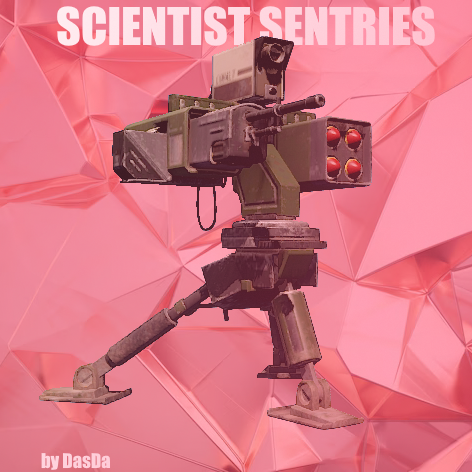
.thumb.png.d8730004887666a2775699ef18eb252c.png)


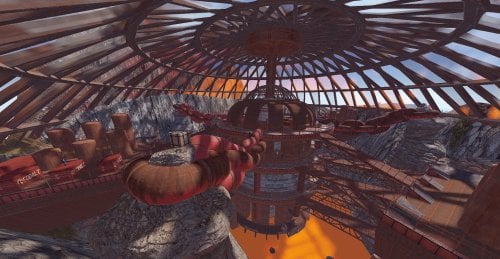


(2).thumb.gif.bf8b957408e199e190cc70259ad89b7c.gif)










