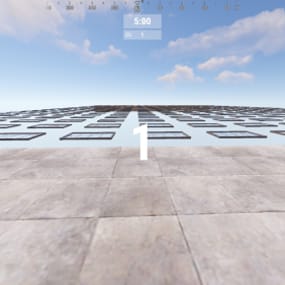About NPC Bands
HOW TO ADD A TRACK?
If you have already created your own track file, skip the first 3 steps.
To add a new track, it’s very easy, follow the steps below:
1 ° Have the midi file (.mid) you want to add ready.
2 ° Goto the https://npcbands.vercel.app
3 ° Upload your file and click in the DOWNLOAD button
4 ° Move the downloaded file to oxide/data/NPCBands/Notes/
Now, the track name to add to the configuration file will be the file name without the .json extension.
AVAILABLE INSTRUMENTS
Guitar
Trumpet
Flute
Sousaphone
Canbourine
Jerry Can Guitar
Shovel Bass
Piano
Drumkit
Xylophone
FEATURES
■ª Create multiple bands
■ª Clean music controls UI
■ª Spawn unlimited bands
■ª Create a song-notes filter for each NPC
■ª Add custom clothing for each NPC
■ª Use of deployable instruments
■ª Fully customizable UI
■ª 2 band-mode (automatic and proximity)
■ª Unlimited NPCs for the same band
■ª All NPCs will play the notes that the instrument allows (can be filtered)
■ª Interval between songs
■ª Permission to use controls
■ª High performance, no server lag
■ª Option to force immediate stop
■ª Easily convert your midi files using the npcbands website
■ª 1 file for each track to avoid a large configuration/data file
■ª Delete all bands automatically when clearing the map
■ª Destroy all NPCs automatically when unloading the plugin
■ª Delete all NPCs on the plugin load in case of possible server crash
■ª Custom chat command
■ª Custom band radius
■ª Notifies you when you enter the band area
COMMANDS
/npcbands spawn <band_key> to spawn a new band
/npcbands remove <band_id> to remove an existing band
/npcbands list [page] to list all existing bands
PERMISSIONS
npcbands.admin - Permission for chat commands & music control
npcbands.control - Permission for the music control only
CONFIGURATION FILE
NPCBands.json





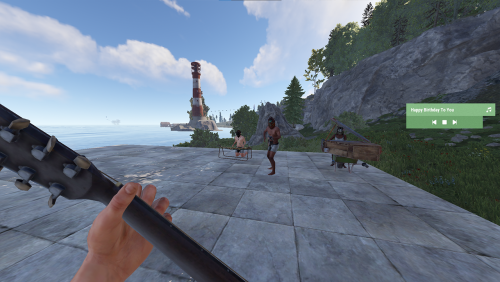












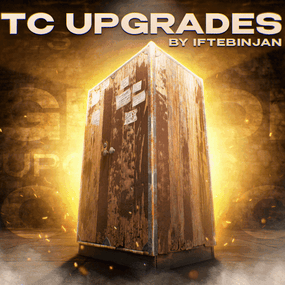




.thumb.png.6f2cc3c36f104ea6f3afb9b0e5827ff5.png)


.thumb.png.03f3ddbfbc2d1ffb6b2292e8976c1b99.png)