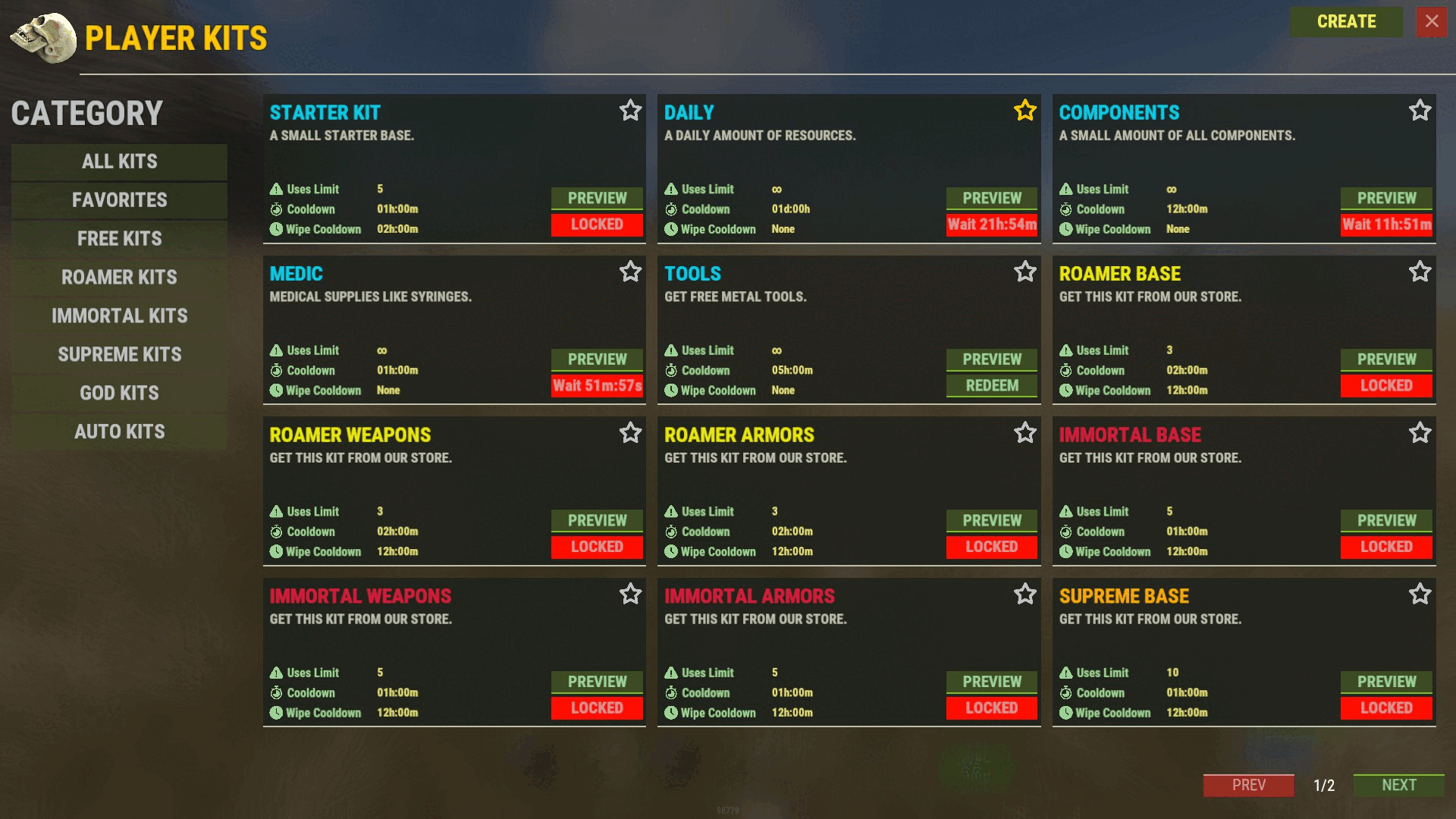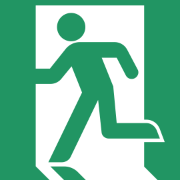Search the Community
Showing results for tags 'kits'.
-
Version 1.0.0
11 downloads
An icon pack for your in-game kits! In a clean and minimalist style. Two design version available for a total of 39 icons in total. Each icon is available in .jpg and .psd, so completely editable! The font is provided with. Photoshop required to edit .psd files. --- RustSetup.com$2.00 -
Version 1.3
14 downloads
WordPress Elementor Website Template/Kit for your Rust Server! Shows all important information about your server. The complete demo template is provided. Everything is completely editable Try to log in with the demo account: Login: Guest | Password: Demo123 Requirement: WordPress WooCommerce Elementor Pro (Shop) Wordpress Claimer* *This Elementor theme/kit does not directly include a system that allows the connection between your website and your game server. This is why we suggest you use WordPress Claimer to connect your website to your game server. For any questions regarding this plugin, please contact its author directly. For more information or support, visit our website.$10.00 -
Version 1.1.0
3 downloads
A comprehensive kit management system for Rust that allows server administrators to create, manage, and distribute item kits to players with a user-friendly UI. General: Intuitive and customizable GUI for managing and distributing kits. Multi-page support for kit display. Adjustable UI colors and elements. Sound effects for actions. Permission-based access control. Compatibility with Economics and ServerRewards payment methods. Integration with NoEscape for combat/raid blocking. Automated data management for wipes. Cooldown system with visual timers and usage limits per kit. Auto-distribution of kits on spawn (AutoKits). Kit Configuration: Customizable names, display names, and colors for kits. Options for usage limits, cooldown timers, and wipe block durations. Permissions and payment method support. Command execution upon kit redemption. Priority-based AutoKit functionality. Ability to hide kits and display custom "no permission" messages. Item Management: Detailed configuration for all usable items in Rust. Support for blueprints, custom skin IDs, and drop probabilities. Adjustable item quantities and assignment across multiple inventory slots (Main, Belt, Wear). Admin Tools: In-game kit creation and editing. Copy items directly from inventory. Real-time kit previews and categorized item selectors. Advanced item editing and permission management. Commands: /kit - Opens the kit menu. kits.reset data [steamid64/all] - Resets kit data for a specific player or all players (Admin only). Permissions: kits.admin - Grants access to kit management UI. Command Variables: %playerid% - Numeric player ID. %playername% - Player's display name. %userid% - String version of the player ID. give %playerid% wood 1000 oxide.grant %userid% vip say %playername% has received a VIP kit! Config: { "General Settings": { "Default No Permission Message": "Buy this kit at @ store.codefling.com", "Commands": [ "kit", "kits", "kitmenu" ] }, "Wipe Settings": { "Auto wipe kit use data on wipe": true, "Save given kits on wipe": false }, "NoEscape Settings": { "Use NoEscape? (Raid/Combat block)": false, "Use Raid Blocked?": true, "Use Combat Blocked?": true, "Block Text Color": "0.7764706 0.5137255 0.4196078 1", "Raid Block Message": "RAIDBLOCK", "Combat Block Message": "COMBATBLOCK" }, "UI Settings": { "Image URL": "https://i.imgur.com/TwAgZ85.png", "Title Text": "Kits available", "Subtitle Text": "codefling.com", "Main Background Color": "0 0 0 0.7803922", "Main Panel Color": "0.1 0.1 0.1 0.8", "Kit Panel Color": "0.1 0.1 0.1 0.8", "Redeem Button - Enabled Color": "0.3647059 0.4470588 0.2235294 0.85", "Redeem Button - Enabled Icon Color": "0.5568627 0.7764706 0.1843137 1", "Redeem Button - Disabled Color": "0.4156863 0.1101371 0.1101371 0.9", "Redeem Button - Disabled Icon Color": "0.7764706 0.5137255 0.4196078 0.85", "Info Button Color": "0.1 0.1 0.1 0.8", "Info Button Icon Color": "0.7 0.7 0.7 1", "Close Button Color": "0.4156863 0.1101371 0.1101371 0.9", "Close Button Icon Color": "0.7764706 0.5137255 0.4196078 0.85", "Add Kit Button Color": "0.3137255 0.5843138 0.772549 0.85", "Add Kit Button Icon Color": "0.3960784 0.7137255 0.9294118 1", "Kit Price Label Background Color": "0.3647059 0.4470588 0.2235294 0.85", "Kit Price Text Color": "0.5568627 0.7764706 0.1843137 1", "Wipe Block Text Color": "0.7764706 0.5137255 0.4196078 1", "Cooldown Text Color": "1 1 1 1", "AutoKit Text Color": "0.7 0.7 0.7 1", "Navigation Button Color": "0.1 0.1 0.1 0.8", "Navigation Button Text Color": "1 1 1 1", "Page Counter Text Color": "1 1 1 1" }, "Sound Settings": { "Enable Sound Effects": true, "Kit Redeem Sound Effect": "assets/bundled/prefabs/fx/invite_notice.prefab", "Kit Delete Sound Effect": "assets/prefabs/locks/keypad/effects/lock.code.lock.prefab", "Copy Items Sound Effect": "assets/bundled/prefabs/fx/notice/item.select.fx.prefab", "Save Kit Sound Effect": "assets/prefabs/locks/keypad/effects/lock.code.unlock.prefab", "Checkbox Toggle Sound Effect": "assets/bundled/prefabs/fx/notice/item.select.fx.prefab", "Error Sound Effect": "assets/prefabs/locks/keypad/effects/lock.code.lock.prefab", "Button Click Sound Effect": "assets/bundled/prefabs/fx/notice/item.select.fx.prefab" } } Lang: { "AutoKitReceived": "You received autokit: {0}", "KitNotFound": "Kit '{0}' not found.", "KitClaimed": "You have claimed the kit: {0}", "KitPurchased": "You have purchased the kit '{0}' for ${1}.", "KitSaved": "Kit '{0}' has been saved.", "KitRemoved": "Kit '{0}' has been removed.", "AutoKitNotManual": "This kit is an autokit and cannot be claimed manually.", "UsesExhausted": "You have exhausted all uses of this kit and cannot claim it again.", "WipeBlocked": "This kit is blocked by wipe. Remaining time: {0}", "OnCooldown": "You can't claim this kit yet. Remaining time: {0}", "NoBalance": "You don't have enough balance to buy this kit.", "NoPermission": "You don't have permission for this action.", "ItemsCopied": "Items copied from your inventory to the kit preview.", "ItemsDropped": "Some items have been dropped on the ground because your inventory was full.", "InvalidKitData": "Invalid kit data. Make sure you've entered a kit name.", "InvalidKitName": "Invalid kit name.", "ItemsCopiedToPreview": "Items copied to the kit preview.", "FillAllFields": "Please fill in all fields.", "InvalidAmountOrProbability": "Invalid amount or drop probability.", "KitRemovedSuccess": "Kit '{0}' has been removed.", "KitNotFoundError": "Kit '{0}' not found.", "NoILError": "The plugin does not work correctly, contact the administrator!", "RemainingUses": "You have {0} uses remaining for this kit.", "RAIDBLOCK": "You cannot redeem kits while raid blocked", "COMBATBLOCK": "You cannot redeem kits while combat blocked" }$15.99 -
Version 2.2.1
1,525 downloads
Kit Controller is a simple, amazing kit system! Easily create kits, redeem kits, and edit kits all within the amazing UI! FEATURES - Instantly import your old kits data from the UMod Rust Kits plugin with the /convertkits command! - Effortlessly design kits directly within the user interface, streamlining the creation process. - Experience convenience with automatic kit allocation upon player spawn, ensuring immediate readiness. - Organize kits into distinct categories for easy navigation and selection. - Change the quantity of an item in a kit right from the kit edit page - Put a price on kits to allow them to be purchased (Supports RP, Economics, and Items for currency) - Kit admin commands for giving kits, deleting kits, and clearing user data. - Edit kits without the hassle of keybind adjustments or movement interruptions. - Automatically purge player data with each server wipe, maintaining optimal performance. - Customize kit accessibility with cooldowns, maximum redemption limits, and permission-based controls. - Choose to display kits universally or exclusively to players with specific permissions. - Utilize the Kit Viewer for comprehensive insights into each kit's contents. - Easily identify weapon attachments included in each kit. - Personalize the kits panel with an image slot at the bottom, perfect for promotional material like VIP kit discounts. COMMANDS AND PERMISSIONS /kit or /kits - Configurable in the config /kitadmin /kitadmin give /kitadmin delete /kitadmin reset - kitcontroller.admin - kitcontroller.<> - You can set permissions for auto kits and normal kits, these permissions will be what you set them to Need support or want updates about what is coming to the plugin? Join the support discord here https://discord.gg/RVePam7pd7$19.99 -
Version 2.1.6
3,873 downloads
Skinner! The unrivaled no.1 performance skinning plugin. Skin any item in the game with a unique skinbox giving you live skinning, auto skinning and skin sets. Live Skinning - Skin items in place without moving them Auto import - Automatically import and use all game approved skins Skin Sets - Create a variety of different skin sets for any item Skin Requests - Allows players to request and Admins to accept new skins in game Auto Skins - Automatically apply selected skins to every item that enters your inventory Skinner 2.0 offeres unrivaled performance in plugin efficiency. Our standard testing shows runtime results were 60x faster and memory usage was 200x more efficient than the closest peforming plugin. SkinMenu Commands: /Skin or /S - Live skin any item in your inventory by selecting a skin you wish to apply /SkinCraft or /Sc - Create multiple skin sets for use in other functions such as skinauto or skinteam /Skinitem or /Si - Skin a deployable item you are looking at ingame. Args - Spectify 1, 2 or 3 to automatically use a skin set. Automatic Commands: /Skincon or /scon - sets all items in a container you are looking at to your default craft set Args - Optional, spectify 1, 2 or 3 to automatically use a skin set. /Skininv or /sinv - sets all items in your inventory to your default craft set Args - Optional, spectify 1, 2 or 3 to automatically use a skin set. /Skinauto or /Sauto - Automatically apply selected skins to every item that enters your inventory based off your skin sets. Args - Optional, spectify 1, 2 or 3 to automatically use a skin set. /Skinteam or /st - sets all items in your inventory and your teams to your default craft set Args - Optional, spectify 1, 2 or 3 to automatically use a skin set. Toggle - Use /skinteam toggle to opt in or out of the team skin set /SkinBase - Allows you to skin all deployables in your base to your default skincraft skins. Args - Optional, specify item name to filter items being skinned example: /Skinbase sleepingbag to only skin sleeping bags. /SkinAll Command - Skin all the items in all the containers in your base. Args - Optional, specify item by shortname example: /SkinAll rifle.ak to only skin ak47's. Skin Import Commands: /Skinimport or /sip - Import custom workshop skins Args - WorkshopID example: /Skinimport 2397648701 /Colimport or /cip - Import custom workshop collection using /skinimport collectionID Args - Collection ID example: /Colimport 2921147807 /Skinrequest or /Sr - Request a skin to be added to skinner, requested skins will show in the /Skinrequests UI for approval Args - WorkshopID example: /Skinrequest 2397648701 /Skinrequests or /Srs - Opens the the skinner menu with a box of skins awating approval Button Usage - Select an option and remove the skin to enact the process Try - Recieve a copy of an item with that skin Approve - Adds the skin from the menu to the imported skins list Deny - Removes the skin Note: All chat commands are universal meaning they can be used via the console, rcon(for import commands) and can be customized via the configuration. Player Permissions: Skinner.default - enables /skin command Skinner.items - enables /skinitem command Skinner.craft - enables /skincraft command Skinner.skinauto - enables /skinauto command Skinner.skincon - enables /skincon command Skinner.skininv - enables /skininv command Skinner.skinbase - for use of the /skinbase command Skinner.skinteam - Allows the use of the /skinteam command Skinner.skinall - for the use of the /skinall command Skinner.skinrequest - enables /skinrequest Cooldowns Permissions: Cooldown settins can be adjusted via the plugin config. Applying the cooldown permission example skinner.default30 will enforce cooldowns on those with the permission. If no cooldown permission is applied no cooldowns will be enforced. If multiple cooldown perms are assigned to a single player they fastest cooldown will be used. "Command based cooldowns ('permission' : 'command' seconds": { "Default30CD": { "skin": 30.0, "skinitem": 30.0, "skincraft": 30.0, "skincon": 30.0, "skininv": 30.0, "skinteam": 30.0, "skinbase": 60.0, "skinall": 60.0 } Admin Permissions: Skinner.import – enables /Skinimport, /Colimport and /Skinrequests Skinner.bypassauth - bypasses the building auth requirement when using /Skinitem Skinner.permskintry - enables try feature when using /Skinrequests Warning: trying a skin will make a copy of that item. Only give this perm to admins who are allowed to spawn items. Other Permissions: Skinner.skinautotoggled - applied when a player disables skinauto Skinner.skinteamblock - applied when a player disables team skins Skinner offers multiple ways of importing skins including via the config and through commands: Importing via the config: To import skins via the config insert workshopIDs into the imported skins list as per the code snippet below, once finished reload skinner and the shortname and displayname fields will be automatically populated. You can add extra skins at any stage using this method. "Imported Skins List": { "861142659": {}, "2617744110": {} }, Optionally entire workshop skin collections can be added to conifg, each item skin is automatically imported to your imported skins list on plugin load. "Import Skin collections (steam workshop ID)": [496517795,2921147807], Importing via commands: Commands can be used to edit the config options for imported skins and collections via RCON, chat commands and the f1 console. Commands include: /Skinimport WorkshopID /Colimport CollectionID Importing via Skin Requests: Players can requests skins to be added to the game using the skinrequests feature. By using the command /skinrequest WorkshoID a skin gets automatically uploaded to the skin requests box. Admins with the skinner.import permission can open the requests box with the /skinrequests command. Skins from the request box can then be "tried" approved or denied. Each skin requested can be logged to discord using the webhook in the config. Importing from other plugins: Skinner now has a tool for windows to import data from skinbox, xskins and skincontroller. Simply select your json data file with imported skins into the tool and copy the new imported skins list into the skinner config. https://github.com/Whispers88/SkinDataConverter/releases/tag/Main Note: The "Imported Skins (skinid : 'shortnamestring', skinid2 : 'shortnamestring2'": {}" is now redundant and automatically converted to imported skins list. { "Skin Commands (skin items in you inventory": [ "skin", "s", "skinbox", "sb" ], "Skin Items Commands (skin items you have already placed": [ "skinitem", "si", "skindeployed", "sd" ], "Set default items to be skinned": [ "skincraft", "sc" ], "Automatically set all items in you inventory to your default skins": [ "skininv", "sinv" ], "Automatically set all items a container to your default skins": [ "skincon", "scon" ], "Automatically skin all deployables in your base": [ "skinbase", "skinbuilding" ], "Automatically skin all items in your base": [ "skinall", "sa" ], "Automatically skin all items that are moved into you inventory": [ "skinauto", "sauto" ], "Skin your teams inventories with your skin set": [ "skinteam", "st" ], "Request workshop skins via workshop ID": [ "skinrequest", "sr" ], "Approve workshop skin requests": [ "skinrequests", "srs" ], "Set your selected skin set": [ "skinset", "ss" ], "Import Custom Skins": [ "skinimport", "sip" ], "Import Workshop Collection Command": [ "colimport", "cip" ], "Skin Request Notification Discord Webhook": "", "Custom Page Change UI Positon anchor/offset 'min x, min y', 'max x', max y'": [ "0.5 0.0", "0.5 0.0", "198 60", "400 97" ], "Custom Searchbar UI Positon anchor/offset 'min x, min y', 'max x', max y'": [ "0.5 0.0", "0.5 0.0", "410 635", "572 660" ], "Custom Set Selection UI Positon anchor/offset 'min x, min y', 'max x', max y'": [ "0.5 0.0", "0.5 0.0", "250 610", "573 633" ], "Auto import approved skins": true, "Remove player data after inactivity (days)": 14, "Apply names of skins to skinned items": true, "Add Search Bar UI": true, "Use on itemcraft hook (skin items after crafting - not required when using skinauto)": false, "Override spraycan behaviour": false, "Use spraycan effect when holding spraycan and skinning deployables": true, "Blacklisted Skins (skinID)": [], "Blacklisted Itemms (itemID)": [], "Import Skin collections (steam workshop ID)": [], "Command based cooldowns ('permission' : 'command' seconds": { "Default30CD": { "skin": 30.0, "skinitem": 30.0, "skincraft": 30.0, "skincon": 30.0, "skininv": 30.0, "skinteam": 30.0, "skinbase": 60.0, "skinall": 60.0 } }, "Imported Skins List": {} } //Get all Cached skins public Dictionary<int, List<ulong>> GetAllCachedSkins() { return _cachedSkins; } //Check if skin is a Redirect item public bool IsRedirectID(ulong uID) { return HasMask(uID); } //Convert Redirect ID to item ID public int RedirectIDtoItemID(ulong uID) { return (int)UnsetMask(uID); } //Get a list of skins for a particular item public List<ulong>? GetSkinsItemList(int itemid) { _cachedSkins.TryGetValue(itemid, out List<ulong>? cachedSkins); return cachedSkins; }$24.99 -
Version 1.2.6
6,125 downloads
Give kits to all Rust npcs by location/type. Also mods weapon drop and condition. Configurable via UI. General information. Give custom Kits to all default Rust npc types, and control what, if anything, becomes lootable when the npc is killed. Also has control for dropping weapon on death, weapon condition, and magazine contents, corpse duration, and backpack duration. Notes : All options have full descriptions in UI, accessible by clicking the option's name. Please make sure that the weapons you're giving to the npcs are suitable. Oilrig npcs, in particular, seem to become stupid with certain weapons. Place weapon in the first, left-most, slot of the kit's belt container. Frankenstein clothing can be given in UI, instead of via kit. Optional dependencies. Kits. Permissions. NPCKits.allowed - allows use of UI customisation, by chat command. Chat commands. /npckits - Opens UI, if user has NPCKits.allowed permission Configuration. NPC types. OilRig Excavator CompoundScientist BanditTown MountedScientist JunkPileScientist DungeonScarecrow ScareCrow MilitaryTunnelScientist CargoShip HeavyScientist TunnelDweller UnderwaterDweller Trainyard Airfield DesertScientist ArcticResearchBase LaunchSite Gingerbread MissionProviderOutpost MissionProviderFishing MissionProviderStables MissionProviderBandit BoatShopkeeper BanditShopkeeper Options per type: "enabled": false, "Kits": [], "Health": 100, "Weapon_Drop_Percent": 100, "Min_Weapon_Drop_Condition_Percent": 100, "Max_Weapon_Drop_Condition_Percent": 100, "Dropped_Weapon_Has_Ammo_Percent_Chance": 100, "Wipe_Default_Weapons", Removes default spawn weapons from npcs. "Wipe_Default_Clothing", Removes default spawn attire from npcs. "Wipe_Main_Inventory_Percent": 100, - Remove from corpse anything placed in main by Kits plugin "Wipe_Clothing_Percent": 100, - Remove from corpse anything placed in clothing by Kits plugin "Wipe_Belt_Percent": 100, - Remove from corpse anything placed in belt by Kits plugin "Default_Rust_Loot_Percent": 100 - Remove from corpse default loot given by Rust Note : Kits follows the same format as BotSpawn kits. If multiple are listed, one is chosen at random each time. "Kits":["Kit One"] "Kits":["Kit One", "Kit Two", "Kit Three"] API: Object hook OnNpcKits(ulong) is provided. Return non null to prevent this plugin from giving kits to your spawned npcs.Free -
Version 1.0.3
182 downloads
XFastButtons - custom buttons for your server. - Optimization of the interface for different monitor resolutions. - Storing player data in - oxide/data/XDataSystem/XFastButtons - There is a lang ru/en/uk/es. - Sound effects when interacting with the menu. - Various settings for buttons. [ Font, Text, Command, Image, Color, Size, Coordinates, Parent Layer ] - A handy list of buttons under the slots. - Easy and fast selection of coordinates. [ AnchorMin, AnchorMax, OffsetMin, OffsetMax ] - Customize the list of server images. [ For server logo, etc. ]. - Customize the image list. [ For button creation by the player. ]. - Customize the list of button colors. [ For button creation by the player. ]. - The player can hide server/my buttons using the settings menu. - The player can create his own buttons and place them on the screen as he wishes. - Ability to limit the number of buttons created by a player. - Ability to create buttons with commands (chat and console) that have multiple arguments. [ /kit vip, /home 1, /sethome 1 - etc. ] - Ability to edit already created buttons. - Ability to delete created buttons. - Ability to undo changes. [ Convenient preview while editing/creating a button. ]. - Ability to create any number of server(admin) buttons by permissions. - Ability to hide/show buttons when the player interacts with containers or mounted prefabs(chair, transport, etc.) [ Configure in config. ]. - By default, the plugin has a few customized buttons, a list of images, and a list of colors. Permissions xfastbuttons.settings - access to basic settings. xfastbuttons.use - access to create/edit/delete buttons. [ Regular players cannot create/edit/delete server(admin) buttons in any way! ] Config { "General setting": { "Maximum number of buttons a player can create": 6, "Maximum number of individual buttons a player can create": 5, "List of containers - buttons will react to open/close container. [ Leave the list empty to extend this to all containers. Or set null to disable this feature. ]": null, "List of mountable prefabs (chair, transport, etc) - buttons will react to interaction with the prefab. [ Leave the list empty to apply this to all prefabs. Or set null to disable this feature. ]": [ ......... ], "List of server buttons - [ You can only configure parameters - Text, Command, Color, Font ]": [ ......... ], "List of server buttons by permissions - [ You can only configure parameters - Text, Command, Color, Font ]": { ......... }, "List of individual server buttons - [ You can configure all parameters ]": [ ......... ], "List of individual server buttons by permissions - [ You can configure all parameters ]": { ......... } }, "GUI setting": { "Color_background_1": "0.517 0.521 0.509 1", "Color_background_2": "0.217 0.221 0.209 1", "Close button (icon) color": "1 1 1 0.75", "Server image list - [ These images are not available to players ]": { ......... }, "Image list - [ These images are available for players to select ]": { ......... }, "List of button colors": [ ......... ] } }$18.99 -
Version 1.0.0
2 downloads
The most convenient Loadout plugin for BattleField servers. Ability to set default loadout for the players and has options for VIP features as well. Easy to setup in few commands Save multiple default loadouts Blacklist item and skins in the config Whitelist item and skins for VIP features /loadout - Shows all player commands /loadout save - Saves player full inventory, wear & belt /loadout bar - Saves player hotbar /loadout wear - Saves player wear or clothings /loadout reset - Resets player saved loadout & set the default loadout ADMIN COMMANDS PlayerLoadouts.admin - Required for /pl commands PlayerLoadouts.save - Required for save command PlayerLoadouts.bar - Required for bar command PlayerLoadouts.wear - Required for wear command PlayerLoadouts.reset - Required for reset command$9.99- 1 comment
-
- #player loadout
- #player loadouts
-
(and 3 more)
Tagged with:
-
Version 1.0.8
42 downloads
NEW PERFORMANCE UPDATE COMING SOON Add new respawn options for players on your Rust server with Helicopter Respawn. This plugin automatically deploys sleeping bags named "Minicopter", "Scrap Heli" and "Attack Heli" for players at randomized locations, when players respawn using the custom sleeping bag they are automatically mounted on a flying helicopter. Say goodbye to tedious respawn processes and hello to swift returns. Sweet revenge awaits, with Helicopter Respawn keeping players engaged in the game. Automatically places sleeping bags for players. Spawns a helicopter and mounts the player on it upon respawn. Randomly selects a location for sleeping bag placement. Customizable sleeping bag name and respawn time in config. Customizable sleeping bag height and randomize spawn kits in config. Permissions: helicopterrespawn.minicopter helicopterrespawn.scraphelicopter helicopterrespawn.attackhelicopter$5.00- 17 comments
- 2 reviews
-
- 1
-

-
- #minicopter
- #scrapheli
- (and 6 more)
-
Version 2.0.4
1,547 downloads
Spawn in a lift ,parts ,modules ,chassis or car with permissions and shared cooldown. They still need to be fixed before driven ! Features : Updating to v2.0.0 will reset the garage prices only (backup the cfg file) !!! Set kits and sell them through the shop Use of Economics or ServerRewards (combined to 1 button as of v2.0.0) Configurable colors/backgrounds/transparency/buttons This is a Garage so no complete vehicles incl parts attached are planned in the near future Logging of each sale or attempt to a misbuy is saved in the log folder Garage is now able to use HumanNPC vendors. Changes made in 2.0.0 Rewrite of the plugin (phase 1) Added additional kit checks and added a chat message if not. Currency will now be combined into 1 purchase button for Eco/SR Backup your config price settings (images colors remain) Naming of prices changed this will reset all prices to the ones set in the plugin. Relocated buttons and images accordingly Added the Armored Passenger Module Permissions : garage.use : for using the Plugin garage.usenpc : Grants permission to use HumanNPC shops (new) garage.nocost : for free purchases (Shows in the UI you have the Free perm) garage.nocooldown : to have no cooldown on spawning them in Commands : /garage ui or /garage : to open Garage Shop /garage info : to show the commands and info in chat Logfiles : Log files are found in the oxide.logs folder garage_kits : All actions by using Kits will be in this file saving purchases errors and/or if the player didnt had enough cash garage_sales : Will list all sales/errors and/or players didnt had enough cash regarding buying parts/cars/chassis/modules Configuration : For use with HumanNPC : you can add multiple npc id's to the configuration. Make sure the npc has a clear area to spawn the chassis and cars to make sure there is room for them. Place the npc outside would be highly recommended. You can also only give the Cars and Chassis a Shared cooldown to avoid spamming. What can you change in the cfg.json ? Can you spawn inside (false by default) Cooldown (only cars/chassis) Using ServerRewards Settings Using Economics Settings Background image Kit Images Modules images Parts Images Button colors (cars/chassis/modules/parts) , (lift) and (close button) each share their colors ( ). Button text colors (cars/chassis/modules/parts) , (lift) ,(close button) and kits each share their colors ( ). Can change the Garage Title text on topside and its color which is (Garage By Krungh Crow v1.0.8) by default. Prices for all the cars/chassis/mods/parts and kits For making kits u make a "KIT" you would normaly do then add just the kits name incl uppercases for example The kits can be configured like normal the cooldowns will be taken over from the kits plugin so if u set the cooldowns in the Kits.json config file it will use that cooldown same goes for the amount of times u can take it (kit Title) : To show a short description/name for the kit (Icon Url) : Link to the image used for the kit (Kit name ID) : full kit name (use the kitnameID from the kits plugin) (Price) : Price tag Set prices to 0 if you will be using the cooldowns from the kits plugin !!!!!! Example config below : { "Cooldown": 5, "BuildingSpawn": false, "NPC Vendor settings": { "Use NPC shop": true, "NPC Id's": [ "5769350144" ] }, "Use ServerRewards": true, "Use Economics": true, "Garage shop Title": "Midlands PVE Garage Shop", "Garage Text color (RGBA)": "1 1 1 1", "Button color (RGBA)": "0.05 0 0 0.80", "Button text color (RGBA)": "1 1 1 0.90", "Menu Button color (RGBA)": "0.0 0.0 0.0 0.0", "Close Button color (RGBA)": "0.0 0.0 0.0 0.0", "Close Button Text color (RGBA)": "1 1 1 0.90", "Button Lift color (RGBA)": "0.05 0 0 0.80", "Button Lift Text color (RGBA)": "1 1 1 0.90", "Use Background Image": false, "Garage shop Background Image Url": "https://cdn.discordapp.com/attachments/718923255574167665/768477956007526400/Garage-Poster.png", "Garage shop Background Transparancy (0-1)": 0.95, "Main page button icon Image Url": "https://i.ibb.co/pLdsMQV/Green.png", "Modules page button icon Image Url": "https://i.ibb.co/s1xqmTX/Purple.png", "Parts page button icon Image Url": "https://i.ibb.co/Cbtx3rc/Blue.png", "Close button icon Image Url": "https://i.ibb.co/84xBH5Y/Red.png", "Kits text color (RGBA)": "1 1 1 0.90", "Kit 1 (kit Title)": "HQ Engine Parts", "Kit 1 (Icon Url)": "https://i.ibb.co/2NpSvZX/parts.png", "Kit 1 (kit name ID)": "car1", "Kit 1 (Price)": 3999, "Kit 2 (kit Title)": "Mechanics Outfit", "Kit 2 (Icon Url)": "https://i.ibb.co/Vm5drNd/mechanics-outfit.png", "Kit 2 (kit name ID)": "mechanic", "Kit 2 (Price)": 500, "Kit 3 (kit Title)": "Refuell", "Kit 3 (Icon Url)": "https://vignette.wikia.nocookie.net/play-rust/images/2/26/Low_Grade_Fuel_icon.png/revision/latest?cb=20151110002210", "Kit 3 (kit name ID)": "fueling", "Kit 3 (Price)": 500, "Kit 4 (kit Title)": "Carkit 4 description", "Kit 4 (Icon Url)": "https://i.ibb.co/JBmNcC0/carkitpink.png", "Kit 4 (kit name ID)": "car4", "Kit 4 (Price)": 0, "Kit 5 (kit Title)": "Carkit 5 description", "Kit 5 (Icon Url)": "https://i.ibb.co/R3SXcvY/carkitred.png", "Kit 5 (kit name ID)": "car5", "Kit 5 (Price)": 0, "Kit 6 (kit Title)": "Carkit 6 description", "Kit 6 (Icon Url)": "https://i.ibb.co/Fs0VqDQ/carkitgreen.png", "Kit 6 (kit name ID)": "car6", "Kit 6 (Price)": 0, "Lift (Icon Url)": "https://i.ibb.co/Sfd2kxH/modularcarlift.png", "Lift (Button Text)": "Get A lift", "lift (Price)": 2500, "Simple Cockpit (Image Url)": "https://i.ibb.co/tcg16yg/vehicle-1mod-cockpit.png", "Simple Cockpit (Price)": 1000, "Armored Cockpit (Image Url)": "https://i.ibb.co/SPvDV9c/vehicle-1mod-cockpit-armored.png", "Armored Cockpit (Price)": 1500, "Cockpit+Engine (Image Url)": "https://i.ibb.co/TtLNz4G/vehicle-1mod-cockpit-with-engine.png", "Cockpit+Engine (Price)": 1250, "Large Fuell Tank (Image Url)": "https://i.ibb.co/2YSbbRD/vehicle-2mod-fuel-tank.png", "Large Fuelltank (Price)": 1000, "Engine (Image Url)": "https://i.ibb.co/1dzkVVV/vehicle-1mod-engine.png", "Engine (Price)": 1250, "Short Flatbed (Image Url)": "https://i.ibb.co/s62zLrg/vehicle-1mod-flatbed.png", "Short Flatbed (Price)": 1000, "Long Flatbed (Image Url)": "https://i.ibb.co/VNMpXtp/vehicle-2mod-flatbed.png", "Long Flatbed (Price)": 1250, "Passenger Module (Image Url)": "https://i.ibb.co/3cBtXSL/vehicle-2mod-passengers.png", "Passenger Module (Price)": 1500, "Rear Seat (Image Url)": "https://i.ibb.co/KLJsdXQ/vehicle-1mod-rear-seats.png", "Rear Seat (Price)": 1250, "Storage Module Image Url": "https://i.ibb.co/BN2qFzp/vehicle-1mod-storage.png", "Storage Module (Price RP": 1500, "Armored Passenger Module (Image Url)": "https://rustlabs.com/img/items180/vehicle.1mod.passengers.armored.png", "Armored Passenger Module (Price)": 1500, "Camper Module (Image Url)": "https://i.ibb.co/kQN6XQC/vehicle-2mod-camper.png", "Camper Module (Price)": 2000, "Taxi Module (Image Url)": "https://i.ibb.co/HCLzx2S/vehicle-1mod-taxi.png", "Taxi Module (Price)": 1500, "Pistons Icon Url": "https://i.ibb.co/2qh1Q0G/pistons.png", "LQ Piston (Price)": 500, "MQ Piston (Price)": 750, "HQ Piston (Price)": 1000, "Crankshafts Icon Url": "https://i.ibb.co/THY34QF/cranks.png", "LQ Crankshaft (Price)": 500, "MQ Crankshaft (Price)": 750, "HQ Crankshaft (Price)": 1000, "Sparkplugs Icon Url": "https://i.ibb.co/YQ3g4sf/plugs.png", "LQ Sparkplug (Price)": 500, "MQ Sparkplug (Price)": 750, "HQ Sparkplug (Price)": 1000, "Valves Icon Url": "https://i.ibb.co/qkYPV9R/valves.png", "LQ Valve (Price)": 500, "MQ Valve (Price)": 750, "HQ Valve (Price)": 1000, "Carburetor Icon Url": "https://i.ibb.co/Wk9yQqz/carbs.png", "LQ Carburetor (Price)": 500, "MQ Carburetor (Price)": 750, "HQ Carburetor (Price)": 1000, "Small Chassis (image Url)": "https://i.ibb.co/VMbLdzN/chas2.png", "Small Chassis (Price)": 2500, "Medium Chassis (image Url)": "https://i.ibb.co/q0QRcqn/chas3.png", "Medium Chassis (Price)": 3500, "Large Chassis (image Url)": "https://i.ibb.co/164Fxxs/chas4.png", "Large Chassis (Price)": 4500, "Small Car (image Url)": "https://i.ibb.co/Tk38DWd/howard-schechtman-car1.jpg", "Small Car (Price)": 5000, "Nedium Car (image Url)": "https://i.ibb.co/vJWGtcw/howard-schechtman-car2.jpg", "Medium Car (Price)": 7500, "Large Car (image Url)": "https://i.ibb.co/zXpDRht/howard-schechtman-car3.jpg", "Large Car (Price)": 10000 } Localization : English language file included to use a diffrent language just make a new file in the language folder. { "NoPermission": "You do not have permission to use that command!", "InvalidInput": "Please enter a valid command!", "IndoorsBlocked": "You cannot spawn indoors only outside!", "Info": "\n\n/garage ui : to open the Garage Shop.\n/givelift to buy a lift directly", "Cooldown": "You are still on a cooldown!", "Spawned": "You spawned a {0}!", "Prefix": "<color=yellow>[Garage]</color> ", "Lift": "You just recieved a lift!", "BoughtSmallCar": "You just Bought a Small Car, Have fun!", "BoughtMediumCar": "You just Bought a Medium Car, Have fun!", "BoughtlargeCar": "You just Bought a Large Car, Have fun!", "BoughtSmallChas": "You just Bought a Small Chassis, Have fun!", "BoughtMediumChas": "You just Bought a Medium Chassis, Have fun!", "BoughtlargeChas": "You just Bought a Large Chassis, Have fun!", "FreeCar": "You just Got a free Car, Have fun!", "FreeChas": "You just Got a free Chassis, Have fun!", "Nokit": "No kit has been assigned!", "ReceivedCockpit": "You just recieved a simple cockpit!", "ReceivedCockpitArmored": "You just recieved a Armored Cockpit!", "ReceivedCockpitEngine": "You just recieved a Cockpit with a Engine attached!", "ReceivedFuelltank": "You just recieved a empty Large Fuelltank!", "ReceivedEngine": "You just recieved a Engine Module!", "ReceivedSingleFlatbed": "You just recieved a short Flatbed Module!", "ReceivedDualFlatbed": "You just recieved a Long Flatbed Module!", "ReceivedPassengers": "You just recieved a Passenger Module!", "ReceivedRearseat": "You just recieved a Rear Seat Module!", "ReceivedStoragemodule": "You just recieved a Storage Module!", "ReceivedArmoredPasmodule": "You just recieved a Passengers Armored Module!", "ReceivedTaximodule": "You just recieved a Taxi Module!", "ReceivedLowPart": "You just recieved a Low quality engine part!", "ReceivedMedPart": "You just recieved a Medium quality engine part!", "ReceivedHighPart": "You just recieved a High quality engine part!", "NoBallance": "You Dont have enough points!", "NotSet": "This currency is not set to true or not installed on this server!", "OnlyNPC": "The garage is only available at the Garage NPC in Town", "ReceivedCamper": "You just recieved a Camper Module!", "UIFreeBanner": "<color=green>For having Permission ,You get Items for Free</color> " } Credits * Steenamaroo for help with the cooldowns and uiFree- 46 comments
- 2 reviews
-
- 7
-

-

-
- #spawn
- #modular vehicle
- (and 12 more)
-
Version 1.1.0
3 downloads
MyKits - convenient set system with convenient settings and a concise menu. Advantages: Convenient creation of sets using the command. A convenient configuration in which you can fully customize the kits. A pleasant and concise interface. The ability to give out an item with any chance. The ability to give out a random number of items. The ability to issue kits automatically in certain biomes. The ability to set the recharge time for a set. The ability to block the set for a certain time after cleaning. The ability to specify a command instead of an item. The ability to specify your own image of the subject (png). The ability to view the items in the set. Content support in items (ammunition, weapon mods, etc.) Commands: /kit create/add/+ name - Creates a set with the specified name, saving your inventory. /kit remove/rem/- name - Deletes the set with the specified name. /kit edit/overwrite name - Replaces the items of the specified set with items in the inventory. /kit give nickname/steamID name - Issues a set with the specified name to the specified player without the need to recharge. /kit - Opens the sets menu. /kit name - Gives the player the specified set. Plugin Configuration: { "Interface Settings": { "Text font": "RobotoCondensed-Regular.ttf", "Text color": "#303030", "Background color": "#FFFFFF", "Color of other interface elements": "#303030", "Close button color": "#f44336" }, "Kit Settings": { "myst1c": { "Kit name": "myst1c", "Kit type (0 - Standard, 1 - Limited, 2 - Automatic)": 0, "Permission for kit": "mykits.default", "Kit cooldown": 600, "Cooldown after wipe": 0, "Block kit usage during raid block?": false, "Maximum kit usage count": 0, "Biome for auto-kit (0 - All, 1 - Arid, 2 - Temperate, 3 - Tundra, 4 - Arctic)": 0, "Kit items": [ { "The container in which the item will be ( 0 - Clothes, 1 - Belt, 2 - Main container )": 0, "ShortName of the Item": "attire.snowman.helmet", "The command that will be executed instead of issuing the item": null, "Image png": null, "Quantity": 1, "SkinID of the Item": 0, "State of the Item": 0.0, "Chance of obtaining the item/command": 100.0, "Setting up a random number of items ( the number cannot be 0 or less )": { "Minimum quantity": 1, "Maximum quantity": 1 }, "Ammunition": null, "Content of the item": null }, { "The container in which the item will be ( 0 - Clothes, 1 - Belt, 2 - Main container )": 1, "ShortName of the Item": "rifle.ak.diver", "The command that will be executed instead of issuing the item": null, "Image png": null, "Quantity": 1, "SkinID of the Item": 0, "State of the Item": 149.25, "Chance of obtaining the item/command": 100.0, "Setting up a random number of items ( the number cannot be 0 or less )": { "Minimum quantity": 1, "Maximum quantity": 1 }, "Ammunition": { "Type of ammunition": "ammo.rifle.explosive", "Quantity": 37 }, "Content of the item": [ { "ShortName of the Item": "weapon.mod.lasersight", "State of the Item": 300.0, "Quantity": 1 }, { "ShortName of the Item": "weapon.mod.silencer", "State of the Item": 99.25, "Quantity": 1 }, { "ShortName of the Item": "weapon.mod.holosight", "State of the Item": 300.0, "Quantity": 1 }, { "ShortName of the Item": "weapon.mod.extendedmags", "State of the Item": 100.0, "Quantity": 1 } ] }, { "The container in which the item will be ( 0 - Clothes, 1 - Belt, 2 - Main container )": 1, "ShortName of the Item": "frontier_hatchet", "The command that will be executed instead of issuing the item": null, "Image png": null, "Quantity": 1, "SkinID of the Item": 0, "State of the Item": 400.0, "Chance of obtaining the item/command": 100.0, "Setting up a random number of items ( the number cannot be 0 or less )": { "Minimum quantity": 1, "Maximum quantity": 1 }, "Ammunition": null, "Content of the item": null } ] } } }$12.32 -
Version 1.0.2
148 downloads
Allows players to drop their entire inventory (Main, Belt, and Wear containers) via a command. Admins can forcefully drop any player's inventory. This plugin is highly configurable, allowing control over permissions, cooldowns, broadcast messages, and item drop behaviour. Permissions dropinventory.use - Grants the ability for players to use the /drop command to drop their own inventory. dropinventory.cooldown.bypass - Allows players to bypass the cooldown period when using the /drop command. dropinventory.admin - Grants access to admin commands like /drop.admin to drop the inventory of any player. Commands Player Command: /drop - Allows players to drop their entire inventory (Main, Belt, Wear containers) if they have permission (dropinventory.use). - Cooldown: Players can use the command again after the cooldown period, unless they have the dropinventory.cooldown.bypass permission. Admin Commands: /drop.admin <all | belt | wear | main> <playername/steamid> - Allows an admin to drop another player's inventory. Admins must have the dropinventory.admin permission. - Admin will receive confirmation, and the target player will be notified. Console Command: drop.admin <all | belt | wear | main> <playername/steamid> Equivalent to the chat admin command, but used in the server console. Configuration Broadcast Settings - Chat Prefix: Prefix for all messages shown in chat (e.g., <color=#FF0000>[DropInv]</color>). - Use Chat Message: Whether messages are broadcast via in-game chat. - Use Game Tip Message: Whether to use in-game game tip notifications. Drop Settings - Sound Effect: A sound effect played when items are dropped. - Drop Velocity: The velocity at which items are thrown when dropped. - Drop Main Container: Whether the main inventory should be dropped. - Drop Wear Container: Whether the wear container (armor) should be dropped. - Drop Belt Container: Whether the belt (hotbar) items should be dropped. Command Settings - Chat Command Cooldown: The cooldown time (in seconds) for players using /drop. - Player Chat Command: The command players can use to drop their inventory. - Admin Chat Command: The chat command that admins can use to drop another player's inventory. - Admin Console Command: The console command that admins can use to drop another player's inventory. Default Configuration { "Broadcast Settings": { "Chat Prefix": "<color=#FF0000>[DropInv]</color> ", "Use Chat Message": true, "Use Game Tip Message": true }, "Drop Inventory Settings": { "Sound Effect": "assets/bundled/prefabs/fx/gestures/drink_vomit.prefab", "Drop Velocity": 5, "Drop Main Container": true, "Drop Wear Container": true, "Drop Belt Container": true }, "Command Settings": { "Chat Command Cooldown": 60, "Player Chat Command": "drop", "Admin Chat Command": "drop.admin", "Admin Console Command": "drop.admin" }, "Version": { "Major": 1, "Minor": 0, "Patch": 1 } } Default Language { "Cooldown": "Drop is on cooldown. Time remaining: <color=#FF0000>{0}</color> seconds.", "DropAll": "Your Main, Belt and Wear items have been dropped.", "DropMain": "Your Main items have been dropped.", "DropBelt": "Your Belt items have been dropped.", "DropWear": "Your Wear items have been dropped.", "DropMainBelt": "Your Main and Belt items have been dropped.", "DropMainWear": "Your Main and Wear items have been dropped.", "DropBeltWear": "Your Belt and Wear items have been dropped.", "NoContainers": "No containers are enabled for dropping items.", "AdminDroppedItems": "Your items were dropped by an admin.", "AdminDroppedItemsReply": "You dropped (Player: <color=#FF0000>{0}</color>) Items.", "NoPermission": "You don't have permission to use this command.", "AdminCommandUsage": "Usage: /drop.admin <playername or steamid>", "PlayerNotFound": "Player not found or multiple players found matching the name or ID provided.", "Restrained": "You Can Not Use This Command While Restrained" }Free-
- #kits
- #battlefield
-
(and 1 more)
Tagged with:
-
Version 2.1.9
4,529 downloads
Unique kit system with the highest possible functionality and beautiful design. This will please you (no need to sit in the config every time and try to fill in some incomprehensible values, etc.), and your players (convenient, clear and informative interface). You just start editing items directly in the game) and your players (comfortable, clear, informative interface)! Features of Kits Beautiful User Interface: Experience a visually appealing and user-friendly design. High Performance: Optimized for fast, reliable performance. Automatic Kit Conversion (uMod): Easily convert your existing kits. In-Game Kit and Item Setup: Configure kits directly in the game. Auto Kits & Wipes (Optional): Automate kit distribution and server wipes. Custom Items & Commands: Assign unique items and commands to kits. Advanced Item Settings: Fine-tune every aspect of your items. CopyPaste Integration: Seamlessly work with CopyPaste. Optional Features: Delays after wipes, set blocking in Building Block, logging, and item chances. Skills & ServerPanel Support: Enhance player experience with integrated support. Commands kit – open the kit interface kit help – get help with kits kit autokit – enable or disable automatic kit. Requires the "kits.changeautokit" permission. You can set this permission up in the plugin configuration under "Permission to enable/disable autokit". kit list – display all available kits kit [name] – redeem a specific kit kits.resetkits – delete all kits kits.give [name/steamid] [kitname] – grant a kit to player kits.convert – convert from uMod Kits kits.wipe – clear players data kits.reset – resets the player data or kits in the kits system. kits.reset data [<targetID>/all] – resets the data of a player or all players. Parameters: <targetID>: The ID of the player whose data is to be reset. If you specify all, the data of all players will be reset. kits.reset kits – resets all kits in the data kits.template <interface_type> <interface_style> <template> [template_version] – allows the administrator to customize the appearance of the bundles interface by choosing between fullscreen and inmenu mode. Different styles and templates are available for each interface type. The old style (old) is only available for fullscreen mode, while the new Rust style (rust) is available for both interface types. When using the Rust style, you must specify a specific template such as normal, content, categories or content_categories. For inmenu rust templates, you can also specify the ServerPanel template version (1 or 2). Parameters: <interface_type>: The type of interface template. Valid values: fullscreen: Fullscreen interface template. inmenu: Menu interface template. <interface_style>: The style of the interface. Valid values: old: The old interface style (fullscreen only). rust: New Rust interface style (for fullscreen and inmenu). <template>: The name of the target template. Valid values depend on the interface style: normal, content, categories, content_categories. [template_version]: (Optional, only for inmenu rust) ServerPanel template version. Valid values: 1 or 2. Specifies the template version to be used with the selected inmenu rust template. Examples: kits.template fullscreen old - Sets the fullscreen interface to the old style. kits.template fullscreen rust normal - Sets the fullscreen interface to the Rust style with the normal template. kits.template fullscreen rust content - Sets the fullscreen interface to the Rust style with the content template. kits.template fullscreen rust categories - Sets the fullscreen interface to the Rust style with the categories template. kits.template fullscreen rust content_categories - Sets the fullscreen interface to the Rust style with the content_categories template. kits.template inmenu rust normal 1 - Sets the menu interface to the Rust style with the normal template for ServerPanel version 1. kits.template inmenu rust content 2 - Sets the menu interface to the Rust style with the content template for ServerPanel version 2. kits.template inmenu rust categories 1 - Sets the menu interface to Rust style with the categories template for ServerPanel version 1. kits.template inmenu rust content_categories 1 - Sets the menu interface to the Rust style with the content_categories template for ServerPanel version 1. Video P.S. Video of the old version, video for the V2+ version is now in development Showcase Full screen Templates Template OLD STYLE Template NEW RUST Default: Content: Categories: Content & Categories: In-Menu Templates Template V1 (V1.1) Default: Content: Categories: Content & Categories: Template V2 Default: Content: Categories: Content & Categories: Editor TEST SERVER Join our test server to view and experience all our unique features yourself! Copy the IP Address below to start playing! connect 194.147.90.147:28015 FAQ Q: Where can I see an example of a config? A: Config Q: Where can I see an example of a data? A: Data Q: I have a question/problem. What should I do? A: You can write to me in a PM on the site, create a ticket. Or write me in Discord: Mevent#4546 Q: Does the Kits plugin support other plugins? A: Yes, this Kits plugin has an API similar to other popular kits plugins. If the plugin works with Kits - it works with this plugin too. Q: How do I enable the sale of kits? A: You need to configure the plugin economy (which plugin, its hooks, etc.), enable "Enable sale" in the Kits data (oxide/data/Kits/Kits.json or carbon/data/Kits/Kits.json) and set the price to "Selling price" "Enable sale": true, "Selling price": 100, Q: How do I use Economics to pay for kits? A: Example configuration settings: "Economy": { "Type (Plugin/Item)": "Plugin", "Plugin name": "Economics", "Balance add hook": "Deposit", "Balance remove hook": "Withdraw", "Balance show hook": "Balance", "ShortName": "", "Display Name (empty - default)": "", "Skin": 0 }, Q: How do I use ServerRewards to pay for kits? A: Example configuration settings: "Economy": { "Type (Plugin/Item)": "Plugin", "Plugin name": "ServerRewards", "Balance add hook": "AddPoints", "Balance remove hook": "TakePoints", "Balance show hook": "CheckPoints", "ShortName": "", "Display Name (empty - default)": "", "Skin": 0 }, Q: How do I use scrap to pay for kits? A: Example configuration settings: "Economy": { "Type (Plugin/Item)": "Item", "Plugin name": "", "Balance add hook": "", "Balance remove hook": "", "Balance show hook": "", "ShortName": "scrap", "Display Name (empty - default)": "", "Skin": 0 }, Q: How do I resize the kit image? A: You can do this in the config, here's an example of the image setup (-32 and 32 are width, and -75 and -11 are height "Kit Image": { "AnchorMin": "0.5 1", "AnchorMax": "0.5 1", "OffsetMin": "-32 -75", "OffsetMax": "32 -11" }, Q: How can I remove the numbers on the kits ("#1", "#2", etc.)? A: You need to turn off "Show Number?" in the config: "Show Number?": false, Q: How do I make it so that others can see kits with different permissions without being able to claim them? A: You need to turn off "Show All Kits?" in the config: "Show All Kits?": true, Q: Where can I edit the names in the plugin or add my own language? A: You can edit lang files that are located (for example) at "oxide/lang/en/Kits.json" or "carbon/lang/en/Kits.json". HOOKS private string[] canRedeemKit(BasePlayer player) private void OnKitRedeemed(BasePlayer player, string kitName) private double OnKitCooldown(BasePlayer player, double cooldown) API private bool TryClaimKit(BasePlayer player, string name, bool usingUI) private string[] GetAllKits() private object GetKitInfo(string kitname) private string[] GetKitContents(string kitname) private double GetKitCooldown(string kitname) private double PlayerKitCooldown(ulong ID, string kitname) private int KitMax(string kitname) private double PlayerKitMax(ulong ID, string kitname) private string KitImage(string kitname) private bool IsKit(string kitname) private bool isKit(string kitname) private void GetKitNames(List<string> list) private double GetPlayerKitCooldown(ulong userId, string name) private double GetPlayerKitCooldown(string userId, string name) private void SetPlayerCooldown(ulong userId, string name, int amount) private int GetPlayerKitUses(ulong userId, string name) private int GetPlayerKitUses(string userId, string name) private void SetPlayerKitUses(ulong userId, string name, int amount) private JObject GetKitObject(string name) private int GetKitMaxUses(string name) private string GetKitDescription(string name) private string GetKitImage(string name) private bool GiveKit(BasePlayer player, string name, bool usingUI) private bool HasKitAccess(string userId, string name) private int GetPlayerKitAmount(string userId, string name)$34.95- 204 comments
- 17 reviews
-
- 13
-

-

-
- #kits
- #sets
-
(and 35 more)
Tagged with:
- #kits
- #sets
- #autokits
- #rustkits
- #kits plugin
- #cooldowns
- #amounts
- #kit
- #set
- #item kits
- #auto kits
- #kit cooldowns
- #rewards
- #items
- #kits rust plugin
- #kits auto
- #kits mevent
- #kits with menu
- #kits in menu
- #kits and serverpanel
- #kits with editor
- #kitsui
- #kiticon
- #kits by mevent
- #rust kits
- #kits converter
- #kits umod
- #kits ui
- #kits rust
- #kit economy integration
- #server management kits
- #rust kits plugin
- #customizable kits
- #auto kits setup
- #in-game management kits
- #rust servers kits
- #rust plugin for kits
-
Version 1.0.2
72 downloads
Armored Train Information Cheat Sheet This configuration is an easy setup for both above ground and below ground. The setup takes into account that there shouldn't be a helicopter that spawns with the underground trains, and also makes the bradley's that spawn underground a bit easier to kill. It also features 16 different train cars. 8 Loot cars, 4 Bradley Cars, and 4 SAM Site cars. All split into either easy, medium, hard, or expert difficulties. There are also easy, medium, hard, and expert locomotives as well. To better see all the train cars, use the "atrainstart testing" command and a train will spawn with all cars except the caboose, as that is just a standard car. The order of the train cars on the testing train are as follows: easy_loot_1 easy_loot_2 medium_loot_1 medium_loot_2 hard_loot_1 hard_loot_2 expert_loot_1 expert_loot_2 bradley_easy bradley_medium bradley_hard bradley_expert samsite_easy samsite_medium samsite_hard samsite_expert NPCs I have also included the Kits data. This data is used by the Kits plugin by Mevent. You don't necessarily need this plugin, however you do need to have some type of kits plugin installed in order to get the kits to spawn on the npcs. You can make the kits yourself, and not have to edit the ArmoredTrain config as long as you set the kit name to what is defined below. npc_easy Health: 150 Kit Name: npc.armoredtrain.easy npc_medium Health: 150 Kit Name: npc.armoredtrain.medium npc_hard Health: 175 Kit Name: npc.armoredtrain.hard npc_expert Health: 200 Kit Name: npc.armoredtrain.expert Conductor Kit Name: npc.armoredtrain.conductor Available Train Cars SAM Sites samsite_easy Sam Site Health: 250 Number of Turrets: 2 samsite_medium Sam Site Health: 500 Number of Turrets: 2 samsite_hard Sam Site Health: 750 Number of Turrets: 2 samsite_expert Sam Site Health: 000 Number of Turrets: 2 Bradley Cars bradley_easy Health Per Bradley: 150HP Number of Bradleys: 1 Number of Turrets: 2 bradley_medium Health Per Bradley: 250HP Number of Bradleys: 1 Number of Turrets: 2 bradley_hard Health Per Bradley: 350HP Number of Bradleys: 2 bradley_expert Health Per Bradley: 500HP Number of Bradleys: 2 Loot Cars All loot cars expect you to use the AlphaLoot plugin as that is what is set to default by this config. If you aren't using AlphaLoot you can change what the loot table is by replacing the following line in the config with its replacement below: Find This Line "Which loot table should the plugin use? (0 - default; 1 - own; 2 - AlphaLoot; 3 - CustomLoot; 4 - Add Items)": 2 Replace With: "Which loot table should the plugin use? (0 - default; 1 - own; 2 - AlphaLoot; 3 - CustomLoot; 4 - Add Items)": 0 easy_loot_1 1 Military Crates 1 Elite Crate 1 Normal Crate 1 Locked Crate 2 Easy Turrets 1 NPC easy_loot_2 1 Normal Crates 1 Locked Crate 2 Military Crate 2 Easy Turrets 1 NPC medium_loot_1 2 Military Crates 2 Elite Crate 1 Locked Crate 2 Medium Turrets 2 NPC medium_loot_2 2 Military Crates 2 Elite Crates 2 Heli Crates 2 Medium Turrets 2 NPC hard_loot_1 2 Heli Crates 1 Bradley Crates 1 Elite Crate 1 Locked Crate 2 Hard Turrets 2 NPC hard_loot_2 1 Heli Crates 2 Bradley Crates 1 Elite Crate 1 Locked Crate 2 Hard Turrets 2 NPC expert_loot_1 2 Heli Crates 2 Bradley Crates 2 Elite Crates 1 Locked Crate 2 Expert Turrets 1 Hard Turret 3 NPC expert_loot_2 2 Bradley Crates 2 Locked Crates 2 Elite Crates 2 Expert Turrets 1 Hard Turret 3 NPC$5.99-
- 1
-

-
- #armored trains
- #kits
-
(and 1 more)
Tagged with:
-
Version 1.0.0
35 downloads
Designed to bring some call of duty-like feel to your server's game-play experience. You can set up permission-based loadouts or simply grant them loadouts.spawn which will allow them to spawn randomly with 1 of 3 random pre-configured basic loadouts If you wish to allow them to make their loadouts simply grant them the loadouts.use permission! There is a fully functional UI Limit Editor for admins/staff to use to control and limit what players can and cannot save/make into a loadout. Supports Custom Ammo, Skins, Container type, Bullet count, fuel, water, snow weapons, attachments, slot positions, stacks, etc Permissions loadouts.spawn - is required to spawn with any config saved loadouts or player-created/saved loadouts loadouts.use - is for players to create their own loadouts, not required for players to receive random/perm-based loadouts. loadouts.manage - is for the admin/owner to set up the default config loadouts Player commands for loadouts.spawn /loadout list - shows the player all available loadouts that they have permissions for "if any" /loadout select name - sets loadout on next respawn only works for players that have multiple permission-based loadouts assigned Player commands for loadouts.use /loadout rewrite name - rewrites existing loadout /loadout create name - creates loadout /loadout select name - sets loadout on next respawn /loadout remove name - removes loadout /loadout list - shows the player all available/saved loadouts Admin commands for loadouts.manage /loadout setnew <number> - a new number that does not already exist as a loadout, creates a new config permission-based loadout /loadout delete <number> - deletes permission saved config loadout and removes from all players that had permission to use it /loadout set 1 - 1 through 5 sets the server permissions based config loadouts permission loadouts are only given to players who you give permission to & the last permission granted is the one they will get /loadout random 1 - numbers 1 through 3 "defaults" sets / overwrites the selected random given config loadout /loadout randomnew 1 - numbers 1 through 3 already exist by default creates/adds a new random config loadout to the list /loadout randomremove 1 - 1 through 3 already exist doing so removes random selected loadout from the config/available list /loadout wipe - wipes the whole data file for loadouts /loadout reset < name or ID > - resets a specified players data file back to defaults /loadout ban - bans all items in your inventories /loadout unban - unbans all items in your inventories UI Limits Editor Search Bar Commands /loadoutedit - opens the UI Limits Editor for player created/saved loadouts. set used true - true or false sets that whole category set stacks true - true or false sets that whole category Notes * Container Limits that = 0 || Max Limits that get set to 0, means that item cannot be saved to a loadout. * If you have questions or require help please feel free to add & message me directly on Discord @Khan#8615 * You can use the UI Editor without needing the ImageLibrary plugin installed set this config option to true & reload the plugin "Disable ImageLibrary Requirement / Images for UI Editor": false, * Shout Out to all my Beta Testers + JBird for sending his config over and allowing me to provide you all with his defaults out of the box. TODO LIST * Add Currency Systems / Limits / Cooldowns * Add Player UI Limits Viewer / Builder * Add ability for players to buy / gift / earn loadouts * Add Lang API Support for multi lang * Add Arena Support / Hooks / Ability to lock loadouts to prevent items from being taken out of inventory * Add more features Lang File { "perm": "Requires {0} permission", "argc": "Invalid arguments: /loadout create <name>", "arge": "Loadout by that name already exists.", "argm": "Max Loadout limit of {0} has been reached", "rewritten": "Loadout {0} was rewritten and set as next respawn", "rewrittennew": "Loadout {0} was rewritten and set as next respawn \n Because one or more of your saved loadout items exceeded the new server limits", "created": "Loadout {0} created and set as next respawn", "argis": "Invalid arguments: /loadout select <name>", "argni": "Loadout by that name {0} does not exists.", "argperms": "You do not have permission to use this loadout", "selected": "Loadout {0} set.", "arga": "Available saved loadouts \nDo /loadout select name\n{0}", "argre": "Invalid arguments: /loadout remove <name>", "removed": "Loadout {0} removed.", "deleted": "{0} Successfully removed from config and all players", "default": "Successfully Updated config loadout for {0}", "createdperm": "Successfully Created config loadout {0}", "invalidcreation": "Invalid Creation, /loadout set new <number>", "wiped": "Loadout data wiped.", "banned": "Loadouts has banned all items in your inventory", "unbanned": "Loadouts has unbanned all items in your inventory", "stacked": "Stacked items are not allowed to be saved in a loadout", "banneditem": "\n This item is banned {0}", "banneditemnew": "\n This item is now banned {0} and will be removed from your loadout", "stacknotallowed": "Item {0} is not allowed to be saved as a stack", "stacknotallowednew": "Item {0} is not allowed to be saved as a stack anymore and will be reduced from your loadout as 1", "stacknotallowednewlimit": "Item {0} is not allowed to be saved as a {1} stack anymore and \n will be reduced from your loadout to the new limit of {2}", "maxslot": "Max stacksize for {0} is {1}", "maxslots": "Max Slot Limit per container for {0} is {1} \n Used are not counted unless stacked", "maxitemlimit": "Maximum Item Limit for {0} is {1} \n You have {2}", "maxitemlimitnew": "New Maximum Item Limit for {0} is {1} \n You had {2} and will be reduced", "maxslotlimit": "Maximum Slot Limit for {0} is {1} \n You have {2}", "maxslotlimitnew": "New Maximum Slot Limit for {0} is {1} \n You have {2} and will be reduced", "zeroloadouts": "Zero Saved Loadouts found, Create one! \n /loadout create name", "pminvalidcreate": "Invalid syntax: Options are /loadout <create> <rewrite> <select> <remove> <list>", "pminvalidset": "Invalid syntax: Options are /loadout <setnew> <set> <delete> <random> <wipe> <ban> <unban>", "InvalidSearch": "Wrong input please do /loadout reset name or id", "playersfound": "Multiple players were found, please specify: {0}", "noplayersfound": "No players found with name or ID '{0}'", "resetplayer": "You have successfully reset {0}, {1} loadout data file!", "permgranted": "You have been granted {0} permission, loadout is now set for next respawn!", "permrevoked": "You have been removed from {0}! next default is now set", "permwiped": "You have been removed from loadouts.use! personal loadouts where cleared!", "wrong": "Invalid Selection {0} does not exist", "wrongrandom": "Invalid Selection random loadout {0} does not exist\n Available selection is {1}", "randomexist": "This random loadout {0} already exists please choose a different number", "randomcreated": "Successfully Written random loadout {digit} to the config!", "randomremoved": "Successfully Removed random loadout {digit} from the config!", "randomerror": "Please do /loadout randomnew <number that is not currently in use>", "randomerrordelete": "Please do /loadout randomremove <number that is currently in use>" } Config File { "Enable Console Logs": false, "Set Max Player Saved Loadouts": 3, "Enable Item Limits": true, "Chat Prefix": "<color=#32CD32>Loadouts</color>: ", "Sets global command prefix": "loadout", "Enable UI Editor": true, "Disable ImageLibrary Requirement / Images for UI Editor": false, "Sets GUI Editor command": "loadoutedit", "Sets Default Category to open": "Attire", "UI - Background Image Url": "https://i.imgur.com/DU7995V.jpg", "Sets any item to this image if image library does not have one for it.": "https://imgur.com/BPM9UR4.png", "UI - Text Settings": { "Loadout Editor Welcome Msg": "Loadouts Editor ◝(⁰▿⁰)◜", "UI - Filter Label": "Search", "UI - Stack Size Label": "<color=#81d4fa>Stack Size</color>", "UI - Container Item Limit Label": "<color=#81d4fa>Container Limit</color>", "UI - Max Item Limit Label": "<color=#81d4fa>Max Limit</color>", "UI - Back Button Text": "◀", "UI - Forward Button Text": "▶", "UI - Close Label": "✖" }, "UI - Color Settings": { "UI - Display Name Text Color": "#FFFFFF", "UI - Text Color": "#FFFFFF", "UI - Search Text Color": "#bfbfbf", "UI - Input BackGround Color": "#0E0E10", "UI - Close Button Text Color": "#bfbfbf", "UI - Editable Input Field Color": "#728c44", "UI - Button Text Color": "#9ab36d", "UI - True/False Button Text Color": "#01579b", "UI - Forward & Backward Text Color": "#9ab36d" }, "Randomly Selected Given Loadouts": { "RandomList": { "1": [ { "Shortname": "arrow.wooden", "ItemID": -1234735557, "SkinID": 0, "Amount": 15, "Slot": 0, "IsWeapon": false, "Ammotype": 0, "AmmoAmount": 0, "Container": 2, "Mods": [] }, { "Shortname": "ammo.handmade.shell", "ItemID": 588596902, "SkinID": 0, "Amount": 82, "Slot": 1, "IsWeapon": false, "Ammotype": 0, "AmmoAmount": 0, "Container": 2, "Mods": [] }, { "Shortname": "ammo.rocket.smoke", "ItemID": -17123659, "SkinID": 0, "Amount": 1, "Slot": 3, "IsWeapon": false, "Ammotype": 0, "AmmoAmount": 0, "Container": 2, "Mods": [] }, { "Shortname": "ammo.rocket.fire", "ItemID": 1638322904, "SkinID": 0, "Amount": 1, "Slot": 4, "IsWeapon": false, "Ammotype": 0, "AmmoAmount": 0, "Container": 2, "Mods": [] }, { "Shortname": "ammo.rocket.hv", "ItemID": -1841918730, "SkinID": 0, "Amount": 1, "Slot": 5, "IsWeapon": false, "Ammotype": 0, "AmmoAmount": 0, "Container": 2, "Mods": [] }, { "Shortname": "ammo.rifle.explosive", "ItemID": -1321651331, "SkinID": 0, "Amount": 101, "Slot": 6, "IsWeapon": false, "Ammotype": 0, "AmmoAmount": 0, "Container": 2, "Mods": [] }, { "Shortname": "ammo.rifle", "ItemID": -1211166256, "SkinID": 0, "Amount": 70, "Slot": 7, "IsWeapon": false, "Ammotype": 0, "AmmoAmount": 0, "Container": 2, "Mods": [] }, { "Shortname": "ammo.rifle.hv", "ItemID": 1712070256, "SkinID": 0, "Amount": 100, "Slot": 8, "IsWeapon": false, "Ammotype": 0, "AmmoAmount": 0, "Container": 2, "Mods": [] }, { "Shortname": "ammo.rifle.incendiary", "ItemID": 605467368, "SkinID": 0, "Amount": 100, "Slot": 9, "IsWeapon": false, "Ammotype": 0, "AmmoAmount": 0, "Container": 2, "Mods": [] }, { "Shortname": "ammo.nailgun.nails", "ItemID": -2097376851, "SkinID": 0, "Amount": 84, "Slot": 2, "IsWeapon": false, "Ammotype": 0, "AmmoAmount": 0, "Container": 2, "Mods": [] }, { "Shortname": "crossbow", "ItemID": 1965232394, "SkinID": 0, "Amount": 1, "Slot": 0, "IsWeapon": true, "Ammotype": 0, "AmmoAmount": 0, "Container": 1, "Mods": [] }, { "Shortname": "stonehatchet", "ItemID": -1583967946, "SkinID": 0, "Amount": 1, "Slot": 1, "IsWeapon": false, "Ammotype": 0, "AmmoAmount": 0, "Container": 1, "Mods": [] }, { "Shortname": "stone.pickaxe", "ItemID": 171931394, "SkinID": 0, "Amount": 1, "Slot": 2, "IsWeapon": false, "Ammotype": 0, "AmmoAmount": 0, "Container": 1, "Mods": [] }, { "Shortname": "pistol.eoka", "ItemID": -75944661, "SkinID": 0, "Amount": 1, "Slot": 3, "IsWeapon": true, "Ammotype": 588596902, "AmmoAmount": 5, "Container": 1, "Mods": [] }, { "Shortname": "attire.hide.boots", "ItemID": 794356786, "SkinID": 0, "Amount": 1, "Slot": 4, "IsWeapon": false, "Ammotype": 0, "AmmoAmount": 0, "Container": 0, "Mods": [] }, { "Shortname": "pants.shorts", "ItemID": -1695367501, "SkinID": 0, "Amount": 1, "Slot": 5, "IsWeapon": false, "Ammotype": 0, "AmmoAmount": 0, "Container": 0, "Mods": [] }, { "Shortname": "tshirt", "ItemID": 223891266, "SkinID": 0, "Amount": 1, "Slot": 6, "IsWeapon": false, "Ammotype": 0, "AmmoAmount": 0, "Container": 0, "Mods": [] } ], "2": [ { "Shortname": "arrow.wooden", "ItemID": -1234735557, "SkinID": 0, "Amount": 15, "Slot": 0, "IsWeapon": false, "Ammotype": 0, "AmmoAmount": 0, "Container": 2, "Mods": [] }, { "Shortname": "crossbow", "ItemID": 1965232394, "SkinID": 0, "Amount": 1, "Slot": 0, "IsWeapon": true, "Ammotype": 0, "AmmoAmount": 0, "Container": 1, "Mods": [] }, { "Shortname": "stonehatchet", "ItemID": -1583967946, "SkinID": 0, "Amount": 1, "Slot": 1, "IsWeapon": false, "Ammotype": 0, "AmmoAmount": 0, "Container": 1, "Mods": [] }, { "Shortname": "stone.pickaxe", "ItemID": 171931394, "SkinID": 0, "Amount": 1, "Slot": 2, "IsWeapon": false, "Ammotype": 0, "AmmoAmount": 0, "Container": 1, "Mods": [] }, { "Shortname": "attire.hide.boots", "ItemID": 794356786, "SkinID": 0, "Amount": 1, "Slot": 4, "IsWeapon": false, "Ammotype": 0, "AmmoAmount": 0, "Container": 0, "Mods": [] }, { "Shortname": "pants.shorts", "ItemID": -1695367501, "SkinID": 0, "Amount": 1, "Slot": 5, "IsWeapon": false, "Ammotype": 0, "AmmoAmount": 0, "Container": 0, "Mods": [] }, { "Shortname": "tshirt", "ItemID": 223891266, "SkinID": 0, "Amount": 1, "Slot": 6, "IsWeapon": false, "Ammotype": 0, "AmmoAmount": 0, "Container": 0, "Mods": [] } ] } }, "Permission Based Loadouts": { "SetPermission": { "loadouts.1": [ { "Shortname": "hatchet", "ItemID": -1252059217, "SkinID": 0, "Amount": 1, "Slot": 0, "IsWeapon": false, "Ammotype": 0, "AmmoAmount": 0, "Container": 1, "Mods": [] }, { "Shortname": "pickaxe", "ItemID": -1302129395, "SkinID": 0, "Amount": 1, "Slot": 1, "IsWeapon": false, "Ammotype": 0, "AmmoAmount": 0, "Container": 1, "Mods": [] }, { "Shortname": "woodtea.pure", "ItemID": -557539629, "SkinID": 0, "Amount": 1, "Slot": 2, "IsWeapon": false, "Ammotype": 0, "AmmoAmount": 0, "Container": 1, "Mods": [] }, { "Shortname": "oretea.pure", "ItemID": 1729374708, "SkinID": 0, "Amount": 1, "Slot": 3, "IsWeapon": false, "Ammotype": 0, "AmmoAmount": 0, "Container": 1, "Mods": [] }, { "Shortname": "potato", "ItemID": -2086926071, "SkinID": 0, "Amount": 3, "Slot": 4, "IsWeapon": false, "Ammotype": 0, "AmmoAmount": 0, "Container": 1, "Mods": [] } ], "loadouts.2": [ { "Shortname": "arrow.hv", "ItemID": -1023065463, "SkinID": 0, "Amount": 12, "Slot": 0, "IsWeapon": false, "Ammotype": 0, "AmmoAmount": 0, "Container": 2, "Mods": [] }, { "Shortname": "fish.cooked", "ItemID": 1668129151, "SkinID": 0, "Amount": 5, "Slot": 1, "IsWeapon": false, "Ammotype": 0, "AmmoAmount": 0, "Container": 2, "Mods": [] }, { "Shortname": "bow.compound", "ItemID": 884424049, "SkinID": 0, "Amount": 1, "Slot": 0, "IsWeapon": true, "Ammotype": 0, "AmmoAmount": 0, "Container": 1, "Mods": [] }, { "Shortname": "hammer.salvaged", "ItemID": -1506397857, "SkinID": 0, "Amount": 1, "Slot": 1, "IsWeapon": false, "Ammotype": 0, "AmmoAmount": 0, "Container": 1, "Mods": [] }, { "Shortname": "tshirt", "ItemID": 223891266, "SkinID": 0, "Amount": 1, "Slot": 6, "IsWeapon": false, "Ammotype": 0, "AmmoAmount": 0, "Container": 0, "Mods": [] }, { "Shortname": "attire.hide.boots", "ItemID": 794356786, "SkinID": 0, "Amount": 1, "Slot": 5, "IsWeapon": false, "Ammotype": 0, "AmmoAmount": 0, "Container": 0, "Mods": [] }, { "Shortname": "pants.shorts", "ItemID": -1695367501, "SkinID": 0, "Amount": 1, "Slot": 4, "IsWeapon": false, "Ammotype": 0, "AmmoAmount": 0, "Container": 0, "Mods": [] } ] } } }$8.90 -
Version 1.0.0
60 downloads
Zombie-styled kits profiles if you want to have true-looking zombies on your server. BRAAAAAAINS! A ready-to-use data file for Rust Kits plugin from uMod. The kits are perfect for any PvE server. Works with almost any bot-spawning plugins (such as BotReSpawn, NPCKits, Events like Convoy, ArmoredTrain, etc). After you download the file, you can place it in your oxide/data/Kits/kits_data.json directly or merge it with your existing datafile (PLEASE do a backup first of your Kits data if you do merge with my file) Kits are Zombie themed (based on the Frankenstein parts) and Scientist/Hazmat themed. NOTE: Due to Frankenstein parts having extra protection, you might need to tweak their stats via a plugin or adjust your NPC settings in the corresponding plugin (the bot's health, for example) Each zombie/hazmat style has a couple of weapon variations (ex., light1, light3, scarecrow1, scarecrow2, nomad1, nomad2, etc.). There are a lot more kits than the preview images. Kits do not have images in-game, but I am sure you won't need this anyways. (If a lot of users request images, I will add them in the future, maybe an image of the weapon that's used in the kit) Kits are visible only to the players with kits.admin permission and auth level 2, so you do not have to worry about being claimed/seen by the regular players. If you have any questions, feel free to ask me.$2.00 -
Version 1.0.3
105 downloads
70 zombie / horror kits Data file all kits have been put on hide. Weapons include bloody clothes to scare the players, the kits are different from each other. Can be used with Zombie Horde BotReSpawn horde addloadout "1" "2" "3" "4" "5" "6" "7" "8" "9" "10" "11" "12" "13" "14" "15" "16" "17" "18" "19" "20" "21" "22" "23" "24" "25" "26" "27" "28" "29" "30" "31" "32" "33" "3" "35" "36" "37" "38" "39" "40" "41" "42" "43" "44" "45" "46" "47" "48" "49" "50" "51" "52" "53" "54" "55" "56" "57" "58" "59" "60" "61" "62" "63" "64" "65" "66" "67" "68" "69" "70" "71" "72" "73" "74" "75" "76" "77" "78" "79" "80" "81" "82" "83" "84" "85" "86" "87" "88" "89" "90" "91" "92" "93" "94" "95" "96" "97" "98" "99" "100"$11.98 -
Version 1.0.1
18 downloads
XKits - offers a beautiful menu of kits for your server, offering a seamless experience for players to access and manage their kits. What about giving kits to players? The plugin features its own system for granting kits, both temporarily and permanently. It can operate entirely on a permissions system. You can easily combine both options for flexibility. Key Features: Language Support: Switch plugin language in the code - LanguageEnglish = true. Interface Optimization: Adjusts for different monitor resolutions. Data Storage: Player data is stored in oxide/data/XDataSystem/XKits. Multi-language Support: Available in Russian, English, Ukrainian, and Spanish. Sound Effects: Adds sound effects when interacting with the menu. Optimized UI Timer: Enhanced UI update timer for better performance. CoolDown Reset: Automatic reset of CoolDown after server wipe. Easy Kit Management: Create, edit, and view kits, cooldowns, limits, items, blueprints, modules, genes, chances, and slots in the UI. UI Kit Editor: Edit kit items and seed/clone genes directly within the UI. Inventory Protection: Prevents misplacement of items in the Wear/Belt container. Chat Customization: Customize avatar and prefix for chat messages. Default Kits: Set default kits for new players and a list of kits available immediately. Kit Deletion: Specify the duration before a kit is deleted, ideal for events. Usage Limits: Set a limit on how many times a kit can be taken (e.g., 5 uses in total). CoolDown Setting: Set a CoolDown period for each kit. Inventory Check: Clears player inventory before giving a kit and checks for available space. Kit Availability: Displays kit settings, including deletion time, CoolDown, and maximum number of uses, in view all kits mode. Automatic Kit Selection: Players can independently select/change their kits from the available ones. Custom Kit Images: Default size is 230x544, adjustable in configuration. Custom images available for an additional fee. Permissions xkits.use - access to menu. xkits.admin - access to admin functionality. xkits.showall - access to the ability to view all kits. xkits.ignorecd - allow to ignore CoolDown. Commands /k, /kit, /kits - to open the kits menu. [ Commands can be changed in the config. ] /k kitName, /kit kitName, /kits kitName - to take a kit. [ Commands can be changed in the config. ] /kit.admin givekit kitName - give a kit to the inventory of the player you are looking at. (Admin permission) xkits_admin_kit_ccmd give steamID kitName seconds - give kit to a player. [ You can change the seconds and thus change the date of deleting the kit from the player. 0 - the kit will always be available to the player. seconds: 1000 or -1000. Automatically converted to Unix-time. ] xkits_admin_kit_ccmd remove steamID kitName - remove a kit from a player. [ The kit will no longer be available to the player. ] xkits_admin_kit_ccmd givekit steamID kitName - give a kit to the inventory of the player. API bool API_GivePlayerKit(BasePlayer player, string giveKitName, bool dropMessage = false) - give a kit to the inventory of the player. [ dropMessage - display in the console the number of items that did not fit in the inventory. ] bool IsKit(string kitName) - check if a kit exists. double GetKitCooldown(string kitName) - get kit CoolDown. (sec.) double GetDeleteKitUnixDate(string kitName) - get date of kit deletion. (Unix-time) string GetKitImageURL(string kitName) - get link to the image of the kit. string GetKitPermission(string kitName) - get permission of the kit. int GetKitAmountOfUses(string kitName) - get number of uses of the kit. void PlayerTimerRemove(BasePlayer player) - remove player from UI update timer. (Useful for custom menu) Hooks object CanTakeKit(BasePlayer player, string takeKitName) - is called when a player tries to take a kit. Return not null will prevent this action. object CanGiveKit(BasePlayer player, string giveKitName) - is called when trying to give a kit to the player inventory using the API. Return not null will prevent this action. Config { "General settings": { "SteamID profile for custom avatar": 0, "Chat prefix": "<size=12><color=#FFFFFF50>[</color> <color=#00FF0050>XKits</color> <color=#FFFFFF50>]</color></size>\n", "List of kits that will be available to the player at all times - [ Will be given to the player ]": [], "List of commands to open the menu": [ "k", "kit", "kits" ] }, "GUI settings": { "Color_background_1": "0.517 0.521 0.509 0.95", "Color_background_2": "0.217 0.221 0.209 0.95", "Color_background_3": "0.217 0.221 0.209 1", "Button color (icons)": "1 1 1 0.75", "Block color": "0.517 0.521 0.509 0.5", "Color of the active button next": "0.35 0.45 0.25 1", "Color of the inactive button next": "0.35 0.45 0.25 0.4", "Text color of the active button next": "0.75 0.95 0.41 1", "Text color of the inactive button next": "0.75 0.95 0.41 0.4", "Color of the active button back": "0.65 0.29 0.24 1", "Color of the inactive button back": "0.65 0.29 0.24 0.4", "Text color of the active button back": "0.92 0.79 0.76 1", "Text color of the inactive button back": "0.92 0.79 0.76 0.4", "MainIMG_OffsetMin": "16.5 -99.55", "MainIMG_OffsetMax": "-16.5 117.25", "InfoIMG_OffsetMin": "10 35", "InfoIMG_OffsetMax": "106.2 -35" } }$33.99 -
Version 1.0.1
15 downloads
XAutoKits - offers a beautiful menu of auto kits for your server, offering a seamless experience for players to access and manage their kits. What about giving kits to players? The plugin features its own system for granting kits, both temporarily and permanently. It can operate entirely on a permissions system. You can easily combine both options for flexibility. Key Features: Language Support: Switch plugin language in the code - LanguageEnglish = true. Interface Optimization: Adjusts for different monitor resolutions. Data Storage: Player data is stored in oxide/data/XDataSystem/XAutoKits. Multi-language Support: Available in Russian, English, Ukrainian, and Spanish. Sound Effects: Adds sound effects when interacting with the menu. Optimized UI Timer: Enhanced UI update timer for better performance. CoolDown Reset: Automatic reset of CoolDown after server wipe. Easy Kit Management: Create, edit, and view kits, cooldowns, items, modules, and more in the UI. UI Kit Editor: Edit kit items directly within the UI. Inventory Protection: Prevents misplacement of items in the Wear/Belt container. Chat Customization: Customize avatar and prefix for chat messages. Default Kits: Set default kits for new players and a list of kits available immediately. Kit Deletion: Specify the duration before a kit is deleted, ideal for events. CoolDown Setting: Set a CoolDown period for each kit. Inventory Check: Clears player inventory before giving an autokit. Kit Availability: Displays kit settings, including deletion time and CoolDown, in view all kits mode. Automatic Kit Selection: Players can independently select/change their automatic kit from the available ones. Custom Kit Images: Default size is 230x544, adjustable in configuration. Custom images available for an additional fee. Permissions xautokits.use - access to menu. xautokits.admin - access to admin functionality. xautokits.showall - access to the ability to view all kits. xautokits.ignorecd - allow to ignore CoolDown. Commands /ak, /autokit, /autokits - to open the autokits menu. [ Commands can be changed in the config. ] /autokit.admin setkit kitName - set the kit to the player, you are looking at. (Admin permission) xautokits_admin_kit_ccmd give steamID kitName seconds - give kit to a player. [ You can change the seconds and thus change the date of deleting the kit from the player. 0 - the kit will always be available to the player. seconds: 1000 or -1000. Automatically converted to Unix-time. ] xautokits_admin_kit_ccmd remove steamID kitName - remove a kit from a player. [ The kit will no longer be available to the player. ] xautokits_admin_kit_ccmd set steamID kitName - set the kit to player. [ The player inventory will be cleared. ] API bool API_SetPlayerKit(BasePlayer player, string setKitName) - set the kit to player. [ The player inventory will be cleared. ] bool IsAutoKit(string kitName) - check if a kit exists. double GetKitCooldown(string kitName) - get kit CoolDown. (sec.) double GetDeleteKitUnixDate(string kitName) - get date of kit deletion. (Unix-time) string GetKitImageURL(string kitName) - get link to the image of the kit. string GetKitPermission(string kitName) - get permission of the kit. void PlayerTimerRemove(BasePlayer player) - remove player from UI update timer. (Useful for custom menu) Hooks object CanUseAutoKit(BasePlayer player, string setKitName) - is called when a set is kit to a player after respawning. Returning non null will prevent this action. object CanSetAutoKit(BasePlayer player, string setKitName) - is called when a set is kit to a player using the API. Returning non null will prevent this action. Config { "General settings": { "SteamID profile for custom avatar": 0, "Chat prefix": "<size=12><color=#FFFFFF50>[</color> <color=#00FF0050>XAutoKits</color> <color=#FFFFFF50>]</color></size>\n", "The name of the default kit for new players": "", "List of kits that will be available to the player at all times - [ Will be given to the player ]": [], "List of commands to open the menu": [ "ak", "autokit", "autokits" ] }, "GUI settings": { "Color_background_1": "0.517 0.521 0.509 0.95", "Color_background_2": "0.217 0.221 0.209 0.95", "Color_background_3": "0.217 0.221 0.209 1", "Button color (icons)": "1 1 1 0.75", "Block color": "0.517 0.521 0.509 0.5", "Color of the active button next": "0.35 0.45 0.25 1", "Color of the inactive button next": "0.35 0.45 0.25 0.4", "Text color of the active button next": "0.75 0.95 0.41 1", "Text color of the inactive button next": "0.75 0.95 0.41 0.4", "Color of the active button back": "0.65 0.29 0.24 1", "Color of the inactive button back": "0.65 0.29 0.24 0.4", "Text color of the active button back": "0.92 0.79 0.76 1", "Text color of the inactive button back": "0.92 0.79 0.76 0.4", "MainIMG_OffsetMin": "16.5 -99.55", "MainIMG_OffsetMax": "-16.5 117.25", "InfoIMG_OffsetMin": "10 35", "InfoIMG_OffsetMax": "106.2 -35" } }$27.99 -
Version 1.0.0
21 downloads
PLAYERKITS allows your players to redeem pre-made kits of items from a UI. Very easy to use and has most of the latest features for containing all your server free and paid kits. Easy to set kits Creation and Editing menu Auto Kits setup Setup kits with permissions Favorite kits options for easy claiming Create different groups and show them separately Customize UI colors in the config /kit or /kits or /kitsmenu - Opens up kits view ui /kits "KIT NAME" - Get the specific kit faster /kits autokit - Allows the player to toggle spawning with autokits /kits help - Show the help menu with all available commands /kits list - Shows the full list of kits names /kits reset - Reset all player usage data playerkits.admin - Required for creating or editing any kit playerkits.changeautokit - Required for player to toggle spawning kits$14.99 -
Version 2.0.0
90 downloads
A system of sets that will allow you to create different kits for privileges and not only Features Nice user interface Ability to create, delete, change a kit on command Multilingualism ( RU, EN ) Plugin Optimization Autowipe with wipe ( optionally ) Using kits when the player respawn ( auto-kit ) Selective configuration language ( RU, EN ) Commands: /kit - open menu kit /kit add <nameKit> - create kit /kit remove <nameKit> - remove kit /kit edit <nameKit> - Change the content kit Config EN { "Default Permission": "kitsmenu.default", "Should I turn on an audio alert when taking a whale?": true, "Sound Notification": "assets/bundled/prefabs/fx/notice/item.select.fx.prefab", "Should I clear the players' data when I vape the server? ": true } RU { "Стандартная привилегия": "kitsmenu.default", "Включить ли звуковое оповещение при взятии кита?": true, "Звуковое оповещение": "assets/bundled/prefabs/fx/notice/item.select.fx.prefab", "Очищать ли данные игроков при вайпе сервера? ": true } FAQ Question: How can I translate the configuration into Russian, or back into English? Answer: In the plugin code on the 20th line of the plugin, you need to change the - TranslationRU parameter If you set: TranslationRU = true; Then the configuration language you will have is Russian If you set: TranslationRU = false; Then the configuration language you will have is English$9.99- 15 comments
- 2 reviews
-
Version 3.0.0
734 downloads
Default Kit management tool. # DOCUMENTATION • Features - Define group or permission - Define default kit respawn - Define start / end - Clear inventory (admin only) • Info The plugin, has the base developed for my server. It has been designed so that when the command is executed, the kit replaces the contents of the inventory with the new contents. I will soon add an option to choose to replace the contents or not. # CHAT COMMAND /kit <command> /clear -- View command (admin) /clear all -- Clear all inventory (admin) /clear main -- Clear main inventory (admin) /clear belt -- Clear belt inventory (admin) /clear wear -- Clear wear inventory (admin) # START / END CONF "7. Start": [ { "DAY": "17", "MONTH": "03", "YEAR": "2020", "TIME / H24 / 08:00": "10:05" } ], # DEFAULT CONFIGURATION { "KITS": [ { "1. Name": "Default", "2. Chat Command": null, "3. Short Desc": "Kits give when a player respawn", "4. Oxide group or permission": null, "5. Kit default": true, "6. Kit active": true, "7. Start": [], "8. End": [], "9. BELT": [ { "SHORT NAME": "rock", "SKIN ID": 804791902, "AMOUNT": 1, "CONDITION": 100.0, "AMMO": 0, "AMMO TYPE": null, "INSTANCE DATA": null, "CONTENTS": null }, { "SHORT NAME": "torch", "SKIN ID": 0, "AMOUNT": 1, "CONDITION": 50.0, "AMMO": 0, "AMMO TYPE": null, "INSTANCE DATA": null, "CONTENTS": null } ], "10. Main": [], "11. Wear": [ { "SHORT NAME": "tshirt", "SKIN ID": 0, "AMOUNT": 1, "CONDITION": 0.0, "AMMO": 0, "AMMO TYPE": null, "INSTANCE DATA": null, "CONTENTS": null } ] } ] } # ADD KIT In config file { "1. Name": "TRY", "2. Chat Command": "test", "3. Short Desc": "Test kit", "4. Oxide group or permission": null, "5. Kit default": false, "6. Kit active": true, "7. Start": [], "8. End": [], "9. BELT": [ { "SHORT NAME": "crossbow", "SKIN ID": 0, "AMOUNT": 1, "CONDITION": 100.0, "AMMO": 0, "AMMO TYPE": null, "INSTANCE DATA": null, "CONTENTS": null } ], "10. Main": [], "11. Wear": [] ] },Free -
Version 1.0.3
366 downloads
JuanTime gives players a kit one time per wipe. JuanTime will wipe its data of who has had the kit on map change/Server wipe. Give one Kit, or a random kit from list Dependency Umod Rust Kits Configuration Easy one line config.. place name of kit in config, save and reload. (Case Sensitive) Default: { "KitName": [] } One Kit: { "KitName": ["autokit"] } Multiple (picks one at random): { "KitName": ["autokit","poop","bum"] } Command JuanWipe << will wipe the list of people who have had the kit awarded to them (which is saved in Data) Video (ignore config part.. its changed.. look above)Free -
Version 0.1.1
554 downloads
This mod will allow you to give up to 8 items as Random Kits to your players with cooldown options you can set in the config. You can make it daily, hourly, weekly, or monthly when the kits maybe redeemed...the option is up to you. This mod will automatically and randomly apply selected kits established within the config when a player claims them. In the config you have options for Items (clothing/items/electrical/so on), Weapons, Ammo (with a variable to give a min and max), Resources (also with a variable to give a min and max amount), and Food (plus a variable to give a min and max set amount). Items will drop on the ground if the player's inventory is full so they don't lose their kit. An item pop up will also show on the right side of the screen when kit items are recieved. Also added is a personal chat message to let them know that they have received a kit at the same time. (NOTE: You may delete lines in the config for items you may want to remove to shrink the kit size. You can't add more than 8 items per kit...this maybe expanded on later) Commands for use: /random.kit - Players can use this chat command to redeem their random kit bind <whateverkeyyouwish> chat.say /random.kit - To bind the redemption command to a key Permissions: randomkits.use - Allows player to use the /random.kit chat command randomkits.cooldown - Allows player to ignore the command cooldown Example Config: { "1. Command cooldown": 86400.0, //Initially set to 24 hours but you can set it to whatever amount in seconds you wish "2. List of weapons": [ { "Item1 shortname": "burlap.shirt", "Item2 shortname": "burlap.shoes", "Item3 shortname": "burlap.trousers", "Item4 shortname": "burlap.gloves.new", "Weapon shortname": "pistol.eoka", "Ammo shortname": "ammo.handmade.shell", "Minimal ammo that be given": 10, "Maximal ammo that be given": 100, "Resource shortname": "wood", "Minimal resource that be given": 10, "Maximal resource that be given": 10000, "Food shortname": "pumpkin", "Minimal food that be given": 5, "Maximal food that be given": 50 } //add a , and you can copy the list above and insert after to add more kits to make it more random ] }Free








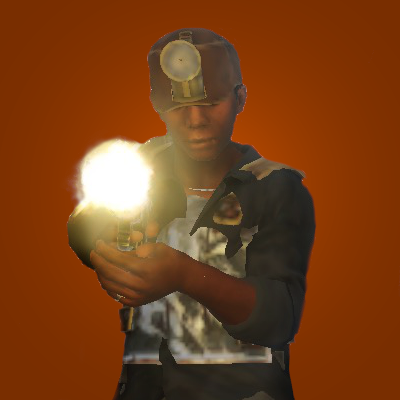











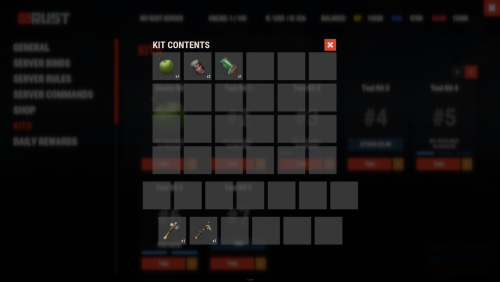

.thumb.gif.4d876ad4fd9407e79fe9066bb3f308ae.gif)





.thumb.png.f82bb7c39a29bb22bea87b11e2d79d5b.png)