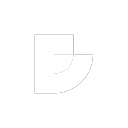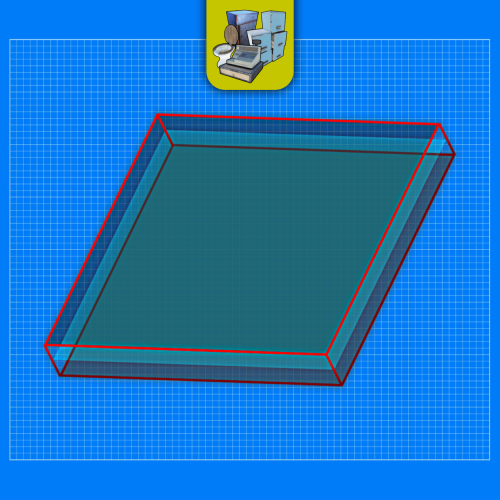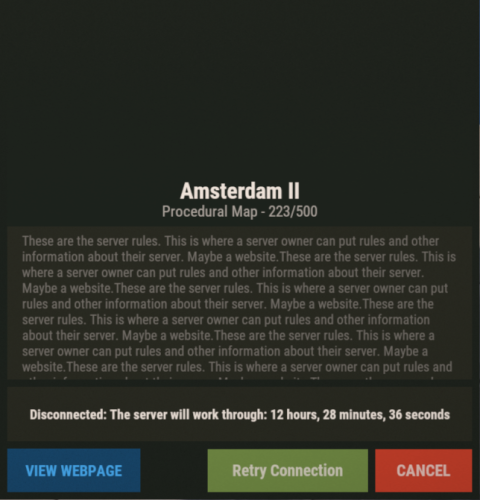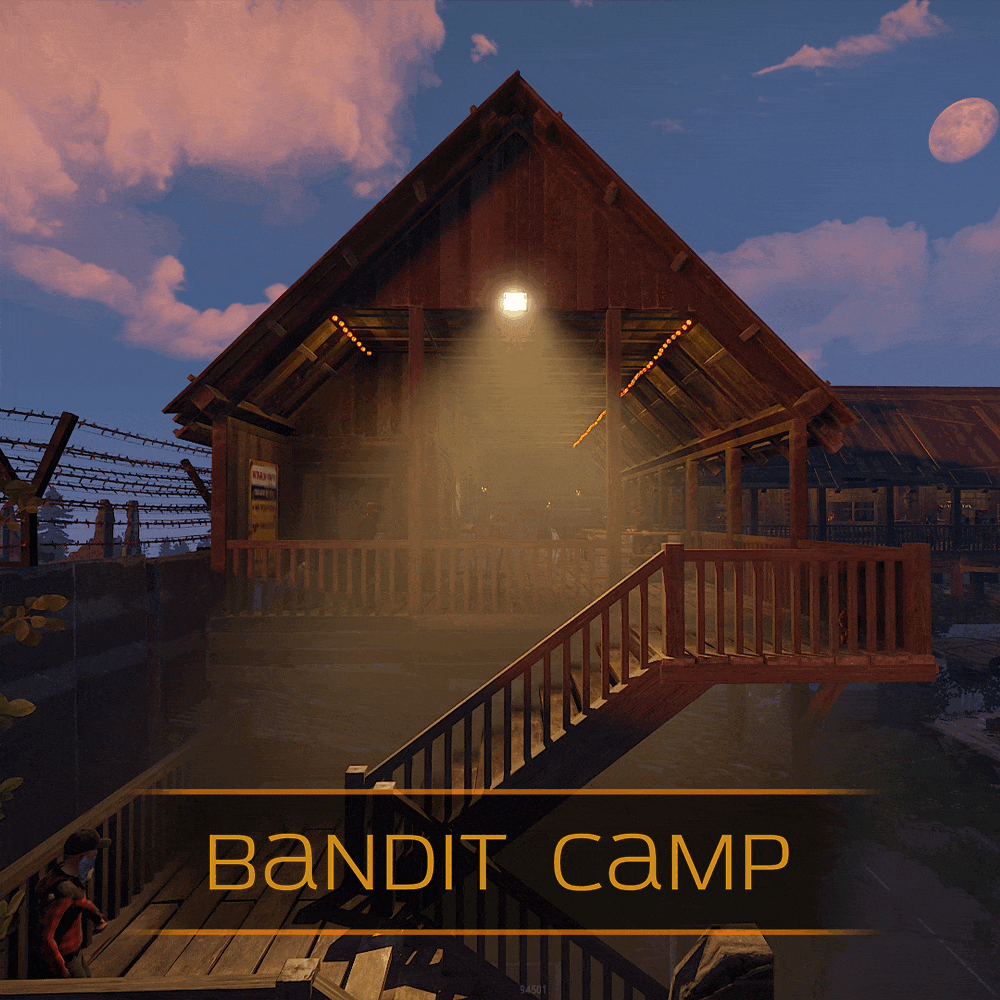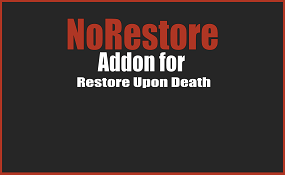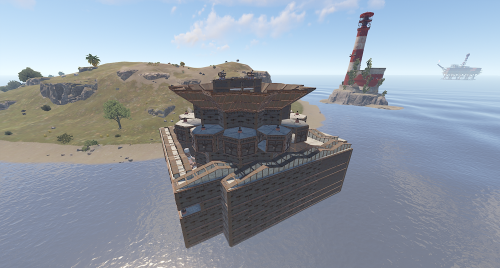Search the Community
Showing results for tags 'addon'.
-
Version 1.0.1
10 downloads
Things coming. Auto Perms via a Rust Plugin Blacklist a user Discord bot (more info soon) Reworked profile to support store... Maybe App Track (Applications) LIVE PREVIEW HERE: https://drxp.xyz/apply App Track is a streamlined application management system designed to simplify the submission and review process for organizations and communities. It is built with user convenience and administrative efficiency in mind, offering secure authentication through the Steam API and a dedicated admin dashboard for effective application handling. Features: User-Friendly Submission: Easy-to-navigate interface for users submitting applications. Secure Authentication: Integrated Steam API ensures secure login functionality. Admin Controls: Comprehensive dashboard for reviewing, managing, and approving submissions. Purpose: This system is ideal for gaming communities, organizations, or any group needing an efficient way to handle online application submissions. Profile for users that have already applied where they can see the status of there app! Installing: There is a HowToInstall.html file that will tell you how to install this with out any issues. If you come across any issues please reach out and let me know and i will help you install this and get it up and running! - More cool features coming soon to the `profile` side!$35.99 -
Version 1.0.3
20 downloads
Description: This is an additional arena designed to be used with the SurvivalArena plugin. The arena is in an industrial/military wasteland setting, with ruined industrial buildings, pipelines and old military facilities. The addition of storage tanks and cranes gives additional opportunities for ranged combat. Installation: Simply drop the file into your oxide/data/SurvivalArena folder, then reload the plugin. Support: The arena is designed separately from the SurvivalArena plugin. All support and updates for the arena design/file itself will be handled by me$5.99 -
Version 2.9.9
835 downloads
Prefab creator that directly works with Static Lootables in order to create custom lootable definitions for your servers! This plugin provides more than there already is. [!] Known Issue When placing points that are (almost) perfectly vertical in all points (bottom points align with the top ones), the prefab gets applied flipped in the horizontal axis. Currently investigating this. Watch the tutorial down below to get an insight of how this works! It's simple, follow the instructions in chat designed to quickly help you integrate it in your server. Open the editor; Press [Reload] while looking at an object; If Lootables.Ext is loaded, the [PRO] section will show up, click on "Create Prefab"; Follow the instructions in chat & go wild; Press [Use] while looking at your newly created prefab; Set it up as a regular prefab; Voila!$5.26 -
Version 0.0.5
154 downloads
This addon allows personal bots to raid buildings and kill players/bots with rocket launcher and grenade launcher. The bot uses the ammo in its inventory and shoots exactly with it, unless the function of infinite ammo is enabled. Otherwise, it will use those ammo that are specified in the config for the weapon used. To use this plugin, you need the main PersonalNPC plugin. Default configuration: { "Permission to use this addon on all bots of player (not required)": "pnpcaddonraid.override-setup", "Multiple Grenade Launcher Setup": { "Attack Cooldown (leave 0 to use default cooldown for current weapon)": 0.0, "Default projectile prefab (used if infinite ammo is enabled)": "assets/prefabs/ammo/40mmgrenade/40mm_grenade_he.prefab" }, "Rocket Launcher Setup": { "Attack Cooldown (leave 0 to use default cooldown for current weapon)": 0.0, "Default projectile prefab (used if infinite ammo is enabled)": "assets/prefabs/ammo/rocket/rocket_basic.prefab" }, "Snowball Gun Setup": { "Attack Cooldown (leave 0 to use default cooldown for current weapon)": 0.0, "Default projectile prefab (used if infinite ammo is enabled)": "assets/prefabs/misc/xmas/snowball/snowball.projectile.prefab" } } Video:$10.00 -
Version 0.1.0
278 downloads
This add-on for the PersonalNPC plugin allows bots to fly to different points on the map. The owner spawns the bot, gets into the helicopter as a passenger, selects a point on the in-game map and the bot starts flying towards it. To use this plugin, you need the main PersonalNPC plugin, and you need to enable the use of this addon in the bot settings. Default configuration: { "Max height above the ground": 25.0, "Minimum height to fly forward/backward": 15.0, "Max slope by forward axis": 0.3, "Pitch strength": 0.2, "Throttle strength": 1.0, "Land throttle strength": 0.5, "YAW strength (rotation around its axis)": 1.0 } Video:$15.00 -
Version 1.0.2
25 downloads
WipeAddon : An auxiliary plugin for performing a wipe Has the ability to : Does not let players in until the set wipe time When opening the server, will be available to enter for players also time WipeBlock and the rest of the plugins in which goes time from the vyp, will go from the moment of opening the server. Config : { "Allow players with admin rights to enter the server ?": true, "Players who can access the server [SteamID]": [ 765600000000, 765600000044, 765600000123 ], "Time to open the server | Hours": 14, "Time to open the server | Minutes ": 0, "Config version": { "Major": 1, "Minor": 0, "Patch": 0 } }$5.00-
- 1
-

-
- #wipeaddon
- #wipe
-
(and 1 more)
Tagged with:
-
Version 0.0.3
131 downloads
This plugin equips personal bots with intelligence for driving cars. All you need to do is sit in the passenger seat and set the destination point on the map. In the config, you can change the maximum speed, the maximum number of crossways for the search engine, disable the obstacle detection system (beta) and change some other settings. Don't forget to enable the ability to drive vehicles in the PersonalNPC configuration. Video demonstration: { "Permission to use this addon on all bots of player (not required)": "pnpcaddoncar.override-setup", "Search Mechanism settings": { "Max crossways amount for search method (0-2)": 2 }, "Driver settings": { "Max speed": 15.0 }, "Obstacle detection settings": { "Disable obstacle detection?": false, "Ray length": 5.0 }, "Minor settings": { "Enable visual debug?": false } }$15.00 -
Version 2.0
69 downloads
x5 Optimized Loottables! all Loot Tables have been stripped of all junk and useless items to make the looting experience a little more enjoyable. So exactly what every server needs. if you want to have an individual table created or you don't like something don't hesitate to contact me REMOVED/ADDED Changelog: -balanced High tier loot (bradly,heli etc) -added revolver & pistol ammo to low tier crates -removed junk from high tier loot crates/events -balanced low tier loot (radtown,barrels etc) -lowered electrical loot by -1 per container 2.0 UPDATE -removed all electrical loot -removed all clothing -balenced mid tier loot -balanced low tier loot -balanced high tier loot$2.99 -
Version 2.0
41 downloads
x100 Optimized Loottables! all Loot Tables have been stripped of all junk and useless items to make the looting experience a little more enjoyable. So exactly what every server needs. if you want to have an individual table created or you don't like something don't hesitate to contact me REMOVED/ADDED Changelog: -balanced High tier loot (bradly,heli etc) -added revolver & pistol ammo to low tier crates -removed junk from high tier loot crates/events -balanced low tier loot (radtown,barrels etc) -lowered electrical loot by -1 per container 2.0 UPDATE -removed all electrical loot -removed all clothing -balenced mid tier loot -balanced low tier loot -balanced high tier loot$2.99 -
Version 1.0.0
9 downloads
The ServerUpkeep plugin is a handy tool for Rust server owners. This way they can keep their community alive and better cover the costs of running them. Show your players how your server is doing. ServerUpkeep allows administrators to set a default retention period and notify players when the retention time expires. The plugin provides a visual representation and shows the number of days remaining. Administrators also have the ability to extend the ukeep duration if necessary with a simple console command. The plugin is compatible with Tebex, Tip4Serv and also for PayNow. Decide for yourself how many days ServerUpkeep will be credited. Features: What happens if the ServerUpkeep is not enough and the timer falls to 0? - Then the server will be shut down automatically. - You can then make an announcement on Discord or wherever to ask for support. Instructions for use: Simply enter the following in your shop under send command and adjust the days to be credited once the purchase has been completed, depending on the customer's purchase package. upkeep.add [days] You can also subtract days by simply putting the minus operator in front of it: upkeep.add -[days] Config: { „DefaultDays“: 7, „NextUpkeepTime“: „25.02.2024 21:56:32“ } DefaultDays are the days when the plugin is activated to prevent the server from shutting down again immediately after booting. NextUpkeepTime: Is required to calculate the remaining days. The time specification has no direct use yet but will be required for future updates. **load, run, enjoy**$10.99 -
Version 1.0.2
16 downloads
Mini Bandit Camp is an outpost addon, it has all the merchants and mission providers, there is a wheel of fortune and slot machines, and there is also an airwolf helicopter merchant. Custom vending machine profiles that you can edit. Very easy to install, just copy the outpost position and paste it into the addon$9.99- 1 review
-
- #banditcamp
- #addon
-
(and 2 more)
Tagged with:
-
Version 1.0.0
22 downloads
The Lost Isle - some mysterious crystaline formations appear to be causing oddities on an isle once thought lost 640 wide island rich in resources with interesting places to build and beautiful vistas , it was made with community building (pve) / clan building and island control (pvp) in mind - Cewkies XL buildable cave - river network with water roundabouts - small exlplorable pyramid - up mountain river (boat up and down) - Cewkies Fountain$4.99 -
Version 2.0
3 downloads
x15 Optimized Loottables! all Loot Tables have been stripped of all junk and useless items to make the looting experience a little more enjoyable. So exactly what every server needs. if you want to have an individual table created or you don't like something don't hesitate to contact me REMOVED/ADDED Changelog: -balanced High tier loot (bradly,heli etc) -added revolver & pistol ammo to low tier crates -removed junk from high tier loot crates/events -balanced low tier loot (radtown,barrels etc) -lowered electrical loot by -1 per container 2.0 UPDATE -removed all electrical loot -removed all clothing -balenced mid tier loot -balanced low tier loot -balanced high tier loot$2.99 -
Version 2.0
47 downloads
x10 Optimized Loottables! all Loot Tables have been stripped of all junk and useless items to make the looting experience a little more enjoyable. So exactly what every server needs. if you want to have an individual table created or you don't like something don't hesitate to contact me REMOVED/ADDED Changelog: -balanced High tier loot (bradly,heli etc) -added revolver & pistol ammo to low tier crates -removed junk from high tier loot crates/events -balanced low tier loot (radtown,barrels etc) -lowered electrical loot by -1 per container 2.0 UPDATE -removed all electrical loot -removed all clothing -balenced mid tier loot -balanced low tier loot -balanced high tier loot$2.99 -
Version 2.0
50 downloads
x3 Optimized Loottables! all Loot Tables have been stripped of all junk and useless items to make the looting experience a little more enjoyable. So exactly what every server needs. if you want to have an individual table created or you don't like something don't hesitate to contact me REMOVED/ADDED Changelog: -balanced High tier loot (bradly,heli etc) -added revolver & pistol ammo to low tier crates -removed junk from high tier loot crates/events -balanced low tier loot (radtown,barrels etc) -lowered electrical loot by -1 per container 2.0 UPDATE -removed all electrical loot -removed all clothing -balenced mid tier loot -balanced low tier loot -balanced high tier loot$2.99- 4 comments
-
Version 2.0
69 downloads
x2 Optimized Loottables! all Loot Tables have been stripped of all junk and useless items to make the looting experience a little more enjoyable. So exactly what every server needs. if you want to have an individual table created or you don't like something don't hesitate to contact me REMOVED/ADDED Changelog: -balanced High tier loot (bradly,heli etc) -added revolver & pistol ammo to low tier crates -removed junk from high tier loot crates/events -balanced low tier loot (radtown,barrels etc) -lowered electrical loot by -1 per container 2.0 UPDATE -removed all electrical loot -removed all clothing -balenced mid tier loot -balanced low tier loot -balanced high tier loot$2.99 -
Version 2.0
29 downloads
x1 Optimized Loottables! all Loot Tables have been stripped of all junk and useless items to make the looting experience a little more enjoyable. So exactly what every server needs. if you want to have an individual table created or you don't like something don't hesitate to contact me REMOVED/ADDED Changelog: -balanced High tier loot (bradly,heli etc) -added revolver & pistol ammo to low tier crates -removed junk from high tier loot crates/events -balanced low tier loot (radtown,barrels etc) -lowered electrical loot by -1 per container 2.0 UPDATE -removed all electrical loot -removed all clothing -balenced mid tier loot -balanced low tier loot -balanced high tier loot$2.99 -
Version 1.0.2
254 downloads
(Addon for Restore Upon Death) Prevents the Restore Upon Death plugin from restoring player inventory in certain zones. An expansion everyone will love! Features : Simple Config Notification after death Toggle Notification Modify Chat Icon Modify Chat Prefix Permissions (bypass & nonotify) Language support (EN & DE) #Installation: Download the NoRestore.cs plugin and move it to the plugins folder, to be found under oxide\plugins directory. Dependencies Required NoRestore only works if ZoneManager & RestoreUponDeath are installed. Permissions: NoRestore.bypass - players/admins with this perm get their stuff restored NoRestore.nonotify - nonotify so players/admins with this permission no longer get a message. Example Configuration: The settings and options can be configured in the NoRestore.json file under the oxide/config directory. The use of an "JSON-Editors" is recommended to avoid formatting issues and syntax errors. { "Chat Settings": { "Chat Prefix": "<size=12><color=#AE3624>YOURSERVERNAME</color> <size=16>|</size> <color=#738D45>NoRestore</color>\n", "Notification In Chat": true, "ChatIcon (SteamID)": 76561198978132862 }, "Zone Settings": { "List ZoneIDs": [ "16846395", "25788248" ] } } Plugin Configuration: Chat Settings Chat Prefix - You can set the chat prefix (YOURSERVERNAME can be replaced with your server name) Notification In Chat - Enables or disables notification after death in general (By default, notification is enabled for the player) ChatIcon (SteamID) - Here you can add a chat icon, all you need to do is add a SteamID (By default, no SteamID is stored, so it is set to 0, i.e. deactivated!) Zone Settings List ZoneIDs - here you simply add the ZoneIDs from the ZoneManager plugin where the "NoRestore" plugin should not restore the inventory. (The ZoneIDs can be found in zone_data.json under oxide\data\ZoneManager directory.) Localization The default messages are in the NoRestore.json file under the lang/en directory. To add support for another language, create a new language folder (e.g. ru for Russian) if not already created, copy the default language file to the new folder and then customize the messages. Default Messages for en { "NoRestorCM": "Inventory was not restored!" } Credits @Krungh Crow for helpingFree- 3 comments
-
- 2
-

-
Version 1.6.3
101 downloads
FEATURES Automated trivia games Admin called trivia game More than 24 categories Easy. Medium and Hard difficulty Multiple & True/False choice answers Reward system, including ServerRewards Punish system Announce actions to console Wins, Losses and Typos are stored SUPPORT If you have questions, requests or you're stuck you can get support via my Discord Server or the Support Tab. Most of the time I'm available on Discord. You can find answers there to previous questions and get discounts. Invite link to Discord Server DOCUMENTATION You can find the documentation here. SHOWCASE COMMANDS trivia_help Displays and explains trivia commands trivia_version Displays the loaded plugin's version trivia_admin [open] [rounds] [frequency] 1) With the permission trivia.admin a user can start a trivia game with X>0 rounds Y>0 minutes between them. 2) Only one game can be called at once. 3) If Automated Games are enabled in the config file, even with permission, trivia games can't be called! rounds = X frequency = Y trivia_admin [close] Using trivia_admin close will stop the current game. trivia [number] When a trivia game starts, players can choose a number between 1-4 or 1-2, depending on the game type PERMISSIONS trivia.admin With this permission, users can call in trivia games. trivia.dontkick With this automated permission, players won't be kicked for flyhack-violation when punished. (currently unused)$7.99 -
Version 2.1.0
19 downloads
This pack includes 20 different raidable bases, ready to use with the "Raidable Bases" plugin. Built in Rust, tested and running smoothly. Valid for medium / high / expert difficulty. To install, put in "oxide/data/copypaste" and rename the files to your liking from your profile settings. If you need help, feel free to contact me.$50.00- 7 comments
-
- #raid
- #raid base
-
(and 3 more)
Tagged with:
-
Version 2.1.4
115 downloads
This addon will make user profiles somewhere better than default for your Ember based website. Dependencies Ember (Required) https://www.gmodstore.com/market/view/5620 PlayerRanks (Required for In-game stats on profile) https://codefling.com/file/14-playerranks/ Features Social Links Commenting Profile Customization In-game Statistics (multiple servers supported) Owned Products Credit Transfer Future Plans Profile music. Customizable follow/unfollow and notification system for every actions. (we waiting for ember update.) Clan(team) system Clan statistics And more.. How to? You just need to drag - drop / copy - paste the Better Profile for Ember module to your Ember Modules folder, that is all, it will work. We have to verify your profile. After you purchase it, you just need to find me on DM, just send me a message, I will help you ASAP. Discord: Miu#3686 / glasiore#0085 Installation To complate installation, you should go to these addresses; If you just bought Better Profile for Ember you should do all steps, If you are updating it, you should only do the Step 2 and 3. Step 1: https://youtsite.com/admin/betterprofile/setupdb-20210117-1337 Step 2: https://youtsite.com/admin/betterprofile/setup/social Step 3: https://youtsite.com/admin/betterprofile/setup/20-01-2021 Step 4: https://youtsite.com/admin/betterprofile/setup/23-01-2021 Future Plans We are planning to add emojis, gifs, image, video link support soon. We are waiting for Ember updates.$60.00- 2 comments
- 3 reviews
-
- 2
-

-
Version 1.0.0
3 downloads
This swamp island is an unassuming island, on the surface it looks like any island with a swamp, but this island holds the missing link to what nightmares are made of. This island started itself off as an random 1000k map, it has evolved into a resource heavy island, but watch out for the locals! This island has a swamp, a water pump and a small hard cave. I added a small river with bridge, and a huge cave to house the local inhabitants, who I affectionately call mutant skull spiders. The terrain is not suitable for a lot of builders, but it is great for collecting resources, including meats, berries, and ores. Tested and ready to add to any hdrp map preferably to water, but with slight modification it could me added on land. It has custom heights, alpha, biome, topography and splat.$5.00-
- 2
-

-
- #prefab
- #island addon
-
(and 1 more)
Tagged with: