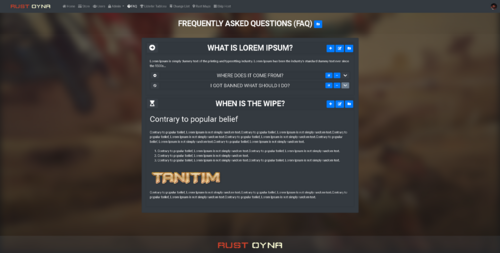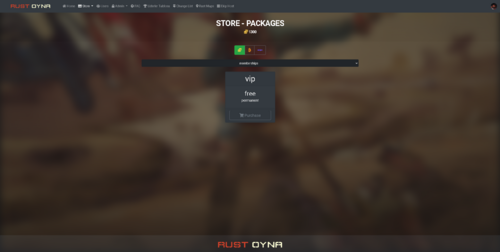-
Posts
1,183 -
Joined
-
Last visited
Content Type
Profiles
Warranty Claims
Downloads
Forums
Store
Services
Downloads Plus Support
DOWNLOADS EXTRA
Everything posted by BetterDeadThanZed
-
So with that config, the resource would produce between 45 and 450 of that particular resource per minute? I noticed the quarries have a rating ## pm. Is that was the resources should be per minute normally? I'm confused because I placed a quarry that had metal ore at 77 pm. In 1 minute, it generated 1100 metal ore.
-
Right now I have survey charges, quarries and pumpjacks in my /shop (economics). Players can get 25 survey charges for free and the quarries and pumpjacks each cost 1000 economics coins. They get a physical inventory item to place. I am wondering, would it be possible to add a requirement (optional for server owners) for a player to have a specific item (defined in the config) in their possession to place one of these? The idea is I'd still have them buy the quarry or pumpjack from the /shop, then when they use the virtual quarry, the physical quarry or pump jack in their inventory would be used up. Other admins might just want to use scrap or some other item(s). Is that something that can be done?
-
- 31 comments
-
- 2
-

-
There used to be a free trade plugin that no longer works. One thing that interested me about that one was that the items you wanted to trade would be put into a box. This prevented the issue of people using the trade plugin to protect items in a virtual "ether" where other players couldn't get them. If this plugin added something like that, I would certainly buy it.
- 131 comments
-
- 8 comments
-
- #map
- #custom map
-
(and 5 more)
Tagged with:
-
-
-
-
-
1. When you've spawned an ATM, is there a way to get rid of it? For example, if you decide you don't want to place it where you were going to replace it. Is there a way to "take it back"? Also, can we have a way to delete the ATM's that we place? I spawned an ATM but then didn't like where it was going to go and now I can't get it out of my "hands". I even exited the server and joined again and it's still there!
-
A very nice monument. I removed a swamp on a procgen map and placed it there. Using Zone Manager, I made it so it's always night at this monument. I removed the AI spawners and I use BotSpawn for the zombies. The only reason it doesn't get 5 stars is because of the optimization. I am unsure if anything can be done about it, but I start with around 55 - 60 FPS and when I get up to the house, it drops as low as 25 in places. Now, I don't have the best computer in the world (It's an Intel i5 with a decent video card) but I don't normally have my FPS drop that low on my server. Excellent product. I highly recommend it. If any optimization can be done to improve the FPS, that would be fantastic!
-
- 8 comments
-
- 238 comments
-
- 2
-