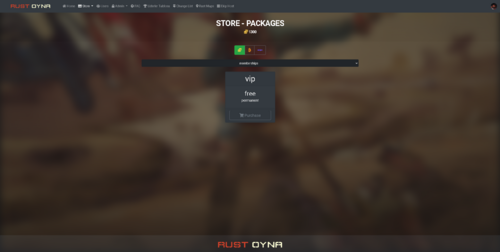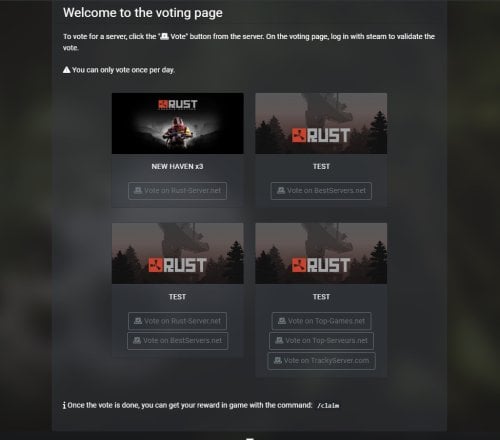Search the Community
Showing results for tags 'ember store addon'.
-
Version 1.0.0
25 downloads
This addon adds category support to your Ember Shop. Ember does not support categories on shop currently and with this module, you can add categories for each package of each server you have. This is not a module, this is an addon. Installation is different than module installation. It is easy. You will be able to add categories to your Ember store packages. You can select store package category from: site.com/admin/packages/packagenumber Under site.com.com/admin/servers you can add categories to your servers. Multiple server supported. Dependencies Ember (Required) https://www.gmodstore.com/market/view/5620 Installation 1: Upload the BetterStore.zip to your host. 2: Unzip the Better Store zip file to Ember Installation Folder (Main Directory). 3: Go to this link (edit it with your website name before using it!!!) = https://site.com/api/betterStoreSetup Installation is done. If you need further help, just send me a message.$25.00- 8 comments
-
- 2
-

-

-
Version 1.0.1
24 downloads
This module adds a Voting page to the Ember application. You can configure up to 4 servers and have your visitors vote on 5 different voting sites: rust-servers.net bestservers.com top-games.net top-serveurs.net trackyserver.com Caution: This module doesn't use API. It can't verify the votes, it just gives you the ability to add a vote page to Ember. For checking votes you can use one of these plugins: Voter Rewards Easy Vote How to install: Copy the "ember-simple-vote-module" directory to the folder called "modules" in your Ember web directory. Settings: You can configure the module by editing the VoteController.php file in "Controllers\VoteController.php" The settings are commented, so you can't find info about each parameter. Things that you can configure: Global: 'title' => 'Vote', // Replace if you want to rename page title. This doesn't change page url or button name. Only the title in web browser. 'claimcommand' => '/claim', // Replace by your rust server claim command. Server: This is an example with the first server: // SERVER #1 'ServerName1' => 'NEW HAVEN x3', // Replace by the first server name. 'ServerBannerImg1' => 'https://i0.wp.com/www.thexboxhub.com/wp-content/uploads/2021/03/rust-console-edition-header.jpg', // Replace by your server banner url. 'EnableRustServers1' => 'ON', // Replace 'OFF' by 'ON' to enable vote button for Rust-Server.net. 'RustServersID1' => '167267', // Replace by your Rust-Server.net ID. Help -> https://prnt.sc/A1gz3i0Tdnxr 'EnableBestServers1' => 'OFF', // Replace 'OFF' by 'ON' to enable vote button for BestServers.net. 'BestServersID1' => '1922', // Replace by your BestServers.net ID. Help -> https://prnt.sc/FRtt47wLvhon 'EnableTopGames1' => 'OFF', // Replace 'OFF' by 'ON' to enable vote button for Top-Games.net . 'TopGamesID1' => 'new-haven-x3', // Replace by your Top-Games.net custom url name ex: https://top-games.net/rust/YOUR_CUSTOM_URL_NAME. Help -> https://prnt.sc/D_CkEOJ3MewW 'EnableTopServeurs1' => 'OFF', // Replace 'OFF' by 'ON' to enable vote button for Top-Serveurs.net. 'TopServeursID1' => 'fr-new-haven', // Replace by your Top-Serveurs.net custom url name ex: https://top-serveurs.net/rust/YOUR_CUSTOM_URL_NAME. Help -> https://prnt.sc/ZwlATTv2zjlE 'EnableTrackyServer1' => 'OFF', // Replace 'OFF' by 'ON' to enable vote button for TrackyServer.com. 'TrackyServerID1' => 'x3-new-haven-1971966', // Replace by your TrackyServer.com custom url name ex: https://www.trackyserver.com/fr/server/YOUR_CUSTOM_URL_NAME. Help -> https://prnt.sc/wezbi5zNnSQa Configs is the same for other server, there is just on more option to enable them: // SERVER #2 'EnableServer2' => 'ON', // Replace 'OFF' by 'ON' if you want to display a second server. If you modify any other part of the script, it is at your own risk. No support will be given to you.$4.99-
- #vote
- #ember store addon
-
(and 4 more)
Tagged with: