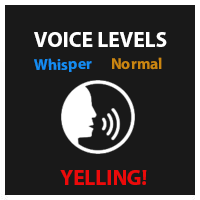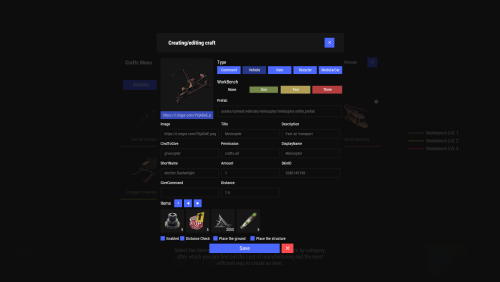-
Posts
544 -
Joined
-
Last visited
-
Days Won
21
Content Type
Profiles
Warranty Claims
Downloads
Forums
Store
Support
DOWNLOADS EXTRA
Services
Everything posted by DeutscherRitterPlatz
-
If you run a roleplay server or simply want to regulate the voice range, this plugin is perfect for your server! We used a different plugin a long time ago, but for several months now, we have been using this one and have not been disappointed. The configuration is very easy, and the work behind it is top-notch. Thank you for the amazing plugin! We give the plugin 5 stars!
- 13 comments
-
- #christmas sale
- #tfar
-
(and 3 more)
Tagged with:
-
IMPORTANT! For all server owners using the TruePvE plugin, if you're not dealing damage to players, it's because you forgot to define the zone! You need to add ZoneId 000111 under Mappings and set a new rule under RuleSets! If you already have existing entries, simply add it, but make sure to include a comma before the second-to-last entry. "Mappings": { "default": "default", "000111": "SubWars" }, "RuleSets": [ { "name": "SubWars", "enabled": true, "defaultAllowDamage": true, "flags": "HumanNPCDamage", "rules": [] } ], Ps: If anyone is having trouble with the insertion, please send me a private message, and I'll be happy to assist you!
-
We had the amazing opportunity to actively participate in the development of Update 1.3.0, and we would like to express our heartfelt gratitude for that. We had a lot of fun, and this event will now become a permanent part of our server. To all server administrators out there: If you want a small yet excellent mini-game for your community, this plugin is the perfect choice. It now offers numerous customization options to tailor it to your preferences, and it also supports PvE servers! Thanks @NooBlet
-
We have also changed this command, and we have to say that this error doesn't occur for us. Please make sure it looks like this! "OpenCommand": "rec",
-
-
- 10 comments
-
- #craft
- #transfer items
- (and 6 more)
-
Hello @MercedesCLA45AMG someone will definitely take care of the problem soon! I recommend you to switch to the free version on Umod. We did too and were not disappointed.
-
Hello @bbmj214 someone will definitely take care of the problem soon! I recommend you to switch to the free version on Umod. We did too and were not disappointed.
-
Hello @Mals someone will definitely take care of the problem soon! I recommend you to switch to the free version on Umod. We did too and were not disappointed.
- 1 reply
-
- 1
-

-
- 2 comments
-
- 1
-

-
Hello, I have suggestions for the plugin. Would it be possible when killing the animal that it despawns instantly? Also, if you spawn the animal with items and kill it later, would it be possible to get the animal back as an item? One could solve it like this, when you kill it the animal is completely gone and the player needs a new animal, but if you hit the animal with 1 hammer blow the animal comes back into inventory and can be placed again later. However, if the inventory is full, you cannot pack the animal, you will get a message that this animal is still carrying something. I still have a small idea that ZoneManager is supported, because that's how you could change the configuration settings "Can the pet damage players? | Can players damage the pet?" activate.. eg. in a PvP zone, but if you're using ZoneManager, it's disabled on the rest of the map. My community wondered if you could use several animals at the same time, e.g. 3 wolves as a pack. Could it be implemented or would you advise against it for performance reasons?
-
I know.. it's not the perfect solution right now! We will find another solution for this.. The current solution would be to adjust something in the WaterEvent plugin. Line 2379 add that. Interface.Oxide.CallHook("OnWaterEventStart"); I emphasize again! It's not the perfect solution, but it's currently the fastest. We will fix the plugin for you as soon as possible!
-
-
Why the plugin doesn't work with many plugins is because.. this plugin uses "ent.Hurt" instead of "Rust.DamageType.Explosion". The damage is not caused by the missile, it is set by command and that's the problem with other plugins because the command is more powerful than anything else, it overrides all the plugin's settings.
-

Failed to call hook 'OnPlayerDeath'
DeutscherRitterPlatz replied to Mabel's Support Request in Support
Changed Status from Work in Progress to Closed -

Failed to call hook 'OnPlayerDeath'
DeutscherRitterPlatz replied to Mabel's Support Request in Support
Changed Status from Pending to Work in Progress Changed Fixed In to 1.0.1 -

Failed to call hook 'OnPlayerDeath'
DeutscherRitterPlatz replied to Mabel's Support Request in Support
Thanks for your report, I'll take a look at the problem and fix it if necessary. -

Magic Armored Train Event Panel
DeutscherRitterPlatz commented on DeutscherRitterPlatz's file in Plugins
- 6 comments
-
- #magic panel
- #armored train
-
(and 4 more)
Tagged with:
-
Version 1.0.2
466 downloads
The "Magic Harbor Event Panel" plugin is an extension for the Magic Panel plugins on Umod. Once the Harbor Event is activated, the color of the icon changes, and both the color and position of the icon can be individually customized in a configuration file. Please note: The Magic Harbor Event Panel only works in conjunction with the "MagicPanel" and "HarborEvent" plugins. Make sure you have installed these plugins before using the Event Panel. The plugin also automatically checks if any of the required plugins are missing. If this is the case, the "MagicHarborEventPanel" plugin will be automatically unloaded. #Configuration The settings and options can be configured in the MagicHarborEventPanel file under the config directory. The use of an editor and validator is recommended to avoid formatting issues and syntax errors. { "Active Color": "#00FF00FF", "Inactive Color": "#FFFFFF1A", "Panel Settings": { "Dock": "center", "Width": 0.02, "Order": 1, "BackgroundColor": "#FFF2DF08" }, "Panel Layout": { "Image": { "Url": "https://www.dropbox.com/s/n9rnkz8cghzt9n4/HarborEvent.png?dl=1", "Enabled": true, "Color": "#FFFFFFFF", "Order": 0, "Width": 1.0, "Padding": { "Left": 0.1, "Right": 0.1, "Top": 0.05, "Bottom": 0.05 } } } } #Credits Thanks to MJSU for the Magic Panel plugin. We reworked one of the plugin extensions so that MagicPanel now also supports the Harbor Event plugin. #Harbor Event TrailerFree- 1 comment
-
- 1
-

-
- #harborevent
- #magicpanel
-
(and 1 more)
Tagged with:
-
Version 1.0.1
380 downloads
The Magic Water Panel plugin is an extension for the Magic Panel plugin. Indicates if the Water event is active and will change the color of the Water icon when the event is active and will disappear when the event is over! (Addon for Magic Panel) Information: Magic Water Panel does not work without the 2 plugins "Magic Panel and Water Event", so we ask you to install them first! #Configuration The settings and options can be configured in the MagicWaterPanel file under the config directory. The use of an editor and validator is recommended to avoid formatting issues and syntax errors. { "Active Color": "#00FF00FF", "Inactive Color": "#FFFFFF1A", "Panel Settings": { "Dock": "center", "Width": 0.02, "Order": 1, "BackgroundColor": "#FFF2DF08" }, "Panel Layout": { "Image": { "Url": "https://www.dropbox.com/s/brcgbymy1ln4fcp/WaterEvent.png?dl=1", "Enabled": true, "Color": "#66666666", "Order": 0, "Width": 1.0, "Padding": { "Left": 0.1, "Right": 0.1, "Top": 0.05, "Bottom": 0.05 } } } } #Credits Thanks to MJSU for the Magic Panel plugin. We reworked one of the plugin extensions so that MagicPanel now also supports the Water Event plugin.Free -
Version 1.0.2
787 downloads
The "Magic sputnik Event Panel" plugin is an extension for the Magic Panel plugins on Umod. Once the Sputnik Event is activated, the color of the icon changes, and both the color and position of the icon can be individually customized in a configuration file. Please note: The Magic Convoy Event Panel only works in conjunction with the "MagicPanel" and "Sputnik" plugins. Make sure you have installed these plugins before using the Event Panel. The plugin also automatically checks if any of the required plugins are missing. If this is the case, the "MagicSputnikEventPanel" plugin will be automatically unloaded. #Configuration The settings and options can be configured in the MagicSputnikPanel file under the config directory. The use of an editor and validator is recommended to avoid formatting issues and syntax errors. { "Active Color": "#00FF00FF", "Inactive Color": "#FFFFFF1A", "Panel Settings": { "Dock": "center", "Width": 0.02, "Order": 1, "BackgroundColor": "#FFF2DF08" }, "Panel Layout": { "Image": { "Url": "https://www.dropbox.com/s/ngfz6l2362mjd4n/sputnikevent.png?dl=1", "Enabled": true, "Color": "#66666666", "Order": 0, "Width": 1.0, "Padding": { "Left": 0.1, "Right": 0.1, "Top": 0.05, "Bottom": 0.05 } } } } #Credits Thanks to MJSU for the Magic Panel plugin. We reworked one of the plugin extensions so that MagicPanel now also supports the Sputnik plugin. #Sputnik TrailerFree- 3 comments
-
- #magicpanel
- #sputnik
-
(and 5 more)
Tagged with:
-
Version 1.0.2
1,427 downloads
The "Magic Convoy Event Panel" plugin is an extension for the Magic Panel plugins on Umod. Once the Convoy Event is activated, the color of the icon changes, and both the color and position of the icon can be individually customized in a configuration file. Please note: The Magic Convoy Event Panel only works in conjunction with the "MagicPanel" and "Convoy" plugins. Make sure you have installed these plugins before using the Event Panel. The plugin also automatically checks if any of the required plugins are missing. If this is the case, the "MagicConvoyEventPanel" plugin will be automatically unloaded. #Configuration The settings and options can be configured in the MagicConvoyPanel file under the config directory. The use of an editor and validator is recommended to avoid formatting issues and syntax errors. { "Active Color": "#00FF00FF", "Inactive Color": "#FFFFFF1A", "Panel Settings": { "Dock": "center", "Width": 0.02, "Order": 1, "BackgroundColor": "#FFF2DF08" }, "Panel Layout": { "Image": { "Url": "https://www.dropbox.com/s/16qx5cj1ql7kyka/convoynew.png?dl=1", "Enabled": true, "Color": "#FFFFFFFF", "Order": 0, "Width": 1.0, "Padding": { "Left": 0.1, "Right": 0.1, "Top": 0.05, "Bottom": 0.05 } } } } #Credits Thanks to MJSU for the Magic Panel plugin. We reworked one of the plugin extensions so that MagicPanel now also supports the Convoy plugin. #Convoy TrailerFree- 13 comments
-
- 1
-

-
- #magicconvoyeventpanel
- #convoy
-
(and 5 more)
Tagged with:
-
- 51 comments