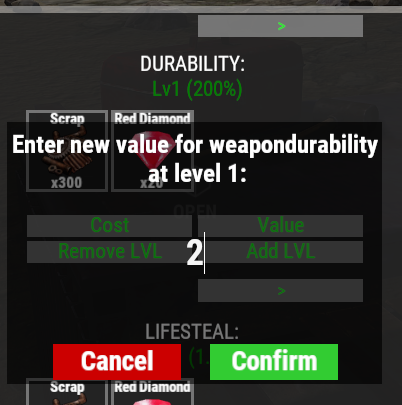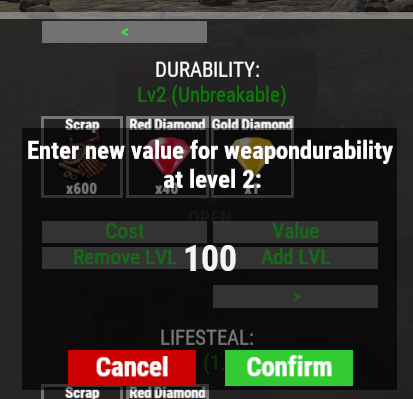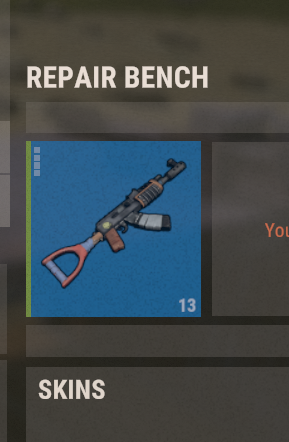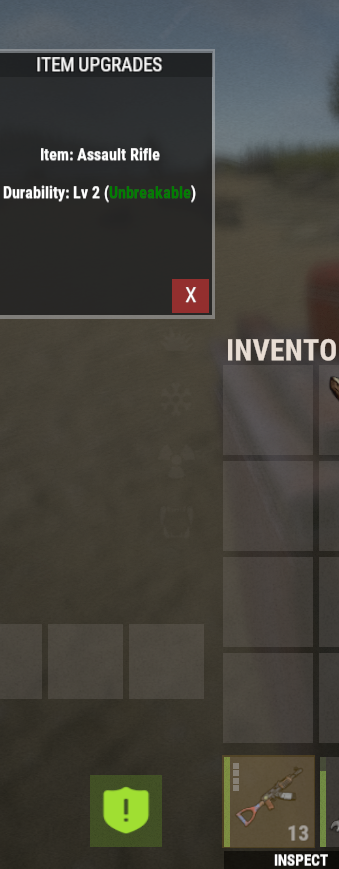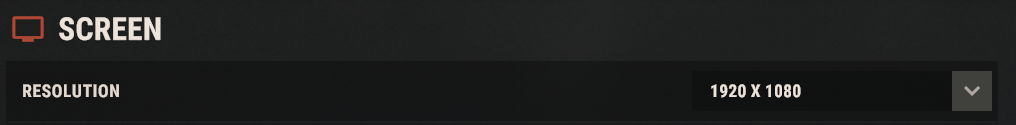-
Posts
524 -
Joined
-
Last visited
-
Days Won
1
Content Type
Profiles
Warranty Claims
Downloads
Forums
Store
Support
DOWNLOADS EXTRA
Services
Everything posted by copcopekcro
-
ok will do ... Thank you !
-
Changed Status from Pending to Not a Bug
-
Well yea , that can happen , if some "event" plugin is restoring items ... Cant do anything with that , those restore stuff of events need to call my apis ... I dont own gun game plugin so dont know what exactly is happening there ... But yea , they probably lose upgrades anyway die or survive event ... Bcs event is storing items in "virtual box (they store only shortname and skinID) " ,and they lose their UID (upgrades) ....And upgrades are not replayed on restoring.. So for now try to tell players to strip their Upgraded items before that event ...
-
On what skinning you mean ? you can normally change skin true repair bench and still have upgrades .. If you talking about skinbox , yes its blocked( i blocked it) , bcs skinbox is giving new item ,so you can lose upgrades ... Other skin plugins working fine with upgraded items ... when talking about stuff be more specific !
-

Upgraded items won't go in backpacks.
copcopekcro replied to Ranchdressing's Support Request in Support
Disabled puting upgraded items in (umod plugin)backpack , beacuse if there are upgraded items ,they lose upgrades after server restart ! Backpack need to call my hooks to work with upgraded items . -
Changed Status from Work in Progress to Fixed
-
Changed Status from Pending to Not a Bug
-
Sorry but probably i will not make it with carbon ..
-
Changed Status from Pending to Not a Bug Changed Fixed In to 0.6.5
-
Changed Status from Pending to Not a Bug
-
probably you put negative values (less than 1..0) ... I guess you did go 0.3 with that rifle . Change values , 2.0 double . 100 unbreakable .
-
Hey , You are using 2/4 k screen ... Just change resolution in game while you editing .. Normal UI ( what players see ) works fine with all resolutions !
-
remove it ?
-
Bro dont send plugin file for free public ...
-
Well for me is working fine ..but will test it again ...
-
Changed Status from Not a Bug to Fixed Changed Fixed In to 1.0.3
-
Fixed in new version !





.thumb.png.dae6f99f5e11e84c837371ae0801a3a2.png)