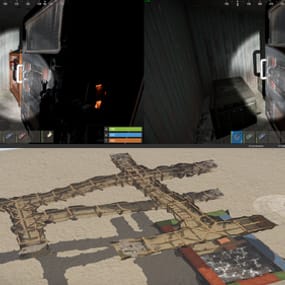About Resla Vehicles
Who say that rust vehicles can go only on fuel ?
With this plugin you are able to give your vehicles Resla(Tesla)/Electric Engine !
Your vehicles can go fully on electric mode ,without needing lowgrade!
INFO :
With this plugin your vehicles can go normaly on electric and on fuel ...
So if you run out of el power you can still drive normaly with low grade .
If you have both on your vehicle , it will use first lowgrade then el power .
You dont need to have low grade in vehicle to drive if you have el power !!
HINTS :
This plugin supports all vehicles .
Very simple plugin , just mount vehicle on driver seat and your vehicle will get electric engine .
As soon you turn on your engine , electric power will be drained as you drive.
When vehicle is in TC range it will recharge , as soon vehicle leave TC range it will stop charging..
Vehicle need to be turned off to start recharging !
If you dont have any el power or lowgrade ,vehicle will be turned off .
Very wide config will allow you to manage lot of stuff.
What vehicles can have electric engine .
Charge amount , drain amount , max capacity per vehicle all can be adjusted in config..
You can enable installing battery on vehicle (you can change positions) ,its just visualy . Battery will be placed as soon player mounts driver seat .
There are effect/sounds in config , effect for low el power , for max charged power , for charging . All effects can be enabled/disabled and changed !
If you have effects ,you will be able to see some sparks when vehicle is recharging , you will get sounds when its done , or when you are on low el power !
PERMS :
reslavehicles.use - with this perm you will be able to add electric engine to vehicle
reslavehicles.hudedit - with this perm you will be able to use command for moving ICON
COMMAND :
/elicon - opens editor for moving ICON
ICON :
There is HUD where you can see how much el power you have on vehicle.. (can be disabled in config)
Icon is only visable when you are driver of vehicle .

You can change in game position of icon where ever you like. (if you have perm)
LANG FILE INCLUDED !
Best way to explain possibilities is true config :
CONFIG :
"Show Charge Capacity on mounted": true, ///// show message with capacity when you mount vehicle
"Show Charge Capacity on dismounted": false, ///// show message with capacity when you dismount vehicle
"Show Charge Refil Notify Always": false, ///// show message with refil capacity for your vehicles , where ever you are
"Show Charge Refil Notify only when Mounted": true, ///// show message with refil capacity for your vehicles , only when you are driver
"Notify each Refil Amount": 100.0, ///// if you have Always or Mounted true , each this amount you will get message
"Warning Low Electric": 100.0, ///// when will send message for low el power , and sound if enabled
"Enable Low Electric Warning Sound": true, ///// will you enable sound for low el power
"Low Electric Warning Sound (effect prefab)": "assets/prefabs/locks/keypad/effects/lock.code.denied.prefab", ///// sound for low el power
"Enable Fully Charged Sound": true, ///// will you enable sound for fully charged el power
"Fully Charged Sound (effect prefab)": "assets/prefabs/locks/keypad/effects/lock.code.updated.prefab", ///// what sound for fully charged el power
"Show Charge Effect (on battery)": true, ///// if enabled you will see on batery sparks (if you enabled battery)
"Show Charge Effect when no battery": false, ///// if enabled you will see on vehicle sparks
"Charging Effect (effect prefab)": "assets/prefabs/locks/keypad/effects/lock.code.shock.prefab", ///// sparks effect
"Show HUD Icon": true, ///// show HUD with el power capacity
"HUD Icon Default X": 606.0, ///// HUD postion (can be changed with command)
"HUD Icon Default Y": 84.0, ///// HUD postion (can be changed with command)
"Electric Vehicle List": [
{
"Enable this Vehicle": true, ///// YOU CAN ADD WHAT EVER VEHICLE TO CONFIG , if true then this vehicle can run on el power !
"Vehicle Prefab Path": "assets/content/vehicles/minicopter/minicopter.entity.prefab", ///// What vehicle ?
"Vehicle Display Name": "Miny", ///// Name what will be showed in chat
"Start Electric Capacity": 0.0, ///// Start capacity , when player mounts for first time vehicle
"Maximum Electric Capacity": 500.0, ///// Max Capacity of el power
"Electric Charging per sec": 1.0, ///// How much power vehicle will get each sec when its in TC range
"Electric Drain per sec": 2.0, ///// How much power vehicle will drain each sec when driving
"Place Battery": true, ///// Do you wanna add batter to vehicle
"Battery Positions": [
{
"X": 0.0,
"Y": 0.75,
"Z": -0.4, ///// Position of battery ,can be changed
"Rotation X": -5.0,
"Rotation Y": 180.0,
"Rotation Z": 0.0
}
]
},











.thumb.png.b29d8eeeed7f72cc00f42f253462e2a1.png)


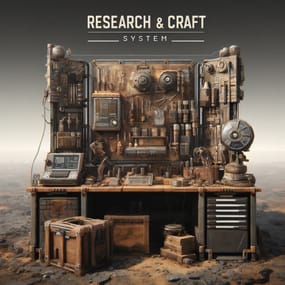



.thumb.png.dae6f99f5e11e84c837371ae0801a3a2.png)



.thumb.png.e521cf6397bdbacae4d5949196eecdbd.png)