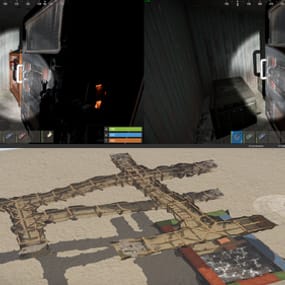About Trade Machine
ABOUT TRADE MACHINE :
Allows players to Sell/Buy - Custom/Default items.
Players need to assign vending machine what will they use for trading items.
One assigned machine per player ,can be placed anywhere in TC range .
There are 2 ways to interact with trade machine ,with command and with button when player opens container of a vending machine.
With command player can sell/buy items from anywhere ,with button option only when he have opened container of assigned vendingmachine.
Players need to put items in container of assigned vending machine to be able to sell them.
If they remove item from vending container ,item will not be on sell anymore.
When buying item, player need to have cost for that item in his inventory .
On succeed buying item ,item will be transferred to buyers assigned vending machine .
SELL ITEM :
Player can only sell items what he have in container of assigned vending machine.
When player press in UI on item what he will sell ,he will see Description and Cost .
In Description he can add what ever text ,confirm it , that text will buyer see when he is buying item .
in Cost he can add cost items for that item ,up to 6 items .
They can use custom and default items for cost .
There are categories for cost items ,like "All" , "Custom" , "Weapons" ,and so on .
When they chose cost item/items ,they will need to type cost amount of that item.
After all that ,when player press Sell Item , buyers will be able to see it in and buy it.
When seller sell item to buyer he will see in chat that he sold item.
BUY ITEM :
When seller added item for sell ,buyer will see item, amount, description ,and cost of that item .
Items will be in categories "All" , "Custom" , "Weapons" and so on .
He will pay cost from his inventory ,and he will get item in his assigned vending machine.
CUSTOM /BLACKLISTED ITEMS :
In config file you can add Custom and Blacklisted items ,by itemID and SkinID .
For custom items ,if you add them in config ,players will be able to put that custom items for cost items, and they will be able to sell/buy those custom items.
For blacklisted items ,if you add them in config, you will block that items , so players cant put those items for cost ,and they will not be able to sell/buy them .
PERMISSION SYSTEM/COMMANDS :
trademachine.button - players will be able to see trade button when they open container of vendingmachine .
trademachine.command - players will be able to use /trade command .
Command /myvm - to assign vending machine .
Console command - cleartrade , This will wipe selling items and assigned machines .
DATA :
In data file you will see owners of assigned vending machine and what items are selling .
When you wipe it with console command "cleartrade" , all will be wiped ... So no more assigned machines and no more selling items.
TRADE INFO TEXT FIELD :
When player open UI of trade machine he will see text on left side ,you can edit that text to your needs .
In config file can be edited .
CONFIG :
{ //// Here you can edit text field .
"TradeInfo": [
"You need to assaign vending machine",
"with /myvm.",
"You can have only one",
"assaigned vending machine",
"",
"In selling item you can chose:",
"Description - just type it and confirm it.",
"Cost - up to 6 items. ",
"",
"In buying items:",
"You will see descripton what seller make.",
"You will see cost for that item."
],
"CustomItems": [
{
"ItemId": -1707425764,
"SkinId": 3122790562,
"DisplayName": ""
}
],
"BlacklistedItems": [
{
"ItemId": 550753330,
"SkinId": 0
}
],




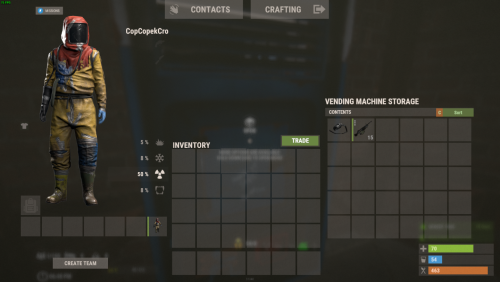
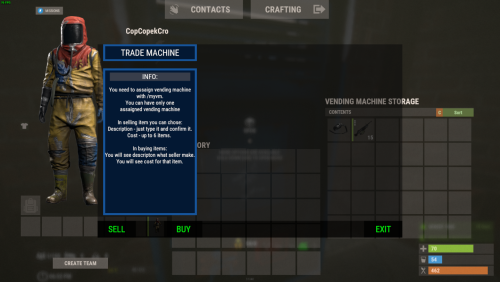









.thumb.png.b29d8eeeed7f72cc00f42f253462e2a1.png)


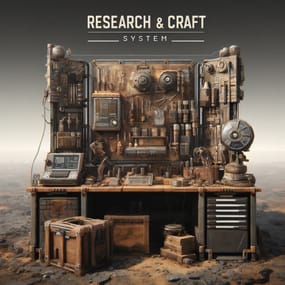


.thumb.png.dae6f99f5e11e84c837371ae0801a3a2.png)



.thumb.png.e521cf6397bdbacae4d5949196eecdbd.png)