Search the Community
Showing results for tags 'vendingmachine'.
-
Version 1.0.0
3 downloads
ABOUT TRADE MACHINE : Allows players to Sell/Buy - Custom/Default items. Players need to assign vending machine what will they use for trading items. One assigned machine per player ,can be placed anywhere in TC range . There are 2 ways to interact with trade machine ,with command and with button when player opens container of a vending machine. With command player can sell/buy items from anywhere ,with button option only when he have opened container of assigned vendingmachine. Players need to put items in container of assigned vending machine to be able to sell them. If they remove item from vending container ,item will not be on sell anymore. When buying item, player need to have cost for that item in his inventory . On succeed buying item ,item will be transferred to buyers assigned vending machine . SELL ITEM : Player can only sell items what he have in container of assigned vending machine. When player press in UI on item what he will sell ,he will see Description and Cost . In Description he can add what ever text ,confirm it , that text will buyer see when he is buying item . in Cost he can add cost items for that item ,up to 6 items . They can use custom and default items for cost . There are categories for cost items ,like "All" , "Custom" , "Weapons" ,and so on . When they chose cost item/items ,they will need to type cost amount of that item. After all that ,when player press Sell Item , buyers will be able to see it in and buy it. When seller sell item to buyer he will see in chat that he sold item. BUY ITEM : When seller added item for sell ,buyer will see item, amount, description ,and cost of that item . Items will be in categories "All" , "Custom" , "Weapons" and so on . He will pay cost from his inventory ,and he will get item in his assigned vending machine. CUSTOM /BLACKLISTED ITEMS : In config file you can add Custom and Blacklisted items ,by itemID and SkinID . For custom items ,if you add them in config ,players will be able to put that custom items for cost items, and they will be able to sell/buy those custom items. For blacklisted items ,if you add them in config, you will block that items , so players cant put those items for cost ,and they will not be able to sell/buy them . PERMISSION SYSTEM/COMMANDS : trademachine.button - players will be able to see trade button when they open container of vendingmachine . trademachine.command - players will be able to use /trade command . Command /myvm - to assign vending machine . Console command - cleartrade , This will wipe selling items and assigned machines . DATA : In data file you will see owners of assigned vending machine and what items are selling . When you wipe it with console command "cleartrade" , all will be wiped ... So no more assigned machines and no more selling items. TRADE INFO TEXT FIELD : When player open UI of trade machine he will see text on left side ,you can edit that text to your needs . In config file can be edited . CONFIG : { //// Here you can edit text field . "TradeInfo": [ "You need to assaign vending machine", "with /myvm.", "You can have only one", "assaigned vending machine", "", "In selling item you can chose:", "Description - just type it and confirm it.", "Cost - up to 6 items. ", "", "In buying items:", "You will see descripton what seller make.", "You will see cost for that item." ], "CustomItems": [ { "ItemId": -1707425764, "SkinId": 3122790562, "DisplayName": "" } ], "BlacklistedItems": [ { "ItemId": 550753330, "SkinId": 0 } ],$15.00-
- #custom item
- #trade
-
(and 3 more)
Tagged with:
-
Version 1.1.1
100 downloads
Extra VendingMachine adds a vending machine at outpost with custom items to be added via a config All items has a refill timer . Setting it at 0 disables the timer for that item (time in seconds) Config file example item to buy will be the item sold to client item to sell will be what player pays for the buyitem so in this example itemtobuy is 5.56 ammo and itemtosell is scrap vending machine is selling ammo for scrap max stock is amount of ammo in vending machine to sell NOTE : only first 7 sellorders will be listed in vending machine "ShopName": "The Awesome Shop", "SpawnCorrection": { "x": -2.5, "y": 0.0, "z": 7.0 }, "SpawnRotation": 0, "VendingSellOrder": [ { "ItemBuyAmount": 1, "ItemName": "", "ItemsellAmount": 10000, "ItemSkinID": 0, "ItemToBuy": -1002156085, "ItemToSell": -932201673, "MaxStock": 10, "RefillAmount": 5, "Refilltime": 0 }, { "ItemBuyAmount": 1, "ItemName": "", "ItemsellAmount": 50, "ItemSkinID": 0, "ItemToBuy": -1442559428, "ItemToSell": -932201673, "MaxStock": 10, "RefillAmount": 1, "Refilltime": 600 }, { "ItemBuyAmount": 1, "ItemName": "", "ItemsellAmount": 500, "ItemSkinID": 0, "ItemToBuy": -747743875, "ItemToSell": -932201673, "MaxStock": 10, "RefillAmount": 5, "Refilltime": 0 }, { "ItemBuyAmount": 128, "ItemName": "", "ItemsellAmount": 100, "ItemSkinID": 0, "ItemToBuy": -1211166256, "ItemToSell": -932201673, "MaxStock": 10000, "RefillAmount": 128, "Refilltime": 1500 }, { "ItemBuyAmount": 1, "ItemName": "", "ItemsellAmount": 500, "ItemSkinID": 0, "ItemToBuy": -1003665711, "ItemToSell": -932201673, "MaxStock": 20, "RefillAmount": 5, "Refilltime": 0 }, { "ItemBuyAmount": 1, "ItemName": "", "ItemsellAmount": 100, "ItemSkinID": 0, "ItemToBuy": 602628465, "ItemToSell": -932201673, "MaxStock": 50, "RefillAmount": 10, "Refilltime": 300 }, { "ItemBuyAmount": 1, "ItemName": "", "ItemsellAmount": 2000, "ItemSkinID": 2478929353, "ItemToBuy": -2049214035, "ItemToSell": -932201673, "MaxStock": 50, "RefillAmount": 10, "Refilltime": 600 }, ] }$2.00- 36 comments
- 1 review
-
- #vendingmachine
- #vending
-
(and 2 more)
Tagged with:
-
Version 1.0.1
21 downloads
This monument was created for holding events in it. The arena is made in such a way that players can be divided into 2 teams, red and blue. The administrator can manage the arena without leaving the place from which he watches the battle. Observers of the battle can sit on the stands, where I have installed invisible chairs. There are 2 entrances to the arena, entrance 1 and entrance 2, in order to get there, you need to open the kinetic doors from the inside, this could be your assistant. What can you manage? I have divided the control view into 2 parts, "light" and "doors". Which doors can be opened? - Doors in which gladiators sit - Doors to the store. - Doors for buying horses. - Doors for access to the arena doors(climb up). - Exit doors to the arena What kind of electricity can be used? - Light in the gladiator chambers - Light between the cameras and the store - Light at the horse spawn place -Light between the exit to the arena doors - Light at the Arena door - Light in the place where the administrator is sitting - Circular illumination on the battlefield inside the arena - Circular lighting around the arena - Turning on and off the cameras inside the arena All electricity is divided into 2 teams, you can separately open the doors of the blue or red ones. For greater historicity and convenience, I added an option called "pollice verso", which allows the administrator to give an order to spare or kill the loser, well, or just show everyone what decision he made. I thought that 2 teams would not be enough, and added 2 more exits "Bot1" and "Bot2", there you can spawn bots and open the doors for them to enter the arena. In the arena itself, I placed 2 traps, a barbed post and an electric pressure plate. What can players buy in the store and what are they like? - Food Store - Medical supplies Store - Weapons Store - Armor Shop - Clothing store The weapon is only melee, the armor is only wooden.But you can change the settings at your discretion. Clothing, weapons, can be sold at a price 2 times less. To do this, I divided the stores into "Buy" and "Sell"sections. The currency in the store is bones, gladiators can get bones from those killed in the arena. How do the cameras work? To turn off the cameras, the administrator should simply move the switch to the "off" position. Total of 20 cameras 4 cameras are located on the site of the gladiator battle. 5 cameras in the rooms of the red team. 5 cameras in the rooms of the blue team. 3 cameras at the exits of the red team. 3 cameras at the exits of the blue team. Camera names arena1 arena2 arena3 arena4 Blue Team Cameras bglad1 bglad2 bglad3 bglad4 bglad5 bglads bglads2 bglads2 Red Team Cameras rglad1 rglad2 rglad3 rglad4 rglad5 rglads rglads2 rglads2 There are 14500 objects in total.$9.00- 16 comments
-
- 4
-

-

-
- #arena
- #colosseum
- (and 15 more)
-
Version 1.0.2
52 downloads
A nice hotel made to work with the Hotel plugin. Has lobby floor with 10 NPCvendingmachines, poker tables, blackjack, slot machines, arcade machines, tables/chairs, phone and radio. Has 3 floors with 8 rooms in each floor. Recycler on each floor. Can interact with everything in the rooms. Roof with helipad. Also has working CCTV on each floor. To make it work with the Hotel plugin all you need to do is place codelocks on the doors and setup the plugin.$15.99- 14 comments
- 2 reviews
-
- 2
-





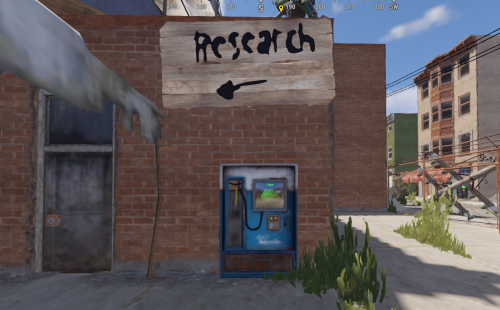

![More information about "Skorm Arena [EVENT]"](https://codefling.com/uploads/monthly_2021_09/1386821133_1(2).thumb.jpg.98ba505218a0a4ad00ab6fae84eaf3c3.jpg)

