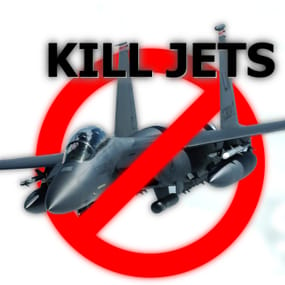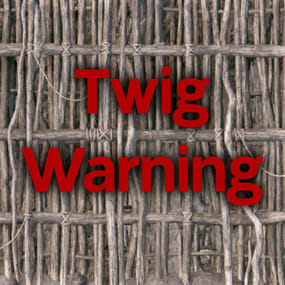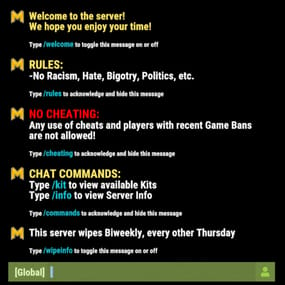About Paraglider
Elevate your Rust Server with the Paraglider Plugin and experience the thrill of flight like never before! Take to the skies, embrace the freedom, and leave your mark on the world of Rust in ways you've only dreamed of. The sky is not the limit; it's just the beginning!
Worried about how this would fit on your server?
Have no fear! Paraglider comes with Multiple permission tiers for each Paraglider ability! You can fully customize your permissions tiers individually and grant your players exactly which ones you want. Your Admins, VIPs, and other groups can all have separately balanced Paragliders! If players don't want their parachute changed, they can disable or enable it at will!
Plus, this plugin comes with support for No Escape: Raid Block and Combat Block!
Whether you just want to make parachutes a bit faster, or totally reinvent how they work, this plugin has you covered by introducing a range of configurable mechanics that will redefine the way you explore the Rust world:
Enhanced Controls
-
Take full command of your paraglider with an array of new controls that allow you to navigate the skies with precision. Whether you're a seasoned pro or a novice, these enhanced controls will make your paragliding experience smoother and more enjoyable.
Smoke Trails
-
Leave a mesmerizing trail of smoke in your wake as you glide through the Rust landscape. Make your mark in the sky, and let your presence be known from miles away.
Flares
-
Soar with confidence and security, knowing that you have the ultimate advantage against SAM sites. Use them to signal your friends or simply add a touch of drama to your airborne adventures. These flares will make you stand out among the clouds.
Launch
-
Embark on your aerial journey effortlessly as you seamlessly lift off with the LAUNCH feature. Say goodbye to the hassle of searching for the perfect spot to deploy your paraglider, and instead, take to the skies with grace and ease.
Jet Drop
-
Typing the command "/drop" will deploy a Jet to paradrop you to your location. This feature is perfect for those moments when a standard launch just doesn't quite capture the grandeur you're seeking.
Jet Respawn
-
Respawn into a Jet Drop with the wind in your hair instead of sand in your toes! Grant this permission as desired. The jet automatically despawns after it drops off a player.
And More
- The Paraglider Plugin is packed with additional features that will redefine Parachutes on your server. Including configurable settings and permissions for all mechanics implemented. Some of these features and settings are intended to improve Parachute useability including permission to automatically Respawn with a Parachute equipped.
LAUNCH/DROP CONTROLS:
-
Hold MIDDLE MOUSE to do a standing launch takeoff! Make sure you have plenty of space or else!
- To launch, you have to have a parachute equipped. You launch in the direction you are aiming
-
Type /launch as an alternative to holding middle mouse!
- (Can be bound via console: bind key chat.say "/launch")
- Type /drop to deploy a Jet to paradrop you to your location!
- Type /toggleglider to revert parachute to vanilla and toggle paraglider on and off.
FLIGHT CONTROLS:
- Hold SHIFT to boost and moderately increase your speed!
- Hold LEFT CLICK to engage afterburners and give you extra speed plus lift!
- Hold RIGHT CLICK to do a standing launch takeoff! Make sure you have plenty of space or else!
- Press E to drop flares and protect yourself from SAM targeting!
- Press R to toggle your smoke trail!
When a player puts on a paraglider it tells them the drop and/or launch controls if they have permission to use them. Similarly, when they deploy the paraglider, it will also only show the flight controls that they have permission for.
PERMISSIONS INCLUDE: (Granting a higher tier permission overrides lower tier versions of that permission)
paraglider.use--------------------Use improved parachute (as paraglider) or any of its controls and effects
paraglider.launchcmd--------------Use the /launch chat command
paraglider.launcht1---------------TIER 1: Launch and take off from standing
paraglider.launcht2---------------TIER 2: Launch and take off from standing
paraglider.launcht3---------------TIER 3: Launch and take off from standing
paraglider.boostt1----------------TIER 1: Use boost to accelerate forward or backwards in Paraglider
paraglider.boostt2----------------TIER 2: Use boost to accelerate forward or backwards in Paraglider
paraglider.boostt3----------------TIER 3: Use boost to accelerate forward or backwards in Paraglider
paraglider.afterburnert1----------TIER 1: Use afterburners for lift and altitude
paraglider.afterburnert2----------TIER 2: Use afterburners for lift and altitude
paraglider.afterburnert3----------TIER 3: Use afterburners for lift and altitude
paraglider.fuelt2-----------------TIER 2: Fuel Capacity and recharge (TIER 1 is default with afterburner perms)
paraglider.fuelt3-----------------TIER 3: Fuel Capacity and recharge
paraglider.lowert1----------------TIER 1: Lower the Paraglider quickly
paraglider.lowert2----------------TIER 2: Lower the Paraglider quickly
paraglider.lowert3----------------TIER 3: Lower the Paraglider quickly
paraglider.jetdropt1--------------TIER 1: Drop from a jet with /drop
paraglider.jetdropt2--------------TIER 2: Drop from a jet with /drop
paraglider.jetdropt3--------------TIER 3: Drop from a jet with /drop
paraglider.useflares--------------Use flares to disable SAM targeting
paraglider.freeflares-------------No need for flares in Inventory
paraglider.smoke------------------Use smoke trail effect
paraglider.unlimitedfuel----------Afterburners to no fuel
paraglider.spawnwithparachute-----Respawn wearing a parachute
paraglider.nolaunchcd-------------No cooldown for Launch takeoff
paraglider.nojetdropcd------------No cooldown for Jet Drop
paraglider.jetrespawn-------------Respawn automatically in a Jet Drop
paraglider.yesescape--------------Ignore No Escape Raid/Combat Block
Note: Don't forget to set your preferred server settings for parachutes by default. For example, you might want to set "parachute.bypassrepack" to True
Cofiguration
"Unboosted Force increase while leaning forwards (Default from Facepunch is 2f)": 75.0, "Unboosted Force increase while leaning backwards (Default from Facepunch is 0.2f)": 1.0, "Unboosted Turn Force (Default from Facepunch is 2f)": 8.0, "TIER 1: Forwards Force increase while Boosting forwards": 150.0, "TIER 2: Forwards Force increase while Boosting forwards": 200.0, "TIER 3: Forwards Force increase while Boosting forwards": 250.0, "TIER 1: Backwards Force increase while Boosting backwards": 2.0, "TIER 2: Backwards Force increase while Boosting backwards": 4.0, "TIER 3: Backwards Force increase while Boosting backwards": 6.0, "TIER 1: Turn Force increase while Boosting": 16.0, "TIER 2: Turn Force increase while Boosting": 20.0, "TIER 3: Turn Force increase while Boosting": 24.0, "TIER 1: How much lift you want from AFTERBURNERS": 2.5, "TIER 2: How much lift you want from AFTERBURNERS": 4.0, "TIER 3: How much lift you want from AFTERBURNERS": 5.5, "TIER 1: How much forward force from AFTERBURNERS - balances upwards force to produce glide": 3.5, "TIER 2: How much forward force from AFTERBURNERS - balances upwards force to produce glide": 5.5, "TIER 3: How much forward force from AFTERBURNERS - balances upwards force to produce glide": 7.5, "TIER 1: How much downwards force you want the Parachutes to have when pressing descend": 1.5, "TIER 2: How much downwards force you want the Parachutes to have when pressing descend": 2.5, "TIER 3: How much downwards force you want the Parachutes to have when pressing descend": 3.5, "TIER 1: How much downwards force while descending and boosting": 2.0, "TIER 2: How much downwards force while descending and boosting": 4.0, "TIER 3: How much downwards force while descending and boosting": 6.0, "TIER 1: How much downwards force while descending with afterburners": 4.0, "TIER 2: How much downwards force while descending with afterburners": 6.0, "TIER 3: How much downwards force while descending with afterburners": 8.0, "TIER 1: Initial Afterburner Fuel": 150.0, "TIER 2: Initial Afterburner Fuel": 200.0, "TIER 3: Initial Afterburner Fuel": 250.0, "TIER 1: Amount of fuel to refill (per second)": 6.0, "TIER 2: Amount of fuel to refill (per second)": 8.0, "TIER 3: Amount of fuel to refill (per second)": 10.0, "Afterburner Fuel Consumption Rate (per player input tick)(consistent for all tiers)": 1.0, "TIER 1: Hold to Launch Countdown Timer": 10.0, "TIER 3: Hold to Launch Countdown Timer": 5.0, "TIER 2: Hold to Launch Countdown Timer": 3.0, "TIER 1: Launch Cooldown Timer (between launches)": 30.0, "TIER 2: Launch Cooldown Timer (between launches)": 15.0, "TIER 3: Launch Cooldown Timer (between launches)": 10.0, "TIER 1: Launch Duration (in seconds)": 2.0, "TIER 2: Launch Duration (in seconds)": 4.0, "TIER 3: Launch Duration (in seconds)": 6.0, "TIER 1: Launch Velocity": 15.0, "TIER 2: Launch Velocity": 25.0, "TIER 3: Launch Velocity": 35.0, "TIER 1: Jet Drop Cooldown Timer (between drops)": 600.0, "TIER 2: Jet Drop Cooldown Timer (between drops)": 300.0, "TIER 3: Jet Drop Cooldown Timer (between drops)": 120.0, "How many seconds you're not targeted by SAMs after deploying flares": 5.0, "Prevent Launch and Drop when NoEscape CCOMBAT BLOCKED (grant paraglider.yesescape to bypass)": true, "Prevent Launch and Drop when NoEscape RAID BLOCKED (grant paraglider.yesescape to bypass)": true, "Prevent Drop when BUILDING BLOCKED (grant paraglider.yesescape to bypass)": true, "Prevent Launch when BUILDING BLOCKED (prevents exploits paraglider.yesescape to bypass)": true, "Automatically deploy Paraglider after Launch": true, "Time between Afterburner trail effects": 0.8, "Time between Boost trail effects": 0.5


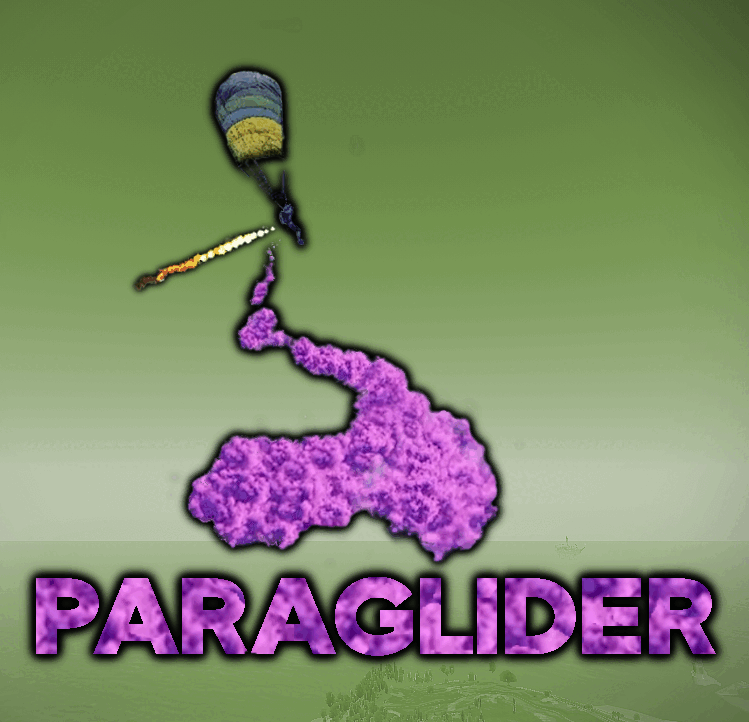

.thumb.gif.18ee384da94ab36b4d1ae5d938398c8d.gif)