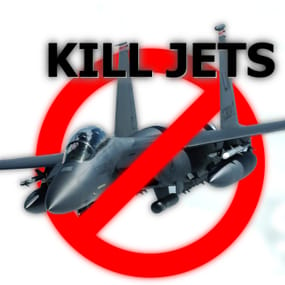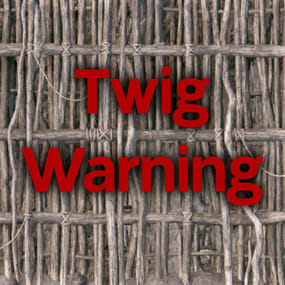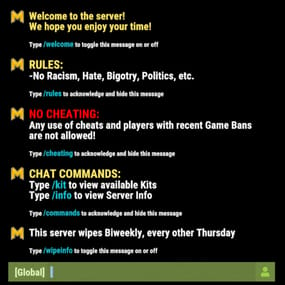About Lock Warning
Shows players a warning when placing specified deployables. The default setup is intended for informing player's that specific items are lockable, however you can adjust the deployable and message to say anything you want it to. (If you struggle with that, I'm happy to help.)
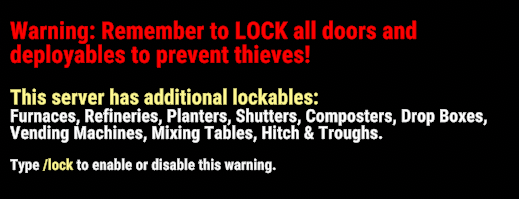
By default, this is useful for PVE servers using plugins such as LockMaster on umod: https://umod.org/plugins/lock-master
Players may choose to hide the warning in the future after they've seen it by typing a command.
By default, the command is set to /lock
You can remove the warning for deployables that aren't relevant on your server. You can also edit the message to look how you want it to and decide what it says. If you want help changing this for your needs, let me know.
There's really no shortage of uses for this. You can duplicate and rename the plugin to work on many different deployables with different warnings and commands for each version of the plugin. I can help you set this up if you don't know how.
Some other ideas for it include:
-Setting it up to trigger when players place a Tool Cupboard, you can give new players a warning about what upkeep is.
-Automatically letting players know certain deployables don't take fuel or activate themselves at night if you're using any kind of AutoLights plugins.
-Notify players of balance changes to deployables such as telling players that Solar Panels produce more power on your server if you're using something like BetterElectrics to modify those settings on your server.
FORMATTING HELP:
Type \n wherever you want to enter a new line.
For example:
"Welcome!\nPlease read our rules!"
will look like:
Welcome!
Please read our rules!
Encase text like this to edit the font size: <size=18> Your Text Here </size>
will look like this: Your Text Here
Encase text like this to edit the font color: <color=#ff0000> Your Text Here </color>
or like this: <color=red> Your Text Here </color>
You can use both at once like this: <size=12><color=red> Your Text Here </color></size>
and I like this site for finding the html color codes but you can use any:
https://colorpicker.me/



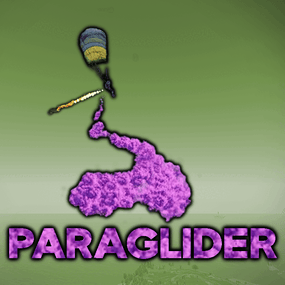
.thumb.gif.18ee384da94ab36b4d1ae5d938398c8d.gif)