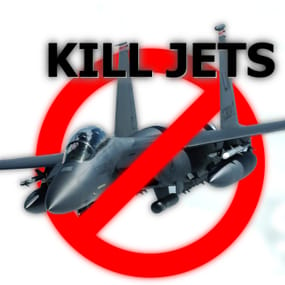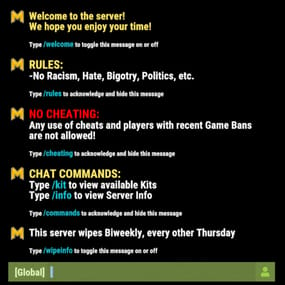About Twig Warning
Shows players a warning when building with Twig that they can disable, acknowledging they have read the warning.
This is a hugely beneficial tool for new players, as well as PVE and Noob Friendly servers who run into this issue often. I developed it after dealing with new players coming to the game for years now who keep getting mad that they get robbed even on PVE servers. You can put this info at the very top of the rules and server info and everything. It won't always help. That's where this plugin come in. Every piece of twig they build will spam this message until they type /twig to disable it
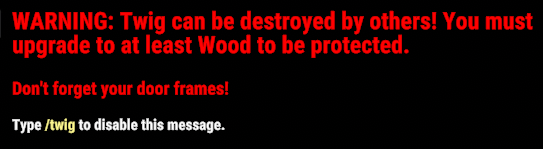
You can edit the warning however you like, to suit your needs. Hopefully this protects some noobs and helps keeping players from rage-quitting your server.
TOGGLE COMMAND: /twig
FORMATTING HELP:
Type \n wherever you want to enter a new line.
For example:
"Welcome!\nPlease read our rules!"
will look like:
Welcome!
Please read our rules!
Encase text like this to edit the font size: <size=18> Your Text Here </size>
will look like this: Your Text Here
Encase text like this to edit the font color: <color=#ff0000> Your Text Here </color>
or like this: <color=red> Your Text Here </color>
You can use both at once like this: <size=12><color=red> Your Text Here </color></size>
and I like this site for finding the html color codes but you can use any:
https://colorpicker.me/


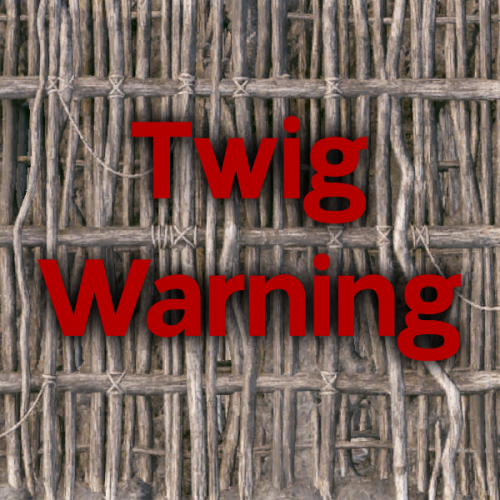
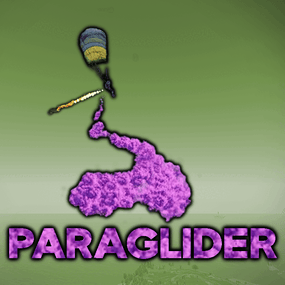
.thumb.gif.18ee384da94ab36b4d1ae5d938398c8d.gif)