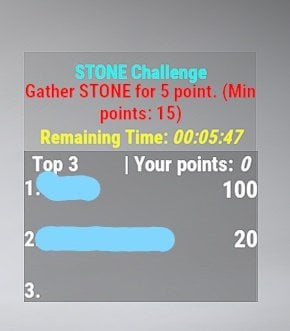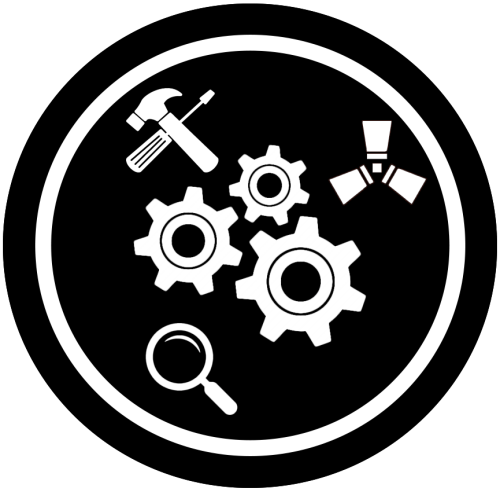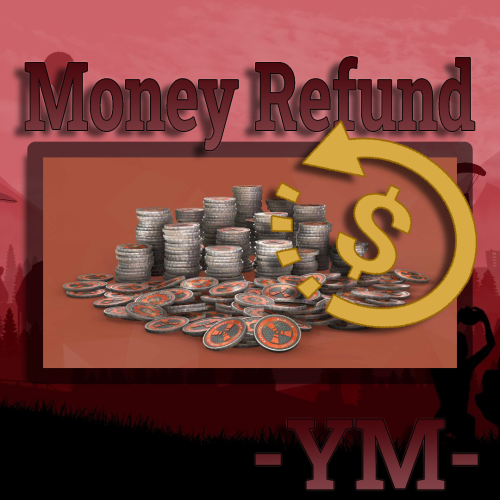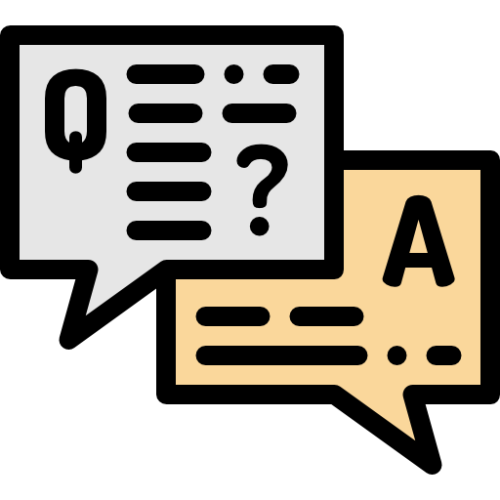Search the Community
Showing results for tags 'serverrewards'.
-
Version 1.3.11
1,143 downloads
This plugin adds custom portals, which could be deployed on players' bases, vanilla and custom monuments. Custom maps To use Custom Portals on your map you need to place any prefab and create a custom prefab from it. Name it CustomPortals.<portal name> 2 portals with the same name will link. ! Make sure not to break the prefab and not to add them as part of other prefabs ! Commands Player Chat Commands /buyportal - buy portal (requires customportals.buy permission) /spawnportal - spawns portal (requires customportals.spawn permission) Admin Chat Commands All of the commands that are mentioned below require customportals.admin permission! /customportals add <portal name> - spawns portal on the monument you stand on /customportals remove - removes portal from the monument /customportals reset - removes all portals from the monument /changeportal - setup any portal Admin Console Commands giveportal <amount> <player name> - gives portal(s) to the specified player Permissions customportals.use - required to use portals customportals.admin - allows usage of /customportals and giveportal commands customportals.buy - allows players to buy portal, using /buyportal command customportals.free - allows players to get portal for free, using /buyportal command (buy permission is still required) customportals.freeuse - allows players to use the portal for free (if the use price is set) customportals.bypasslimit - allows players to place infinite amount of portals customportals.bypasslinkinglimits - allows players to link any portals customportals.spawn - alllows players to spawn portals using a command, instead of placing them manually If you are an admin, you can specify individual portal permissions. They are saved as customportals.portal.<portal permission name> Localization This plugin has built-in support for the following languages - English Russian API BasePortal SpawnPortal(Vector3 position, Quaternion rotation, string name) // spawns portal Item CreatePortalItem() // returns portal item$9.99- 129 comments
- 8 reviews
-
- 7
-

-

-
Version 1.3.12
1,077 downloads
Adds a banking system to the game. It is an extended system of economics. Features ATM system (each player can install his own ATM and receive profit from it) ATMs can break ATMs can be repaired Money transfer system between players HumanNPC support Ability for players to earn money Adds a new item to the game (banknotes) Auto Wipe (each item can be customized) Working through third-party economy plugins (optional) Conversion from ServerRewards and Economics Commands bank - open the bank interface bank.givenote [target] [amount] - give banknotes to the player bank.giveatm [target] - give ATM to the player bank.setbalance [target] - set balance to the player bank.deposit [target] - deposit money to the player bank.withdraw [target] - withdraw money from a player bank.transfer [player] [target] - transferring money from a player to another player bank.wipe [type] (0 - all, 1 - players, 2 - logs, 3 - ATMs) - wipe data bank.convert.economics - convert from Economics bank.convert.serverrewards- convert from ServerRewards Hooks private object CanPlayerCreateCard(BasePlayer player) private void OnPlayerCreatedCard(BasePlayer player) private void OnBalanceChanged(ulong member, int amount) API private bool HasCard(BasePlayer player) private bool HasCard(ulong member) private int Balance(BasePlayer player) private int Balance(ulong member) private bool Deposit(BasePlayer player, int amount) private bool Deposit(string member, int amount) private bool Deposit(ulong member, int amount) private bool Withdraw(BasePlayer player, int amount) private bool Withdraw(string member, int amount) private bool Withdraw(ulong member, int amount) private bool Transfer(BasePlayer member, BasePlayer target, int amount) private bool Transfer(string member, string target, int amount) private bool Transfer(ulong member, ulong target, int amount) Permissions You can set permission in config, for example: "Permission (example: banksystem.use)": "banksystem.use", You can also configure permissions for ATM breakage % FAQ Q: Where can I see an example of a config? A: Config$29.95 -
Version 1.1.5
321 downloads
How to use : You get 4 map Items . You can get those Maps from rust containers/prefabs . You chose what map will spawn in what container and chance to spawn in that container in config . When player press unwarp on map item it will spawn chest from that map . Player will get chat text where chest spawned and he will see MapMarker on map. Each map will spawn chest(prefab) with your loot inside. All is customizable , Map Items ,Loottable items, Prefab Chest - prefab skin, Prefabs where maps will spawn with chance , Npc Prefab - amount of npc - spawn radius, LocalTreasureMaxDistance: " ", MaxOpenedMaps : " ", MapOpenCooldown : " " . Coins are also unwarpable ,after unwarp you will get loot from your config for that coin (item/plugin balance) Also maps can be spawned as event . Great for PvP and for PvE ! You can chose : "AutomaticEventEnabled": true, "MaxEventsAtTime": 10, "MinEventTimer": 600.0, "MaxEventTimer": 1200.0, For each map : "EventProbability": 1.0, "MarkerRadius": 0.2, "MarkerDisplayName": "Green Treasure", "MarkerColor": "00FF00", "MarkerOutlineColor": "00FF00", Key Features : Customizable Map Items : Offer a range of treasure maps with distinct loot tables, stack sizes, and skins to make each find a fresh experience. Dynamic Loot Spawns : Configure treasure chests with specific loot tables, ensuring rewards are always enticing and fair. NPC Defenders : Add an extra challenge with NPCs guarding the treasures, making each hunt a thrilling encounter. BRADLEY : You can add bradley for each map item ,bradley will sit on spawned chest. You can change for each map item will it be enabled , health, min - max chest . Flexible Spawn Configurations : Set where and how often maps can spawn in the game world, adjusting the rarity and discovery chance. Permission : treasuremaps.give Commands : command : /givemap <display name> <quantity>; example /givemap green map 5, command : /givecoin <display name> <quantity>; example /givecoin gold coin 5, command : /givemapto <player ID/name> <display name> <quantity>; example /givemapto copek green map 5, command : /givecointo <player ID/name> <display name> <quantity>; example /givecointo copek gold coin 5, console command : givemapto <player ID/name> <display name> <quantity>; example givemapto copek green map 5, console command : givecointo <player ID/name> <display name> <quantity>; example givecointo copek gold coin 5, For opening virtualy chest to balance loot : ConsoleCommand : mapsim <lootTable> <number of chests> // with this you will see in game console ConsoleCommand : mapsimr <lootTable> <number of chests> // with this you will see in rcon console Config Example : "LocalTreasureMaxDistance": 150.0, "MaxOpenedMaps": 3, "MapOpenCooldown": 60, "MaxOpenedCoins": 3, "CoinOpenCooldown": 60, "TreasureMapsDescription": "LocalTreasureMaxDistance - max distance of spawning prefab/chest", "CustomStackSize - you can change stack size of each map,and for coins", "You can change skin and display name of each map,for each coin", "MinItemPerChest/MaxItemPerChest - how much items player will get from spawned chest ", "MinItemPerCoin/MaxItemPerCoin - how much items player will get from coin", "SpawnedPrefabChest - what chest will spawn when you unwarp map item,if you put default rust container it will be default rust loot table", "SpawnedPrefabSkin - skin of prefab", "You can add more items to loottable,works also with loottable of coins", "Min/MaxAmount - quantity of that item (you can put min/max - to same number (1),so its min and max 1 quantity of that item)", "Probability - from 0.0 (0%) to 1.0 (100%) chance to get that item", "IsBlueprint - if true you will give bp of that item", "command : /givemap display name quantity; example /givemap green map 5", "command : /givecoin display name quantity; example /givecoin gold coin 5", "Spawns - PrefabPath (chose where will map spawn),SpawnChance (0-100 ,chance to spawn map in that prefab),works also with coins,works also with coins", "SpawnCount - how much scientist will be defending chest", "SpawnRadius - distance where scientist will spawn", "NpcOptions - you can change stats of npc Health,Damage and more", "Kits - you can use kits or you can manualy add wear,belt items", "EntityDisplayName - name of npc, for each group change name ,if you are using custom loot for npc", "CustomLoot - true/false ,if true you can add custom loot table for npc body", "You can now add new custom item <coins>, coins can we crackopen/unwarp and you will get items/plugin balance", "In coins you have option to give economics and serverrewards", "Economy: here you put item or plugin", "PluginName: economics or serverrewards" ], "Maps": [ { "CustomStackSize": 10, "ItemDisplayName": "Green Map", "ItemShortname": "xmas.present.large", "SkinID": 3073615238, "SpawnedPrefabChest": "assets/prefabs/deployable/woodenbox/woodbox_deployed.prefab", "SpawnedPrefabSkin": 1818868472, "MinItemPerChest": 1, "MaxItemPerChest": 2, "LootTable": "greenmap", "LootTables": { "greenmap": [ { "DisplayName": "", "Shortname": "rock", "SkinID": 0, "MaxItemAmount": 5, "MinItemAmount": 1, "Probability": 1.0, "IsBlueprint": false } ] }, "NPCSpawns": [ { "SpawnCount": 1, "SpawnRadius": 5.0, "EntityDisplayName": "Treasure Guard", "Health": 100, "RoamRange": 5.0, "ChaseRange": 30.0, "SenseRange": 20.0, "ListenRange": 10.0, "AttackRangeMultiplier": 1.0, "CheckVisionCone": true, "VisionCone": 140.0, "HostileTargetsOnly": false, "DamageScale": 1.0, "AimConeScale": 1.0, "Speed": 6.0, "MemoryDuration": 10.0, "Kit": "", "WearItems": [ { "ShortName": "", "SkinID": 0 } ], "BeltItems": [ { "ShortName": "", "Amount": 0, "SkinID": 0, "Mods": [ "" ], "Ammo": 0 } ], "CustomLoot": false, "LootTable": [ { "DisplayName": "Custom Rock", "Shortname": "rock", "SkinID": 0, "MaxItemAmount": 5, "MinItemAmount": 1, "Probability": 1.0, "IsBlueprint": false } ] } ], "Spawns": [ { "PrefabPath": "assets/bundled/prefabs/radtown/crate_normal_2.prefab", "SpawnChance": 0.0 } ], "SpawnBradley": false, "BradleyHealth": 1000, "MinCratesToSpawn": 1, "MaxCratesToSpawn": 3 }, "Coins": [ { "CustomStackSize": 10, "ItemDisplayName": "Gold Coin", "ItemShortname": "easter.goldegg", "SkinID": 3151241149, "MinItemPerCoin": 1, "MaxItemPerCoin": 10, "LootTable": "goldcoin", "LootTables": { "goldcoin": [ { "Economy": "Item", "PluginName": "", "DisplayName": "Gold Coin", "Shortname": "easter.goldegg", "SkinID": 3151241149, "MaxItemAmount": 10, "MinItemAmount": 1, "Probability": 1.0, "IsBlueprint": false }, { "Economy": "Plugin", "PluginName": "Economics", "DisplayName": "Gold Coin", "Shortname": "easter.goldegg", "SkinID": 3151241149, "MaxItemAmount": 100, "MinItemAmount": 50, "Probability": 1.0, "IsBlueprint": false }, { "Economy": "Plugin", "PluginName": "ServerRewards", "DisplayName": "Gold Coin", "Shortname": "easter.goldegg", "SkinID": 3151241149, "MaxItemAmount": 200, "MinItemAmount": 150, "Probability": 1.0, "IsBlueprint": false } ] }, "Spawns": [ { "PrefabPath": "assets/bundled/prefabs/radtown/crate_normal_2.prefab", "SpawnChance": 100.0 } ] } ],$13.00- 51 comments
- 4 reviews
-
- 3
-

-

-
- #custom loot
- #rewards
-
(and 4 more)
Tagged with:
-
Version 1.4.2
55 downloads
This plugin gives the possibility to trigger a timed events or an event between two server restart. The event will choose randomly a weapon category. During the event, after the minimum category distance was achieved, the player will be on the leader board. The less attachment the weapon has, the players can earn extra percent points, what is count in the end, when the rewards are given. For example, if the first place worth 50 and the reward type is a Small Halloween Bag, and the player had no attachment on the weapon what he used, then he got a 100% extra point, what will double the price and he will get 100 Small Halloween Bag. Each additional attachment deduct ~33%. So for example, if the player has a Flashlight, a Scope and a Silencer, he will get 0% extra point in the end. (With the attachment-less weapon, automatically 100% bonus given) If the Players not gain points, they will be not listed on the Scoreboard. Rewards can be claimed after the event(s) are over. First event will start after 5 min as soon as the plugin loaded in. The plugin have several protection against wrong configuration. If no weapon category is enabled, no event will started and message will be written to the server console. If no reward or invalid reward number set in the configuration, list of rewards will be cleared, 0 and 1 will be added as default (see the meaning below). If ServerRewards plugin not installed, this type of reward will be not selected. Configuration Default configuration: { "minimum_hour_before_reset": 12, "event_duration_in_hour": 6, "event_reward_type": "0, 1, 2", "event_top1_reward": 50, "event_top2_reward": 40, "event_top3_reward": 30, "rp_reward_multiplier": 10, "economics_reward_multiplier" : 10.0, "additional_winners_reward": 15, "max_winners": 10, "event_based_challenge": false, "reminder_enabled": true, "reminder_time_in_minute": 30, "disable_pvp" = false, "event_based_delay" = 0, "first_event_delay_in_min" = 5, "enable_extra_point_feature" = true, "SC_UIPanel_Color": "0.39 0.39 0.39 0.8", "SC_Player_Color": "0.76 0.90 0.29 1", "SC_Description_Color": "0.76 0.90 0.29 1", "SC_Description_Color_Img": "0.39 0.39 0.39 0.9", "SC_Distance_Color": "0.76 0.90 0.29 1", "SC_Weapon_Color": "0.76 0.90 0.29 1", "SC_Extra_point_Color": "0.76 0.90 0.29 1", "SC_Title_Color": "0.76 0.90 0.29 1", "SC_CloseButton_Color": "0.5 0.5 0.5 1", "SC_Close_Color": "0.76 0.90 0.29 1", "rifle_weapon_cat": [ "lr300.entity", "l96.entity", "m39.entity", "semi_auto_rifle.entity", "ak47u.entity", "bolt_rifle.entity" ], "rifle_weapon_cat_enabled": true, "rifle_weapon_cat_min_dist": 100.0, "smg_weapon_cat": [ "smg.entity", "thompson.entity", "mp5.entity", "m249.entity" ], "smg_weapon_cat_enabled": true, "smg_weapon_cat_min_dist": 100.0, "shotgun_weapon_cat": [ "double_shotgun.entity", "shotgun_waterpipe.entity", "shotgun_pump.entity", "spas12.entity" ], "shotgun_weapon_cat_enabled": true, "shotgun_weapon_cat_min_dist": 100.0, "pistol_weapon_cat": [ "pistol_eoka.entity", "m92.entity", "python.entity", "pistol_revolver.entity", "nailgun.entity", "pistol_semiauto.entity" ], "pistol_weapon_cat_enabled": true, "pistol_weapon_cat_min_dist": 100.0, "bow_weapon_cat": [ "bow_hunting.entity", "compound_bow.entity", "crossbow.entity" ], "bow_weapon_cat_enabled": true, "bow_weapon_cat_min_dist": 50.0, } Definition of configurations: event_based_challenge - If it is set to false, then a server start to server restart long event will be active, and "minimum_hour_before_reset" hour need to be between the two to give reward to the players (it is for avoid too many reward in case of often server restarts) minimum_hour_before_reset - If "event_based_challenge" is set to false, then a server start to server restart long event will be active, and "minimum_hour_before_reset" hour need to be between the two to give reward to the players (it is for avoid too many reward in case of often server restarts) event_duration_in_hour - If event_based_challenge set to true, then the given hour long events will be started, and as soon as the event is over, the next X hour long will started event_reward_type - 0 - (Bronze Easter Egg - item ID: 844440409) 1 - ( Small Halloween Bag item ID: 1319617282) 2 - RP from [ServerRewards plugin if installed, if not, it can not be choosen even if in the list](https://umod.org/plugins/server-rewards) 3 - Economics point from Economics plugin [if installed, if not, it can not be choosen even if in the list](https://umod.org/plugins/economics) max_winners - maximum number of rewarded player, after the first 3 place, the additional_winners_reward amount will be given event_top1_reward - Amount of choosen item/RP(base for a the rp_reward_multiplier below) for the first place event_top2_reward - Amount of choosen item/RP(base for a the rp_reward_multiplier below) for the second place event_top3_reward - Amount of choosen item/RP(base for a the rp_reward_multiplier below) for the third place additional_winners_reward - - Amount of choosen item/RP(base for a the rp_reward_multiplier below) for the rest of the place until maximum winner is reached rp_reward_multiplier - ServerRewards multiplier for the RP reward, if the event is generated to give RP as a reward economics_reward_multiplier - Economics multiplier for the Economics reward, if the event is generated to give Economics point as a reward reminder_enabled - enable/disable the repeated reminder to the players with unclaimed reward reminder_time_in_minute - reminder time in minute format enable_extra_point_feature - Disable the extra point feature event_based_delay - If the event based configuration is set, it can be now configured, what time shall be between two event (By default as soon as the event is over a new immediately start) first_event_delay_in_min - customize when the first event after server start to start instead of the originally introduced 5 min disable_pvp - disable player kills (to avoid bypass and exploit long kills with other friendly players, also added Friends, Clan and team support to discard the friendly fire even if the pvp enabled) ****_weapon_cat - different weapon categories, the listed weapons will be considered as an allowed weapons for the selected challenge ****_weapon_cat_enabled - if it is set to true, the category can selected as challenge ****_weapon_cat_min_dist - minimum distance for the kill with the selected category weapons to earn place Colors: the first 3 number is the corresponding RGB color number, but between 0-1 with float numbers. So if you want to write an RGB, where the RED is 210, then the first number in the config will be 210/255=0.82. The last number is the opacity 0 is invisible, 1 the maximum Commands /sc - Show information about Sniper Challenges /sc info - Show information about Sniper Challenges /cch show - Show currently Active Challenge Scoreboard /cch claim - Claim rewards after event(s) Localization English language file generated by default, texts supported by the language files. Logging Reported winner and claimed rewards stored in the oxide/logs folder.$15.00- 22 comments
- 1 review
-
- 1
-

-
- #sniper
- #challenge
-
(and 8 more)
Tagged with:
-
Version 1.4.8
1,124 downloads
This plugin adds jet skis with customizable physics! Chat Commands /jetski - Spawns jet ski near player (requires jetski.spawn permission) /jetski remove - despawns player's jet ski (requires jetski.despawn permission) /buyjetski - allows player to buy jet ski item and deploy it later (requires jetski.buy permission) Console Commands givejetski <amount> <player name> - give specified amount of jet skis to specified player (can be run in the server console or by player with jetski.admin permission) Admin Chat Commands (requires jetski.admin permission) /jetski_debug - show buoyancy points Each buoyancy point has force and size parameters Permissions jetski.admin - admin permission jetski.spawn - allows players to spawn a jetski via /jetski jetski.buy - allows players to buy jet ski deployable via /buyjetski jetski.free - allows players to use /jetski for free (if price is not 0) jetski.despawn - allows players to despawn a jet ski via /jetski remove Localization English Russian Configuration Example of JetSki.json { "(1.1) Jet ski price (set value to 0 to make it free, use ServerRewards or Economics as a shortname to use RP points or Economics balance respectively)": { "ShortName": "scrap", "Amount": 75, "SkinID": 0 }, "(1.2) Spawn cooldown (in seconds)": 120, "(1.3) Allow only 1 jet ski per player": false, "(1.4) Allow spawning jet skis only on beaches": false, "(1.5) Amount of jet skis /buyjetski command gives": 1, "(1.6) Starting fuel": 0, "(2.1) Allow picking up the jet ski only in building privilege": false, "(2.2) How much HP is reduced when the jet ski is picked up (0-100)": 25.0, "(2.3) Jet ski item name": "Jet Ski", "(2.4) Jet ski item skin ID": 2935987835, "(2.5) Jet ski item ID": 794443127, "(3.1)Make all snowmobiles jet ski": true, "(3.2) Allow Jet ski to drive on land": true, "(4.1) Enable 'boost' button (Left Shift)": false, "(4.2) 'Boost' button thrust": 10000.0, "(4.3) 'Boost' duration (seconds)": 5.0, "(4.4) 'Boost' cooldown (seconds)": 30.0, "(5.1) Engine thrust": 5000, "(5.2) Engine thrust on land": 49, "(5.3) Move slowly on grass or roads": true, "(5.4) Steering scale": 0.05, "(5.5) Automatically flip jet skis": false, "(5.6) Off axis drag": 0.35, "(5.7) Buoyancy force": 730.0, "(6.1) Jet ski prefab": "assets/content/vehicles/snowmobiles/tomahasnowmobile.prefab", "(6.2) Thrust point position": { "x": -0.001150894, "y": 0.055, "z": -1.125 }, "(6.3) Buoyancy points": [ { "Position": { "x": -0.62, "y": 0.09, "z": -1.284 }, "Size": 1.3 }, ... } ] } API BaseEntity SpawnJetski(Vector3 position, Quaternion rotation) Item CreateJetskiItem()$16.99 -
Version 2.0.4
1,552 downloads
Spawn in a lift ,parts ,modules ,chassis or car with permissions and shared cooldown. They still need to be fixed before driven ! Features : Updating to v2.0.0 will reset the garage prices only (backup the cfg file) !!! Set kits and sell them through the shop Use of Economics or ServerRewards (combined to 1 button as of v2.0.0) Configurable colors/backgrounds/transparency/buttons This is a Garage so no complete vehicles incl parts attached are planned in the near future Logging of each sale or attempt to a misbuy is saved in the log folder Garage is now able to use HumanNPC vendors. Changes made in 2.0.0 Rewrite of the plugin (phase 1) Added additional kit checks and added a chat message if not. Currency will now be combined into 1 purchase button for Eco/SR Backup your config price settings (images colors remain) Naming of prices changed this will reset all prices to the ones set in the plugin. Relocated buttons and images accordingly Added the Armored Passenger Module Permissions : garage.use : for using the Plugin garage.usenpc : Grants permission to use HumanNPC shops (new) garage.nocost : for free purchases (Shows in the UI you have the Free perm) garage.nocooldown : to have no cooldown on spawning them in Commands : /garage ui or /garage : to open Garage Shop /garage info : to show the commands and info in chat Logfiles : Log files are found in the oxide.logs folder garage_kits : All actions by using Kits will be in this file saving purchases errors and/or if the player didnt had enough cash garage_sales : Will list all sales/errors and/or players didnt had enough cash regarding buying parts/cars/chassis/modules Configuration : For use with HumanNPC : you can add multiple npc id's to the configuration. Make sure the npc has a clear area to spawn the chassis and cars to make sure there is room for them. Place the npc outside would be highly recommended. You can also only give the Cars and Chassis a Shared cooldown to avoid spamming. What can you change in the cfg.json ? Can you spawn inside (false by default) Cooldown (only cars/chassis) Using ServerRewards Settings Using Economics Settings Background image Kit Images Modules images Parts Images Button colors (cars/chassis/modules/parts) , (lift) and (close button) each share their colors ( ). Button text colors (cars/chassis/modules/parts) , (lift) ,(close button) and kits each share their colors ( ). Can change the Garage Title text on topside and its color which is (Garage By Krungh Crow v1.0.8) by default. Prices for all the cars/chassis/mods/parts and kits For making kits u make a "KIT" you would normaly do then add just the kits name incl uppercases for example The kits can be configured like normal the cooldowns will be taken over from the kits plugin so if u set the cooldowns in the Kits.json config file it will use that cooldown same goes for the amount of times u can take it (kit Title) : To show a short description/name for the kit (Icon Url) : Link to the image used for the kit (Kit name ID) : full kit name (use the kitnameID from the kits plugin) (Price) : Price tag Set prices to 0 if you will be using the cooldowns from the kits plugin !!!!!! Example config below : { "Cooldown": 5, "BuildingSpawn": false, "NPC Vendor settings": { "Use NPC shop": true, "NPC Id's": [ "5769350144" ] }, "Use ServerRewards": true, "Use Economics": true, "Garage shop Title": "Midlands PVE Garage Shop", "Garage Text color (RGBA)": "1 1 1 1", "Button color (RGBA)": "0.05 0 0 0.80", "Button text color (RGBA)": "1 1 1 0.90", "Menu Button color (RGBA)": "0.0 0.0 0.0 0.0", "Close Button color (RGBA)": "0.0 0.0 0.0 0.0", "Close Button Text color (RGBA)": "1 1 1 0.90", "Button Lift color (RGBA)": "0.05 0 0 0.80", "Button Lift Text color (RGBA)": "1 1 1 0.90", "Use Background Image": false, "Garage shop Background Image Url": "https://cdn.discordapp.com/attachments/718923255574167665/768477956007526400/Garage-Poster.png", "Garage shop Background Transparancy (0-1)": 0.95, "Main page button icon Image Url": "https://i.ibb.co/pLdsMQV/Green.png", "Modules page button icon Image Url": "https://i.ibb.co/s1xqmTX/Purple.png", "Parts page button icon Image Url": "https://i.ibb.co/Cbtx3rc/Blue.png", "Close button icon Image Url": "https://i.ibb.co/84xBH5Y/Red.png", "Kits text color (RGBA)": "1 1 1 0.90", "Kit 1 (kit Title)": "HQ Engine Parts", "Kit 1 (Icon Url)": "https://i.ibb.co/2NpSvZX/parts.png", "Kit 1 (kit name ID)": "car1", "Kit 1 (Price)": 3999, "Kit 2 (kit Title)": "Mechanics Outfit", "Kit 2 (Icon Url)": "https://i.ibb.co/Vm5drNd/mechanics-outfit.png", "Kit 2 (kit name ID)": "mechanic", "Kit 2 (Price)": 500, "Kit 3 (kit Title)": "Refuell", "Kit 3 (Icon Url)": "https://vignette.wikia.nocookie.net/play-rust/images/2/26/Low_Grade_Fuel_icon.png/revision/latest?cb=20151110002210", "Kit 3 (kit name ID)": "fueling", "Kit 3 (Price)": 500, "Kit 4 (kit Title)": "Carkit 4 description", "Kit 4 (Icon Url)": "https://i.ibb.co/JBmNcC0/carkitpink.png", "Kit 4 (kit name ID)": "car4", "Kit 4 (Price)": 0, "Kit 5 (kit Title)": "Carkit 5 description", "Kit 5 (Icon Url)": "https://i.ibb.co/R3SXcvY/carkitred.png", "Kit 5 (kit name ID)": "car5", "Kit 5 (Price)": 0, "Kit 6 (kit Title)": "Carkit 6 description", "Kit 6 (Icon Url)": "https://i.ibb.co/Fs0VqDQ/carkitgreen.png", "Kit 6 (kit name ID)": "car6", "Kit 6 (Price)": 0, "Lift (Icon Url)": "https://i.ibb.co/Sfd2kxH/modularcarlift.png", "Lift (Button Text)": "Get A lift", "lift (Price)": 2500, "Simple Cockpit (Image Url)": "https://i.ibb.co/tcg16yg/vehicle-1mod-cockpit.png", "Simple Cockpit (Price)": 1000, "Armored Cockpit (Image Url)": "https://i.ibb.co/SPvDV9c/vehicle-1mod-cockpit-armored.png", "Armored Cockpit (Price)": 1500, "Cockpit+Engine (Image Url)": "https://i.ibb.co/TtLNz4G/vehicle-1mod-cockpit-with-engine.png", "Cockpit+Engine (Price)": 1250, "Large Fuell Tank (Image Url)": "https://i.ibb.co/2YSbbRD/vehicle-2mod-fuel-tank.png", "Large Fuelltank (Price)": 1000, "Engine (Image Url)": "https://i.ibb.co/1dzkVVV/vehicle-1mod-engine.png", "Engine (Price)": 1250, "Short Flatbed (Image Url)": "https://i.ibb.co/s62zLrg/vehicle-1mod-flatbed.png", "Short Flatbed (Price)": 1000, "Long Flatbed (Image Url)": "https://i.ibb.co/VNMpXtp/vehicle-2mod-flatbed.png", "Long Flatbed (Price)": 1250, "Passenger Module (Image Url)": "https://i.ibb.co/3cBtXSL/vehicle-2mod-passengers.png", "Passenger Module (Price)": 1500, "Rear Seat (Image Url)": "https://i.ibb.co/KLJsdXQ/vehicle-1mod-rear-seats.png", "Rear Seat (Price)": 1250, "Storage Module Image Url": "https://i.ibb.co/BN2qFzp/vehicle-1mod-storage.png", "Storage Module (Price RP": 1500, "Armored Passenger Module (Image Url)": "https://rustlabs.com/img/items180/vehicle.1mod.passengers.armored.png", "Armored Passenger Module (Price)": 1500, "Camper Module (Image Url)": "https://i.ibb.co/kQN6XQC/vehicle-2mod-camper.png", "Camper Module (Price)": 2000, "Taxi Module (Image Url)": "https://i.ibb.co/HCLzx2S/vehicle-1mod-taxi.png", "Taxi Module (Price)": 1500, "Pistons Icon Url": "https://i.ibb.co/2qh1Q0G/pistons.png", "LQ Piston (Price)": 500, "MQ Piston (Price)": 750, "HQ Piston (Price)": 1000, "Crankshafts Icon Url": "https://i.ibb.co/THY34QF/cranks.png", "LQ Crankshaft (Price)": 500, "MQ Crankshaft (Price)": 750, "HQ Crankshaft (Price)": 1000, "Sparkplugs Icon Url": "https://i.ibb.co/YQ3g4sf/plugs.png", "LQ Sparkplug (Price)": 500, "MQ Sparkplug (Price)": 750, "HQ Sparkplug (Price)": 1000, "Valves Icon Url": "https://i.ibb.co/qkYPV9R/valves.png", "LQ Valve (Price)": 500, "MQ Valve (Price)": 750, "HQ Valve (Price)": 1000, "Carburetor Icon Url": "https://i.ibb.co/Wk9yQqz/carbs.png", "LQ Carburetor (Price)": 500, "MQ Carburetor (Price)": 750, "HQ Carburetor (Price)": 1000, "Small Chassis (image Url)": "https://i.ibb.co/VMbLdzN/chas2.png", "Small Chassis (Price)": 2500, "Medium Chassis (image Url)": "https://i.ibb.co/q0QRcqn/chas3.png", "Medium Chassis (Price)": 3500, "Large Chassis (image Url)": "https://i.ibb.co/164Fxxs/chas4.png", "Large Chassis (Price)": 4500, "Small Car (image Url)": "https://i.ibb.co/Tk38DWd/howard-schechtman-car1.jpg", "Small Car (Price)": 5000, "Nedium Car (image Url)": "https://i.ibb.co/vJWGtcw/howard-schechtman-car2.jpg", "Medium Car (Price)": 7500, "Large Car (image Url)": "https://i.ibb.co/zXpDRht/howard-schechtman-car3.jpg", "Large Car (Price)": 10000 } Localization : English language file included to use a diffrent language just make a new file in the language folder. { "NoPermission": "You do not have permission to use that command!", "InvalidInput": "Please enter a valid command!", "IndoorsBlocked": "You cannot spawn indoors only outside!", "Info": "\n\n/garage ui : to open the Garage Shop.\n/givelift to buy a lift directly", "Cooldown": "You are still on a cooldown!", "Spawned": "You spawned a {0}!", "Prefix": "<color=yellow>[Garage]</color> ", "Lift": "You just recieved a lift!", "BoughtSmallCar": "You just Bought a Small Car, Have fun!", "BoughtMediumCar": "You just Bought a Medium Car, Have fun!", "BoughtlargeCar": "You just Bought a Large Car, Have fun!", "BoughtSmallChas": "You just Bought a Small Chassis, Have fun!", "BoughtMediumChas": "You just Bought a Medium Chassis, Have fun!", "BoughtlargeChas": "You just Bought a Large Chassis, Have fun!", "FreeCar": "You just Got a free Car, Have fun!", "FreeChas": "You just Got a free Chassis, Have fun!", "Nokit": "No kit has been assigned!", "ReceivedCockpit": "You just recieved a simple cockpit!", "ReceivedCockpitArmored": "You just recieved a Armored Cockpit!", "ReceivedCockpitEngine": "You just recieved a Cockpit with a Engine attached!", "ReceivedFuelltank": "You just recieved a empty Large Fuelltank!", "ReceivedEngine": "You just recieved a Engine Module!", "ReceivedSingleFlatbed": "You just recieved a short Flatbed Module!", "ReceivedDualFlatbed": "You just recieved a Long Flatbed Module!", "ReceivedPassengers": "You just recieved a Passenger Module!", "ReceivedRearseat": "You just recieved a Rear Seat Module!", "ReceivedStoragemodule": "You just recieved a Storage Module!", "ReceivedArmoredPasmodule": "You just recieved a Passengers Armored Module!", "ReceivedTaximodule": "You just recieved a Taxi Module!", "ReceivedLowPart": "You just recieved a Low quality engine part!", "ReceivedMedPart": "You just recieved a Medium quality engine part!", "ReceivedHighPart": "You just recieved a High quality engine part!", "NoBallance": "You Dont have enough points!", "NotSet": "This currency is not set to true or not installed on this server!", "OnlyNPC": "The garage is only available at the Garage NPC in Town", "ReceivedCamper": "You just recieved a Camper Module!", "UIFreeBanner": "<color=green>For having Permission ,You get Items for Free</color> " } Credits * Steenamaroo for help with the cooldowns and uiFree- 46 comments
- 2 reviews
-
- 7
-

-

-
- #spawn
- #modular vehicle
- (and 12 more)
-
Version 1.5.1
125 downloads
This plugin gives the possibility to trigger a timed event, with a random long time (choose randomly between min and max configured time). The event will choose randomly a type, KILL or Gather (prior the config), after it choose a random objective from the corresponding list. During the event, after the objective is triggered (for example: Sulfur ore mined completely, Barrel destroyed, Bear killed, Tree chopped down.. etc), the player will get point /objective. Top 3 player (or player group if there is even in the points) will get reward, if they reach the minimum configured point. If the Players not gain points, they will be not listed on the Scoreboard. Rewards can be claimed after the event(s) over. First event will start after 5 min as soon as the plugin loaded in. The plugin have several protection against wrong configuration. Only 1 event can be active at time. If the TIME related configurations allow overlay, the maximum event time will be set as (event_repeat_time_in_hour*60)-5 Minute, to not affect the next event start. If no event type enabled, no event will started and message will be written to the server console. If no reward or invalid reward number set in the configuration, list of rewards will be cleared, 0 and 1 will be added as default (see the meaning below). If ServerRewards/Economics plugin not installed, this type of reward will be not selected. Configuration Default configuration: { "_Plugin_Cfg_Version": { "Major": 1, "Minor": 2, "Patch": 0 }, "CCH_Challenge_color": "0.76 0.90 0.29 1", "CCH_Desc_color": "0.76 0.90 0.29 1", "CCH_ScoresPanel_color": "0.39 0.39 0.39 0.75", "CCH_Time_color": "0.76 0.90 0.29 1", "CCH_Top1_color": "1 1 1 1", "CCH_Top2_color": "1 1 1 1", "CCH_Top3_color": "1 1 1 1", "CCH_Top3_yourpoint_color": "1 1 1 1", "CCH_UIPanel_color": "0.39 0.39 0.39 0.5", "event_gather_type": "{\"tree\":15,\"metal\":15,\"sulfur\":15,\"stone\":15,\"barrel\":15,\"berry\":15,\"corn\":15,\"hemp\":15,\"mushroom\":15,\"pumpkin\":15,\"potato\":15,\"crate\":15,\"foodbox\":15,\"minecart\":15}", "event_gather_type_enabled": true, "event_kill_type": "{\"bear\":15,\"wolf\":15,\"boar\":15,\"murderer\":15,\"scientist\":15,\"scarecrow\":15}", "event_kill_type_enabled": true, "event_long_max_in_minute": 1, "event_long_min_in_minute": 1, "event_minimum_player": 1, "event_points_by_entity": 5, "event_repeat_time_in_hour": 2, "event_reward_type": "0, 1, 2, 3", "event_top1_reward": 18, "event_top2_reward": 12, "event_top3_reward": 6, "grownable_collect_enabled": false, "rp_reward_multiplier": 10.0, "economics_reward_multiplier": 10.0, "reminder_enabled": true, "reminder_time_in_minute" : 30 } Definition of configurations: event_gather_type - List of collect/gatherable items, next to them after the ":" the minimum points to earn reward. (For example not much foodbox or minecart spawned) event_gather_type_enable - Gather type of events can be disabled/enable event_kill_type - List of killable enemys, next to them after the ":" the minimum points to earn reward. (For example not much animal spawned) event_kill_type_enabled - Gather type of events can be disabled/enable event_long_max_in_minute - Minimum Time for a generated event (Time choosen randomly between min and max) event_long_min_in_minute - Maximum Time for a generated event (Time choosen randomly between min and max) event_minimum_player - Minimum Player number. Below this the event will not started event_points_by_entity - Point gained by gather/kill one of the objective event_repeat_time_in_hour - Events repeated in every given hour event_reward_type - 0 - (Bronze Easter Egg - item ID: 844440409) 1 - ( Small Halloween Bag item ID: 1319617282) 2 - RP from [ServerRewards plugin if installed, if not, it can not be choosen even if in the list](https://umod.org/plugins/server-rewards) event_top1_reward - Amount of choosen item/RP(base for a the rp_reward_multiplier below) for the first place event_top2_reward - Amount of choosen item/RP(base for a the rp_reward_multiplier below) for the second place event_top3_reward - Amount of choosen item/RP(base for a the rp_reward_multiplier below) for the third place grownable_collect_enabled - To avoid player advantage, with big crop farms, the growned crops can be disabled/enabled to count as a gathered objective rp_reward_multiplier - ServerRewards multiplier for the RP reward, if the event is generated to give RP as a reward. economics_reward_multiplier - Economics multiplier for the Economics reward, if the event is generated to give Economics as a reward. reminder_enabled - enable/disable the repeated reminder to the players with unclaimed reward reminder_time_in_minute - reminder time in minute format Colors: the first 3 number is the corresponding RGB color number, but between 0-1 with float numbers. So if you want to write an RGB, where the RED is 210, then the first number in the config will be 210/255=0.82. The last number is the opacity 0 is invisible, 1 the maximum. _Plugin_Cfg_Version - only present for compatibility check Commands /cch info - Show information about Custom Challenges /cch show - Show currently Active Challenge Scoreboard /cch hide - Hide Challenge Scoreboard /cch claim - Claim rewards after event(s) Localization English language file generated by default, texts supported by the language files. Logging Reported winner and claimed rewards stored in the oxide/logs folder.$15.00- 18 comments
- 3 reviews
-
- #challenge
- #rewards
-
(and 13 more)
Tagged with:
-
Version 0.1.8
132 downloads
What is it? Revolutionize your crafting experience with the Smart Workbench! Say goodbye to the repetitive clicking and hello to convenience and efficiency. This enhancement takes ordinary workbenches to the next level by simplifying research and repairs. Let your players focus on the fun, not the clicking; make their adventures smoother, faster and more enjoyable. Usage * Research all remaining blueprints with just one click - no more tedious individual unlocks! * Seamlessly access a Virtual Repair Bench or Research Table directly from the workbench. It's the ultimate quality-of-life improvement for any Rust server. Command /sw -- Opens UI menu (if player has workbench level 1+) Permissions smartworkbench.use -- Gives user permission to see and use the Smart Workbench Features Virtual Repair Bench Virtual Research Table Research All button Supported plugins: Server Rewards Economics (UI before Rust update) (UI after Rust update) Configuration { "Research All currency": "scrap", "Rate (Based on scrap)": 1.0, "Type of money (1 = default currency, 2 = Server Reward points, 3 = Economics cash)": 1 } Localization { "SWResearch": "RESEARCH ALL\n{0}\n{1}", "NoResources": "Not enough resources", "Success": "Successfully learned BPs from WB lvl {0}", "AlreadyKnow": "You already know everything from this workbench", "SRPoints": "Points", "Economics": "Cash", "SWResearchTable": "RESEARCH TABLE", "SWRepairTable": "REPAIR TABLE", "SWDisable" : "Smart Workbench disabled!", "SWEnable" : "Smart Workbench enabled!", }$10.00- 27 comments
- 1 review
-
- 4
-

-

-
- #smart
- #workbench
-
(and 8 more)
Tagged with:
-
Version 1.0.1
246 downloads
Only available on RCON or server console due to abuse protection. Features: Avoid duplicate purchases mrefund user playerid permission amount rp ex) mrefund user $player.id backpacks.use 5000 eco ex2) mrefund user $player.id backpacks.use 5000 rp ex3) mrefund group $player.id admin 5000 rp has permission 5000 eco refund Example Server Rewards) "Backpack": { "description": "Buy Backpack", "iconName": "", "commands": [ "mrefund user $player.id backpacks.use 500 rp" ], "displayName": null, "cost": 500, "cooldown": 5 }, Config: { "Prefix": "<color=#00ffff>[ Money Refund ] - </color>\n", "SteamID": 0, "Version": { "Major": 1, "Minor": 0, "Patch": 0 } } Lang: { "HasPerm": "<color=red>You already have this permission</color> <color=yellow>I got {0} {1} back</color>", "HasGroup": "<color=red>You already have this group</color> <color=yellow>I got {0} {1} back</color>" "RP": "<color=lime>RP</color>", "ECO": "<color=lime>ECO</color>" }Free -
Version 1.0.0
36 downloads
Custom Store Items allows you to give any custom item you want to your players via a command Command: customstoreitems.give playerName/playerId Usable/Deployable skinId amount name Example: customstoreitems.give supreme Deployable 1856165291 1 "Scrap Helicopter" customstoreitems.give supreme Usable 2307929123 1 "VIP 30 Days" The command can be used in Server Rewards/Tebex or via console in order to give the custom item to any player! You can create a custom item that can be either placed or used/consumed, both can trigger a special command After creating the item with a specified skin id you will have to add it to the configuration Configuration: { "Deploy effect when deploying the custom item": "assets/prefabs/misc/halloween/lootbag/effects/loot_bag_upgrade.prefab", "Unwrap effect when unwrapping the custom item": "assets/prefabs/misc/halloween/lootbag/effects/gold_open.prefab", "Custom Items (Skin Id and their settings)": { "1": { "Custom Item Reward Type (Default/Spawn)": "Default", "Command to run after using the custom item (Leave empty if not needed)": "sr add {playerId} 100", "Item to spawn (Prefab) (Only works if the Item Reward Type is set to Spawn)": "" }, "1594245394": { "Custom Item Reward Type (Default/Spawn)": "Spawn", "Command to run after using the custom item (Leave empty if not needed)": "", "Item to spawn (Prefab) (Only works if the Item Reward Type is set to Spawn)": "assets/bundled/prefabs/static/recycler_static.prefab" }, "1856165291": { "Custom Item Reward Type (Default/Spawn)": "Spawn", "Command to run after using the custom item (Leave empty if not needed)": "", "Item to spawn (Prefab) (Only works if the Item Reward Type is set to Spawn)": "assets/content/vehicles/scrap heli carrier/scraptransporthelicopter.prefab" } } } Language: { "Unwrap": "You have unwrapped <color=#acfa58>{0}</color>!", "Deploy": "You have successfully deployed <color=#acfa58>{0}</color>!", "ReceivedItem": "You have received <color=#acfa58>{0}</color>!" }$10.00 -
Version 1.1.3
351 downloads
Simple plugin to allow anyone using Server Rewards to wipe player RP with server wipe, which is a feature not available natively within the Server Rewards plugin. No permissions, simple config, takes seconds to set up. If enabled, the plugin is able to backup the player RP data file before resetting it. If something went wrong, or you didn't mean to wipe the data, it will be saved in "/path/to/your/oxide/data/ServerRewards/player_data-backup.json". NOTE: This saves on a rolling basis, so each time it saves it overwrites the backup. Please also note, some servers can startup quicker or slower than others, this can lead to ServerRewards not being fully loaded when this plugin looks for it or tries to wipe the RP. This can lead to the RP not being wiped. If you experience this issue, increase the "wipe delay" config option. Since plugin version 1.1.3, this delay was increased anyway to try and resolve this issue. But the option is there to change it yourself too if you wish to. Additional console command available to trigger a RP wipe at any time while server is running: clearrpdata Default Config: { "Options": { "Reset ServerRewards player RP on wipe": true, "Backup player RP before wiping": true, "Wipe delay (seconds) after server startup. Try increasing if RP wipe fails on startup": 30.0 }, "Version": { "Major": 1, "Minor": 1, "Patch": 3 } }Free- 6 comments
-
- #serverrewards
- #server rewards
-
(and 2 more)
Tagged with:
-
Version 2.1.0
56 downloads
This plugin make it possible, to have a Question database, with 1 valid and 1 to several invalid answer, and it will post a question into the chat in every configured X time, for configured Y time long. It support 4 different reward type, Economy, ServerReward, Item and Command. To win, the player need to type in the good answer. First good answer win. If the "Prevent bruteforce against answers" set to true, only the first guess will be considered. The current variables you can use in a command are: $player.name - Player display name $player.id - Player Steam ID $player.x, $player.y, $player.z - Vector3 coordinates Examples: say You are the best: $player.name! oxide.grant user $player.id randompermission randomairstrike $player.x, $player.y, $player.z Configuration { "Repeat in every X second": 30, "Notification before a game start enabled": false, "Hide game Close message": false, "Notification before a game start (in seconds, please watch for the overlap between questions)": 25, "Economy enabled?": false, "Serverrewards enabled?": false, "Commands as reward enabled?": true, "Duration of the Question in second": 10, "Play Sound to notify the event": true, "Prevent bruteforce against answers": true, "Player need to type in the Index of the valid answer": true, "Player need to type in the FULL valid answer, without typo": false, "Broadcast player winning notification.": false, "Text after the question duration number": "seconds, starting now!", "Sound prefab to play on start to notify players": "assets/prefabs/tools/pager/effects/beep.prefab", "Show valid answer at the end of the game, if nobody guessed good.") - false "Remove question from the available question pool, if it was not guessed and and valid answer was displayed before.") - false } Data [ { "question": "Test Question for Economy?", "valid_answer": "This is a valid answer", "incorrect_answer": [ "Random wrong answer 1", "Random wrong answer 2" ], "customreward": { "type": 0, "command": "", "itemid": 0, "amount": 3000 } }, { "question": "Test Question for ServerReward?", "valid_answer": "This is a valid answer", "incorrect_answer": [ "Random wrong answer 1", "Random wrong answer 2", "Random wrong answer 3" ], "customreward": { "type": 1, "command": "", "itemid": 0, "amount": 5000 } }, { "question": "Test Question for Item?", "valid_answer": "This is a valid answer, and give scrap as Item", "incorrect_answer": [ "Random wrong answer 1" ], "customreward": { "type": 2, "command": "", "itemid": -932201673, "amount": 150 } }, { "question": "Test Question for Command?", "valid_answer": "This is a valid answer, and will run a command", "incorrect_answer": [ "Random wrong answer 1", "Random wrong answer 2", "Random wrong answer 3" ], "customreward": { "type": 3, "command": "", "itemid": 0, "amount": 0 } } ]$2.00- 6 comments

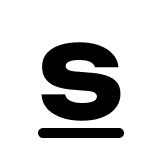


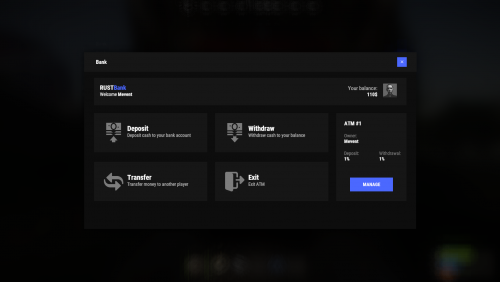


.thumb.png.8fb9cb5db33376288eba94beb961d0c6.png)