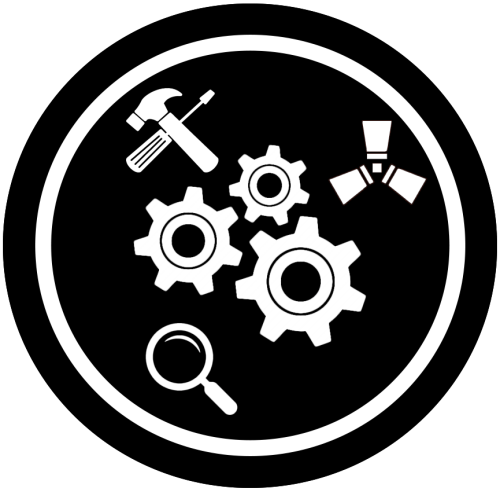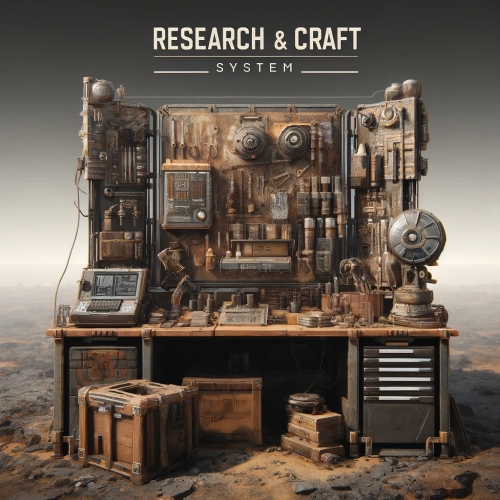Search the Community
Showing results for tags 'research'.
-
Version 2024.10.3.1319
210 downloads
SAVE 10% WHEN BUYING THE BUNDLE This high performance patch will change the overall output rates of pickup, gather and quarries/excavator aka "Gather Manager". This is a standalone Harmony patch, Oxide installation is optional. Copy the Oxidation.Modded.X.dll file into your HarmonyMods folder and restart your server. At the first server start after installing the patch a new configuration file Oxidation.Modded.X.json will be created at the HarmonyMods folder. The following settings can be configured: Recycler tick rate (default: 5s) Research table speed (default: 10s) Crafting speed multiplier Vending machine buying speed Overall gather multiplier Overall pickup multiplier Overall quarry multiplier Overall excavator multiplier Overall trap multiplier It also supports setting unique output rates based on the Item's short name, example: "Excavator": { "*": 5.0, "hq.metal.ore": 1.0, "metal.ore": 2.5, "sulfur.ore": 1.0 } What is Harmony ? Harmony is a library for patching .NET code during runtime, it directly manipulates game code (CIL) without any additional abstraction layer such as Oxide. The direct patching of the game's byte code allows more performant modding as developers no longer need to rely on third party code, events or hooks to build custom functionality.$4.99- 11 comments
- 1 review
-
- 3
-

-
- #gather
- #gathering
- (and 12 more)
-
Version 1.0.5
101 downloads
Experiments is a plugin introducing the old research system in Rust! Do you remember when tech tree was not around and you could gamble your scrap for a random blueprint? This plugin introduces just that and is made to be as close to the old system as possible with a ton of configurable options! Features: - Gamble scrap for a random bp at each workbench tier. - Disables tech tree system - Restrict certain blueprints from the random search - Change cost of research for each tier Here is a preview video I made to show off how the system works! Config: { "Block Tech Tree?": true, "Disable Research Sound?": false, "Experiment Time (Could effect timing with the reseach sound)": 10, "Tier 1 Scrap Cost": 75, "Tier 2 Scrap Cost": 500, "Tier 3 Scrap Cost": 1000, "Disable Default Blueprints?": true, "Blueprint Blackist": [ "electric.blocker", "electric.orswitch", "mask.balaclava", "fridge", "water.barrel" ] }$9.99- 17 comments
- 2 reviews
-
- 6
-

-

-
- #old research
- #random
-
(and 6 more)
Tagged with:
-
Version V1.2.1
16 downloads
This map is fully editable, though all edits will be lost when the map is updated. This map also includes a few premium monuments, as all of the custom monuments are broken down. Research Island is a small, 3000 sized map. It contains all of the main procedural monument which normally can't be generated in such a small map. With this there are also a bunch of small, unmarked points of interest. This gives players a variety of things to do, keeping them active. Monuments: Underwater Labs Oilrigs Convoy Launch Site Sewer Branch Survivor's Tunnel Lighthouse Water Treatment Plant Abandoned Supermarket Fishing Villages Small Outpost + Bandit Camp Checkpoint Mini-Airfield Ranch Satellite Dish Mining Outpost HQM Quarry Abandoned Military Base$15.99 -
Version 1.2.3
1,911 downloads
An event for the Arctic Research Base monument with a plot to rescue both a scientist and a pilot that have been captured by the security group who has been ordered to capture and deal with the attempted sabotage on the Arctic Base Description Welcome to a frosty new adventure in the more recently added Arctic Research Base to so many of our islands! This monument will now have an event with a storyline requiring you and your friends to rescue the Pilot, and the Scientist from their captivity by the Arctic Base security service. You don't want to know what will happen to these two if you don't save them! Our new event begins with a notification (if enabled by default) for players to know that a sabotage is about to take place on the island. There is a plot to come collect biological samples from the burned corpse of one of the recently discovered NPCs, class: Sledge. The players will soon find out that the sabotage has failed and that two of our team have been taken captive by the Artic Research security team! Players will need to free them both from this no prisoners no hostages situation, and protect the scientist while he finishes his portion of the mission. Once the Scientist or Pilot are released, snowmobiles will arrive bringing NPCs, tasked simply with killing the Scientist so he will not be able to carry out his task of reverse engineering a way to continue to combat everything they throw at us! Once the Scientist has completed his task, and the Pilot has been released and has prepped the escape helicopter, their evacuation can take place. The will get into their minicopter and begin their departure. Before you leave and as thanks, the Pilot is going to open up a warehouse full of supplies for you! Once you reach this point in the event, there are several options with different amounts of loot within the stash. If you are able to protect the Scientist, and they are able to evacuate with the pilot, then we can better find things of value on comms with the team as they leave and the looting will be most efficient! Be ready, this minicopter is an actual piece of... well it's Rusty! Let the pilot have some extra time if needed to make sure it is running smoothly before they take off. Here and now the security team will send everything they have at you and your friends. Protect the group from the attacks! In the configuration for the plugin you can change timers, NPC settings and numbers, snowmobile and crate numbers, the Scientists health, and the loot tables! As always the configurations are extensive and the creativity is in your hands to customize this plugin to your liking. Can you and your friends help make sure this sabotage takes place, and these rebels make it off the island? Dependencies (optional, not required) True PVE PveMode GUI Announcements Notify Discord Messages AlphaLoot CustomLoot NTeleportation Economics Server Rewards IQEconomic Kits Chat commands (only for administrators) /abstart - start the event /abstop - end the event Console commands (RCON only) abstart - start the event abstop - end the event Plugin Config en - example of plugin configuration in English ru - example of plugin configuration in Russian Hooks void OnArcticBaseEventStart() – called when the event starts void OnArcticBaseEventEnd() – called when the event ends void OnArcticBaseEventWinner(ulong winnerId) – called at the end of the event, where the winnerId is the player who did more actions to complete the event My Discord: KpucTaJl#8923 Join the Mad Mappers Discord here! Check out more of my work here!$35.00- 30 comments
- 6 reviews
-
- 5
-

-

-
- #arctic research base
- #ch47
- (and 21 more)
-
Version 0.1.8
132 downloads
What is it? Revolutionize your crafting experience with the Smart Workbench! Say goodbye to the repetitive clicking and hello to convenience and efficiency. This enhancement takes ordinary workbenches to the next level by simplifying research and repairs. Let your players focus on the fun, not the clicking; make their adventures smoother, faster and more enjoyable. Usage * Research all remaining blueprints with just one click - no more tedious individual unlocks! * Seamlessly access a Virtual Repair Bench or Research Table directly from the workbench. It's the ultimate quality-of-life improvement for any Rust server. Command /sw -- Opens UI menu (if player has workbench level 1+) Permissions smartworkbench.use -- Gives user permission to see and use the Smart Workbench Features Virtual Repair Bench Virtual Research Table Research All button Supported plugins: Server Rewards Economics (UI before Rust update) (UI after Rust update) Configuration { "Research All currency": "scrap", "Rate (Based on scrap)": 1.0, "Type of money (1 = default currency, 2 = Server Reward points, 3 = Economics cash)": 1 } Localization { "SWResearch": "RESEARCH ALL\n{0}\n{1}", "NoResources": "Not enough resources", "Success": "Successfully learned BPs from WB lvl {0}", "AlreadyKnow": "You already know everything from this workbench", "SRPoints": "Points", "Economics": "Cash", "SWResearchTable": "RESEARCH TABLE", "SWRepairTable": "REPAIR TABLE", "SWDisable" : "Smart Workbench disabled!", "SWEnable" : "Smart Workbench enabled!", }$10.00- 27 comments
- 1 review
-
- 4
-

-

-
- #smart
- #workbench
-
(and 8 more)
Tagged with:
-
Version 1.0.5
21 downloads
This plugin allows admins to control all about researching and crafting. With all default items ,and with custom ones! So what you chose to be researchable that players will be able to research and craft ,for prices what you chose . And with other options like Craft time, Wb Level , Display Name, Description, Category, Quantity. Researching is true research table ,crafting UI is similar to default rust crafting UI . You can block default crafting ,block researching in wb ,block tech tree ... You can combine what you will block what not ,. You can use it in full potential with research and craft UI ,with your own prices and stats ,blocking all default crafts/researchs! Or you will just use it for custom cost of research ,and default craft by rust , its all about you ! Best explanation is true config file : "Block Default Crafts": true/false, // You are able to block completely default craft system, so players can only craft items true plugin UI. "Block WB Tech Tree": true/false, // You are able to block completely researching true TechTree. "Block ResearchTable Research": true/false, // You are able to block completely default research true research table , so players can only research items true plugin UI . "Play Sound On Research Success": true, "Research Success Sound Asset": "assets/prefabs/deployable/research table/effects/research-success.prefab", "Play Sound On Research Fail": true, "Research Fail Sound Asset": "assets/prefabs/deployable/research table/effects/research-fail.prefab", //This is default config for one item ,but you will get all items in config with their default values. //As you can see rifle.ak is loaded with his default properties. "Items": { "rifle.ak": { //Shortname "0": { //SkinID "AllSkins": true, // if true ,player will be able to research rifle.ak no matter of his skin of item, if you put false ,then it will check for skinID of item(if you add custom items with same shortname ,then use false) "IsResearched": false, //if false, item will not be researched by default ,if true it will be researched ,so player will be able to craft it without reasrching it . "IsResearchable": true, //if true ,palyers can research this item , if false item is not researchable. "DisplayName": null, // if null default name of item will be , you can give custom name to item example: "mygun" . "Description": null, // if null it will be default description of item ,,you can use custom description ,example "this gun is best gun" . "ResearchCost": [ // price for research item ,you can add up to 4 items total ,you can use default rust items ,and custom ones . { "Shortname": "scrap", "Amount": 500, "SkinID": 0, "DisplayName": null } ], "RequiredCraftWBLevel": 3, // what workbench level item needs for craft ,0 is no workbench level "CraftTime": 45.0, // this is default craft time ,you can change it ,in seconds . "CraftCost": [ // price for craft item ,you can add up to 8 items total ,you can use default rust items ,and custom ones . { "Shortname": "metal.refined", "Amount": 50, "SkinID": 0, "DisplayName": null }, { "Shortname": "wood", "Amount": 200, "SkinID": 0, "DisplayName": null }, { "Shortname": "riflebody", "Amount": 1, "SkinID": 0, "DisplayName": null }, { "Shortname": "metalspring", "Amount": 4, "SkinID": 0, "DisplayName": null } ], "Category": "Weapon", // category of item ,where item will be placed in what tab,you can change this also ,to some custom ones or what ever name you like ! "CraftOutputQuantity": 1 // this is default output quantity of item (when you craft lowgradefuel you get for 1 craft 4 lowgrade) ,you can change output . } }, On first loading of plugin you will get in config all items ,with their default properties : Default items what are researched by default in game ,will be researched (lets say Sleeping Bag,Hammer,etc), items what are by default researchable they will be researchable (with their scrap cost), Those items will also have default craft prices , required workbench level ,time for craft ,craft quantity ,category. So it will be easy for you to change what you need to change for items. Categorie tabs are in config file : "Categories": [ "FAVORITES", "CUSTOM", "WEAPON", "ATTIRE", "TOOL", "MEDICAL", "AMMUNITION", "RESOURCES", // you can change all categories how you like ,,you can remove some ,add more ,rename them . "ITEMS", //if you rename category lets say "WEAPON" to "guns" dont forget to change on items also category ,so they can be placed in that new "gun" categorie . "COMPONENT", "CONSTRUCTION", "ELECTRICAL", "FOOD", "TRAPS", "MISC", "FUN" ], "Favorite Category Name": "Favorites", // this is core name for favorite items ,when change this be sure that you have in Categories that name what you put for favorite tab . Commands : Chat command : /q (configurable) - open craft ui . Console command : bind <key> craft.openui - in F1 players can bind <key> so they can open Craft UI with key (keyboard button) so they dont need to type shat command. Console command : wipe_research_data - wipe player researched items. Console command : wipe_favorite_data - wipe players favorite items. Permissions: "craftsystem.research" - without this perm player cant see UI for research. "craftsystem.craft" - without this perm player cant open Craft Ui . Data : you will see in data what player researched ,and his favorites . LangFile - you are able to change text ,on something else that you like ,on some different language . How to add custom or skined item : "box.repair.bench": { // this is default item "0": { // without SkinID "AllSkins": false, // We have here false ,so it will look for Shortname and SkinId "IsResearched": true, // Its researched. "IsResearchable": false, "DisplayName": null, "Description": null, "ResearchCost": [ { "Shortname": "scrap", "Amount": 10, "SkinID": 0, "DisplayName": null } ], "RequiredCraftWBLevel": 1, "CraftTime": 30.0, "CraftCost": [ { "Shortname": "metal.fragments", "Amount": 125, "SkinID": 0, "DisplayName": null } ], "Category": "Items", "CraftOutputQuantity": 1 } "1594245394": { // Here we add SkinID. We added SkinId to shortname what belongs to that custom item . "AllSkins": false, // We have here false ,so it will look for Shortname and SkinId "IsResearched": false, // Not researched , "IsResearchable": true, // But its researchable . "DisplayName": "Recycler", // we use custom name for item. "Description": "With this i can recycle home", // we use custom description for item. "ResearchCost": [ { "Shortname": "scrap", // some cost for research . "Amount": 1000, "SkinID": 0, "DisplayName": null }, { "Shortname": "gears", "Amount": 50, "SkinID": 0, "DisplayName": null } ], "RequiredCraftWBLevel": 3, // we need to be at level 3 workbench to craft it. "CraftTime": 60.0, // 60 sec craft time . "CraftCost": [ // craft cost. { "Shortname": "metal.fragments", "Amount": 2500, "SkinID": 0, "DisplayName": null }, { "Shortname": "rifle.ak", "Amount": 1, "SkinID": 2585539626, "DisplayName": null } ], "Category": "Custom", // we changed category to custom ,so recycler will be in custom tab . "CraftOutputQuantity": 1 // quantity is 1 ,we will get 1 recy per craft } }, For any questions fell free to join my discord channel !$20.00- 6 comments
-
- 1
-

-
Version 1.0.6
500 downloads
Research Table Options Custom Research Currency * Allows you to change the default research requirement which will be scrap as default. * Allows you to make money by repeatedly researching already researched items. * Converts players scrap into the selected currency system option. * Has a list of all default scrap cost amounts allows you to customize the cost/price of each research item! * Supports Separate Earned amount from researching amount costs. Random Custom Research Options * Supports Success Chance Values for each item being researched ( So you can make researching fail x percent of the time ) * You can set your own research times for each item (default is 10 seconds). * Allows you to block items from researching if they already unlocked the blueprint. "Already Researched Toggle": false, - If this is true it will block re-researching and show them a message response. * Allows you to change the research amount needed to research an item! But you will always need the default requirement on you for the research button to show up properly. This is because it is handled client side and cannot be fixed. * You can setup permissions to each individual Re-searchable Item. It's already Prefixed for you! "SetPermission": "vip" < Example Important notes about Tech Tree Support. "Block Tech Tree Researching": false, - Enabling this will fully lock out tech tree use! * If that ^^ is false it will check if a blocked item is in the blocked list and block that as well. * All Research-Table Permissions setup applies to the tech tree as well. * Supports First Time Research Cost ( if unlocking in TechTree ). XPerience Plugin Support version 1.1.6 & up! * Set the config option inside XPerience to true! and reload it! * Advanced Researching will take over and work together with it! * You can also change this inside the Admin Panel inside XPerience! TODO * Finish UI integration * Finish Multi Language Permissions advancedresearching.use - Only players that have permission are affected advancedresearching.bypass - Only players that have this permission can bypass any blocked item set. Configuration { "Chat Prefix": "<color=#32CD32>Advanced Researching</color>: ", "Research Requirement this is the type of resource used to research items (Expects Item Shortname)": "scrap", "Already Researched Toggle": false, "Block Tech Tree Researching": false, "Use Popup Notifications": false, "Use Notify Notifications (Mevents Version CodeFling)": false, "Notify Notification Type": 0, "Use CustomUI Overlay Notifications": true, "Research Table Currency": { "Enable Economics": false, "Enable ServerRewards": false, "Enable Custom Currency": true, "Custom Name": "", "Custom Item ID (Default is scrap -932201673": -932201673, "Custom SkinId": 0 }, "TechTree Currency": { "Enable Economics": false, "Enable ServerRewards": false, "Enable Custom Currency": true, "Custom Name": "", "Custom Item ID (Default is scrap -932201673": -932201673, "Custom SkinId": 0 }, "Research Table UI Options": { "CostColor": "#FFFFFF", "CurrencyColor": "#ff3333" }, "TechTree UI Options": { "CostColor": "#ff3333" }, "Blocked Items": [], "Custom Research Options": { "kayak": { "DisplayName": "Kayak", "EarnCurrencyAmount": 20.0, "TechTreeFirstUnlockCost": 20, "CostToResearchAmount": 20, "ResearchDuration": 30.0, "ResearchSuccessChance": 100.0, "SetPermission": "" }, "arrow.fire": { "DisplayName": "Fire Arrow", "EarnCurrencyAmount": 20.0, "TechTreeFirstUnlockCost": 20, "CostToResearchAmount": 20, "ResearchDuration": 3.0, "ResearchSuccessChance": 100.0, "SetPermission": "" }, "ammo.pistol": { "DisplayName": "Pistol Bullet", "EarnCurrencyAmount": 75.0, "TechTreeFirstUnlockCost": 75, "CostToResearchAmount": 75, "ResearchDuration": 3.0, "ResearchSuccessChance": 100.0, "SetPermission": "" }, } } ## Lang { "AlreadyUnlocked": "You already unlocked {0}", "AddedCurrency": "has deposited {0} coins into your account", "Blocked": "{0} is not researchable", "Requires": "New requirement for researching is now {0}", "NoPerm": "You do not have permission {0} to research {1}", "AmountTo": "{0} needs {1} {2} to research it", "TechTreeUI": "{0} requires {1} {2} to research", "ResearchedRolled": "Researching {0} Failed!", "InvalidShortname": "Not a valid item shortname {0} set for research requirement! \n List of valid item shortnames can be found at https://www.corrosionhour.com/rust-item-list/", "NowResearching": "Now Researching {0} for {1} {2}" }$24.99 -
Version 1.0.0
11 downloads
Give your professional players another reason to excel with this volcano. - To access the volcano you will have to overcome the oil ring to get to the main box, activate the elevator with a button that will give you access to the elevator door. - As you go down to the volcano via the elevator, you can equip yourself and take some anti-radiation pills, you will need them. - Inside the volcano you will have to choose wisely the way to activate the door using a fuse and a red card, be careful, the access to this mechanism is dangerous, remember you are in a volcano, the ground is lava!!!!$12.90- 2 comments
-
- #volcanic
- #research
-
(and 51 more)
Tagged with:
- #volcanic
- #research
- #center
- #centre
- #volcan
- #cumbre vieja
- #volcano
- #fire
- #flame
- #explosion
- #radiation
- #hackablecrate
- #hackable crate
- #hackablecrates
- #npc
- #loot
- #pvp
- #pve
- #zone
- #damage
- #death
- #kill
- #resource
- #prefab
- #monument
- #custom monument
- #custom prefab
- #custom
- #badgyver
- #rust
- #rust custom
- #rust custom monument
- #rust custom prefab
- #custom rust prefab
- #custom rust monument
- #asset
- #rust asset
- #decor
- #decorative
- #decor prefab
- #map
- #spain
- #españa
- #custom spain
- #custom spain map
- #apocalypse
- #apocalypse spain map
- #rp
- #roleplay
- #role play
- #oxide
- #carbon
- #apocalypse spain


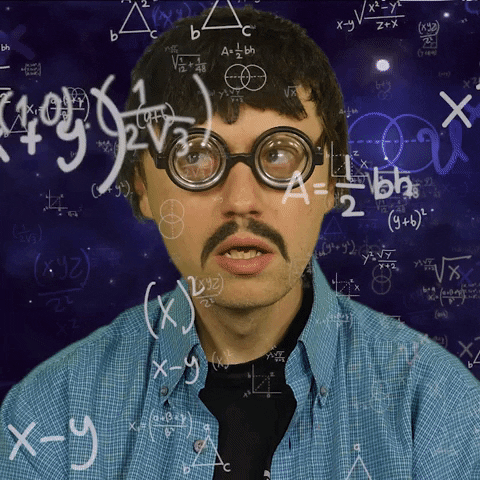


.thumb.png.d8730004887666a2775699ef18eb252c.png)