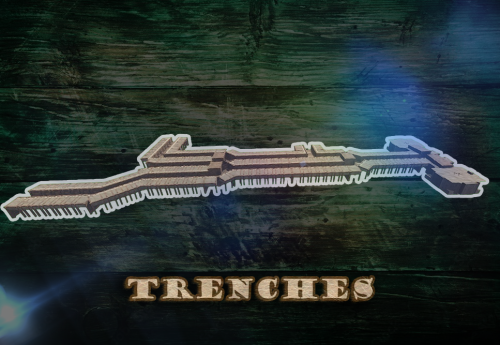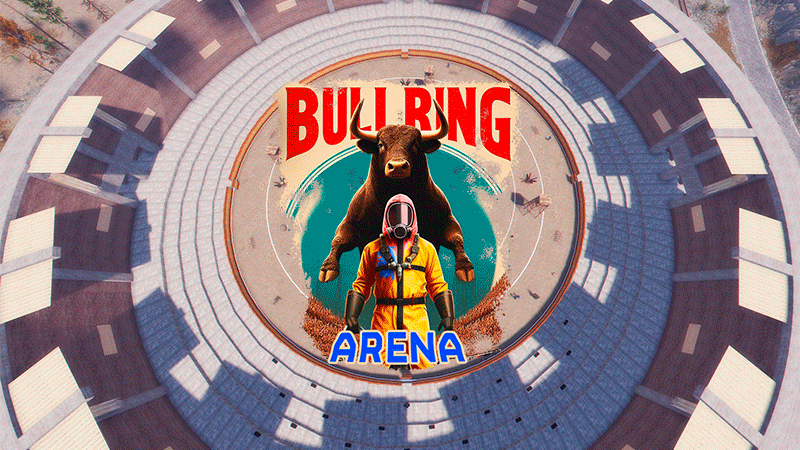Search the Community
Showing results for tags 'battlefield'.
-
Version 1.0.2
93 downloads
Allows players to drop their entire inventory (Main, Belt, and Wear containers) via a command. Admins can forcefully drop any player's inventory. This plugin is highly configurable, allowing control over permissions, cooldowns, broadcast messages, and item drop behaviour. Permissions dropinventory.use - Grants the ability for players to use the /drop command to drop their own inventory. dropinventory.cooldown.bypass - Allows players to bypass the cooldown period when using the /drop command. dropinventory.admin - Grants access to admin commands like /drop.admin to drop the inventory of any player. Commands Player Command: /drop - Allows players to drop their entire inventory (Main, Belt, Wear containers) if they have permission (dropinventory.use). - Cooldown: Players can use the command again after the cooldown period, unless they have the dropinventory.cooldown.bypass permission. Admin Commands: /drop.admin <all | belt | wear | main> <playername/steamid> - Allows an admin to drop another player's inventory. Admins must have the dropinventory.admin permission. - Admin will receive confirmation, and the target player will be notified. Console Command: drop.admin <all | belt | wear | main> <playername/steamid> Equivalent to the chat admin command, but used in the server console. Configuration Broadcast Settings - Chat Prefix: Prefix for all messages shown in chat (e.g., <color=#FF0000>[DropInv]</color>). - Use Chat Message: Whether messages are broadcast via in-game chat. - Use Game Tip Message: Whether to use in-game game tip notifications. Drop Settings - Sound Effect: A sound effect played when items are dropped. - Drop Velocity: The velocity at which items are thrown when dropped. - Drop Main Container: Whether the main inventory should be dropped. - Drop Wear Container: Whether the wear container (armor) should be dropped. - Drop Belt Container: Whether the belt (hotbar) items should be dropped. Command Settings - Chat Command Cooldown: The cooldown time (in seconds) for players using /drop. - Player Chat Command: The command players can use to drop their inventory. - Admin Chat Command: The chat command that admins can use to drop another player's inventory. - Admin Console Command: The console command that admins can use to drop another player's inventory. Default Configuration { "Broadcast Settings": { "Chat Prefix": "<color=#FF0000>[DropInv]</color> ", "Use Chat Message": true, "Use Game Tip Message": true }, "Drop Inventory Settings": { "Sound Effect": "assets/bundled/prefabs/fx/gestures/drink_vomit.prefab", "Drop Velocity": 5, "Drop Main Container": true, "Drop Wear Container": true, "Drop Belt Container": true }, "Command Settings": { "Chat Command Cooldown": 60, "Player Chat Command": "drop", "Admin Chat Command": "drop.admin", "Admin Console Command": "drop.admin" }, "Version": { "Major": 1, "Minor": 0, "Patch": 1 } } Default Language { "Cooldown": "Drop is on cooldown. Time remaining: <color=#FF0000>{0}</color> seconds.", "DropAll": "Your Main, Belt and Wear items have been dropped.", "DropMain": "Your Main items have been dropped.", "DropBelt": "Your Belt items have been dropped.", "DropWear": "Your Wear items have been dropped.", "DropMainBelt": "Your Main and Belt items have been dropped.", "DropMainWear": "Your Main and Wear items have been dropped.", "DropBeltWear": "Your Belt and Wear items have been dropped.", "NoContainers": "No containers are enabled for dropping items.", "AdminDroppedItems": "Your items were dropped by an admin.", "AdminDroppedItemsReply": "You dropped (Player: <color=#FF0000>{0}</color>) Items.", "NoPermission": "You don't have permission to use this command.", "AdminCommandUsage": "Usage: /drop.admin <playername or steamid>", "PlayerNotFound": "Player not found or multiple players found matching the name or ID provided.", "Restrained": "You Can Not Use This Command While Restrained" }Free-
- #kits
- #battlefield
-
(and 1 more)
Tagged with:
-
Version 1.3.2
68 downloads
For beginners and certified amateurs alike, setting up a Rust server can quickly become time-consuming. This is why we offer you our all-in-one server setup. With this, your server will be ready in 10 minutes. This server setup is a starting base for your future Battlefield server. Unlimited resources, armed from spawn, try to survive on the battlefield! Documentation detailing the installation process is provided. It also includes explanations of the plugins as well as the steps to take if you wish to make changes. (And we can be reached in case of problems) Server Features: 1000000x Gather Rates (It's ridiculous) No need for resources to build (secret inventory) 5 Preconfigured Kits (including a VIP) Custom WelcomePanel Shop UI Kill Rewards (the player earns money that he can spend in the shop) Playing Rewards (players earn $100 every 30 minutes) Always Day No BluePrint/All Unlock DeathNotes Permission Groups (default, VIP, Moderator & Admin) Inventory Save SkinBox BGrade InstantCraft on all items NoWorkbench NTeleportation No-Escape RemoverTool SpawnHeli + More! Plugins are not provided with this pack. You need to download them yourself. A document containing the main links is provided. For optimal operation, this setup requires the purchase of third-party paid plugins. However, you don't have to use all the plugins if you don't want to. For more information, visit our website.$6.49- 4 comments
- 1 review
-
- 1
-

-
- #battlefield
- #1000000x
-
(and 6 more)
Tagged with:
-
Version 2.0.8
289 downloads
Loadout controller is made to assist in allowing your battlefield or even PVE community to thrive with customizable loadouts. FEATURES - Multiple permission groups - You can set different saveable items for each permission group - You can set different default loadouts for each permission group - You can set the amount of saveable personal loadouts for each permission group - You can limit the amount of items that are able to be saved in each permission group - Very nice UI that tells you what can and cannot be saved and if a partial bit of a stack can be saved - You can view what is in your loadout right in the UI - Supports multiple loadouts for each player - Admins can set new loadouts for each permission group right in the UI - Automatically applies loadout on respawn$19.99- 45 comments
- 3 reviews
-
- #loadout
- #controller
-
(and 5 more)
Tagged with:
-
Version 0.0.3
95 downloads
This is a harmony plugin that prevents the new Attack Helicopters from being able to use Incendiary Rockets. The rockets will not be able to be put into the helicopters rocket storage, and thus will not be able to be used. This is perfect for battlefield servers, or high multiplier servers that don't want incendiary rockets spammed everywhere. Just place this plugin in your plugins folder like any other plugin. This plugin does use harmony, but does so while still remaining a .cs file. As such, it needs to be placed in the plugins folder. DO NOT put it into the harmonymods folder, as it will not work.Free- 4 comments
-
- #incendiary
- #rocket
- (and 6 more)
-
Version 8.0.0
137 downloads
In the heart of this EPIC ONE GRID RUST MAP, spanning a compact 1500 in size, lies a breathtaking landscape crafted for high-FPS and fast-paced PvP gameplay. Amidst towering mountains and sprawling valleys, players navigate custom buildable underwater caves that offer strategic advantages for building and hiding bases. At its center, a colossal mountain dominates the skyline with a Custom Buildable Warehouse Monument and many more Custom Buildable Monuments all optimized for peak performance with minimal entity counts. This central area becomes the hub for players to practice PvP while fending off enemies and honing their raid defense and offense skills. NEW BUILDING EXPERIENCE! Scattered across the terrain are many bespoke buildable monuments, each marked with an X on the map, drawing players in with fresh and exciting base-building locations. This masterpiece of design not only promises thrilling PvP encounters but also showcases a commitment to immersive gameplay and efficient server performance, making it the best released Map for One Grid Rust servers to date! FEATURES • Size: 1500 • Prefab Count: 3874 • Map Optimized for Performance! • Map Password: Included. • Vast array of many EPIC Custom Buildable Monuments! • Designated building zones (marked X on the minimap) • Majestic Underwater Buildable Cave Bunkers! • Legendary Battle Iceberg Build Zone: An expansive above water custom-built zone featuring multiple icebergs for epic building, raiding, and intense PVP combat! • Monuments crafted for peak performance with minimal entities! • EPIC Scale PVP Mountain center of map with Buildable Warehouse Monument! • Everything crafted with One Grid Servers in mind for peak performance and EPIC scaled FUN! • Monumental and realistic landscape! • Underground railway. • Combined Outpost/BanditCamp/Fishing Village Safe Zone Monument on the water. CUSTOM BUILDABLE MONUMENTS • Amount: 6 Total! • Custom Underwater Bunkers • Battle Iceberg • Customized Large Bus Stop Base to Build inside • Bunker Base on Mountain to build inside • + MORE! Facepunch Monuments Airfield Dome Large Oilrig Small Oilrig Satellite Dish 2X Lighthouse Gas Station 1X Quarry Supermarket To Enable the Travelling Vendor on Custom Maps its optional to use this Oxide Plugin: https://codefling.com/plugins/anymapvendor Help Discord: DarkoRust$14.99 -
Version 3.0.0
125 downloads
In the heart of this EPIC RUST BATTLEFIELD MAP lies a breathtaking landscape crafted for High-FPS and fast paced PVP Gameplay. Amidst towering mountains and sprawling valleys, players navigate custom buildable underwater caves that offer strategic advantages for building and hiding bases. At its center, a colossal mountain dominates the skyline with the iconic Large Oil Rig and a meticulously designed Buildable Dome, all optimized for peak performance with minimal entity counts. This will be the central area where your players gather to practice PVP in the Large Oil Rig and fend off enemies practicing Raid Defense and Offense in the EPIC scale Buildable Dome! NEW EXPERIENCE! Battle Towers Buildable Zone stands as a fortress of opportunity and conflict. Towering HUGE structures invite players to build bases on top of, defend against raids, and engage in intense PvP battles atop their formidable heights, giving one of the most FUN experiences any player can have in Rust! Scattered across the terrain are 22 bespoke buildable monuments, each marked with an X on the map, bringing in your players with a fresh take on base building locations. This masterpiece of design not only promises thrilling PvP encounters but also showcases a commitment to immersive gameplay and efficient server performance, making it the best released Map for Battlefield Rust servers to date! FEATURES • Size: 2800 • Prefab Count: 6352 • Map Optimized for Performance! • Map Password: Included. • Vast array of 22 EPIC Custom Buildable Monuments! • Designated building zones (marked X on the minimap) • Several Majestic Underwater Buildable Cave Bunkers! • Legendary Battle Towers Build Zone: An expansive custom-built zone featuring multiple towers for epic building, raiding, and intense PVP combat! • Monuments crafted for peak performance with minimal entities! • EPIC Scale PVP Mountain center of map with Large Oil Rig and Buildable Dome! • Everything crafted with Battlefield PVP Servers in mind for peak performance and EPIC scale FUN! • Monumental and realistic landscape! • Underground railway. CUSTOM BUILDABLE MONUMENTS: • Amount: 22 Total! • Buildable Dome • Custom Underwater Bunkers • Custom Large Size Bus Stop Base • EPIC Scale Rock Formation Cave • Medium Sized Glass Roof Cave • + MANY MORE! Facepunch Monuments: Launch Site Dome Giant Excavator Military Base 2X Large Oilrig Small Oilrig Nuclear Missile Silo Ferry Terminal Satellite Dish Small Harbor 2X Lighthouse 2X Gas Station 2X HQM Quarry Sulfur Quarry Stone Quarry Supermarket Cave Large Sewers Hard Cave Large Hard Cave Medium Medium Cave Large Medium Bandit Town Outpost To Enable the Travelling Vendor on Custom Maps its optional to use this Oxide Plugin: https://codefling.com/plugins/anymapvendor Help Discord: @DarkoRust$24.99- 4 reviews
-
- #battlefield
- #custom map
- (and 25 more)
-
-
- 2
-

-

-
- #battlecity
- #battle
- (and 20 more)
-
Version 1.0.1
2 downloads
DESCRIPTION Trenches Pack is a pack of trenches and props for server owners to easily create ww1/ww2 trenches on their maps. The trenches can be easily connected with sockets, altough it requires some manual calibration, but it makes the job faster! The pack includes the following: 11 trenches 15 trench props 3 lootable props (post-WW2) (Last update - 2024.08.05. | Version 1.0.1) Added in v1.0.0 Added in v1.0.1 LICENSE PROFILE LEAVE A REVIEW!$12.99 -
Version 1.0.0
6 downloads
BullRing Arena is a battlefield where your players can fight battles. With a Spanish style, this Arena represents a Bullring. I almost forgot, this time your players will be the victims, the Bull will be the spectator. Don't be horrified, it's just “Art and Culture”. - INCLUDES: Loots Locked Crates Elite Crates Tramps NPC Respawn Horse Respawns Image Posters - TIPS: Enjoy$12.90-
- 1
-

-
- #arena
- #arenas
-
(and 74 more)
Tagged with:
- #arena
- #arenas
- #war
- #pvp
- #pve
- #pve/pvp
- #gladiator
- #toro
- #toros
- #bull
- #bulls
- #bullring
- #bull ring
- #plaza
- #plazadetoros
- #plaza de toros
- #españa
- #spain
- #spanish
- #andalusia
- #andalucia
- #arte
- #cultura
- #art
- #culture
- #prefab
- #monument
- #inferno
- #hell
- #halloween
- #battle
- #batalla
- #epic
- #battlefield
- #campo de batalla
- #fire
- #burn
- #torero
- #burning
- #kill
- #die
- #rust
- #rust prefab
- #rust monument
- #rust asset
- #custom arena
- #custom
- #traps
- #trampas
- #trap
- #dead
- #vs
- #player
- #playervsplayer
- #event
- #event manager
- #zone manager
- #zone
- #zones
- #gun
- #guns
- #badgyver
- #oxide
- #carbon
- #facepunch
- #playrust
- #rustconsole
- #rust console
- #console
- #apocalypse
- #apocalypsespain
- #apocalypse spain
- #spain custom map
- #spain map
- #spainmap
- #customspainmap
-
Version 0.0.2
41 downloads
This Harmony Plugin prevents ALL players who own the spray can from being able to use ONLY free spraying with the spray can. This means it still allows both the reskinning of entities, and allows the spray images (the ones similar to CS:GO). It will only prevent the use of the free spray, the one that allows a user to draw with the spray can. This means for servers who disabled the Spray Can because it was allowing players to spray things they shouldn't now can enable it! My next goal is to make it so staff (BasePlayer.Developer/BasePlayer.Admin) are allowed to use it if they own it, but regular players are not, so long as its possible. Just place this plugin in your plugins folder like any other plugin. This plugin does use harmony, but does so while still remaining a .cs file. As such, it needs to be placed in the plugins folder. DO NOT put it into the harmonymods folder, as it will not work.Free -
Version 1.0.1
10 downloads
This map is perfect for your battlefield server, it provides an amazing quick play style that rust players love! Will be constantly updating this map as well as releasing more like it if you have any improvements you need done feel free to contact me down below Includes Custom outpost Shallow Beaches (Perfect for building) Custom Event Island (Includes a little maze arena you can experiment with) – If you need support please contact me in https://discord.gg/9bsNexRkMV$4.99-
- 2
-

-
- #battlefield
- #onegird
-
(and 2 more)
Tagged with: