-
Posts
135 -
Joined
-
Last visited
Content Type
Profiles
Warranty Claims
Downloads
Forums
Store
Support
DOWNLOADS EXTRA
Services
Everything posted by steampunkvalley
-
This is one of our issues as well. It's affecting events and bosses also.
-
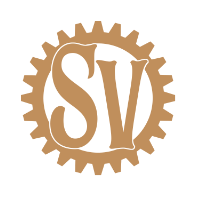
Conflicting with other events locked crates
steampunkvalley replied to dylanstar12's Support Request in Support
-
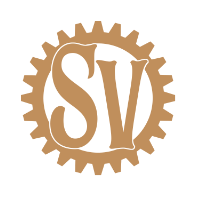
Conflicting with other events locked crates
steampunkvalley replied to dylanstar12's Support Request in Support
Not sure if it's appropriate to post on someone else's support ticket, but we are having the same issue. We worked for hours over the last week or so to try to fix the issue with no results. I asked Adem if they could help with the issue, and they suggested to unload this plugin. I tested it and sure enough... the hackable crate spawned. -
- 144 comments
-
- #craft
- #craft menu
- (and 17 more)
-
I understand what you are saying, but like I said, I specifically purchased this plugin to avoid having to time events like you are suggesting. Also some plugins do not protect against duplicate starts, as I stated in the Discussion section. I've asked the dev of some of the events I use to add the feature, but there might be other devs/events as well that I don't have. The plugin description says If it handles the scheduling and starting of events, why do I have to manually set the scheduling and starting of the events? You're basically asking me to act as if I don't even have this plugin and adjust the intervals and delays individually, which I can do in each event's config file. It sounds like you are saying this not going to be considered as a bug or something that needs to be fixed, is that correct?
-
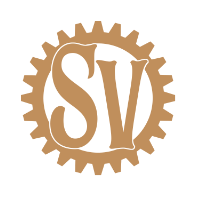
Medieval boxes break & new storage additions
steampunkvalley replied to steampunkvalley's Support Request in Support
Hi, can I get an update, please? Thanks! -
Interesting. The only difference I can see comparing our config files is the event names. { "Type 0 - chat, 1 - GUIAnnouncements": 0, "Events": [ { "MessagesActive": false, "EventName": "Airdrop", "StartCommand": "em_spawn assets/prefabs/misc/supply drop/supply_drop.prefab", "StartMessage": "" }, { "MessagesActive": false, "EventName": "Chinook 47", "StartCommand": "em_spawn assets/prefabs/npc/ch47/ch47scientists.entity.prefab", "StartMessage": "A <color=#59BBB9>chinook 47</color> has started making its rounds around the valley" }, { "MessagesActive": false, "EventName": "Cargoship", "StartCommand": "em_spawn assets/content/vehicles/boats/cargoship/cargoshiptest.prefab", "StartMessage": "A <color=#59BBB9>cargo ship</color> has set sail to deliver goods to the valley" }, { "MessagesActive": false, "EventName": "Helicopter", "StartCommand": "em_spawn assets/prefabs/npc/patrol helicopter/patrolhelicopter.prefab", "StartMessage": "A <color=#59BBB9>patrol helicopter</color> has begun its hunt for blood in the valley" } ] }
- 272 comments
-
- 1
-

-
- #eventmanager
- #manager
-
(and 5 more)
Tagged with:
-
- 272 comments
-
- #eventmanager
- #manager
-
(and 5 more)
Tagged with:
-
I agree and have the same issue. All of the other events we have display the time remaining, not time elapsed. I have a separate request as well. I use Events Manager by Mevent to prevent a ton of events happening at the same time. It's great, but sometimes it starts events that are already active. Most events prevent this from actually happening, but Airfield and Cargo Plane Crash events do not. Examples from console of events that didn't end prematurely and restart: 07/16/2025 07:30:04 | [SatDishEvent] This event is active now. To finish this event (satdishstop), then to start the next one 07/16/2025 05:51:03 | [Sputnik] This event is active now. Finish the current event! (/sputikstop)! 07/14/2025 15:25:04 | [JunkyardEvent] This event is active now. To finish this event (jstop), then to start the next one 07/12/2025 05:31:01 | [ArcticBaseEvent] This event is active now. To finish this event (abstop), then to start the next one 07/12/2025 02:12:04 | [Sputnik] This event is active now. Finish the current event! (/sputikstop)! 07/11/2025 11:05:01 | [ArcticBaseEvent] This event is active now. To finish this event (abstop), then to start the next one 07/10/2025 22:38:08 | [Sputnik] This event is active now. Finish the current event! (/sputikstop)! 07/08/2025 22:15:04 | [ArcticBaseEvent] This event is active now. To finish this event (abstop), then to start the next one 07/08/2025 10:07:03 | [SatDishEvent] This event is active now. To finish this event (satdishstop), then to start the next one 07/08/2025 08:09:01 | [Sputnik] This event is active now. Finish the current event! (/sputikstop)! Can you add a fail-safe for Airfield and Cargo Plane Crash? Side note: I did contact Mevent about the issue within Events Manager, but they stated the prevention is done from the event plugins.
-
I bought this plugin to avoid having to do this manual work of trying to time events though?
-
Hello! I'm following up on comments I made in the Discussion section in March with an issue that has not been resolved or addressed at all: May 6 May 13 I did a quick console search for events that the plugin attempted to start, but the plugin prevented the event from ending and then restarting. This is just from the last week. 07/16/2025 07:30:04 | [SatDishEvent] This event is active now. To finish this event (satdishstop), then to start the next one 07/16/2025 05:51:03 | [Sputnik] This event is active now. Finish the current event! (/sputikstop)! 07/16/2025 03:21:02 | [SatDishEvent] This event is active now. To finish this event (satdishstop), then to start the next one 07/16/2025 02:31:02 | [Sputnik] This event is active now. Finish the current event! (/sputikstop)! 07/16/2025 00:10:00 | [SatDishEvent] This event is active now. To finish this event (satdishstop), then to start the next one 07/15/2025 16:20:04 | [Sputnik] This event is active now. Finish the current event! (/sputikstop)! 07/15/2025 14:44:03 | [Sputnik] This event is active now. Finish the current event! (/sputikstop)! 07/15/2025 09:48:08 | [Sputnik] This event is active now. Finish the current event! (/sputikstop)! 07/15/2025 06:59:05 | [Sputnik] This event is active now. Finish the current event! (/sputikstop)! 07/15/2025 02:30:02 | [Sputnik] This event is active now. Finish the current event! (/sputikstop)! 07/15/2025 00:20:01 | [SatDishEvent] This event is active now. To finish this event (satdishstop), then to start the next one 07/14/2025 15:25:04 | [JunkyardEvent] This event is active now. To finish this event (jstop), then to start the next one 07/14/2025 02:27:05 | [Sputnik] This event is active now. Finish the current event! (/sputikstop)! 07/13/2025 14:10:05 | [JunkyardEvent] This event is active now. To finish this event (jstop), then to start the next one 07/12/2025 05:31:01 | [ArcticBaseEvent] This event is active now. To finish this event (abstop), then to start the next one 07/12/2025 02:12:04 | [Sputnik] This event is active now. Finish the current event! (/sputikstop)! 07/11/2025 22:38:02 | [ArcticBaseEvent] This event is active now. To finish this event (abstop), then to start the next one 07/11/2025 11:05:01 | [ArcticBaseEvent] This event is active now. To finish this event (abstop), then to start the next one 07/10/2025 22:38:08 | [Sputnik] This event is active now. Finish the current event! (/sputikstop)! 07/10/2025 13:38:02 | [Sputnik] This event is active now. Finish the current event! (/sputikstop)! 07/08/2025 22:15:04 | [ArcticBaseEvent] This event is active now. To finish this event (abstop), then to start the next one 07/08/2025 14:38:08 | [SatDishEvent] This event is active now. To finish this event (satdishstop), then to start the next one 07/08/2025 10:07:03 | [SatDishEvent] This event is active now. To finish this event (satdishstop), then to start the next one 07/08/2025 08:09:01 | [Sputnik] This event is active now. Finish the current event! (/sputikstop)! Can you please take a look? Thanks!
-
Hi there - I posted this in your Discord but think it got lost in the shuffle. Buttons trying to run a command related/created by ServerPanel don't work - nothing happens. It's like they aren't a button at all. See screenshots attached. Type: Button Button command: chat.say /___ Commands that run the command on behalf of the player (intended functionality): /st (Skill Tree) - opens Skill Tree UI in front of the ServerPanel UI /nv (night vision) - runs the command /nv for the player, which enables night vision /craft (CraftingPanel) - opens CraftingPanel UI in front of the ServerPanel UI However, any commands in ServerPanel like /kit, /home, /commands, etc. don't open the UI. Nothing happens. I've reloaded the plugin many times while working on other parts of the panel and verified version 1.3.8.
-
Another issue - I reported this on February 7th and it is still unresolved. Link to original post. Also, can we expect bamboo, wicker, and abyss barrels compatibility in the near future?
-
Yeah, the blue hazzy scientists aren't affected because they're vanilla NPCs, not from a plugin. You can change the XP earned for different vanilla NPCs like heavy and roadside scientists, but if they're just generic scientists like at silo, excavator, etc., those are all treated the same (afaik!). Workaround is to create your own 'vanilla NPCs'. Go to the monument's data file for BetterNPC and change "Remove other NPCs? [true/false]" to true. You can then add a new NPC setting and give them a unique name, or just increase the count of the NPCs already listed.
- 1,503 comments
-
- 1
-

-
- #leveling
- #progression
- (and 19 more)
-
Hi, can I get an update, please?
-
I also really like the idea of giving more xp for stone. Sick of seeing nothing but stone on the map! For the different scientists, do you use BetterNPC, NPCSpawn, BotRespawn or similar? If yes, you can specify the NPC names and give their own xp in the Misc settings section. "NpcSpawn (by KpucTaji) settings": { "Give xp based on the name of a NpcSpawn, rather than the scientist type?": true, "Dictionary of NPC names and the value that they provide": { "Baron Von Gear": 600.0, "Boiler Bob": 300.0, "BotRespawn settings": { "Should we consider the BotRespawn NPCs as regular NPCs when calculating buffs?": true, "Enable botrespawn profile tracking and xp": false, "BotReSpawn profile and xp list": {}
- 1,503 comments
-
- #leveling
- #progression
- (and 19 more)
-
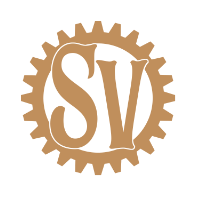
Revoking "wipe" permissions on daily restarts
steampunkvalley replied to steampunkvalley's Support Request in Support
Thank you much! -
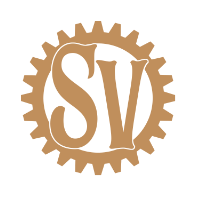
Plugin causing massive RCON issues
steampunkvalley replied to steampunkvalley's Support Request in Support
Hey there - This is still an issue. See the screenshots below: a log from RCON not showing the player disconnected, and a screenshot from the Discord Chatbot that caught it. -
Hello again. Looking for an update!
-
Did you ever get a response to this? I see that you asked originally almost a full year ago and I can't find an answer. I've been trying to use this functionality too and having the same issue. Workaround I'm trying now is to make the cooldown insanely long. We wipe 2x/month, so I set it at 1.5 mil seconds.
- 267 comments
-
- #kits
- #sets
-
(and 36 more)
Tagged with:
- #kits
- #sets
- #autokits
- #rustkits
- #kits plugin
- #cooldowns
- #amounts
- #kit
- #set
- #item kits
- #auto kits
- #kit cooldowns
- #rewards
- #items
- #kits rust plugin
- #kits auto
- #kits mevent
- #kits with menu
- #kits in menu
- #kits and serverpanel
- #kits with editor
- #kitsui
- #kiticon
- #kits by mevent
- #rust kits
- #kits converter
- #kits umod
- #kits ui
- #kits rust
- #kit economy integration
- #server management kits
- #rust kits plugin
- #customizable kits
- #auto kits setup
- #in-game management kits
- #rust servers kits
- #rust plugin for kits
- #halloween
-
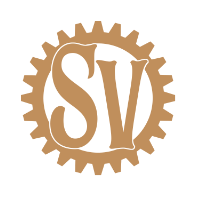
Revoking "wipe" permissions on daily restarts
steampunkvalley replied to steampunkvalley's Support Request in Support
That would explain it. We sync our configs on server boot with a github repository, so that gets reset every time our server starts. May I ask why are you not using the OnNewSave hook instead for detecting wipes? -
When our server starts up, "wipe" permissions are being revoked. This command was run, which did assign the appropriate permission: tperm grant user 76561199566470946 kits.may25force.3 wipe Console log: 05/10/2025 18:48:47 | [Temporary Permissions] Luv (76561199566470946) - Permission has been granted: 'kits.may25force.3' until the wipe However, after the server's routine restart at 4am, all temporary permissions granted previously by the plugin (all commands specified wipe) were revoked. Console log: 05/11/2025 04:04:38 | [Temporary Permissions] Luv (76561199566470946) - Permission has been revoked: 'kits.may25force.3' | Is expired: True This has happened every restart with the same results. We wiped last on May 1st (force), and May 15th. Thanks!
-
Hey there! I've spent so much time trying to get answers to these questions over the last few months, so I feel your pain! You'd think there'd be a resource with this info, but I haven't found it if it exists. Let me know if you have other questions, and if anyone wants to correct me on anything, please feel free! Placement & Anchors To change the anchors, I use this editor. Add screenshots/pictures and move/resize as needed. Use the anchormin values for anchormin and offsetmin, and of course anchormax values for anchormax and offsetmax. Colors & Transparency For colors, I typed up an explanation for how to use the RGBA color system that some configs require, but I looked at the Notify config again and it looks like it uses hex color codes which is easy with any hex color picker site (Google "hex color picker"). Because I already typed it up though, in case you come across a config that is asking for RGBA values instead of a hex color code... As far as I understand, Rust uses the RGBA color system but uses decimal values. I believe it's called the RGB 0-1 color system. From Google AI: You can use any color picker site that gives you RGBA values and do the conversion mentioned above. Edit: I don't know how I haven't found this RGB 0-1 color picker before just now. #gamechanger The "A" (alpha) in RGBA represents the transparency. I believe if the alpha value is 1.0, the element is a solid color with no transparency. Obviously then you would reduce that value to anything above 0.01 but below 1.0 to your liking. Sound Effects To find different sound effects, I use a free umod plugin called Play FX. For the prefab names, I go to Carbon's prefab documentation and choose anything that I think might be a sound effect (which I assume would have "fx" somewhere in the prefab name?) and run the command. If it's not a valid sound effect, you'll just get an error in chat. Example of chat command to preview a sound effect: /playfx player PlayerName assets/bundled/prefabs/fx/notice/item.select.fx.prefab Honestly when I am working on a new plugin that has a lot of different visual customization options, I make a few random changes, save, reload the plugin, and test it to see what my changes look like in-game. Sometimes I think I have rad ideas, but once I see them, I almost always change my mind! Hope this helps!
- 108 comments
-
- 1
-

-
- #notify
- #notifications
- (and 5 more)



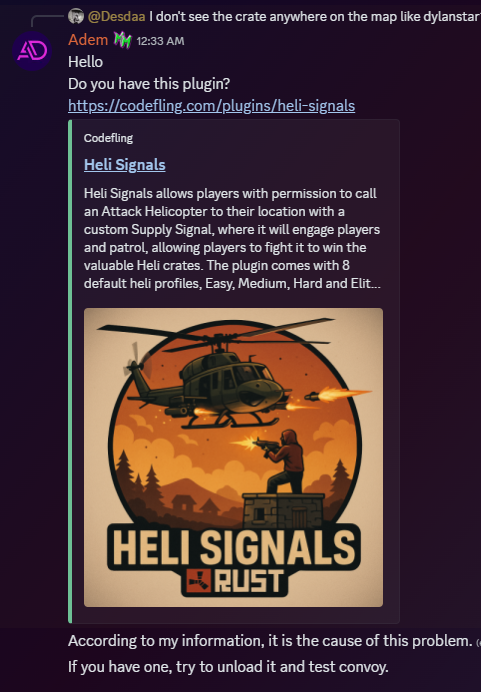

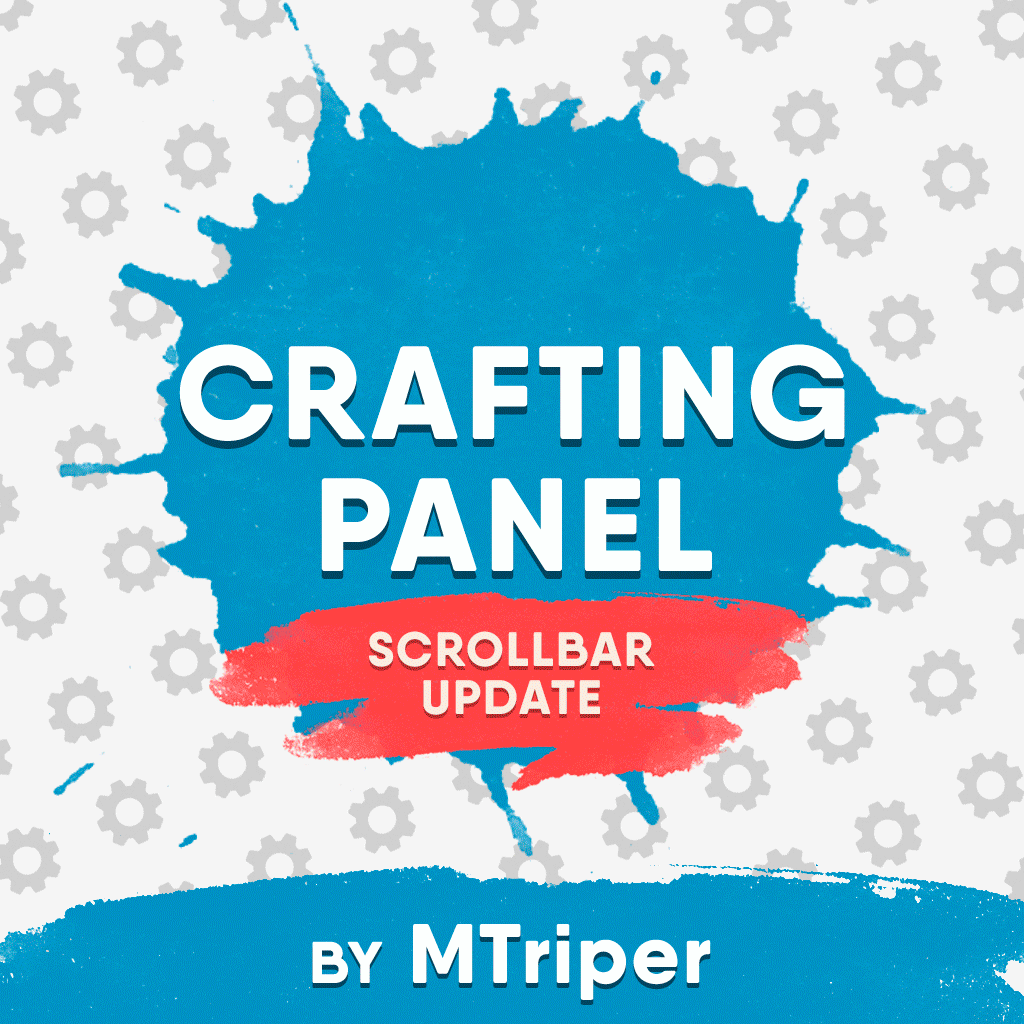
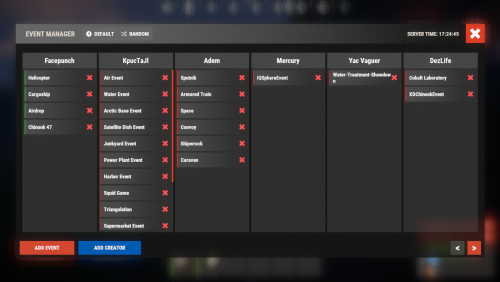

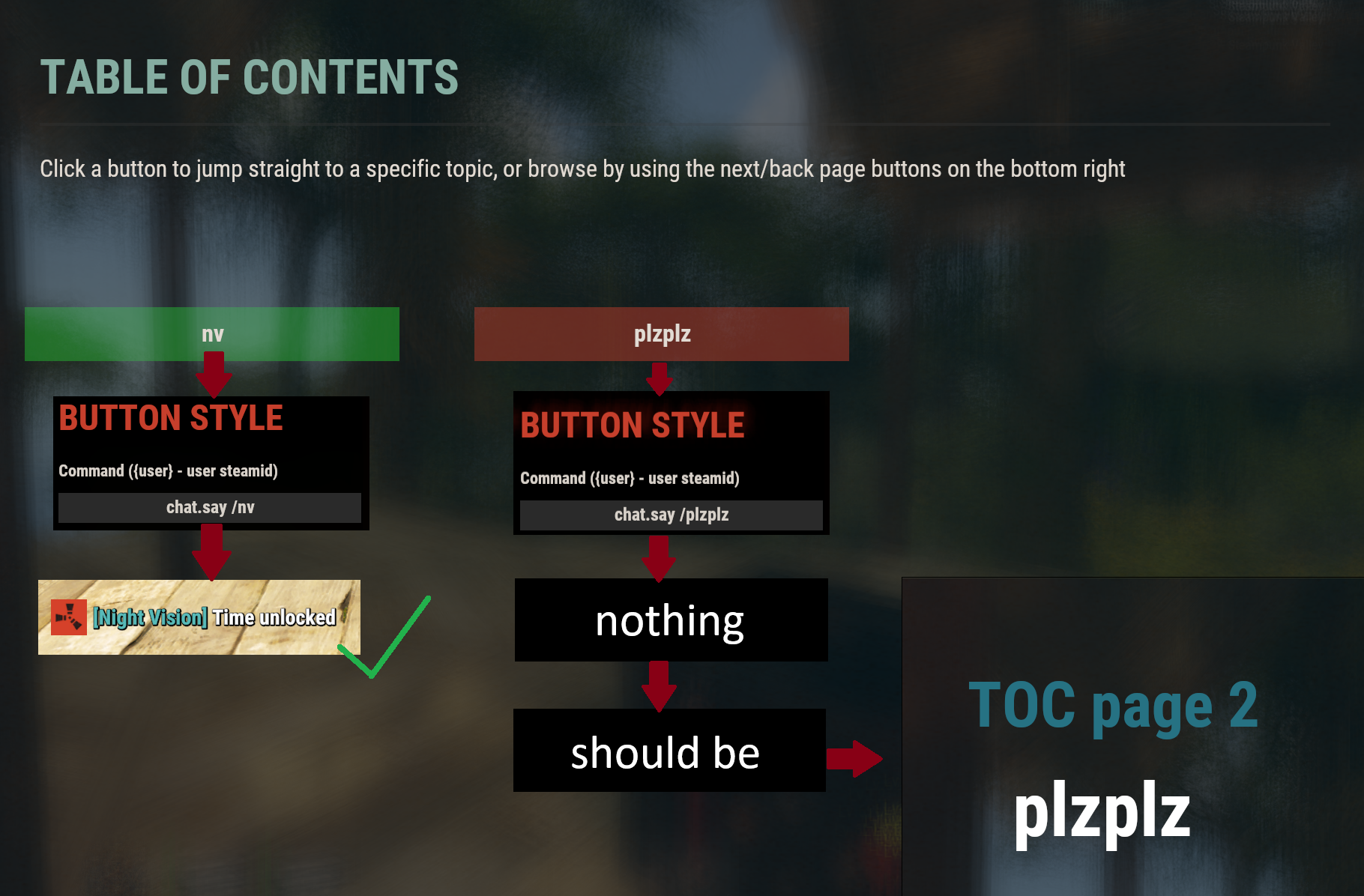
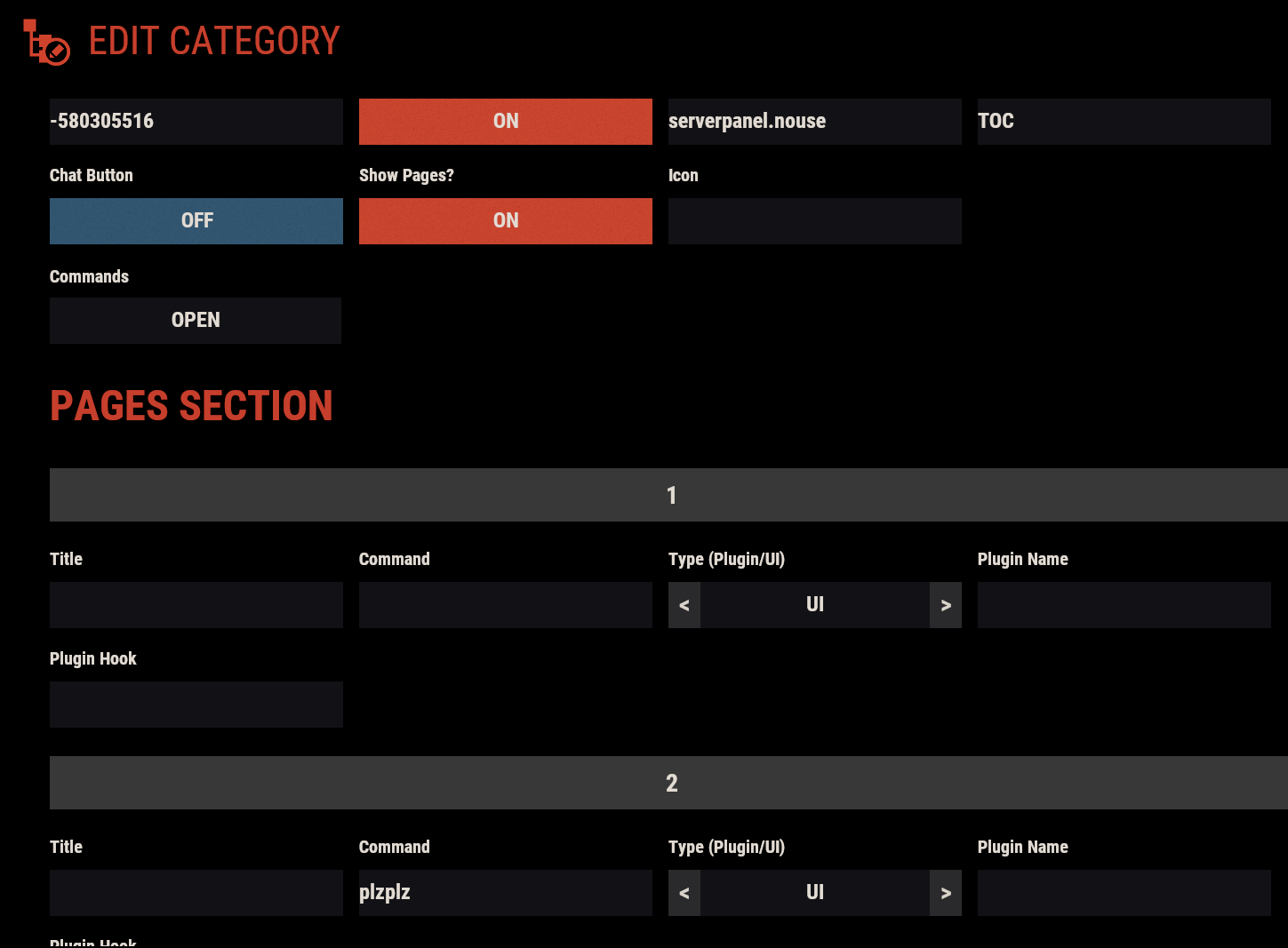
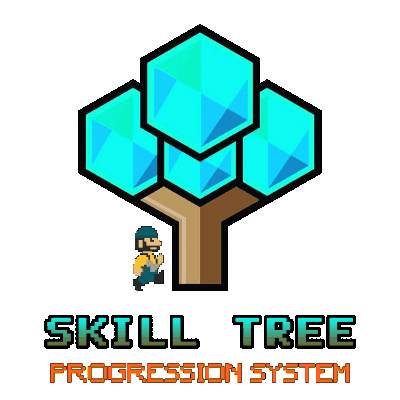
.thumb.gif.12ebd4d104860536d56c856ff95763b5.gif)

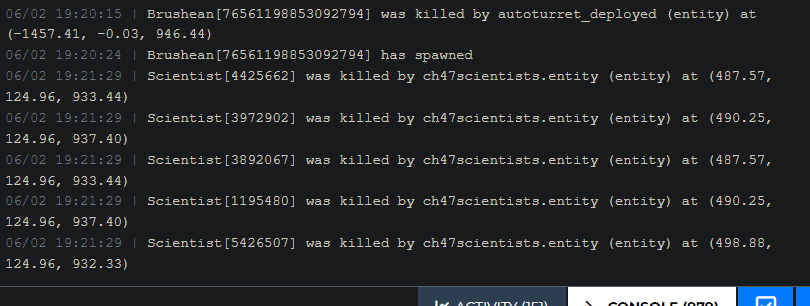
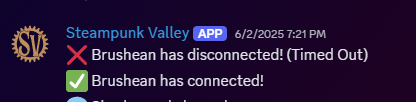
.thumb.gif.5890e37159a8c51bfd5df13bbd0b576d.gif)
