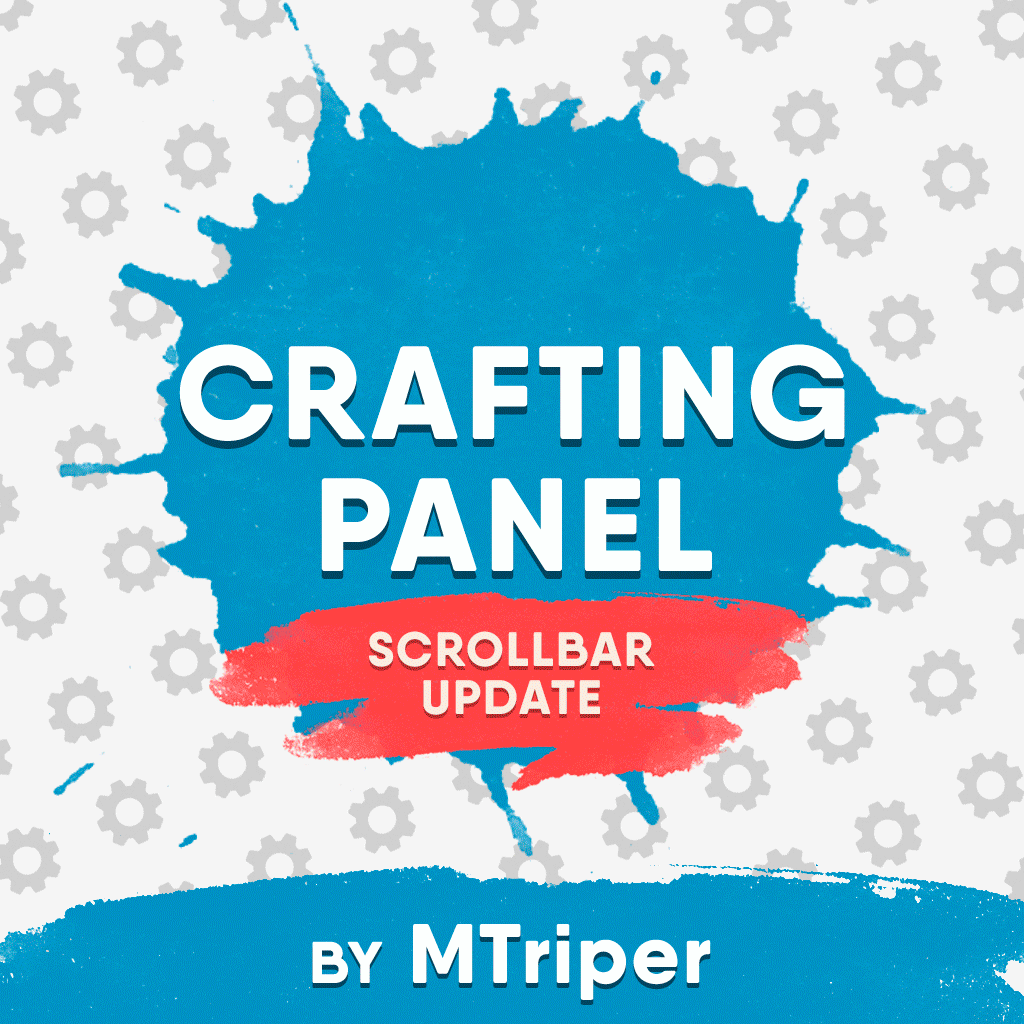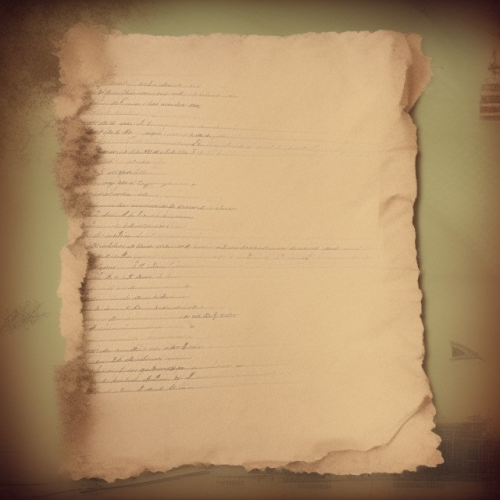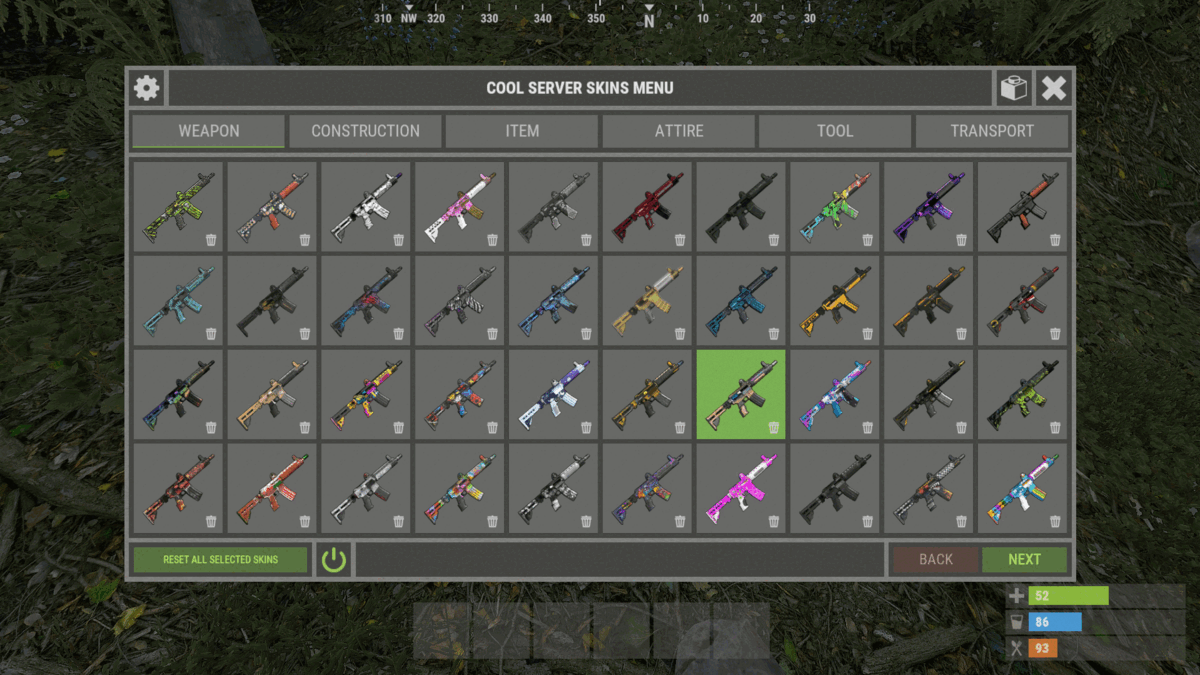-
Posts
132 -
Joined
-
Last visited
Content Type
Profiles
Warranty Claims
Downloads
Forums
Store
Support
DOWNLOADS EXTRA
Services
Everything posted by puddingking130
-
Loaded the plugin, it loaded fine. Set permissions use and auto craft. GUI does not come up when hitting E at the workbench. Typing /workbench in chat says I don't have the permission unless I set the permission use anywhere then it only works with the chat command. I cant seem to link loot boxes either. I also see this mod has been dead since 2023. - If you have no intentions of update please refund
- 26 comments
-
- #plugin
- #workbench
- (and 7 more)
-
Hello, Loaded the plugin, it loaded fine. Set permissions use and auto craft. GUI does not come up when hitting E at the workbench. Typing /workbench in chat says I don't have the permission unless I set the permission use anywhere then it only works with the chat command. I cant seem to link loot boxes either. I also see this mod has been dead since 2023. - If you have no intentions of update please refund
-
- 143 comments
-
- #craft
- #craft menu
- (and 17 more)
-
I already restarted the server after updating to the latest version released today, this wasn't an issue prior. I'm getting this error in console: [21:06:11] > Failed compiling 'BetterBackpacks.cs': [21:06:11] > 1. Cannot implicitly convert type 'int?' to 'int'. An explicit conversion exists (are you missing a cast?) [CS0266] (BetterBackpacks 26 line 567) [21:06:11] > 2. 'CustomItemDefinitions.CustomItemDefinition' does not contain a definition for 'defaultDescription' [CS0117] (BetterBackpacks 17 line 570)
-
Hello, Getting this error after updating today: (BetterBackpacks 26 line 567) [20:01:23] > 2. 'CustomItemDefinitions.CustomItemDefinition' does not contain a definition for 'defaultDescription' [CS0117] (BetterBackpacks 17 line 570)
-
Hello, So this was kinda working, hit or miss, now it just spits this error out: > Failed to call internal hook 'OnItemAddedToContainer' on plugin 'SkinPopupCommand v1.0.4' [2615948591] (Object reference not set to an instance of an object) at void Oxide.Plugins.SkinPopupCommand.OnItemGet(Item item, BasePlayer player) - Also, downloading the latest version downloads 1.0.4
-
IF you could that would be awesome! I'm using it for custom skinned items, but I have mods that are used when you have a building planner in your hand, it would be great to pass on some info about that mod when the player crafts a building planner and hammer for example. - Thanks for the quick reply!
- 6 comments
-
- #popup
- #run commands
- (and 10 more)
-
- 6 comments
-
- #popup
- #run commands
- (and 10 more)
-
The /craft command is not opening the ui after server restarts unless I manually reload it.
-
Hello, The command will not work on server restart unless I manually reload the plugin. I tested this several times. I am running Carbon framework.
-
Thanks for the response! I realized after I asked it was a dumb question considering you need a work bench for some items if you set it up that way. I did purchase this, this is quite possibly the best craft menu based on config settings and UI look to date! I will leave a review once I'm done migrating from old crafting menu.
- 143 comments
-
- 1
-

-
- #craft
- #craft menu
- (and 17 more)
-
- 143 comments
-
- #craft
- #craft menu
- (and 17 more)
-
- 312 comments
-
- 247 comments