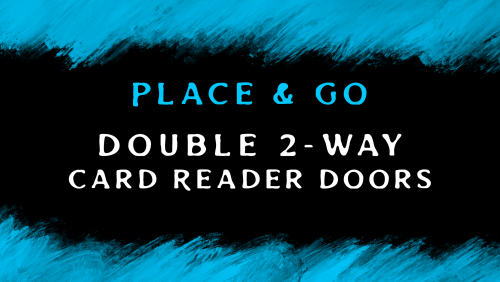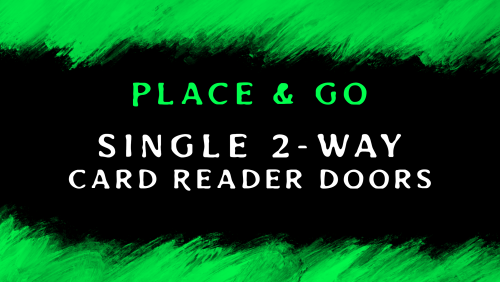Search the Community
Showing results for tags 'electrical'.
-
Version 1.17.29
448 downloads
IQTurrets is a plugin that adds turrets to your server without electricity! There will be an additional "switch" on the turrets, which will start and turn it off without electricity. It also supports the ability to connect electricity to the turret without electricity, the plugin is synchronized and everything will work according to the mechanics of the game Opportunities : - Support SAM-Site - There are limits on the cabinet and specifically for the player - It is possible to set limits on privileges - IQChat support is available - There are console and chat commands for controlling turrets with the ability to bind them - The ability to use 2 types of switches: Buttons and tublers API : Object OnSetupTurret(BaseEntity entityTurret) /// - return null to ignore and continue the installation, otherwise nothing will be installed on the turret$12.99- 50 comments
- 3 reviews
-
- 2
-

-
- 16 comments
- 1 review
-
- 2
-

-
Version 1.0.0
12 downloads
The map cannot be edited or changed during the purchase! Size 2000 Entities 10 - 12k This map is great for servers who want something dark and scary for Halloween. On the map, almost every monument is associated with skulls and something ancient and unusual. Spawn on the map is implemented through a system of portals. Players will appear there more often than on the usual shore. Players will not be able to build around portals. There is a colosseum on the map where you can hold events for players. Custom Monuments: - Bottle Town x1 - AvoTear x1 - Skull Cave x1 - Eye Cave x1 - Titan Cave x1 - Chaos Cave x1 - Trident Cave Underwater x2 - Lonely Tower x1 - Twins Cave x1 - Portal x6 - itildin Door x1 -Skorm Arena(Colosseum) x1 Facepunch Monuments: - Bandit Camp - Cave Medium Hard - Outpost - Fishing Village A/ - HQM Quarry - Sulfur Quarry x1 - Lighthouse x2 - Oilrig 1 - Oilrig 2 - Harbor - Satellite Dish - Junkyard - Mining Outpost x3 - Oxum`s Gas Station x3 - Underwater Lab x2 - Ranch$15.00 -
Version 2.0.0
25 downloads
This prefab is made to build a base inside it https://gfycat.com/ru/dangerouswildleafbird I express my gratitude to Abracadaver for the opportunity to use Vault Door. Before entering the cave, I put a lock on the construction, it is marked in yellow in the screenshot The prefab has elements Prefab has a garage for a copter Prefab has a garage for a car There are buttons inside garages There are buttons outside the garages, you can turn them off inside the house on the main panel If you switch the switch to the OFF position, the buttons outside will stop working, and the buttons inside always work. Your opponent will not get to your base through the garage if the switches are in the OFF position. There is an AMATERASU timer on the main panel. It can be used 1 time in 30 seconds. He opens the sharingan outside the base and causes several Tesla coils to fire near the base.I added more screenshots from Rusedit so that you can see how the prefab changes depending on the type of terrain on which it is located$6.66- 7 comments
- 1 review
-
- 2
-

-
- #cave
- #sharingan
-
(and 9 more)
Tagged with:
-
Version 2.1.1
124 downloads
Supports: Wind Mills | Solar Panels | Fuel & Test Generators | Small-Medium-Large Batteries | Tesla Coils | Heaters Both Globally & with permission-based settings allowing you to create as many different levels as you wish! Written for the best performance possible! Defaults to first permission assigned in the config if you give out multiple. Wind Mill Note: Max height Needed for Max output is floor 18 Battery Options Explained MaxOutput: Maximum Power Out Put Efficiency: How Efficient Battery is When Charging ( this How Fast it Charges ) MaxCapacitySeconds: How Much Energy We Can Request From Power Sources For Charging is this value * our maxOutput Batteries will not show new Max Out-Puts Batteries will show New Power Usage! ( Pic is below, this is because its hardcoded on client side ) Fuel Generator Options Explained StackSize: Sets Inventory Stack Size for Fuel Inside The Fuel Generator OutputEnergy: Sets Power OutPut FuelPerSec: Sets How Much Fuel to Use Per Second Electrical Heater Options Explained GLOBAL SETTER ONLY > "Sets the Max Temperature Range for Electric Heaters Only (Default is 4.0)": 4.0, FadeDuration: Sets How Long Before Heat Dissipates ( when powered off ) HeatAmount: Sets Heat Amount ( when powered on ) Solar Panel Explained To get max Output you Need 1 floor up else it will only ever be half! + Panel must Face Direct Sun-light! Tesla Coil Options Explained A TeslaCoils Power consumption amount Is Calculated By ( MaxDamageOutput Divided / By PowerToDamageRatio ) A TeslaCoils DamageAmount is Calculated By Its (currentEnergy input * powerToDamageRatio) * dischargeTickRate A TeslaCoils SelfHarmAmount is Calculated By Its ( dischargeTickRate Divided / By maxDischargeSelfDamageSeconds * SetHealth ) SetHealth: Sets Item Condition Level MaxDamageOutput: Sets the Maximum Damage it Can OutPut Like Ever PowerForHeavyShorting: Sets Electrical Input Amount Needed for Strong-Zap Zap else = Weak-Zap Zap DischargeTickRate: Sets How Fast A TeslaCoil Discharges its Zap Zap MaxDischargeSelfDamageSeconds: Configuration { "Enables use of permission based settings": true, "Reset all modifications on unload (recommended true if uninstalling)": false, "Global Battery Small": { "MaxOutput": 9000, "Efficiency": 4.0, "MaxCapacitySeconds": 1, "Permissions": { "toptier": { "MaxOutput": 30, "Efficiency": 2.0, "MaxCapacitySeconds": 18000 }, "midtier": { "MaxOutput": 20, "Efficiency": 1.4, "MaxCapacitySeconds": 13500 }, "lowtier": { "MaxOutput": 14, "Efficiency": 1.0, "MaxCapacitySeconds": 11250 } } }, "Global Battery Medium": { "MaxOutput": 50, "Efficiency": 0.8, "MaxCapacitySeconds": 540000, "Permissions": { "toptier": { "MaxOutput": 100, "Efficiency": 2.0, "MaxCapacitySeconds": 1080000 }, "midtier": { "MaxOutput": 75, "Efficiency": 1.5, "MaxCapacitySeconds": 810000 }, "lowtier": { "MaxOutput": 60, "Efficiency": 1.0, "MaxCapacitySeconds": 675000 } } }, "Global Battery Large": { "MaxOutput": 100, "Efficiency": 0.8, "MaxCapacitySeconds": 1440000, "Permissions": { "toptier": { "MaxOutput": 200, "Efficiency": 3.0, "MaxCapacitySeconds": 2880000 }, "midtier": { "MaxOutput": 150, "Efficiency": 2.0, "MaxCapacitySeconds": 2160000 }, "lowtier": { "MaxOutput": 125, "Efficiency": 1.0, "MaxCapacitySeconds": 1800000 } } }, "Global Electric Generator": { "MaxOutputTestGen": 8, "Permissions": { "toptier": { "MaxOutputTestGen": 30 }, "midtier": { "MaxOutputTestGen": 20 }, "lowtier": { "MaxOutputTestGen": 12 } } }, "Global Fuel Generator": { "StackSize": 1000, "OutputEnergy": 35, "FuelPerSec": 1.0, "Permissions": { "toptier": { "StackSize": 2000, "OutputEnergy": 70, "FuelPerSec": 1.2 }, "midtier": { "StackSize": 1500, "OutputEnergy": 60, "FuelPerSec": 1.1 }, "lowtier": { "StackSize": 1250, "OutputEnergy": 45, "FuelPerSec": 1.0 } } }, "Global Solar Panel": { "MaxOutputSolar": 20, "Permissions": { "toptier": { "MaxOutputSolar": 30 }, "midtier": { "MaxOutputSolar": 20 }, "lowtier": { "MaxOutputSolar": 13 } } }, "Global Electric Wind Turbine": { "MaxOutput": 100, "TargetSpeed": 0.0, "Permissions": { "toptier": { "MaxOutput": 250, "TargetSpeed": 3.0 }, "midtier": { "MaxOutput": 200, "TargetSpeed": 2.0 }, "lowtier": { "MaxOutput": 140, "TargetSpeed": 1.0 } } }, "Global Electric Heater": { "FadeDuration": 1.0, "HeatAmount": 5.0, "HeaterTemperatureGrowableRange": 4.0, "Permissions": { "toptier": { "FadeDuration": 9.0, "HeatAmount": 16.0, "HeaterTemperatureGrowableRange": 14.0 }, "midtier": { "FadeDuration": 6.0, "HeatAmount": 12.0, "HeaterTemperatureGrowableRange": 10.0 }, "lowtier": { "FadeDuration": 3.0, "HeatAmount": 8.0, "HeaterTemperatureGrowableRange": 6.0 } } }, "Global Tesla Coil": { "SetHealth": 250.0, "PowerToDamageRatio": 2.0, "DischargeTickRate": 0.25, "MaxDischargeSelfDamageSeconds": 120.0, "MaxDamageOutput": 35.0, "PowerForHeavyShorting": 10, "Permissions": { "toptier": { "SetHealth": 350.0, "PowerToDamageRatio": 2.0, "DischargeTickRate": 0.25, "MaxDischargeSelfDamageSeconds": 120.0, "MaxDamageOutput": 50.0, "PowerForHeavyShorting": 10 }, "midtier": { "SetHealth": 325.0, "PowerToDamageRatio": 2.0, "DischargeTickRate": 0.25, "MaxDischargeSelfDamageSeconds": 120.0, "MaxDamageOutput": 45.0, "PowerForHeavyShorting": 10 }, "lowtier": { "SetHealth": 300.0, "PowerToDamageRatio": 2.0, "DischargeTickRate": 0.25, "MaxDischargeSelfDamageSeconds": 120.0, "MaxDamageOutput": 40.0, "PowerForHeavyShorting": 10 } } } }$14.99 -
Version 5.0.0
29 downloads
This cave is designed to build a base inside it Building Radiation Loot Spawn Total prefabs - Easy install in map Prefab is now much neater Prefab is easier to install on the map and it takes up less space. Increased the number of prefabs to 2771 The eyes of the skull are steel with gold edging Added electrics and controlled lighting Added a pentagram indicating the player's approach to the cave Added the ability to include Tesla coils in the spikes at the top of the prefab. To do this, I installed a button inside the prefab.Electricity works for 5 seconds and its recharge is 15 seconds.Players will not be able to spam with electricity$9.99 -
Version 5.0.0
38 downloads
An ancient monument once abandoned by the old Atlantean civilization. In this cave, now an ancient temple, there is a throne in the form of a kraken, with which you can control the cave. The glowing trident that is above the kraken's head is fraught with a lot of energy and you can use it. With the help of the throne, you can turn on and off the lights above, below, and open the gates that are in the Atlantean helmet. You can get into the cave in 2 ways, through the gate (provided that your teammate opened it for you). And the second way is through the top. If there is 1 person at the top, then the gate at the top will open automatically, if two, then the siren at the top will light up, if 3, then the siren on the kraken throne will light up, if 4 or more, then the Tesla coil will work on the upper gate and will work until there are less than 4 people at the top(the more people, the stronger the energy discharge). In this cave you can safely live under water and on land. If you install it under water, you will be able to stay inside without bugs. Total objects 2166 Requires a Dll extension Oxide.Ext.RustEdit.dll https://www.rustedit.io/threads/rustedit-oxide-umod-extension.695/ If you install a prefab house without RustEditAPIExample, then you will not be able to use all the electric that is in this monument$10.00-
- 7
-

-

-
- #underwater
- #trident
- (and 13 more)
-
Version 3.0.0
74 downloads
Tantra [HDRP] Size - 3700 Entities 30k - 32k Custom Monuments: - Skorm Island x1 - Farm Island x1 - Bottle Town x1 - Hand of God x1 - Skull Cave x3 - Eye Cave x3 - Titan Cave x2 - Chaos Cave x2 - Trident Cave Underwater x4 - ACBF Rad Town x2 - Tower x4 - Portal Pack (portal6) x1 Facepunch Monuments: - Bandit Camp - Cave Medium Hard - Outpost - Excavator - Fishing Village A/B/C - HQM Quarry - Stone Quarry - Sulfur Quarry x3 - Launch Site - Lighthouse - Oilrig 1 - Oilrig 2 - Harbor - Satellite Dish - Junkyard - Mining Outpost x3 - Abandoned Supermarket x2 - The Dome - Swamp - Underwater Lab x3$7.00- 10 comments
- 2 reviews
-
- 5
-

-

-
- #custom map
- #npc
- (and 22 more)
-
Version 1.0.3
29 downloads
My fellow engineers, Cobalt Industries, have left their power plant abandoned, break into the reactor, and see what they left behind. Core Green Card Blue Card Three Fuses Prefab Count 1200 Requirements Rustedit Plugin Flat ground is recommended Use of given splat maps is recommended Lore In 1953 Cobalt Industries set out to break the fusion power code to create a cheaper and more reliable power source. The Russian government approved the project codenamed 'Starlight.' Cost overruns mounting over 8.5 billion RUB and technological hurdles brought the project to an end in 1967. One of the most predominant being that the magnetic containment needed to keep the superheated plasma from destroying the entire facility at any useful power was of major concern. An incident with a small test reactor called 'Numa' ended with the destruction of site 19 and radioactive contamination in a 10-mile radius. To this day, the project remains canceled indefinitely until newer technology can contain the 100 million-degree plasma needed to create nuclear fusion.$15.99 -
Version 1.0.2
163 downloads
Gives players the option to activate Smart Switches with in game gestures. This allows you do to things like: Clap to turn the lights on Wave to open a gate Turn on a turret unless you are surrendering! Whatever else you can think of! How to Use Its very simple and intuitive to use this plugin. No clunky commands or complicated setup. However it does require that you have a basic understanding of how to use electricity in Rust. Make sure you have BOTH permissions. Place a Smart Switch, hook it up with a power source, and an output. You can make the output whatever you like, I recommend a light for an easy example. Hit the newly placed Smart Switch with a hammer, this will open up the new gesture configuration menu. Select whatever gesture(s) you want this switch to activate with. Then at the bottom of the menu, hit the button so that it reads "NO AUTH" (text may differ depending on your localization configuration). This is to ensure that you will not need building rights in order to activate this switch (if you have building rights then you can leave it on "REQUIRE AUTH". Close the menu using the X button in the top right. Open the gesture wheel and perform one of the gestures you configured to activate this switch with. If it is properly wired up, it should turn on! Features Adds a new UI for Smart Switches that fits in with the Rust UI aesthetic and can be accessed by hitting the Smart Switch with a hammer The Smart Switch can be setup to toggle with ANY combination of Rust gestures Can also be configured to only activate for those who are authed on the tool cupboard (if desired) Permissions gesturetoactivate.set - required to configure smart switches with gestures gesturetoactivate.use - required to activate an already configured smart switch with a gesture Note: If you want to test this plugin out you will need BOTH of these! Commands None! - Okay there is a few, but they are only used by the UI, so you don't need to worry about them (players cannot use them). The only one you might want to know if is: gta.close - this will force close the UI menu in the event that it is stuck and the close button is not working (shouldn't happen) Default Config Activation Delay - This is the time it takes for the switch to toggle after using a gesture (in seconds). Activation Range - The distance a switch can be activated with a gesture from. Gesture Images - You can change the icon of each of the gestures here (in case these links stop working). Message Avatar ID - If you have Show Messages enabled, you can change the icon in which these messages will be displayed. Put a Player ID or Steam Profile ID here. Show Messages - Set to false if you do not wish to see any of the chat messages displayed by the plugin. UI Open SFX - The sound effect that is played when the gesture menu is opened. Set to "" to disable. UI Updated SFX - The sound effect that is played when the gesture menu is closed. Set to "" to disable. { "Activation Delay (seconds)": 1.0, "Activation Range": 20.0, "Gesture Images": { "Gesture.Clap": "https://imgur.com/RWp140k.png", "Gesture.Friendly": "https://imgur.com/6S3Pdrs.png", "Gesture.Hurry": "https://imgur.com/GUPm19I.png", "Gesture.Ok": "https://imgur.com/R9UdmRO.png", "Gesture.Point": "https://imgur.com/yKykIMu.png", "Gesture.Shrug": "https://imgur.com/i3CFKyN.png", "Gesture.ThumbsDown": "https://imgur.com/nwaSJ0h.png", "Gesture.ThumbsUp": "https://imgur.com/ILzUCzR.png", "Gesture.Victory": "https://imgur.com/3XiFdcE.png", "Gesture.Wave": "https://imgur.com/NCRI1pT.png" }, "Message Avatar ID": 0, "Show Messages": true, "UI Open SFX": "assets/prefabs/locks/keypad/effects/lock.code.unlock.prefab", "UI Updated SFX": "assets/prefabs/locks/keypad/effects/lock.code.updated.prefab" } Default Localization (English) { "Directions": "Select the gestures that can activate this Smart Switch.", "Require Auth": "REQUIRE AUTH", "No Auth": "NO AUTH", "No Perm": "You do not have permission to set gesture activation for this object.", "Set Gestures": "You can setup this Smart Switch to be controlled with gestures. Hit it with a hammer to configure these settings." } Donation Link Buy me a coffee here!$4.99- 3 comments
- 2 reviews
-
- 2
-

-
- #gesture
- #electrical
-
(and 1 more)
Tagged with:
-
Version 1.0.1
3 downloads
This monument was created for the players to build it up. There is an elevator inside the monument. The elevator leads inside the skull, around the elevator, in a small radius it is impossible to build There is a glass capsule in the chest through which you can observe the world around the base. The monument is very easy to install on the map. The monument contains 1450 prefabs$4.99 -
Version 1.0.3
12 downloads
RT medium size An ancient magic sword stuck in the ground and formed a crack in it The uniqueness of this Rad Town is that in order to patch up the main places with loot, you need friends, bots or neighbors. There are 2 houses with loot in the monument, which open depending on the number of people next to them. 1 house requires 2 players 2 house requires 4 players There is also a place for parkour in this Red Town If a person falls into a crack, then after half a way he automatically dies. Red Town cannot be built up or built inside deep below. On the territory of Red Town, barrels, boxes and cars will spawn, in other words, everything is the same as near the road. Houses that are opened only with the help of 2-4 players will be open for 30 seconds, after that the doors will close and the player will have to turn the wheel inside the house.(the player can't get stuck inside the house forever!) Loot Crate Normal x3 Crate Elite x2 Crate Basic x3 Crate Fuel x1 Crate Ammunition x1 Crate Normal x5 Crate Food x1 Crate Med x1 Crate Tools x1 Crate Food 2 x2 More detailed Building Radiation Loot Spawn Player Spawn Balance Parcour Pazzle Lags Total prefabs -$10.00 -
Version 1.0.1
839 downloads
Total objects 2211. This is a prefab for building, perfect for playing with a clan. The cave is filled with a gloomy atmosphere and at night it will look very beautiful The monument is not noisy and is atmospherically lit at night. The monument is easy to install on the mapFree-
- 3
-

-
- #cave
- #electrical
-
(and 7 more)
Tagged with:
-
Version 1.0.1
17 downloads
This monument is needed for the players to build a house in it. The hands do not pass through the glass. The monument can be built up as you like, there are no places with blocking for construction! Trees, stones, fabric, berries and a little decor will spawn around the monument. You can get into the monument using a kinetic door, you can exit it using the button associated with this door The monument is easy to install, all the tools for this have been added. Objects 3424$4.99-
- 5
-

-

-
- #hand
- #electrical
- (and 10 more)
-
Version 1.0.1
15 downloads
This monument is perfect for solo players. It has a door that opens from the outside using a kinetic wheel and a button that opens the door from the inside The monument is perfectly lit and looks great in the dark. It is very easy to install the monument Monument does not load weak computers$2.00 -
Version 1.0.1
13 downloads
I was inspired by this construction by the game Assasins Creed 4 BF. Old technologies of a forgotten civilization were hidden in this cave, during the time of pirates, pirates captured this cave and searched for a treasure in it for a long time. In our time, we can see what happened to the cave, it has old magic stones, shovels left over from pirates and mechanisms of our time. This cave perfectly conveys the contrast of the differences of times and technologies What's on this RadTown?! There is a trap with a floor that goes out from under your feet, the player can catch an opponent while he processes resources on the 2nd floor After falling, the player can fall on the laser and the Tesla coil will work On the 3rd floor there are 2 rooms with loot, to open the first room, you just need to turn the wheel. To open the second room, you need a red card and a fuse. Boats rarely appear inside the cave. Barrels with fuel and components will appear inside the cave, the player will always be able to sail away if he has a boat. All the water in the cave is drinkable If there is a person on the 2nd floor, then a siren is triggered, which will show you that there is a person there Total objects 4860 For proper installation, focus on the water lilies, they should be exactly on the water. If you want me to change something or add to this building, then write in the reviews, I want to develop and I am interested to see your thoughts and suggestions$9.00 -
Version 1.0.0
173 downloads
Just a basic 24 hour clock; feel free to use this as an idea on how to make this yourself or to paste it into your own server. If you wanted to build this yourself, you would require; Power Source (requires 25 power minimum) 8 Electrical Branches 1 Timer 1 Switch 1 Blocker 3 Counters Total cost - 1075 Metal Frags Enjoy. To paste this into your server, you will require the CopyPaste plugin which can be downloaded for free here. Simply upload the 24HourClock.json into the data/copypaste folder inside your server. If you would like a Fortify version of this, let me know and I'll make that too. 24HourClock.jsonFree-
- 1
-

-
- #electric
- #electrical
-
(and 3 more)
Tagged with:
-
-
- 2
-

-
- #doors
- #electrical
-
(and 4 more)
Tagged with:
-
Version 3.0.0
18 downloads
| Secret Missile Silo A | What appears to be a government cover-up, Cobalt was tasked with concealing one of the many decomissioned missile silos. By using clever decorating, and what seems like a pop-up mining quarry, the rushed attempt to hide the mystery had become a failure. While both the quarry and silo lay abandoned, those who have authorized access, can attain the loot which was left behind. Question left to be asked is, will you be one of them? Drag n' drop! Features: Simple, High Detail, low prefab count! 1321 prefabs in total! Can easily be inserted into a existing map. A refreshing look based apon Facepunch's Large Excavator and Sewer Branch . Something all players can recognize. Loot consists of: Numerous Barrels, 6 military (green) crates, 10 basic (tan) crates, scattered food and medical boxes. Does not include a "Monument Marker" keep this in mind when placing the monument. Custom Silo Blast Door, requires 2 fuses and blue keycard. Thanks to !knockree for the help! NOTE: It is suggested to place this prefab on the axis it’s on once spawned in since Rust’s terrain ‘pixelation’ limits terrain slopes when pasting in prefabs. So when dropping this prefab within your map you may have to grab the entire prefab and slightly move it to align with the terrain due to this handicap (not the prefab’s fault, just how Rust’s works). NOTE #2: It is suggested to paint your own alpha texture onto the missle silo entrance, this is a problem within Rust Edit.$14.95 -
Version 1.0.0
4 downloads
Create security door access via fuses and colour cards, 2 colour coded security doors. Allowing players to exit monuments via press button. ATTENTION: WHEN USING THIS PREFAB PACK PLEASE ENSURE YOU ARE USING THE MOST UPDATED Oxide.Ext.RustEdit.dll - https://github.com/k1lly0u/Oxide.Ext.RustEdit Brought to you by KBedits, this prefab pack allows you to quickly setup double-door monument puzzles. The electrical connections made in this prefab pack are NOT meant to be broken. If any electrical connections are broken by disconnecting Input/Output's can break the entire electrical set up. If you are curious on how to do these yourself, please refer to our DIY prefab packs. This pack includes the following. 1. Two-way Double Security Door setups. a. Green Door/Card Reader to Green Door/Card Reader, Fusebox and Electric connections. b. Green Door/Card Reader to Blue Door/Card Reader, Fusebox and Electric connections. c. Blue Door/Card Reader to Red Door/Card Reader, Fusebox and Electric connections. What do I do with this? 1. Place downloaded prefab in rust edit and break the prefab. 2. Move Interactable prefabs. a. Security Doors(s) b. Card Reader(s) c. Door Manipulator(s) d. Fusebox(s) 3. Hide Power sources and switches to a place a player will not interact with. a. All Generator Static b. All Orswitch, Andswitch, Timerswitch, etc.. All electrical prefabs in this pack have been tested and are working. If you have ANY issues, please post in the support section.$4.99-
- #rustedit
- #knockcree
- (and 14 more)
-
Version 1.0.0
309 downloads
Create security door access via fuses and colour cards, 1 colour coded security door. Allowing players to exit monuments via press button. ATTENTION: WHEN USING THIS PREFAB PACK PLEASE ENSURE YOU ARE USING THE MOST UPDATED Oxide.Ext.RustEdit.dll https://github.com/k1lly0u/Oxide.Ext.RustEdit Brought to you by KBedits, this prefab pack allows you to quickly setup basic monument puzzles. The electrical connections made in this prefab pack are NOT meant to be broken. If any electrical connections are broken by disconnecting Input/Output's can break the entire electrical set up. If you are curious on how to do these yourself, please refer to our DIY prefab packs. This pack includes the following. 1. Two-way Single Security Door w/Fusebox setups. a. Green Security/Card Reader, Fusebox and Electric connections. b. Blue Security/Card Reader, Fusebox and Electric connections. c. Red Security/Card Reader, Fusebox and Electric connections. What do I do with this? 1. Place downloaded prefab in rust edit and break the prefab. 2. Move interactable prefabs. a. Security Doors(s) b. Card Reader(s) c. Door Manipulator(s) d. Fusebox(s) 3. Hide Power sources and switches to a place a player will not interact with. a. All Generator Static b. All Orswitch, Andswitch, Timerswitch, etc.. All electrical prefabs in this pack have been tested and are working. If you have ANY issues, please post in the support section.Free




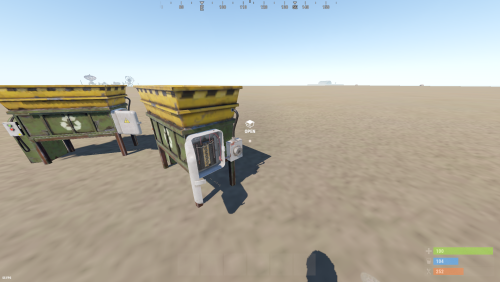

![More information about "Mantra [HDRP]"](https://codefling.com/uploads/monthly_2021_10/1879330345_1(14).thumb.jpg.93fe24298a6e37558b8a5980917cee8e.jpg)
.thumb.jpg.626ab2f2547331e0e693d061374b40b8.jpg)

![More information about "ChaosCave [HDRP]"](https://codefling.com/uploads/monthly_2021_10/738997359_.thumb.gif.df8f3bc3bcb6bca8001ae7c91d146584.gif)
![More information about "Trident Cave [Underwater] HDRP"](https://codefling.com/uploads/monthly_2021_10/2.thumb.gif.22217627469339e5e5ac34e9389ec47c.gif)
![More information about "Tantra [HDRP]"](https://codefling.com/uploads/monthly_2021_09/Tantra107_1m.thumb.gif.63ab0779871e87aac856ca8ec03d3d55.gif)
.thumb.gif.b68fcc45abe70ab7d7235dffc8a0c770.gif)

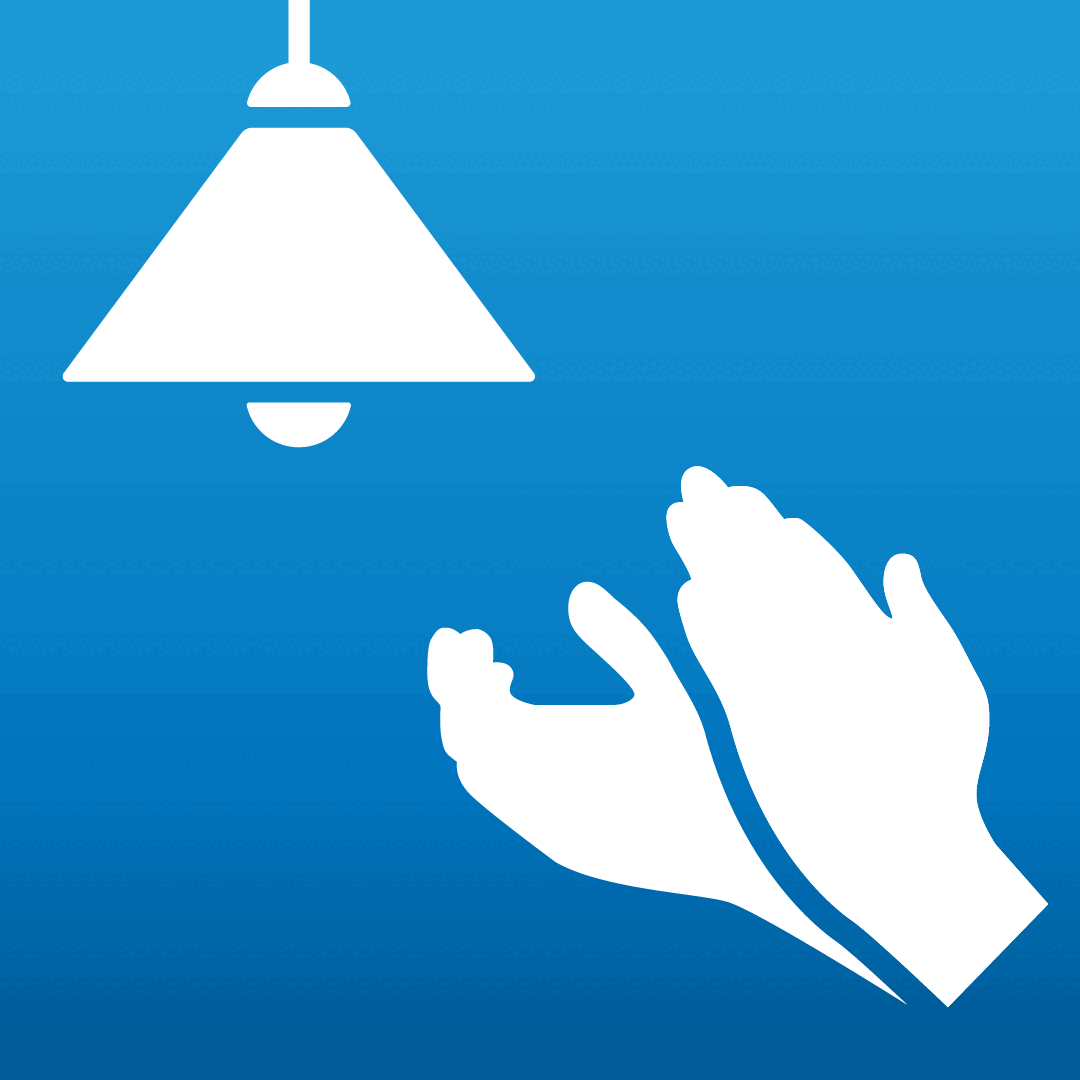

![More information about "Avo Tear RT [LOOT]"](https://codefling.com/uploads/monthly_2021_09/1527135893_t.thumb.png.dde670f9d1487d6355ab4bcf64235c9d.png)
.thumb.jpg.81f48abd8a98ac3279f32bceff8cce77.jpg)
![More information about "HandOfGod [HDRP]"](https://codefling.com/uploads/monthly_2021_08/1253671683_(6).thumb.jpg.7075ee789cfbb0477983d0906a6ea0d2.jpg)
.thumb.jpg.f3949d9ac26e4abb6fef162f1a408059.jpg)
![More information about "ACBFRadTown [HDRP]"](https://codefling.com/uploads/monthly_2021_07/1289468672_(7).thumb.jpg.4d0371a55bdd92d699180b7c46e67153.jpg)



.thumb.png.e746f9aa892aa8d24dfb0385902545d5.png)