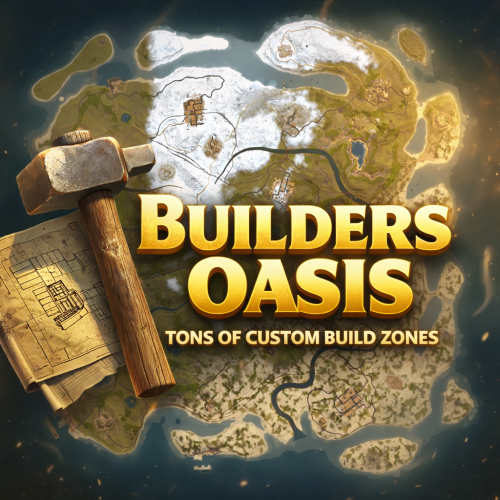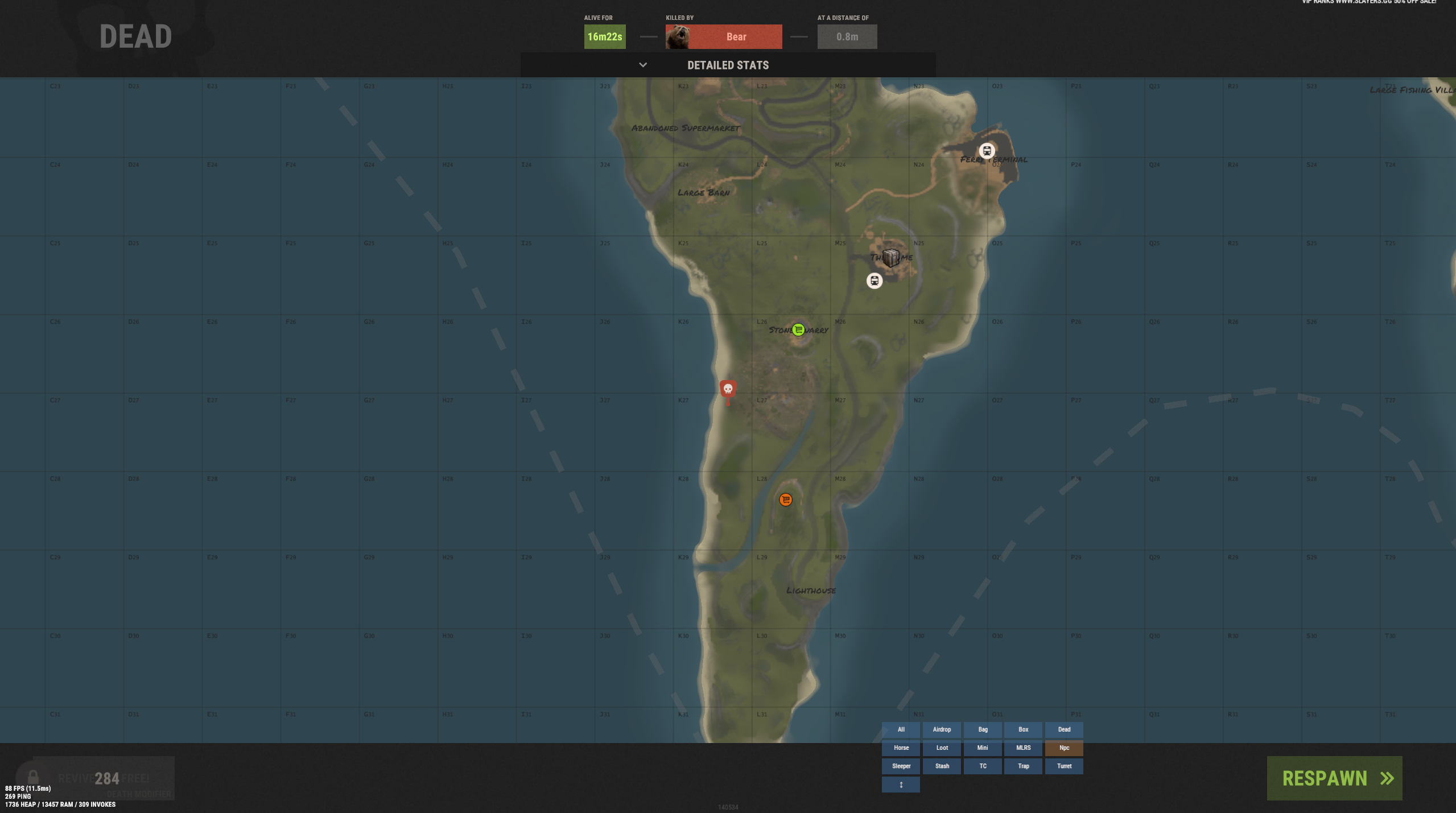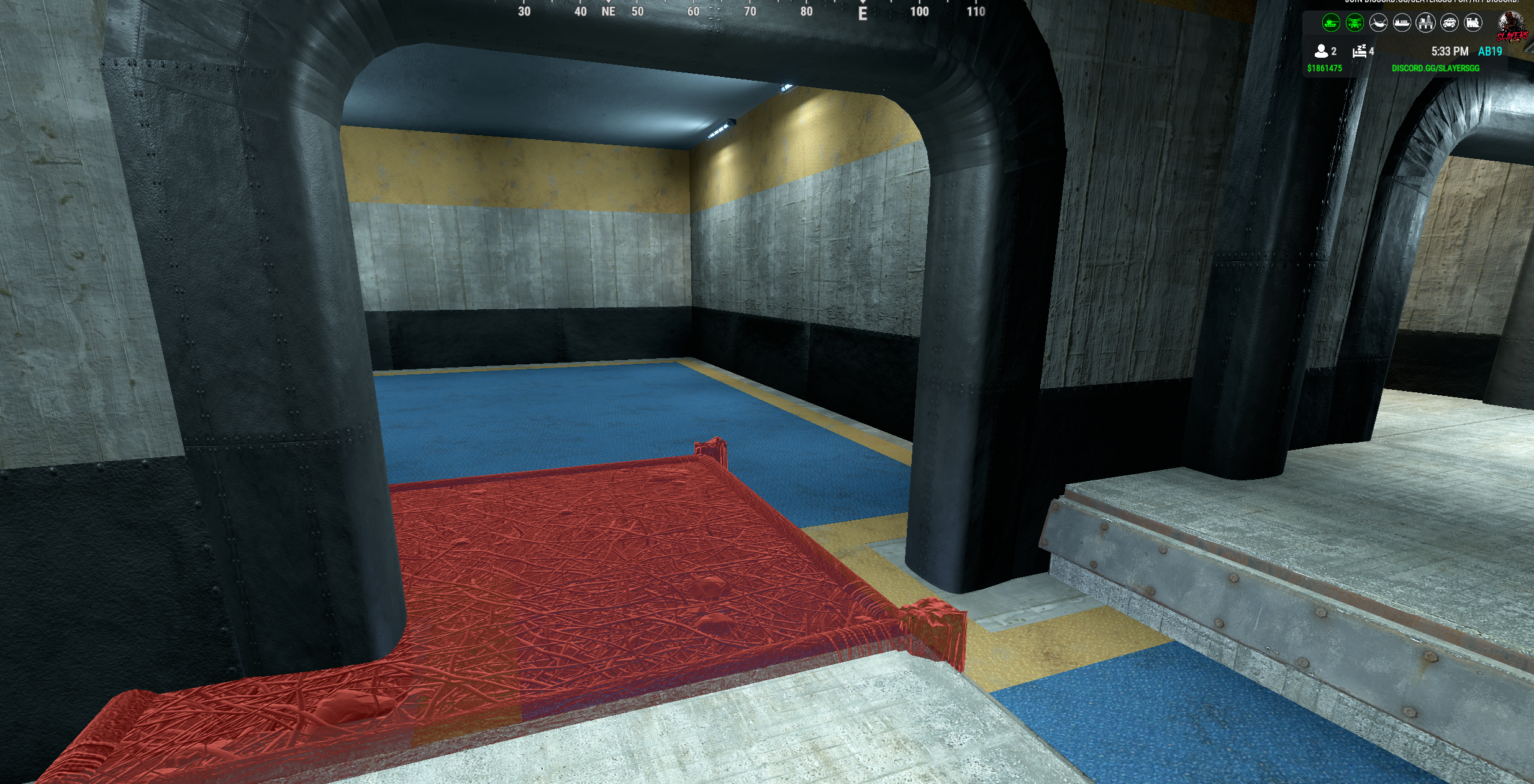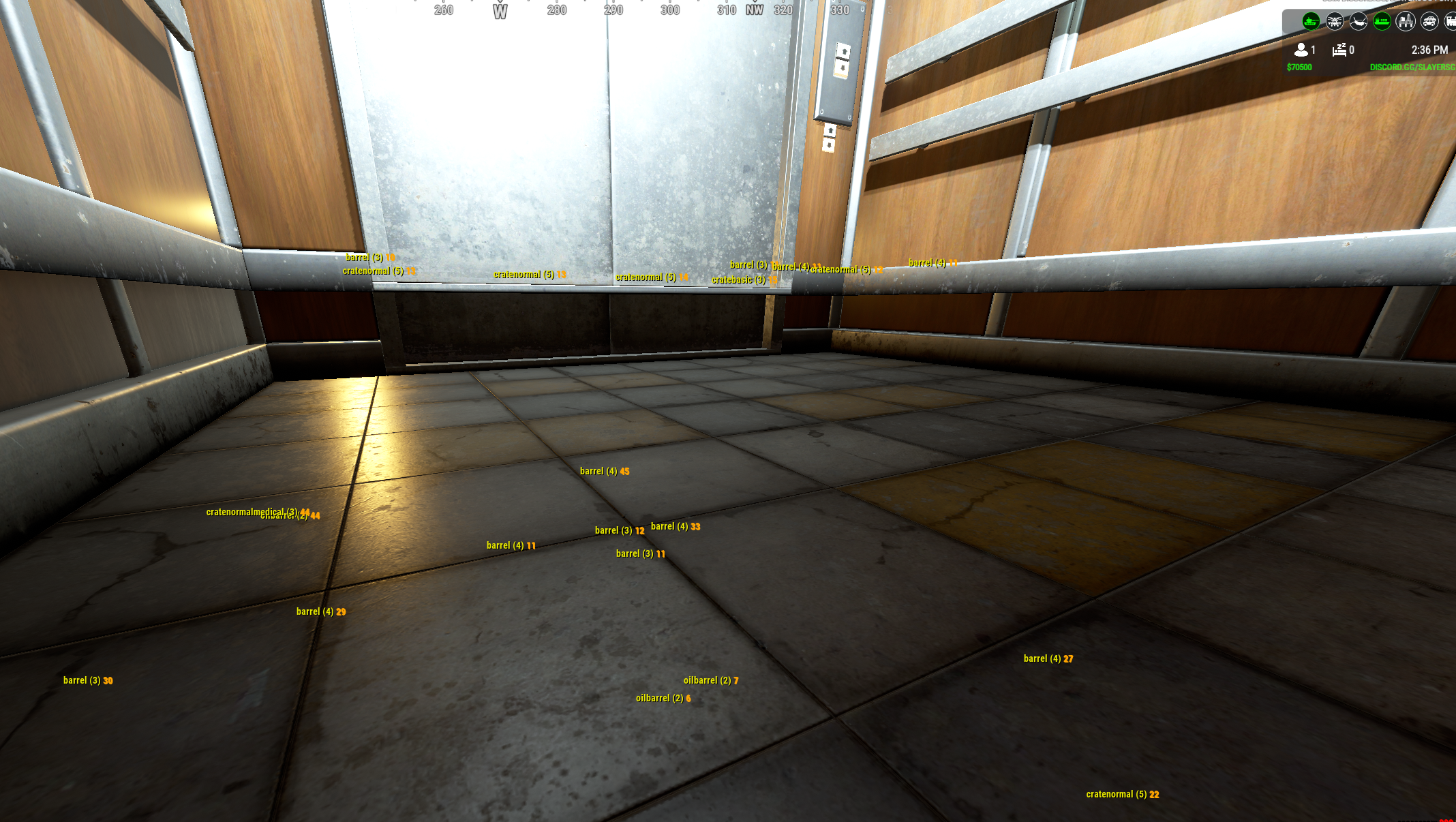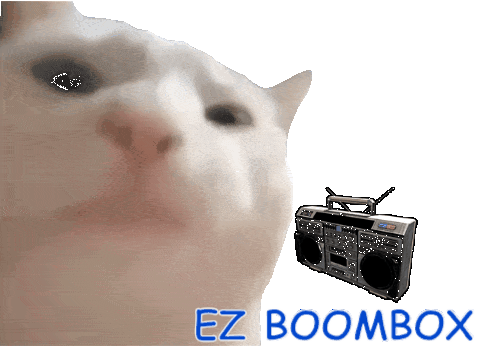-
Posts
1,603 -
Joined
-
Last visited
-
Days Won
12
Content Type
Profiles
Warranty Claims
Downloads
Forums
Store
Support
DOWNLOADS EXTRA
Services
Everything posted by SlayersRust
-

gun game spawns keep landing on cacti and glitching us so we cant move
SlayersRust posted A Support Request in Support
gun game spawns keep landing on cacti and glitching us so we cant move So my GunGame arena spawns above the desert terrain and players are spawning in cactus even though its way up in the sky. I think it being in this biome causes cactus to also spawn on the event area and get players into prickly situations LOL -

Just had a GunGame Despawn mid game and kick everyone
SlayersRust posted A Support Request in Support
Just had a GunGame Despawn mid game and kick everyone and this was all I could find in the console. ToxicMakay[76561199119488451] has spawned ToxicMakay[76561199119488451] has spawned calico_anemone[76561198852810409] has spawned ToxicMakay[76561199119488451] has spawned calico_anemone[76561198852810409] has spawned [Gun game] Failed to spawn arena: An arena is still despawning. [EventHelper] Attempting to start: GunGame. Events: GunGame †DARKO† WWW.SLAYERS.GG[76561198059348841] has spawned calico_anemone[76561198852810409] has spawned ToxicMakay[76561199119488451] has spawned [Gun game] Finished despawning arena entities. -
Hope they get on it soon, I'm having issues with airstrikes from MLRS using up many raids at once
-
Did you find a fix for this yet?
-

MLRS Airstrike causes several raids to be used at once!
SlayersRust posted A Support Request in Support
MLRS Airstrike causes several raids to be used at once! I'll attach my config and also the screenshot showing. RaidLimits.json -
Version 1.0.0
12 downloads
BUILDERS OASIS – 4250K CREATIVE RUST MAP Builders Oasis is a fast-paced, builder-friendly 4250k Rust map loaded with every major monument and a ton of custom build spots. Designed for smooth performance, creative freedom, and competitive gameplay. What Makes It Special Fully connected train tracks + underground rails for fast travel and tactical control Endless Custom Buildable areas that players will love! Diverse terrain: forests, deserts, coasts, cliffs, valleys & plateaus Perfect for solos, clans, builders, and high-pop servers. Custom Build Zones Low-prefab, FPS-friendly buildables: Custom caves Underwater bases Hidden structures Unique build pockets All Facepunch Monuments Included Launch Site • Military Tunnels • Military Base • Silo • Airfield • Power Plant • Water Treatment • Trainyard • Harbors • Outpost • Excavator • Oil Rigs • Arctic Base • Junkyard • Sphere Tank • Satellite Dish • Ferry Terminal • Sewer Branch — and more. Map Info Size: 4250k Prefabs: ~14607 Support Discord: DarkoRust$24.99 -
When unloading the plugin I get these errors and also nothing despawns Failed to call hook 'Unload' on plugin 'ArmedDeployment v4.1.0' (NullReferenceException: Object reference not set to an instance of an object) at RpcTarget.NetworkGroup (System.String funcName, BaseNetworkable entity) [0x00010] in <34c1ecf46a7b410ca8dc7d76602da46f>:0 at BaseMountable.DismountPlayer (BasePlayer player, System.Boolean lite) [0x0029b] in <34c1ecf46a7b410ca8dc7d76602da46f>:0 at BasePlayer.EnsureDismounted () [0x0000e] in <34c1ecf46a7b410ca8dc7d76602da46f>:0 at BasePlayer.OnDied (HitInfo info) [0x000e8] in <34c1ecf46a7b410ca8dc7d76602da46f>:0 at ScientistNPC.OnDied (HitInfo info) [0x00000] in <34c1ecf46a7b410ca8dc7d76602da46f>:0 at BaseCombatEntity.Die (HitInfo info) [0x0008b] in <34c1ecf46a7b410ca8dc7d76602da46f>:0 at BasePlayer.Die (HitInfo info) [0x000ce] in <34c1ecf46a7b410ca8dc7d76602da46f>:0 at BaseCombatEntity.Hurt (HitInfo info) [0x002b8] in <34c1ecf46a7b410ca8dc7d76602da46f>:0 at BasePlayer.Hurt (HitInfo info) [0x0047f] in <34c1ecf46a7b410ca8dc7d76602da46f>:0 at HumanNPC.Hurt (HitInfo info) [0x00018] in <34c1ecf46a7b410ca8dc7d76602da46f>:0 at BaseCombatEntity.Hurt (System.Single amount, Rust.DamageType type, BaseEntity attacker, System.Boolean useProtection) [0x0002f] in <34c1ecf46a7b410ca8dc7d76602da46f>:0 at CH47HelicopterAIController.DismountAllPlayers () [0x00040] in <34c1ecf46a7b410ca8dc7d76602da46f>:0 at BaseMountable.DoServerDestroy () [0x00000] in <34c1ecf46a7b410ca8dc7d76602da46f>:0 at BaseHelicopter.DoServerDestroy () [0x00007] in <34c1ecf46a7b410ca8dc7d76602da46f>:0 at BaseNetworkable.DoEntityDestroy () [0x00026] in <34c1ecf46a7b410ca8dc7d76602da46f>:0 at (wrapper dynamic-method) MonoMod.Utils.DynamicMethodDefinition.BaseNetworkable.Kill_Patch1(BaseNetworkable,BaseNetworkable/DestroyMode) at Oxide.Plugins.ArmedDeployment.Unload () [0x0016b] in <49247d1f58734238b09c7425a6820f21>:0 at Oxide.Plugins.ArmedDeployment.DirectCallHook (System.String name, System.Object& ret, System.Object[] args) [0x000e2] in <49247d1f58734238b09c7425a6820f21>:0 at Oxide.Plugins.CSharpPlugin.InvokeMethod (Oxide.Core.Plugins.HookMethod method, System.Object[] args) [0x00079] in <42f9bedc659b4f4786eb778d3cd58968>:0 at Oxide.Core.Plugins.CSPlugin.OnCallHook (System.String name, System.Object[] args) [0x000de] in <112d89ea5d3348c8b949af0ab1a866d2>:0 at Oxide.Core.Plugins.Plugin.CallHook (System.String hook, System.Object[] args) [0x00060] in <112d89ea5d3348c8b949af0ab1a866d2>:0 Unloaded plugin ArmedDeployment v4.1.0 by CodeBrothers
-
Jay002 — Yesterday at 11:56 PM half my air base got destroyed for some reason, there was like 200 drone under my base when I disconnected and when I logged back in only like 6 drone were remaining and I took my jetpack and half the base got destroyed Got this report from a player
-

No map marker for event and not spawning
SlayersRust replied to SlayersRust's Support Request in Support
I'll wait for next update as I'm away from PC for a few Thanks for all your work on this plugin I'm sure it will keep getting better! Also I'd remove this file from here I believe anyone on Codefling can see and download it even if they have not purchased yet -
Currently there is No Map Marker for the event so can't see where it is and I also checked everywhere and it will not spawn. Can we also have chat messages instead of big banner on everyones screen? Would be a good config option for those who want to only enable chat messages. Included my config, I spawned it and we get messages but no event appears anywhere ArmedDeployment.json
-
So as you see in my config I have a 300 second cooldown. First use works fine as intended, then even if I wait 300 seconds or more then I die it gives me a 300 second cooldown in the death screen to use it again no matter if I haven't used the DeathModifier respawn button in a long time. Shouldn't the 300 second cooldown only be from your previous usage of the DeathModifier respawn option not every single time after you die? It basically makes me wait 300 seconds every time I die before I can click the respawn option after death. The cooldown should only be applied from the last usage of the DeathModifier respawn button option not be applied every single death to make players wait 300 seconds in the deathscreen to respawn. Hope this makes sense! DeathModifier.json
-
"AutoEventCoordinates": { "X": 0.0, "Y": 0.0, "Z": 0.0 For this is there a way for it to automatically choose a Vanilla Monument coordinates? I have 12 servers with all different maps so would be too hard to go find the coordinates and add them to 12 different servers for a new map every single week. Would be cool if the config looked something like this where we could choose what monuments the event could choose from "AutoEventCoordinates": Airfield: True/false TrainYard: True/false Launch Site: True/False Harbor: True/False
-
1. Can Build underwater and breath underwater glitch at AD13 2. Vault 76 K11 you cannot build in two of the rooms, please make it buildable like the rest of the areas. 3. K17 gird bunker, there is no way to open the 2nd vault door. unless it is intended to be like this, have checked the whole outer area and find nothing relating to opening it. 4. AB19 vault 101. the main corridor and big area can be built in, but the 2 side rooms cannot My Admins are doing a deep testing now and will report back if any more bugs when I wake up sleepy time. Thanks for the fixes this should help others who purchase the map as well. ad13_walk_and_build_in_water_under_waterfall (1).mp4
-
1. M22 Players can place codelocks on doors and lock other players out of the lootable areas. There are several doors in this area. I sent screenshots to show. I think door entities need to be used that players cannot place codelocks on. I want to use this map for Thursdays wipe across 12 of my servers so hopefully this can be fixed in time 2. Also N20 players can fall into this and get stuck. It would be soooo cool if this was further away from the Satellite Dish Monument and you allowed players to build inside! just a thought 3. G22 Stone Quarry is floating next to launch site 4. F22 Rock is floating and players can get inside 5. M3 Torretenpenny is floating off the ground 6. M3 Elevators glitch through each other when riding and can kill the player at Torre tenpenny. If you choose go to top floor or go to bottom floor 7. There is no way to get into the bottom door of M3 Monument Torre tenpenny 8. L3 can go inside the rock 9. m6 MONUMENT Players can build around Oil Barrels and Vending Machine shops. I think it needs a no build protection if you want to keep the vending machines. Or remove the vending machines and make it a cool build areas up to you. 10. U5 Basement loot room there is an invisible floor I cannot enter as seen in the image. 11. aa8 You can crawl behind this loot area then get under the map and die 12. Z8 players can jump form their minicopters into these giant metal tube things and die under the terrain or get stuck in here. I suggest they are capped off and the terrain is fixed around it. Seen in image. AA8 Metal tube also has the same issue. 13. M16 Red Rocket needs a build block barrier as players can build around the loot.
-
Bradley drove into the ocean. Could you add checks so the Bradley doesn't drive under the ocean?
-
Please close the ticket, I stopped using the plugin a long time ago and don't wanna try it again. Thanks for the response.
-
I checked all my logs and nothing unusual happened during this time, the restart started as normal and server went offline but just didn't come back online, I'll have to ask my host to look at any direct hardware logs to see if anything is going on. Since it was all 3 servers on the machine at different times, sounds like could be a hardware issue
- 109 comments
-
- 1
-

-
- #restart
- #rustplugin
-
(and 5 more)
Tagged with:
-
I have a dedi machine with 3 servers on it and for some reason for all 3 of them today after their daily restarts none of them booted back online. Nothing unusual in the logs just the usual restarting now from AutoRestart then kicks players and shuts down. Anyone else experience this? My other 9 servers were fine on other dedi machines. Could this point to a hardware/network issue? I'll wait 24 hours for the next daily restart and see if the issue arrises again.
- 109 comments
-
- #restart
- #rustplugin
-
(and 5 more)
Tagged with:
-
Calling again to see some new epic entities like this! This plugin is amazing but players definitely need something new and fresh to create with! For PVE servers which are the most popular right now these new items would be so amazing for creativity! Players can build some crazy things and make great YouTube videos about them
-

Could we get a enable/disable UI buttons command for players?
SlayersRust posted A Support Request in Support
Could we get a enable/disable UI buttons command for players?