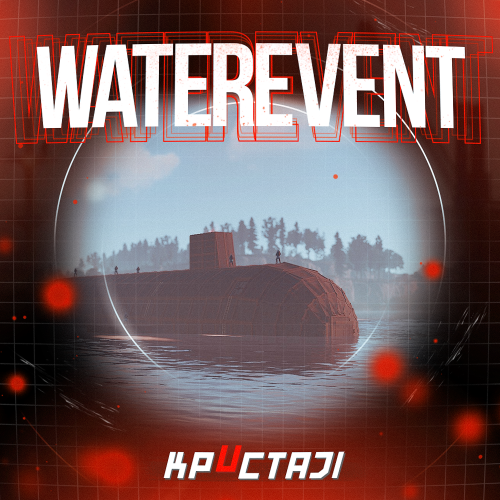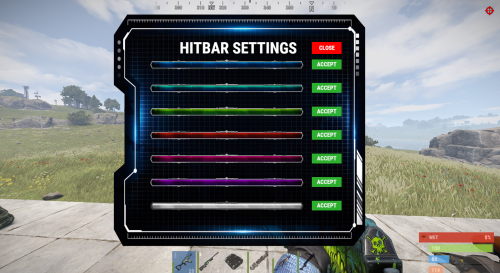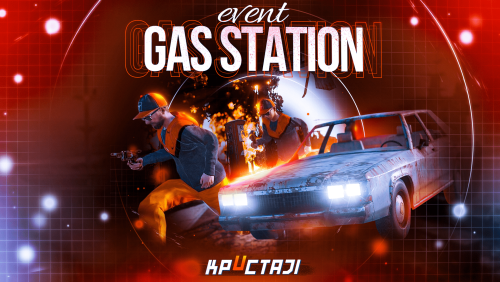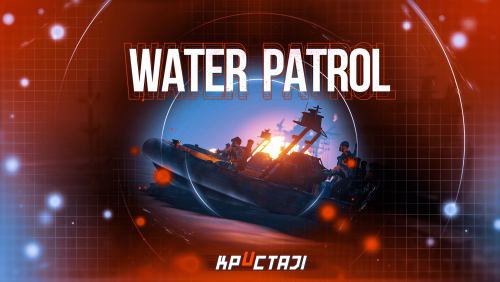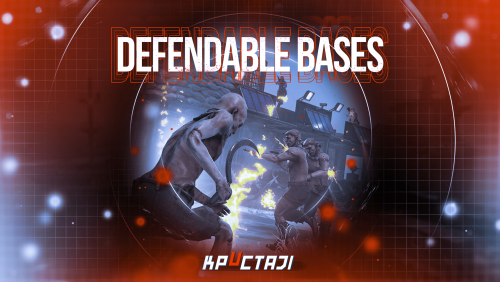-
Posts
2,199 -
Joined
-
Days Won
17
Content Type
Profiles
Warranty Claims
Downloads
Forums
Store
Support
DOWNLOADS EXTRA
Services
Everything posted by Jbird
-
- 449 comments
-
- #abilities
- #boss
- (and 16 more)
-
-
I will have to look into that more and add that to the suggestions if it comes up again! I've only seen it where topology wasn't even applied but the distance between ice and the ground was too much. I haven't actually run into an instance of topology being applied and otherwise being acceptable and close enough to the ground. I definitely agree that together we can always do more than we will otherwise. I appreciate the great attitude and the feedback!
-
Any time @Rahd. Did you have to change the terrain at all or was the topology change enough? Glad to hear you got it sorted! Thank you for letting us know you did and for telling me another way to make ice lakes more event friendly in this type of instance.
-
refreshallimages Console command for ImageLibrary and might not even need to rehost them. Can also sometimes fix those issues by reloading the plugin again while the server is running. Sometimes too many things are trying to check ImageLibrary at the same time and some end up stuck if you don't delete that folder occasionally during wipes and let it generate again.
-
Can you get anything from console around that time to see what could be causing it? If you are not already you should jump into the Mad Mapper Discord and create a ticket there and we could look into it quickly. Console errors might point to what is causing the issue though. Does the plugin load or reload for you without any errors?
-
It's come up a few times @Rahd in the past. What happens is that the way those Ice Lakes are added, by default the editor doesn not put the terrain close to the ice layer. It leaves it well below, if you look with something like no clip you can see the terrain lower than the ice. The plugin reads the terrain and judges that the foundations are not an an acceptable distance to the terrain. One of the only ways to avoid this is to go underneath places like these and raise the terrain close to the ice layer and this will be avoided. But this can only really be done properly between a wipe so I understand that this doesn't help now, it hopefully explains the issue and can help in the future. As the developer shared above anyone can check their foundations, you can share that information with your players. You can express wherever is best for you that checking foundations before advancing a build might be a good idea but they need a TC up.
-
If you are testing it already, video can show the developer what is happening and used for comparison. It's always easier to say what an issue is when you can actually see it. Otherwise just test it and let me know if this is repeatable for you or if it just happened once. The plugin is written to account for this happening to our knowledge so seeing it not happening properly is nice if you're able but you don't have to if you can't or don't want to.
-
See if you can get video of being able to reproduce the issue. Perhaps it is on the other side of the fence waiting and the marker is gone. It is worth trying just in case, but any video would be great if this is repeatable @Kleementin.
-
Well don't throw them over the fence @Kleementin haha just kidding. I only remember hearing about this like one other time. Do you have anything there like extra cranes, or a plugin that controls them? I can't remember what we found that was somehow causing an issue before. Generally another wrecked truck should spawn when another is taken outside of the zone. Did you go around to see if it was still there but just lost on the notification? I would imagine this doesn't happen often right?
-
Same server and folder would be interesting. Not sure I follow your process but having similar stuff doesn't prove that it's the same it changes over time as you test it back and forth. Surely the files could end up different in one of the two directories regardless of how separate they are. See surely it can be something not even exactly expected that is causing the repeat in issue. Look closely at the config there if you plan to reuse. It seems to look fine now other than there is a message from the event and from Zone Manager. You should remove one or turn one off if you want to keep it similar to how it was above but with less messages. This can be done multiple ways but let me know if you need help with any.
- 86 comments
-
- #gas station
- #crates
- (and 20 more)
-
- 449 comments
-
- #abilities
- #boss
- (and 16 more)
-
Are you able to see what is different on the two servers? If you're getting two different results it would be worth even trying things like removing the steamapps folder and letting it reinstall or to check for anything else that could be a cause. It certainly isn't normal behavior. You've not found anything at all in your logs or console when it happens? Is it repeated anywhere like in console or is it only repeated in game?
- 86 comments
-
- #gas station
- #crates
- (and 20 more)
-
- 191 comments
-
- 1
-

-
- #boat
- #facepunch
- (and 15 more)
-
Look at your zone management configs, especially the automatic one, make sure they are all up to date. You list a few plugins that interact with zones as well so that is worth considering. If you test without those plugins I'm fairly sure you will not be getting repeated messages like you have gotten. Check your versions against current versions if you haven't done that yet. Otherwise there could be another plugin repeating the message somehow so it may be worth unloading all plugins and loading only a few at a time, the ones you want to test first, then start adding others until the error occurs again to find out which one is creating extra messages. Checking your console for errors around the time this is happening could be helpful. Again checking for outdated plugins might be the fastest fix.
- 86 comments
-
- #gas station
- #crates
- (and 20 more)
-
If it is happening in other places this tells me it is very unlikely to be the new Event plugin. It creates its own zone. It likely is creating conflict of some kind with another plugin but it sounds like the error happens in certain instances with another plugin or combination of plugins having a different issue occasionally. Those are the configs I would look at first and would test with and without them to find the source. For Discord webhook you need to have DiscordMessages installed. If there is a config issue I think it is with the other plugins to be honest, but we can try to look at it. Discord tickets in the Mad Mapper Discord are much easier for reviewing something like this. Removing other plugins and testing again with only certain plugins installed will help narrow down where the problem is occurring so we are not just guessing.
- 86 comments
-
- #gas station
- #crates
- (and 20 more)
-
- 105 comments
-
- #barricade
- #ch47
- (and 27 more)
-
Do you see anything in console when this happens? Is it happening regularly? One thing I would check is to look at those other plugins and see if they are somehow duplicating and creating extra zones that are not necessary. But since it looks like the messages are from this plugin, it could be something else just duplicating the message for some reason. I can tell you that it doesn't look like normal behavior at all with it being the same message multiple times so any console errors or extra information about it would be helpful. If you are in the Mad Mapper Discord you should #create-a-ticket there and we could look more into the issue and look to resolving it. Can you confirm the version you have currently and are all of them up to date?
- 86 comments
-
- #gas station
- #crates
- (and 20 more)
-
That is the answer to one of multiple questions that were already answered. Were you trying to ask a question or just answering one of them again? Just checking. haha
-
I just tested this now because I didn't remember having an issue with it @Anakin89, and can confirm that it was not a problem for me. There may be another plugin you are using that is interfering with it and causing it. If you help identify it we might be able to offer a fix. I tried it with the default and a custom magazine and both retained all the ammo when being repaired. If you can get video of any glitches you are having though and any console errors when this happens as those could help.
-
Reach out to the developer directly @Nancy Hough. In the future you can do this in checkout, and gift it to someone else. You just cannot do this with multiple other purchases at the same time.
-
NPCs have a lot built into them already and are constantly being updated and given more functions and parameters, sharks just don't have anywhere near as much put into them they are quite simple. The suggestion is there for us to come back to and kick around as an idea but short term I just don't want to get your hopes up.
-
The PveMode plugin allows the boss to be locked to the player or team who does the most damage. This also adds similar functionality to many of the other plugins in our library. BetterNpc for example acts similarly and the NPCs cannot be looted if someone did more damage. It gives many options within configs for the many event plugins in the library as well. You can look into this plugin @VSM and it will address your concern.
-
Thank you for letting us know @crgrulkey glad to hear it!