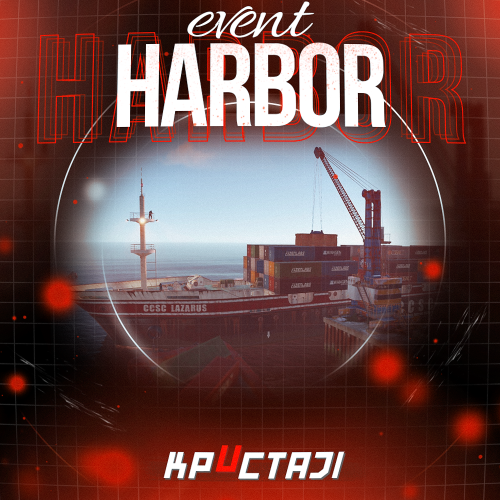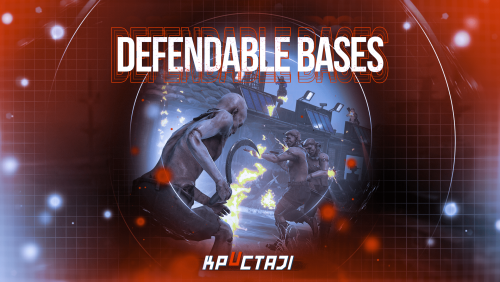-
Posts
2,199 -
Joined
-
Days Won
17
Content Type
Profiles
Warranty Claims
Downloads
Forums
Store
Support
DOWNLOADS EXTRA
Services
Everything posted by Jbird
-
If you check console @Weeds38 you should see more details like the location of the NPC having that issue. Sometimes it is simply more of a map issue than anything else and there are a few plugins that will help to nullify and rectify issues that lead to that console spam. It's an NPC that is in a bad spot though for one reason or another. If you can see console to see more specifics you can get the location and then backtrack to find out which NPC is throwing the error and we can move them or remove them for this wipe or permanently if need be. Generally this should not be an issue though so it is likely just one NPC that's in a place that this map doesn't like if I had to guess.
-
If you want to use AlphaLoot you'll leave the option as below. "Which loot table should the plugin use? (0 - default; 1 - own; 2 - AlphaLoot; 3 - CustomLoot; 4 - loot table of the Rust objects; 5 - combine the 1 and 4 methods)": 5, The path is to a heavy scientist so that is the loot table in Alphaloot that you will customize. Also I have no idea how you did that with your text @Kimbo but cool haha
-
Essentially just change their config in the data file to be something like this, you just remove or add whatever you want them to have. "Wear items": [], "Belt items": [ { "ShortName": "pistol.python", "Amount": 1, "SkinID (0 - default)": 0, "Mods": [ "weapon.mod.flashlight" ], "Ammo": "" }, { "ShortName": "syringe.medical", "Amount": 10, "SkinID (0 - default)": 0, "Mods": [], "Ammo": "" } ], This is an NPC with no worn items and only a pistol and syringes. Just don't ask where they keep them.
-
Currently no, we are waiting to see what progresses with that monument, if it becomes a safe zone later for example, and to see what else might change with it before it is created. We may decide to create a custom one and share it within the community if you'd like, and how to add that to different maps by using the location of that monument (best if the editor can be used to find these locations). I will look into if it can be added to the Monument folder and be recognized already, as we might also create a file for the short term, to add NPCs there until the prefab and location changes. If you'd like to discuss that would you jump into the Mad Mapper Discord and create a ticket there? AlphaLoot only recognizes a prefab path and will not be custom from one NPC to another but if you use AlphaLoot as an option, the default NPC path is to HeavyScientist in the CS file. This can be changed, but needs to be changed any time that NpcSpawn.cs is updated since HeavyScientist is the usual default profile for any NpcSpawn NPCs. Otherwise my recommendation is to choose the prefab option, and choose the NPC loot table you want to use there, and can use any NPC. I think it might still use AlphaLoot loot tables but that is the only part I am not sure on and would need you to test to let me know.
-
I asked what specific folder. There are several folders and the one that usually has problems is the Custom folder, which is empty by default. Some hosts will delete this folder since it is empty and this causes issues. I didn't know if you were deleting the entire BetterNpc folder or another folder or folders inside of it. You don't have to take screenshots of each step just needed to know what you were deleting and why. In reality the issue needs to be repeatable and the cause found before claims like that can be made. Why are you reloading all plugins? You only need to reload one plugin and share what you are getting in console as it should catch most errors. You are reloading every single plugin which unloads them first, then loads them again. BetterNpc is loading first and does not have NpcSpawn loaded yet so it's causing the error you see, then NpcSpawn loads after that message. You are just making it more difficult than it needs to be though, don't unload or reload all plugins only reload BetterNpc. If anything reload both like below then share all of the console response from reloading BetterNpc properly. o.reload NpcSpawn o.reload BetterNpc If you unload anything just unload all plugins and only load these two. That's good for testing. But otherwise leave the other plugins alone and only reload the one you are testing or being asked about. In this case only really need to reload BetterNpc while everything else is running then show me what console says as a response, the whole thing.
-
Are you both in the Mad Mapper Discord? If not can you join? I can even make a group ticket if people are still having problems. There were a few comments recently but I was waiting myself to hear if anyone was having errors or problems since updating. Can you confirm you definitely have the newest version and if you do jump into a ticket in Discord and give us all the information you have. The problems what you've tried everything you can think of so we can try to find the sources of any issues. You said two things that's three! haha Thank you for the feedback and suggestions!
- 194 comments
-
- #boat
- #facepunch
- (and 15 more)
-
Is there something you want to show in those first screenshots of the folders? I don't know what ReadMe you are talking about or what instructions you are struggling with. The updated 'file' meaning the CS file? This is all I needed here, in the last screenshot. NpcSpawn 2.5.5 BetterNpc 1.2.2 Type the following command then share what you get in console as a response. o.reload BetterNpc
-
Trying to see what's in the screenshots but it's blurry once I zoom in on it.
-
Are you using old data files and reinstalling them? Look back at previous update notes, depending how long it's been you've missed big updates. Coming from old enough versions the config changed and you may be having issues for that reason. Type 'plugins' into your server console and it will tell you all of the plugins loaded, not loaded, and their versions and such. Grab that list and paste it here or in a ticket in the Mad Mapper Discord. Once you've looked into and confirmed all of that, reload the plugin with 'o.reload BetterNpc' and you can copy and paste all of the text that comes after that. There will be quite a bit. Leave the config set to show all details. This will tell us if it's noticing any issues with the data config files.
-
What version of NpcSpawn are you using @Bubles Buternuts? What are you using it with? What NPC data folder are you deleting and replacing after the server has restarted?
-
To be honest I don't think it's because of the iceberg but I never rule anything out until we can or cannot replicate it. Sorry though K and I have both been busy as hell lately. Did you or could you open a ticket on this? Maybe you have honestly I can barely keep it all straight so just make sure to tag one or both of us if you go too long without an answer. Have you had a chance to clear things out or wipe and test with and without the plugin to see if it's happening? Is everything up to date to your knowledge? Server and oxide files, there have been a few updates this month.
-
Under consideration already actually thank you for the suggestion! What kind of errors are you receiving? Have you manually checked that the version is correct? NpcSpawn as well? There have been intermittent issues with caching on the site downloading older versions of a plugin. Just double and triple checking sorry. Any errors or specifics you can give might help sort it out so thank you for answering the basics.
- 194 comments
-
- #boat
- #facepunch
- (and 15 more)
-
Thank you also for your feedback
-
If that's confusing or you stay stuck on that @Butters the Mad Mapper Discord is a great resource you can create a ticket there and we can help sort it out.
-
- 194 comments
-
- 1
-

-
- #boat
- #facepunch
- (and 15 more)
-
Awesome happy to help, just remember to create a ticket any time you get stumped and you can bounce stuff off of us @Ghosthunter.
-
Either Power Plant or Satellite Dish have an error on line 7 or starting there it seems @M_Field if you are unable to figure it out I'd recommend just deleting and replacing with the previous file(s). The plugin will often try to show you exactly where an issue is.
-
- 194 comments
-
- #boat
- #facepunch
- (and 15 more)
-
- 109 comments
-
- #barricade
- #ch47
- (and 27 more)