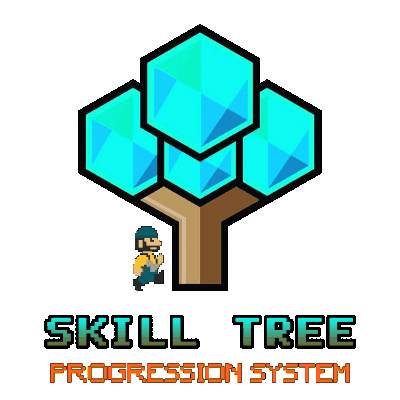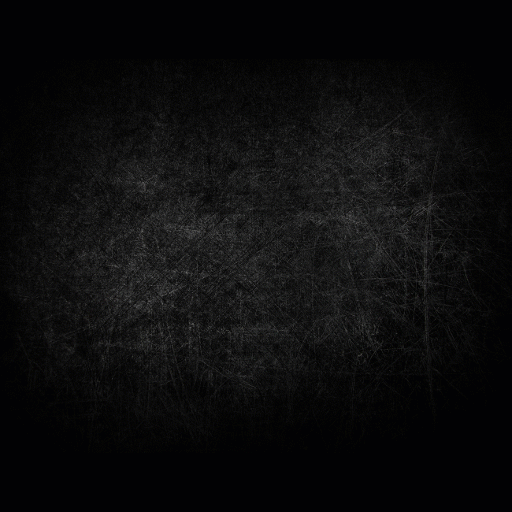-
Posts
4,567 -
Joined
-
Last visited
-
Days Won
57
Content Type
Profiles
Warranty Claims
Downloads
Forums
Store
Support
DOWNLOADS EXTRA
Services
Everything posted by imthenewguy
-
The list is purely a guideline. You cannot change the values on the list and have them represent the progression requirements. The only way to change it is to change the x/y value under: "Leveling information. Y value must be set to 2 or 3" Scroll down to the very bottom of the main SkillTree page for more info under XP Table Info.
- 1,511 comments
-
- #leveling
- #progression
- (and 19 more)
-
Give me a full list (link) of what you would like added and I can pop them in if there is API.
-
- 1,511 comments
-
- #leveling
- #progression
- (and 19 more)
-
Changed Status from Pending to Closed
-
Changed Status from Pending to Closed
-

Im unable to get it to alow me to add enhancements
imthenewguy replied to khimari1256's Support Request in Support
Have you given the permissions for the plugin? If not, run these commands in your server console: o.grant group default itemperks.use o.grant group default itemperks.loot o.grant group default itemperks.craft o.grant group default itemperks.enhance o.grant group default itemperks.recycle -
When you click add, it respecs your character and puts you under the newly created preset. From there you add skills to the preset.
-
Needs "skilltreexpitem" in the item.text field.
-
- 1,511 comments
-
- #leveling
- #progression
- (and 19 more)
-
- 1,511 comments
-
- #leveling
- #progression
- (and 19 more)
-
- 1,511 comments
-
- #leveling
- #progression
- (and 19 more)
-
"List of prefab shortnames that will show the enhancement menu when selected"
-
Make it so /skilltree is the first command in the list in config and it will change.
-
The anchor position is set to the bottom-middle of the screen. Offset min is the top left of the icon (x,y) and the offset max is the bottom right (x,y). The difference between the min/max values dictates the size of the button. For example: Min: "-100 25" Max: "-50 -25" This would make the icon slightly to the left of the middle-bottom, and have a size of 50. The challenge you will face with the current setup is that players resolution will make moving it to the left look very different, since it anchors from the middle. You are better off finding a spot for it that is closer to the hotbars. You can make it smaller by minimizing the amount between the min and max values.
- 279 comments
-
- 1
-

-
- #enhanced
- #custom loot
-
(and 7 more)
Tagged with:
-
Ill add a null check in AddScrapToContainer
-
-
Changed Status from Pending to Closed
-
Try /skilltree If that works, you have Skinner, which registers /st and overrides the command for skill tree. Delete the st command from the skinner config. Also hastle Whisper, because I have asked him countless times to remove the command.
-
I've not used daily rewards, but if it takes commands, you could run the givesp console command.