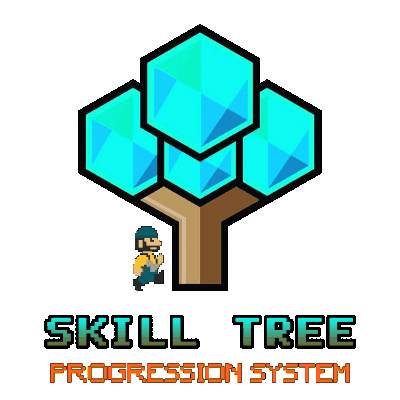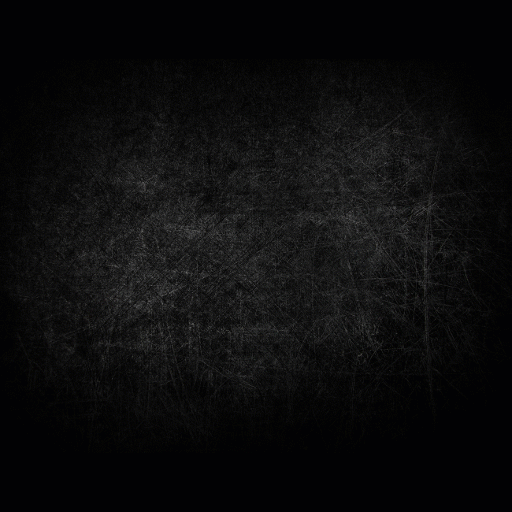-
Posts
4,552 -
Joined
-
Last visited
-
Days Won
57
Content Type
Profiles
Warranty Claims
Downloads
Forums
Store
Support
DOWNLOADS EXTRA
Services
Everything posted by imthenewguy
-
Did you want to run some tests without that plugin disabled?
-
What method are they using to call the IsDeployableNature method? Are they doing a HookMethod call from their plugin (DeployableNature.Call("IsDeployableNature", entity)? or are they doing Interface.Oxide.CallHook("IsDeployableNature", entity)? I can add some optimizations to filter out simpler queries such as entities that have no skin ids, but ultimately it would be up to the NPC plugin to reduce it's checks (IE caching entities that it has already checked etc).
-
You don't happen to have any data as to what hooks are causing the issue by chance? The hooks I subscribe to (for the most part) should only be running when players are on the server. OnActiveItemChanged - Can be disabled by setting the following config option to false: "Display a chat message when a player pulls out a hammer for the first time, reminding them that they can remove deployables" CanNpcEat OnItemRecycle OnDispenserGather OnDispenserBonus OnCollectiblePickup OnLootSpawn OnPlayerDeath OnPlayerAttack OnMaxStackable CanCombineDroppedItem OnServerInitialized - Triggered when the plugin starts. OnMeleeAttack OnNpcTarget - Heavy - Can be disabled by setting "Prevent wild animals from targeting and killing deployed animals?" to false. OnEntityKill OnEntityTakeDamage OnEntityDeath OnEntityBuilt CanBuild OnPlayerInput - Very heavy - Can be disabled by setting "Allow players to use their middle mouse button to remove an item with a hammer (they can still use chat command regardless if they have perms)" to false. OnServerSave
-
Ok I found the issue. Have fixes ready for next release. Requires an update of SkillTree and XPEvent.
-
Sorry guys I will take a look. Missed Rusty's update.
-
No, the idea was to allow for servers to add a granular list of loot options. You would do something like this: "Loot profiles": [ { "Loot source": "Crate", "Prefab shortname, boss profile, event name [null if not required]": "crate_normal_2", "A list of required skin IDs [null if not required]": [], "Identifiers to exclude from consideration [List - null if not required]": [], "Drop chance [%]": 0.5, "Should we consider loot chance modifiers that the player may have?": false, "Items that can drop from this source [profile name: drop weight]": { "Lumberjack’s Haste": 100 } }, { "Loot source": "Crate", "Prefab shortname, boss profile, event name [null if not required]": "crate_normal", "A list of required skin IDs [null if not required]": [], "Identifiers to exclude from consideration [List - null if not required]": [], "Drop chance [%]": 2.0, "Should we consider loot chance modifiers that the player may have?": false, "Items that can drop from this source [profile name: drop weight]": { "Everfrost Tonic": 40, "Cognitive Cocktail": 40, "Fortune Cookie": 20 } }, { "Loot source": "Crate", "Prefab shortname, boss profile, event name [null if not required]": "crate_elite", "A list of required skin IDs [null if not required]": [], "Identifiers to exclude from consideration [List - null if not required]": [], "Drop chance [%]": 5.0, "Should we consider loot chance modifiers that the player may have?": false, "Items that can drop from this source [profile name: drop weight]": { "Everfrost Tonic": 40, "Cognitive Cocktail": 40, "Fortune Cookie": 20 } }, { "Loot source": "Crate", "Prefab shortname, boss profile, event name [null if not required]": "crate_tools", "A list of required skin IDs [null if not required]": [], "Identifiers to exclude from consideration [List - null if not required]": [], "Drop chance [%]": 3.0, "Should we consider loot chance modifiers that the player may have?": false, "Items that can drop from this source [profile name: drop weight]": { "Everfrost Tonic": 40, "Cognitive Cocktail": 40, "Fortune Cookie": 20 } }, }
-
These were settings for the UINotify plugin popups. I will add config options for chat messages as well to the next release.
-
- 1,511 comments
-
- 1
-

-
- #leveling
- #progression
- (and 19 more)
-
Version 1.0.1
94 downloads
The Ultimate Expansion for Skill Tree Progression Skill Tree Items: Pro is a powerful DLC plugin for the Skill Tree system that breathes new life into your server's loot tables. Instead of players just earning XP through grinding, they can now discover unique, consumable items that boost their progression, provide instant rewards, or grant temporary buffs directly from Skill Tree. Whether it’s a rare XP injection found on a Scientist or a biome-specific gathering boost hidden in an Arctic crate, this plugin adds a layer of excitement and strategy to every lootable object on your map. Advanced Consumable Types This plugin introduces four distinct item categories, each fully customizable to fit your server's economy: XP Boosters: Provide temporary XP multipliers. Go granular with filters for specific gather types, time-of-day restrictions (e.g., "Night Owl" boosts), or biome-specific requirements. XP Injections: Instant gratification. Set up various "vials" or "manuals" that grant a flat or randomized range of XP upon consumption. SP Injections: Extremely rare rewards that grant Skill Points directly, bypass the grind, and give players a reason to hunt for high-tier loot. Temporary Buffs: Grant any buff from the Skill Tree—including Ultimates—for a limited time. These stack with existing skills, allowing players to feel the power of high-level perks early on. Dynamic Loot Distribution The core of Skill Tree Items: Pro is its highly sophisticated loot engine. You aren't limited to just crates and barrels; you can inject these items into almost every interaction in Rust. See a comprehensive list of supported LootSources below. Granular Configuration For the power users, the LootProfile system allows for surgical precision. You don't just set "Crates"; you can target specific prefab names, specific NPC profiles, or even the tier of a Raidable Base. Key Profile Features: Identifier System: Target specific entities (e.g., only "Elite" crates or a specific Boss from BossMonster). Skin ID Filtering: Require specific skin IDs for the source to trigger. Blacklisting: Exclude specific items or entities from dropping loot. Modifier Integration: Toggle whether player "ItemPerk" modifiers should influence the drop rates. Weight-Based Tables: Use a weighted dictionary system to determine exactly which items drop and how often. Command: stip.give <target> <profile> Tyoe: Console Permission required: skilltreeitemspro.admin Action: Gives the target player the specified item. Command: stip.giveall Tyoe: Chat Permission required: skilltreeitemspro.admin Action: Gives the user all items in the config. Command: stip.moveicon Tyoe: Chat Permission required: skilltreeitemspro.admin Action: Moves the active boost icon for all players. This is a comprehensive list of loot sources that can be used to setup loot profiles. Crate: Triggered when a player opens a crate for the first time. Barrel: Triggered when a player breaks a barrel. BossMonster: Triggered when a boss monster is killed by a player. Event: Triggered when an event is completed (Convoy, SurvivalArena, Armored train, Powerplant etc). ScientistNPC: Triggered when a scientist NPC is killed. HumanNPC: Triggered when a human npc, such as a tunner dweller, is killed. BetterNPC: Triggered when a NpcSpawn npc is killed. Woodcutting: Triggered when a tree is fully cut down. Mining: Triggered when a node is fully mined out. Skinning: Triggered when an animal is fully skinned. Foraging: Triggered when the player collects a map collectible (hemp, pumpkins, diesel barrels etc). Farming: Triggered when the player collects a player-grown collectible. Fishing: Triggered when the player catches a fish. Crafting: Triggered when an item is successfully crated. BotReSpawn: Triggered when an BotReSpawn npc is killed. NpcRaider: Triggered when an npc from NpcRaider is killed. RaidableBase: Triggered when a Raidable Base is spawned. The effect types dictate how the item will behave. You can have any number of effect types attached to an item. For example, you can create an item that gives the player 1000xp with the XPInjection type, gives them a temporary boost with the XPBoost type, and gives them access to the Raiding Ultimate from Skill Tree with the TemporaryBuff type. XPInjection: Provides the player with an injection of xp when consumed. SPInjection: Provides the player with an injection of skill points when consumed. TemporaryBuff: Provides the player with temporary access to any Skill Tree buff (including ultimates). XPBoost: Provides the player with a temporary xp boost when consumed. XP Source can be set so only the specified xp source provides the bonus. Timeframe can be set, so the player can only get xp during the specified time of day (ie 6pm to 6pm etc). Multiple Biomes can be added to restrict the xp bonus to sources inside of those biome types (ie a player can only gain xp while in the Arctic or Jungle). Biomes: Any, Arid, Temperate, Tundra, Arctic, Jungle. Here is a list of Skill Tree XP Sources that can be used with the XPBoost effect. All NodeHit NodeHitFinal TreeHit TreeHitFinal SkinHit SkinHitFinal CollectWildPlant CollectGrownPlant BuildingBlockDeployed FishCaught CatchOrangeRoughy CatchSalmon CatchSmallShark CatchSmallTrout CatchYellowPerch CatchAnchovy CatchHerring CatchSardine CatchTrash Crafting ScientistNormal TunnelDweller UnderwaterDweller ScientistHeavy SmallAnimal MediumAnimal LargeAnimal RoadSign Barrel Scarecrow Mission BradleyAPC LootHackedCrate LootHeliCrate LootBradleyCrate CookingMealXP RaidableBaseCompletion_Easy RaidableBaseCompletion_Medium RaidableBaseCompletion_Hard RaidableBaseCompletion_Expert RaidableBaseCompletion_Nightmare Win_HungerGames Win_ScubaArena Win_Skirmish Gut_Fish default_botrespawn crate_basic crate_elite crate_mine crate_normal crate_normal_2 crate_normal_2_food crate_normal_2_medical crate_tools crate_underwater_advanced crate_underwater_basic crate_ammunition crate_food_1 crate_food_2 crate_fuel crate_medical supply_drop detect_diggable Harbor_Event_Winner Junkyard_Event_Winner PowerPlant_Event_Winner Satellite_Event_Winner Water_Event_Winner Air_Event_Winner Armored_Train_Winner Convoy_Winner SurvivalArena_Winner swipe_card_level_1 swipe_card_level_2 swipe_card_level_3 boss_monster Zombie Raider JetPilot ArcticBaseEvent_Winner GasStationEvent_Winner SputnikEvent_Winner ShipWreckEvent_Winner Triangulation_Winner Caravan_Winner SupermarketEvent_Winner GingerbreadNPC PVP AutoTurret You can get a list of Skill Tree Buffs from the Skill Tree plugin page.$11.99- 2 comments
-
- 1
-

-
- #skilltree
- #skill
- (and 10 more)
-
"List of skins for item types. If more than 1 skin is added, a random one will be selected when the item is created.": { "hoodie": [ 142355, 284950, 339485, 992847 ], "pants": [ 112233, 445566 ] }
- 1 reply
-
- 1
-

-
Changed Status from Pending to Closed
-
Could be a number of things. Will null check player and see how that goes.
-
The list is purely a guideline. You cannot change the values on the list and have them represent the progression requirements. The only way to change it is to change the x/y value under: "Leveling information. Y value must be set to 2 or 3" Scroll down to the very bottom of the main SkillTree page for more info under XP Table Info.
- 1,511 comments
-
- #leveling
- #progression
- (and 19 more)
-
Give me a full list (link) of what you would like added and I can pop them in if there is API.
-
- 1,511 comments
-
- #leveling
- #progression
- (and 19 more)
-
Changed Status from Pending to Closed
-
Changed Status from Pending to Closed
-

Im unable to get it to alow me to add enhancements
imthenewguy replied to khimari1256's Support Request in Support
Have you given the permissions for the plugin? If not, run these commands in your server console: o.grant group default itemperks.use o.grant group default itemperks.loot o.grant group default itemperks.craft o.grant group default itemperks.enhance o.grant group default itemperks.recycle -
When you click add, it respecs your character and puts you under the newly created preset. From there you add skills to the preset.
-
Needs "skilltreexpitem" in the item.text field.