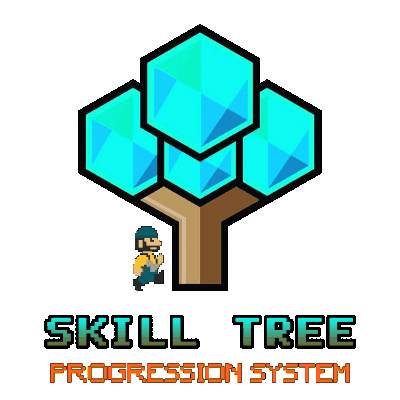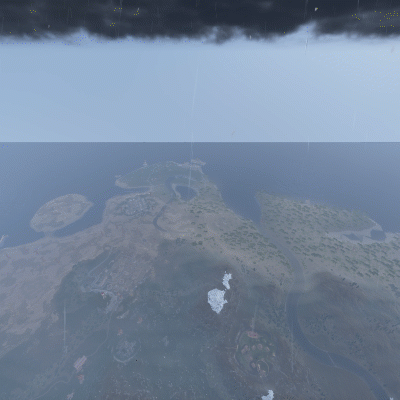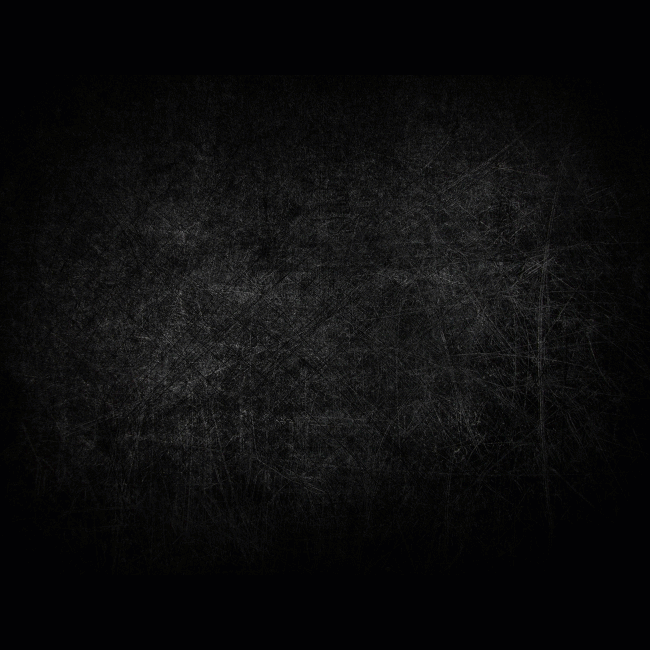-
Posts
4,518 -
Joined
-
Last visited
-
Days Won
56
Content Type
Profiles
Warranty Claims
Downloads
Forums
Store
Support
DOWNLOADS EXTRA
Services
Everything posted by imthenewguy
-
Have you changed the .cs file? Delete what you have and download the latest version.
-
Changed Status from Pending to Closed
-
- 1,498 comments
-
- #leveling
- #progression
- (and 19 more)
-

extra pockets didn't wipe and skills points didn't refund
imthenewguy replied to DrayTemplar's Support Request in Support
Run the wipestpouches command to clear all pouch data. Will only do it for online players though im affraid. It would have been because your server wiped while the old version of the plugin was on it. It needs to see the server wipe when OnNewSave is called for it to work. -
Give it a try. If it doesn't work, delete it.
-
- 1,498 comments
-
- #leveling
- #progression
- (and 19 more)
-
Its a backpacks issue. White Thunder will look into it when he's home from work.
-
Its a backpacks issue. White Thunder will look into it when he's home from work.
-
Changed Status from Pending to Closed
-
Should be fixed.
-
It's a backpacks issue. I believe he is looking into a solution when he gets home form work.
-
It patched for feb forced wipe. Dont run it until then.
-
Yeah worked out what causes the error. On SOME servers, reloading the ItemPerks plugin while the server is running will randomly cause the RPC kick error absolutely no reason. If this is happening, avoid reloading ItemPerks while the server is running and allow changes to the config to happen between restarts.
-
Run this: https://umod.org/plugins/custom-skins-stacks-fix
-
- 1,498 comments
-
- 1
-

-
- #leveling
- #progression
- (and 19 more)
-
Usually that's handled by the plugin that handles your stacking (because large presents cant normally stack). What stack plugin do you use?
-
No it's purely for my event plugins.
- 1 reply
-
- 1
-

-
You do not have a / in front of color in your closing color tag. It should be </color> not <color> That plugin won't have any impact on CIV and drone usage. Drone usage is not possible with it atm.
- 1 reply
-
- 1
-

-
- 196 comments
-
- 2
-

-
- #items
- #enhancement
-
(and 6 more)
Tagged with:
-
It doesn't support anything like that at the moment. Might be something I look into in the future though. You wouldn't entirely replace your current vending systems with this plugin; it's purely for players that want to sell their custom items (setting vending machines up as CIV machines is optional).
-
I will add a call when the player connects to clear any buff data from previous sessions if it exists.
-
- 196 comments
-
- #items
- #enhancement
-
(and 6 more)
Tagged with:
-
I will be changing how this works next release. You need to use Skin id at the moment. Next release will allow you to use skin id for some skills, and url for others. At the moments it is 1 or the other.