Search the Community
Showing results for tags 'zombie'.
-
Version 2.1.5
4,657 downloads
This plugin adds to the game a variety of NPC bosses with different abilities and a very adaptable configuration Description Using this plugin you can add NPC bosses to any point on the map. You can set up any ability with the plugin configuration. If it is necessary, you can add multiple abilities to one boss. Abilities are divided into two categories, ones take place in a certain radius from the NPC, and others are triggered by damaging from an NPC. The map also displays the location of the actual bosses (their name and amount of health). You can give any clothes and weapons for NPCs using the configuration. Custom Map Maps that have a configuration for the appearance of boss on their custom monuments You can also download all these files for all maps here Dark Ages Blue Tears All files for custom maps are stored in the folder oxide/data/BossMonster/CustomMap. You don't have to delete files from there, the plugin will understand by itself which map is currently installed on the server and will download only the necessary file if there is one in this folder. The plugin will tell you about this process in the console during the plugin loading. It will write in the console what file works on the current map, and what ones don’t work If you want to create a custom place for the boss to appear on your custom map or on a map that is not in this list, you have to create the ID of this custom map. After that you need to place an item such as a RAND Switch on your map. It must be placed randomly, where it will not be visible to other players. You will get the identifier, if you add up the three coordinates of the position of this object from RustEdit (x, y and z) and write the resulting value in the parameter of your file (an example file can be taken from ready-made files) - ID As an example, let's take the coordinates (26.896, -456.158, 527.258), then our identifier is 26.896 - 456.158 + 527.258 = 97.996 Then you need to indicate a list of bosses that will appear on your map. You need to copy the configuration data block for each boss. In the database parameters you will specify the name of the boss and a list of positions where it can appear Dependencies (optional, not required) GUI Announcements Notify Discord Messages AlphaLoot CustomLoot Economics Server Rewards IQEconomic PveMode Chat commands (only for administrators) /WorldPos - displays the actual player’s position on the map /SavePos <name> - saves a new position to the configuration file for the boss with the name - name, relative to the nearest monument /SpawnBoss <name> - spawn of the boss with the name - name in the coordinates of the administrator Console commands (RCON only) SpawnBoss <name> – spawn of the boss with the name – name KillBoss <name> – kill all bosses with the name – name Plugin Config en - example of plugin configuration in English ru - example of plugin configuration in Russian Boss Config en - example of plugin configuration in English ru - example of plugin configuration in Russian Custom Map Config en - example of plugin configuration in English ru - example of plugin configuration in Russian Hooks void OnBossSpawn(ScientistNPC boss) - сalled when a boss appears on the map void OnBossKilled(ScientistNPC boss, BasePlayer attacker) - сalled when a player kills a boss API ScientistNPC SpawnBoss(string name, Vector3 pos) - spawns a boss named name in position pos void DestroyBoss(ScientistNPC boss) - destroys the boss My Discord: KpucTaJl#8923 Join the Mad Mappers Discord here! Check out more of my work here!$35.00- 412 comments
- 12 reviews
-
- 21
-

-

-
- #abilities
- #boss
- (and 16 more)
-
Version 1.1.5
1,511 downloads
Defend your home.. well.. defend what's left of it! Welcome to an epic new event where the players will defend their bases against waves of Frankenraiders! They will use any weapons they have available to try to raid your base. Some will come with whatever they can swing at you and your base, some will just try to defend their kin, some have found some heavy weaponry too! I think that one has a rocket launcher?! Description To launch the event first you must find a flare bright enough to attract their attention. You'll be able to find flares bright enough to attract an Easy Frankenraid in Bradley, Elite, Military, and Supply crates. When you've found a flare just toss it on or near the base within Tool Cupboard range. Once you successfully defend an Easy Frankenraiding party, you will be rewarded with a flare bright enough for a Medium party. Then upon defending successfully against a Medium raid, well if you really want to risk your wipe being wiped by a full Frankenraider party, then you will have earned a flare bright enough to attract a Hard Frankenraid! When you complete any difficulty level and are able to defend your base, a chinook will be sent to your location with rewards for your service to the island in clearing out the threat! If your base is destroyed, the event ends, chat notifications are sent, and there you stand in shame. Hopefully you're on a low pop server and not too many people noticed. It's okay champ, happens to the best of us some days! Just keep an eye on the in game UI like the timer and wave information to give yourself the best shot at keeping your base standing! There are various ways to configure this plugin to customize it for your server, for any level and number of players. The creativity is in your hands with the configuration file as well as your communities wants or needs. The loot table, the flare spawns, the different enemy types and their setups, everything is there for you to customize this if you so choose. Dependencies (optional, not required) True PVE GUI Announcements Notify AlphaLoot CustomLoot Base Repair Chat commands /defstop - in game command to end event in your current Tool Cupboard range (be near the event you are trying to end) - only for administrators! /checkfoundations - checks all the foundations of the house for the event (it is necessary to be inside the Cupboard area of the house) ⊘ - you or your friends are not the owner of the foundation ⊝ - the foundation does not match in height/depth ⊛ - the foundation does not match the topology (prohibited topologies: Cliff, Cliffside, Decor, Building, Monument, Clutter, Mountain) ◉ - the foundation is located within a radius of 40 meters from the custom monument Console commands (RCON only) giveflare {skinid} {steamid} - Console command to give a custom flare with a Steam Workshop SkinID ({skinid}) to a player using their SteamID ({steamid}) Plugin Config en - example of plugin configuration in English ru - example of plugin configuration in Russian My Discord: KpucTaJl#8923 Join the Mad Mappers Discord here! Check out more of my work here! Creator of the default configuration – jtedal Help in creating a plugin description – Jbird$40.00 -
Version 2.2.7
2,085 downloads
It’s an event in the Satellite Dish location Description The event begins with a chat warning: a bioweapons deal will be in the Satellite Dish. When the time is up, extra crates, NPCs guarding this location will appear in the Satellite Dish. Then a locked zombie’s cage will appear. A CH47 will fly to this location to make a transaction. When the CH47 arrives, it will drop the locked crate as a payment for the biological weapon. Then it will land and zombies will begin boarding on the CH47. As soon as the CH47 has picked up all the remaining zombies, it will fly off the map. If you kill at least one zombie, an alarm will start. The alarm can be ended by answering the phone on the Satellite Dish within 10 seconds. If you don’t stop the alarm, reinforcements will arrive as Bradley to this location. It will parachute down from the aircraft. All crates looting, NPCs, zombies, Bradley can be changed by configuration. It is possible to change the configuration of all NPCs or use the BotSpawn plugin for NPCs. There is a camera in the location for viewing the event and lighting for night events. When an event appears, a marker will display on the map (configurable in the configuration file). It is possible to set up in the configuration the PVP zone for those who use the TruePVE plugin. All players in the event zone have a timer with countdown to the end of the event It is possible to set up an automatic event appear on the map. All timers can be set up in the configuration. Dependencies Required NpcSpawn Dependencies (optional, not required) True PVE PveMode GUI Announcements Notify Discord Messages AlphaLoot CustomLoot NTeleportation Economics Server Rewards IQEconomic Kits Chat commands (only for administrators) /satdishstart - start the event /satdishstop - end the event /satdishpos - determining the position and rotation coordinates for changing the location of NPCs and crates. It should write in the configuration (Attention! The event must be started, the current position of the administrator in relation to the Satellite Dish is read) Console commands (RCON only) satdishstart - start the event satdishstop - end the event Plugin Config en - example of plugin configuration in English ru - example of plugin configuration in Russian Hooks void OnSatDishEventStart() – called when the event starts void OnSatDishEventEnd() – called when the event ends void OnSatDishEventWinner(ulong winnerId) – called at the end of the event, where the winnerId is the player who did more actions to complete the event My Discord: KpucTaJl#8923 Join the Mad Mappers Discord here! Check out more of my work here!$30.00- 37 comments
- 9 reviews
-
- 5
-

-

-
- #alarm
- #biological weapon
-
(and 32 more)
Tagged with:
- #alarm
- #biological weapon
- #bradley
- #call
- #cargoplane
- #ch47
- #chinook
- #crates
- #event
- #facepunch
- #kpu
- #kpuc
- #kpuctajl
- #mad mappers
- #npc
- #oxide
- #parachute
- #phone
- #plane
- #plugin
- #plugins
- #premium
- #pve
- #pvp
- #rust
- #satdishevent
- #satellite
- #satellite dish
- #umod
- #zombie
- #halloween
- #pvemode
- #npcspawn
- #server event
-
Version 2.2.22
233 downloads
Advanced customization of Random Scarecrow Spawner. Spawns Scarecrows configurable in 5 different loadouts near the player adjusted with configurable options, logging, and custom loot. Permissions oxide.grant user <playername or steamID> advancedrandomscarecrowspawner.use oxide.grant user <playername or steamID> advancedrandomscarecrowspawner.spawnpoints oxide.grant group <groupname> advancedrandomscarecrowspawner.use oxide.grant group <groupname> advancedrandomscarecrowspawner.spawnpoints Config { "--------------------------------------Logging Settings--------------------------------------": null, "Log Spawn Messages": true, "Log Death Messages": true, "Log Loot Messages": true, "Log Cleanup Messages": true, "--------------------------------------Custom Loot Settings--------------------------------------": null, "Use Custom Loot": true, "Minimum Loot": 2, "Maximum Loot": 4, "--------------------------------------Scarecrow Settings--------------------------------------": null, "Headshot Damage Multiplier (0 = no extra damage, 1 = one-hit kill)": 1.0, "Scarecrow Damage To Player Modifier": 1.0, "Scarecrow Health": 100.0, "--------------------------------------Spawn Settings--------------------------------------": null, "Day Spawn Chance": 20.0, "Night Spawn Chance": 60.0, "Spawn Interval": 60.0, "Spawn Distance": 50.0, "Enable Group Spawning": true, "Minimum Group Size": 2, "Maximum Group Size": 5, "Enable Random Spawns": true, "Max Random Spawns": 100, "Minimum Distance Between Random Spawns": 125.0, "Group Spawn Radius": 5.0, "Max Total Scarecrows": 250, "Max Scarecrow Groups Per Player": 3, "Respawn Time at Spawn Points": 300.0, "Max Radius Around Spawn Point": 35.0, "Timed Cleanup": true, "Scarecrow Cleanup Time": 1200, "--------------------------------------Combat Settings--------------------------------------": null, "Enable Grenades": true, "Target Players": true, "Target Animals": true, "Target Other NPCs": true, "-----------------------------Loadout & Custom Loot Table Below-----------------------------": null, "Loadout": { "Belt": [ { "Shortname": "mace", "Amount": 1, "Skin": 0 } ], "Wear": [ { "Shortname": "frankensteins.monster.03.head", "Amount": 1, "Skin": 0 }, { "Shortname": "frankensteins.monster.03.legs", "Amount": 1, "Skin": 0 }, { "Shortname": "frankensteins.monster.03.torso", "Amount": 1, "Skin": 0 } ], "Main": [] }, "Loadout1": { "Belt": [ { "Shortname": "bone.club", "Amount": 1, "Skin": 0 } ], "Wear": [ { "Shortname": "frankensteins.monster.01.head", "Amount": 1, "Skin": 0 }, { "Shortname": "frankensteins.monster.01.legs", "Amount": 1, "Skin": 0 }, { "Shortname": "frankensteins.monster.01.torso", "Amount": 1, "Skin": 0 } ], "Main": [] }, "Loadout2": { "Belt": [ { "Shortname": "mace.baseballbat", "Amount": 1, "Skin": 0 } ], "Wear": [ { "Shortname": "halloween.mummysuit", "Amount": 1, "Skin": 0 } ], "Main": [] }, "Loadout3": { "Belt": [ { "Shortname": "salvaged.sword", "Amount": 1, "Skin": 0 } ], "Wear": [ { "Shortname": "scarecrow.suit", "Amount": 1, "Skin": 0 } ], "Main": [] }, "Loadout4": { "Belt": [ { "Shortname": "machete", "Amount": 1, "Skin": 0 } ], "Wear": [ { "Shortname": "halloween.surgeonsuit", "Amount": 1, "Skin": 0 } ], "Main": [] }, "CustomLootTable": [ { "Shortname": "ammo.pistol", "SpawnChance": 0.2, "MinAmount": 4, "MaxAmount": 13, "Skin": 0 }, { "Shortname": "cloth", "SpawnChance": 0.8, "MinAmount": 9, "MaxAmount": 13, "Skin": 0 }, { "Shortname": "lowgradefuel", "SpawnChance": 0.7, "MinAmount": 12, "MaxAmount": 22, "Skin": 0 }, { "Shortname": "metal.fragments", "SpawnChance": 0.6, "MinAmount": 47, "MaxAmount": 150, "Skin": 0 }, { "Shortname": "can.beans", "SpawnChance": 0.5, "MinAmount": 1, "MaxAmount": 2, "Skin": 0 }, { "Shortname": "bandage", "SpawnChance": 0.5, "MinAmount": 1, "MaxAmount": 3, "Skin": 0 }, { "Shortname": "mace.baseballbat", "SpawnChance": 0.3, "MinAmount": 1, "MaxAmount": 1, "Skin": 0 }, { "Shortname": "pants", "SpawnChance": 0.5, "MinAmount": 1, "MaxAmount": 1, "Skin": 0 }, { "Shortname": "hat.cap", "SpawnChance": 0.5, "MinAmount": 1, "MaxAmount": 1, "Skin": 0 }, { "Shortname": "pistol.revolver", "SpawnChance": 0.1, "MinAmount": 1, "MaxAmount": 1, "Skin": 0 }, { "Shortname": "scrap", "SpawnChance": 1.0, "MinAmount": 6, "MaxAmount": 11, "Skin": 0 }, { "Shortname": "tshirt.long", "SpawnChance": 0.5, "MinAmount": 1, "MaxAmount": 1, "Skin": 0 }, { "Shortname": "wood", "SpawnChance": 0.9, "MinAmount": 100, "MaxAmount": 250, "Skin": 0 }, { "Shortname": "stone", "SpawnChance": 0.8, "MinAmount": 50, "MaxAmount": 200, "Skin": 0 }, { "Shortname": "bone.fragments", "SpawnChance": 0.5, "MinAmount": 10, "MaxAmount": 40, "Skin": 0 }, { "Shortname": "gears", "SpawnChance": 0.3, "MinAmount": 1, "MaxAmount": 2, "Skin": 0 }, { "Shortname": "metal.ore", "SpawnChance": 0.6, "MinAmount": 20, "MaxAmount": 75, "Skin": 0 }, { "Shortname": "sulfur.ore", "SpawnChance": 0.5, "MinAmount": 15, "MaxAmount": 60, "Skin": 0 }, { "Shortname": "charcoal", "SpawnChance": 0.7, "MinAmount": 100, "MaxAmount": 200, "Skin": 0 }, { "Shortname": "corn", "SpawnChance": 0.4, "MinAmount": 1, "MaxAmount": 3, "Skin": 0 }, { "Shortname": "rifle.ak", "SpawnChance": 0.05, "MinAmount": 1, "MaxAmount": 1, "Skin": 0 }, { "Shortname": "waterjug", "SpawnChance": 0.5, "MinAmount": 1, "MaxAmount": 1, "Skin": 0 }, { "Shortname": "ammo.rifle", "SpawnChance": 0.25, "MinAmount": 5, "MaxAmount": 20, "Skin": 0 }, { "Shortname": "ammo.shotgun", "SpawnChance": 0.25, "MinAmount": 5, "MaxAmount": 12, "Skin": 0 }, { "Shortname": "weapon.mod.flashlight", "SpawnChance": 0.15, "MinAmount": 1, "MaxAmount": 1, "Skin": 0 }, { "Shortname": "weapon.mod.holosight", "SpawnChance": 0.1, "MinAmount": 1, "MaxAmount": 1, "Skin": 0 }, { "Shortname": "smg.2", "SpawnChance": 0.08, "MinAmount": 1, "MaxAmount": 1, "Skin": 0 }, { "Shortname": "largemedkit", "SpawnChance": 0.2, "MinAmount": 1, "MaxAmount": 3, "Skin": 0 }, { "Shortname": "hazmatsuit", "SpawnChance": 0.05, "MinAmount": 1, "MaxAmount": 1, "Skin": 0 }, { "Shortname": "shotgun.pump", "SpawnChance": 0.05, "MinAmount": 1, "MaxAmount": 1, "Skin": 0 }, { "Shortname": "laptop", "SpawnChance": 0.05, "MinAmount": 1, "MaxAmount": 2, "Skin": 0 }, { "Shortname": "battery.small", "SpawnChance": 0.4, "MinAmount": 1, "MaxAmount": 2, "Skin": 0 }, { "Shortname": "solar.panel", "SpawnChance": 0.15, "MinAmount": 1, "MaxAmount": 1, "Skin": 0 }, { "Shortname": "cloth", "SpawnChance": 0.8, "MinAmount": 15, "MaxAmount": 50, "Skin": 0 }, { "Shortname": "fishtrap", "SpawnChance": 0.3, "MinAmount": 1, "MaxAmount": 1, "Skin": 0 }, { "Shortname": "skull.human", "SpawnChance": 0.1, "MinAmount": 1, "MaxAmount": 2, "Skin": 0 }, { "Shortname": "paper", "SpawnChance": 0.5, "MinAmount": 5, "MaxAmount": 15, "Skin": 0 }, { "Shortname": "salvaged.sword", "SpawnChance": 0.2, "MinAmount": 1, "MaxAmount": 1, "Skin": 0 }, { "Shortname": "furnace", "SpawnChance": 0.1, "MinAmount": 1, "MaxAmount": 1, "Skin": 0 }, { "Shortname": "workbench2", "SpawnChance": 0.05, "MinAmount": 1, "MaxAmount": 1, "Skin": 0 }, { "Shortname": "hammer", "SpawnChance": 0.6, "MinAmount": 1, "MaxAmount": 1, "Skin": 0 }, { "Shortname": "arrow.hv", "SpawnChance": 0.4, "MinAmount": 10, "MaxAmount": 25, "Skin": 0 }, { "Shortname": "explosives", "SpawnChance": 0.02, "MinAmount": 1, "MaxAmount": 1, "Skin": 0 } ] }$10.00- 49 comments
- 2 reviews
-
- 2
-

-
- #zombie
- #scarecrow
-
(and 3 more)
Tagged with:
-
Version 1.1.5
392 downloads
Year 2030 epidemy spread across our island. Most of the population died, how ever others was not so lucky and experienced awful mutations. Present day: Year 2047, all this time there was no one who could take care of the infrastructure of the island. Because of that nature started to take over wat belongs to her. Factories became huge piles of rubble, dam that was main electricity supplier for island was destroyed and flooded nearest town. Those who managed to survive divided themselves into two groups: Gaja tribe, peaceful people that tried to rebuild wat was lost and Raja tribe, marauders who banned Gaja people from they’re lands installed security cameras and declared themselves as saviours of the land. But something unexpected happened, Infected started to hunt survivors. They started making heartbeat sensor traps in largest cities and monuments, because of it its easier to track human pray. Those areas are called "Forbidden Lands" and are deadly for those who dear to enter it. Your main goal is to unite both tribes and defeat undead. Good luck soldier ! Features: Size: 4500 Prefab Count: 75k Now about the map: It was long 2 month period of hard non stop work. Lots of people asked for a bigger map so I decided to make it in 4500 size, so all standard monuments, rail road, simple roads part of the ocean could find its place on the map. Landscape is separate work of art made in high accuracy, because of that standard and custom monuments are laying in harmony with each other.Map have around 26 different size custom monuments, that has security cameras installed. You can find 12 different custom places for base building, plus there is some places for building you can find inside of monuments and bridges for better atmosphericall feeling. Map is highly detailed like crossroads that have traffic lights, all kind of signs with the names of security cameras so you could connect to them and follow custom monuments. I marked all custom monuments by the colour, from green (easy) to red ( hard ).You can also find some tunnels, one of them is going from central lake all the way to ocean.I hope you will like this creation, follow my works and stay Rust! This map is constantly supported and updated for the current version of the game with all updates! How can I view the map? You can do this in our Discord server by submitting a request for an invitation to our servers. There you will be given the rights of an “administrator” and without any difficulties you will be able to fly around the map and fully familiarize yourself with it. Custom Monuments: Oroville City New Hope City Destroyed Dam Oil Paradise Hotel Maelstrom Rad Town Diesel Storage Mining Camp Railway Post Fallen Hotel Raider Base Rocky Ridge City Crossroads Bunker 707 Farm Hermit Warehouse Market Plane Crash Road Beacon Destroyed Market Pumping Station Ruin Station Garage Gas Station Gas Station 2 Crossing 12 place to build (X) Custom Zipline Water tunnel Road tunnel Many Bridges Monument Facepunch: Launch Site Nuclear Missile Silo Junkyard Harbor 1 and 2 Arctic Research Base Satelitte Dish Airfield Giant Excavator Pit Train Yard Power Plant Outpost Bandit Camp Water Treatment Plant Military Tunnel Abandoned Military Base The Dome Sewer Branch Ranch 1 and 2 Fishing Village 1,2,3 (Modified version) Lighthouse Underwater Lab Railway Underground tunnel Road Ring HQM, Sulfur, Stone Quarry Radtown Water Well$49.90- 9 comments
- 7 reviews
-
- 5
-

-

-
- #gruber
- #mad mappers
-
(and 8 more)
Tagged with:
-
Version 1.2.8
812 downloads
Is an incredible map with interesting custom monuments that are scattered around deep valleys and all mountains. Size: 4000 Prefab Count: 83k This map is constantly supported and updated for the current version of the game with all updates! New dawn Its an incredible map with interesting custom monuments that are scattered around deep valleys and tall mountains. Be lucky and dive into deep water to find hidden custom places to build your base. You can come across some of them even on the surface. But I need to warn you !!! In the middle of the island resting ancient volcano and by the old-timers legend its guarding gates to hell. Its seems like lots of the evil creatures escaped it and now hiding all across the map in darkest corners and waiting for the night to come, so they can lurk in the shadows. So grab your trusty M249 and join us in this unforgettable adventure !!! I express my great gratitude to the developer KpucTaJl for creating a plugin for this map. As a note, the NpcSpawn plugin will be required for this plugin to function. You can find it at this Google drive link Features: Prefab Count: ~83к prefabs Size: 4000к A lot of interesting locations to explore Recycled underwater rocks for loot Marketplaces and recycler have been added to fishing villages Railway A large number of places for the construction of bases in the form of unusual rocks Additional loot of peculiar things, ATMs, server rooms, etc. Configuration for custom place for the Defendable Bases plugin Configuration for custom place for the BetterNpc plugin How can I view the map? You can do this in our Discord server by submitting a request for an invitation to our servers. There you will be given the rights of an “administrator” and without any difficulties you will be able to fly around the map and fully familiarize yourself with it. Custom Monuments: Ripton City East Wind Island West Wind Island Sunken Ship Suburban Area Forgotten Garage Small Power Plant Holston City Bastion Evil Car Service Hydroelectric Dam Ship of Dead Passenger Depot Winter Station Post Office RW Station Research Camp Combined Compound Small Water Treatment A large number of places for the construction of bases in the form of unusual rocks Recycled underwater rocks for loot Monument Facepunch: Launch Site Radtown Nuclear Missile Silo Ferry Terminal Junkyard Harbor 1 and 2 Arctic Research Base Satelitte Dish Airfield Giant Excavator Pit Train Yard Military Tunnel Abandoned Military Base The Dome Sewer Branch Ranch Fishing Village 1,2,3 (Modified version) Lighthouse Underwater Lab Railway Roadsite Monument HQM, Sulfur, Stone Quarry Water Well$39.90- 30 comments
- 8 reviews
-
- 12
-

-

-
Version 1.2.7
660 downloads
On April 26, 1986, a terrible radioactive catastrophe occurred, which divided history into before and after: April 26 is the day when people on planet Earth learned how a "peaceful" atom can behave. The island felt the consequences of the explosion at the Chernobyl nuclear power plant. After the Disaster, a modern Zone appeared on the site of the former Chernobyl exclusion zone, in which physical laws were changed, constant mutations and wars occur. The island stopped living its life and those who were lucky enough to survive became stalkers or mutants and some even turned into zombies. This time I suggest you find out what happened on this island and how you can survive on it. Good luck fighter and remember, the strongest survives. Features: Prefab Count: ~85к prefabs Size: 4500 A lot of interesting locations to explore Marketplaces and recycler have been added to fishing villages Railway Optimal FPS A large number of places for the construction of bases in the form of unusual rocks Configuration for custom place for the Defendable Bases plugin Configuration for custom place for the BetterNpc plugin giant monuments to explore with puzzles and good loot This map is constantly supported and updated for the current version of the game with all updates! How can I view the map? You can do this in our Discord server by submitting a request for an invitation to our servers. There you will be given the rights of an “administrator” and without any difficulties you will be able to fly around the map and fully familiarize yourself with it. Custom Monuments: Chernobyl Nuclear Power Plant Wild Territories Yantar Plant Rostock Plant Railway Depot NII Agroprom Agroprom Ruins Jupiter Plant Pripyat Radar Station Duga Rooky Village Roadblock Autocooperative Elevator Embankment Pig Farm Preobrazhensky Bridge A large number of places for the construction of bases in the form of unusual rocks Monument Facepunch: Launch Site Radtown Ferry Terminal Missile Silo Junkyard Harbor 1 and 2 Arctic Research Base Satellite Dish Airfield Bandit Camp Outpost Giant Excavator Pit Train Yard Water Treatment Power Plant Military Tunnel The Dome Sewer Branch Ranch Fishing Village 1,2,3 (Modified version) Lighthouse Underwater Lab Railway HQM, Sulfur, Stone Quarry Water Well$49.90- 1 comment
- 8 reviews
-
- 9
-

-

-
- #gruber
- #custom map
- (and 11 more)
-
Version 1.2.2
288 downloads
The warring clans brought the island to the state of a scorched desert. Size: 3000 Prefab Count: 48k This map is constantly supported and updated for the current version of the game with all updates! Long conflicts and constant attacks of the island have turned it into a garbage piece of land. The finale of everything was an attack with big bombs, but it all ended and the clans found a peaceful solution with each other, but they forgot to take care of the people who lived on this island. They had to create their bases from the wreckage of what was previously beautiful. Radiation has turned a lot of people from aggressive ghouls. You have to see it all with your own eyes and try it on your body. Good luck in survival fighters! Features: Prefab Count: ~48к prefabs Size: 3000к A lot of interesting locations to explore Recycled underwater rocks for loot Marketplaces and recycler have been added to fishing villages Railway A large number of places for the construction of bases in the form of unusual rocks Custom plugin for mutants, powered by a heartbeat sensor Configuration for custom place for the Defendable Bases plugin A large oil rig with access to the subway One underwater laboratory with access to the subway How can I view the map? You can do this in our Discord server by submitting a request for an invitation to our servers. There you will be given the rights of an “administrator” and without any difficulties you will be able to fly around the map and fully familiarize yourself with it. Custom Monuments: Nuclear Camp HeadHunter City Distribution Center Military Hospital Garbage Post Hut Restaurant Recycling Station Car Service Cannibal Cuisine Fisherman s Hangar Ice Rocks A large number of places for the construction of bases in the form of unusual rocks Recycled underwater rocks for loot Monument Facepunch: Launch Site (Small Version) Nuclear Missile Silo Ferry Terminal Junkyard Harbor 1 and 2 Arctic Research Base Satellite Dish Giant Excavator Pit Train Yard (Small Version) Water Treatment (Small Version) Power Plant (Small Version) Military Tunnel The Dome Sewer Branch Ranch Fishing Village 1,2,3 (Modified version) Lighthouse Underwater Lab Railway HQM, Sulfur, Stone Quarry$34.90 -
Version 1.2.7
1,817 downloads
This plugin adds a new dynamic zombie event to your server, the appearance of which you can customize in the configuration for any standard and custom monuments Description The event begins with a message in chat that the evacuation of the general from the island will begin soon. At the end of the configured timer, a military checkpoint randomly appears on the map and it is said in the chat that the general's guard was killed, and the general himself was seriously wounded The player and his friends (if you have any) need to arrive at the military checkpoint and call for help for the general with the laptop located at the checkpoint control center After the player calls for help, waves of zombies will attack the base. During the preparation phase, players can upgrade the base with turrets, purchase ammunition for them, or place it from their inventory through the checkpoint control center. In the doorways, players can install barricades of different types (5 types of barricades, which differ in the amount of Hit Points) to contain the incoming waves of zombies. The player can also use a hammer to repair the barricades. During the attack phase, waves of zombies will be directed at you. You cannot allow zombies to kill the general, otherwise, the event will end. There are several zombie types (in future updates it is planned to add to the list of zombie types). Each type of zombie has its own tasks. After the end of each wave, a room with crates opens, where there will be a reward for you At the end of the event, a helicopter arrives for the general and picks him up, and you are notified in chat that the event has been successfully completed. When the general dies, the event ends, as will the attack wave, the event, and all hope is lost! All the necessary settings of zombies, timers, items in crates for each wave, as well as settings for each wave (the number of zombies of each type, the time of the preparation phase and the attack wave, etc.), settings of the military checkpoint (the price of buying something or improving the base, used ammo in turrets, etc.), the price of repairs, barricade options, and many other settings are available in the plugin configuration Also in the event there are additional missions during the waves of attack, during which you will receive an additional reward (in future updates it is planned to add to the list of additional missions). You can set up additional missions in the settings of each attack wave The event provides the use of several military base designs. The Mad Mappers team will add to the list of constructions for the event in the future. When an event appears, the plugin randomly selects the construction of the base from those that you have in the data folder, and also randomly selects a place to appear from all those that have been set in the plugin configuration Also, the Mad Mappers team will begin to offer support in our custom maps for this event and contain files for the appearance of bases in custom monuments and locations on our maps Constructions of other bases Defendable Bases (Bundle-1) Defendable Bases (Bundle-2) Custom Map Maps that have a configuration for the appearance of bases on their custom monuments You can also download all these files for all maps here Deathland Badlands Destroyed World Detroit: Irreparable Damage Oregon 2: Last Hope Oregon: Land of Dead Pandora All files for custom maps are stored in the folder oxide/data/DefendableBases/CustomMap. You don't have to delete files from there, the plugin will understand by itself which map is currently installed on the server and will download only the necessary file if there is one in this folder. The plugin will tell you about this process in the console during the plugin loading. It will write in the console what file works on the current map, and what ones don’t work If you want to create a custom place for the base to appear on your custom map or on a map that is not in this list, you have to create the ID of this custom map. After that you need to place an item such as a RAND Switch on your map. It must be placed randomly, where it will not be visible to other players. You will get the identifier, if you add up the three coordinates of the position of this object from RustEdit (x, y and z) and write the resulting value in the parameter of your file (an example file can be taken from ready-made files) - ID As an example, let's take the coordinates (26.896, -456.158, 527.258), then our identifier is 26.896 - 456.158 + 527.258 = 97.996 Then you need to indicate a list of bases that will appear on your map. You need to copy the configuration data block for each base construction. In the database parameters you will specify the name of the base construction and a list of positions where it can appear The list of positions consists of several parameters. First you need to specify the position and rotation of the appearance of the base on your map, then you can get these values using RustEdit. You need to choose the place for the appearance of the event on the custom monument, where the player has a ban on construction You have such a parameter as the pursuit radius for such a type of zombie as Blazer. These zombies run around the base along this radius and shoot at the players. Please note! Some object sometimes may be on your map in this radius, for example a fence, and they will not be able to overcome it, because they cannot run inside this circle, and they haven’t a way out for them so you need to leave them a way or adjust it by increasing or decreasing the radius You have a list of coordinates for the points of appearance of all zombies. It is necessary to indicate these coordinates evenly around the base so that the zombies run from different sides and attack all sides of the base, not just a few ones. So it will be more interesting to play this event. Also note the fact that you can indicate the coordinate where a player can create his house, so it is advisable to specify all the coordinates that are in the construction ban zone, they are in the zone of your custom monument. You can also get the coordinates of the appearance of zombies using RustEdit Images You may want to change some parameters during the plugin installation or the base configuration In the plugin configuration these parameters are: Custom Barricades => Price for repairs (per hammer hit) => List of items, 3 maximum (if the economy method is 3) In the base configuration, these parameters are: List of turrets => Price to unlock => List of items, 3 maximum (if the economy method is 3) List of turrets => List of ammo => Price => List of items, 3 maximum (if the economy method is 3) List of barricades to buy => Price => List of items, 3 maximum (if the economy method is 3) A list of items that are in the laptop inventory when the base appears List of attack waves => Additional missions => Reward for completing the mission => List of items If you change items in the current configuration items, you need to upload the image for this item to the oxide/data/Images folder. In order for the plugin to load this image and can use it for display in the player's GUI. If it is a standard Rust item, you need to name this image file by its ShortName. If it is a custom item, you need to name the image file by the SkinID of the item Then you need to make a few changes to the plugin configuration in the List of paths to GUI images item. You need to add a new image to this list. The name is the ShortName or SkinID of the item. The path to the image will look something like this: Images/{ShortName or SkinID}.png If you use the economy of some following points on your server as prices, you can change the image with the name Economic to your own with the same name All images must be used square. Attention! The lower size of the image file will be displayed to the player faster Dependencies Required NpcSpawn Dependencies (optional, not required) True PVE PveMode GUI Announcements Notify Discord Messages AlphaLoot CustomLoot NTeleportation Economics Server Rewards IQEconomic Chat commands (only for administrators) /warstart {name} – start the event ({name} – name of the base) /warstop - end the event Console commands (RCON only) warstart {name} – start the event ({name} – name of the base) warstop - end the event givebarricade {steamid} {level} {amount} - a player with a SteamID ({steamid}) is given a certain number of barricades ({amount}) of a certain level ({level}) Plugin Config en - example of plugin configuration in English ru - example of plugin configuration in Russian Base Config en - example of base configuration in English ru - example of base configuration in Russian Custom Map Config en - example of custom map configuration in English ru - example of custom map configuration in Russian My Discord: KpucTaJl#8923 Join the Mad Mappers Discord here! Check out more of my work here! Creator of the default configuration and the bases – jtedal Help in creating a plugin description – Jbird#2022$45.00- 93 comments
- 7 reviews
-
- 9
-

-

-

-
- #barricade
- #ch47
- (and 26 more)
-
Version 1.9.3
147 downloads
*** MAP WILL BE REWORK DUE TO WORLD UPDATE, THANKS FOR YOUR UNDERSTANDING*** Helheim Island: The Last Bastion is a 3800km map made by Keirox Custom Maps, one of the first map makers of Rust's history. Vanilla by default, moddable as you wish. The map is being worked on actively and getting updates regulary. Here is a video that will be very helpfull to know everything about the map ! *** 04/07/2024 UPDATE : THE LABORATORY EXPANSION IS HERE ! *** This update bring something that many was waiting for : the continuation of the Laboratory, the end game of Helheim Island. Not everything has been implemented, but you can already see the start of the real challenge coming up. Players will be able to go deeper in the laboratory in a next gen design, fresh area, and very dangerous one. You'll find a lot of heavy scientists in there. You can also see the environment interacting with your actions (electricity wise). At the end of it, you'll find a portal ! But the portal is not working yet. The portal is meant to be working (yes) and bring the player into a spaceship themed area, to discover what really happened to Helheim (where the virus came from) Patience, it's coming. This is just the beginning ! The map is optimized for performance. Prefabs count: 41500 Monuments list : CUSTOM : Helheim Airport, Helheim Powerplant, Hospital, Cathedral, Catacombs, Airbus Crashsite, The Refuge, Mines, Mines B, Laboratory FACEPUNCH : Missile Silo, Sewer Branch, Ferry Terminal, Small Harbor, Train Yard, Abandoned Supermarket, Oxium Gas Station, Mining Outpost, Artic Research Base, Stone/Sulfur/HQM Quarry, Underwater Lab, Bandit Camp, Fishing Villages This map is protected by a provided plugin. You can still edit the map with the provided files. The goal is that this map goes right into Facepunch's official servers in the future! My website: https://rust-keiroxcustommaps.com Discord (with over 2000 members): https://discord.gg/Yec8RP6$79.00- 28 comments
- 4 reviews
-
- 8
-

-

-

-
Version 2.0.2
26 downloads
Details This 3500 map offers a unique layout with vast possibilities for your gameplay experience. At its core is a central island where building is permitted, featuring two ferry terminals, subway access, and an entrance monument bridge. Surrounding this central island is a ring island that houses all of Facepunch's monuments along with additional space for future monuments. The map is designed to support a variety of gameplay scenarios, allowing you to tailor the experience to your preferences. Here are a few example scenarios: 1. Zombie Outbreak: Zombies are confined to the monument ring island, creating a dangerous perimeter around the central island and risk when looting monuments. (Suggested Plugin Zombie Horde) 2. Virus Outbreak: Introduce a virus scenario that players must navigate and survive. (Suggested Plugin Injuries And Diseases) 3. Radiation Fallout: The ring island can be constantly radiated, or you can implement a roaming radiation zone that travels around the ring island. (Suggested Plugin Freak Radiation) 4. Mixed PVP/PVE Server: Designate the central island as a PVE safe zone for player living areas, while the ring monument island remains a PVP zone for intense battles. (Suggested Plugin Zone Manager) These are just a few ideas to get you started. The true potential of this map lies in your creativity and the variety of plug-ins you choose to use. Customize it to fit your vision and create a truly unique server experience. Fully custom terrain that brings a unique look to your server. Two Versions Of The Map Included. To let you play the map the way you prefer, I've included two versions: one that allows building only on the central core island, and another that permits building across the entire map. Included Plugin The plugin is an all-in-one mix comprising three custom plugins specifically designed for use exclusively on this map. It offers a range of features, from custom signs and blood to graffiti textures all made by me. Additionally, it prevents the cargo ship from sailing through the island if it’s located within the ring when it intends to depart. Moreover, it powers the swing bridge for seamless functionality. Railways This map features a large railway that has a one line running around the map with full compatibility with cargo train event as well as a link from the surface to the underground railway Editing Yes, you are allowed to edit the map and add stuff etc. Custom NPC @ Custom Monuments Normal RustEdit Scientist’s have been replaced with my own set of NPC’S from the various factions from the rust world (Normal Scientist, Arctic Scientist, Tunnel Dweller and Underwater Dweller) if you do not like my NPC’s simply don’t install the plug-in and supply your own with any bot plugin you want. Monuments RadTown 1 Airfield Arctic Research Base Bandit Camp Dome Gas Station Giant Excavator Pit Harbor Junkyard Large Oil Rig Launch Site Lighthouse Military Tunnels Outpost Power Plant Quarry (Sulfur, Stone, HQM) Satellite Dish Sewer Branch Small Oil Rig Supermarket Train Yard Underwater Labs Water Treatment Plant Fishing Village Abandoned Supermarket Oxum’s Gas Station Nuclear Silo (Missile Silo) Abandoned Desert Base Gateway Entrance (Custom Monument) Early Warning Satellites (Custom Monument) Soft Drinks Factory (Custom Monument) Help And Contact If you need to contact me discord is best: RobJ2210#2553 For help/support my discord group is best: Join RustMapsByRobJ Discord$38.99 -
Version 1.1.5
232 downloads
Unlock another (Frightening) lane of economic gameplay in Rust with the Zombie Hunter plugin: purchase a license, hunt Zombies, cash out rewards, and profit, with full customization and Discord integration. Zombies can spawn automatically at FP Monuments. Or setup your own custom points via command. Works with Kits. Requires Economics or Server Rewards to handle cash out. With “Zombie Hunter” you open a new lane of Economic gameplay for your server. Set a License fee in order to be able to "Legally" cash out Zombie Brains (License is optional) to sell for monetary gain. Outfit your Zombies, You are able to set whatever outfit or clothing you like, as well as skin, weapon and skin id for that Zombie. Once the Zombie is taken down players can Sell Brains with Economics or Server Rewards. Spawn in the Zombie hunter NPC, With Marker Manager Enabled, the cash out location will be displayed on the map. Output all Sales to Discord to track your Economy and make Adjustments as needed to The Zombie Hunter NPCS “Bonus Buy” & “Discount Buy” as needed to suit your taste. Skill Tree can be used to grant extra XP on Zombie Kills. NOTE - You can add as many zombie types as you wish. Zombie Brains doesn't have to be your currency, feel free to tweak this to your liking! Commands OPTIONS ARE AVAILABLE TO SPAWN THE NPC DYNAMICALLY ACROSS MAPS AT BANDIT CAMP, THIS WILL OVVERIDE THE COMMAND SPAWNED NPC!!! /SPAWNZOMBIEHUNTER – Requires Admin Permission – Will spawn a Zombie Hunter NPC in your Position. /REMOVEZOMBIEHUNTER – Requires Admin Permission – Will remove the Zombie Hunter NPC you are looking at. /BUYZL – With Sufficient funds, the player can purchase a Zombie Hunter License (Configurable to be disabled and bypassed) /AZ - Will Setup a custom spawn point in data for Zombies to spawn at. BUYZL is configurable, target your players id and sell them the license via shop. Usage "BUYZL playerid" HOOKS OnZombieActive OnZombieInactive Config { "Discord Webhook URL": "", "Enable Skill Tree Xp Gain?": true, "Require License for Xp Gain?": false, "Enable Monument Spawns?": true, "Enable Custom Spawns?": false, "Clear Custom Spawns File On Wipe?": false, "Chat Icon": 0, "Maximum Active Zombies": 3, "Drop Zombie Brains In Pouch?": true, "Base Item for the Zombie Brains?": "blood", "Brains Marketable to the Zombie NPC?": true, "Console Command to Purchase a Zombie License? (For GUI Shops)": "buyzl", "Chat Command to Purchase a Zombie License?": "buyzl", "Require a Zombie License To Cash In Drops to the Zombie Hunter NPC?": true, "Price to Purchase a Zombie Hunter License?": 10000, "Lose Zombie Hunter License on Death?": true, "Clear Licenses on Wipe?": false, "Dynamic (Bandit Camp) Spawn Of The Zombie Hunter NPC Enabled?": true, "Economy Plugin - 1 Economics - 2 Server Rewards": 1, "Maximum Amount of Like Drops Sold at a Time": 3, "NPC Interaction Cooldown In Seconds": 3, "NPC Kit Enabled?": false, "NPC Kit Name?": "", "Amount of Time In Seconds Between Zombie Spawns": 621, "Amount of Time In Seconds for a Zombie to Despawn": 1240, "Enable Spawn SFX?": true, "Enable Despawn SFX?": true, "Announce to Chat When Zombie is Active?": true, "Announce to Chat When Zombie is Claimed?": true, "Enable Marker Manager from UMOD, To Mark Zombies?": true, "Enable Marker Manager from UMOD, To Mark NPC Location?": true, "Zombie Tiers": [ { "Zombie Name": "Low Tier Zombie", "Skill Tree Xp Value": 100, "Zombie Clothing Options": [ { "Shortname": "gloweyes", "Skin": 0 }, { "Shortname": "hat.boonie", "Skin": 818908416 }, { "Shortname": "attire.hide.skirt", "Skin": 807540775 }, { "Shortname": "tshirt", "Skin": 876665516 }, { "Shortname": "burlap.gloves", "Skin": 827694932 }, { "Shortname": "wood.armor.pants", "Skin": 0 } ], "Zombie Total Health": 150, "Zombie Damage Scaling": 1, "Weapon to Equip?": "longsword", "Weapon Skin ID": 924880337, "Zombie Drop Name": "Low Tier Zombie Brain", "Zombie Drop Skin": 3254396871, "Is the Drop Marketable to the Zombie Hunter NPC?": true, "Sale Price?": 1000, "Max Discount Buy Variation in %? (Negative Values) (To Simulate Supply & Demand)": -10, "Maximum Bonus Variation in %? (Positive Values) (To Simulate Supply & Demand)": 5, "Zombie Optional Drops": [ { "Shortname": "humanmeat.spoiled", "Skin": 0, "Custom Name": "", "Amount Min": 3, "Amount Max": 10, "Chance to Drop": 20 }, { "Shortname": "ammo.shotgun.slug", "Skin": 0, "Custom Name": "", "Amount Min": 5, "Amount Max": 30, "Chance to Drop": 30 }, { "Shortname": "radiationremovetea.advanced", "Skin": 0, "Custom Name": "", "Amount Min": 1, "Amount Max": 2, "Chance to Drop": 40 } ] }, { "Zombie Name": "Mid Tier Zombie Target", "Skill Tree Xp Value": 200, "Zombie Clothing Options": [ { "Shortname": "hat.gas.mask", "Skin": 0 }, { "Shortname": "tshirt", "Skin": 965885061 }, { "Shortname": "attire.hide.pants", "Skin": 2960205521 }, { "Shortname": "burlap.gloves.new", "Skin": 0 }, { "Shortname": "jacket", "Skin": 834233801 }, { "Shortname": "gloweyes", "Skin": 0 } ], "Zombie Total Health": 225, "Zombie Damage Scaling": 1.5, "Weapon to Equip?": "longsword", "Weapon Skin ID": 924880337, "Zombie Drop Name": "Mid Tier Zombie Brain", "Zombie Drop Skin": 3254397311, "Is the Drop Marketable to the Zombie Hunter NPC?": true, "Sale Price?": 2000, "Max Discount Buy Variation in %? (Negative Values) (To Simulate Supply & Demand)": -5, "Maximum Bonus Variation in %? (Positive Values) (To Simulate Supply & Demand)": 15, "Zombie Optional Drops": [ { "Shortname": "humanmeat.spoiled", "Skin": 0, "Custom Name": "", "Amount Min": 3, "Amount Max": 10, "Chance to Drop": 30 }, { "Shortname": "scrap", "Skin": 0, "Custom Name": "", "Amount Min": 120, "Amount Max": 230, "Chance to Drop": 30 }, { "Shortname": "maxhealthtea.advanced", "Skin": 0, "Custom Name": "", "Amount Min": 10, "Amount Max": 15, "Chance to Drop": 40 } ] }, { "Zombie Name": "High Tier Zombie Target", "Skill Tree Xp Value": 300, "Zombie Clothing Options": [ { "Shortname": "gloweyes", "Skin": 0 }, { "Shortname": "pants", "Skin": 2228727332 }, { "Shortname": "attire.hide.vest", "Skin": 0 }, { "Shortname": "mask.bandana", "Skin": 2839354901 }, { "Shortname": "attire.hide.poncho", "Skin": 2949395842 }, { "Shortname": "hat.boonie", "Skin": 2963365014 }, { "Shortname": "shoes.boots", "Skin": 1669982744 } ], "Zombie Total Health": 325, "Zombie Damage Scaling": 2, "Weapon to Equip?": "longsword", "Weapon Skin ID": 924880337, "Zombie Drop Name": "High Tier Zombie Brain", "Zombie Drop Skin": 3254397772, "Is the Drop Marketable to the Zombie Hunter NPC?": true, "Sale Price?": 3200, "Max Discount Buy Variation in %? (Negative Values) (To Simulate Supply & Demand)": -3, "Maximum Bonus Variation in %? (Positive Values) (To Simulate Supply & Demand)": 20, "Zombie Optional Drops": [ { "Shortname": "metal.refined", "Skin": 0, "Custom Name": "", "Amount Min": 200, "Amount Max": 500, "Chance to Drop": 30 }, { "Shortname": "scrap", "Skin": 0, "Custom Name": "", "Amount Min": 440, "Amount Max": 600, "Chance to Drop": 30 }, { "Shortname": "supertea", "Skin": 0, "Custom Name": "", "Amount Min": 1, "Amount Max": 1, "Chance to Drop": 40 } ] } ], "NPC Weapon": "rifle.ak", "NPC Weapon Skin": 3047277939, "NPC Clothing Options": [ { "Shortname": "pants", "Skin": 2630171764 }, { "Shortname": "hoodie", "Skin": 2630170972 }, { "Shortname": "shoes.boots", "Skin": 547978997 }, { "Shortname": "coffeecan.helmet", "Skin": 1894381558 }, { "Shortname": "roadsign.jacket", "Skin": 1894379005 }, { "Shortname": "roadsign.kilt", "Skin": 1894376712 } ] } LANG { "NoPerms": "[<color=#4E7334>Zombie Hunter</color>] You do not have permission to run this <color=#312E8C>Command</color>!", "NoBrains": "[<color=#4E7334>Zombie Hunter</color>] :coffeecan: You have no <color=#4E7334>Zombie Brains</color> on you that I can pay you for. \nBe safe out there, please come back soon!\n\n:exclamation:", "ZombieHunterCooldownMessage": "[<color=#4E7334>Zombie Hunter</color>] :angry: Wait <color=#a642b5>{0}</color> second(s)!, I think I heard a <color=#4E7334>Zombie</color>...", "EconomicsMessage": "[<color=#4E7334>Zombie Hunter</color>] :eyes: \n\n I can afford to give you <color=#85bb65>$</color><color=#038C7F>{0}</color> for your <color=#038C7F>{1}x</color> <color=#a642b5>{2}</color>(s).", "SrMessage": "[<color=#4E7334>Zombie Hunter</color>] :eyes: \n\n I can afford to give you <color=#038C7F>{0}</color> <color=#cd5c5c>RP</color> for your <color=#038C7F>{1}x</color> <color=#a642b5>{2}</color>(s).", "SaleDisabled": "[<color=#4E7334>Zombie Hunter</color>] <color=#038C7F>Sales</color> are Disabled in the Config, Enable and Try again.", "NoZombieHunterLicense": "[<color=#4E7334>Zombie Hunter</color>] :eyebrow: Are you out there Hunting Zombies without a <color=#038C7F>License</color>? \nUse <color=#038C7F>/BuyZL</color> to purchase one.", "AlreadyHasLicense": "[<color=#4E7334>Zombie Hunter</color>] You already have a <color=#312E8C>Zombie Hunter License</color>.", "BuyZombieHunterLicenseSuccess": "[<color=#4E7334>Zombie Hunter</color>] <color=#312E8C>Zombie Hunter License</color> Obtained. \nYou were charged {0}<color=#3e9c35>{1}</color>, Stay Safe, <color=#312E8C>{2}</color>!", "InsufficientFunds": "[<color=#4E7334>Zombie Hunter</color>] You don't have enough funds to purchase a <color=#4E7334>Zombie Hunter License</color>. \nIt costs <color=#038C7F>{0}</color><color=#a642b5>{1}</color>.", "Despawn": "[<color=#4E7334>Zombie Hunter</color>] The <color=#038C7F>{0}</color> has <color=#312E8C>escaped</color> our hunting parties.", "ZombieSpotted": "[<color=#4E7334>Zombie Hunter</color>]\n\n A <color=#038C7F>{0}</color> has been seen attacking a local near <color=#038C7F>{1}</color>.", "ZombieEliminated": "[<color=#4E7334>Zombie Hunter</color>] The <color=#038C7F>{0}</color> was <color=#4E7334>Eliminated</color> by <color=#312E8C>{1}</color>!", "ZombieDrop": "[<color=#4E7334>Zombie Hunter</color>] The <color=#038C7F>Zombie</color> dropped a pouch! Open it and deliver the <color=#038C7F>Zombie Brain</color> to the Zombie Hunter for your Reward!", "Revoked": "[<color=#4E7334>Zombie Hunter</color>] Your <color=#038C7F>Zombie License</color> has been <color=#038C7F>Revoked</color> be wary of Death next time!" }$20.00 -
Version 1.0.2
34 downloads
Hello everyone, Zombie Rise Land Map Description This is a custom map made entirely of Rustedit depicting a zombie rising land, whose volcanic center is overrun by zombies protecting its energy fortress. Going around the map you will find a complete world of many monuments and natural wonders with ordered paths and connected with each monument to advance in land vehicles at full speed, search or find the resources and build your fortresses where you can finally invade the center of zombie origin with your friends. The map will continue to be renewed based on new rust updates with no download limits and free editing. Password is included in a text file for you to customize as you wish. Play as you want, have fun and enjoy. Thank you! Need some tour? You can visit our Discord and request a tour to see the map completely: https://discord.com/invite/EUSuDuTFYN With this ticket you will be able to see it completely in its entirety. Map Features Entity count estimate 99k Map Size 3700 File dependencies for your server: RustEdit DLL: https://github.com/k1lly0u/Oxide.Ext.RustEdit Map Custom Monuments and Roads: Volcano with zombie ceremonial center Custom Lake 2 railway bridges New! Control Center monument on new expansion island. Map Rust Monuments: Power Plant Launch Site Train Yard Harbor Military Base Arctic Base Junkyard Water Treatment Plant Airfield Outpost Lighthouse Satellite Dish Artic Research Nuclear Missile Silo Ferry Terminal Oil Rigs Underwater Labs Bandit Camp The Dome Quarry HQM, Stone and Sulfur Warehouse Stable Gas Station Supermarket Underwater Labs$16.00 -
Version 1.0.3
112 downloads
Halloween is here early! Spooky Sky turns your server into an eerie blood-red paradise - featuring intensity & cloud coverage options, you can tweak the sky to your liking and give your players a hauntingly unique experience! Perfect for zombie, roleplay & survival servers or just your yearly Halloween event! It even affects water reflections in case you're brave enough to swim in it Config: { "AtmosphereBrightness": 0.3, // higher = brighter "AtmosphereContrast": 1.5, // higher = more contrast - can be used to darken sky more "CloudBrightness": 0.1, // higher = brighter clouds "CloudCoverage": 0.2, // higher = more clouds "FogLevel": 0.2, // higher = more fog "MieIntensity": 1.0, // slightly affects colour, won't do much "RayleighMultiplier": 10.0, // higher = more intensity on sky effect/colour "SkyDarkening": 0.1, // lower = darker sky "StormClouds": true, "Thunder": true }$1.49- 15 comments
- 3 reviews
-
- #halloween
- #spooky
- (and 4 more)
-
Version 1.4.0
365 downloads
When running in the forest on the quest of finding some ore nodes and finally hitting the rock to get some valuable resources , there can be a zombie sleeping under the rock Features : Set configurable chance of a [Rock Zombie] spawning after a ore node is depleted (last hit) Set configurable chance of a [Ore/Wood Zombie] spawning after a ore or wood spawn is picked up Set configurable chance of a [Tree Zombie] spawning after a tree is cut down Configurable NPC (HP, Damage scaling, spawn amount and more) Support for Kits. The NPC can drop a backpack (internal lootprofile through configuration) The npc can only spawn on the surface (no support for tunnel/cave nodes) npc has 2 starter outfits and changes weapon each time it spawns out of the box (or when assigned kit(s) is not found) Ore/Wood zombies use their Stone and Tree zombie kits Permissions : zombierocks.pickup : Assign to players/groups to trigger the resource pickup mini event zombierocks.nodestone : Assign to players/groups to trigger stone mining mini event zombierocks.nodeiron : Assign to players/groups to trigger the iron mining mini event zombierocks.nodesulfur : Assign to players/groups to trigger the sulfur mining mini event zombierocks.tree: Assign to players/groups to trigger the tree cutting mini event Pickup items : On resource pickups only 1 npc can spawn Wood stones iron sulfur Commands : /zrinfo : Replies plugin info and version to chat Configuration : To make a item spawn as a blueprint add .bp behind the shortname (for example ammo.pistol.bp) Probability from value 0 to 1 is the spawn chance of any item Usage of custom naming is now possible (> v1.2.4) Example of custom items like the ExtendedRecycler plugins recycler item. { "probability": 0.6, "shortname": "box.repair.bench", "name": "Recycler", "skin": 1594245394, "amountMin": 1, "amount": 1 }, { "Use Debug": true, "Only Trigger at Night Time": true, "Night start": 20, "Night end": 8, "Tree spawns": { "Can spawn from trees": true, "Spawn chance (1-100%)": 40.0 }, "Pickup spawns": { "Can spawn from resource pickups": true, "Spawn chance (1-100%)": 10.0 }, "Node spawns": { "Stone Nodes": { "Can spawn from stone nodes": true, "Spawn chance (1-100%)": 50.0 }, "Sulfur Nodes": { "Can spawn from sulfur nodes": true, "Spawn chance (1-100%)": 40.0 }, "Metal Nodes": { "Can spawn from metal nodes": true, "Spawn chance (1-100%)": 40.0 } }, "NPC Settings": { "Spawn Amount": 1, "Health": 250, "Max Roam Distance": 20, "Damage multiplier": 0.6, "Lifetime (minutes)": 10.0, "Use kit (clothing)": true, "Kit ID Rock Zombie": [ "RockZombie-01", "RockZombie-02", "RockZombie-03" ], "Kit ID Tree Zombie": [ "TreeZombie-01", "TreeZombie-02", "TreeZombie-03" ], "Show messages": true, "NPC drop a Backpack with loot": true, "Use Random Skins": true, "Spawn Min Amount Items": 2, "Spawn Max Amount Items": 6, "Loot Table": [ { "probability": 1.0, "shortname": "ammo.pistol", "name": "", "skin": 0, "amountMin": 5, "amount": 5 }, { "probability": 1.0, "shortname": "box.repair.bench", "name": "Recycler", "skin": 1594245394, "amountMin": 1, "amount": 1 }, { "probability": 1.0, "shortname": "ammo.pistol.fire", "name": "", "skin": 0, "amountMin": 5, "amount": 5 }, { "probability": 1.0, "shortname": "ammo.pistol.hv", "name": "", "skin": 0, "amountMin": 5, "amount": 5 }, { "probability": 1.0, "shortname": "ammo.rifle", "name": "", "skin": 0, "amountMin": 5, "amount": 5 }, { "probability": 1.0, "shortname": "ammo.rifle.explosive", "name": "", "skin": 0, "amountMin": 5, "amount": 5 }, { "probability": 1.0, "shortname": "ammo.rifle.hv", "name": "", "skin": 0, "amountMin": 5, "amount": 5 }, { "probability": 1.0, "shortname": "ammo.rifle.incendiary", "name": "", "skin": 0, "amountMin": 5, "amount": 5 }, { "probability": 1.0, "shortname": "ammo.shotgun", "name": "", "skin": 0, "amountMin": 8, "amount": 12 }, { "probability": 1.0, "shortname": "explosive.timed", "name": "", "skin": 0, "amountMin": 1, "amount": 1 }, { "probability": 1.0, "shortname": "explosives", "name": "", "skin": 0, "amountMin": 1, "amount": 1 }, { "probability": 1.0, "shortname": "pistol.m92", "name": "", "skin": 0, "amountMin": 1, "amount": 1 }, { "probability": 1.0, "shortname": "shotgun.spas12", "name": "", "skin": 0, "amountMin": 1, "amount": 1 }, { "probability": 1.0, "shortname": "pickaxe", "name": "", "skin": 0, "amountMin": 1, "amount": 1 }, { "probability": 1.0, "shortname": "hatchet", "name": "", "skin": 0, "amountMin": 1, "amount": 1 }, { "probability": 1.0, "shortname": "can.beans", "name": "", "skin": 0, "amountMin": 1, "amount": 3 }, { "probability": 1.0, "shortname": "can.tuna", "name": "", "skin": 0, "amountMin": 1, "amount": 3 }, { "probability": 1.0, "shortname": "black.raspberries", "name": "", "skin": 0, "amountMin": 3, "amount": 5 } ] } } Localisation : English language file included to use a different language just make a new file in the language folder. { "Zombie_Spawn": "Braaains", "Zombie_Dropped_Backpack": "{npc} dropped his old Backpack !", "Prefix": "[<color=green>Rock Zombie</color>] : ", "infoRock": "The diffrent stone/sulfur/metal rocks can hide a Zombie that can ressurect from their rocky grave.", "infoTree": "When cutting down Trees a Zombie can ressurect from under their roots.", "infoPickup": "When picking up resources a Zombie can sneak up behind you.", "Nodes": "<<color=orange>Nodes</color>> ", "Trees": "<<color=green>Trees</color>> ", "Pickups": "<<color=orange>Pickups</color>> " } API : bool IsZombieRocksNpc(global::HumanNPC npc) example call : object OnEntityDeath(global::HumanNPC npc, HitInfo info) { if (npc == null) return null; if (ZombieRocks.Call<bool>("IsZombieRocksNpc", npc)) { Puts($"Target : {npc} net.ID : [{npc.net.ID}] Event : ZombieRocks NPC"); } return null; }$8.50- 48 comments
- 4 reviews
-
- 3
-

-

-
- #zombie
- #krungh crow
-
(and 5 more)
Tagged with:
-
Version 1.3.2
767 downloads
Get your server ready for Halloween! This plugin adds several options to make your server more spooky, including jumpscares when looting a crate, customizable NPC clothing and graveyards with zombies that spawn at night. Features: Graveyards with loot guarded by zombies Play spooky sound effects at night Jumpscares when looting a crate Custom NPC clothing Junk pile decorations New with version 1.3.0: Random jumpscares An NPC will randomly appear behind a player and make noises to get the players attention. When the player turns around, a configurable sound is played. The NPC will follow the player until it gets killed or destroyed by a timer. Video: https://imgur.com/a/1IsYXKV Command to manually scare players: jumpscare <playerNameOrSteamId?> Permission: halloween.scare - Required to use the jumpscare command Graveyards: The plugin comes with one graveyard built-in, you can also create custom grave yards. Graveyards spawn at night and are guarded by zombies. Inside you can find coffins with loot. They will burn down as soon as the sun rises. To create a custom graveyard you first have to build one. Any deployable in the game can be added to a graveyard with some serving a special purpose: Snowman: Placing a snowman in the graveyard will create a zombie spawn point at that position Coffin: Every coffin will be filled with loot when the graveyard spawns. The loot can be changed in the config To save a graveyard, go to the center of your graveyard and type /gy new . Now hit every object you want to include in your graveyard with a hammer. When you are done use /gy save <name> to save the graveyard. To spawn the graveyard at night you have to add the name to the config field "Grave yard configurations to spawn". Junkpiles: Every junk pile can be customized with decorations. Out of the box the plugin comes with a default configuration for each junk pile. To edit the decorations of a junk pile, use the command /jp <type> where type is a letter from a to j each representing a different junk pile. A junk pile will spawn at your current position. To add objects to the junk pile just hit them with a hammer and use /jp save when you are done. Custom jumpscare sounds: There are 2 default sounds for jumpscares: _scream and _laugh, you can also record custom sounds. To record a custom sound using the in-game voice chat, type /rec to start the recording and /rec again to stop the recording. You can check you current recording by using the command /rec test. A ghost will spawn next to you and play the sound you just recorded. To save your recording use /rec save <name>. Now you can add the name of the recording to the config field "Jumpscare sounds". Permissions: halloween.edit - Required to edit junk piles and graveyards halloween.record - Reqired for recording new sounds Configuration: { "Enable lightnings at night": true, "Enable fog at night": true, "Enable junk pile decorations": true, "Max decorations per junk pile": 2, "Max total junk pile decorations (set lower to reduce performance impact)": 2000, "Enable grave yards": true, "Enable fire when grave yards despawn (impacts performance)": false, "Show graveyards on the map (requires https://codefling.com/plugins/marker-api)": true, "Map marker settings": { "Name": "A Graveyard", "Radius": 0.2, "Color (hex format)": "#FFFF00" }, "Spawn graveyards during this time": { "start": 19, "end": 7 }, "Grave yard zombie health": 120.0, "Grave yard population at night": 20, "Allow grave yards on roads": true, "Grave yard despawn time (seconds)": 40.0, "Minimum distance between grave yards": 50.0, "Grave yard configurations to spawn": [ "_default" ], "Grave yard loot table": // Removed for readability "Grave yard zombie configuration": { "Npc name": "Zombie", "Health": 150.0, "Attack range multiplier": 1.0, "Sense range (m)": 50.0, "Vision cone (degrees)": 135.0, "Damage scale (1 = 100%)": 1.0, "Memory duration (seconds)": 60.0, "Roam range (m)": 30.0, "Chase range (m)": 50.0, "Remove corpse on death and drop bag": false, "Kit (requires Kits plugin)": "", "Clothing items": // Removed for readability }, "Enable sound effects at night": true, "Minimum time between sound effects (per player, in minutes)": 5.0, "List of sound effects": [ "assets/bundled/prefabs/fx/player/beartrap_scream.prefab", "assets/bundled/prefabs/fx/player/howl.prefab" ], "Custom NPC Clothing": { "stables_shopkeeper": [ { "Item shortname": "pumpkin", "Skin id": 0 }, { "Item shortname": "gloweyes", "Skin id": 0 } ] // Removed for readability }, "Custom NPC clothing ignored NPC skins": [ 11162132011012 ], "Loot jumpscare configuration": { "Enabled": true, "Jumpscare NPC name": "Ghost", "Jumpscare chance (%)": 5.0, "Minimum time between jumpscares (per player, in minutes)": 30, "Jumpscare sounds - played when the player is looking at the npc": [ "_scream" ] }, "Random jumpscare configuration": { "Enabled": true, "Jumpscare NPC name": "Ghost", "Jumpscare chance (%)": 5.0, "Minimum time between jumpscares (per player, in minutes)": 30, "Jumpscare sounds - played when the player is looking at the npc": [ "_laugh", "_scream" ], "Attention sound effects - played when the player is not looking at the npc": [ "assets/prefabs/deployable/reactive target/effects/snd_knockdown.prefab", "assets/prefabs/clothes/halloween.scarecrow/effects/soul_release_effect.prefab", "assets/bundled/prefabs/fx/item_break.prefab", "assets/prefabs/building/door.hinged/effects/door-wood-knock.prefab", "assets/prefabs/weapons/cleaver big/effects/hit.prefab", "assets/prefabs/weapons/sword big/effects/hit.prefab", "assets/bundled/prefabs/fx/player/gutshot_scream.prefab" ] }, "Recording command name": "rec", "Grave yard command name": "gy", "Junk pile decoration command name": "jp", "Jumpscare command name": "jumpscare" }$22.99- 101 comments
- 9 reviews
-
- 5
-

-

-
- #halloween
- #zombie
-
(and 8 more)
Tagged with:
-
Version 1.1.9
885 downloads
The world has changed. The island in the ocean has become a haven for evil spirits, the surviving inhabitants call them the Walking Dead. Once the blooming and fragrant city of Atlanta was the center of this island, now it is a dead city with its inhabitants. There are very few people left who are opposed by the walking dead, but every day there are more and more of them, the dead people turn into zombies and there is no stopping it. I present to your attention my new map with incredible detail of monuments and their features, the plug-ins included will give even more atmosphere of the lost world of the zombie apocalypse. On the map you will find a large number of roads, railways, tunnels and rivers. You will also love the many unique places to build bases for your players. I tried very hard to create this map, I hope you like it, Thank you. Good luck surviving in Atlanta! Attention: The Train Home plugin shown in the video does not come with the map, it is sold separately Features: Prefab Count: ~71к prefabs Size: 4500 A lot of interesting locations to explore Marketplaces, Helicopter Salesman and recycler have been added to fishing villages Railway A large number of places for the construction of foundations in the form of unusual rocks, caves, landscape, underwater and icebergs Custom ways to overcome distances on boats and tugboat Custom plugin Event Prison Alert (by KpuctaJL) Custom plugin Map Skinner (by Adem) Custom plugin Npc Moving Control (by Adem) Realistic zombies on the map The atmosphere of the zombie apocalypse This map is constantly supported and updated for the current version of the game with all updates! How can I view the map? You can do this in our Discord server by submitting a request for an invitation to our servers. There you will be given the rights of an “administrator” and without any difficulties you will be able to fly around the map and fully familiarize yourself with it. Custom Monuments: Atlanta City Alexandria Woodbury Prison Police Department Harrison Hospital Railway Depot Herschel Farm Hilltop Strange Swamp Lonely Wandered Nomads Camp Gang of Survivors Convoy Desert Gas Station Ore Mine Farmers Camp Laundry Motel Old Cave Monument Train Home Custom point Zipline interesting places to build a base marked X Monument Facepunch: Launch Site Ferry Terminal Missile Silo Junkyard Harbor 1 and 2 Arctic Research Base Satellite Dish Airfield Bandit Camp Outpost Giant Excavator Pit Water Treatment Military Tunnel The Dome Ranch Fishing Village 1,2,3 (Modified version) Lighthouse Underwater Lab Railway HQM, Sulfur, Stone Quarry Roadside Monument RadTown Water Well$49.90- 42 comments
- 7 reviews
-
- 7
-

-

-
Version 1.0.2
19 downloads
Zombie Manor is a great addition to any server, perfect for the Halloween season. Let your players explore this creepy manor and discover its secrets, I just wouldn’t hang around for too long! Designed to be fully compatible with NPCs Contains A number of Zombies/ scarecrows roam the manor Two military crates Three normal crates Three loot barrels Four basic crates One tool crate$14.99 -
Version 1.0.2
49 downloads
MaLais Halloween Pack is the perfect addition for your Halloween Map. Six unique prefabs makes your map more spooky! Can also be used as "Junkpile" for your road since each prefab comes with unique loot containers! Happy Halloween! Check out our other Halloween themed stuff:$5.99-
- #halloween
- #malai
- (and 5 more)
-
Version 1.0.0
56 downloads
Zombie-styled kits profiles if you want to have true-looking zombies on your server. BRAAAAAAINS! A ready-to-use data file for Rust Kits plugin from uMod. The kits are perfect for any PvE server. Works with almost any bot-spawning plugins (such as BotReSpawn, NPCKits, Events like Convoy, ArmoredTrain, etc). After you download the file, you can place it in your oxide/data/Kits/kits_data.json directly or merge it with your existing datafile (PLEASE do a backup first of your Kits data if you do merge with my file) Kits are Zombie themed (based on the Frankenstein parts) and Scientist/Hazmat themed. NOTE: Due to Frankenstein parts having extra protection, you might need to tweak their stats via a plugin or adjust your NPC settings in the corresponding plugin (the bot's health, for example) Each zombie/hazmat style has a couple of weapon variations (ex., light1, light3, scarecrow1, scarecrow2, nomad1, nomad2, etc.). There are a lot more kits than the preview images. Kits do not have images in-game, but I am sure you won't need this anyways. (If a lot of users request images, I will add them in the future, maybe an image of the weapon that's used in the kit) Kits are visible only to the players with kits.admin permission and auth level 2, so you do not have to worry about being claimed/seen by the regular players. If you have any questions, feel free to ask me.$2.00 -
Version 1.0.0
15 downloads
This is a set of 3 bases for the Defendable Bases plugin. Defendable Bases (Bundle-1) - the first bundle Defendable Bases (Bundle-2) - the second bundle The plugin itself is not included in the bundle, it must be purchased separately Video: Base [I] Has 4 corridors for zombies to General Newman 3 barricades can be installed in each corridor It has 3 types of traps: Auto Turrets, Flame Turrets and Shotgun Trap 4 rooms for loot crates Base [J] Has 3 corridors for zombies to General Newman 3 barricades can be installed in each corridor It has 1 type of traps: Auto Turrets 4 rooms for loot crates Base [K] Has 6 corridors for zombies to General Newman 3 barricades can be installed in each corridor It has 3 types of traps: Auto Turrets, Flame Turrets and Shotgun Trap 6 rooms for loot crates Maps on which you can install these bases on custom monuments: Check out more of my work here! If you have any ideas or suggestions on how to improve / supplement this pack, please contact me. (Discord: jtedal) Join the Mad Mappers Discord Here! https://discord.gg/madmappers$14.99-
- 2
-

-
- #mad mappers
- #kpuc
- (and 14 more)
-
Version 1.0.0
98 downloads
This is a set of 3 bases for the Defendable Bases plugin. Defendable Bases (Bundle-1) - the first bundle The plugin itself is not included in the bundle, it must be purchased separately Video: Base [F] Has 2 corridors for zombies to General Newman 3 barricades can be installed in each corridor It has 3 types of traps: Auto Turrets, Flame Turrets and Shotgun Trap 8 rooms for loot crates Base [G] Has 4 corridors for zombies to General Newman 3 barricades can be installed in each corridor It has 3 types of traps: Auto Turrets, Flame Turrets and Shotgun Trap 6 rooms for loot crates Base [H] Has 4 corridors for zombies to General Newman 3 barricades can be installed in each corridor It has 2 types of traps: Auto Turrets, Flame Turrets and Shotgun Trap 4 rooms for loot crates Maps on which you can install these bases on custom monuments: Check out more of my work here! If you have any ideas or suggestions on how to improve / supplement this pack, please contact me. (Discord: jtedal#8448) Join the Mad Mappers Discord Here! https://discord.gg/UpUXuxs4Vx$14.99- 1 comment
-
- 3
-

-

-

-
- #mad mappers
- #kpuc
- (and 14 more)
-
Version 1.0.2
179 downloads
This is a set of 3 bases for the Defendable Bases plugin. The plugin itself is not included in the bundle, it must be purchased separately Base [C] Has 3 corridors for zombies to General Newman 3 barricades can be installed in each corridor It has 3 types of traps: Auto Turrets, Flame Turrets and Shotgun Trap 6 rooms for loot crates Base [D] Has 2 corridors for zombies to General Newman 3 barricades can be installed in each corridor It has 2 types of traps: Auto Turrets and Flame Turrets 4 rooms for loot crates Base [E] Has 4 corridors for zombies to General Newman 3 barricades can be installed in each corridor It has 2 types of traps: Auto Turrets and Shotgun Trap 8 rooms for loot crates Check out more of my work here! If you have any ideas or suggestions on how to improve / supplement this pack, please contact me. (Discord: jtedal#8448) Join the Mad Mappers Discord Here! https://discord.gg/UpUXuxs4Vx$14.99- 3 comments
- 1 review
-
- 7
-

-

-

-
- #barricade
- #ch7
- (and 24 more)

.thumb.png.d8730004887666a2775699ef18eb252c.png)




.thumb.jpg.cd820ab870802b66e9b4930863d43ea3.jpg)
.thumb.gif.b37ca36c02ed4eb41b05da3b8e271019.gif)
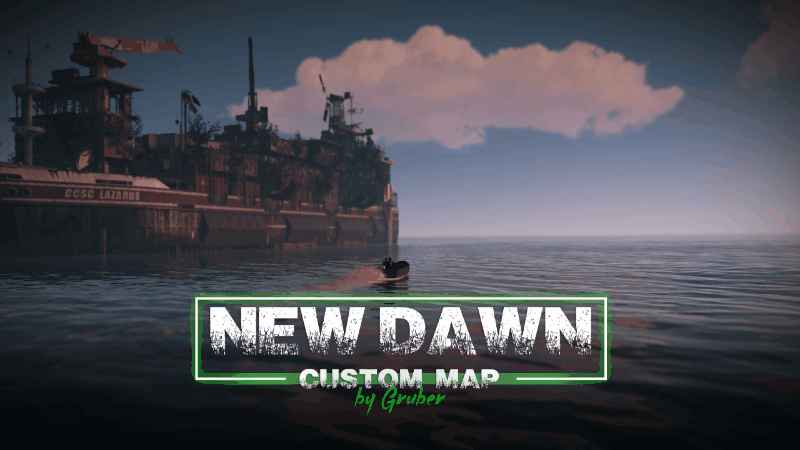
.thumb.gif.11e544ed8d0decb94f408c31f3ee92c5.gif)
.thumb.gif.6eb6c1a245e8f49e7261c36d154a7fb6.gif)
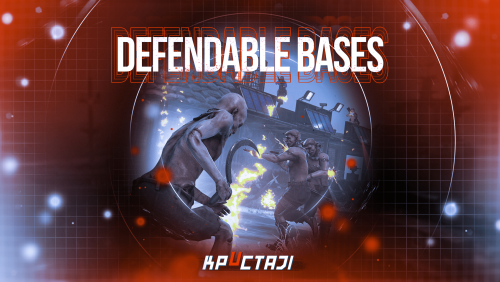
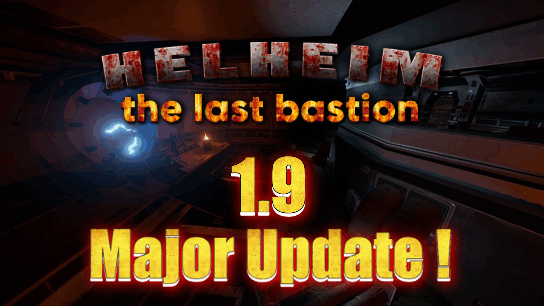
.thumb.gif.b68fcc45abe70ab7d7235dffc8a0c770.gif)
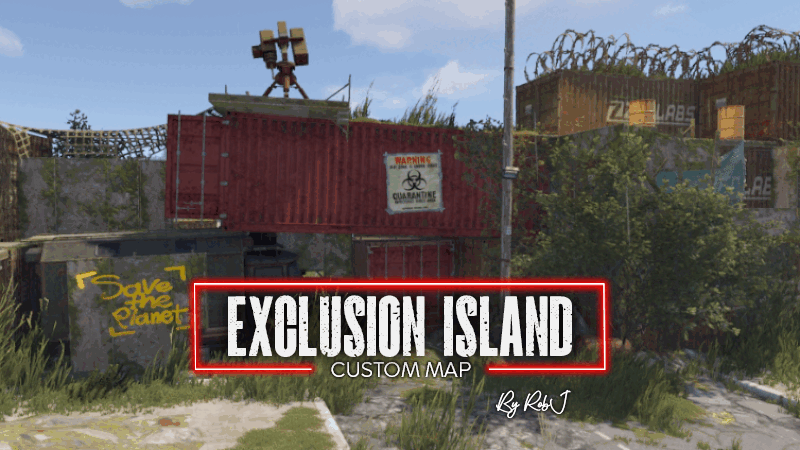

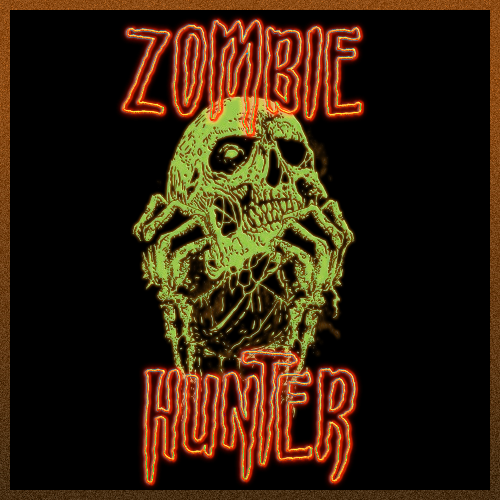






.thumb.gif.473157f6844989d096c05bd9f3c4501b.gif)



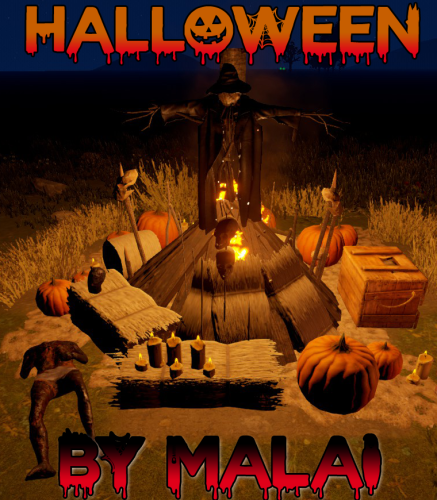



.thumb.jpg.6b18a5b38a2c544d4fd9fa1d9d627148.jpg)
.thumb.jpg.6d90c32170175972115ad34533fbcd58.jpg)
