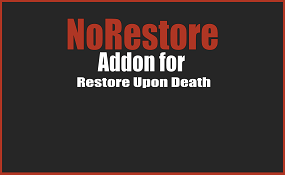Search the Community
Showing results for tags 'rustplugin'.
-
Version 8.5.5
613 downloads
XDQuest: A comprehensive and customizable quest system for your RUST server! XDQuest is a powerful and flexible plugin that introduces a comprehensive and dynamic quest system into your game world. With 31 different types of missions available for players, the possibilities are almost limitless. Players receive various rewards for completing missions, adding even more incentive to accomplish tasks. At the moment, this is the largest and only quest system available! XDQuest is your key to creating endless adventures in the world of RUST. List of features: (The description briefly outlines the functionality and includes screenshots.) Interactive website for creating quests: XDQuest-Creater - On my website, you can easily and quickly create quests. Forget about manually editing JSON files — my user-friendly interface will make the quest creation process simple and enjoyable! The plugin offers four types of rewards: Items Blueprints Custom items Commands It integrates perfectly with various economic systems, and also supports Skill Tree and ZLevels. List of missions Mission setup Reward setup Detailed instructions and settings on the website: XDQuest-Creater - My website features clear and informative instructions that will help you configure the plugin and master all types of missions. You will gain access to it immediately after purchasing the plugin. Discover the simplest and most effective way to configure using my guide! Beautiful and modern UI: The stylish and intuitive interface makes using XDQuest simple and enjoyable. There is a mini-quest list that allows your players to remotely track the progress of their missions. UI UI Mini quest list Example of UI customization (Rusty Wasteland PvE) Capabilities and NPC settings: NPCs have their own voice-overs; currently, they can respond to the user on 4 triggers: 1.Greetings 2.Farewells 3.Task acceptance 4.Task completion You can also upload and use your own sounds for any of these 4 triggers, and the website will assist you with this as well. Dress your NPC however you like and create a unique appearance for them. There is an option to change the location of the NPC. Your NPC resides in a unique dwelling created in accordance with their character and backstory. Available types of missions: Currently, there are 24 different types of tasks available: (The types of missions are constantly being updated) (16 pre-set quests included) Command: Chat commands: /quest.saveposition - saves a custom position (available only to administrators). /quest.saveposition.outpost - saves a custom position within the bounds of a peaceful town (available only to administrators). /quest.tphouse - teleport to a building (available only to administrators). Console commands: xdquest.stat - publishes statistics. xdquest.player.reset [steamid64] - Clears all of a player's missions and everything associated with them. Configuration: Discord - DezLife Website editor - xdquest.skyplugins.ru$33.99- 75 comments
- 9 reviews
-
- 6
-

-

-
- #customizablequests
- #dezlife
-
(and 5 more)
Tagged with:
-
Version 2.4.2
268 downloads
AutoRestart is an advanced and fully configurable plugin to facilitate automatic restarts of Rust servers, ensuring consistent performance and minimizing downtime through effective scheduling and notifications. The plugin has been tested in Pterodactyl and Wisp without problems. Windows could have problems due to how each administrator has configured their bat file and that may cause the plugin to not be able to start the server again. Main Features Interactive UI: Includes an interactive UI that allows administrators to modify all plugin settings easily. Scheduled Restarts: Configures automatic server restarts at defined intervals using UTC timezone for uniform scheduling. Discord Integration: Sends notifications to designated Discord channels to keep the community informed about restarts and server availability. Player Alerts: Notifies in-game through both UI and chat, with configurable countdowns (e.g., 60, 30, 10 minutes), including a visible final-minute countdown. Sound Alerts: Provides optional auditory notifications to accompany visual or chat alerts. Manual Admin Restarts: Administrators can initiate manual restarts with the /restart [seconds] command, including real-time alerts. Cancel Restarts: Allows administrators to cancel or reschedule restarts using the /restartstop command. Player Limit Protection: Prevents restarts during high player activity by setting a player count threshold. uMod Update Support: Automates checking for and applying uMod updates, followed by a server restart. Multilanguage messages: English, Spanish, Italian, Russian, Ukrainian, French, Portugues. Permissions autorestart.use: Grants administrative privileges to execute manual restarts, cancel scheduled or manual restarts, modify restart settings, and access the configuration UI. Chat Commands /crestart: Opens the main configuration UI. /restart 30s/5m/1h: Initiate manual restarts. /restartstop: Cancel or reschedule both administrator made restarts or programmed restarts. Console Commands restart.list: Shows upcoming scheduled restarts. Config { "Version": "2.1.2", "Restart": { "RestartTimes": [], "AlertSound": "assets/prefabs/locks/keypad/effects/lock.code.lock.prefab", "UseSound": true, "UseChatAlerts": true, "UseQuitCommand": true }, "PlayerRestrictions": { "MaxPlayersBeforeCancel": 10, "RestrictPlayerCount": false }, "Alerts": { "WarningTimes": [] }, "UpdateCheck": { "CheckForUpdates": false, "CheckInterval": 600 }, "UI": { "UseCustomUI": false, "UseRustUI": true, "CustomUI": { "AnchorMin": "0 0.5", "AnchorMax": "0 0.5", "OffsetMin": "10 -45.9695", "OffsetMax": "177.325 46.7435", "CheckIcon": "✓", "CrossIcon": "✗", "CheckIconColor": "0.5568627 0.7764706 0.1843137 1", "CrossIconColor": "0.7764706 0.5137255 0.4196078 1", "BackgroundColorHex": "#5094C5", "TitleFontSize": 12, "MessageFontSize": 10 } }, "Discord": { "WebhookUrl": "https://support.discordapp.com/hc/en-us/articles/228383668-Intro-to-Webhooks", "ServerName": "Rust Server", "DiscordNotifications": false } } Lang { "Version": "2.1.2", "ChatRestartAlert": "Server restart scheduled in {0}.", "ChatRestartCanceled": "The server restart has been canceled.", "ChatRestartNow": "RESTARTING...", "ChatRestartCanceledTooManyPlayers": "Restart canceled due to too many players.", "NoRestartScheduled": "No restart is currently scheduled.", "RustUITitle": "SCHEDULED SERVER RESTART", "RustUIMessage": "The server will restart in {0}.", "CustomUITitle": "SCHEDULED SERVER RESTART", "CustomUIMessage": "The server will restart in {0}.", "NoPermission": "You do not have permission to use this command.", "Usage": "Usage: /restart <seconds>", "InvalidNumber": "Invalid number of seconds provided.", "UpdateDetected": "A uMod update has been detected. The server will restart to apply the update.", "DiscordRestartAlert": " **SERVER RESTART**\nServer will restart in {0}.", "DiscordRestarting": " **RESTARTING**\nServer is restarting now. Please wait 5 minutes for the server to be back online.", "DiscordOnline": " **SERVER ONLINE**\nServer is now online and ready to play!", "TimeMinute": "minute", "TimeMinutes": "minutes", "TimeHour": "hour", "TimeHours": "hours", "TimeSecond": "second", "TimeSeconds": "seconds" }$8.99- 43 comments
- 3 reviews
-
- 3
-

-
- #restart
- #rustplugin
-
(and 4 more)
Tagged with:
-
Version 2.10.21
1,354 downloads
Crafting system that allows you to create items, cars, vehicles, recyclers, etc! Commands craft open interface crafts.setwb [categories: cat1 cat2 ...] set new custom workbench Permissions You can set permission in config, for example: "Permission (ex: crafts.use)": "crafts.use", crafts.setworkbench - allows you to use the "crafts.setwb" command (set custom workbenches) Craft Types Command Vehicle Item Recycler ModularCar How to install a custom workbench 1. Spawn the workbench (for example, in RustEdit or a plugin) 2. In the game, go to him and use the command "crafts.setwb" and specify the necessary categories. Example: /crafts.setwb Misc 3. Go to config (oxide/config/Crafts.json) and configure this workbench (use SafeZone, workbench level, etc.) VIDEO FAQ Q: Where can I see an example of a config? A: Config$19.95 -
Version 1.0.15
365 downloads
A trading platform is a place where players can display their items for currency on your server. -------------------------------------------------------------------------------------------------------------------------- Features: Beautiful and convenient plugin menu. Setting up for each economy plugin The choice of using the site is via a computer or a command. Personal discounts for privileges Setting up a commission when selling an item Optimization of the plugin. Setting up Item dropout Setting up items that cannot be put up for sale. -------------------------------------------------------------------------------------------------------------------------- Video Review: (The video showed the main functionality of the plugin.) -------------------------------------------------------------------------------------------------------------------------- Configuration:$19.99- 130 comments
- 5 reviews
-
- 7
-

-

-
Version 1.0.5
140 downloads
Adds various tasks to the game, for which you can get a reward. -------------------------------------------------------------------------------------------------------------------------- Features: Complete and convenient configuration of each task and each prize A beautiful and convenient design that will sink into the soul of everyone The ability to expose not only an item from the game, but also the issuance of a team, and the creation of custom items. -------------------------------------------------------------------------------------------------------------------------- Commands: /quest - Open Quest menu -------------------------------------------------------------------------------------------------------------------------- Settings Configuration: Type quest: 1 - Gather, 2 - Kill, 3 - Craft, 4 - BluePrint, 5 - Loot, 6 - CardUse (Swipe cards ), 7 - EBuilt ( Put a certain object ) Type Prize: 1 - Item, 2 - CustomItem, 3 - BluePrint, 4 - Command -------------------------------------------------------------------------------------------------------------------------- Configuration$15.00 -
Version 1.0.12
193 downloads
A player puts all his blueprints in a book and then he can gift that book to another one who can unlock all of the blueprints the player had So it allows players to put all their blueprints in a book that can be unrwaped Features Beautiful user interface Performance Interface customization Access by permission (optional) Auto wipe (optional) Sound effect (optional) Commands necronomicon.give [name/userId] [all/itemIDs...] - give a book with a specific set of blueprints Config Examples { "Book Item Settings": { "Display Name": "Necromonicon", "ShortName": "xmas.present.small", "Skin": 2537078809 }, "Work with Notify?": true, "Cost": 100, "Permission": "", "Economy": { "Type (Plugin/Item)": "Plugin", "Plugin name": "Economics", "Balance add hook": "Deposit", "Balance remove hook": "Withdraw", "Balance show hook": "Balance", "ShortName": "scrap", "Display Name (empty - default)": "", "Skin": 0 }, "Active Color": { "HEX": "#74884A", "Opacity (0 - 100)": 95.0 }, "Disactive Color": { "HEX": "#595651", "Opacity (0 - 100)": 75.0 }, "Effect (empty - disable)": "assets/prefabs/deployable/research table/effects/research-success.prefab" } VIDEO$11.95- 34 comments
- 3 reviews
-
- 5
-

-

-
- #bps
- #blueprints
-
(and 12 more)
Tagged with:
-
Version 1.1.7
70 downloads
Adds to your server the ability to rent a car and ride it all over the map. You can also install bots in which you can rent a car. Commands share.ferrari [targetId] (give a Ferrari) share.mazda [targetId] (give a Mazda) share.skoda [targetId] (give a Skoda) share.opel [targetId] (give an Opel) Permissions You can set permission in config, for example: "Permission (example: carsharing.use)": "carsharing.use", Config { "Commands": [ "rent", "carsharing" ], "Permission (example: carsharing.use)": "", "Work with Notify?": true, "Economy": { "Type (Plugin/Item)": "Plugin", "Plugin name": "Economics", "Balance add hook": "Deposit", "Balance remove hook": "Withdraw", "Balance show hook": "Balance", "ShortName": "scrap", "Display Name (empty - default)": "", "Skin": 0 }, "Vehicle call item settings": { "Display Name": "RUSTSharing {carname}", "ShortName": "box.wooden.large", "Skin": 2591806406 }, "Cars": [ { "Permission (example: carsharing.vip)": "", "Command to give": "share.ferrari", "Image": "https://i.imgur.com/0GvWGOv.png", "Name": "Ferrari", "Cost per minute": 25.0, "Car class": "Luxe", "Average Speed": "100", "Modular Car Settings": { "CodeLock": true, "KeyLock": false, "Engine Parts Tier": 2, "Fresh Water Amount": 0, "Fuel Amount": 140, "Modules": [ "vehicle.1mod.engine", "vehicle.1mod.cockpit.armored", "vehicle.1mod.cockpit.armored" ] } }, { "Permission (example: carsharing.vip)": "", "Command to give": "share.mazda", "Image": "https://i.imgur.com/fAuuZIS.png", "Name": "Mazda", "Cost per minute": 10.0, "Car class": "Comfort", "Average Speed": "100", "Modular Car Settings": { "CodeLock": true, "KeyLock": false, "Engine Parts Tier": 2, "Fresh Water Amount": 0, "Fuel Amount": 140, "Modules": [ "vehicle.1mod.engine", "vehicle.1mod.cockpit.armored", "vehicle.1mod.cockpit.armored" ] } }, { "Permission (example: carsharing.vip)": "", "Command to give": "share.skoda", "Image": "https://i.imgur.com/u07yAdY.png", "Name": "Skoda", "Cost per minute": 10.0, "Car class": "Comfort", "Average Speed": "100", "Modular Car Settings": { "CodeLock": true, "KeyLock": false, "Engine Parts Tier": 2, "Fresh Water Amount": 0, "Fuel Amount": 140, "Modules": [ "vehicle.1mod.engine", "vehicle.1mod.cockpit.armored", "vehicle.1mod.cockpit.armored" ] } }, { "Permission (example: carsharing.vip)": "", "Command to give": "share.opel", "Image": "https://i.imgur.com/fEzJjIm.png", "Name": "Opel", "Cost per minute": 10.0, "Car class": "Comfort", "Average Speed": "100", "Modular Car Settings": { "CodeLock": true, "KeyLock": false, "Engine Parts Tier": 2, "Fresh Water Amount": 0, "Fuel Amount": 140, "Modules": [ "vehicle.1mod.engine", "vehicle.1mod.cockpit.armored", "vehicle.1mod.cockpit.armored" ] } } ], "Bots": { "8833355776": { "Car Classes (* - all)": [ "Comfort" ] }, "1317845641": { "Car Classes (* - all)": [ "Luxe", "Comfort" ] } } } VIDEO$19.95 -
Version 1.0.13
2 downloads
The Offer System plugin is a versatile tool designed to enhance player engagement by allowing players to exchange in-game currency for special permissions or group memberships. Whether it's granting VIP status or enabling specific abilities, this plugin provides a seamless and interactive way for server administrators to monetize and reward their community. With built-in support for the Economics plugin, as well as physical currencies like scrap or custom Rust Cash, players can make offerings at designated ATM machines and receive their rewards after a timed countdown. Key Features: Multi-Currency Support: Accepts multiple forms of currency, including Economics balance, scrap, and custom Rust Cash with skin ID support. Customizable Offer Commands: Configure multiple offer commands with specific costs, durations, and rewards, allowing for tailored player experiences. Countdown Timer: Initiate a timed offering process where players must stay near an ATM machine to complete their transaction, adding a strategic element to offerings. Player Death Mechanics: If a player is killed during the offering countdown, the offered amount is transferred to the killer, creating high-stakes PvP opportunities. Discord Integration: Automatically broadcasts successful offers to a Discord channel via webhook, keeping your community informed of in-game activities. Visual and Audio Effects: Enhances the offering experience with lightning effects and sound cues, making each successful transaction feel rewarding and immersive. Benefits: Engage Players with Interactive Offerings: The Offer System plugin adds depth to your server by allowing players to actively participate in earning special permissions or group memberships through a fun and engaging process. Monetize Your Server: By offering exclusive in-game perks in exchange for currency, server administrators can create additional revenue streams while enhancing the player experience. Promote Player Interaction: The countdown and player death mechanics introduce opportunities for players to engage with each other, whether through strategic protection or high-stakes PvP encounters. Customizable and Flexible: The plugin is highly customizable, allowing you to tailor the offer commands and currency settings to fit your server's specific needs. Unique Features: High-Stakes PvP Integration: Unique to the Offer System plugin is the feature where a player's offering can be stolen by their killer if they are killed during the countdown. This mechanic encourages players to strategically protect their offerings or take risks for potential rewards. Multi-Currency Versatility: The plugin’s ability to handle various types of in-game currency, including custom items like Rust Cash, gives server administrators flexibility in how they reward their players. Real-Time Discord Notifications: Keep your community engaged with real-time updates on successful offers through integrated Discord notifications, enhancing both player recognition and community interaction. Currency: Economics: If set as main currency, the player needs to be close to ATM Machine or Vending Machine (if no skin applied) to start the offering via bank transfer. If the player dies during the process of offering and during countdown, his balance of economics will automatically transferred to the killer. Scrap: If set as main currency, the player needs to be close to ATM MAchine of Vending Machine to offer the scrap equal to the amount of you set per offers. Once the player dies during the offer process, the scrap can be looted and can be used by the killer. Rust Cash: (economics and paper item) combined with skin to make Cash Item. The player needs to be close to ATM MAchine of Vending Machine to offer the Rust Cash equal to the amount of you set per offers. Once the player dies during the offer process, the Rust Cash can be looted and can be used by the killer.r Proximity: Configurable proximity between player and ATM Machine or Vending Machine. You can also configure the range before they can start the offer. Example: Config set to 3m. Player can use the offer command with 3meter distance to the machine. Proximity Config set to 15m. During the offer process, player can run, hide, and roam within 15meters range while the system is on countdown to finish the offering. This is the range where he can defend and protect himself from griefers. Once the player goes beyond the set proximity, then the offer process will be cancelled and he needs to start over again. By default, there is 5 minutes countdown until offer is finish. Can be configured in the settings. Sample Config { "Commands": { "vip": { "Cost": 1200000.0, "Duration": "3d", "Type": "Group", "Permission": "vip" }, "lootprotection": { "Cost": 300000.0, "Duration": "3d", "Type": "Permission", "Permission": "adminlootprotection.use" }, "raidprotection2": { "Cost": 300000.0, "Duration": "1d", "Type": "Permission", "Permission": "raidprotection.level.2" }, "personalslave": { "Cost": 500000.0, "Duration": "3d", "Type": "Permission", "Permission": "personalnpc.slave" }, "slavebuilder2": { "Cost": 500000.0, "Duration": "1d", "Type": "Permission", "Permission": "personalbuilder.slave2" }, "slavebuilder7": { "Cost": 1000000.0, "Duration": "1d", "Type": "Permission", "Permission": "personalbuilder.slave7" }, "slavebuilder9": { "Cost": 2000000.0, "Duration": "1d", "Type": "Permission", "Permission": "personalbuilder.slave9" }, "slavebuilder1": { "Cost": 800000.0, "Duration": "1d", "Type": "Permission", "Permission": "personalbuilder.slave1" } }, "CurrencySettings": { "Economics": { "IsEnabled": false, "Shortname": null, "SkinID": null }, "Scrap": { "IsEnabled": false, "Shortname": "scrap", "SkinID": null }, "PaperCash": { "IsEnabled": true, "Shortname": "paper", "SkinID": 2570661100 //Skin of Cash, you may use different skins } }, "VendingMachineSettings": { "VendingMachineSkinID": 3042408530 //Default ATM Machine skin, set to 0 if you want a normal vending machine, or set to other skin ID }, "CountdownSettings": { "CountdownDuration": 300, //5 minutes countdown until offer is finish (5 minutes griefing and raiding in the area) "ATMDistance": 3.0, //Distance between player and the machine to use /offer command "PlayerMaxDistanceToCancel": 15.0 //Distance between player and machine to roam and allow countdown, beyong this value will cancel the offering process }, "DiscordSettings": { "BroadcastToDiscord": true, "DiscordWebhook": "webhook url" } } Enhance your Rust server with the Offer System plugin—bringing strategic offerings, high-stakes PvP, and customizable rewards to your players.$20.99-
- 1
-

-
- #rustplugin
- #offersystem
-
(and 5 more)
Tagged with:
-
Version 1.37.20
772 downloads
Creates quests/missions for users to complete in order to get rewards (currency, items, etc.). Players can spend the currency they receive to open cases. This can become a major plugin for your server. Your players will not get bored! And a nice and user-friendly interface will surprise them even more Features: Beautiful user interface Logging purchases / replenishment of the balance (both to the console and to a file) Versatility (can work with various economy plugins) Performance (plugin is faster than existing competitors) Interesting idea The ability to customize absolutely any inscription Preview Commands addfirstcurrency {userid} {amount} (give the player the first currency) addsecondcurrency {userid} {amount} (give the player a second currency) battlepass.wipedata (clear player progress) pass (open interface) battlepass.migrate (migrate to PlayerDatabase) battlepass.convert.128 (convert from 1.28.0) Item Types Item Command Plugin Mission Types Gather Kill Craft Look Build Upgrade Fishing LootCrate Swipe RaidableBases RecycleItem HackCrate PurchaseFromNpc ArcticBaseEvent GasStationEvent SputnikEvent ShipwreckEvent HarborEvent JunkyardEvent SatDishEvent WaterEvent AirEvent PowerPlantEvent ArmoredTrainEvent ConvoyEvent SurvivalArena KillBoss FAQ How to use multiple NPCs in one mission Loot Hackable Crates (config example) Default Config$21.95 -
Version 2.0.0
24 downloads
Features This plugin creates a secret crate after a restart, mapwipe, fullwipe or forcewipe. The coordinates are displayed in the chat and the players have to find the crate on the map. As soon as it has been located, the crate is removed from the map. I have set it up with Event Manager and other plugins so that it is only executed after a fullwipe. It's very popular, especially when they reward players with building materials, it doesn't hurt anyone and the winner is happy that he can build something small straight away. Functions You can also trigger it as an admin and owner without authorization. /flashstarterevent When others use this comand, they give the authorization starterevent.use Config: { "Event Start Delay (Minutes)": 10, "Box Skin ID": 2753036242, "Box Contents": [ { "ShortName": "wood", "Amount": 6000 }, { "ShortName": "stones", "Amount": 4000 }, { "ShortName": "cloth", "Amount": 200 }, { "ShortName": "lowgradefuel", "Amount": 100 } ], "Announcement time before event (Seconds)": 300, "Mystery Box Lifetime (Minutes)": 180 } load, run, enjoy Support Discord$12.99 -
Version 2.0.0
90 downloads
A system of sets that will allow you to create different kits for privileges and not only Features Nice user interface Ability to create, delete, change a kit on command Multilingualism ( RU, EN ) Plugin Optimization Autowipe with wipe ( optionally ) Using kits when the player respawn ( auto-kit ) Selective configuration language ( RU, EN ) Commands: /kit - open menu kit /kit add <nameKit> - create kit /kit remove <nameKit> - remove kit /kit edit <nameKit> - Change the content kit Config EN { "Default Permission": "kitsmenu.default", "Should I turn on an audio alert when taking a whale?": true, "Sound Notification": "assets/bundled/prefabs/fx/notice/item.select.fx.prefab", "Should I clear the players' data when I vape the server? ": true } RU { "Стандартная привилегия": "kitsmenu.default", "Включить ли звуковое оповещение при взятии кита?": true, "Звуковое оповещение": "assets/bundled/prefabs/fx/notice/item.select.fx.prefab", "Очищать ли данные игроков при вайпе сервера? ": true } FAQ Question: How can I translate the configuration into Russian, or back into English? Answer: In the plugin code on the 20th line of the plugin, you need to change the - TranslationRU parameter If you set: TranslationRU = true; Then the configuration language you will have is Russian If you set: TranslationRU = false; Then the configuration language you will have is English$9.99- 15 comments
- 2 reviews
-
Version 1.0.1
776 downloads
This plugin allows you to give players tools that will immediately extract a recycled resource. -------------------------------------------------------------------------------------------------------------------------- Features: The ability to prohibit the repair of the tool The ability to customize each recyclable item for each tool -------------------------------------------------------------------------------------------------------------------------- Console Commands: give.fire Example: give.fire hatchet Sparkless -------------------------------------------------------------------------------------------------------------------------- Configuration:Free -
Version 1.0.0
585 downloads
This plugin allows you to change your nickname to the administrator. -------------------------------------------------------------------------------------------------------------------------- Commands: /rename <nickname> - Change your nickname /renameold - Get back your old nickname -------------------------------------------------------------------------------------------------------------------------- Permission: renamename.use - use command rename and renameoldFree- 3 comments
-
- 5
-

-

-
Version 1.0.2
232 downloads
(Addon for Restore Upon Death) Prevents the Restore Upon Death plugin from restoring player inventory in certain zones. An expansion everyone will love! Features : Simple Config Notification after death Toggle Notification Modify Chat Icon Modify Chat Prefix Permissions (bypass & nonotify) Language support (EN & DE) #Installation: Download the NoRestore.cs plugin and move it to the plugins folder, to be found under oxide\plugins directory. Dependencies Required NoRestore only works if ZoneManager & RestoreUponDeath are installed. Permissions: NoRestore.bypass - players/admins with this perm get their stuff restored NoRestore.nonotify - nonotify so players/admins with this permission no longer get a message. Example Configuration: The settings and options can be configured in the NoRestore.json file under the oxide/config directory. The use of an "JSON-Editors" is recommended to avoid formatting issues and syntax errors. { "Chat Settings": { "Chat Prefix": "<size=12><color=#AE3624>YOURSERVERNAME</color> <size=16>|</size> <color=#738D45>NoRestore</color>\n", "Notification In Chat": true, "ChatIcon (SteamID)": 76561198978132862 }, "Zone Settings": { "List ZoneIDs": [ "16846395", "25788248" ] } } Plugin Configuration: Chat Settings Chat Prefix - You can set the chat prefix (YOURSERVERNAME can be replaced with your server name) Notification In Chat - Enables or disables notification after death in general (By default, notification is enabled for the player) ChatIcon (SteamID) - Here you can add a chat icon, all you need to do is add a SteamID (By default, no SteamID is stored, so it is set to 0, i.e. deactivated!) Zone Settings List ZoneIDs - here you simply add the ZoneIDs from the ZoneManager plugin where the "NoRestore" plugin should not restore the inventory. (The ZoneIDs can be found in zone_data.json under oxide\data\ZoneManager directory.) Localization The default messages are in the NoRestore.json file under the lang/en directory. To add support for another language, create a new language folder (e.g. ru for Russian) if not already created, copy the default language file to the new folder and then customize the messages. Default Messages for en { "NoRestorCM": "Inventory was not restored!" } Credits @Krungh Crow for helpingFree- 3 comments
-
- 2
-

-
Version 1.6.3
101 downloads
FEATURES Automated trivia games Admin called trivia game More than 24 categories Easy. Medium and Hard difficulty Multiple & True/False choice answers Reward system, including ServerRewards Punish system Announce actions to console Wins, Losses and Typos are stored SUPPORT If you have questions, requests or you're stuck you can get support via my Discord Server or the Support Tab. Most of the time I'm available on Discord. You can find answers there to previous questions and get discounts. Invite link to Discord Server DOCUMENTATION You can find the documentation here. SHOWCASE COMMANDS trivia_help Displays and explains trivia commands trivia_version Displays the loaded plugin's version trivia_admin [open] [rounds] [frequency] 1) With the permission trivia.admin a user can start a trivia game with X>0 rounds Y>0 minutes between them. 2) Only one game can be called at once. 3) If Automated Games are enabled in the config file, even with permission, trivia games can't be called! rounds = X frequency = Y trivia_admin [close] Using trivia_admin close will stop the current game. trivia [number] When a trivia game starts, players can choose a number between 1-4 or 1-2, depending on the game type PERMISSIONS trivia.admin With this permission, users can call in trivia games. trivia.dontkick With this automated permission, players won't be kicked for flyhack-violation when punished. (currently unused)$7.99 -
Version 1.0.5
128 downloads
InfoHudBar A beautiful and informative HUD bar for your server. Product Features Optimization of the interface for different monitor resolutions. Updating information in the menu Custom setting of menu buttons. The optimized plug-in operation will not load your server and the player's client. Display of events [ Airplane, Helicopter, Ship, Oil Rigs, Tank ]. Display balance of plugin Economics Plugin Config PLUGIN CONFIG I also make unique custom plugins, you can contact me at discord - CASHR#6906$12.00- 7 comments
- 1 review
-
- 5
-

-

-
- #infopanel
- #oxide
-
(and 5 more)
Tagged with:
-
Version 1.0.3
25 downloads
This plugin will immerse the player in the dark market, where you can buy various goods for various coins! -------------------------------------------------------------------------------------------------------------------------- Features: A unique, minimalistic, one-of-a-kind plugin design! A good idea of the store! The plugin is made with musical accompaniments when downloading and purchasing the product! When buying a product, the player will still need to find it! Convenient and easy configuration setup Optimized plugin operation! Discounts on products! -------------------------------------------------------------------------------------------------------------------------- Video Review: ( The video shows the main functionality of the plugin! ) -------------------------------------------------------------------------------------------------------------------------- Configuration: Main Settings: "Permission to use the command": "dkmarket.use", "Save logs ?": true, "Spawn radius of the box": 150, "SkinID Box": 1545613264, "Use Notify ? ( https://codefling.com/plugins/notify )": false, "Commands": [ "market", "darknet" ], Setting up a discount ( discounts) for privileges: "Personal discount for privileges": { "dkmarket.vip": 10, "dkmarket.premium": 20 }, Setting up text loading stages: "Stages of text loading": [ "ASUS P5KPL ACPI BIOS Revision 0603", "CPU: Intel (R) Core(TM) i5-3470 @ 3.20GHz", "Speed: 3.20 GHz", "Initializing USB Controllers", "Checking RAM storage", "Validating HDD", "Detecting IDE drivers", "Memory Frequency 8024MHz", "Validating complete", "Immortal (C) 2022 Codefling, Inc" ], Setting up your economy plugin: "Settings Economy": { "Plugin name": "Economics", "Balance add hook": "Deposit", "Balance remove hook": "Withdraw", "Balance show hook": "Balance" }, Basic setup of categories and items that will be in the category: "Settings Category and Items": [ { "Category name": "Weapon", "Items that will be sold in this category": [ { "ShortName": "rifle.ak", "SkinID": 0, "DisplayName": "", "Image ( Leave an empty field if you don't need to upload a picture for this item )": "", "Amount": 1, "Price": 50 }, { "ShortName": "rifle.bolt", "SkinID": 0, "DisplayName": "", "Image ( Leave an empty field if you don't need to upload a picture for this item )": "", "Amount": 1, "Price": 50 }, { "ShortName": "rifle.l96", "SkinID": 0, "DisplayName": "", "Image ( Leave an empty field if you don't need to upload a picture for this item )": "", "Amount": 1, "Price": 50 }, { "ShortName": "rifle.m39", "SkinID": 0, "DisplayName": "", "Image ( Leave an empty field if you don't need to upload a picture for this item )": "", "Amount": 1, "Price": 50 }, { "ShortName": "rifle.semiauto", "SkinID": 0, "DisplayName": "", "Image ( Leave an empty field if you don't need to upload a picture for this item )": "", "Amount": 1, "Price": 50 }, { "ShortName": "smg.2", "SkinID": 0, "DisplayName": "", "Image ( Leave an empty field if you don't need to upload a picture for this item )": "", "Amount": 1, "Price": 50 }, { "ShortName": "smg.mp5", "SkinID": 0, "DisplayName": "", "Image ( Leave an empty field if you don't need to upload a picture for this item )": "", "Amount": 1, "Price": 50 }, { "ShortName": "smg.thompson", "SkinID": 0, "DisplayName": "", "Image ( Leave an empty field if you don't need to upload a picture for this item )": "", "Amount": 1, "Price": 50 }, { "ShortName": "pistol.eoka", "SkinID": 0, "DisplayName": "", "Image ( Leave an empty field if you don't need to upload a picture for this item )": "", "Amount": 1, "Price": 50 }, { "ShortName": "pistol.m92", "SkinID": 0, "DisplayName": "", "Image ( Leave an empty field if you don't need to upload a picture for this item )": "", "Amount": 1, "Price": 50 }, { "ShortName": "pistol.nailgun", "SkinID": 0, "DisplayName": "", "Image ( Leave an empty field if you don't need to upload a picture for this item )": "", "Amount": 1, "Price": 50 } ] }, { "Category name": "Ammunition", "Items that will be sold in this category": [ { "ShortName": "ammo.shotgun", "SkinID": 0, "DisplayName": "", "Image ( Leave an empty field if you don't need to upload a picture for this item )": "", "Amount": 10, "Price": 50 }, { "ShortName": "ammo.shotgun.slug", "SkinID": 0, "DisplayName": "", "Image ( Leave an empty field if you don't need to upload a picture for this item )": "", "Amount": 20, "Price": 35 } ] }, { "Category name": "Medical", "Items that will be sold in this category": [ { "ShortName": "pistol.m92", "SkinID": 0, "DisplayName": "", "Image ( Leave an empty field if you don't need to upload a picture for this item )": "", "Amount": 1, "Price": 50 }, { "ShortName": "pistol.nailgun", "SkinID": 0, "DisplayName": "", "Image ( Leave an empty field if you don't need to upload a picture for this item )": "", "Amount": 1, "Price": 50 } ] }, { "Category name": "Food", "Items that will be sold in this category": [ { "ShortName": "pistol.m92", "SkinID": 0, "DisplayName": "", "Image ( Leave an empty field if you don't need to upload a picture for this item )": "", "Amount": 1, "Price": 50 }, { "ShortName": "pistol.nailgun", "SkinID": 0, "DisplayName": "", "Image ( Leave an empty field if you don't need to upload a picture for this item )": "", "Amount": 1, "Price": 50 } ] }, { "Category name": "Resources", "Items that will be sold in this category": [ { "ShortName": "pistol.m92", "SkinID": 0, "DisplayName": "", "Image ( Leave an empty field if you don't need to upload a picture for this item )": "", "Amount": 1, "Price": 50 }, { "ShortName": "pistol.nailgun", "SkinID": 0, "DisplayName": "", "Image ( Leave an empty field if you don't need to upload a picture for this item )": "", "Amount": 1, "Price": 50 } ] }, { "Category name": "Other", "Items that will be sold in this category": [ { "ShortName": "pistol.m92", "SkinID": 0, "DisplayName": "", "Image ( Leave an empty field if you don't need to upload a picture for this item )": "", "Amount": 1, "Price": 50 }, { "ShortName": "pistol.nailgun", "SkinID": 0, "DisplayName": "", "Image ( Leave an empty field if you don't need to upload a picture for this item )": "", "Amount": 1, "Price": 50 } ] }, { "Category name": "Rockets", "Items that will be sold in this category": [ { "ShortName": "pistol.m92", "SkinID": 0, "DisplayName": "", "Image ( Leave an empty field if you don't need to upload a picture for this item )": "", "Amount": 1, "Price": 50 }, { "ShortName": "pistol.nailgun", "SkinID": 0, "DisplayName": "", "Image ( Leave an empty field if you don't need to upload a picture for this item )": "", "Amount": 1, "Price": 50 } ] } ], Configuration version: "Verison Configuration": { "Major": 1, "Minor": 0, "Patch": 0 }$15.00- 6 comments
- 1 review
-
- 1
-







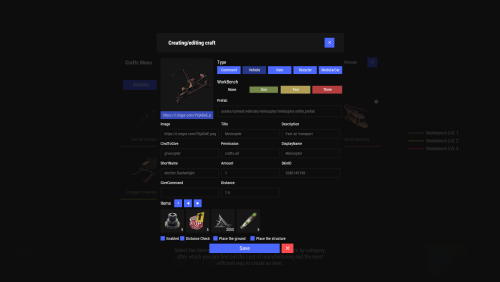


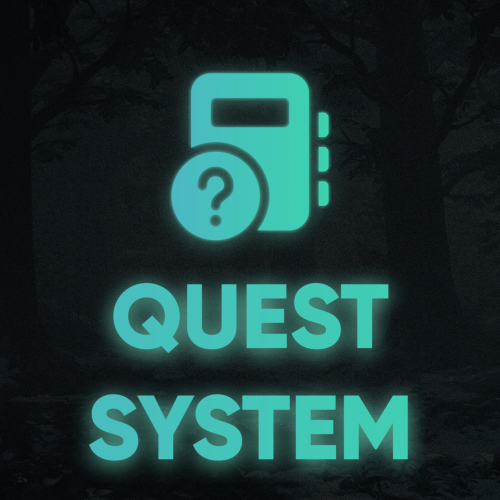

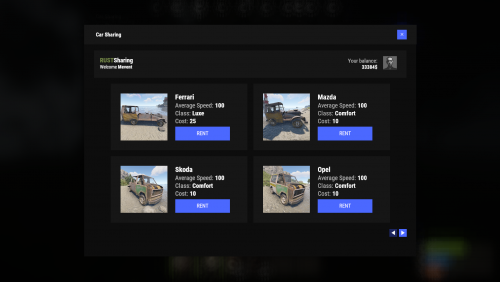
.thumb.jpg.53c36e52e849d11c183d9961aada4799.jpg)