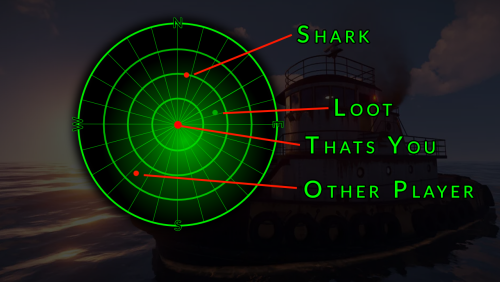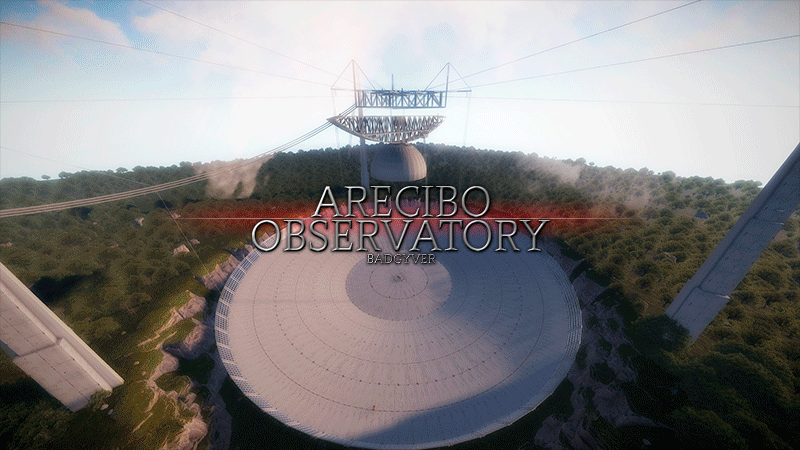Search the Community
Showing results for tags 'radar'.
-
Version 1.4.19
39 downloads
Overview: This plugin allows players to mount their weapons to the bottom of their Minicopters and Scrap Transport Helicopters. Players can configure their weapons by simply inserting them into the corresponding inventory slots of a box on the back of the mini or scrap heli. Ammo for the weapons is also stored in this box with 5 ammo slots that are shared between all of the weapons. Players can also equip their copters with flares, a radar set, and other utilities which will be added in the future. Operation Using the plugin is very straightforward and intuitive: just drop weapons in the spots you want em, then go! The default key binds mimic the attack helicopter, so players don’t get confused: Fire Weapon: LMB Fire Flare: RMB Switch Weapon: Sprint Switch Ammo/Reload : Duck Switch Radar Target: Use Lock target/Activate Seeker: Reload Configuration The config is very long and can be confusing to navigate. The plugin will automatically create the default config when you first run it. The dictionary of weapons always gets written on top, so you will need to scroll to the very bottom in order to find the general plugin settings. Here are some of the settings that can be changed (this is subject to change as I plan to add much more functionality over the coming months): "DebounceTimeSeconds": 4.0, (The amount of time a button will be inactive after pressing) "DisplayOutOfAmmoMessage": true, "DisplaySelectedWeaponMessage": true, "UnlimitedAmmo": false, (Makes server projectile weapons not require ammo, but doesn’t work on most weapons. If you want an unlimited ammo version, please look for Minicopter Combat) "DisablePermissionCheck": true, (enables permissions for each weapon) "ApplyToScrapCopter": true, (Does a weapon box spawn on the back of all minicopters) "ApplyToMinicopter": true, "FlareFiredSfx": "assets/prefabs/weapons/grenade launcher/effects/attack.prefab", "SwitchWeaponSfx": "assets/prefabs/deployable/dropbox/effects/submit_items.prefab", "AlarmSfx": "assets/prefabs/locks/keypad/effects/lock.code.unlock.prefab", "ReloadSfx": "assets/prefabs/npc/autoturret/effects/reload.prefab", "CounterMeasureDespawnTime": 5.0, "WeaponSwitchDelay": 2.0, "AmmoSwitchDelay": 1.0, "FirePrimaryButton": 1024, (This is where you can set your keybinds. The values represent binarys for a facepunch Enum that represents each client input. Refer to the button table below.) "FireFlareButton": 2048, "SwitchWeaponButton": 128, "SwitchAmmoButton": 64, "RadarSelectButton": 256, "TargetLockButton": 8192, "EnableScrapcopterGibs": false, (turns off gib spawning for better server performance) "GibsDespawnTimerOverride": 0.0, "DisableFire": false, "HideUnauthorizedWeapons": true, (This option doesn’t quite work as intended yet. It will show players the weapons they don’t have access to due to not having the oxide permission for that weapon in the weapon selection menu while flying. Right now, setting this to false shows all weapons that exist for the plugin.) Buttons • FORWARD = 2, • BACKWARD = 4, • LEFT = 8, • RIGHT = 16 • JUMP = 32 • DUCK = 64 • SPRINT = 128 • USE = 256 • FIRE_PRIMARY = 1024 • FIRE_SECONDARY = 2048 • RELOAD = 8192 • FIRE_THIRD = 134217728$29.99- 3 comments
-
- 2
-

-
- #copter
- #helicopter
- (and 10 more)
-
Version 1.4.1
349 downloads
Simple Radar is an advanced, performance-optimized plugin for Rust, designed to enhance server administration and gameplay experience. This plugin provides real-time information about players, stashes, and tool cupboards, making it an essential tool for admins. Key Features Enhanced Player Tracking: Displays players' names, distances, and health status, along with a unique team color indicator for easy differentiation. Stash and Tool Cupboard ESP: Identify the locations and distances of stashes and tool cupboards effortlessly. Voice Transmission Indicator: A new feature that signals when players are transmitting voice, adding a strategic layer to gameplay. Player Vision Arrows: Visual arrows show the direction in which players are looking, offering tactical insights for admins. Configurable Settings: Tailor the radar with adjustable refresh rates, visibility distance, and more through an easy-to-use configuration file. Efficient and Performant: Built with performance in mind, ensuring smooth gameplay even on busy servers. Commands /radar: Activates radar for players with a default 1-second refresh rate and 250m range. /radar <refresh rate>: Sets a custom refresh rate for player radar. /radar <refresh rate> <distance>: Customizes both refresh rate and distance for the radar. /radar <refresh rate> <distance> <players/stashes/all>: Extends radar functionality to include players, stashes, or all entities. Config { "Make players with moderatorid not see players with ownerid": true, "Enable player vision arrows": false, "Add a voice indicator for players who are tansmitting voice": true, "Show voice indicator for x seconds after speaking": 2.0, "Minimum allowed radar refresh rate": 1.0, "Maximum radar distance": 250.0 } Why Choose Simple Radar? Simple Radar was built with performance in mind! Permissions: you need simpleradar.use permissions or admin on the server to use the plugin Support Join our Discord for support and community interaction: https://discord.gg/YnbYaugRMh VIDEO SHOWCASE (OLD):$9.99 -
Version 1.4.3
312 downloads
UAV: Radar Enemies Detection call a F15 to that will activate a radar during a certain period of time where you can be able to see where are the enemies located. This enemies can be represented with different colors and symbols that you can change in the configuration. You have three types of marks - Team mates - NPCs - Other Players (Enemies) The plugin is fully configurable Commands Chat Command /uav and /uav {steamId} You can send an UAV to you (if you are an admin) or to a player given the Steam Id Console Command uav {steamId} You can send an UAV to a player given the Steam Id Configuration example { "UAV Settings": { "Duration (seconds)": 180.0, "Radius": 40.0, "Skin ID": 3248057023, "Warmup Time (seconds)": 5.0, "Item Name": "UAV Signal", "Tracked Icon URL": "https://cdn.rustpluginshub.com/unsafe/50x50/https://rustpluginshub.com/icons/location.png", "Tracked Icon Position (AnchorMin)": "0.006 0.485", "Tracked Icon Position (AnchorMax)": "0.105 0.518", "Panel Color": "0.96 0.31 0.26 0.47", "Text Color": "1 1 1 1" }, "Jet Settings": { "Altitude": 200.0, "Spawn Distance": 500.0, "Duration (seconds)": 15.0 }, "Loot Settings": { "Enable Loot Drops": true, "Loot Containers and Drop Chances": { "crate_normal": 0.0, "crate_normal_2": 0.0, "crate_elite": 2.0, "heli_crate": 5.0, "bradley_crate": 5.0 } }, "Debug Mode": true } Ideas on how to make the UAV Spawn in your server 1. Add The UAV in the Market if you have one 2. Add as a part of the Loot in the Raidable Bases or Custom loot 3. Add as a Skill in the Skill Tree Plugin More here 4. Make the UAV part of the /kits 5. Add the UAV in vending machines Skins from the community that you are free to use @Dead Nasty https://steamcommunity.com/sharedfiles/filedetails/?id=3248306153 @Mabel https://steamcommunity.com/sharedfiles/filedetails/?id=3233756487 @Mr.Wild https://steamcommunity.com/sharedfiles/filedetails/?id=3247990388Free -
Version 1.0.0
7 downloads
Hey friends, welcome to my boat! Today I have something really nice for you: My plugin for the Tug boat offers you numerous additional options. It's perfect for farming, but also for monitoring your own protection! As soon as you start the engine, you have access to the boat radar. If you move away or switch off the engine, the radar is closed. You can use the radar to move through the world. The position and direction of travel are displayed based on the compass direction. You can also use the radar to scan the underwater world using sound - just like a real boater. Enemy players, sharks and, of course, underwater loot are displayed on your radar based on the position on the radar. Make the water world more interesting for your players! I hope you have a lot of fun with this plugin. If you want, you are welcome to join our support discord. This plugin works perfectly with our TugFarm plugin! Features: UI - A real-time radar Compass - Display of the compass direction Loot - Detection of underwatercrates Sharks - Detection of sharks NPCs - Uncovering NPCs Commands: You have no Commands Permissions: mytugboat.use Allows to use this Plugin. load, run, enjoy$10.99 -
Version 1.0.1
13 downloads
The Arecibo Observatory, also known as the National Astronomy and Ionosphere Center (NAIC) and formerly known as the Arecibo Ionosphere Observatory, is an observatory in Barrio Esperanza, Arecibo, Puerto Rico owned by the US National Science Foundation (NSF). IT CONTAINS: Great variety of Parkour, Puzzles, NPCs, Loot, Hackable Crates and a nice decoration. RECOMMENDATION: This monument has a high difficulty to complete, it is recommended for two players, although with higher difficulty one player can also complete this monument.$12.90- 2 comments
-
- 1
-

-
- #arecibo
- #observatory
-
(and 85 more)
Tagged with:
- #arecibo
- #observatory
- #arecibo observatory
- #puertorico
- #puerto rico
- #radiotelescopio
- #radio
- #telescope
- #radiotelescope
- #national
- #sciencemind
- #foundation
- #nationalsciencefoundation
- #cornell
- #space
- #radar
- #umet
- #planetario
- #ratan-600
- #rusia
- #usa
- #lab
- #laboratorio
- #laboratory
- #tesla
- #teslacoil
- #puzzle
- #red card
- #green card
- #blue card
- #cardreader
- #card puzzle
- #card
- #radiation
- #hackablecrates
- #npc
- #npcspawn
- #npcs
- #npcloot
- #lootbox
- #loot
- #lootable
- #andalusia
- #spain
- #pvp
- #pve
- #pub
- #zone
- #damage
- #death
- #kill
- #resource
- #prefab
- #monument
- #custom monument
- #custom prefab
- #custom
- #badgyver
- #rust
- #rust custom
- #rustspain
- #playrust
- #rust custom monument
- #rust custom prefab
- #custom rust prefab
- #asset
- #rust asset
- #decor
- #decorative
- #decor prefab
- #map
- #apocalypse
- #rp
- #role play
- #roleplay
- #oxide
- #carbon
- #halloween
- #fantasy
- #fantasy prefab
- #fantasy monument
- #fantasy asset
- #fusible
- #fuse
- #keycard
- #keycards
- #parkour
-
Version 1.0.0
455 downloads
Here i gift you a small prefab of a Radartruck with some basic loots. It is inspired by a cold war radar truck from russian army. There is a normal crate spawner, a toolbox spawner and 3 carparts spawners as shown in the pictures. There is Biome, Splat and topology included in the .zip file. I recommend using it on roadsides for the players to see it easily. Be shure to use oxide AND rustedit plugin on your server correctly and klick break prefab after you placed it for the loot to spawn proper. Hope you enjoy. keep me informed if there is something wrong after updates on rust or rustedit. The last time they did the awnings disappeared and i fixed it on the fly.Free