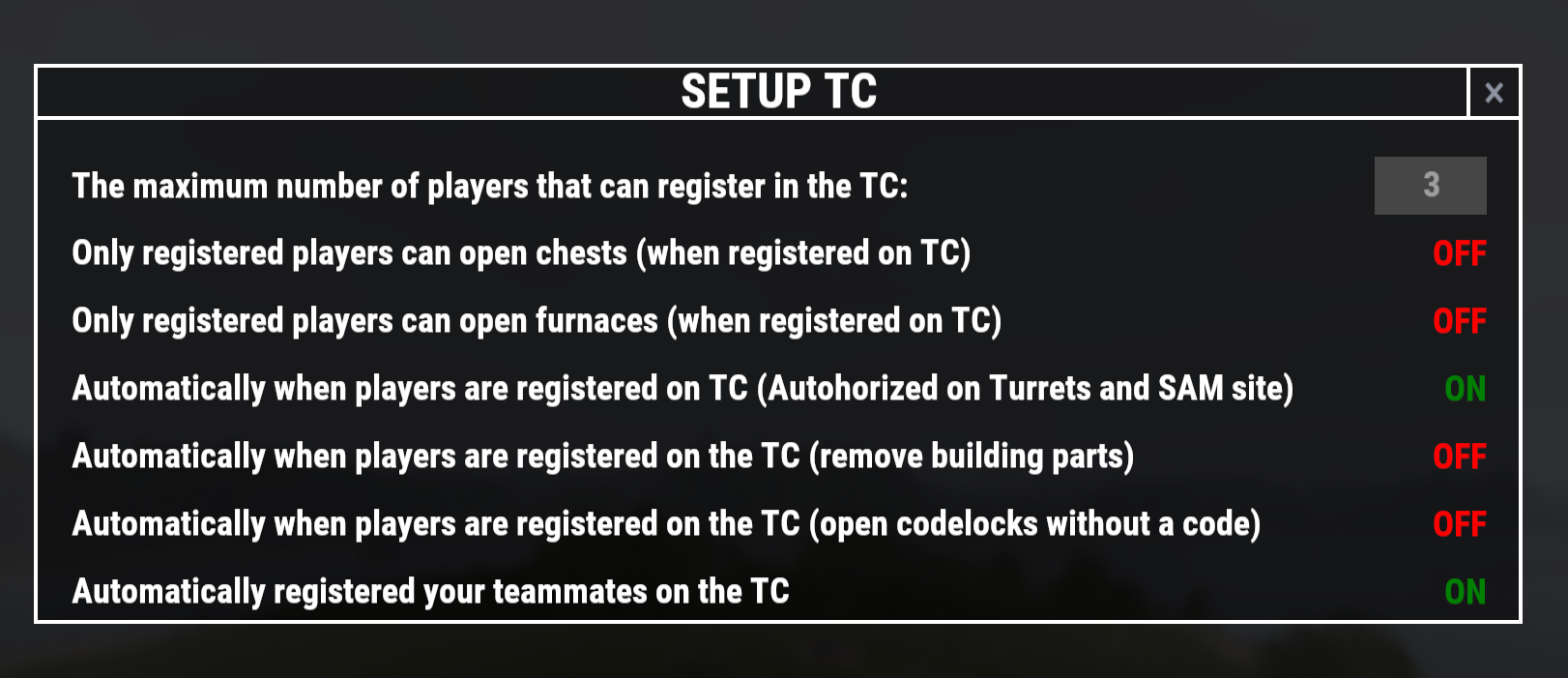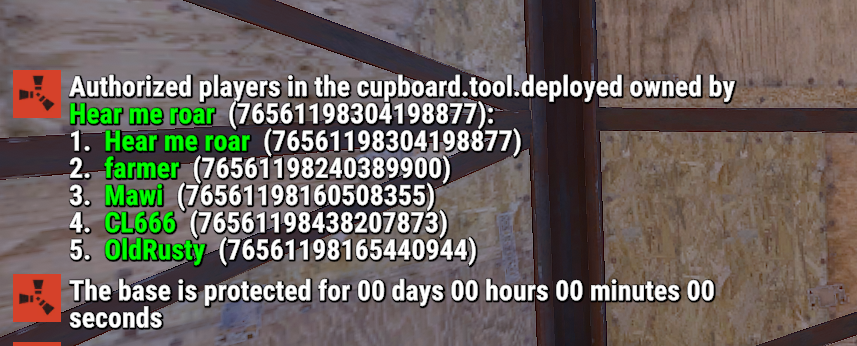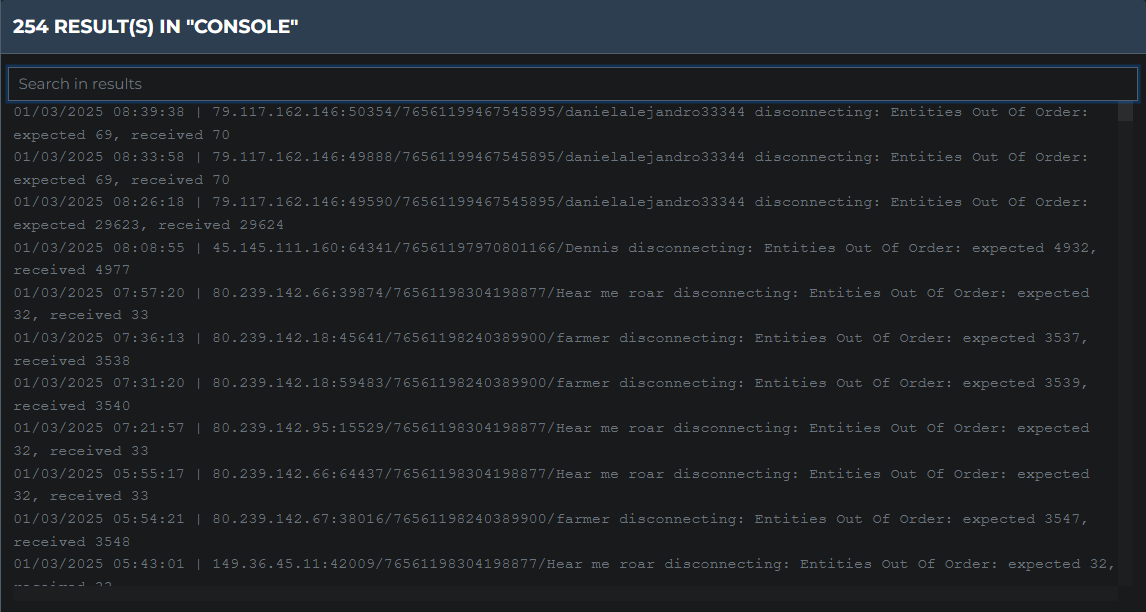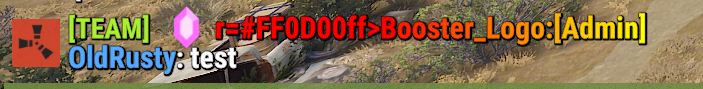-
Posts
205 -
Joined
-
Last visited
-
Days Won
1
Content Type
Profiles
Warranty Claims
Downloads
Forums
Store
Support
DOWNLOADS EXTRA
Services
Everything posted by OldRusty
-
Is there a way to separate the hacking crate {hacklocation} the dropped hackable crate and the cargo ship crates, as the cargo ship one spams chat and puts players off doing the cargo ship because it gives it away that they are there.
-
Hi everyone, I hope you’re all doing well! I’m looking for some advice on how to improve my server’s website. Currently, I have a basic site built with Wix, but as my community grows, I want to enhance its functionality. Unfortunately, I’ve hit some limitations—particularly when trying to embed a simple server status widget, which doesn’t work due to the way Wix handles iframes (or something—I’m not too technical, so bear with me!). I’d love recommendations for an online website builder that is easy to learn, offers game-related themes, and supports essential features like server lists, player stats, server status, news pages, and functional widgets. I already own the domain, so I won’t need help with that. To give some background, my community/server is a small one that I run purely for fun. There are no shops for kits or ranks—it’s not a profit-driven project. As a medically retired veteran, running this server keeps my mind active and engaged, and I truly enjoy building a great space for my community. It’s a bit of a niche setup, but I’d love to offer more to my players. If anyone could point me in the right direction, I’d be incredibly grateful! I’m also open to hiring someone to assist with the website design, provided the cost is reasonable. Thanks so much for your time—I really appreciate any guidance you can offer Regards OldRusty ukrust.co.uk Forgive me if this is not posted in the right place wasn't sure where to put it.
- 1 reply
-
- #website
- #website template
-
(and 1 more)
Tagged with:
-
Hi there I would like to know how I can grant access to the control panel for my admin members.
-
Thank you so much man, its really appreciated how quickly you get these fixes out. Thank You.
-
The issue that I had with sam sites shooting at players helicopters for a few seconds after the player gets out of the helicopter in version 1.5.7 is back in version 1.5.9. I just jumped out of my minicopter and my SAM site close to the hanger doors started shooting into the hanger killing me and damaging the mini. Could you check this out again for me, its definitely when you get out of the mini it sees the mini as target and engages.
-
Dear Tofurahie, I hope this message finds you well. I am reaching out to report an issue with the SAM site behaviour in TC Authorised Setup version 1.5.7. Players have reported that when they land at their base in scrap helicopters, the SAM sites do not engage. However, as soon as they exit the scrap helicopter, the SAM sites begin attacking it. Additionally, I have personally encountered a similar issue with minicopters. When I disembark from a minicopter within the line of sight of a SAM site, it initially fires a couple of missiles at the minicopter but does not continue firing until it is destroyed. It seems there is a delay in the SAM site recognizing the minicopter as a target. Could you please investigate this behaviour and provide guidance or a resolution? I would greatly appreciate your assistance and look forward to your response. Best regards, Ellis
-
also getting this error Failed to call hook 'OnTeamLeave' on plugin 'TCAuth v1.5.6' (InvalidOperationException: Collection was modified; enumeration operation may not execute.) at System.Collections.Generic.HashSet`1+Enumerator[T].MoveNext () [0x00013] in <8b0c76c7efa244bc95eeee75bf1314cd>:0 at Oxide.Plugins.TCAuth.OnTeamLeave (RelationshipManager+PlayerTeam team, BasePlayer player) [0x001e1] in <690fc366f33043678171852333d8561d>:0 at Oxide.Plugins.TCAuth.DirectCallHook (System.String name, System.Object& ret,
-
Yes in the list of players in the image, I am the only one with bypass permission, so its 4 players authorised on it, when it is set to only allow 3.
-
Hi there I since the recent update I have been experiencing an Issue where the max number of players permitted to authorise on a TC is being ignored as you can see from the screen shot below this TC has 5 players authorised on it, despite my limit being set to 3. could you have a look into this for me please.
-
thank you very much.
-
Hi there, so I have disabled the plugin, and all players that were prevented from joining with the above error can now all get back on, It appears when the plugin was loaded if a player authorised on a TC that already has 1-2 player authorised on it (a raider for example) , it automatically authorised the the raiders team, pushing it over the 3 player limit and then kicked the entire team with the "Entities out of Order" I don't know why the plugin has started doing this recently but I'm having to keep it disabled for now I've got about 20 players that have been kicked in the last few days, if there is anything else I can do to help trouble shoot. Regards Old Rusty
-
will give it a try, Im starting to suspect its actually the Unity Engine update facepunch did then rolled back. will check it out again after wipe this week.
-
Many of my players are getting kicked out with the error "Entities out of order: expected 20, received 19'" and then unable to re-join the server.
-
with regard the icons, I am only getting this issue when using a gradient colour, they work perfectly ok for single colours, just cant add a gradient.
-
Also been seeing this error a few times, do you know what is causing it? Exception while calling NextTick callback (NullReferenceException: Object reference not set to an instance of an object) at Oxide.Plugins.TCAuth+<>c__DisplayClass26_0.<OnCupboardAuthorize>b__0 () [0x00198] in <d7b017df3d034400aa78124611a8afef>:0 at Oxide.Core.OxideMod.OnFrame (System.Single delta) [0x00051] in <d646191a355d43a6b3ab36b7ee14c740>:0
-
yes most definitely, I've only just purchased the plugin so only have downloaded that version,
-
-
Can someone please tell me what the format for the gradient command is, the plugin says /gradien <color> <color> [color...] no matter what I have tried I just get <red> invalid color or if i try [blue] again its an invalid colour can someone give me the actual format for this.
-
Yes that would be fantastic and thought that was already a part of the plugin, so it would prevent teams larger than that provided by the tc limit from being authed,. My server is a solo/duo/trio and I have limited group size to three to prevent teaming, I would also include the caveat that it be impossible to auth on the TC if it exceeds the limit auth capacity or the person trying to auth are non team members of the owner UNLESS they wipe the TC fully. or there be some mechanic that will show players who are not members of the team who own the cupboard unless its wiped for example show the non team members name in purple no matter if they are online or not. Regards Old Rusty.
-