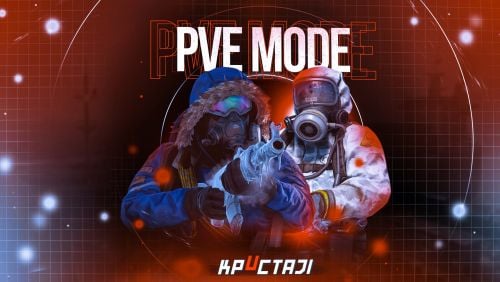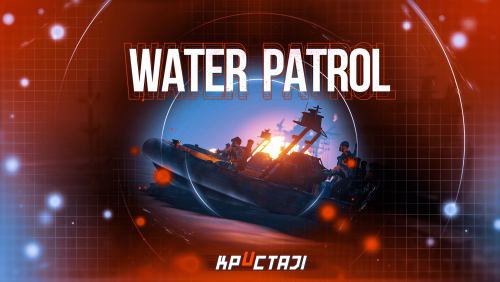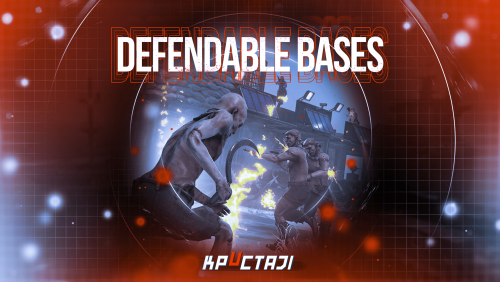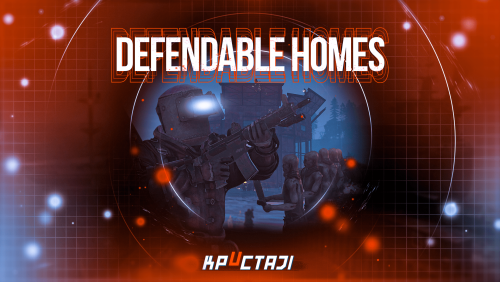-
Posts
2,199 -
Joined
-
Days Won
17
Content Type
Profiles
Warranty Claims
Downloads
Forums
Store
Support
DOWNLOADS EXTRA
Services
Everything posted by Jbird
-
Excellent, nice catch. Thank you for letting me know you got it sorted!
-
Update, check your version. Version 1.1.4 had a fix for the Chinook. 1.1.5 requires a fresh config so make a backup if needed.
-
It is not, it should drop the crate and then take off. That could explain something if that's been happening. Do you have any convars set that affect chinook that you can think of? I just ran the event several times on a test server and had no issues. However there may be a plugin interaction of some kind as there has been one other report just recently of the Chinook not leaving after dropping the crate the way it should. If you are interested the ticket was just opened recently if you'd like for me to make it a group ticket we could try to find the plugin, server setting, or whatever else we can come up with that might be a cause.
-
This is partially depending on your configuration. Because Player A can only be outside of the Event for as long as you have it configured, before they lose the status. Player B will become the owner if Player A leaves for as long as you have it configured. Player A and B if on the same team would never get the warning message, but again this also depends on which options you have configured to be blocked, and which you do not. The control is in your hands!
-
- 44 comments
-
- #supermarket
- #crates
- (and 20 more)
-
All they have to do is wait for the Chinook to depart, and wait for the confirmation message that the event ended. It does not very long at all. There is 0 delay if you configured it as such, but they are likely throwing the flare before the Chinook has left the map.
-
- 191 comments
-
- 1
-

-
- #boat
- #facepunch
- (and 15 more)
-
- 449 comments
-
- #abilities
- #boss
- (and 16 more)
-
- 45 comments
-
- #broken cars
- #cargoplane
- (and 26 more)
-
- 44 comments
-
- #supermarket
- #crates
- (and 20 more)
-
Those look to me to be the main NPC type, which should have melee weapons as that is how they are set up. They probably have the same problem with the actual barricades from the event. You can also set wooden barricades to be removed, and they will be removed after each wave forcing players to continue placing them making this a difficult thing to do, as I've just seen alternatively where players have tried to surround the base with them.
- 109 comments
-
- #barricade
- #ch47
- (and 27 more)
-
Have you ensured you deleted the data file for the plugin to clear it? What error or message do they get when they try to run another event, and how long is it actually before it lets them?
-
This error is saying you have access issues, which I recommend resolving by using an FTP connection to the server to allow access. Here is a video explaining how you can do that, you might look up additional resources or pick a different application but it will show how it can be fixed. One or more files or folders are likely missing, or it could be from the access issue above. Fix that part first, if you are still having issues make sure the Custom folder is there, even if it is empty, and make sure all files and folders have been moved into your server from the download.
-
I am glad to hear it. If you have any other issues be sure to let us know. And if you would like feel free to join the Mad Mapper Discord. Thank you for letting me know.
-
Try this. It is odd that it is loading that file but not recognizing the 2nd preset, I am wondering if you give it a couple positions to start, then reload the plugin, if it will start to recognize this preset. Can you try this?
-
What version of NpcSpawn and GasStationEvent are you currently running?
-
Examples are really helpful. I do understand that it's a pain to get people to read and such but honestly, once you start getting the information out there players can help each other. And at the end of the day if they don't read anything that's on them, right? I do get that challenge though but the command can be run as they are building before they invest too much into their build. Here is the command, the symbols, and what each means. /checkfoundations - checks all the foundations of the house for the event (must be within TC range while using command) - you or your friends are not the owner of the foundation - the foundation does not match in height/depth - the foundation does not match the topology (prohibited topologies: Cliff, Cliffside, Decor, Building, Monument, Clutter, Mountain) - the foundation is located within a radius of 40 meters from the custom monument I will add a reference for this, I might already have a note as I know I had discussed this once in the past couple months. The problem and main reason that it has not already been implemented is that these things were put into place due to several bugs and issues that can happen in those instances. The developer is more likely to offer a change that customers can make themselves to bypass some of this, but depending on what issues could arise from that it would be on whomever decides to bypass these things to sort out issues related. Hopefully I explained that well enough to make sense.
-
Are you sure you have gone through the entire junkyard to get all of the trucks? Have you seen any errors? Get messages as you are recycling the trucks in game chat? If so, have you changed the configuration at all? There is a configuration section that partially pertains to this, perhaps something was adjusted there?
- 45 comments
-
- #broken cars
- #cargoplane
- (and 26 more)
-
Generally, as we have had issues reproducing this in tests, it seems to be a result of either client performance (players side), server performance (server side obviously), or a combination of both. One thing that you can do to alleviate this issue though is to reduce the flyhack threshold in your server. You can do it by adding this line to your server.cfg file, or the bat file whichever is easiest. You can also run the command in game as long as your server properly saves changes made and they are not lost during a restart, some hosts do a hard reset and stuff like this gets reverted back to a previous setting. antihack.flyhack_protection antihack.flyhack_protection 3 So the default is 3 as I've typed it there. I recommend reducing to at least 2, or otherwise have gotten feedback in another recent instance of this issue, where they reduced it to 1 and the kicks stopped occurring. If you look into it a bit you might find that they players most affected have a higher ping to the server, or otherwise are not close geographically to the servers location causing a bit of lag and contributes to the server kicking them for thinking they are 'flyhacking'. Anything involving a lot of jumping, especially well above the terrain, has the potential to trigger this. The one warning I want to give is that if you have a lot of players, and or are mainly a PvP server, you'll want to use caution with this since you are softening the servers defenses, but it's only to flyhacking and honestly I don't think that is an issue often at all. Usually more like aim and esp stuff that's the biggest problem in my experience.
-
- 449 comments
-
- #abilities
- #boss
- (and 16 more)
-
I can't think of what could be blocking damage from NpcSpawn though. I can mention it to KpucTaJl but that developer should do some testing on their end to confirm whether or not it's an issue. The NpcSpawn config has damage allowance for other NPCs. Normally NPCs aren't going to target each other though. You can check the NpcSpawn config to see how you have it configured but honestly the fix is most likely going to need to be within that plugin.
-
You need to reach out to that plugins developer.