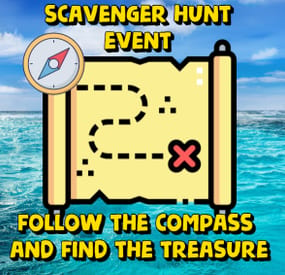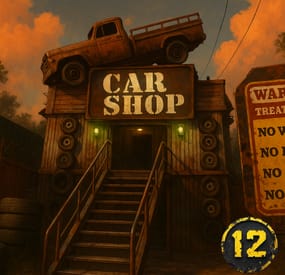MARKUS's Wishlist
-
Scavenger Hunt Event
Adds an exciting event to your server: a box appears at a random location on the map. Players must find it using a special compass. Whoever finds this box first will get all the loot.
The plugin is easy to set up and has great customization.
For the plugin to work, plugins such as ImageLibrary and SimpleLootTable are required!
Commands (admin only):
/sch_start - starts an event
/sch_stop - ends an event
Hooks:
void ScavengerHuntStarted() // called when the event starts
void ScavengerHuntEnded() // called when the event ends
Config:
{ "Autostart event": true, "Minimum time to event start(in seconds)": 3000, "Maximum time to event start(in seconds)": 5000, "Minimum amount of online players to trigger the event": 1, "Crate prefab": "assets/prefabs/deployable/large wood storage/box.wooden.large.prefab", "Crate skin": 0, "Event duration": 600, "Minimum number of items in a crate": 6, "Maximum number of items in a crate": 12, "Simple loot table name": "exampleTable", "Pre-event message time(in seconds)": 60, "Icon AnchorMin": "0.02 0.92", "Icon AnchorMax": "0.07 0.994", "North icon": "https://i.imgur.com/myBNiHd.png", "South icon": "https://i.imgur.com/UsUrH80.png", "West icon": "https://i.imgur.com/QiSH0Xx.png", "East icon": "https://i.imgur.com/10RljdU.png", "NorthWest icon": "https://i.imgur.com/RC9W0rV.png", "NorthEast icon": "https://i.imgur.com/Nh6wmlo.png", "SouthWest icon": "https://i.imgur.com/KJ8YiU5.png", "SouthEast icon": "https://i.imgur.com/l6HDfzQ.png" }
-
Gas Station Plus
Tired of the roadside gas stations being nothing more than decorative monuments? ZGasStationPlus breathes new life into these locations, turning them into fully functional, automated service points for all players. This plugin adds a dynamic open/closed schedule, automatic vehicle repair, and free refueling, all complemented by immersive visual cues. It's a lightweight, "set it and forget it" addition that enhances the player experience and adds real utility to a classic Rust monument, now with a convenient admin command for easy management.
- Automated Vehicle Services: When a gas station is open, it will automatically service any vehicles parked within its designated area.
- Free Refueling: Automatically adds Low Grade Fuel to vehicles up to a configurable maximum amount.
- Free Repairs: Automatically repairs damaged vehicle modules, getting your players back on the road faster.
Dynamic Operating Hours:
Configure the exact in-game hour the gas stations open and how many hours they remain operational.
Services are only active during opening hours, encouraging players to plan their pit stops.
Immersive Visual Enhancements:
Custom Neon Signs: The plugin spawns fully customizable neon signs on each gas station. The text and color automatically change to reflect the "OPEN" or "CLOSED" status.
Functional Lighting: Industrial lights are also spawned, which automatically turn on when the station opens and switch off when it closes, providing a clear visual indicator from a distance.
Admin Convenience Command:
Includes the /zgas chat command for easy administration.
Admins with the ZGasStationPlus.Admin permission can use this command to instantly teleport to a random gas station, making it simple to check on them or verify settings.
Highly Configurable:
Easily adjust fuel amounts, repair rates, service radius, and operating hours directly from the configuration file.
Customize the text and color for the "OPEN" and "CLOSED" neon signs to match your server's theme.
Seamless Integration:
The plugin automatically detects all gas station monuments on your map upon server start.
All spawned entities (lights, signs) are protected from player damage, ensuring they remain functional without admin intervention.
Config:
{ "CheckIntervalInSeconds": 5.0, "FuelAmountPerInterval": 10, "MaxFuelAmount": 500, "RepairAmountPerInterval": 20.0, "OpeningHour": 6.0, "OpenDurationHours": 12.0, "VehicleCheckRadius": 10.0, "Enable car lift?": true, "Enable Vending machines?": true, "Enable Extra barrels? (0 = disable)": 20, "Enable HeliCrate?": true, "Enable BradleyCrate?": true, "NeonSettings": { "Enabled": true, "TextSize": 14, "Open": { "Text": "OPEN\nFree FUEL", "Color (Hex)": "#66ff66" }, "Closed": { "Text": "CLOSED", "Color (Hex)": "#ff6666" } } } Permission:
ZGasStationPlus.Admin
Chat command:
/zgas
Update: 1.1.0
- added autospawn Loots
- added Car lift (works in opening time)
- added VendingMachines
all configurable
I guarantee the functionality of the plugin as described. However, I cannot take responsibility for conflicts or issues arising from incompatibility with third-party plugins or themes. Please take this into account before purchasing. I will list all known compatibility details in the product description.
-
Custom Item Loot Limit
This plugin helps you to add limited edition custom items to lootable chests. The plugin will automatically add the name of the item to the , which is the third item found from the limit. Like a serial number. In the config file you can set the limit number of custom items and which crates to spawn in, with what percentage chance.
When a player finds a limit series item, the contents of the chest will be emptied with only the item and an effect to indicate to the player that something valuable has been found.
Console command:
customitemdatawipe (deletes the plugin data file and spawns the emulated items in the crates again.)
The command only works in the server console!
Video:
Config:
{ "Version": { "Major": 1, "Minor": 0, "Patch": 0 }, "Spawn custom items in the crates?": false, "Custom Items Settings": [ { "ShortName": "bleach", "The item limit": 5, "SkinID": 3371773425, "Displayname": "Water", "Spawns the crate": [ { "PrefabPath": "assets/bundled/prefabs/radtown/crate_normal_2.prefab", "SpawnChance": 40.0, "Item Amount": 1 }, { "PrefabPath": "assets/bundled/prefabs/radtown/crate_basic.prefab", "SpawnChance": 50.0, "Item Amount": 1 } ] }, { "ShortName": "bleach", "The item limit": 6, "SkinID": 3328031963, "Displayname": "Biopon", "Spawns the crate": [ { "PrefabPath": "assets/bundled/prefabs/radtown/crate_normal_2.prefab", "SpawnChance": 30.0, "Item Amount": 1 }, { "PrefabPath": "assets/bundled/prefabs/radtown/crate_basic.prefab", "SpawnChance": 50.0, "Item Amount": 1 } ] } ] }
-
Car Shop
🚗 Welcome to the Car Shop! 🚗
"We don’t sell cars… we sell adventures that may or may not start.”
We’ve built you the ultimate post-apocalyptic dealership, two flavors to choose from depending on how spicy you like your looting and roleplay:
- One🔋 Green Card Puzzle Edition (610 prefabs)
Think you’ve got the brains and the brawn?
🔑 1 Fuse + 1 Green Card entry 🎖️ 2 Military Crates (because you deserve shiny loot after working that hard) 📦 3 Normal Crates (variety is the spice of life, and also of loot) 🛢️ Bonus barrels for smashing therapy Perfect for raiders who want a little action before picking out their next four-wheeled death trap.
- One 🛒 Vendor Edition (598 prefabs)
Not in the mood for puzzles? Just wanna buy a car without having to solve a Rubik’s Cube with bullets flying over your head?
📦 1 Normal Crate 🛢️ Some barrels (because barrels are basically currency at this point) 🏪 Space ready for your Car Vendor, slap him down and boom, you’re running the hottest dealership in the wasteland. No keys, no codes, no puzzles. Just pure, oily capitalism.
- One generated map with both prefabs
💥 Why do you need the Car Shop?
Because walking is for losers, horses smell, and minicopters crash. A true wasteland champion rolls up in style, preferably in a beat-up, half-rusted vehicle you “bought” fair and square at the Car Shop.
So stop running around like a peasant and start cruising like a legend.
The Car Shop --> 12g approved, apocalypse certified.
Want help!? Join OUR DISCORD
-
Foundation Limit
🗒️Features:
The plugin allows you to control the number of foundations per player (or per clan). You can also customize the number of foundations per player using permissions. Plugin works with Clans (from UMod or Clans REBORN). Also it can be used without the Clans plugin. How it works with the Clans plugin: If a player is in a clan, then he can use the entire clan limit (the clan limit counts the limit of each player), and a certain amount of an additional limit for each player is added to this limit (this percentage can be configured in the config or set to 0, which will disable this function)
📕Commands:
playerflimit steamid - show player limit (RCON command)
🔖Config:
{ "SteamID for icon in chat messages": 0, "Command for check limit": "flimit", "Additional foundations for each player (Percentage)": 0.05, "Permission - Limit for foundations(Should go from standard to best)": { "foundationlimits.default": 50, "foundationlimits.vip": 100, "foundationlimits.premium": 200 } } 🏳️Lang:
{ "CM_LIMIT": "You have exceeded the limit for building foundations (type /{0})", "CM_LIMITFULL": "Your limit for foundations: <color=red>{0}/{1}</color>", "CM_NOTFULLLIMIT": "Your limit for foundations: <color=green>{0}/{1}</color>" }- #paid
- #foundation
- (and 6 more)