Search the Community
Showing results for tags 'betternpc'.
-
Version 2.0.1
15 downloads
Bank of Atlanta is a custom monument serving as a testament to cunning strategies and audacious endeavors. The imposing exterior of this bank dominates the Rust landscape, inviting players to explore its intricacies. With reinforced walls and a grand entrance, it promises untold riches for those brave enough to face its challenges. Inside, a meticulously crafted interior mirrors real-world opulence, complete with marble floors, ornate chandeliers, and luxurious furnishings. The focal point is the impenetrable vault, guarded by puzzles, traps, and strategic encounters, testing even the most seasoned Rust players. Success requires teamwork, skill, and a touch of luck. Conquer the challenges, and unimaginable rewards in the form of resources, rare items, and exclusive treasures await those who crack the vault. Prefabs: 7109 Plugins: BetterNPC & Bank Heist Plugins are not available Thanks to @Zainur for the amazing Trailer If you have any questions or problems do not hesitate to contact me. Discord: Akuma#8079$22.99 -
Version 1.2.1
101 downloads
Deathland A great custom post-apocalypse style map to add a little bit of horror to your server The story of the creation of the map as well as the storyline of the video is timed to a new event (Defendable Bases) from KpucTaJl that wants to immerse us in the world of the post-apocalypse when the dead captured the earth and all hope is only in our hands How can I view the map? You can do this in our Discord server by submitting a request for an invitation to our servers. There you will be given the rights of an "administrator" and without any difficulties you will be able to fly around the map and fully familiarize yourself with it. Discord Server: https://discord.gg/UpUXuxs4Vx For which plugins do I provide configuration files? Defendable Bases BetterNpc Description Size: 4000к Prefab Count: ~64к Custom monuments: Gallows Project (Includes 4 medium underground stations) The Swamp of the Guards Water Dump Excavation Village of the Dead Frostpunk Generator Underground Station-1 Underground Station-1 Food Shops Car Services Custom Warehouses T-Stations А place to build your base Monuments from Facepunch: Train Yard Military tunnels Sphere Tank Military Base Outpost Bandit camp Satellite Dish Lighthouses Launch Site Underwater Labs Oil Rig Large Oil Rig Harbor 1 Harbor 2 Fishing Villages Ranch Junkyard Ziplines Railway tracks Quarries Check out more of my work here!$34.99 -
Version 1.2.9
523 downloads
A cataclysm is a terrible natural phenomenon that destroys everything in its path, killing all life on our planet, and that’s what happened to this previously beautiful island. Size: 4000к Prefab Count: ~56к Cataclysm A cataclysm is a terrible natural phenomenon that destroys everything in its path, killing all life on our planet, and that’s what happened to this previously beautiful island. Previously, cities flourished on it, technologies developed, people rested in parks, multiplied, but 2 centuries ago a terrible thing happened. Nature decided to make a wipe on the island and erase annoying people from its surface. The core of the earth froze and formed a huge canyon in the middle of the island, only the sun helped the upper part of the island to stay warm. Most of the population died, only a few remained – they were chosen to restore the infrastructure for life. But also some survivors have turned into mutants who live in the ruins of an overgrown city, where you can profit from a good loot, but you need to avoid falling into traps and overcome deadly parkour on very high skyscrapers. Help the island to regain its former beauty. Good luck! Features: Prefab Count: ~56к prefabs Size: 4000к A lot of interesting locations to explore Above/Below Rail Linking Deadly parkour on skyscrapers Configuration for custom monuments for the Better NPC plugin Configuration for custom place for the DefendableBases plugin How can I view the map? You can do this in our Discord server by submitting a request for an invitation to our servers. There you will be given the rights of an “administrator” and without any difficulties you will be able to fly around the map and fully familiarize yourself with it. Custom monuments: Georgetown (A big city with traps and parkour) DownTown (A big city with traps and parkour) Foggy Bottom (A big city with traps and parkour) Capitol (Does not require presentation) Destroyed Golden Gate (Remains of the famous bridge) Suspension Bridge (A great way to quickly move through the canyon) Submarine (Winter version) Alexandria (The last camp of survivors) Ship in Ice (Frozen ship) Colony 5 (Shelter from the cold in an ice canyon) Shelter (An abandoned metro station for people’s lives) Landfish Station Lanova Station Rozovo Station House Under Ship Butcher Shop Diner in Wind Petrol Station Fish Warehouse Junk Camp Custom zipline points Coaling Tower Monuments from Facepunch: Launch Site Missile Silo Ferry Terminal Outpost Junkyard Water Treatment Plant Giant Excavator Pit Train Yard Airfield Military Tunnel Power Plant OilRig (2) Harbor Bandit Camp Sewer Branch Desert Military Base Lighthouse Fishing Village Ranch The Dome Satellite Dish Roadsite Monument Underground Tunnels Arctic Research Base Underwater Lab Radtown Water Well$49.90- 22 comments
- 3 reviews
-
- 10
-

-

-
- #gruber
- #mad mappers
- (and 7 more)
-
Version 1.2.6
211 downloads
A global catastrophe has broken out on a remote island located in the open ocean. Quite recently, life flourished here. It took quite a bit of time and people began to come to the remains of the island, but this world has become too cruel. Be careful exploring the island. Incredibly huge multi-level locations are waiting for you. For a complete atmosphere, I suggest profiles for the BetterNPC plugin, you will find them in the archive with the map. I also want to express my gratitude for the help in creating some locations of a good Shemov mapper. Features: Prefab Count: ~74к prefabs Size: 4000к A lot of interesting locations to explore (Ground, underground, underwater) Several places to build bases Extensive network of railways connected to underground tunnels Configuration for custom monuments for the Better NPC plugin You can take the subway to the underwater laboratory How can I view the map? You can do this in our Discord server by submitting a request for an invitation to our servers. There you will be given the rights of an “administrator” and without any difficulties you will be able to fly around the map and fully familiarize yourself with it. Discord Server: https://discord.gg/UpUXuxs4Vx For which plugins do I provide configuration files? Defendable Bases BetterNpc Custom monuments: Huge Radioactive Settlement (A huge monument with radiation, lots of puzzles and an unusual landscape) Brooklyn (Dilapidated part of the famous city) Abandoned Complex (An underground monument with many levels and atmosphere) Village by the Lake (A post-Soviet village with beautiful nature and lots of details) Destroyed Church (A large monument in a scary style) Military Bunker (Mysterious intelligence and research station) Ancient City (The flooded ancient city) Rozovo Station Landfish Station Lanova Station Station Supermarket Diner The ground railway is connected to underground tunnels (please enter the tunnel only with the workcart in front) Place to Build Monuments from Facepunch: Launch Site Radtown Nuclear Missile Silo Ferry Terminal Outpost Junkyard Water Treatment Plant Train Yard Airfield Military Tunnel Power Plant OilRig (2) Harbor Bandit Camp Sewer Branch Lighthouse Fishing Village Ranch The Dome Satellite Dish Roadsite Monument Underground Tunnels Arctic Research Base Underwater Lab$39.90 -
Version 1.3.1
6,771 downloads
This plugin adds variety of NPC sets with very high number of parameter sets on standard and custom monuments. Also it is added during dropping the server AirDrop, locked crate and destroying a tank or helicopter Dependencies (optional, not required) AlphaLoot CustomLoot True PVE Kits Economics Server Rewards IQEconomic PveMode Custom maps Maps that have default settings for their custom monuments. For these maps, you will not need to create places for the appearance of NPCs, they have already been created by the map developer and are located inside the archive when buying the map You can also download all these files for all maps here Detroit: Irreparable Damage Oregon 2: Last Hope Lostly Island Frontier – American Old West Oregon: Land of Dead Badlands Foreign Lands Namalsk Kong: Skull Island Destroyed World Deathland Dreamland Last Train Pandora Railway Island Wasteland Cataclysm: Fury of Nature Last Oasis Crazy Island Standard monuments This item of the plugin settings is used for appearing NPCs in all standard monuments. All these settings are located in the Monument folder (oxide/data/BetterNpc/Monument). Each file in this folder corresponds to a standard monument If there is no standard monument file in the folder, you can create it (you need to name the file the same way as the standard monuments on the map inside the game). You can copy the settings from any other standard monument Configuration parameters: Enabled? [true/false] – It allows to enable/disable the appearance of NPC on the monument. If you need NPCs appearing on the map and don’t need it on another map, you can use this option simply The size of the monument – this parameter contains two values. It is the length and width of the monument. This parameter is necessary for random appearance of NPC on the monument and indication of limits of removal of standard NPCs on the monument (if it is necessary) Remove other NPCs? [true/false] – It deletes the standard NPCs inside the limits of this monument Presets – It is a list of all the NPC presets to appear on the monument (the description of the NPC preset settings is located below) Custom monuments This item of the plugin settings is responsible for the appearance of NPCs on custom monuments. All these settings are located in the Custom folder (oxide/data/BetterNpc/Custom). Each file in this folder corresponds to a custom monument If you have bought a map with already configured NPC appearance files for custom monuments you will copy these files into the Custom folder. If you want to create and configure the appearance of NPC in your custom location on the map, you will use the command in the administrators’ chat /SpawnPointAdd {name} (see the description of this command below in the instruction) Configuration parameters: Enabled? [true/false] – It allows to enable/disable the appearance of NPC on the monument. If you need NPCs appearing on the map and don’t need it on another map, you can use this option simply Position – It is a position of the custom monument on the map Rotation – It is a rotation of the custom monument on the map (this parameter is necessary for using custom places to appear of NPC on the monument, if the monument is used on more than one map) Radius – It is the radius of the custom monument from the position on the map Remove other NPCs? [true/false] – It removes the standard NPCs inside the limits of this monument Presets – It is a list of all the NPC presets to appear on the monument (the description of the NPC preset settings is located below) Roads This item of the plugin settings is used to appear NPCs on all types of roads. All these settings are located in the Road folder (oxide/data/BetterNpc/Road). Each file in this folder corresponds to a particular road type ExtraNarrow – It is a narrow, unpaved walkway ExtraWide It is a wide, paved, two-lane, beltway road Standard – It is a regular, paved road Configuration parameters: Enabled? [true/false] – It allows to enable/disable the appearance of NPC on the road. If you need NPCs appearing on the map and don’t need it on another map, you can use this option simply Presets – It is a list of all the NPC presets to appear on the road (the description of the NPC preset settings is located below) Biomes This item of the plugin settings is used to appear NPCs on all types of biomes. All these settings are located in the Biome folder (oxide/data/BetterNpc/Biome). Each file in this folder corresponds to a particular biome type (Arctic, Arid, Temperate, Tundra) Configuration parameters: Enabled? [true/false] – It allows to enable/disable the appearance of NPC on the biome. If you need NPCs appearing on the map and don’t need it on another map, you can use this option simply Presets – It is a list of all the NPC presets to appear on the biome (the description of the NPC preset settings is located below) In-game events This item of the plugin settings is used to appear the NPCs in standard Rust events. All of these settings are located in the Event folder (oxide/data/BetterNpc/Event). Each file in this folder corresponds to its own type of event The supported events: When the plane drops the server AirDrop, it will be guarded by specific NPC presets CH47 – When the chinook drops a locked crate during patrolling the map, it will be guarded by specific NPC presets Bradley – When someone destroys a tank, its crates will be guarded by specific NPC presets Helicopter – When someone shoots down a patrol helicopter, its crates will be guarded by specific NPC presets Configuration parameters: Enabled? [true/false] – It allows to enable/disable the appearance of NPC on the event. If you need NPCs appearing on the map and don’t need it on another map, you can use this option simply Radius – NPC appearance radius Presets – It is a list of all the NPC presets to appear on the event (the description of the NPC preset settings is located below) The NPC preset parameters Enabled? [true/false] – It is enabling/disabling the preset Minimum numbers – Day – It is the minimum number of NPCs from the day preset Maximum numbers – Day – It is the maximum number of NPCs from the day preset Minimum numbers – Night – It is the minimum number of NPCs from the night preset Maximum numbers – Night – It is the maximum number of NPCs from the night preset NPCs setting – It is all NPC settings of this preset (see the description of NPC settings for details) Type of appearance (0 – random; 1 – own list) – It is a type of NPC appearance. You can create your own list of places of NPC appearance. The NPC will appear only randomly. This parameter is not used in Road appearance types Own list of locations – It is your own list of NPC appearances. You need to use the number of locations at least the maximum possible number of NPCs in this preset. This parameter is not used in Road appearance types The path to the crate that appears at the place of death – It is the full path to the crate prefab that appears at the place of death of an NPC. If you don’t need this parameter, you should leave this blank Which loot table should the plugin use (0 – default; 1 – own; 2 – AlphaLoot; 3 – CustomLoot; 4 – loot table of the Rust objects; 5 – combine the 1 and 4 methods) – It is the type of the NPC loot table in this preset. Type 5 includes two types (1 and 4) at the same time and locates items from both types Loot table from prefabs (if the loot table type is 4 or 5) – It is a setting of the loot tables from Rust objects. You can see the loot table of Rust objects description for more details Own loot table (if the loot table type is 1 or 5) – It’s NPC’s own loot table. You can see the description of your own loot table for more details The NPC settings description Names is a list of NPC names. It is selected from the list randomly Health – It’s the HP amount of the NPC Roam Range – It’s the patrolling area distance. It’s the distance that the NPC can move from the place of appearance during patrolling Chase Range – It’s the chase range of the target. It’s the distance that the NPC can chase his target from the place of appearance Attack Range Multiplier – It’s the attack range multiplier of the NPC’s weapon Sense Range – It’s a target detection radius Target Memory Duration [sec.] – It’s the time that the NPC can remember his target Scale damage – It’s the damage multiplier from NPC to the player Aim Cone Scale – It’s the spread of NPC shooting, the default value in Rust is 2. It doesn’t take negative values Detect the target only in the NPCs viewing vision cone? [true/false] – It’s the parameter that allows detecting the target only in a certain NPC viewing. If you want to detect the target in 360 degrees, you will set the parameter “False” Vision Cone – It’s the NPC viewing. The range of values is from 20 to 180 degrees. If the previous parameter is False, this parameter is not used Speed – It’s the NPC speed. The default value in Rust is 5 Minimum time of appearance after death [sec.] – It’s the minimum time of NPC appearance after the death. This parameter is not used in the NPC Event places Maximum time of appearance after death [sec.] – It’s the maximum time of NPC appearance after the death. This parameter is not used in the NPC Event places Disable radio effects? [true/false] – You can disable/enable radio effects Is this a stationary NPC? [true/false] – If this parameter is True, the NPC will not move or run Remove a corpse after death? [true/false] – This parameter can control the deleting of NPC corpses (only backpacks are left). This parameter improves efficiency if there are a lot of NPCs Wear items – It’s a list of NPCs’ clothes and armor Belt items – It’s a list of weapons and items NPCs’ fast slots. Medical syringes are used for healing. If you give grenades to an NPC, he will use them. Smoke grenades are used for creating smoke screens (if you don’t need them, you should remove them from your inventory). If you give a Rocket Launcher to an NPC, he will raid the target’s building (if the target is inside it) Kits – It gives a pack of Kits plugin. If you don’t need this parameter, you should leave this blank. I recommend using the previous 2 points to configure NPC items A description of the Rust loot table settings Minimum numbers of prefabs –It’s the minimum numbers of prefabs that are needed to appear in the NPC loot table Maximum numbers of prefabs –It’s the maximum numbers of prefabs that are needed to appear in the NPC loot table Use minimum and maximum values? [true/false] – this parameter specifies whether to use the minimum and maximum numbers to limit the number of items List of prefabs – It’s a list of prefabs that need to add in the loot table. It is necessary to indicate the full path to the prefab and the probability of falling out this prefab A description of the own loot table settings Minimum numbers of items – It’s the minimum number of items Maximum numbers of items – It’s the maximum number of items Use minimum and maximum values? [true/false] – this parameter specifies whether to use the minimum and maximum numbers to limit the number of items List of items – It’s a total list of all items that can fall out in the NPC loot table. You can specify any standard items, their blueprints and any skinned or custom items The commands in the chat (for admins only) /SpawnPointPos {name} – To show the local admin’s position coordinates relative to the place where the NPC {name} appears /SpawnPointAdd {name} – To create the NPC appearance point {name} in the Admin’s custom coordinates. A file with this name will be created in the folder Custom and you can configure it as you need /SpawnPointAddPos {number} {name} – To write the local admin’s coordinate into the preset with the positional number {number} (starting from 1) to the place where the NPC {name} appears /SpawnPointAddWear {number} {name} – To write all the admin’s dressed clothes into the preset with the positional number {number} (starting from 1) to the place where the NPC {name} appears /SpawnPointAddBelt {number} {name} – To write all the admins’ quick slots cells into a preset with the positional number {number} ( starting from 1) to the place where the NPC {name} appears /SpawnPointShowPos {number} {name} – To show to the Admin all the custom NPC appearance points in the preset with the positional number {number} ( starting from 1) in the place where the NPC {name} appears /SpawnPointReload {name} – Reload Spawn Point with the name {name} Console commands (RCON only) ShowAllNpc – Shows the number of all NPCs of the BetterNpc plugin on your server Hooks object CanAirDropSpawnNpc(SupplyDrop supplyDrop) – It is called before an NPC appearance to guard an AirDrop. The returning of a non-zero value stops an NPC appearance object CanCh47SpawnNpc(HackableLockedCrate crate) – It is called before an NPC appearance to guard a locked chinook crate. The returning of a non-zero value stops an NPC appearance object CanBradleySpawnNpc(BradleyAPC bradley) – It is called before an NPC appearance to guard the boxes from crushed Bradley. The returning of a non-zero value stops an NPC appearance object CanHelicopterSpawnNpc(BaseHelicopter helicopter) – It is called before an NPC appearance to guard the crates from crushed patrol helicopter. The returning of a non-zero value stops an NPC appearance API void DestroyController(string name) – It destroys the place of appearance NPC with the name {name} void CreateController(string name) – It creates the place of appearance NPC with the name {name} These APIs can be used with standard monuments, custom monuments (NPC locations) and roads. The name of this monument is in standard monuments {name}. It is the name of the file in the Custom and Road folder in custom monuments and roads My Discord: KpucTaJl#8923 Join the Mad Mappers Discord here! Check out more of my work here! Creator of the default configuration – jtedal$30.00 -
Version 1.1.7
341 downloads
Custom Blue Tears Map for Rust: immerse yourself in a mysterious, fascinating world with unique monuments Immerse yourself in the mysterious world of Blue Tears, a custom Rust map replete with intriguing monuments, breathtaking landscapes and rich backstory. Blue Tears offers players a truly exciting gameplay. About Blue tears Discover the chilling story of survival and self-defense while exploring Blue Tears, an island shrouded in secrets and dangers. Find out what happened to the inhabitants of this island and uncover their secrets to uncover the story of this fascinating non-standard map. For which plugins do I provide configuration files? • Defendable Bases • BetterNpc • BossMonsters Description Size: 2700к Prefab Count: ~35к Custom monuments: • Frozen Castle • Cannibal village • Fishermen's village • Luminous Lily • Railway station • Charonda City • Mothballed Plant • Crystal Factory • Star Waterfall • Pagoda • Several places for the building of base •Improved fishing villages (processing plants and market) Monuments from Facepunch: • Launch Site • Water Treatment Plant • Outpost • Bandit Camp • Satellite Dish Array • Arctic Base • Junkyard • The Dome • Lighthouse • Oil Rigs [2/2] • Underwater Labs • Harbor [2/2] • Ranch • Oxum's Gas Station • Abandoned Supermarket How can I view the map? You can do this in our Discord server by submitting a request for an invitation to our servers. There you will be given the rights of an "administrator" and without any difficulties you will be able to fly around the map and fully familiarize yourself with it.$30.00- 9 comments
- 5 reviews
-
- 7
-

-

-
Version 1.22
448 downloads
A stunning island full of dangers and fantastic places. The map was created based on the movie Kong: Skull Island. Immerse yourself in the world of Skull Island and feel like a hero of a movie of an entire era about an amazing big, kind and strong monkey named Kong. Map size 4096. The terrain of the map was repeated along the coastline from the movie poster. Created with World Creator. And also the map is ideal for pvp and pve servers. Have questions? See the FAQ (Read me) file. Need help? Connect to our discord: click me This map is constantly supported and updated for the current version of the game with all updates! Features: About 67409 prefabs Map size 4096 Optimal FPS 9 custom locations with loot Over 21 custom locations for building Over 5 new unique building locations Сustom locations where you can build are marked with “X” All custom locations have names on the map Compatible with Raidable Bases plugin Custom configuration of BetterNpc for the map is set up Custom monuments: Lake Hank Marlowe (large location) Shrine of reflection (large location) Big Camp (large location) Tribal Village (medium location) King Kong Tomb (medium location) Fantasy Forest (medium location - loot + build) King Kong Swamp (medium location - loot + build) Volcano (medium location) Custom Mining outpost (small location + build) And many others that don't have a name 5 unique types of places to build Over 21 custom locations for building Monuments: Ferry Terminal Nuclear Missile Silo Arctic Research Base Abandoned Military Base Harbor Giant Excavator Lighthouse Large Fishing Village Fishing Village Small Fishing Village OilRig Small OilRig Large Train Tunnel Underwater Labs Launch Site Ranch Outpost Military tunnel Power Plant Bandit camp Satellite Dish Sphere Junkyard Metro Mining outpost Gas station Supermarket Required Dependencies: RustEdit DLL My Discord: flouONEs#8783 Special thanks for video MYPLOKI (Discord: MYPLOKI#5580). Check out more of my work here!$50.00- 45 comments
- 6 reviews
-
- 17
-

-

-

-
- #custom map
- #flouones
- (and 10 more)
-
Version 1.24
347 downloads
Last Oasis: The planet Earth slows down its rotation and the sun begins to burn the earth more and more. People are divided… Immerse yourself in a huge world full of dangers and adventures. Fight marauders in a tough fight and explore new lands in search of prey. Map size 4096. Prefabs 78592. The map is suitable for all servers, both pvp and pve mod. Created with World Creator. This map is constantly supported and updated for the current version of the game with all updates! Have questions? See the FAQ (Read me) file. Need help? Connect to our discord: click me Lore Map: In 2087, an ecological catastrophe occurred, the planet Earth slows down its rotation and the sun begins to burn the earth more and more. The earth was engulfed in chaos, it was becoming increasingly difficult to live in cities, and people had to adapt to a new life in the current conditions. The authorities of all countries united and created a new branch of scientists in the Cobalt organization, who were supposed to study new weather conditions, and they were also required to find and preserve vegetation that had begun to disappear due to a large drought. A new group of scientists settled near winter, in a small depression, away from prying eyes. People are divided… Some wanted more power and resources, they began to rob and destroy people who refused to obey them – they were called marauders. Marauders lived in the forests, built roadblocks, and seized oil and ore quarries. Marauders also tried to capture the abandoned city all the time, these lands were called neutral territories. The civilian population (Nomads) was expelled from the forests, and they had to adapt to a new life in the desert. They studied the technology of building from wood and stone, and built a trading city for all people – the “City of Hope”. The nomads wanted all people who needed food and water to be able to get help, and to maintain the economy, they made a peace agreement with the marauders, which stated that the marauders could also fly their airships to the city to trade their resources. Nomads and Marauders did not shoot at each other inside the city. Nomads very often visited abandoned lands, in search of resources, food, water, and scientific literature, thus they had to constantly face marauders in bloody battles. As a result, a group of mercenaries, which was very often hired by the authorities of all countries, to help scientists (former people from the army) took the side of the Nomads so that they could resist the marauders. Nomads recorded all historical events in books, and called the new world “Last Oasis” Features: About 78592 prefabs Map size 4096 Optimal FPS 8 custom monuments with loot Over 35 custom locations for building New custom loot system (Abandoned city in Neutral lands) Over 7 new unique building locations Сustom locations where you can build are marked with “X” All custom locations have names on the map Compatible with Raidable Bases plugin Custom configuration of BetterNpc for the map is set up Custom monuments: Abandoned city in Neutral lands (Xlarge location + build on roof towers) City of Hope (large location) Marauders Junkyard (large location) Marauders Base (medium location) Marauders Blockpost (medium location) Rebel base (medium location) Scientists’ bunker (small location) Oases (large location for build) Bunker with Antennas (building place) Scientists’ bunker (building place) Airships (building place) Bunkers (building place) Custom Mining outpost (small location + build) 7 unique types of places to build Over 35 custom locations for building Monuments: Rad Town Ferry Terminal Nuclear Missile Silo Arctic Research Base Abandoned Military Base Airfield Harbor Large Harbor Giant Excavator Lighthouse Large Fishing Village Fishing Village Small Fishing Village Trainyard Water treatment Outpost Military tunnel Power Plant Bandit camp Satellite Dish Sphere Junkyard Metro Mining outpost Gas station Supermarket Small Fishing Village OilRig Small OilRig Large Train Tunnel Underwater Labs Launch Site Ranch Required Dependencies: RustEdit DLL My Discord: flouONEs#8783 Special thanks for video MYPLOKI (Discord: MYPLOKI#5580). Check out more of my work here!$50.00 -
Version 1.2.7
672 downloads
On April 26, 1986, a terrible radioactive catastrophe occurred, which divided history into before and after: April 26 is the day when people on planet Earth learned how a "peaceful" atom can behave. The island felt the consequences of the explosion at the Chernobyl nuclear power plant. After the Disaster, a modern Zone appeared on the site of the former Chernobyl exclusion zone, in which physical laws were changed, constant mutations and wars occur. The island stopped living its life and those who were lucky enough to survive became stalkers or mutants and some even turned into zombies. This time I suggest you find out what happened on this island and how you can survive on it. Good luck fighter and remember, the strongest survives. Features: Prefab Count: ~85к prefabs Size: 4500 A lot of interesting locations to explore Marketplaces and recycler have been added to fishing villages Railway Optimal FPS A large number of places for the construction of bases in the form of unusual rocks Configuration for custom place for the Defendable Bases plugin Configuration for custom place for the BetterNpc plugin giant monuments to explore with puzzles and good loot This map is constantly supported and updated for the current version of the game with all updates! How can I view the map? You can do this in our Discord server by submitting a request for an invitation to our servers. There you will be given the rights of an “administrator” and without any difficulties you will be able to fly around the map and fully familiarize yourself with it. Custom Monuments: Chernobyl Nuclear Power Plant Wild Territories Yantar Plant Rostock Plant Railway Depot NII Agroprom Agroprom Ruins Jupiter Plant Pripyat Radar Station Duga Rooky Village Roadblock Autocooperative Elevator Embankment Pig Farm Preobrazhensky Bridge A large number of places for the construction of bases in the form of unusual rocks Monument Facepunch: Launch Site Radtown Ferry Terminal Missile Silo Junkyard Harbor 1 and 2 Arctic Research Base Satellite Dish Airfield Bandit Camp Outpost Giant Excavator Pit Train Yard Water Treatment Power Plant Military Tunnel The Dome Sewer Branch Ranch Fishing Village 1,2,3 (Modified version) Lighthouse Underwater Lab Railway HQM, Sulfur, Stone Quarry Water Well$49.90- 1 comment
- 8 reviews
-
- 9
-

-

-
- #gruber
- #custom map
- (and 11 more)
-
Version 1.1.2
4 downloads
Now with World 2.0 Cliffs! Delve deep into the heart of Death Island, where Halloween lives! Set off along the chilling shores of the island, this map immerses players into a realm where the very essence of death and desolation reign supreme. Navigate through treacherous terrains, battle menacing threats, and uncover long-lost secrets buried by time. Crafted with precision and passion, Death Island isn't just a map—it's an artistic horror piece with chilling character. My test players were captivated, in awe of their Rust October experience. Dare to step foot on Death Island, and let the haunting journey begin! Beta Trailer: Features: Prefabs: 20к Size: 3500 It looks like a real Skull! Several Custom Monuments Lava and Magma Themes Supports BankHeist, and BetterNpc Custom Monuments: Secret Lair - Uses Bank Heist for the Secret Lair Vault - Has a secret entrance from the bottom *Lava Falls - Loot trapped in the lava can be found here The Crypt - Multilevel Crypt with a race against the clock to escape *Cooling Obsidian Buried Harbor *Magma Mines - Great place for ore farming, and sniping farmers *Melted Freeway - Freeway destroyed by magma, cars and loot are protruding from the ground *Melted Supermarket Bradley Bridge - Destroyed bridge, Bradley Patrols up and down the lanes Abandoned Asylum - Blue and green doors leading to red, environment is spooky and destroyed Abandoned Lighthouse - My extended tall lighthouse build Coaling Towers - A place to unload carts Facepunch Monuments: Radtown Satellite Dish Dome Toxic Village Oxum's Gas Station Large Oil Rig Bandit Camp Large Fishing Village Small Fishing Village Outpost Ferry Terminal Sulfur Quarry HQM Quarry Stone Quarry$20.00- 4 comments
-
- #west coast servers
- #halloween
- (and 16 more)
-
Version 1.6
106 downloads
Sunrise: The Last Place of Being: This island presents us with a new world, to which the strongest Cobalt test subjects are sent for more difficult tests and new experiments. A scientist from the Cobalt corporation disguised the island as a paradise for the subjects so that new tests could be conducted. What awaits us there? It is known only to the Cobalt Corporation Map size 4096. Prefabs 75594. The terrain of the map was repeated along the coastline from the movie poster. Created with World Creator. And also the map is ideal for pvp and pve servers. Have questions? See the FAQ (Read me) file. Features: About 75594 prefabs Map size 4096 Optimal FPS 12 custom locations with loot Over 27 custom locations for building Over 5 new unique building locations Сustom locations where you can build are marked with “X” All custom locations have names on the map Compatible with Raidable Bases plugin Custom configuration of BetterNpc for the map is set up Compatible with the TrainHomes plugin Custom monuments: Sun City (XXlarge location) + build Abandoned Damb (Xlarge location) Desert Settlement (large location) Trading Train Station (large location) Train Station (medium location) Desert Supply Depot (medium location) Underwater Farm (medium farm location) Farm Mine Ores (medium farm location) + build Abandoned Gas Station Bob's(A) (small location) Abandoned Gas Station Bob's(P) (small location) The Hermit's Minivan (small location) Tunnel Warehouse (small location) Train Build (for plugin Train Homes) And many others that don’t have a name 5 unique types of places to build Over 27 custom locations for building Monuments: Rad Town Ferry Terminal Nuclear Missile Silo Arctic Research Base Abandoned Military Base Harbor Giant Excavator Lighthouse Large Fishing Village Fishing Village Outpost Military tunnel Power Plant Bandit camp Satellite Dish Sphere Junkyard Metro Mining outpost Gas station Supermarket Small Fishing Village OilRig Small OilRig Large Train Tunnel Underwater Labs Launch Site Train Yard (Only the module for unloading, near the Trading Train Station) Ranch Required Dependencies: RustEdit DLL My Discord: flouONEs Special thanks for video MYPLOKI (Discord: MYPLOKI#5580). Special thanks to the developer of EcoSmile for the plugin for setting the spawn time of farm zones (Discord: ecosmile) Check out more of my work here!$50.00 -
Version 1.1.2
109 downloads
An excellent user map of small size with a large number of monuments and non-standard improvements. The history of the map creation is timed to coincide with the August update of the Rust game when the developers presented us with a new addition for the standard "Coaling Towers" monuments. How can I view the map? You can do this on our Discord server by submitting a request for an invitation to our servers. There you will be given the rights of an "administrator," and without any difficulties, you will be able to fly around the map and fully familiarize yourself with it. Discord Server: https://discord.gg/UpUXuxs4Vx For which plugins do I provide configuration files? Defendable Bases BetterNpc Description Size: 3700к Prefab Count: ~36к Custom monuments: Logistics Center Oil Refinery Red Brick White Brick Verf (Additional structure for the standard Harbor monument) (UDP: Removed because it interferes with the cargo route) Underground Cannabis Plantation Hunting Pit Hunters Estate Wind Valley Coaling Towers Wayside monuments (Food Shop, Warehouse, and Car Service) Super Fishing (Based on the standard monument, Recyclers, a drone station, and a place to buy a mini copter were added, as well as a small loot) Breakable Outpost merged with Bandit Camp and Stable + Car Lift. Standard monuments: Launch Site Train Yard Power Plant (+ custom Coaling Tower) Excavator (+ custom Coaling Tower) Harbor (+ custom Coaling Tower) Military Base Military Tunnel Arctic Base Junkyard Sphere Lighthouse Satellite Dish Stables Oil Rigs Underwater Labs Check out more of my work here!$34.99





.thumb.jpg.cd820ab870802b66e9b4930863d43ea3.jpg)
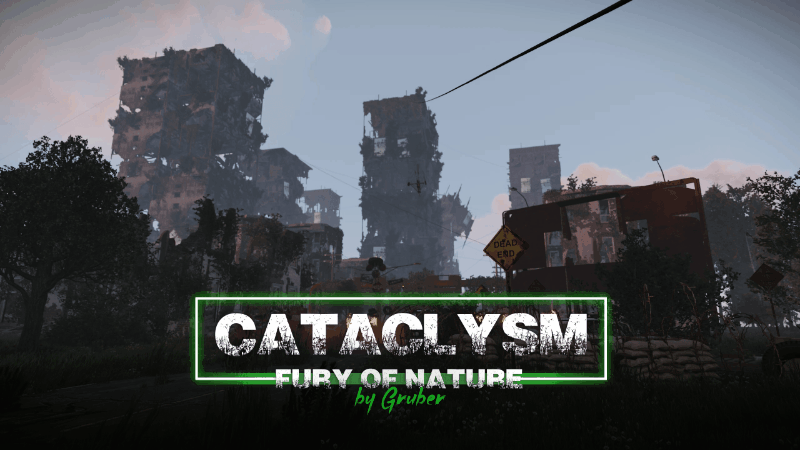

.thumb.png.d8730004887666a2775699ef18eb252c.png)

.thumb.jpg.c74c30aac5a71cc799fa3d386b806515.jpg)
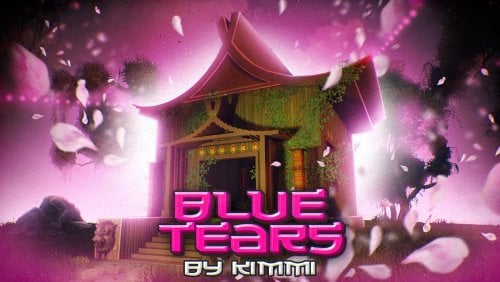


.thumb.gif.322c4c3d2da5e853e851bfdddaf38cb4.gif)
.thumb.gif.11e544ed8d0decb94f408c31f3ee92c5.gif)




