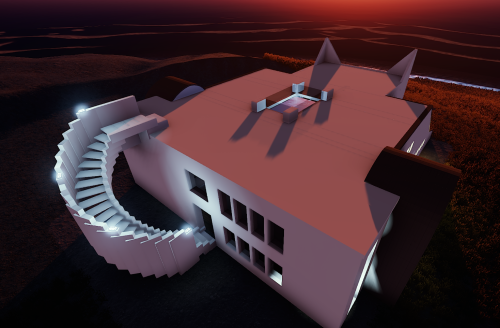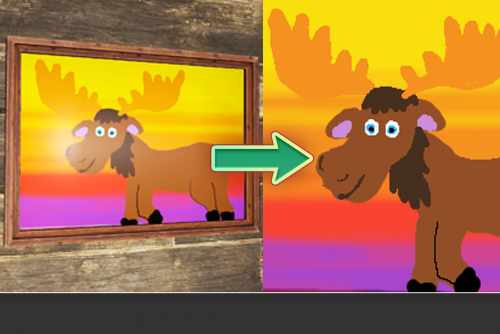Search the Community
Showing results for tags 'art'.
-
Version 1.0.0
6 downloads
BullRing Arena is a battlefield where your players can fight battles. With a Spanish style, this Arena represents a Bullring. I almost forgot, this time your players will be the victims, the Bull will be the spectator. Don't be horrified, it's just “Art and Culture”. - INCLUDES: Loots Locked Crates Elite Crates Tramps NPC Respawn Horse Respawns Image Posters - TIPS: Enjoy$12.90-
- 1
-

-
- #arena
- #arenas
-
(and 74 more)
Tagged with:
- #arena
- #arenas
- #war
- #pvp
- #pve
- #pve/pvp
- #gladiator
- #toro
- #toros
- #bull
- #bulls
- #bullring
- #bull ring
- #plaza
- #plazadetoros
- #plaza de toros
- #españa
- #spain
- #spanish
- #andalusia
- #andalucia
- #arte
- #cultura
- #art
- #culture
- #prefab
- #monument
- #inferno
- #hell
- #halloween
- #battle
- #batalla
- #epic
- #battlefield
- #campo de batalla
- #fire
- #burn
- #torero
- #burning
- #kill
- #die
- #rust
- #rust prefab
- #rust monument
- #rust asset
- #custom arena
- #custom
- #traps
- #trampas
- #trap
- #dead
- #vs
- #player
- #playervsplayer
- #event
- #event manager
- #zone manager
- #zone
- #zones
- #gun
- #guns
- #badgyver
- #oxide
- #carbon
- #facepunch
- #playrust
- #rustconsole
- #rust console
- #console
- #apocalypse
- #apocalypsespain
- #apocalypse spain
- #spain custom map
- #spain map
- #spainmap
- #customspainmap
-
Version 1.0.0
2 downloads
Made to promote artists interests in Rust in the most creative ways possible. The Art Gallery features many free-to-paint canvases and a few with '4D Special Effects". Includes: Comfort Volume Prevent Building Volume 77 Picture Frames 16 4D FX 2 Floors 2 Parking Lots$10.00 -
Version 2.8
57 downloads
This is a collection of icons for a various amount of events by various developers for the plugin Server HUD by AhigaO There are around ~30 or so events these can be used for! ICONS & HOOKS INCLUDED FOR: Airfield Events Airfield Event AirfieldEventStarted - called when the event starts AirfieldEventEnded - called when the event has ended Arctic Base Event OnArcticBaseEventStart – called when the event starts OnArcticBaseEventEnd – called when the event ends Boss Monsters - (I had fun with this because the possibilities are endless) ☆ Almost Every Monster Has It's Own Icon Plus Some ☆ OnBossSpawn - сalled when the event starts OnBossKilled- сalled when boss is killed Bot Purge Event OnBotPurgeEventStart - called when event starts OnBotPurgeEventEnd - called when event ends Eradication Event OnEradEventStart - called when event starts OnEradEventEnd - called when event ends Caravan OnCaravanStart - сalled when event starts OnCaravanStop - сalled when event ends Cargo Events Gas Station Event OnGasStationEventStart – called when the event starts OnGasStationEventEnd– called when the event ends Harbor Events Heavy Cargo Ship Event HeavyCargoShipEventStarted - called when event starts HeavyCargoShipEventStopped - called when event ends Heavy Excavator Event HeavyExcavatorEventStarted - called when event starts HeavyExcavatorEventStopped - called when event ends Heavy Oil Rig Event HeavyOilRigEventStarted - called when event starts HeavyOilRigEventStopped - called when event ends Heli Events Junkyard Event OnJunkyardEventStart – called when the event starts OnJunkyardEventEnd – called when the event ends Legendary Beasts BroadcastOnSpawn - called when event starts SendMessageOnDeath - called when Beast is killed Meteor Event OnMeteorShowerStart - called when the event starts OnMeteorsKilled - called when the event ends Missile Silo Events Military Airfield Event OnMilitaryAirfieldEventStarted - called when the event starts OnMilitaryAirfieldEventEnded - called when the event ends Mushroom Event OnMushroomEventStarted - called when the event starts OnMushroomEventEnded - called when the event ends Oil Rig Events HeavyOilRigEventStarted - called when the event starts HeavyOilRigEventStopped - called when the event ends Plane Crash Events CargoPlaneCrashStarted - called when the event starts CargoPlaneCrashCrashed - called when a cargo plane crashes OnEntitySpawned - called when the event starts (Chaoscode.io version) OnEntityKill - called when the plane crashes Power Plant Event OnPowerPlantEventStart – called when the event starts OnPowerPlantEventEnd – called when the event ends Shipwreck Event OnShipwreckStart - called when the event starts OnShipwreckStop - called when the event ends Satellite Dish Event OnSatDishEventStart – called when the event starts OnSatDishEventEnd – called when the event ends Sputnik Event OnSputnikEventStart - called when the event starts OnSputnikEventStop - called when the event ends Space Event OnSpaceEventStop - called when the event starts OnSpaceEventStart - called when the event ends Super Market Event OnSupermarketEventStart - called when the event starts OnSupermarketEventEnd - called when the event ends Train Heist Event OnTrainHeistStarted - called when the event starts OnTrainHeistFinished - called when the event ends Train Yard Events Triangulation Event OnTriangulationStart – called when the event starts OnTriangulationEnd – called when the event ends Tug Boat Pirate Event OnTugboatPiratesStarted - called when the event starts OnTugboatPiratesEnded - called when the event ends Tug Me EventTugStarted - called when the event starts EventTugStopped - called when the event ends Water Event OnWaterEventStart – called when the event starts OnWaterEventEnd – called when the event ends Empty Icon For Custom Use All Icons are 50x50 as per originals Style is kept in original style of the plugin Empty 100x100 icon for Custom Logo placement FOR DROPBOX LINKS MAKE SURE TO CHANGE =0 TO =1$3.97 -
Im currently availiable for Graphics design comissions. I can do pretty much anything you'd require, there isn't very much limitations. I have been creating web-graphics for just over 12 years and I'm very experienced and efficient at what I do. I will need a somewhat structured breif of the work you'd be requiring and payment would be upfront for services. My Discord handle is adminzeroo Or you can reach out to me via dms here.
-
Version 1.0.0
389 downloads
A drone-like robotic device that appears to be a human skull outfitted with electronic or cybernetic components that utilise embedded anti-gravity field generators to allow them to hover and drift bodiless through the air. - static, not moving sculpture (but i swear I saw it moving while it felt unobserved) - 417 objects! - send me screenshots if you use it somewhere, else feel free to do with it what you wantFree -
Version 1.0.4
75 downloads
Canvas provides your server a new way to allow your community to connect or play against eachother in an art pixel war. This is heavily inspired by r/place. Features Large canvases that players in your server can draw on Three different types of pixel group-based payments for fresh or overtaking fees Group-based cooldowns for placing pixels Zooming in and out / scrolling capabilities, or coordinate inputs Pixels are registered per players that overtook them Pixel age tracking Exporting to Imgur or PNG in super-size resolutions (API optimal) Next Update Multi-selection support — for selective pixels exporting + API Custom empty-pixel background colors (dark/light mode or paper) Viewer settings — saved to file Timelapse support — record placed pixels + API Pixel notes — for any purchased pixels, you can leave notes More exporting options Roadmap Load in the actual 2022-edition r/place datasets into Canvas Add image loader into the Canvas Add private canvases, multiple global canvas pages and showcase lists Integrate export Canvases onto signs (can already do it by exporting the Canvas to Imgur, and using SignArtist to place it on) Pixel notes Live feed of other players' selected pixels API byte [] ExportCanvas ( int scale = 25, int yOffset = 1, bool transparent = false, int blur = 0 ); // Exports PNG squared Canvas void UploadCanvasToImgur ( Action<string> onUpload, int scale = 25, int yOffset = 1, bool transparent = false, int blur = 0 ); void SetPixel ( int x, int y, string color, string note, ulong playerId ); // playerId can be 0 to anonymously set it void ClearPixel ( int x, int y ); void ApplyImage ( string url ); // Downloads and applies the pixels of an image - make sure it's the same resolution as the canvas byte [] ExportCanvas ( Canvas.Painting painting, int scale = 25, int yOffset = 1, bool transparent = false, int blur = 0 ); // Exports PNG squared Canvas void UploadCanvasToImgur ( Canvas.Painting painting, Action<string> onUpload, int scale = 25, int yOffset = 1, bool transparent = false, int blur = 0 ); void SetPixel ( Canvas.Painting painting, int x, int y, string color, string note, ulong playerId ); // playerId can be 0 to anonymously set it void ClearPixel ( Canvas.Painting painting, int x, int y ); void ApplyImage ( Canvas.Painting painting, string url ); // Downloads and applies the pixels of an image - make sure it's the same resolution as the canvas Configuration Permissions Canvas.use: To be able to call the /canvas and do any activity. Canvas.export: To be able to run the Export UI command and see the button on the Canvas.$5.24 -
- 1 comment
-
- 1
-

-
- #pve
- #modern house
-
(and 2 more)
Tagged with:
-
Version 1.0.0
531 downloads
Allow players to upload sign art to Imgur including optional integration to Server Rewards and Discord Core. SAVE YOUR ART! DEPENDS ON http://umod.org/plugins/imgur-api About This plug-in allows players with the appropriate permission level the ability to upload the art of an in-game sign they are looking at to Imgur. The plug-in may optionally be integrated with DiscordCore, to DM the player the Imgur link or post to a channel, and/or ServerRewards, to deduct a configurable amount of RP from the player's balance. To prevent players from spamming the functionality, a configurable cooldown is included. This plug-in is NOT a copy of Sign Artist, which allows players to download pictures from a web address to the server's file storage. SignUploadAPI delivers the opposite functionality: giving players a way to upload pictures from the server's file storage to a web address on Imgur. Photographs also work! If a Photo Frame is selected and it contains a Photo, the photo file itself will be exported. Configuration { "Chat Command": "uploadsign", "Use Discord Core": false, "Discord Channel to Upload to": "", "Use Server Rewards": false, "Cost to Upload": 20, "Cooldown Between Uploads (seconds)": 30.0 } Use Discord Core: Upon enabling this, if DiscordCore is successfully loaded players who have linked their Discord accounts with their Steam accounts on the server will receive a DM including the picture. This does not post to a channel on it's own. Discord Channel to Upload to: DiscordCore will post the file to the specified channel on your Discord server if not left empty. Cost to Upload: This is the amount of RP which is deducted upon an upload attempt to Imgur if Use Server Rewards is set to true. Permissions signuploadapi.use Allows the player or group to use the plugin. signuploadapi.free Allows the player or group to use the plugin free of charge. Chat Commands While the command is configurable, by default it is set to /uploadsign /uploadsign "Title of Image(Optional)" Developer API On any sign successfully being uploaded to Imgur, the following hook is called. void OnSignUploaded(string url, string title, ulong playerID)Free -
Version 1.0.0
203 downloads
This is a simple RPG wooden house pack with two detailed RPG homes for any roleplay rust servers. This pack has a leather shop and a house for those who need a rest. 1000+ prefabs per building. No complex instructions, place and play. You may also purchase a license to resell these prefabs on your own maps maps below. As always, please enjoy! Special Thanks to Raul Sorban!Free


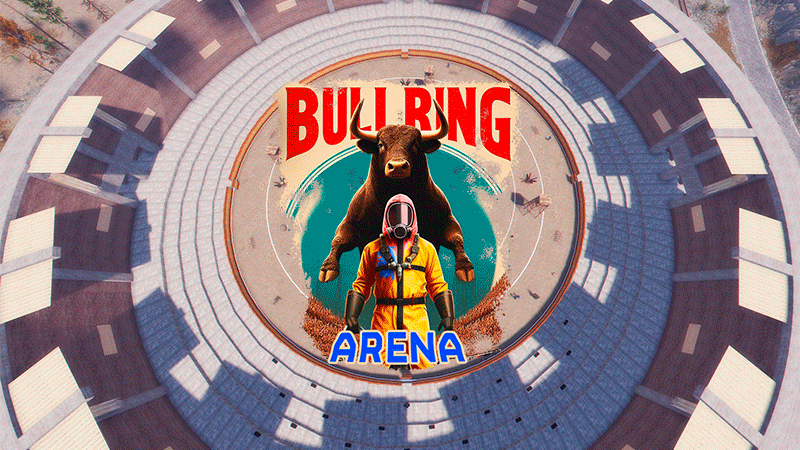


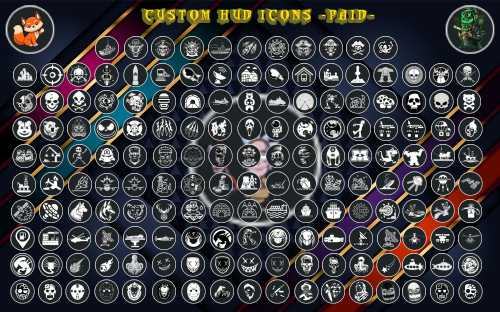






.thumb.png.e927ba0531404dd8aafe051874dcae0d.png)