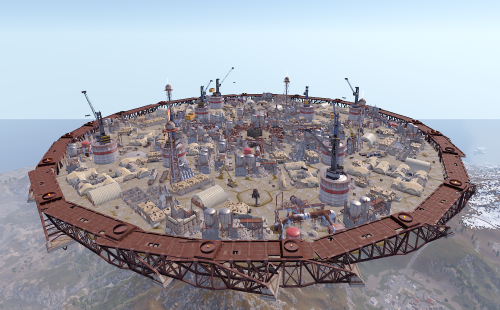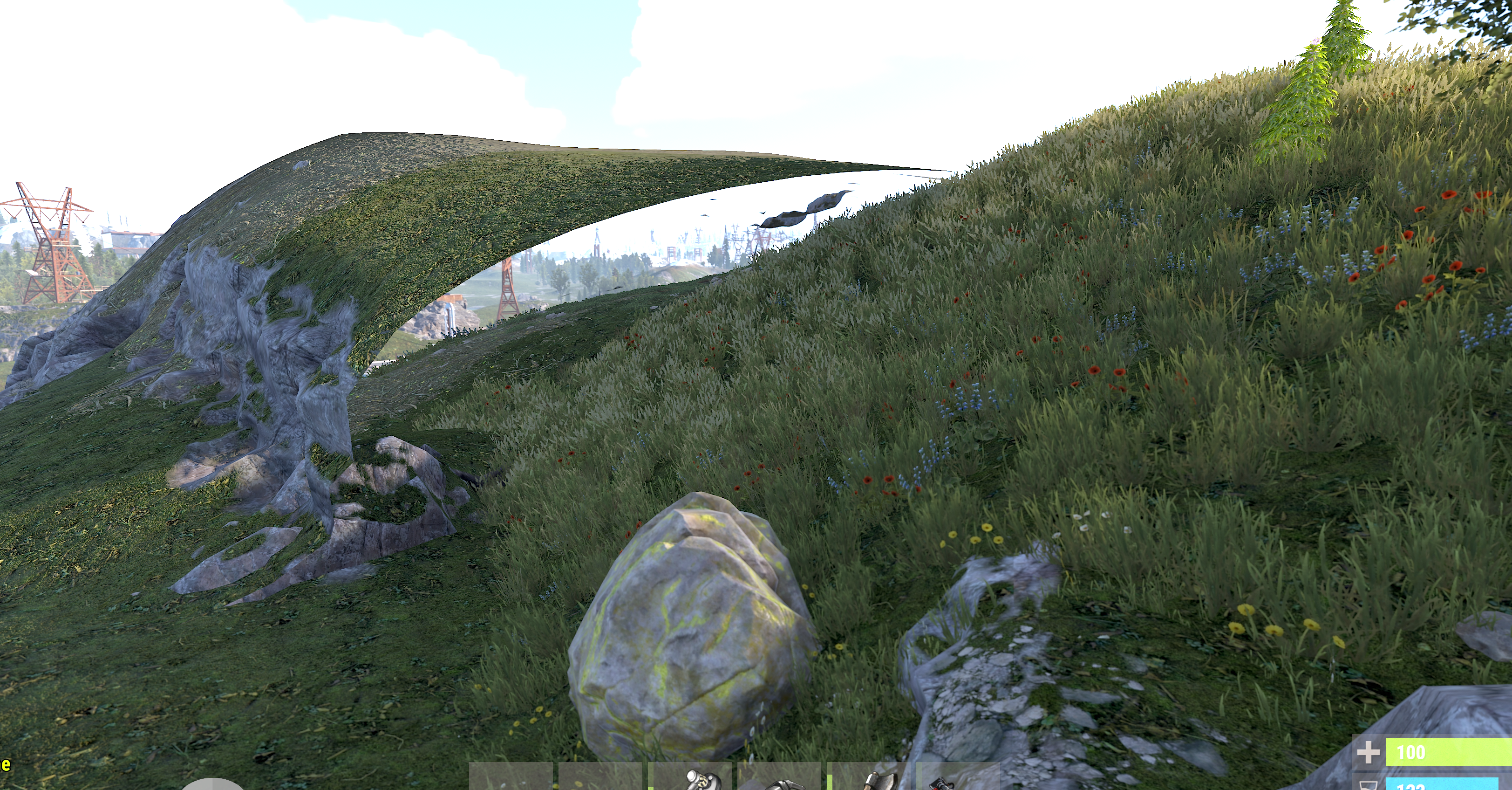-
Posts
84 -
Joined
-
Last visited
Content Type
Profiles
Warranty Claims
Downloads
Forums
Store
Support
DOWNLOADS EXTRA
Services
Everything posted by JackMachine
-
It works ! Thanks a lot for the fix !
-
Just type /paste hw-easy1 you will see the error, and the base is not pasted entirely.
-
v4.2.4, the latest
-
@TRAP BOXdid you check the bases ? October is almost finish, and it's not possible to use halloween trap bases..
-
Hi @TRAP BOX Did you see my support request ?
-
I just tried the two medium bases, they are olso broken.
-
Hi ! When I spawn the base hw-easy1, with the raidable base plugin, or with the /paste command, only a part of the base is build. In the console, I have this error : Exception while calling NextTick callback (ArgumentNullException: Value cannot be null. Parameter name: source) at System.Linq.Enumerable.Any[TSource] (System.Collections.Generic.IEnumerable`1[T] source) [0x0000d] in <a314714511a14f84b853c03efd8682b8>:0 at SimpleBuildingBlock.PopulateVariants () [0x00008] in <25767460c27249bdb45bf3b293e1bcaf>:0 at SimpleBuildingBlock.OnDeployed (BaseEntity parent, BasePlayer deployedBy, Item fromItem) [0x00009] in <25767460c27249bdb45bf3b293e1bcaf>:0 at Oxide.Plugins.CopyPaste.PasteEntity (System.Collections.Generic.Dictionary`2[TKey,TValue] data, Oxide.Plugins.CopyPaste+PasteData pasteData, BaseEntity parent) [0x003de] in <6746e8552a6449d382bcd9749bcabe9e>:0 at Oxide.Plugins.CopyPaste.PasteEntity (System.Collections.Generic.Dictionary`2[TKey,TValue] data, Oxide.Plugins.CopyPaste+PasteData pasteData, BaseEntity parent) [0x01f60] in <6746e8552a6449d382bcd9749bcabe9e>:0 at Oxide.Plugins.CopyPaste.PasteLoop (Oxide.Plugins.CopyPaste+PasteData pasteData) [0x00088] in <6746e8552a6449d382bcd9749bcabe9e>:0 at Oxide.Plugins.CopyPaste+<>c__DisplayClass65_0.<PasteLoop>b__0 () [0x00000] in <6746e8552a6449d382bcd9749bcabe9e>:0 at Oxide.Core.OxideMod.OnFrame (System.Single delta) [0x00051] in <112d89ea5d3348c8b949af0ab1a866d2>:0 Is it possible for you to check this base ( and maybe some others) to fix the problem ? Thank a lot ! Jack PS : I didn't check the other bases of the pack because when the error occur, I have to destroy all the base manually and ... it's really time consuming !
-
Hi @flouONEs, @(-940.39, 18.04, 1002.76) a part of the map is missing and players can go under a rock, under the decor. Jack
-
Hi @flouONEs, At -733.59, 6.59, -97.98 there is missing water at bandit camp. You can hear the noise, but you don't see anywater.
-
Hi @flouONEs @ position 956.50, -3.07, 1264.61 we can wlok under water and boats sink. I also (and some players) noticed a strange behavior with the cargo : when he left the harbor he turn on itseld and return to it. After that, he turn again through all building of the harbor, like if there is nothing.
-
Hi @flouONEs, There is a bug at the Scientist' Bunker - N6 Bottom At the entrance, there's a section of raised road. When you enter, there's a bungee cord effect on this section of road; by jumping, you can still enter the bunker. But if you're IN the bunker and you run towards the exit, when you reach this section of road, you die, and the server instantly ejects you with a terrain violation error.
-
Hi @flouONEs I'm testing the map for the next wipe. In R19-R20 you can use a zipline from the zeplin to the ground, but it's not possible to use the zipline from the ground to the zeplin. So, you can't acces to the zeplin. It's a problem, is it possible to fix that ? (At this time, I don't know if there is other zip line with this problem) Thx a lot ! Jack
-
Some players repoted me a bug @R10. ( because ther are dying here ) When you go in the water, you fall instantly on the ground. No aquatic environment at some places. You can check it : @ teleportpos (453.18, -15.56, 493.83) Jack ( lastest map 1.3.9 on the server )
-
Hi Guber, Thx for the fix, I was able to change the map without wiping the server with your procedure. Great ! So I can confirm the fix for the sewer branch and the water. But I still have a problem with tunnels. Now, we don't pass trough the map, but when you walk a little bit inside it, the game kick us with the same flyhack violation. ( even if I can't see my avatar passing trough the ground ) I removed all the plugins I double check it's your map V39 on the server ( I can see the fix at sewer branch) I don't know why, but each time I connect to the server, I have a bunch of error red line in the top left on my screen. Same thing when I start the server. It's related to collision mesh, here are the line I can see in the server console. Do you have an idea about that ? Is it working on your server ? Thanks a lot. Jack CollisionMeshData couldn't be created because the mesh has been marked as non-accessible. Mesh asset path "" Mesh name "road_tunnel_double_exit_a_36m_LOD0" CollisionMeshData couldn't be created because the mesh has been marked as non-accessible. Mesh asset path "" Mesh name "road_tunnel_double_exit_a_36m_LOD0" CollisionMeshData couldn't be created because the mesh has been marked as non-accessible. Mesh asset path "" Mesh name "ChocolateEgg_COL" CollisionMeshData couldn't be created because the mesh has been marked as non-accessible. Mesh asset path "" Mesh name "ChocolateEgg_COL" CollisionMeshData couldn't be created because the mesh has been marked as non-accessible. Mesh asset path "" Mesh name "road_tunnel_double_exit_a_36m_LOD0" CollisionMeshData couldn't be created because the mesh has been marked as non-accessible. Mesh asset path "" Mesh name "road_tunnel_double_slope_a_72m_LOD0" CollisionMeshData couldn't be created because the mesh has been marked as non-accessible. Mesh asset path "" Mesh name "road_tunnel_double_str_a_36m_LOD0" CollisionMeshData couldn't be created because the mesh has been marked as non-accessible. Mesh asset path "" Mesh name "road_tunnel_double_exit_a_36m_LOD0" CollisionMeshData couldn't be created because the mesh has been marked as non-accessible. Mesh asset path "" Mesh name "road_tunnel_double_slope_a_72m_LOD0" CollisionMeshData couldn't be created because the mesh has been marked as non-accessible. Mesh asset path "" Mesh name "road_tunnel_double_slope_b_72m_LOD0" CollisionMeshData couldn't be created because the mesh has been marked as non-accessible. Mesh asset path "" Mesh name "road_tunnel_double_str_a_36m_LOD0" CollisionMeshData couldn't be created because the mesh has been marked as non-accessible. Mesh asset path "" Mesh name "road_tunnel_double_slope_b_72m_LOD0" CollisionMeshData couldn't be created because the mesh has been marked as non-accessible. Mesh asset path "" Mesh name "road_tunnel_double_slope_b_72m_LOD0" CollisionMeshData couldn't be created because the mesh has been marked as non-accessible. Mesh asset path "" Mesh name "road_tunnel_double_str_a_36m_LOD0" CollisionMeshData couldn't be created because the mesh has been marked as non-accessible. Mesh asset path "" Mesh name "road_tunnel_double_slope_b_72m_LOD0" CollisionMeshData couldn't be created because the mesh has been marked as non-accessible. Mesh asset path "" Mesh name "road_tunnel_double_bend_a_36m_LOD0" CollisionMeshData couldn't be created because the mesh has been marked as non-accessible. Mesh asset path "" Mesh name "road_tunnel_double_str_a_36m_LOD0" CollisionMeshData couldn't be created because the mesh has been marked as non-accessible. Mesh asset path "" Mesh name "road_tunnel_double_slope_a_72m_LOD0" CollisionMeshData couldn't be created because the mesh has been marked as non-accessible. Mesh asset path "" Mesh name "road_tunnel_double_bend_a_36m_LOD0" CollisionMeshData couldn't be created because the mesh has been marked as non-accessible. Mesh asset path "" Mesh name "road_tunnel_double_bend_a_36m_LOD0" CollisionMeshData couldn't be created because the mesh has been marked as non-accessible. Mesh asset path "" Mesh name "road_tunnel_double_slope_a_72m_LOD0" CollisionMeshData couldn't be created because the mesh has been marked as non-accessible. Mesh asset path "" Mesh name "road_tunnel_double_str_a_36m_LOD0" CollisionMeshData couldn't be created because the mesh has been marked as non-accessible. Mesh asset path "" Mesh name "road_tunnel_double_bend_a_36m_LOD0" CollisionMeshData couldn't be created because the mesh has been marked as non-accessible. Mesh asset path "" Mesh name "road_tunnel_double_str_a_36m_LOD0" CollisionMeshData couldn't be created because the mesh has been marked as non-accessible. Mesh asset path "" Mesh name "road_tunnel_double_str_a_36m_LOD0" CollisionMeshData couldn't be created because the mesh has been marked as non-accessible. Mesh asset path "" Mesh name "road_tunnel_double_exit_a_36m_LOD0" CollisionMeshData couldn't be created because the mesh has been marked as non-accessible. Mesh asset path "" Mesh name "road_tunnel_double_str_a_36m_LOD0" CollisionMeshData couldn't be created because the mesh has been marked as non-accessible. Mesh asset path "" Mesh name "road_tunnel_double_exit_a_36m_LOD0" CollisionMeshData couldn't be created because the mesh has been marked as non-accessible. Mesh asset path "" Mesh name "road_tunnel_double_slope_b_72m_LOD0" CollisionMeshData couldn't be created because the mesh has been marked as non-accessible. Mesh asset path "" Mesh name "road_tunnel_double_slope_b_72m_LOD0" CollisionMeshData couldn't be created because the mesh has been marked as non-accessible. Mesh asset path "" Mesh name "road_tunnel_double_slope_b_72m_LOD0" CollisionMeshData couldn't be created because the mesh has been marked as non-accessible. Mesh asset path "" Mesh name "road_tunnel_double_exit_a_36m_LOD0" CollisionMeshData couldn't be created because the mesh has been marked as non-accessible. Mesh asset path "" Mesh name "road_tunnel_double_slope_b_72m_LOD0" CollisionMeshData couldn't be created because the mesh has been marked as non-accessible. Mesh asset path "" Mesh name "road_tunnel_double_exit_a_36m_LOD0" CollisionMeshData couldn't be created because the mesh has been marked as non-accessible. Mesh asset path "" Mesh name "SM_Bank_Vault_01b_LOD3" CollisionMeshData couldn't be created because the mesh has been marked as non-accessible. Mesh asset path "" Mesh name "SM_Bank_Vault_01b_LOD3" CollisionMeshData couldn't be created because the mesh has been marked as non-accessible. Mesh asset path "" Mesh name "range_terrain_slope_LOD1" CollisionMeshData couldn't be created because the mesh has been marked as non-accessible. Mesh asset path "" Mesh name "range_terrain_slope_LOD1" CollisionMeshData couldn't be created because the mesh has been marked as non-accessible. Mesh asset path "" Mesh name "range_terrain_slope_LOD1" CollisionMeshData couldn't be created because the mesh has been marked as non-accessible. Mesh asset path "" Mesh name "range_terrain_slope_LOD1" CollisionMeshData couldn't be created because the mesh has been marked as non-accessible. Mesh asset path "" Mesh name "range_terrain_slope_LOD1" CollisionMeshData couldn't be created because the mesh has been marked as non-accessible. Mesh asset path "" Mesh name "range_terrain_slope_LOD1" CollisionMeshData couldn't be created because the mesh has been marked as non-accessible. Mesh asset path "" Mesh name "range_terrain_slope_LOD1" CollisionMeshData couldn't be created because the mesh has been marked as non-accessible. Mesh asset path "" Mesh name "range_terrain_slope_LOD1" CollisionMeshData couldn't be created because the mesh has been marked as non-accessible. Mesh asset path "" Mesh name "range_terrain_slope_LOD1" CollisionMeshData couldn't be created because the mesh has been marked as non-accessible. Mesh asset path "" Mesh name "range_terrain_slope_LOD1" CollisionMeshData couldn't be created because the mesh has been marked as non-accessible. Mesh asset path "" Mesh name "range_terrain_slope_LOD1" CollisionMeshData couldn't be created because the mesh has been marked as non-accessible. Mesh asset path "" Mesh name "range_terrain_slope_LOD1" CollisionMeshData couldn't be created because the mesh has been marked as non-accessible. Mesh asset path "" Mesh name "range_terrain_slope_LOD1" CollisionMeshData couldn't be created because the mesh has been marked as non-accessible. Mesh asset path "" Mesh name "range_terrain_slope_LOD1" CollisionMeshData couldn't be created because the mesh has been marked as non-accessible. Mesh asset path "" Mesh name "SM_Bank_Vault_01b_LOD3" CollisionMeshData couldn't be created because the mesh has been marked as non-accessible. Mesh asset path "" Mesh name "SM_Bank_Vault_01b_LOD3" ----- The effective box size has been forced positive and is likely to give unexpected collision geometry. If you absolutely need to use negative scaling you can use the convex MeshCollider. Scene hierarchy path "Decor/assets/prefabs/tools/map/map.worldmodel.prefab/map/map_LOD2" BoxCollider does not support negative scale or size. The effective box size has been forced positive and is likely to give unexpected collision geometry. If you absolutely need to use negative scaling you can use the convex MeshCollider. Scene hierarchy path "Decor/assets/bundled/prefabs/modding/glass/glass_type_1.prefab" BoxCollider does not support negative scale or size. The effective box size has been forced positive and is likely to give unexpected collision geometry. If you absolutely need to use negative scaling you can use the convex MeshCollider. Scene hierarchy path "Decor/assets/content/props/signs_backlit/backlit_sign_control_room_red.prefab" BoxCollider does not support negative scale or size. The effective box size has been forced positive and is likely to give unexpected collision geometry. If you absolutely need to use negative scaling you can use the convex MeshCollider. Scene hierarchy path "Decor/assets/content/props/small_junk/can.prefab" BoxCollider does not support negative scale or size. The effective box size has been forced positive and is likely to give unexpected collision geometry. If you absolutely need to use negative scaling you can use the convex MeshCollider. Scene hierarchy path "Decor/assets/content/props/various_chairs/cantinaseating.prefab" BoxCollider does not support negative scale or size. The effective box size has been forced positive and is likely to give unexpected collision geometry. If you absolutely need to use negative scaling you can use the convex MeshCollider. Scene hierarchy path "Decor/assets/content/props/small_junk/tea_box.prefab" BoxCollider does not support negative scale or size. The effective box size has been forced positive and is likely to give unexpected collision geometry. If you absolutely need to use negative scaling you can use the convex MeshCollider. Scene hierarchy path "Decor/assets/content/props/small_junk/orange.prefab" BoxCollider does not support negative scale or size. The effective box size has been forced positive and is likely to give unexpected collision geometry. If you absolutely need to use negative scaling you can use the convex MeshCollider. Scene hierarchy path "Decor/assets/content/props/small_junk/orange.prefab" BoxCollider does not support negative scale or size. The effective box size has been forced positive and is likely to give unexpected collision geometry. If you absolutely need to use negative scaling you can use the convex MeshCollider. Scene hierarchy path "Decor/assets/content/props/small_junk/wooden_tray.prefab" BoxCollider does not support negative scale or size. The effective box size has been forced positive and is likely to give unexpected collision geometry. If you absolutely need to use negative scaling you can use the convex MeshCollider. Scene hierarchy path "Decor/assets/content/props/small_junk/milk_carton.prefab" BoxCollider does not support negative scale or size. The effective box size has been forced positive and is likely to give unexpected collision geometry. If you absolutely need to use negative scaling you can use the convex MeshCollider. Scene hierarchy path "Decor/assets/content/props/small_junk/tea_box.prefab" BoxCollider does not support negative scale or size. The effective box size has been forced positive and is likely to give unexpected collision geometry. If you absolutely need to use negative scaling you can use the convex MeshCollider. Scene hierarchy path "Decor/assets/content/props/small_junk/can.prefab" BoxCollider does not support negative scale or size. The effective box size has been forced positive and is likely to give unexpected collision geometry. If you absolutely need to use negative scaling you can use the convex MeshCollider. Scene hierarchy path "Decor/assets/content/props/small_junk/can.prefab" BoxCollider does not support negative scale or size. The effective box size has been forced positive and is likely to give unexpected collision geometry. If you absolutely need to use negative scaling you can use the convex MeshCollider. Scene hierarchy path "Decor/assets/content/props/small_junk/can.prefab" BoxCollider does not support negative scale or size. The effective box size has been forced positive and is likely to give unexpected collision geometry. If you absolutely need to use negative scaling you can use the convex MeshCollider. Scene hierarchy path "Decor/assets/content/props/small_junk/can.prefab" BoxCollider does not support negative scale or size. The effective box size has been forced positive and is likely to give unexpected collision geometry. If you absolutely need to use negative scaling you can use the convex MeshCollider. Scene hierarchy path "Decor/assets/content/props/various_chairs/cantinaseating.prefab" BoxCollider does not support negative scale or size. The effective box size has been forced positive and is likely to give unexpected collision geometry. If you absolutely need to use negative scaling you can use the convex MeshCollider. Scene hierarchy path "Decor/assets/content/props/small_junk/can.prefab" BoxCollider does not support negative scale or size. The effective box size has been forced positive and is likely to give unexpected collision geometry. If you absolutely need to use negative scaling you can use the convex MeshCollider. Scene hierarchy path "Decor/assets/content/props/small_junk/can.prefab" BoxCollider does not support negative scale or size. The effective box size has been forced positive and is likely to give unexpected collision geometry. If you absolutely need to use negative scaling you can use the convex MeshCollider. Scene hierarchy path "Decor/assets/content/props/small_junk/can.prefab" BoxCollider does not support negative scale or size. The effective box size has been forced positive and is likely to give unexpected collision geometry. If you absolutely need to use negative scaling you can use the convex MeshCollider. Scene hierarchy path "Decor/assets/content/props/small_junk/can.prefab" BoxCollider does not support negative scale or size. The effective box size has been forced positive and is likely to give unexpected collision geometry. If you absolutely need to use negative scaling you can use the convex MeshCollider. Scene hierarchy path "Decor/assets/content/props/small_junk/can.prefab" BoxCollider does not support negative scale or size. The effective box size has been forced positive and is likely to give unexpected collision geometry. If you absolutely need to use negative scaling you can use the convex MeshCollider. Scene hierarchy path "Decor/assets/content/props/small_junk/can.prefab" BoxCollider does not support negative scale or size. The effective box size has been forced positive and is likely to give unexpected collision geometry. If you absolutely need to use negative scaling you can use the convex MeshCollider. Scene hierarchy path "Decor/assets/content/props/small_junk/can.prefab" BoxCollider does not support negative scale or size. The effective box size has been forced positive and is likely to give unexpected collision geometry. If you absolutely need to use negative scaling you can use the convex MeshCollider. Scene hierarchy path "Decor/assets/content/props/small_junk/wooden_tray.prefab" BoxCollider does not support negative scale or size. The effective box size has been forced positive and is likely to give unexpected collision geometry. If you absolutely need to use negative scaling you can use the convex MeshCollider. Scene hierarchy path "Decor/assets/content/props/small_junk/water_bottle.prefab" BoxCollider does not support negative scale or size. The effective box size has been forced positive and is likely to give unexpected collision geometry. If you absolutely need to use negative scaling you can use the convex MeshCollider. Scene hierarchy path "Decor/assets/content/props/small_junk/vodka_bottle.prefab" BoxCollider does not support negative scale or size. The effective box size has been forced positive and is likely to give unexpected collision geometry. If you absolutely need to use negative scaling you can use the convex MeshCollider. Scene hierarchy path "Decor/assets/content/props/various_chairs/controlchair.prefab/collider_box" BoxCollider does not support negative scale or size. The effective box size has been forced positive and is likely to give unexpected collision geometry. If you absolutely need to use negative scaling you can use the convex MeshCollider. Scene hierarchy path "Decor/assets/content/props/various_chairs/controlchair.prefab/collider_box" BoxCollider does not support negative scale or size. The effective box size has been forced positive and is likely to give unexpected collision geometry. If you absolutely need to use negative scaling you can use the convex MeshCollider. Scene hierarchy path "Decor/assets/content/props/various_chairs/controlchair.prefab/collider_box" BoxCollider does not support negative scale or size. The effective box size has been forced positive and is likely to give unexpected collision geometry. If you absolutely need to use negative scaling you can use the convex MeshCollider. Scene hierarchy path "Decor/assets/content/props/light_fixtures/v2/plight.fluorescent.on.cold.prefab" BoxCollider does not support negative scale or size. The effective box size has been forced positive and is likely to give unexpected collision geometry. If you absolutely need to use negative scaling you can use the convex MeshCollider. Scene hierarchy path "Decor/assets/content/props/cardboard_boxes/cardboard_box_b.prefab" BoxCollider does not support negative scale or size. The effective box size has been forced positive and is likely to give unexpected collision geometry. If you absolutely need to use negative scaling you can use the convex MeshCollider. Scene hierarchy path "Decor/assets/content/props/small_junk/peanut_butter_jar.prefab" BoxCollider does not support negative scale or size. The effective box size has been forced positive and is likely to give unexpected collision geometry. If you absolutely need to use negative scaling you can use the convex MeshCollider. Scene hierarchy path "Decor/assets/content/props/small_junk/peanut_butter_jar.prefab" BoxCollider does not support negative scale or size. The effective box size has been forced positive and is likely to give unexpected collision geometry. If you absolutely need to use negative scaling you can use the convex MeshCollider. Scene hierarchy path "Decor/assets/content/props/small_junk/peanut_butter_jar.prefab" BoxCollider does not support negative scale or size. The effective box size has been forced positive and is likely to give unexpected collision geometry. If you absolutely need to use negative scaling you can use the convex MeshCollider. Scene hierarchy path "Decor/assets/content/props/small_junk/peanut_butter_jar.prefab" BoxCollider does not support negative scale or size. The effective box size has been forced positive and is likely to give unexpected collision geometry. If you absolutely need to use negative scaling you can use the convex MeshCollider. Scene hierarchy path "Decor/assets/content/props/small_junk/peanut_butter_jar.prefab" BoxCollider does not support negative scale or size. The effective box size has been forced positive and is likely to give unexpected collision geometry. If you absolutely need to use negative scaling you can use the convex MeshCollider. Scene hierarchy path "Decor/assets/content/props/small_junk/peanut_butter_jar.prefab" BoxCollider does not support negative scale or size. The effective box size has been forced positive and is likely to give unexpected collision geometry. If you absolutely need to use negative scaling you can use the convex MeshCollider. Scene hierarchy path "Decor/assets/content/props/cardboard_boxes/cardboard_box_b.prefab" BoxCollider does not support negative scale or size. The effective box size has been forced positive and is likely to give unexpected collision geometry. If you absolutely need to use negative scaling you can use the convex MeshCollider. Scene hierarchy path "Decor/assets/content/props/small_junk/peanut_butter_jar.prefab" BoxCollider does not support negative scale or size. The effective box size has been forced positive and is likely to give unexpected collision geometry. If you absolutely need to use negative scaling you can use the convex MeshCollider. Scene hierarchy path "Decor/assets/content/props/small_junk/peanut_butter_jar.prefab" BoxCollider does not support negative scale or size. The effective box size has been forced positive and is likely to give unexpected collision geometry. If you absolutely need to use negative scaling you can use the convex MeshCollider. Scene hierarchy path "Decor/assets/content/props/cardboard_boxes/cardboard_box_b.prefab" BoxCollider does not support negative scale or size. The effective box size has been forced positive and is likely to give unexpected collision geometry. If you absolutely need to use negative scaling you can use the convex MeshCollider. Scene hierarchy path "Decor/assets/content/props/cardboard_boxes/cardboard_box_b.prefab" BoxCollider does not support negative scale or size. The effective box size has been forced positive and is likely to give unexpected collision geometry. If you absolutely need to use negative scaling you can use the convex MeshCollider. Scene hierarchy path "Decor/assets/content/props/cardboard_boxes/cardboard_box_b.prefab" BoxCollider does not support negative scale or size. The effective box size has been forced positive and is likely to give unexpected collision geometry. If you absolutely need to use negative scaling you can use the convex MeshCollider. Scene hierarchy path "Decor/assets/content/props/cardboard_boxes/cardboard_box_b.prefab" BoxCollider does not support negative scale or size. The effective box size has been forced positive and is likely to give unexpected collision geometry. If you absolutely need to use negative scaling you can use the convex MeshCollider. Scene hierarchy path "Decor/assets/content/props/small_junk/peanut_butter_jar.prefab" BoxCollider does not support negative scale or size. The effective box size has been forced positive and is likely to give unexpected collision geometry. If you absolutely need to use negative scaling you can use the convex MeshCollider. Scene hierarchy path "Decor/assets/content/props/small_junk/peanut_butter_jar.prefab" BoxCollider does not support negative scale or size. The effective box size has been forced positive and is likely to give unexpected collision geometry. If you absolutely need to use negative scaling you can use the convex MeshCollider. Scene hierarchy path "Decor/assets/content/props/small_junk/peanut_butter_jar.prefab" BoxCollider does not support negative scale or size. The effective box size has been forced positive and is likely to give unexpected collision geometry. If you absolutely need to use negative scaling you can use the convex MeshCollider. Scene hierarchy path "Decor/assets/content/props/small_junk/peanut_butter_jar.prefab" BoxCollider does not support negative scale or size. The effective box size has been forced positive and is likely to give unexpected collision geometry. If you absolutely need to use negative scaling you can use the convex MeshCollider. Scene hierarchy path "Decor/assets/content/props/small_junk/can.prefab" BoxCollider does not support negative scale or size. The effective box size has been forced positive and is likely to give unexpected collision geometry. If you absolutely need to use negative scaling you can use the convex MeshCollider. Scene hierarchy path "Decor/assets/content/props/small_junk/can.prefab" BoxCollider does not support negative scale or size. The effective box size has been forced positive and is likely to give unexpected collision geometry. If you absolutely need to use negative scaling you can use the convex MeshCollider. Scene hierarchy path "Decor/assets/content/props/small_junk/can.prefab" BoxCollider does not support negative scale or size. The effective box size has been forced positive and is likely to give unexpected collision geometry. If you absolutely need to use negative scaling you can use the convex MeshCollider. Scene hierarchy path "Decor/assets/content/props/small_junk/can.prefab" BoxCollider does not support negative scale or size. The effective box size has been forced positive and is likely to give unexpected collision geometry. If you absolutely need to use negative scaling you can use the convex MeshCollider. Scene hierarchy path "Decor/assets/content/props/small_junk/can.prefab" BoxCollider does not support negative scale or size. The effective box size has been forced positive and is likely to give unexpected collision geometry. If you absolutely need to use negative scaling you can use the convex MeshCollider. Scene hierarchy path "Decor/assets/content/props/small_junk/can.prefab" BoxCollider does not support negative scale or size. The effective box size has been forced positive and is likely to give unexpected collision geometry. If you absolutely need to use negative scaling you can use the convex MeshCollider. Scene hierarchy path "Decor/assets/content/props/small_junk/can.prefab" BoxCollider does not support negative scale or size. The effective box size has been forced positive and is likely to give unexpected collision geometry. If you absolutely need to use negative scaling you can use the convex MeshCollider. Scene hierarchy path "Decor/assets/content/props/small_junk/can.prefab" BoxCollider does not support negative scale or size. The effective box size has been forced positive and is likely to give unexpected collision geometry. If you absolutely need to use negative scaling you can use the convex MeshCollider. Scene hierarchy path "Decor/assets/content/props/small_junk/can.prefab" BoxCollider does not support negative scale or size. The effective box size has been forced positive and is likely to give unexpected collision geometry. If you absolutely need to use negative scaling you can use the convex MeshCollider. Scene hierarchy path "Decor/assets/content/props/small_junk/can.prefab" BoxCollider does not support negative scale or size. The effective box size has been forced positive and is likely to give unexpected collision geometry. If you absolutely need to use negative scaling you can use the convex MeshCollider. Scene hierarchy path "Decor/assets/content/props/small_junk/can.prefab" BoxCollider does not support negative scale or size. The effective box size has been forced positive and is likely to give unexpected collision geometry. If you absolutely need to use negative scaling you can use the convex MeshCollider. Scene hierarchy path "Decor/assets/content/props/small_junk/can.prefab" BoxCollider does not support negative scale or size. The effective box size has been forced positive and is likely to give unexpected collision geometry. If you absolutely need to use negative scaling you can use the convex MeshCollider. Scene hierarchy path "Decor/assets/content/props/small_junk/can.prefab" BoxCollider does not support negative scale or size. The effective box size has been forced positive and is likely to give unexpected collision geometry. If you absolutely need to use negative scaling you can use the convex MeshCollider. Scene hierarchy path "Decor/assets/content/props/small_junk/can.prefab" BoxCollider does not support negative scale or size. The effective box size has been forced positive and is likely to give unexpected collision geometry. If you absolutely need to use negative scaling you can use the convex MeshCollider. Scene hierarchy path "Decor/assets/content/props/small_junk/can.prefab" BoxCollider does not support negative scale or size. The effective box size has been forced positive and is likely to give unexpected collision geometry. If you absolutely need to use negative scaling you can use the convex MeshCollider. Scene hierarchy path "Decor/assets/content/props/small_junk/can.prefab" BoxCollider does not support negative scale or size. The effective box size has been forced positive and is likely to give unexpected collision geometry. If you absolutely need to use negative scaling you can use the convex MeshCollider. Scene hierarchy path "Decor/assets/content/props/small_junk/can.prefab" BoxCollider does not support negative scale or size. The effective box size has been forced positive and is likely to give unexpected collision geometry. If you absolutely need to use negative scaling you can use the convex MeshCollider. Scene hierarchy path "Decor/assets/content/props/small_junk/can.prefab" BoxCollider does not support negative scale or size. The effective box size has been forced positive and is likely to give unexpected collision geometry. If you absolutely need to use negative scaling you can use the convex MeshCollider. Scene hierarchy path "Decor/assets/content/props/small_junk/can.prefab" BoxCollider does not support negative scale or size. The effective box size has been forced positive and is likely to give unexpected collision geometry. If you absolutely need to use negative scaling you can use the convex MeshCollider. Scene hierarchy path "Decor/assets/content/props/small_junk/vodka_bottle.prefab" BoxCollider does not support negative scale or size. The effective box size has been forced positive and is likely to give unexpected collision geometry. If you absolutely need to use negative scaling you can use the convex MeshCollider. Scene hierarchy path "Decor/assets/content/props/small_junk/water_bottle.prefab" BoxCollider does not support negative scale or size. The effective box size has been forced positive and is likely to give unexpected collision geometry. If you absolutely need to use negative scaling you can use the convex MeshCollider. Scene hierarchy path "Decor/assets/content/props/small_junk/wooden_tray.prefab" BoxCollider does not support negative scale or size. The effective box size has been forced positive and is likely to give unexpected collision geometry. If you absolutely need to use negative scaling you can use the convex MeshCollider. Scene hierarchy path "Decor/assets/content/props/various_chairs/cantinaseating.prefab" BoxCollider does not support negative scale or size. The effective box size has been forced positive and is likely to give unexpected collision geometry. If you absolutely need to use negative scaling you can use the convex MeshCollider. Scene hierarchy path "Decor/assets/content/props/signs_backlit/backlit_sign_control_room_red.prefab" BoxCollider does not support negative scale or size. The effective box size has been forced positive and is likely to give unexpected collision geometry. If you absolutely need to use negative scaling you can use the convex MeshCollider. Scene hierarchy path "Decor/assets/content/props/light_fixtures/v2/plight.fluorescent.on.cold.prefab" BoxCollider does not support negative scale or size. The effective box size has been forced positive and is likely to give unexpected collision geometry. If you absolutely need to use negative scaling you can use the convex MeshCollider. Scene hierarchy path "Decor/assets/content/props/small_junk/can.prefab" BoxCollider does not support negative scale or size. The effective box size has been forced positive and is likely to give unexpected collision geometry. If you absolutely need to use negative scaling you can use the convex MeshCollider. Scene hierarchy path "Decor/assets/content/props/small_junk/can.prefab" BoxCollider does not support negative scale or size. The effective box size has been forced positive and is likely to give unexpected collision geometry. If you absolutely need to use negative scaling you can use the convex MeshCollider. Scene hierarchy path "Decor/assets/content/props/small_junk/can.prefab" BoxCollider does not support negative scale or size. The effective box size has been forced positive and is likely to give unexpected collision geometry. If you absolutely need to use negative scaling you can use the convex MeshCollider. Scene hierarchy path "Decor/assets/content/props/various_chairs/controlchair.prefab/collider_box" BoxCollider does not support negative scale or size. The effective box size has been forced positive and is likely to give unexpected collision geometry. If you absolutely need to use negative scaling you can use the convex MeshCollider. Scene hierarchy path "Decor/assets/content/props/various_chairs/controlchair.prefab/collider_box" BoxCollider does not support negative scale or size. The effective box size has been forced positive and is likely to give unexpected collision geometry. If you absolutely need to use negative scaling you can use the convex MeshCollider. Scene hierarchy path "Decor/assets/content/props/various_chairs/controlchair.prefab/collider_box" BoxCollider does not support negative scale or size. The effective box size has been forced positive and is likely to give unexpected collision geometry. If you absolutely need to use negative scaling you can use the convex MeshCollider. Scene hierarchy path "Decor/assets/content/props/small_junk/tea_box.prefab" BoxCollider does not support negative scale or size. The effective box size has been forced positive and is likely to give unexpected collision geometry. If you absolutely need to use negative scaling you can use the convex MeshCollider. Scene hierarchy path "Decor/assets/content/props/small_junk/tea_box.prefab" BoxCollider does not support negative scale or size. The effective box size has been forced positive and is likely to give unexpected collision geometry. If you absolutely need to use negative scaling you can use the convex MeshCollider. Scene hierarchy path "Decor/assets/content/props/small_junk/orange.prefab" BoxCollider does not support negative scale or size. The effective box size has been forced positive and is likely to give unexpected collision geometry. If you absolutely need to use negative scaling you can use the convex MeshCollider. Scene hierarchy path "Decor/assets/content/props/small_junk/milk_carton.prefab" BoxCollider does not support negative scale or size. The effective box size has been forced positive and is likely to give unexpected collision geometry. If you absolutely need to use negative scaling you can use the convex MeshCollider. Scene hierarchy path "Decor/assets/content/props/small_junk/can.prefab" BoxCollider does not support negative scale or size. The effective box size has been forced positive and is likely to give unexpected collision geometry. If you absolutely need to use negative scaling you can use the convex MeshCollider. Scene hierarchy path "Decor/assets/content/props/small_junk/can.prefab" BoxCollider does not support negative scale or size. The effective box size has been forced positive and is likely to give unexpected collision geometry. If you absolutely need to use negative scaling you can use the convex MeshCollider. Scene hierarchy path "Decor/assets/content/props/small_junk/orange.prefab" BoxCollider does not support negative scale or size. The effective box size has been forced positive and is likely to give unexpected collision geometry. If you absolutely need to use negative scaling you can use the convex MeshCollider. Scene hierarchy path "Decor/assets/content/props/small_junk/wooden_tray.prefab" BoxCollider does not support negative scale or size. The effective box size has been forced positive and is likely to give unexpected collision geometry. If you absolutely need to use negative scaling you can use the convex MeshCollider. Scene hierarchy path "Decor/assets/content/props/various_chairs/cantinaseating.prefab" BoxCollider does not support negative scale or size. The effective box size has been forced positive and is likely to give unexpected collision geometry. If you absolutely need to use negative scaling you can use the convex MeshCollider. Scene hierarchy path "Decor/assets/content/props/small_junk/wooden_tray.prefab" BoxCollider does not support negative scale or size. The effective box size has been forced positive and is likely to give unexpected collision geometry. If you absolutely need to use negative scaling you can use the convex MeshCollider. Scene hierarchy path "Decor/assets/content/props/small_junk/milk_carton.prefab" BoxCollider does not support negative scale or size. The effective box size has been forced positive and is likely to give unexpected collision geometry. If you absolutely need to use negative scaling you can use the convex MeshCollider. Scene hierarchy path "Decor/assets/content/props/small_junk/can.prefab" BoxCollider does not support negative scale or size. The effective box size has been forced positive and is likely to give unexpected collision geometry. If you absolutely need to use negative scaling you can use the convex MeshCollider. Scene hierarchy path "Decor/assets/content/props/small_junk/can.prefab" BoxCollider does not support negative scale or size. The effective box size has been forced positive and is likely to give unexpected collision geometry. If you absolutely need to use negative scaling you can use the convex MeshCollider. Scene hierarchy path "Decor/assets/content/props/small_junk/can.prefab" BoxCollider does not support negative scale or size. The effective box size has been forced positive and is likely to give unexpected collision geometry. If you absolutely need to use negative scaling you can use the convex MeshCollider. Scene hierarchy path "Decor/assets/content/props/small_junk/can.prefab" BoxCollider does not support negative scale or size. The effective box size has been forced positive and is likely to give unexpected collision geometry. If you absolutely need to use negative scaling you can use the convex MeshCollider. Scene hierarchy path "Decor/assets/content/props/small_junk/can.prefab" BoxCollider does not support negative scale or size. The effective box size has been forced positive and is likely to give unexpected collision geometry. If you absolutely need to use negative scaling you can use the convex MeshCollider. Scene hierarchy path "Decor/assets/content/props/small_junk/can.prefab" BoxCollider does not support negative scale or size. The effective box size has been forced positive and is likely to give unexpected collision geometry. If you absolutely need to use negative scaling you can use the convex MeshCollider. Scene hierarchy path "Decor/assets/content/props/small_junk/vodka_bottle.prefab" BoxCollider does not support negative scale or size. The effective box size has been forced positive and is likely to give unexpected collision geometry. If you absolutely need to use negative scaling you can use the convex MeshCollider. Scene hierarchy path "Decor/assets/content/props/various_chairs/cantinaseating.prefab" BoxCollider does not support negative scale or size. The effective box size has been forced positive and is likely to give unexpected collision geometry. If you absolutely need to use negative scaling you can use the convex MeshCollider. Scene hierarchy path "Decor/assets/content/props/small_junk/tea_box.prefab" BoxCollider does not support negative scale or size. The effective box size has been forced positive and is likely to give unexpected collision geometry. If you absolutely need to use negative scaling you can use the convex MeshCollider. Scene hierarchy path "Decor/assets/content/props/small_junk/orange.prefab" BoxCollider does not support negative scale or size. The effective box size has been forced positive and is likely to give unexpected collision geometry. If you absolutely need to use negative scaling you can use the convex MeshCollider. Scene hierarchy path "Decor/assets/content/props/various_chairs/controlchair.prefab/collider_box" BoxCollider does not support negative scale or size. The effective box size has been forced positive and is likely to give unexpected collision geometry. If you absolutely need to use negative scaling you can use the convex MeshCollider. Scene hierarchy path "Decor/assets/content/props/small_junk/can.prefab" BoxCollider does not support negative scale or size. The effective box size has been forced positive and is likely to give unexpected collision geometry. If you absolutely need to use negative scaling you can use the convex MeshCollider. Scene hierarchy path "Decor/assets/content/props/small_junk/can.prefab" BoxCollider does not support negative scale or size. The effective box size has been forced positive and is likely to give unexpected collision geometry. If you absolutely need to use negative scaling you can use the convex MeshCollider. Scene hierarchy path "Decor/assets/content/props/small_junk/can.prefab" BoxCollider does not support negative scale or size. The effective box size has been forced positive and is likely to give unexpected collision geometry. If you absolutely need to use negative scaling you can use the convex MeshCollider. Scene hierarchy path "Decor/assets/content/props/small_junk/can.prefab" BoxCollider does not support negative scale or size. The effective box size has been forced positive and is likely to give unexpected collision geometry. If you absolutely need to use negative scaling you can use the convex MeshCollider. Scene hierarchy path "Decor/assets/content/props/small_junk/can.prefab" BoxCollider does not support negative scale or size. The effective box size has been forced positive and is likely to give unexpected collision geometry. If you absolutely need to use negative scaling you can use the convex MeshCollider. Scene hierarchy path "Decor/assets/content/props/small_junk/can.prefab" BoxCollider does not support negative scale or size. The effective box size has been forced positive and is likely to give unexpected collision geometry. If you absolutely need to use negative scaling you can use the convex MeshCollider. Scene hierarchy path "Decor/assets/content/props/small_junk/water_bottle.prefab" BoxCollider does not support negative scale or size. The effective box size has been forced positive and is likely to give unexpected collision geometry. If you absolutely need to use negative scaling you can use the convex MeshCollider. Scene hierarchy path "Decor/assets/content/props/small_junk/wooden_tray.prefab" BoxCollider does not support negative scale or size. The effective box size has been forced positive and is likely to give unexpected collision geometry. If you absolutely need to use negative scaling you can use the convex MeshCollider. Scene hierarchy path "Decor/assets/content/props/signs_backlit/backlit_sign_control_room_red.prefab" BoxCollider does not support negative scale or size. The effective box size has been forced positive and is likely to give unexpected collision geometry. If you absolutely need to use negative scaling you can use the convex MeshCollider. Scene hierarchy path "Decor/assets/content/props/light_fixtures/v2/plight.fluorescent.on.cold.prefab" BoxCollider does not support negative scale or size. The effective box size has been forced positive and is likely to give unexpected collision geometry. If you absolutely need to use negative scaling you can use the convex MeshCollider. Scene hierarchy path "Decor/assets/content/props/small_junk/orange.prefab" BoxCollider does not support negative scale or size. The effective box size has been forced positive and is likely to give unexpected collision geometry. If you absolutely need to use negative scaling you can use the convex MeshCollider. Scene hierarchy path "Decor/assets/content/props/small_junk/tea_box.prefab" BoxCollider does not support negative scale or size. The effective box size has been forced positive and is likely to give unexpected collision geometry. If you absolutely need to use negative scaling you can use the convex MeshCollider. Scene hierarchy path "Decor/assets/content/props/various_chairs/cantinaseating.prefab" BoxCollider does not support negative scale or size. The effective box size has been forced positive and is likely to give unexpected collision geometry. If you absolutely need to use negative scaling you can use the convex MeshCollider. Scene hierarchy path "Decor/assets/content/props/various_chairs/controlchair.prefab/collider_box" BoxCollider does not support negative scale or size. The effective box size has been forced positive and is likely to give unexpected collision geometry. If you absolutely need to use negative scaling you can use the convex MeshCollider. Scene hierarchy path "Decor/assets/content/props/various_chairs/controlchair.prefab/collider_box" Skin manifest imported successfully
-
Hi Gruber, We can walk underwater next to the fishing village : check at this coords ( 1081.32, -1.83, -672.69 ) @Large Dam ( @Q11 ) , you can walk under water in all the lake. Same thing @rad farm ( @I10 ) Pretty sure all the lakes are bugged .
-
Question: If you fix the problem and I use the repaired map with the exact same file name, will it still wipe the server?
-
Hi Gruber, Players have reported a serious bug in the tunnel north of Trainyards (V13:V14). If they enter the tunnel by car or on foot, they go through the map or something. The game kills them and expels them with a terrain violation. It seems that all tunnels have the same problem. ( @ S22 too ) Obviously, all their equipment is lost.
-
Hi Gruber, This map is awesome. Just a bug on the terrain -> Lighthouse @k2, it's possible to go under the ground, a part is not closed.
-
Ok, thank a lot. Yep, I took a look at the config before posting here. On my side, not obvious. It's not clear for me how the plugin works. I suggest you to update the description to explain that the permissions are not showed by default.
-
Hi, On the description page, I can see this list of permissions : "animalfarm.admin"; "animalfarm.gatherboar"; "animalfarm.gatherbear"; "animalfarm.gatherwolf"; "animalfarm.gatherstag"; "animalfarm.chickencoop"; "animalfarm.gatherpanther"; "animalfarm.gathertiger"; "animalfarm.gatheralligator"; But I can only see animalfarm.admin and animalform.chickencoop in my permission panel. I checked the config but I didn't saw any flag to activate or not all of these perms. Anything I can't do ? Thanks a lot. Jeack
-
Changed Status from Pending to Can't Reproduce Changed Fixed In to 1.0.0
-
@Gruber There is a problem on the map: there is a place where you can't use the boat, they get stuck in the sea, you can't do anything with them, and when you dive to unblock them or figure out what's going on, the sea disappears and you... fall... to the ocean floor where you can run as if there was no water. Try teleporting to teleportpos (1766.90,-30.96,-1408.43) Here, there is no water, and you can run on the ocean ground. You can't use any boat here as well. I don't know if there is another place like that on the map. We can't use the boat around this point.
- 5 comments
-
Hi @leejames1990, Is the plugin working with regular monuments, like Power Plant ? I just want to be sure it’s working. If yes, when you use /monuments_list , does your custom monument appear in the list ? If yes, when you use /monuments_show , do you see the bounding box around your custom monument ? Be sure to have the third point UNDER the ground, all the loot must be inside the box. After placing the third point, you should see the whole box for a few seconds. Be sure the box is consistent with the loot you want to include. I added a lot of custom monuments to my server with the last wipe. What I'm doing is to start with the 2 higher points of the box, and then, I go to the other side, under the ground, and place the third point. After that, the bounding box appears, and I checked if my loot is inside the box. Let me know if it's work.
-
Version 1.0.0
8 downloads
Why This Plugin is a Game-Changer Transform your Rust server with Monument Loot Notifier, the essential tool to revolutionize gameplay for PVE and PVP alike! This plugin isn’t just functional—it’s a must-have for creating thrilling, efficient, and dynamic interactions on your server. On PVE Servers: Keep the action flowing and eliminate wasted time. With real-time notifications, players can focus on what matters most: exploration, teamwork, and thriving in the environment. No more looting empty monuments—this plugin boosts efficiency and keeps your players engaged. On PVP Servers: Turn up the heat! Notifications amplify the tension as players race to claim loot or ambush their rivals. Every notification becomes a high-stakes moment, transforming your server into a battleground of strategy and adrenaline. Support for Custom Monuments: Do you have unique, hand-crafted monuments on your server? No problem! Monument Loot Notifier fully supports custom monuments, which can be added manually through an integrated system. With just a few simple commands, you can define the boundaries of your custom creations and make them part of the action. This feature ensures your custom content gets the recognition and integration it deserves. Whether you’re fostering collaboration in PVE or creating heart-pounding moments in PVP, Monument Loot Notifier adds life and energy to your server! Documentation Commands /monument_add <name> Start creating a new custom monument by providing a name. Example: /monument_add CustomPowerPlant /add_point Add points to define the bounding box of the custom monument. Requires three points to complete. How have to start the session first by typing /monument_add NameOfYourMonument /monument_cancel Cancel the current monument creation session. No changes will be saved. /monuments_list Display a list of all custom monuments, including their name, position, and size. /monuments_show Visualize the bounding boxes of all custom monuments on the map for verification. Bounding Box System The bounding box system allows admins to define and manage custom monuments precisely. Here’s how it works: Begin by setting three points: top-left, top-right, and bottom-right corners. The plugin automatically calculates the bounding box and the center point. Bounding boxes are visually represented using spheres and lines, ensuring easy verification. This feature ensures accurate monument management for any monument size or layout, including custom monuments created by your team. Configuration File The configuration file empowers you to tailor the plugin to your server’s unique needs. Key options include: LootThreshold: Determines the number of loots required to trigger a notification. Example: Set it to 3 to notify players after three containers are looted. Default: 3. TrackLockedCrates: Enables or disables notifications for locked crate hacks. Default: true. TrackAirdrops: Enables or disables notifications for airdrop loots. Default: true. MapPreset: A critical setting that determines which custom monument configuration file to load. If your map is a regular procedural map with a seed, leave this blank, otherwise, add the preset name and the plugin will load the file with the same name to get the monument layout configuration. Example: Setting MapPreset to "CustomMap1" will load CustomMap1.json from the data folder. This makes managing multiple map setups seamless, especially for servers with unique content. To edit the configuration, navigate to the oxide/config folder and find the MonumentLootNotifier.json file. Make your changes and reload the plugin to apply them. Installation Copy MonumentLootNotifier.cs into your oxyde/plugins folder Copy Frostland.json into your oxyde/data/MonumentLootNotifier folder Permissions Control access to the plugin’s features with these permissions: • monumentlootnotifier.exclude.monuments: Exclude a player from monument-related notifications. • monumentlootnotifier.exclude.drops: Exclude a player from airdrop notifications. • monumentlootnotifier.exclude.lockedcrates: Exclude a player from locked crate hack notifications. • monumentlootnotifier.custommonument.create: Allow a player to create custom monuments using admin commands. Custom map preset included Map preset included in the ZIP file : - Frostland (map from gruber) Why Wait? Install Monument Loot Notifier Now! Whether you’re optimizing gameplay on your PVE server, cranking up the pressure in PVP, or showcasing your custom monuments, this plugin is the ultimate solution to transform your server into an unforgettable experience. Boost efficiency, increase adrenaline, and let your players thrive in the dynamic world of Rust. What are you waiting for?$7.00