-
Posts
219 -
Joined
-
Last visited
Content Type
Profiles
Warranty Claims
Downloads
Forums
Store
Support
DOWNLOADS EXTRA
Services
Everything posted by Wile E.
-
- 109 comments
-
- #restart
- #rustplugin
-
(and 5 more)
Tagged with:
-
For me, these three plugins have had available updates ignored: My Versions Available Versions Copy Paste 4.2.4 4.2.5 Death Notes 6.4.8 6.5.1 Sign Artist 1.4.3 1.4.5
-
I continue to see lots of errors with both of the Winter Village prefabs where all sorts of items are floating and some things are missing. For example, the shed with the two bears. No animals appears and the bear in the chair has no chair so the bear is floating in the air. I suspect I am just not skilled enough with RustEdit so don't know what else I can try in Rust Edit. When loading the map I get this: CollisionMeshData couldn't be created because the mesh has been marked as non-accessible. Mesh asset path "" Mesh name "Santa-Hat" CollisionMeshData couldn't be created because the mesh has been marked as non-accessible. Mesh asset path "" Mesh name "Santa-Hat" CollisionMeshData couldn't be created because the mesh has been marked as non-accessible. Mesh asset path "" Mesh name "Present" CollisionMeshData couldn't be created because the mesh has been marked as non-accessible. Mesh asset path "" Mesh name "Santa-Hat" CollisionMeshData couldn't be created because the mesh has been marked as non-accessible. Mesh asset path "" Mesh name "Present" BoxCollider does not support negative scale or size. The effective box size has been forced positive and is likely to give unexpected collision geometry. If you absolutely need to use negative scaling you can use the convex MeshCollider. Scene hierarchy path "assets/content/props/hay_bales/hay_bale_1x1.prefab" CollisionMeshData couldn't be created because the mesh has been marked as non-accessible. Mesh asset path "" Mesh name "Present" CollisionMeshData couldn't be created because the mesh has been marked as non-accessible. Mesh asset path "" Mesh name "Santa-Hat"
- 4 comments
-
- #christmas
- #monuments
-
(and 4 more)
Tagged with:
-
Thanks much for this and I will apologize for being a little testy about it. I am just not a fan of finding out things like that after buying the product which I chose because of some comments along with the pics. That said, I am a serious novice wrt RustEdit so it worried me when it appeared I would possibly be facing extra unexpected challenges. I will definitely post something once I have some of your prefabs up and running correctly.
- 4 comments
-
- 1
-

-
- #christmas
- #monuments
-
(and 4 more)
Tagged with:
-
Pretty disappointing to discover **AFTER** purchasing to find the information about RustEdit "ReadMe MalaisWinterVillage." Not only that you don't state what version of RustEdit that applies to or even when this document was written. How is a person who purchases your product supposed to know if it complies with the current version of RustEdit or not ? Saying "the custom shop will automatic starts working again" is really only useful if a person installs that version of this monument which seems a little unlikely if you are saying there are problems. The option if a person avoids that one is to install a different version that has a random workaround. I do not understand why developers do it this way but it feels sneaky even though that is likely not the intent. Not only that but a couple of your prefabs are inconsistent with this. One has a Read Me that makes no reference to issues with RustEdit and another has no Read Me at all. It would be appreciated if you could update the Description page with some more detailed information. Thank you
- 4 comments
-
- #christmas
- #monuments
-
(and 4 more)
Tagged with:
-
I am reviving this because overnight on my server protection has disappeared. I can appreciate the challenges to figure out why but this is a serious problem.
-
- 272 comments
-
- #eventmanager
- #manager
-
(and 5 more)
Tagged with:
-
- 35 comments
-
- #halloween
- #custom maps
-
(and 1 more)
Tagged with:
-
This may be so but none of the other custom maps I own have had to push out updates because this is a "messy update." What is your intent in updating the map again ?
-
- 75 comments
-
- 1
-

-
- #rust
- #rust plugin
- (and 9 more)
-
Plus, why would Excavator only portly be there ? If it takes a full wipe then I would not even expect to see it at all so this is pretty strange that it seems to be about 90% there. This makes no sense to me but be that as it may I will let this go
-
Then what would be the point of adding the Excavator that was requested by some during this wipe cycle ? Why would information like that not be included at the time of the map update ? I may as well downgrade the map because updating it with the Excavator destroyed a number of things and the Excavator is useless. I have to say, overall for me this map have been nothing but trouble and contant issues
-
For me, the Giant Excavator is fake after the map update to include it. There are NPC's crawling around but there is nothing in the center. No fuel tank for example. This is a continuing problem that the map updates are not fully applying and I have no idea why not. I know how to update maps
-

Linked Config files for The Dealer, Viper Crafting and Drugs Plugins by Wrecks
Wile E. commented on Nobby's file in Customizations
-
- 264 comments
-
- 1
-

-
- #event
- #cargoplane
- (and 18 more)
-
- 35 comments
-
- #halloween
- #custom maps
-
(and 1 more)
Tagged with:
-
- 35 comments
-
- #halloween
- #custom maps
-
(and 1 more)
Tagged with:
-
- 35 comments
-
- #halloween
- #custom maps
-
(and 1 more)
Tagged with:
-
- 35 comments
-
- #halloween
- #custom maps
-
(and 1 more)
Tagged with:
-
- 35 comments
-
- #halloween
- #custom maps
-
(and 1 more)
Tagged with:
-
- 15 comments
-
- #door closer
- #hatch fix
-
(and 4 more)
Tagged with:
-
- 35 comments
-
- #halloween
- #custom maps
-
(and 1 more)
Tagged with:
-
- 35 comments
-
- #halloween
- #custom maps
-
(and 1 more)
Tagged with:


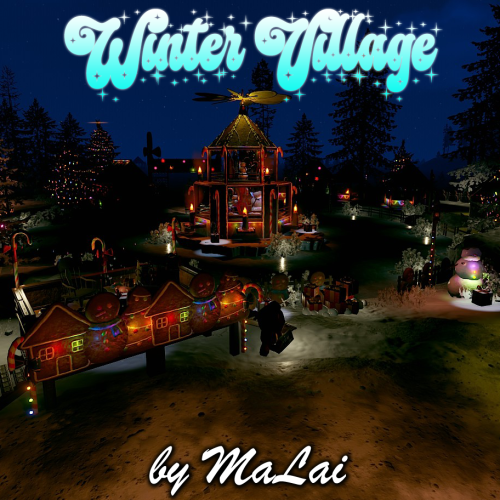
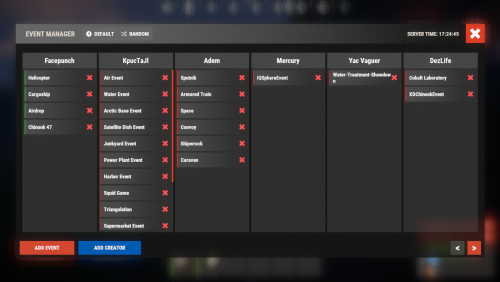
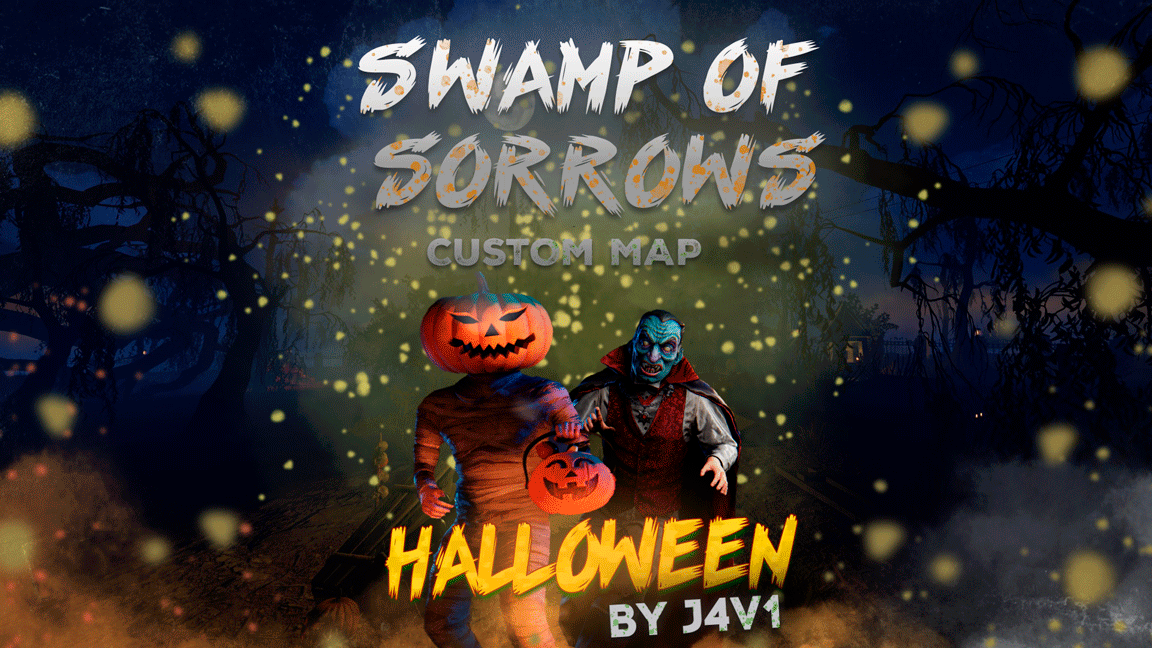

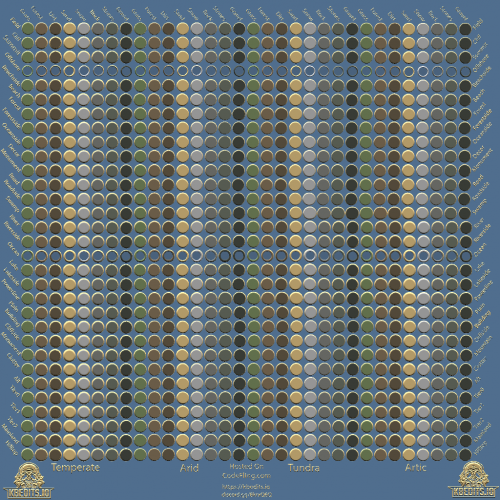

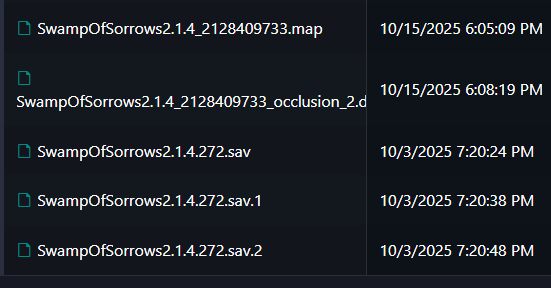
.thumb.png.da7aabb766f25bb3e8bce857b2e1dfdb.png)



