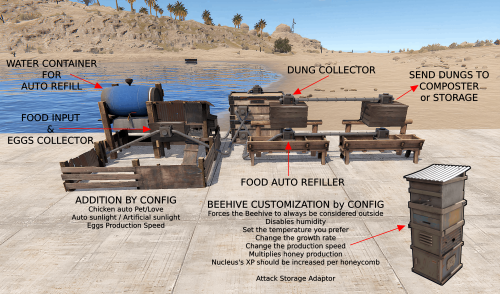-
Posts
1,513 -
Joined
-
Last visited
-
Days Won
18
Content Type
Profiles
Warranty Claims
Downloads
Forums
Store
Support
DOWNLOADS EXTRA
Services
Everything posted by Scalbox
-
- 50 comments
-
- #beach towel
- #beachtowel
-
(and 24 more)
Tagged with:
- #beach towel
- #beachtowel
- #beachtowel limiter
- #beachtowel respawn cooldown
- #beachtowel unlock time
- #bed
- #bed cooldown
- #bed distance
- #bed distance range
- #bed limiter
- #bed respawn cooldown
- #bed unlock time
- #carbon
- #distance range
- #oxide
- #sleeping bag
- #sleeping bag cooldown
- #sleeping bag limiter
- #sleeping bag respawn time
- #sleeping bag unlock time
- #ultimatebeds
- #umod
- #bed custom decay
- #bed decay
- #custom decay
- #sleeping bag decay
-
- 109 comments
-
- #auto turret interference
- #auto turret
-
(and 22 more)
Tagged with:
- #auto turret interference
- #auto turret
- #turret interference
- #interference
- #auto turret no interference
- #no interference
- #turret
- #turrets
- #radius
- #turret radius
- #auto turret radius
- #autoturret
- #autoturret radius
- #autoturret interference
- #auto turret target scan
- #auto turret health
- #auto turret range
- #auto turret bullet speed
- #auto turret aim cone
- #auto turret damage scale
- #auto turrets rotation angle
- #auto turrets viewing angle
- #auto turrets target scanning
- #auto turret attack range
-
- 109 comments
-
- #auto turret interference
- #auto turret
-
(and 22 more)
Tagged with:
- #auto turret interference
- #auto turret
- #turret interference
- #interference
- #auto turret no interference
- #no interference
- #turret
- #turrets
- #radius
- #turret radius
- #auto turret radius
- #autoturret
- #autoturret radius
- #autoturret interference
- #auto turret target scan
- #auto turret health
- #auto turret range
- #auto turret bullet speed
- #auto turret aim cone
- #auto turret damage scale
- #auto turrets rotation angle
- #auto turrets viewing angle
- #auto turrets target scanning
- #auto turret attack range
-
- 109 comments
-
- #auto turret interference
- #auto turret
-
(and 22 more)
Tagged with:
- #auto turret interference
- #auto turret
- #turret interference
- #interference
- #auto turret no interference
- #no interference
- #turret
- #turrets
- #radius
- #turret radius
- #auto turret radius
- #autoturret
- #autoturret radius
- #autoturret interference
- #auto turret target scan
- #auto turret health
- #auto turret range
- #auto turret bullet speed
- #auto turret aim cone
- #auto turret damage scale
- #auto turrets rotation angle
- #auto turrets viewing angle
- #auto turrets target scanning
- #auto turret attack range
-
Explain to me when this problem occurs, in detail. What you were using, where you were positioning the locker, etc.
-
send your config file
-
- 213 comments
-
- 1
-

-
- #industrial storage adaptor
- #expand storage adaptor
-
(and 37 more)
Tagged with:
- #industrial storage adaptor
- #expand storage adaptor
- #farming automation
- #dung composer
- #horse dung collector
- #splitter
- #composter split
- #auto split
- #chicken coop
- #hitch & trough
- #beehive
- #furnace
- #drop box
- #planter box
- #small generator
- #composter
- #mixing table
- #cooking workbench
- #recycler
- #auto turret
- #sam site
- #flame turret
- #shotgun trap
- #snow machine
- #chicken coop auto pet
- #chicken coop sunlight
- #beehive customization
- #beehive growth rate
- #beehive production speed
- #beehive production multiplier
- #beehive xp increase
- #eggs production speed
- #industrial conveyor customization
- #industrial customization
- #planter box automatic seeding
- #planter box automatic harvest
- #special seeds
- #seeds
- #eggs auto hatching
-
- 213 comments
-
- #industrial storage adaptor
- #expand storage adaptor
-
(and 37 more)
Tagged with:
- #industrial storage adaptor
- #expand storage adaptor
- #farming automation
- #dung composer
- #horse dung collector
- #splitter
- #composter split
- #auto split
- #chicken coop
- #hitch & trough
- #beehive
- #furnace
- #drop box
- #planter box
- #small generator
- #composter
- #mixing table
- #cooking workbench
- #recycler
- #auto turret
- #sam site
- #flame turret
- #shotgun trap
- #snow machine
- #chicken coop auto pet
- #chicken coop sunlight
- #beehive customization
- #beehive growth rate
- #beehive production speed
- #beehive production multiplier
- #beehive xp increase
- #eggs production speed
- #industrial conveyor customization
- #industrial customization
- #planter box automatic seeding
- #planter box automatic harvest
- #special seeds
- #seeds
- #eggs auto hatching
-
The update with these features will be released in a few days
-
Changed Status from Pending to Closed Changed Fixed In to 1.4.4
-
Plugin updated
-
hi send your configuration file
-
- 109 comments
-
- #auto turret interference
- #auto turret
-
(and 22 more)
Tagged with:
- #auto turret interference
- #auto turret
- #turret interference
- #interference
- #auto turret no interference
- #no interference
- #turret
- #turrets
- #radius
- #turret radius
- #auto turret radius
- #autoturret
- #autoturret radius
- #autoturret interference
- #auto turret target scan
- #auto turret health
- #auto turret range
- #auto turret bullet speed
- #auto turret aim cone
- #auto turret damage scale
- #auto turrets rotation angle
- #auto turrets viewing angle
- #auto turrets target scanning
- #auto turret attack range
-
- 109 comments
-
- #auto turret interference
- #auto turret
-
(and 22 more)
Tagged with:
- #auto turret interference
- #auto turret
- #turret interference
- #interference
- #auto turret no interference
- #no interference
- #turret
- #turrets
- #radius
- #turret radius
- #auto turret radius
- #autoturret
- #autoturret radius
- #autoturret interference
- #auto turret target scan
- #auto turret health
- #auto turret range
- #auto turret bullet speed
- #auto turret aim cone
- #auto turret damage scale
- #auto turrets rotation angle
- #auto turrets viewing angle
- #auto turrets target scanning
- #auto turret attack range
-
- 109 comments
-
- #auto turret interference
- #auto turret
-
(and 22 more)
Tagged with:
- #auto turret interference
- #auto turret
- #turret interference
- #interference
- #auto turret no interference
- #no interference
- #turret
- #turrets
- #radius
- #turret radius
- #auto turret radius
- #autoturret
- #autoturret radius
- #autoturret interference
- #auto turret target scan
- #auto turret health
- #auto turret range
- #auto turret bullet speed
- #auto turret aim cone
- #auto turret damage scale
- #auto turrets rotation angle
- #auto turrets viewing angle
- #auto turrets target scanning
- #auto turret attack range
-
- 109 comments
-
- #auto turret interference
- #auto turret
-
(and 22 more)
Tagged with:
- #auto turret interference
- #auto turret
- #turret interference
- #interference
- #auto turret no interference
- #no interference
- #turret
- #turrets
- #radius
- #turret radius
- #auto turret radius
- #autoturret
- #autoturret radius
- #autoturret interference
- #auto turret target scan
- #auto turret health
- #auto turret range
- #auto turret bullet speed
- #auto turret aim cone
- #auto turret damage scale
- #auto turrets rotation angle
- #auto turrets viewing angle
- #auto turrets target scanning
- #auto turret attack range
-
- 70 comments
-
- #spawn everything
- #spawn
-
(and 34 more)
Tagged with:
- #spawn everything
- #spawn
- #spawn vehicle
- #vehicle
- #karuza vehicle
- #karuza
- #deployables
- #crates
- #custom entity
- #execute commands
- #casino
- #train casino
- #blackjack machine
- #card table
- #slot machine
- #base
- #bases
- #spawn bases
- #item
- #spawn item
- #pickup
- #pickup vehicle
- #pickup karuza
- #pickup karuza vehicle
- #pickup entity
- #recycler
- #recycler safezone
- #instant airdrop
- #airdrop
- #supply signal
- #deploy nature
- #deploy resource
- #nature
- #resources
- #naval
- #deep sea
-
Changed Fixed In from 1.3.1 to 1.3.3
-
Plugin updated 1) Implemented: Compatibility with SentryTurrets plugin
-
There is still a problem with the plugin, I will release a new update soon
-
Changed Status from Pending to Closed Changed Fixed In to 1.3.1
-
Plugin updated 1) Updated: Compatibility with SentryTurrets plugin.
-
The problem is caused by the latest update of the SentryTurret plugin, now I have to find a way to fix the plugin