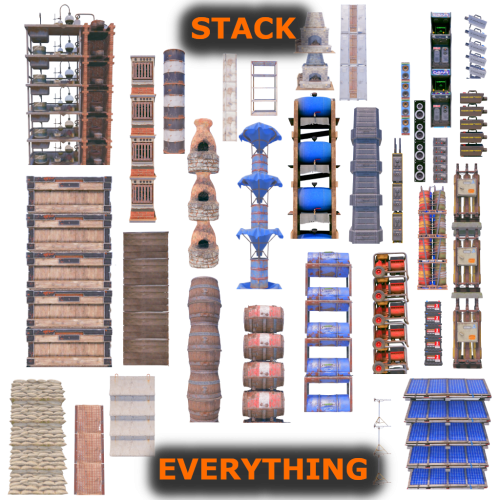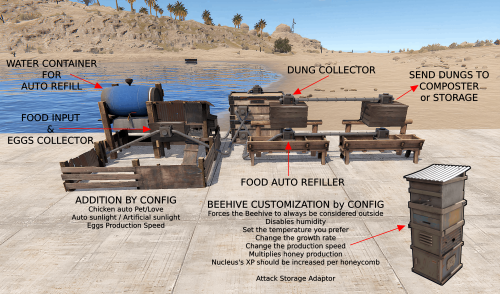-
Posts
1,513 -
Joined
-
Last visited
-
Days Won
18
Content Type
Profiles
Warranty Claims
Downloads
Forums
Store
Support
DOWNLOADS EXTRA
Services
Everything posted by Scalbox
-
Changed Fixed In to 1.3.7
-
plugin updated 1) Added: New Karuza vehicle [BoogieBoard]
-
boogieboard added to the karuza file, I'll add it to the plugin soon
-
Changed Status from Pending to Fixed Changed Fixed In to 1.2.3
-
plugin updated 1) Added: Added configuration to block stacking of entities with certain skin ids
-
I'll write to karuza tomorrow and ask him to add it, I'll update you as soon as he answers me
-
tomorrow a blacklist will be added for certain skin IDs, in any case send me a video example just to understand what happens
-
can you send me an example video of what happens?
-
BoogieBoard is not present in the karuza vehicles file, you can see it by downloading the file and searching for BoogieBoard: https://discord.com/channels/1229482614918877184/1294346144943706194/1390150910667391116
-
If you don't want to stack a certain item, set Enabled = false
-
Changed Status from Work in Progress to Fixed Changed Fixed In to 1.2.2
-
plugin updated
-
I have already written an announcement that new vehicles will be added soon!
-
- 188 comments
-
- #carbon
- #oxide
-
(and 56 more)
Tagged with:
- #carbon
- #oxide
- #security
- #automation
- #locking
- #vehicles
- #deployables
- #furnaces
- #mining
- #quarries
- #construction
- #doors
- #protection
- #weapons
- #turrets
- #storage
- #customization
- #admin
- #utilities
- #access
- #teams
- #door closer
- #auto closing
- #auto lock
- #code lock
- #key lock
- #lock everything
- #windows
- #windows lock
- #wood shutters lock
- #medieval
- #medieval entities
- #mounted ballista
- #battering ram
- #catapult
- #siege tower
- #ballista
- #medieval large wood box
- #farm
- #farming
- #farm lock
- #farming lock
- #triangle planter box
- #triangle rail road planter
- #single plant pot
- #beehive
- #chicken coop
- #cooking workbench
- #engineering workbench
- #hopper
- #abyss horizontal storage tank
- #abyss vertical storage tank
- #black box
- #flight control codelock
- #wall cabinet
- #clothing mannequin
- #krieg storage crates
- #krieg storage barrel
-
- 70 comments
-
- #spawn everything
- #spawn
-
(and 34 more)
Tagged with:
- #spawn everything
- #spawn
- #spawn vehicle
- #vehicle
- #karuza vehicle
- #karuza
- #deployables
- #crates
- #custom entity
- #execute commands
- #casino
- #train casino
- #blackjack machine
- #card table
- #slot machine
- #base
- #bases
- #spawn bases
- #item
- #spawn item
- #pickup
- #pickup vehicle
- #pickup karuza
- #pickup karuza vehicle
- #pickup entity
- #recycler
- #recycler safezone
- #instant airdrop
- #airdrop
- #supply signal
- #deploy nature
- #deploy resource
- #nature
- #resources
- #naval
- #deep sea
-
- 33 comments
-
- 1
-

-
- #stack everything
- #stack entity
-
(and 52 more)
Tagged with:
- #stack everything
- #stack entity
- #stack box
- #stack container
- #stack storage box
- #stack storage barrel
- #stack furnace
- #stack barricade
- #stack water catcher
- #stack locker
- #stack barbeque
- #stack barrel
- #stack composter
- #stack legacy furnace
- #stack electric furnace
- #stack cauldron
- #stack hobo barrel
- #stack mixing table
- #stack battery
- #stack solar panel
- #stack generator
- #stack test generator
- #stack water purifier
- #stack chippy arcade
- #stack boom box
- #stack light
- #stack chest
- #pookie bear
- #medieval
- #medieval large wood box
- #stack farm
- #stack farming
- #farm
- #farming
- #stack large planter box
- #stack small planter box
- #stack triangle planter box
- #stack rail road planter
- #stack triangle rail road planter
- #stack minecart planter
- #stack bath tub planter
- #stack single plant pot
- #stack beehive
- #propane explosive bomb
- #firebomb
- #cooking workbench
- #command block
- #abyss horizontal storage tank
- #abyss vertical storage tank
- #black box
- #krieg storage crates
- #krieg storage barrel
- #naval
- #deep sea
-
- 33 comments
-
- 1
-

-
- #stack everything
- #stack entity
-
(and 52 more)
Tagged with:
- #stack everything
- #stack entity
- #stack box
- #stack container
- #stack storage box
- #stack storage barrel
- #stack furnace
- #stack barricade
- #stack water catcher
- #stack locker
- #stack barbeque
- #stack barrel
- #stack composter
- #stack legacy furnace
- #stack electric furnace
- #stack cauldron
- #stack hobo barrel
- #stack mixing table
- #stack battery
- #stack solar panel
- #stack generator
- #stack test generator
- #stack water purifier
- #stack chippy arcade
- #stack boom box
- #stack light
- #stack chest
- #pookie bear
- #medieval
- #medieval large wood box
- #stack farm
- #stack farming
- #farm
- #farming
- #stack large planter box
- #stack small planter box
- #stack triangle planter box
- #stack rail road planter
- #stack triangle rail road planter
- #stack minecart planter
- #stack bath tub planter
- #stack single plant pot
- #stack beehive
- #propane explosive bomb
- #firebomb
- #cooking workbench
- #command block
- #abyss horizontal storage tank
- #abyss vertical storage tank
- #black box
- #krieg storage crates
- #krieg storage barrel
- #naval
- #deep sea
-
Changed Status from Pending to Work in Progress
-
Hello, a plugin update will be released tomorrow
-
CUSTOM FOODS Create custom foods. With the addition of the special seed system, the next update will allow you to create new types of food. Each food will have its own characteristics: calories, health, instant health, mineral/farm multipliers (similar to teas) and much more. After this addition, an update will also be released to create custom recipes using any items and custom foods.
- 213 comments
-
- 2
-

-
- #industrial storage adaptor
- #expand storage adaptor
-
(and 37 more)
Tagged with:
- #industrial storage adaptor
- #expand storage adaptor
- #farming automation
- #dung composer
- #horse dung collector
- #splitter
- #composter split
- #auto split
- #chicken coop
- #hitch & trough
- #beehive
- #furnace
- #drop box
- #planter box
- #small generator
- #composter
- #mixing table
- #cooking workbench
- #recycler
- #auto turret
- #sam site
- #flame turret
- #shotgun trap
- #snow machine
- #chicken coop auto pet
- #chicken coop sunlight
- #beehive customization
- #beehive growth rate
- #beehive production speed
- #beehive production multiplier
- #beehive xp increase
- #eggs production speed
- #industrial conveyor customization
- #industrial customization
- #planter box automatic seeding
- #planter box automatic harvest
- #special seeds
- #seeds
- #eggs auto hatching
-
- 213 comments
-
- #industrial storage adaptor
- #expand storage adaptor
-
(and 37 more)
Tagged with:
- #industrial storage adaptor
- #expand storage adaptor
- #farming automation
- #dung composer
- #horse dung collector
- #splitter
- #composter split
- #auto split
- #chicken coop
- #hitch & trough
- #beehive
- #furnace
- #drop box
- #planter box
- #small generator
- #composter
- #mixing table
- #cooking workbench
- #recycler
- #auto turret
- #sam site
- #flame turret
- #shotgun trap
- #snow machine
- #chicken coop auto pet
- #chicken coop sunlight
- #beehive customization
- #beehive growth rate
- #beehive production speed
- #beehive production multiplier
- #beehive xp increase
- #eggs production speed
- #industrial conveyor customization
- #industrial customization
- #planter box automatic seeding
- #planter box automatic harvest
- #special seeds
- #seeds
- #eggs auto hatching
-
- 213 comments
-
- #industrial storage adaptor
- #expand storage adaptor
-
(and 37 more)
Tagged with:
- #industrial storage adaptor
- #expand storage adaptor
- #farming automation
- #dung composer
- #horse dung collector
- #splitter
- #composter split
- #auto split
- #chicken coop
- #hitch & trough
- #beehive
- #furnace
- #drop box
- #planter box
- #small generator
- #composter
- #mixing table
- #cooking workbench
- #recycler
- #auto turret
- #sam site
- #flame turret
- #shotgun trap
- #snow machine
- #chicken coop auto pet
- #chicken coop sunlight
- #beehive customization
- #beehive growth rate
- #beehive production speed
- #beehive production multiplier
- #beehive xp increase
- #eggs production speed
- #industrial conveyor customization
- #industrial customization
- #planter box automatic seeding
- #planter box automatic harvest
- #special seeds
- #seeds
- #eggs auto hatching
-
Changed Status from Pending to Fixed Changed Fixed In to 1.3.6