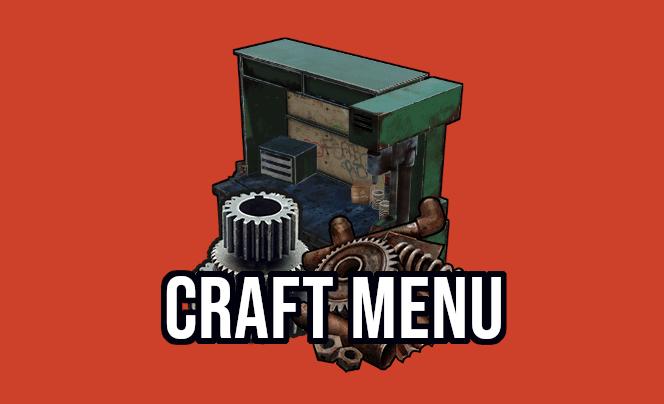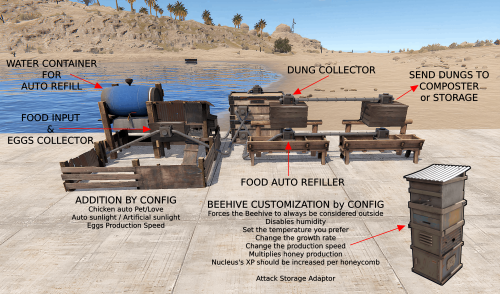-
Posts
1,513 -
Joined
-
Last visited
-
Days Won
18
Content Type
Profiles
Warranty Claims
Downloads
Forums
Store
Support
DOWNLOADS EXTRA
Services
Everything posted by Scalbox
-
OK, I've managed to recreate the first problem, now I'll fix it.
-
I did various tests and everything works I don't know how to help you, there are no problems with the plugin, I made a video where you can see it, it's strange because no one has ever reported this problem The last alternative is that I come to your server and do some tests directly on your server
-
Hi, it definitely concerns a problem with Carbon, thanks for reporting it. I'll run some tests and hope to give you an answer by tomorrow, along with a plugin update. See you soon.
-
You can do this via settings "Use only Key Lock. [true] to allow only Key Lock. [false] to allow both Key Lock and Code Lock. (Default: FALSE)": false, or via /autolock you can decide whether to also use key locks along with code locks, in which case it will use the lock based on the one you have in your inventory.
- 188 comments
-
- 1
-

-
- #carbon
- #oxide
-
(and 56 more)
Tagged with:
- #carbon
- #oxide
- #security
- #automation
- #locking
- #vehicles
- #deployables
- #furnaces
- #mining
- #quarries
- #construction
- #doors
- #protection
- #weapons
- #turrets
- #storage
- #customization
- #admin
- #utilities
- #access
- #teams
- #door closer
- #auto closing
- #auto lock
- #code lock
- #key lock
- #lock everything
- #windows
- #windows lock
- #wood shutters lock
- #medieval
- #medieval entities
- #mounted ballista
- #battering ram
- #catapult
- #siege tower
- #ballista
- #medieval large wood box
- #farm
- #farming
- #farm lock
- #farming lock
- #triangle planter box
- #triangle rail road planter
- #single plant pot
- #beehive
- #chicken coop
- #cooking workbench
- #engineering workbench
- #hopper
- #abyss horizontal storage tank
- #abyss vertical storage tank
- #black box
- #flight control codelock
- #wall cabinet
- #clothing mannequin
- #krieg storage crates
- #krieg storage barrel
-
- 213 comments
-
- #industrial storage adaptor
- #expand storage adaptor
-
(and 37 more)
Tagged with:
- #industrial storage adaptor
- #expand storage adaptor
- #farming automation
- #dung composer
- #horse dung collector
- #splitter
- #composter split
- #auto split
- #chicken coop
- #hitch & trough
- #beehive
- #furnace
- #drop box
- #planter box
- #small generator
- #composter
- #mixing table
- #cooking workbench
- #recycler
- #auto turret
- #sam site
- #flame turret
- #shotgun trap
- #snow machine
- #chicken coop auto pet
- #chicken coop sunlight
- #beehive customization
- #beehive growth rate
- #beehive production speed
- #beehive production multiplier
- #beehive xp increase
- #eggs production speed
- #industrial conveyor customization
- #industrial customization
- #planter box automatic seeding
- #planter box automatic harvest
- #special seeds
- #seeds
- #eggs auto hatching
-
If I enable the ability to create clones, you can create infinite items, since 1 seed always gives multiple clones. From 1 seed, for example, you can make 3/5 clones, and therefore you can create infinite items. I'm adding the ability to clone special seeds and receive seeds. This can be enabled in the configuration file and you can decide how many seeds to give when cloning an item.
-
Special seeds are actually "special seeds" for producing special things, such as rare items. Allowing them to be cloned doesn't make them any more special. For example, if you create a seed for ak or blueberries, the player only needs to buy the seed once and have infinite ak or blueberries. It was a choice to make the seeds non-clonable. Furthermore, if you clone special seeds, you receive the item, but only if they are at least 50% or 100% when you clone them. I can add the ability to clone special seeds to the configuration file. It will take some time for this change to take effect; I already have other changes in progress; I hope to release it in a couple of weeks. Regarding the stacking issue, it doesn't concern the plugin, but rather your shop. I have them both in the vending machine and in the shop, and the seeds stack without any problems. Video example: The patch to enable seed production from clones will be released in a few weeks.
-
Hi, there may be a problem with Carbon. I'll test it on a Carbon server with your specific version. I'll update you as soon as I'm done testing.
-
and send list of your plugins
-
Are you on the same team? What permissions do you have? Run this command for both you and your friend and send me the output. oxide.show user NAME oxide.show user NAME and send configuration file But this issue has never been reported by anyone, so you may have some issues with some plugin on your server. Two people who are not on the same team cannot change the locks of other players.
-
hi, send a video example, codelock are share with clan. Type /autolock to disable clan share
-
Hi, I'm doing some tests to try to replicate the problem.
-
Changed Status from Pending to Closed Changed Fixed In to 1.4.5
-
plugin updated 1) Updated: Compatibility with the Remover Tool plugin, for Door Closer pickup 2) Added: Configuration properties to change vehicle ownership on lock deploy
-
Changed Status from Pending to Closed
-
perfect, for any question, open ticket. have a good day
-
You have 2 options, either assign these permissions ultimateindustrialfarm.farm.all: Automatize all farming entities ultimateindustrialfarm.farm.chickencoop: Automatize Chicken Coop entity ultimateindustrialfarm.farm.hitchtrough: Automatize Hitch & Trough entity ultimateindustrialfarm.farm.beehive: Allow Beehive customization but in this case you can't manage the limits, so they can customize all the entities they want or edit the group, for example edit the vip 1 group, set allow customizations to yes, set limits, and other customizations "PlanterBox Settings": { "Enable Customization. Default false": false, "Limit of planters box that can be automated. (-1 no limit) (0 disable entity). Default 0": 0, "Enable auto seeding. If set to true the seeds will be planted automatically. Default false": false, "Enable automatic harvest. If set to true, plants will be automatically harvested. Default false": false, "Production Mode, if set to TRUE allows to change the type of automatic production: Harvest, Seeds, clones. If set to false only Harvest will be enabled. Default false": false, "Production Mode, allow use Auto Seeds Refill. Default true": true, "Tools, if set to TRUE allows the use of farm tools, example: Planter Box Conversion Tool. Default false": false, "Harvest plants when they have at least this Ripe value. Value between 0% and 100%. Default 1%": 1, "Planter Box container size. Value between 6 and 48. Default 24": 24, "Light Exposure at 100%. Default false": false, "Water, minimum value always available. Value between 0 and 9000 (6500 is perfect value) (-1 disable). Default -1": -1, "Ground, minimum value always available. Value between 0% and 100% (-1 disable). Default -1": -1, "Temperature at 100%. Default false": false, "Harvest Production Multiplier. Default 1": 1, "Seed Production Multiplier. Default 1": 1, "Clone Production Multiplier. Default 1": 1, "Collect fibers from crops or dead plants. Default false": false, "Disable food spoilage in the container. Default false": false } and then assign the prmission ultimateindustrialfarm.vip1
-
The plugin can work in various ways. Assigning permissions for individual Storage Adaptors and farming automation Creating custom groups with the ability to set limits for each entity Or a mix of both So you can either assign the various permissions, or use group-based permissions. So, just assign the permission ultimateindustrialfarm.use and then the permission for the various groups you've created, for example: ultimateindustrialfarm.vip1, ultimateindustrialfarm.vip2, etc.
-
hi, send configuration file
-
- 109 comments
-
- #auto turret interference
- #auto turret
-
(and 22 more)
Tagged with:
- #auto turret interference
- #auto turret
- #turret interference
- #interference
- #auto turret no interference
- #no interference
- #turret
- #turrets
- #radius
- #turret radius
- #auto turret radius
- #autoturret
- #autoturret radius
- #autoturret interference
- #auto turret target scan
- #auto turret health
- #auto turret range
- #auto turret bullet speed
- #auto turret aim cone
- #auto turret damage scale
- #auto turrets rotation angle
- #auto turrets viewing angle
- #auto turrets target scanning
- #auto turret attack range
-
I just ran a very heavy test, with over 1,000 turrets in the same spot. I created a clan and invited another player, and neither of us had any FPS issues. I ran two tests with Automatic Authorization disabled and enabled, and in both cases the plugin handled everything without any FPS issues. I made some performance improvements to the plugin; let me know if you're still having issues. If you're still having problems, it's not my plugin or Automatic Authorization that's causing the issue, but perhaps one of your other plugins is interfering, or the server doesn't have the necessary power to handle so many turrets. This is the link to the test video.
- 109 comments
-
- #auto turret interference
- #auto turret
-
(and 22 more)
Tagged with:
- #auto turret interference
- #auto turret
- #turret interference
- #interference
- #auto turret no interference
- #no interference
- #turret
- #turrets
- #radius
- #turret radius
- #auto turret radius
- #autoturret
- #autoturret radius
- #autoturret interference
- #auto turret target scan
- #auto turret health
- #auto turret range
- #auto turret bullet speed
- #auto turret aim cone
- #auto turret damage scale
- #auto turrets rotation angle
- #auto turrets viewing angle
- #auto turrets target scanning
- #auto turret attack range
-
- 109 comments
-
- #auto turret interference
- #auto turret
-
(and 22 more)
Tagged with:
- #auto turret interference
- #auto turret
- #turret interference
- #interference
- #auto turret no interference
- #no interference
- #turret
- #turrets
- #radius
- #turret radius
- #auto turret radius
- #autoturret
- #autoturret radius
- #autoturret interference
- #auto turret target scan
- #auto turret health
- #auto turret range
- #auto turret bullet speed
- #auto turret aim cone
- #auto turret damage scale
- #auto turrets rotation angle
- #auto turrets viewing angle
- #auto turrets target scanning
- #auto turret attack range
-
- 70 comments
-
- #spawn everything
- #spawn
-
(and 34 more)
Tagged with:
- #spawn everything
- #spawn
- #spawn vehicle
- #vehicle
- #karuza vehicle
- #karuza
- #deployables
- #crates
- #custom entity
- #execute commands
- #casino
- #train casino
- #blackjack machine
- #card table
- #slot machine
- #base
- #bases
- #spawn bases
- #item
- #spawn item
- #pickup
- #pickup vehicle
- #pickup karuza
- #pickup karuza vehicle
- #pickup entity
- #recycler
- #recycler safezone
- #instant airdrop
- #airdrop
- #supply signal
- #deploy nature
- #deploy resource
- #nature
- #resources
- #naval
- #deep sea
-
- 109 comments
-
- #auto turret interference
- #auto turret
-
(and 22 more)
Tagged with:
- #auto turret interference
- #auto turret
- #turret interference
- #interference
- #auto turret no interference
- #no interference
- #turret
- #turrets
- #radius
- #turret radius
- #auto turret radius
- #autoturret
- #autoturret radius
- #autoturret interference
- #auto turret target scan
- #auto turret health
- #auto turret range
- #auto turret bullet speed
- #auto turret aim cone
- #auto turret damage scale
- #auto turrets rotation angle
- #auto turrets viewing angle
- #auto turrets target scanning
- #auto turret attack range