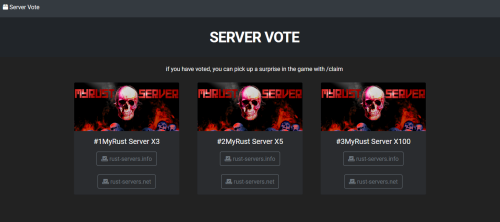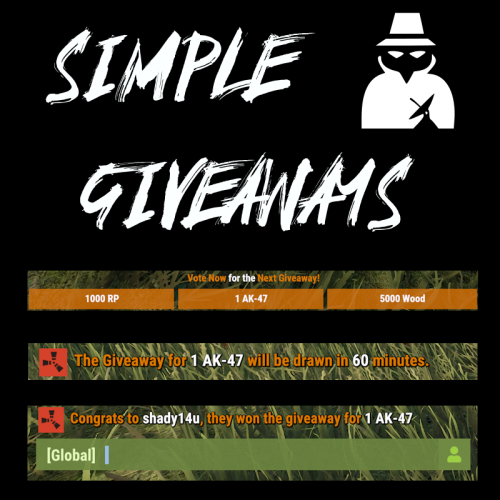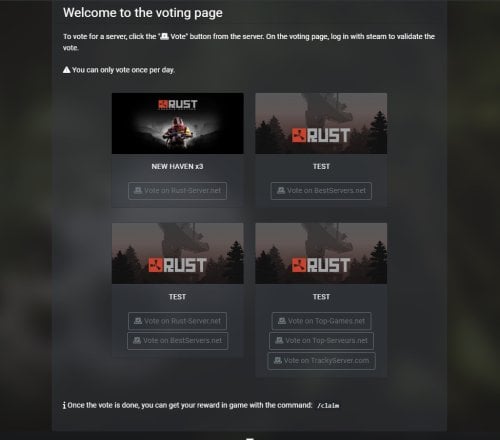Search the Community
Showing results for tags 'vote'.
-
Version 1.0.2
20 downloads
IQSimpleVote - a plugin that allows you to create polls and votes for your server! Gather player opinions, conduct surveys, and learn the wishes of your players who are active on the server! Unlimited number of polls—create as many as you want on any topic—the only limit is your imagination. Plugin Installation: - Download and extract the archive to a convenient folder. - Move the images to your server's data files at the path .../data/IQSystem/IQSimpleVote/Images (If this folder does not exist, create it). - Upload the IQSimpleVote.cs plugin to the ../oxide/plugins folder. Note for users who use the "Web File Editor" on hosting services: Before transferring files, extract the archive locally to a convenient location, and then move the files from there. Permissions : iqsimplevote.admin - permission to manage polls using commands. Chat Commands: /vote - opens the voting interface /vote.start Key - starts voting from the configuration /vote.stop - ends the active voting /vote.admin Key - shows the admin UI interface for checking the voting text /vote.key - displays all available keys from the configuration Console Commands: vote - opens the voting interface vote.start Key - starts voting from the configuration vote.stop - ends the active voting vote.admin Key - shows the admin UI interface for checking the voting text vote.key - displays all available keys from the configuration Feature List: Beautiful and Intuitive Interface: No hassle for players—simply choose the answer that suits them from the available options! Check out the "Screenshots" tab for more visuals! Discord Notifications: The plugin supports notifications about the start of a poll and its results upon completion! Multilingual Support: The plugin offers full multilingual support, from language files to headers and descriptions in the configuration! Your polls are accessible to all players, regardless of their language. You can check out a sample configuration in the "Configuration" tab. Configuration : { "Chat command to open UI": "vote", "Configuration of supported plugins": { "IQChat: Chat notification settings": { "IQChat: Custom prefix in chat": "<color=#1F6BA0>[IQSimpleVote]</color>\n", "IQChat: Custom avatar in chat (if required)": "0" } }, "Discord settings": { "Webhook (Leave empty if you do not need results and notifications in Discord)": "https://discord.com/api/webhooks/1161367749281456250/kvwg6ArR-iZbQdrk-oxtKRUnC_5vYaMRMLMLmG3duWgnOFvFeEkCmjkrNBYySLDWDRob", "Configuration of Discord message formatting for vote start": { "Title": "A new vote has started!", "Description (do not delete {0})": "Join the server and vote using the command {0}", "Additional text in the footer": "Every vote counts! Join in and participate!", "Message (e.g., you can use @everyone)": "@everyone", "Message color": 7572805, "Author's name": "Voting", "Author's avatar": "https://i.postimg.cc/pX1XBcZf/vote.png", "Additional image": "https://i.postimg.cc/pX1XBcZf/vote.png" }, "Configuration of Discord message formatting for vote end": { "Title": "Voting has ended", "Description (do not delete {0})": "Voting results: \n{0}", "Additional text in the footer": "Thank you for participating", "Message (e.g., you can use @everyone)": "", "Message color": 13451563, "Author's name": "Voting", "Author's avatar": "https://i.postimg.cc/8kfSSkB6/stats.png", "Additional image": "https://i.postimg.cc/8kfSSkB6/stats.png" } }, "Interface settings": { "Text color": "0.8941177 0.854902 0.8196079 1", "Background color": "0.8941177 0.854902 0.8196079 0.3", "Color of the button for the option voted by the player": "0.7607843 0.427451 0.2 1", "Color of the buttons for options not voted by the player": "0.4509804 0.5529412 0.2705882 1" }, "List of votes [UniqueKey] - Settings": { "map": { "Title for voting in different languages [LanguageKey] = Text": { "ru": "Голосование за карту на следующий вайп", "en": "Voting for the card for the next wipe" }, "List of voting options (Must be at least 2)": [ { "Image for the voting option (Upload to ..data/IQSystem/IQSimpleVote/Images)": "EXAMPLE_VOTE_MAP_ICON", "Title for the option in different languages [LanguageKey] = Text": { "ru": "Карта `Посейдон`", "en": "Map 'Poseidon'" }, "Description for the option in different languages [LanguageKey] = Text": { "ru": "Размер : 3500\nКастомных РТ : 10\nИмеется космодром\n\nПочти вся карта в воде", "en": "Size: 3500\nCustom RTs: 10\nIncludes a spaceport\n\nAlmost the entire map is underwater" } }, { "Image for the voting option (Upload to ..data/IQSystem/IQSimpleVote/Images)": "EXAMPLE_VOTE_MAP_ICON", "Title for the option in different languages [LanguageKey] = Text": { "ru": "Карта `Засуха`", "en": "Map 'Drought'" }, "Description for the option in different languages [LanguageKey] = Text": { "ru": "Размер : 3250\nКастомных РТ : 6\nНет космодрома\n\nПочти вся карта состоит из песка", "en": "Size: 3250\nCustom RTs: 6\nNo spaceport\n\nAlmost the entire map is made of sand" } }, { "Image for the voting option (Upload to ..data/IQSystem/IQSimpleVote/Images)": "EXAMPLE_VOTE_MAP_ICON", "Title for the option in different languages [LanguageKey] = Text": { "ru": "Карта `Процедурная`", "en": "Map 'Procedural'" }, "Description for the option in different languages [LanguageKey] = Text": { "ru": "Размер : 3000\nКастомных РТ : 0\nСлучайные монументы\n\nРельеф карты будет полностью случайный", "en": "Size: 3000\nCustom RTs: 0\nRandom monuments\n\nThe map's terrain will be completely random" } } ] }, "drone": { "Title for voting in different languages [LanguageKey] = Text": { "ru": "Голосование за установку нового плагина", "en": "Voting for the installation of a new plugin" }, "List of voting options (Must be at least 2)": [ { "Image for the voting option (Upload to ..data/IQSystem/IQSimpleVote/Images)": "DRONE_YES", "Title for the option in different languages [LanguageKey] = Text": { "ru": "Нравится", "en": "Like" }, "Description for the option in different languages [LanguageKey] = Text": { "ru": "Плагин IQDronePatrol\nДроны будут патрулировать монументы\nДополнительный лут\nБольше игрового опыта", "en": "IQDronePatrol Plugin\nDrones will patrol monuments\nAdditional loot\nMore gameplay experience" } }, { "Image for the voting option (Upload to ..data/IQSystem/IQSimpleVote/Images)": "DRONE_NO", "Title for the option in different languages [LanguageKey] = Text": { "ru": "Не нравится", "en": "Dislike" }, "Description for the option in different languages [LanguageKey] = Text": { "ru": "Подумайте!\nЭто очень интересный опыт\nРасскажите в нашем Discord почему вы против", "en": "Think About It!\nThis is a very interesting experience.\nShare in our Discord why you’re against it." } } ] } } }$9.49- 10 comments
-
- 2
-

-
Version 1.3.7
282 downloads
Introducing Total Control, a comprehensive admin tool designed for Rust game servers. This plugin is built with a full GUI, providing an intuitive and user-friendly interface for server administrators. With Total Control, you can customize every aspect of your Rust server to create a unique gaming experience for your players. Here are some of the features that set Total Control apart: Settings Page (New!): The latest addition to Total Control, the Settings page introduces powerful options for customizing server-wide gameplay systems: Skip Night: Automatically skip night cycles or use a voting system where players can vote to skip night. Time Freeze: Freeze time to any time of the day you choose. Day and Night Settings: Configure the start and end of the day, set the percentage of votes required to pass a day skip, and adjust the delay for voting messages. You can also limit the number of nights players can skip before requiring a full night cycle. Custom Vote Command: Define the vote day command, with /day as the default. PvE/PvP Mode: Set basic PvE or PvP modes, which can be toggled on a timer, or be set to stay permanently on. PvE or PvP mode can be displayed on the player HUD. Raid Protection: Implement raid protection with the same flexible settings as the PvE/PvP modes, including timers and toggles. StackSize Page: A new addition to Total Control, the StackSize page allows you to set up multipliers for individual items or entire categories, offering greater control over item stacking in your server. Item Gather Rate Control: Customize the gather rate for every item in the game to balance resource acquisition and gameplay progression. Smelting and Cooking Control: Adjust the smelting speeds for furnaces, mixing tables, campfires, and oil refineries. You can also control the charcoal output amount, the cooked output amount, and the amount of fuel used. Reward System: Set up rewards for various in-game actions such as killing scientists, and players, or picking up or mining different items. Rewards can be given in the form of economics (if the Economics plugin is installed) or server rewards (if the ServerRewards plugin is installed) or even scrap. Bradley APC and Patrol Heli Rewards: Players can be rewarded for dealing damage to or destroying the Bradley APC and Patrol Heli. There’s also a setting to divide the loot among all players who dealt damage or give all the loot to the player who deals the final blow. Total Control allows you to create a Rust server tailored to your community’s playstyle. Whether you’re looking to create a hardcore survival experience or a more casual, resource-rich environment, Total Control gives you the tools to make it happen. Accessible In-Game: One of the key features of Total Control is its accessibility. Any admin with the correct permissions can alter any settings directly in the game, even if they don’t have access to server files. Simply open the UI using the /tc command and change any settings as needed. Permissions: TotalControl.OpenGui To allow access to the Ui for admin. Chat Commands: /tc To Open the Ui for any player with the correct permission Feel free to join my Discord! Stay up to date with the latest updates, report bugs, share suggestions, and get support for my plugins. You can also promote your Rust server or just hang out and chat! Join here: https://discord.gg/AkwHUs8Qma$20.00 -
Version 1.1.4
153 downloads
Map Voting is a Discord Bot that mainly utilizes RustMaps to get Map Information and then feeds it to the end user so they can vote on which map they would like on the server(s). Server Owners can easily setup map voting with easy to use commands. Map Voting Features - Start Map Voting Maps are added manually with either their seed/size or their Map ID (Custom Maps work!) or they can be added through a RustMaps share link. The end of a map voting session is set by the server owner on command initialization Channel of the map voting is also set during command initialization After command is used, you will be able to view the maps that have been added - Stop Map Voting Map Voting can be stopped at any time with a command - View Votes After map voting has been stopped, you will be able to view all votes until another one is started as shown in images - Presence Ability to change the bot's status, activity name and activity type with a simple command - Customization Yes and No reactions can be customized to be any Unicode emoji or any Guild emoji (bot has to be in the guild the emoji is from) You can customize the Embed Color, Author Name, Author Icon URL, Author URL Information If you have ANY questions just hop in the Discord and send me a DM. Join the Discord for Support - https://discord.gg/YbkvZWs3a4 (All suggestions are welcome for new features or changes) Setup 1 - Install Node and NPM (Node v16.17.1 & NPM v8.15.0) HIGHLY recommend installing Node v16 or else I'm pretty sure you will encounter issues 2 - Unzip Map-Voting.zip 3 - Open a terminal under the Map-Voting folder and execute the command: npm install 4 - Open config.json and fill in all the required information RustMaps API_Key (https://rustmaps.com/user/profile -> Api Key Button -> Copy) Discord BOT Token (https://discord.com/developers/applications -> Applications -> New Application -> Bot -> Create New Bot -> Reset Token) Guild ID (Enable Developer mode in Discord (https://beebom.com/how-enable-disable-developer-mode-discord/) and then right click on the Guild you will be using the bot in and click "Copy ID") 5 - Run the Bot (Recommend using PM2 for this) Configuration File { "RustMaps": { "API_Key": "" }, "Discord": { "BOT_Token": "", "Guild_ID": "", "Reactions": { "YES_Reaction": "", "NO_Reaction": "" }, "Embed": { "Color_In_HEX": "006B3C", "Author": { "Name": "Map Voting", "IconURL": "", "URL": "" } } } }$10.00- 20 comments
-
- #discord
- #discord bot
-
(and 5 more)
Tagged with:
-
Version 4.0.19
579 downloads
Description EasyVotePro brings you 2 new voting websites, Discord Embeds, SimpleStatus, and UINotify/Notify! With frequent updates, a dedicated support section, and more, growing your server has never been easier! Players receive a reward every time they vote successfully. You can edit the available rewards in the configuration file. Add custom reward based how many time player has voted. You can add many as you like custom rewards, there is no limits. Supports Rust-Servers.net, RustServers.gg, BestServers.com, TrackyServer.com, GamesFinder.net, and Top-Games.net. And much more! THIS PLUGIN IS IN BETA STAGES RIGHT NOW! BE SURE TO TEST THIS PLUGIN ON A TEST SERVER FIRST! Everything works just fine, however its still in active development and you may come across a bug or two especially when I release a newer version. Please open a ticket to report the bug so it can get fixed. General Features Ability to control when a player gets notified that they have unclaimed votes/need to vote Rewards are now strictly command based. Just put in your command in the reward section and you're off! You can now change the description for each reward whenever a player runs the /rewardlist command Added useful command line command to check players vote count, reset their vote count and more Added an option to reset a players vote count whenever a map wipes Added useful debug options for easier debugging Ability to add as many reward tiers as you want! All you have to do is change the number under rewards to the amount of votes a player needs for those rewards to be given. You can now completely disable the /vote command. Why? Because it was requested. I don't see the point of this, but its there. No more EasyVotePro permissions system! You can now click on the vote link RIGHT FROM THE CHAT BOX! No need to give notes to players anymore! However, that option still exists if you want to use it. Support For EasyVotePro All support for this plugin has been moved to my Discord server. This is due to the sensitive nature of API keys being in the config, and generally me asking to see your configuration file. If you post your configuration file in the support section of Codefling, it will be public for all to see. Plus you'll get faster support for the plugin if you use Discord. A link to my Discord server is above, just click on the big image at the top of this description. I need you to do two things when you open a ticket in my Discord for this plugin. Enable debug mode (Only debug mode, not verbose debug) and run the plugin for a while with debug mode enabled. Try and replicate whatever bug you came across with that debug mode enabled. Then I need you to send me your log file. The full log file, not just the one in the /logs/EasyVotePro. I need the carbon or oxide log file. Also send me a copy of your configuration AND your voting links for each site you've signed up for so that I can test the votes on my end. Chat Commands /vote -- Show vote link(s) /claim -- Claim vote reward(s) /rewardlist -- Display what reward(s) can get Console Commands evp.clearplayer <steamID> - Clears a players vote count to 0 evp.setvote <steamID> <voteCount> - Set the players vote count to a specific number evp.resetall - Resets all voting data for every player Plugin API Hooks // Returns an int value of the number of votes a player has (int) getPlayerVotes(string steamID) Configuration The settings and options for this plugin can be configured in the EasyVoteLite.json file in the config directory. The use of a JSON editor or validation site such as jsonlint.com is recommended to avoid formatting issues and syntax errors. { "Debug Settings": { "Debug Mode Enabled?": true, "Enable Verbose Debugging? (READ DOCUMENTATION FIRST!)": false, "Set Check API Response Code (0 = Not found, 1 = Has voted and not claimed, 2 = Has voted and claimed)": 1, "Set Claim API Response Code (0 = Not found, 1 = Has voted and not claimed. The vote will now be set as claimed., 2 = Has voted and claimed": 1, "SteamID used for debug console commands": "INSERT_ID", "Username used for debug console commands": "INSERT_USERNAME" }, "Plugin Settings": { "Enable logging => logs/EasyVotePro (true / false)": true, "Wipe Rewards Count on Map Wipe?": true, "Chat Prefix": "<color=#e67e22>[EasyVote]</color> ", "Disable /vote command": false, "Command Cooldown Enabled?": true, "Command Cooldown Time (seconds)": 10.0 }, "Notification Settings": { "Globally announcment in chat when player voted (true / false)": true, "Enable the 'Please Wait' message when checking voting status?": true, "Notify player of rewards when they stop sleeping?": false, "Notify player of rewards when they connect to the server?": true, "If the player needs to vote, what should the single message in chat say?": "Hey, vote for our shit damn it. Type /note to get the links.", "Send only one message when /vote is called": false }, "Note Settings": { "Enable give a Note to players on /vote?": true, "Title of the Note given to players on /vote": "Vote for us here!", "Content of the Note given to players on /vote": "A link to all your voting sites!" }, "Simple Status Settings": { "Simple Status Enabled?": false, "Claim Rewards Settings": { "Banner Color (Decimal RGBA)": "0.18 0.8 0.44 1", "Icon Color (Decimal RGBA)": "0.93 0.94 0.95 1", "Main Text Color (Decimal RGBA)": "0.93 0.94 0.95 1", "Sub-Text Color (Decimal RGBA)": "0.93 0.94 0.95 1", "Icon (URL)": "https://i.imgur.com/bkoPUv4.png", "Main Text": "Claim Your Rewards!", "Sub-Text": "/claim", "Duration to show message": 10 }, "Needs To Vote Settings": { "Banner Color (Decimal RGBA)": "0.91 0.3 0.24 1", "Icon Color (Decimal RGBA)": "0.93 0.94 0.95 1", "Main Text Color (Decimal RGBA)": "0.93 0.94 0.95 1", "Sub-Text Color (Decimal RGBA)": "0.93 0.94 0.95 1", "Icon (URL)": "https://i.imgur.com/XVdKgGf.png", "Main Text": "Vote For Us!", "Sub-Text": "/vote", "Duration to show message": 10 } }, "Notify / UI Notify Settings": { "UINotify/Notify Enabled?": false, "Message to show when a player has unclaimed rewards": "You have unclaimed rewards! Type /claim now!", "Type of message to show when a player has unclaimed rewards": 0, "Message to show when a player needs to vote": "Support our server by voting! Type /vote now!", "Type of message to show when a player needs to vote": 1 }, "Toastify Settings": { "Toastify Enabled?": false, "Message to show when a player has unclaimed rewards": "You have unclaimed rewards! Type /claim now!", "Type of message to show when a player has unclaimed rewards": "error", "Unclaimed Message Duration": 10, "Message to show when a player needs to vote": "Support our server by voting! Type /vote now!", "Type of message to show when a player needs to vote": "success", "Needs to Vote Message Duration": 10 }, "Discord Settings": { "DiscordMessage Enabled (true / false)": false, "Discord Webhook (URL)": "https://support.discord.com/hc/en-us/articles/228383668-Intro-to-Webhooks", "Discord Embed Title": "A player has just voted for us!", "Discord Embed Color (Integer String)": 3329330, "Notify @here when webhook is executed?": true, "Notify @everyone when webhook is executed?": false, "Some additional message to put inside of Discord embed": "Don't forget to vote! Type /vote in game chat to get started!" }, "Reward Settings": { "Random Rewards": { "Random Rewards Enabled?": false, "Number of rewards to give from random rewards list": 1, "Rewards List": [ "first command", "second command" ] }, "Normal Rewards": { "Normal Rewards Enabled?": true, "Rewards List": { "@": [ "first command", "second command" ], "@2": [ "first command", "second command" ], "first": [ "first command", "second command" ], "3": [ "first command", "second command" ], "6": [ "first command", "second command" ] } } }, "Reward Descriptions": { "random": "Random Reward Description", "@": "Every Reward Description", "@2": "Every 2nd Reward Description", "first": "First Reward Description", "3": "Reward Description for the 3rd vote", "6": "Reward Description for the 6th vote" }, "Server Vote Site ID/Keys": { "FirstServerName": { "GamesFinder.net": "ID:KEY", "Rust-Servers.net": "ID:KEY", "Rustservers.gg": "ID:KEY", "BestServers.com": "ID:KEY", "Top-Games.net": "ID:KEY", "TrackyServer.com": "ID:KEY" } }, "DO NOT CHANGE! ---- API INFORMATION --- DO NOT CHANGE!": { "Rust-Servers.net": { "API Claim Reward (GET URL)": "http://rust-servers.net/api/?action=custom&object=plugin&element=reward&key={0}&steamid={1}", "API Vote status (GET URL)": "http://rust-servers.net/api/?object=votes&element=claim&key={0}&steamid={1}", "Vote link (URL)": "http://rust-servers.net/server/{0}", "Site Uses Username Instead of Player Steam ID?": false }, "GamesFinder.net": { "API Claim Reward (GET URL)": "https://www.gamesfinder.net/api/vote?mode=claim&key={0}&steamid={1}", "API Vote status (GET URL)": "https://www.gamesfinder.net/api/vote?key={0}&steamid={1}", "Vote link (URL)": "https://www.gamesfinder.net/server/{0}", "Site Uses Username Instead of Player Steam ID?": false }, "Rustservers.gg": { "API Claim Reward (GET URL)": "https://rustservers.gg/vote-api.php?action=claim&key={0}&server={2}&steamid={1}", "API Vote status (GET URL)": "https://rustservers.gg/vote-api.php?action=status&key={0}&server={2}&steamid={1}", "Vote link (URL)": "https://rustservers.gg/server/{0}", "Site Uses Username Instead of Player Steam ID?": false }, "BestServers.com": { "API Claim Reward (GET URL)": "https://bestservers.com/api/vote.php?action=claim&key={0}&steamid={1}", "API Vote status (GET URL)": "https://bestservers.com/api/vote.php?action=status&key={0}&steamid={1}", "Vote link (URL)": "https://bestservers.com/server/{0}", "Site Uses Username Instead of Player Steam ID?": false }, "Top-Games.net": { "API Claim Reward (GET URL)": "https://api.top-games.net/v1/votes/claim-username?server_token={0}&playername={1}", "API Vote status (GET URL)": "https://api.top-games.net/v1/votes/check?server_token={0}&playername={1}", "Vote link (URL)": "https://top-games.net/rust/{0}", "Site Uses Username Instead of Player Steam ID?": true }, "TrackyServer.com": { "API Claim Reward (GET URL)": "https://api.trackyserver.com/vote/?action=claim&key={0}&steamid={1}", "API Vote status (GET URL)": "https://api.trackyserver.com/vote/?action=status&key={0}&steamid={1}", "Vote link (URL)": "https://trackyserver.com/server/{0}", "Site Uses Username Instead of Player Steam ID?": false } }, "Version": { "Major": 4, "Minor": 0, "Patch": 13 } } Server ID's and Keys Each voting website has a different way of getting your ID's and Keys. Some ID's are not used, but rather the slug in the URL is used instead. For RustServers.gg, Rust-Servers.net, and BestServers.com you can find the id from the last part of the voting site's URL for your server. RustServers.gg id is right here https://rustservers.gg/server/123 <- in this case, is 123 Rust-Servers.net, id is right here http://rust-servers.net/server/123 <- in this case, is 123 BestServers.com, id is right here http://BestServers.com/server/123 <- in this case, is 123 GamesFinder.net ID is right here https://www.gamesfinder.net/server/91 <- In this case, the ID is 91 For TrackyServer.com, and Top-Games.net, you can find the ID of your server in your URL as well, though it will not be a simple integer. It will have letters, numbers, and possibly dashes. You can view the screenshots attached in the download for more information. The highlighted portion of the URL will be your ID. Key is secret key what you should not share any one. Key is hidden in the voting site dashboard. Login your account and navigate to modify your server, somewhere there should be your apikey, key, secret token, etc. Note that you can add all your servers in this config and let player vote all your server. It also let players claim reward in any server. You must reload the plugin after making changes to the config. If you found out that you do not get any reward after voting server or /vote chat command not showing any server what you just added. Then open logs (logs/EasyVotePro) and there you can see what cause the error. You can also enable debug mode and you can then reach out in the Support tab with your issue. If everything works just fine then start modifying rewards settings. You can add multiple servers in the server id and keys section. Heres an example: "Server Vote Site ID/Keys": { "FirstServerName": { "GamesFinder.net": "ID:KEY", "Rust-Servers.net": "ID:KEY", "Rustservers.gg": "ID:KEY", "BestServers.com": "ID:KEY", "Top-Games.net": "ID:KEY", "TrackyServer.com": "ID:KEY" }, "SecondServerName": { "GamesFinder.net": "ID:KEY", "Rust-Servers.net": "ID:KEY", "Rustservers.gg": "ID:KEY", "BestServers.com": "ID:KEY", "Top-Games.net": "ID:KEY", "TrackyServer.com": "ID:KEY" }, "ThirdServerName": { "GamesFinder.net": "ID:KEY", "Rust-Servers.net": "ID:KEY", "Rustservers.gg": "ID:KEY", "BestServers.com": "ID:KEY", "Top-Games.net": "ID:KEY", "TrackyServer.com": "ID:KEY" } } Simple Status Settings In order to use the SimpleStatus, you must download the plugin here: https://codefling.com/plugins/simple-status Just put that plugin into your Plugins folder, and enable the "Simple Status Enabled?" to "true". The colors are in Normalized RGBA values. You can use any icon that you want, however if you want the icon color to work correctly use an image/icon that is 100% white. UINotify/Notify Settings In order to use the UINotify settings, you must download the plugin here: https://umod.org/plugins/ui-notify or https://codefling.com/plugins/notify Do not forget to set the uinotify.see permission on your default user group! Toastify Settings In order to use the Toastify settings, you must download the plugin here: https://codefling.com/plugins/toastify Do not forget to set the toastify.use permission on your default user group! Discord Embeds In order to use the Discord Embeds for when a player votes, you must download the DiscordMessages plugin from here: https://umod.org/plugins/discord-messages A thing to note about the Discord Embeds... You must use a integer value for the embed color. To do the conversion, you can use an external tool like this one here: https://www.mathsisfun.com/hexadecimal-decimal-colors.html Rewards System - Normal vs. Random The rewards system has been completely rewritten in the newest version of EasyVotePro. This rewards system has two options, random rewards and normal rewards. Normal rewards are just that. They execute based on the number of votes the player has. Random rewards choose from the list, and gives the number of rewards you set for each vote that the player gives. You must choose one system or the other. You can not use both at the same time. The normal rewards have a structure to them. The @ symbol means "every", so the @ entry is every vote. @2 means every second vote. @3 means every third vote. Etc. etc. The numerical value is calculated using the following formula, and the player is only given those rewards if the remainder of the calculation is 0. CurrentPlayerVoteCount % NumberAfter@Symbol == 0 The "first" entry can now be deleted out of the config if you don't want to give a reward to first time voters. First basically means that when a player first votes. Pretty self-explanatory. If you reset the players votes, either manually, or on a new map save, the player for their first vote of "the wipe" will get that reward. The numerical values by themselves represent the exact vote count. So if you see in the default config 3 and 6, on the 3rd vote they're going to get those reward(s) or on the 6th vote they're going to get those reward(s). All rewards are run as raw commands. So for instance, if you have the give plugin installed, you can use the giveto console command right in the reward list. Use the below replacement variables when creating your rewards. {username} -- player's display name {steamID} -- player's Steam ID Testing Your Rewards You can test out if your rewards are correct by enabling verbose debug mode. You have to enable both verbose and normal debug mode for this to work. Each voting site has three values that it returns to tell the plugin whether or not a player has voted. Here's a breakdown of those values and what they mean. 0 - Player has not voted at all 1 (When checking a vote) - Player has voted 1 (When claiming a vote) - Player has voted, and will now set the vote as claimed 2 - Player has voted and it has already been claimed You can use these values to test your rewards by setting both values to 1 in the config. Do not forget to turn verbose debug mode off in a live production environment or else the player will get the reward no matter if they voted or not! Reward Descriptions Reward descriptions can be set to whatever you want. They're run in order from top to bottom. If you have random rewards enabled, it will only output the value for the random entry in the config. API Information Section Do NOT change anything in that section. Don't add anything either. You will break the plugin. Only the sites that I have added are able to be used.$12.99- 56 comments
- 6 reviews
-
- 5
-

-

-
- #easyvote
- #bippymiester
-
(and 27 more)
Tagged with:
- #easyvote
- #bippymiester
- #voting
- #rewards
- #easy vote
- #easy
- #vote
- #vote rewards
- #cobalt studios
- #cobaltstudios
- #player notifications
- #command rewards
- #reward commands
- #reward customization
- #vote management
- #reward tiers
- #unlimited rewards
- #voting encouragement
- #reward list
- #reward system
- #custom notifications
- #voting system
- #player engagement
- #server customization
- #ease of use
- #best servers
- #rustservers.gg
- #bestservers.com
- #rust-servers.net
-
Version 1.1.8
935 downloads
Give your players ability to vote for their favorite map or alternatively gather feedback on various custom maps to see if players are interested before buying them. • FAQ • Can I add as many maps as I want? Yes, numbers of map you can have is unlimited, although I recommend using around 15-20. • Do map votes wipes automatically? Yes you can enable this option in config file. Every time you change map, votes will be wiped. • Is there any limit for images? No, you can use as many images as you want, but I advice you using smaller images. Avoid using images with high resolution since plugin showing them in sizes 500x300 (image gallery) and 190x190 (thumbnail). You can use online image resizers. • ImageLibrary While I listed it as optional dependency, I strongly suggest you to install this plugin. Not only it will significantly speed up image loading in game but it will also preserve image quality for users with low gfx settings. If file size is above allowed limit of ImgLibrary, you will get console error and image wont be cached into server. In this case, image will be loaded directly from url. When you load VoteMap plugin first time, ImageLibrary should start load order automatically. If not, reload ImageLibrary and then reload VoteMap again or use console command "refreshallimages" . • Discord Message Broadcast winning map before the wipe into your discord server. • Commands • Map List Example (data/votemap/maplist.json) • Vote Settings (config/VoteMap.json)$10.99 -
Version 1.2.3
794 downloads
All Informational Pages & Guides Main website: https://rustservers.gg Just Wiped: https://rustservers.gg/just-wiped Premium Benefits: https://faq.rustservers.gg/premium-benefits/ About Voting Rewards Reward your players for voting at the Rust Servers toplist. *Exclusive plugin for rustservers.gg Votes give Points which are included in the ranking system, get above your competition by letting your community vote for your server. Rewards: Randomized items, or commands that you provide (Give users Economics or special rank, or whatever you prefer as a command) Very lightweight, and easy in use. Chat Commands: All do the same function which shown below, its very simplified so users can understand. 1) Check if user voted no-> provides user with URL where they can vote: https://rustservers.gg/server/ID 2) If voted -> User gets Randomized reward, or you can remove rewards and just make it static. 3) User voted already, will provide a message that they can come back later. /claim /vote /votes Here are some console command examples that you could add inside the config file (!Console commands only!) to add ServerRewards points sr add {steamid} 10 to add Economics points deposit {steamid} 10 FAQ Where can I find the API key of my server? Where can I find the id of my server? Config File Example(1.2.3): { "API Key": "", "Server Id": "", "Chat Commands": [ "claim", "vote", "votes" ], "Reward items": [ { "Item Shortname": "wood", "Description": null, "Item Amount Min": 1000, "Item Amount Max": 2000, "Item Skin id": 0 }, { "Item Shortname": "stones", "Description": null, "Item Amount Min": 1000, "Item Amount Max": 2000, "Item Skin id": 0 }, { "Item Shortname": "metal.refined", "Description": null, "Item Amount Min": 1000, "Item Amount Max": 2000, "Item Skin id": 0 } ], "Reward Commands Help": "use {steamid} to add user steam id\nExamples:\nsr add {steamid} 10 - to add ServerRewards points\ndeposit {steamid} 10 - to add Economics points\n", "Reward Commands": [ { "Command": "example {steamid} 1d", "Description": "example Description (will appear on Message)", "Type": "example type of Reward (Kit, Permission etc.)" }, { "Command": "example {steamid} 1d", "Description": "example Description (will appear on Message)", "Type": "example type of Reward (Kit, Permission etc.)" }, { "Command": "example {steamid} 1d", "Description": "example Description (will appear on Message)", "Type": "example type of Reward (Kit, Permission etc.)" } ] }Free- 21 comments
- 1 review
-
- 2
-

-

-
Version 1.1.3
170 downloads
This plugin allows your players to kill all Patrol Helicopters that have spawned, by simply voting in chat! This is Ideal for servers that are PVE/RP as the players can find it annoying to have the heli around. I originally made this plugin for my servers, but haven't seen anything similar that was already published. So I figured I would release it here Features Admins have the ability to bypass the votes and kill all helis straight away! Ability to disable and enable the plugin in the config! Useful for events that involve helis! Configurable voting blacklist, chat commands, announcement intervals, and percentage of votes required! Permissions to use the plugin for voting and admin permissions to kill all the helis, bypassing all votes.Free- 5 comments
-
- 1
-

-
Version 2.3.0
120 downloads
Increase your server visibility by registering it on https://top-games.net and automatically give player a role in-game after X votes. Features - Count votes for each players - Execute a set of custom commands to reward the player after X votes - Configure as much rewards as you want with different vote caps - Send a message on Discord when a player gets his reward and/or on each vote - Display a leaderboard based on a start date - Show a custom message on player connection about votes and rewards Permissions - getleaderboard : Show leaderboard in player / server console Dependencies None Language It supports different languages, EN by default, feel free to add your own translation. Support This plugin is not changing any gameplay and won't get you blacklisted from community by Facepunch. Join my discord if you need support or have any questions => https://discord.gg/RZ8h7e2D6E$10.00- 7 comments
- 6 reviews
-
- 3
-

-
- #top-games.net
- #top-serveurs.net
-
(and 6 more)
Tagged with:
-
Version 1.2.0
311 downloads
The plugin adds the ability to skip nights by voting with the /voteday command. Additionally, the command can be used by people who have permission. Every day at 19:00 in-game time the voting is turned on, if the voting is successful the time is switched to 8:00 am. Command /voteday: Starts voting for skipping the night if voting is not already in progress. Requires the “voteday.use” permission. /voteday reload: Reloads the plugin configuration. Requires “voteday.admin” permission. /voteday set timevote <seconds>: Sets the voting time in seconds and saves it to the configuration file. Requires the “voteday.admin” permission. /voteday set requiredpercentage <percentage>: Sets the required percentage of votes (ranging from 1 to 100) and writes it to the configuration file. Requires the “voteday.admin” permission. Permission voteday.use: Allows the player to participate in voting. voteday.admin: Allows the player to reload the plugin configuration and change the voting settings. Configuration file { "VoteDuration": 180.0, "RequiredPercentage": 50 } Lang { "VoteStarted": "<color=#FFFF00>Vote to skip the night has started! You have {0} seconds to vote. Type /voteday to vote. {1} votes are needed to pass.</color>", "VoteCount": "<color=#00FF00>{0} players voted yes out of {1}.</color>", "VotePassed": "<color=#00FF00>The vote passed! {0} players voted yes out of {1}. Skipping to day.</color>", "VoteFailed": "<color=#FF0000>The vote failed. {0} players voted yes out of {1}. The night will continue.</color>", "NoPermission": "<color=#FF0000>You do not have permission to use this command.</color>", "AlreadyVoting": "<color=#FF0000>A vote is already in progress.</color>", "AlreadyVoted": "<color=#FF0000>You have already voted.</color>", "ConfigReloaded": "<color=#00FF00>Configuration reloaded successfully.</color>", "InvalidCommand": "<color=#FF0000>Invalid command usage. Use /voteday set timevote <seconds> or /voteday set requiredpercentage <percentage>.</color>", "VoteDurationSet": "<color=#00FF00>Vote duration set to {0} seconds.</color>", "RequiredPercentageSet": "<color=#00FF00>Required vote percentage set to {0}%.</color>", "InvalidPercentage": "<color=#FF0000>Invalid percentage. Please enter a value between 1 and 100.</color>" }Free -
Version 1.0.6
31 downloads
What is Vote System ? Vote System is a sophisticated plugin designed to track player votes in real-time on various ranking sites. It offers two main functionalities: Integration with other plugins: Vote System can be paired with other plugins to enhance its features. See the list of compatible plugins. API for Developers: With a robust API, developers can create plugins that directly interact with the voting system, allowing for advanced customization. Supported Plugins Vote System is compatible with the following plugins: CustomReward: Allows players to receive rewards through a user interface after voting. Economics: Converts votes into virtual currency for players. Documentation : More informations on documentation Supported Ranking Sites Vote System currently supports the following ranking sites: rust-servers.net top-games.net top-serveurs.net$4.99 -
Version 1.0.0
26 downloads
What differentiates our plugins from others is the ability to create votes for customized server events in addition to our exclusive and modern design, making it stand out among other servers! A modern and elegant interface inspired by the design of the game League of Legends; Fully customizable interface; Multiple chat commands; Different permission for each sub command; Different cooldown for each event; Plugin default events; Option to enable/disable events without deleting them; Customized icon for each event; Can I assign a price to run the command? Yes, you can set the option "Cost" in the config file to use the Economics plugin and add a cost to the command. Can I give specific event permissions only to VIPs? Yes, you can create specific permission for each sub command and only give it to the users or groups you prefer! You can see the default config of the plugin above:$13.00 -
Version 2.0.0
46 downloads
This plugin can help to player seelct new Map for next Wipe? /votemap -> open vote menu Example Config: { "Plugin Icon Id": 76561198286834661, "Gui Button Enabled": true, "ColumnCount": 3, "RowCount": 1, "Gui Maps List": { "0": { "Name": "Map1", "Url": "https://content.rustmaps.com/maps/247/ac81fbe38a2d4ca2805e8385353b83aa/thumbnail.png" }, "1": { "Name": "Map2", "Url": "https://content.rustmaps.com/maps/247/ac81fbe38a2d4ca2805e8385353b83aa/thumbnail.png" }, "2": { "Name": "Map3", "Url": "https://content.rustmaps.com/maps/247/ac81fbe38a2d4ca2805e8385353b83aa/thumbnail.png" } } } Discord: If you find any bugs, need assistance, or have suggestions related to the plugin, you can reach out on Discord. Discord pisagor0104 https://discord.gg/JnQftZeSXD$4.99 -
Version 1.0.6
130 downloads
We are excited to present our revamped plugins for Rust. Previously bundled as VoteReward, we've now separated the functionalities into two distinct plugins: VoteSystem and CustomRewards. This division offers users enhanced flexibility and customization options. Upon purchasing our product, you will receive both plugins, along with the original VoteReward, giving you the freedom to update at your own pace. VoteReward is a plugin for Rust, specifically designed to encourage players to vote for their server on various ranking sites. By offering in-game rewards for each vote, VoteReward turns voting into an interactive and rewarding experience, reminiscent of the battle pass systems found in many games. Documentation: More informations on VoteSystem and CustomRewards Documentations Command: To access the VoteReward user interface, players need to use the command /votes Compatibility with ranking sites: VoteReward currently supports the following ranking sites: rust-servers.net top-games.net top-serveurs.net If you wish to add more ranking sites, feel free to contact us. Features: VoteReward stores players' votes and allows them to claim their rewards at their own pace, even several days after voting. The user interface is fully customizable: colors, positions, sizes, and texts can all be modified via the Configuration and Lang files. You can set the number of points awarded per vote for each ranking site. Rewards can be in-game items or commands from other plugins, offering a wide variety of rewards. Each reward can be associated with a custom image. You can set the rarity of rewards, which changes the background color of the user interface. Configuration To configure the Vote System, navigate to Oxide/Config/VoteSystem.json. Below are the fields you can adjust: Vote Servers Settings: This represents the list of ranking sites. Please refrain from altering the key names. Enabled: Set this to true if you want votes from this site to be counted. API url: Do not modify this unless the URL changes. API token: Enter your unique token, which can be obtained from the respective ranking site. Points by vote: This determines the number of points awarded per vote (acts as a multiplier). Check Interval: Specifies the number of seconds between each API check. Ensure you save any changes made to the configuration file and reload the pluging for them to take effect. Reward Configuration: Customizing rewards is made easy with the configuration file. UI Settings: Max Reward By Page: Maximum number of rewards displayed per page. Window Rect: Position and size of the window. Top Rect: Position and size of the title bar. Close Rect: Position and size of the close button. Description Rect: Position and size of the description root. Rewards Rect: Position and size of the rewards root. Line Rect: Position and size of the progress line. Reward Margin: Margin between each reward. Show Description: Option to display or hide the description. Description font size: Font size of the description. Title font size: Font size of the title. Background Url: URL of the background image for a reward. New Icon Url: URL of the icon when the reward is new. Check Icon Url: URL of the icon when a reward has been claimed. Lock Icon Url: URL of the icon when a reward is locked. Prev Icon url: URL of the previous arrow. Next Icon url: URL of the next arrow. Theme: Color palette with available colors such as Surface, SurfaceDisabled, Background, TextPrimary, TextOnSecondary, Primary, Secondary, and Danger. Rewards Settings Rarity: Reward rarity (Common, Rare, Epic, Legendary). Quantity: Displayed quantity; for an item, the player will receive this quantity. Item Name: Item to be received (optional). Server Commands: List of commands to execute when the player claims the reward. Grant Permissions: List of permissions to grant (or remove) to the player when they claim the reward. Grant Groups: List of groups to grant (or remove) to the player when they claim the reward. Need Permissions: List of permissions required to unlock the reward. Need Groups: List of groups required to unlock the reward. If you're using a command rather than an item as a reward, leave the "Item Shortname (optional)" field blank. Optimization: VoteReward has been designed to have a minimal impact on server resources. Beta Phase: VoteReward is currently in the final beta phase. Although problems are rare, we advise you to exercise caution when configuring the plugin. Support: I am available to answer any questions or address any issues you may encounter when using VoteReward. Do not hesitate to contact me. With VoteReward, stimulate your players' engagement and enrich their gaming experience! More informations on VoteSystem and CustomRewards Documentations VoteReward.json$10.99- 26 comments
- 3 reviews
-
- 2
-

-
Version 2.10.6
458 downloads
This is an Ember module for Ember websites. This is not only for Rust, anyone who has Ember script can have it. Dependencies Ember (Required) https://www.gmodstore.com/market/view/5620 How to Install? - Copy the servervote folder in root\modules - Edit the file modules\servervote\resources\views\vote.twig - After edit, clear cache for Ember and reload yousite\vote How to Update? - save your vote.twig - replace all files - copy your vote.twig file into the directory Customize - More than one Server - Header Text - Info text - Server Pictures - Server Text - Button Text HTML / TWIG Knowledge should be a bit assumed.Free- 8 comments
- 1 review
-
- 1
-

-
Version 1.0.1
33 downloads
Create "Automated" Giveaways, Items based on Votes At the Set Interval, a small popup voting UI is shown to players. Based on the players online, this list is randomized, and players vote on the giveaway they want. After the end of the voting, UIs close and the item with the most votes is locked in. At the end of the giveaway, a random online user is given the prize. Awards can be any command you can run in game, (give items, give kits, Give RP, Give Economics, etc.) Permissions "simplegiveaways.use" : Ability to start or restart a giveaway. Chat Commands /giveaway.start : Stops the current giveaway and starts a new one. Config https://pastebin.com/fU2EZBtv Discord: Shady14u https://discord.gg/8mvvBrrw4Y$10.50- 6 comments
- 1 review
-
Version 1.0.0
12 downloads
English Description (Deutsche Beschreibung weiter unten): With the ItemPost plugin for Rust, players can claim items sent to them by administrators via the console or RCON. The ItemPost plugin is a practical solution for Rust server administrators to send items to players that they can claim later. Integration with other plugins, such as Azuriom's Vote plugin, expands the possibilities and offers server operators additional incentives for their players. How it works: The plugin allows administrators to send items to players by using the givepost command in the console or via RCON. The command syntax is: givepost <playerID> <itemName> <amount> Once an item is sent to a player, it is stored in the plugin's internal list (_claimedItems), and the affected player is notified. Players can view and claim their claimable items by using the /claim chat command. When they have successfully claimed items, they will receive a confirmation message. Every 5 minutes, the plugin automatically checks if players have items to claim and notifies them accordingly. Language file: The plugin supports multiple languages and allows customizing messages. The following messages are available in the default settings: NoItemsToClaim: "You have no items to claim." ItemsAvailable: "You have items available to claim! Type /claim to claim your items." ClaimSuccess: "Claimed all your items!" ClaimFull: "Your inventory is full." Integration with Azuriom's Vote plugin: To combine the ItemPost plugin with Azuriom's Vote plugin, administrators can use the givepost command to send rewards for voting to players. For example, when a player votes for the server, the administrator can execute a command like givepost {steam_id} stones 150 to send a reward to the player. Deutsche Beschreibung: Mit dem ItemPost-Plugin für Rust können Spieler Gegenstände beanspruchen, die ihnen von Administratoren über die Konsole oder RCON gesendet wurden. Das ItemPost-Plugin ist eine praktische Lösung für Rust-Server-Administratoren, um Gegenstände an Spieler zu senden, die sie später beanspruchen können. Die Integration in andere Plugins wie das Vote-Plugin von Azuriom erweitert die Einsatzmöglichkeiten und bietet Serverbetreibern zusätzliche Anreize für ihre Spieler. Funktionsweise: Das Plugin ermöglicht es Administratoren, Gegenstände an Spieler zu senden, indem sie den Befehl givepost in der Konsole oder über RCON verwenden. Der Befehl hat die Syntax: givepost <playerID> <itemName> <amount> Sobald ein Gegenstand an einen Spieler gesendet wird, wird er in der internen Liste des Plugins (_claimedItems) gespeichert und der betroffene Spieler wird benachrichtigt. Spieler können ihre beanspruchbaren Gegenstände einsehen und beanspruchen, indem sie den Chat-Befehl /claim verwenden. Wenn sie erfolgreich Gegenstände beansprucht haben, erhalten sie eine Bestätigungsnachricht. Alle 5 Minuten überprüft das Plugin automatisch, ob Spieler Gegenstände zum Beanspruchen haben und benachrichtigt sie entsprechend. Sprachdatei: Das Plugin unterstützt mehrere Sprachen und ermöglicht es, Nachrichten anzupassen. In der Standardeinstellung sind folgende Nachrichten verfügbar: NoItemsToClaim: "You have no items to claim." ItemsAvailable: "You have items available to claim! Type /claim to claim your items." ClaimSuccess: "Claimed all your items!" ClaimFull: "Your inventory is full." Integration mit dem Vote-Plugin von Azuriom: Um das ItemPost-Plugin mit dem Vote-Plugin von Azuriom zu kombinieren, können Administratoren den Befehl givepost verwenden, um Belohnungen für das Abstimmen an Spieler zu senden. Zum Beispiel, wenn ein Spieler für den Server abstimmt, kann der Administrator einen Befehl wie givepost {steam_id} stones 150 ausführen, um dem Spieler eine Belohnung zu senden.$10.00 -
Version 1.0.1
31 downloads
This module adds a Voting page to the Ember application. You can configure up to 4 servers and have your visitors vote on 5 different voting sites: rust-servers.net bestservers.com top-games.net top-serveurs.net trackyserver.com Caution: This module doesn't use API. It can't verify the votes, it just gives you the ability to add a vote page to Ember. For checking votes you can use one of these plugins: Voter Rewards Easy Vote How to install: Copy the "ember-simple-vote-module" directory to the folder called "modules" in your Ember web directory. Settings: You can configure the module by editing the VoteController.php file in "Controllers\VoteController.php" The settings are commented, so you can't find info about each parameter. Things that you can configure: Global: 'title' => 'Vote', // Replace if you want to rename page title. This doesn't change page url or button name. Only the title in web browser. 'claimcommand' => '/claim', // Replace by your rust server claim command. Server: This is an example with the first server: // SERVER #1 'ServerName1' => 'NEW HAVEN x3', // Replace by the first server name. 'ServerBannerImg1' => 'https://i0.wp.com/www.thexboxhub.com/wp-content/uploads/2021/03/rust-console-edition-header.jpg', // Replace by your server banner url. 'EnableRustServers1' => 'ON', // Replace 'OFF' by 'ON' to enable vote button for Rust-Server.net. 'RustServersID1' => '167267', // Replace by your Rust-Server.net ID. Help -> https://prnt.sc/A1gz3i0Tdnxr 'EnableBestServers1' => 'OFF', // Replace 'OFF' by 'ON' to enable vote button for BestServers.net. 'BestServersID1' => '1922', // Replace by your BestServers.net ID. Help -> https://prnt.sc/FRtt47wLvhon 'EnableTopGames1' => 'OFF', // Replace 'OFF' by 'ON' to enable vote button for Top-Games.net . 'TopGamesID1' => 'new-haven-x3', // Replace by your Top-Games.net custom url name ex: https://top-games.net/rust/YOUR_CUSTOM_URL_NAME. Help -> https://prnt.sc/D_CkEOJ3MewW 'EnableTopServeurs1' => 'OFF', // Replace 'OFF' by 'ON' to enable vote button for Top-Serveurs.net. 'TopServeursID1' => 'fr-new-haven', // Replace by your Top-Serveurs.net custom url name ex: https://top-serveurs.net/rust/YOUR_CUSTOM_URL_NAME. Help -> https://prnt.sc/ZwlATTv2zjlE 'EnableTrackyServer1' => 'OFF', // Replace 'OFF' by 'ON' to enable vote button for TrackyServer.com. 'TrackyServerID1' => 'x3-new-haven-1971966', // Replace by your TrackyServer.com custom url name ex: https://www.trackyserver.com/fr/server/YOUR_CUSTOM_URL_NAME. Help -> https://prnt.sc/wezbi5zNnSQa Configs is the same for other server, there is just on more option to enable them: // SERVER #2 'EnableServer2' => 'ON', // Replace 'OFF' by 'ON' if you want to display a second server. If you modify any other part of the script, it is at your own risk. No support will be given to you.$4.99-
- #vote
- #ember store addon
-
(and 4 more)
Tagged with:



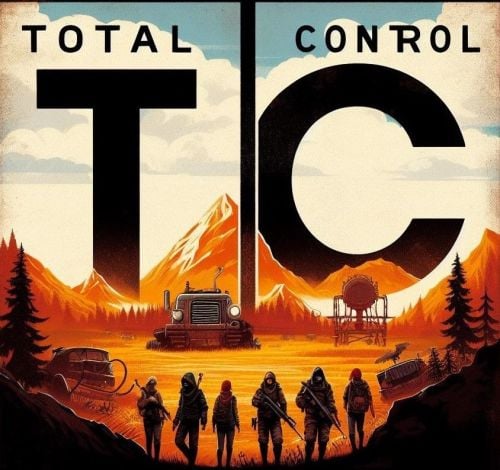

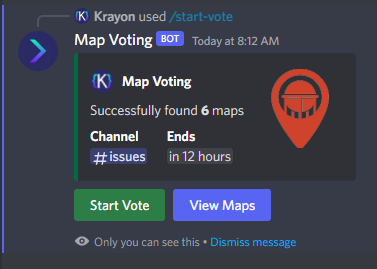

.thumb.png.4d6db833b893a85b92b68c0231752acf.png)









.thumb.gif.be4d7c48ffb8b6bd133b250f73404356.gif)