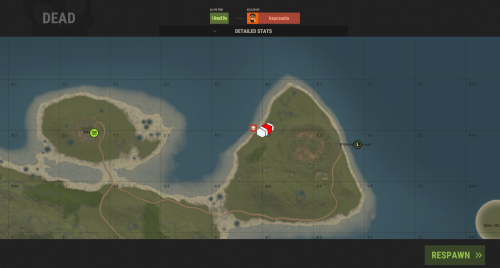Search the Community
Showing results for tags 'remove'.
-
Version 1.0.4
53 downloads
NoSkins gives your players the power to control if they want to see skins or not. By removing clothing skins with the /noskin command players can disable clothing skins of other players. Ability to remove other players clothing skins Keeps visuals of your own skins Deployables are not effected! Instant results! Using the command will instantly disable or enable other players clothing skins Light weight and performance based. /noskin - will instantly toggle clothing skins on and off Multiple command aliases can be added via the config. noskins.allow - allows a player to use the noskin command noskins.on - sets the default toggle of noskins being toggle on$11.99 -
Version 0.1.6
287 downloads
What is it? Player Entity Remover gives player/admin with permission ability to remove all entities of any other player. You can also set in config to delete player's entities after he gets banned. Usage If someone spammed entities on the map, you can easily clean them like this OR if you have it set in config then just ban him and it will auto-delete his entities. Permissions playerentityremover.use -- Gives player permission to use the command. playerentityremover.bypass -- Gives you a protection when a one of these hooks get called: OnPlayerBanned, OnPlayerDeath Commands /entremove (playerName/playerID) - Chat command entremove (playerName/playerID) - Console command Localization { "NoPerms": "You don't have permission to use this command!", "Syntax": "Syntax: /entremove playerName", "NoPlayer": "Player not found!", "RemoveMessage": "Removing {0}'s entities...({1})", "NoEnts": "No entities found for this player." } Configuration { "Remove player's entities if banned": true, "Remove player's entities on death": false }Free -
Version 2.34.44
103 downloads
IQGradeRemove - a two-in-one plugin for upgrading and removing structures or objects for your players. Extensive customization options are available, including the ability to specify separate permissions, offering excellent monetization options for this plugin on your server. All of these settings are configurable in the configuration file! List of Features: Interface: - The ability to fully replace the interface to your liking; I provide all the images along with the plugin. Variable /remove: - Use options to return items to players, return the item fully with applied durability damage, or the resources it is crafted from (the percentage of returned resources will depend on the item's durability). - Completely prohibit the removal of an object after N time. - Temporarily prohibit the removal of an object after its placement. - Set your own percentage of resource return for object removal, regardless of its durability. Advanced /upgrade: - Require to restore the durability level of the structure before upgrading, or allow upgrading regardless of durability. - Support for NoEscape, Friends, and Clans plugins for interacting with teammates. - Support for XBuildingSkinMenu for upgrading an object and immediately applying a skin to it. - The ability to roll back a building upgrade with or without resource return. Commands: - Modify/remove or add an unlimited number of commands for the use of upgrading or removing functions. Cooldowns: - The ability to specify a cooldown for `/remove` | `/upgrade` usage. Chat Commands: /up - Enables upgrade mode followed by level increase, and if the upgrade level is maximum, it switches to remove mode for convenience. /up [1-4] - Enables upgrade mode with a specific upgrade level. /remove - Enables building removal mode. You can fully customize the commands in the configuration or add new ones.Permissions : iqgraderemove.distancefunc - Permission for remote upgrading (no need to hit the structure with a tool, just waving it near the object is enough) (Enabled and configured in the configuration) iqgraderemove.allobjects - Permission to upgrade all objects at once, tied to the cupboard iqgraderemove.allobjectsremove - Permission to remove all objects at once, tied to the cupboard iqgraderemove.grusenorecource - Permission to upgrade without resource costs iqgraderemove.removeadmin - allows you to delete buildings ignoring all checks and permissions of the plugin (Admin remove) Permissions for each plugin feature separately (Enable support for this functionality in the configuration) iqgraderemove.upwood - wood iqgraderemove.upstones - stone iqgraderemove.upmetal - metal iqgraderemove.uphmetal - hqm iqgraderemove.removeuse - remove API : API_GET_GRADE_LEVEL_PLAYER(player) - returns the grade level and its status, where: 0 - off, 1 - wood, 2 - stone, 3 - metal, 4 - HQM, 5 - remove. API_GET_GRADE_TIME_PLAYER(player) - returns the active time for grade or removal Configuration : { "Upgrade settings": { "Require the structure to be repaired before upgrading it if it does not have full durability": true, "Disable upgrade during raid block": true, "Allow rolling back upgrade-level (Example : stone to wood)": false, "Cooldown settings before upgrade a new object": { "Use cooldown before action": false, "Time in seconds": 30.0 } }, "Remove settings": { "Disable remove during raid block": true, "Only friends can remove structures (otherwise, anyone who has access to the cupboard)": false, "Items that cannot be removed (Shortname)": [ "shortname.example" ], "Cooldown settings before removing a new object": { "Use cooldown before action": false, "Time in seconds": 30.0 }, "Temporary construction removal restriction (Exapmle : After placing the object, it won't be possible to remove it for a certain amount of time)": { "Use lock function": false, "Time in seconds": 600, "Privilege-based configuration [iqgraderemove.name = time (in seconds)]": { "iqgraderemove.elite": 100, "iqgraderemove.vip": 300 } }, "Complete prohibition of object removal (For example: After 3 hours of placing the object, it cannot be removed at all)": { "Use lock function": false, "Time in seconds": 600, "Privilege-based configuration [iqgraderemove.name = time (in seconds)]": { "iqgraderemove.elite": 1500, "iqgraderemove.vip": 1000 } }, "Resource and item return settings after deletion": { "Resource return settings for building deletion": { "Enable resource return for building deletion": true, "Use return percentage based on building durability (disregards 'Resource return percentage for building deletion')": true, "Resource return percentage for building deletion (regardless of building durability)": 100 }, "Resource/item return settings for item deletion": { "Return items after deletion, otherwise return % of item's resources (if craftable)": true, "Use return percentage based on item durability (disregards 'Resource return percentage for item deletion')": true, "Resource return percentage for item deletion (if percentage return is enabled)": 100, "Reduce item condition upon return": true, "Items to be ignored after deletion - they will simply be deleted without any return of items or resources (Shortname)": [ "shortname.example" ] } } }, "Allow remote upgrade/remove (just hit with a mallet next to the object) (grant rights)": false, "Setting Commands for functions": { "List of commands to upgrade": [ "up", "upgrade", "grade", "bgrade" ], "List of commands to remove": [ "remove", "rem" ] }, "Remove the UI when the player has passed all stages of improvement - or will be looped (there will be no looping if the player does not have rights to a particular element with the support of rights to elements enabled)": true, "Enable support for rights for each element separately (rights are issued separately for each variation)": false, "Duration of the selected element (improvement/removal) in seconds": 60 }$14.99 -
Version 4.3.43
50 downloads
Please place the downloaded config in the following directory: /home/rustserver/serverfiles/oxide/config (If your Rust server is installed in a different directory, please place it there.) To use the RemoverTool config, you need to download the free plugin from Umod: Download the plugin from here: https://umod.org/plugins/remover-tool The RemoverTool config allows your players to use this tool in a balanced way. In the classic version of the Remover Tool, anyone can freely remove any structure, which is not desirable. This is a major nightmare for players and server owners who want a balanced gaming experience. With this config, players will need to pay certain in-game costs like metal, stone, or wood when demolishing the walls of their bases in Rust. For example, they will need to pay a certain amount of stone resources when removing stone walls. The same applies to wood walls. This small pricing system brings a good balance to the game and the Remover Tool plugin. Additionally, the config prevents the removal of the cupboard with the Remover Tool. Doors can be removed for free. Removing items like metal barricades will require metal resources as a fee. Support: FULLWIPED DISCORD$7.00 -
Version 1.5.37
3,460 downloads
Introducing a feature-rich plugin that will take your in-game building experience to new heights - Build Tools! This plugin is not just a tool, it is the key to creating incredible builds and will make the processes of upgrading, removing and even downgrading buildings easy and fun! !ATTENTION! After the last update of the game, the additional slot does not work ️ Features of Build Tools Beautiful user interface: Our plugin has a lovely and easy-to-use interface that makes building tasks smooth and functional; Bar progress display: Keep track of your building progress with a clear progress bar, so you can see your upgrades easily; Upgrade of the entire building at once: You can make them stronger and more secure quickly; Interface customization: Personalize the user interface to match your preferences and workflow. Returning an item to remove: Don't worry about losing items when removing structures; our plugin ensures you get them back; Returning items with condition as in the game: Items are returned to the same condition as in the game, with the option to set their condition as a percentage; Blocked list items for remove: You can specify which items should not be removed for precise construction control. Ability to use icons both from the game and your own Work with Clans/Friends/NoEscape Building Skins (+ automatic parsing command) Downgrade: Make structure downgrades simple and adapt your base to changing needs with just a few clicks Edit config via in-game interface (no JSON editing required) Commands /up [1-4] - enable upgrading mode /up all - allows you to upgrade the entire building at once /remove - enable removing mode /remove all - allows you to remove the building at once /down - enable downgrading mode /down all - allows you to downgrade building at once buildtools.parse.skins – allows parsing new building skins from the game + images to them /bskin – open settings menu Permissions buildtools.all – allows you to upgrade/remove the entire building at once buildtools.free – allows you to upgrade buildings for free buildtools.edit – allows you to enable edit mode buildtools.vision – allows you to toggle the remove mode on in the vision mode Video Hooks object canDowngrade(BasePlayer player, BaseEntity entity) object canRemove(BasePlayer player, BaseEntity entity) object CanBuildToolsGiveRefund(BasePlayer player, BaseEntity entity) FAQ Q: Where can I see an example of a config? A: Config$21.95- 295 comments
- 14 reviews
-
- 7
-

-

-
- #building
- #foundation
-
(and 27 more)
Tagged with:
- #building
- #foundation
- #tool
- #tools
- #ui
- #upgrading
- #remove
- #upgrade
- #blocks
- #clans
- #friends
- #noescape
- #interface
- #hud
- #build skins
- #grade
- #gredable bases
- #grade rust bases
- #build system
- #upgrade buildings
- #remove structures
- #downgrade structures
- #base customization
- #best grade plugin
- #build plugin by mevent
- #reskin
- #bgrade
- #skins
- #building skins
-
Version 0.0.4
25 downloads
Download the UndoBlock.cs. undoblock.use allows you to use this plugin. Put it in the oxide/plugins folder. And everything should be okay. If your server doesn't create config file: UndoBlock.json If you press 'CTRL + R', the last block you added will be removed. { "Refund Block": false } If you want the materials to return to the player, you can set the setting to true in the config file. Default setting is false.$9.99 -
Version 2.0.3
647 downloads
This plugin will add variable custom quarries and pumpjacks to your server. You can create any amount of different quarries and pumpjacks! You can get the fastest support in our Discord: Alias™ dev. Features Prefab substitution You can avoid using survey charges for installing quarries. Static quarries All 4 type of statics (pumpjack, stone, sulfur, HQM) can be configured separately. Toggle & Loot protection Each quarry have their own protection settings. There is also protection system by permissions for static quarries. Built-in remove You can configure different remove and refund settings per quarry. Repair It is very similar to the standard system with all the sounds and effects. It also supports custom items. Build limits Built in options to set limits for quarries and pumpjacks separately. Custom Items You can use any normal and/or skinned items (custom items) as fuel and/or resource production. Fuel system You can set up several different fuel types with different production settings per fuel type. Production system You can set up min/max amount of items and probability chances per item. Permissions You can set up build limits and/or gather rates by permissions and also sum all permission parameters (or not). Upgrade system You can upgrade from one quarry to another using different skin id. UI Adaptive and informative interface made in modern rust-style design so it may seem like part of the game. It will automatically change its size and screen location depending on your quarry settings. Langs You can translate any phrase in the plugin. Performance The plugin completely has its own mechanics, which ensures the best performance even compared to the standard system. This also fixes all of the default quarry bugs. Optimization You can completely disable some of the plugin's functions in the main config. Configuration Main config (oxide/config/aQuarry.json) Static quarries config (oxide/data/aQuarry/StaticQuarries/) Personal quarries config (oxide/data/aQuarry/PersonalQuarries/) Commands quarry.give «SteamID» «SkinID» => give to player the quarry with specified skin from config quarry.giveme => give all quarries from config to self Permissions: aQuarry.admin => allows to use «quarry.give» and «quarry.giveme» commands from in-game console API bool CanBuildCustomQuarry(Planner plan, BasePlayer builder, bool IsQuarryOrPumpjack) // Called right before other built-in checks. // Returning false will cancel the construction. void OnCustomQuarryBuilded(MiningQuarry quarry, BasePlayer builder, bool IsQuarryOrPumpjack) // Called right after player has built custom quarry or pumpjack.$24.00 -
Version 0.1.5
24 downloads
Short Description: Makes your guns create entities/explosions/animals wherever your bullet impacts, or freezes/removes entities/NPCs that you hit with your bullet. Configured via commands. Allow players to use certain guns to spawn animals, explosions, or entities wherever their bullet lands. Or maybe freezing entities is up your alley! If you've ever wanted to do the mannequin challenge with NPCs/Entities in Rust, now you can! You freeze almost every entity in the game using a specified, configurable gun. Not interested in freezing entities? How about deleting them from existence because they are bothering you, well, lucky for you this plugin has that too! Anywhere you shoot will have any of the above abilities if you activate them! The plugin automatically unfreezes all entities that were frozen upon unloading the plugin. This is a configurable setting you can disable, however, Cargo will always unfreeze itself the way I have it set up to not cause any issues. Cargo is also currently the only one that freezes itself upon loading the plugin if it was already frozen when unloading it. You can freeze entities with this plugin in your own plugins via calling the methods: GunTypes.Call("MethodName", parameter1, parameter2, parameterX); // EX: GunTypes.Call("CargoFreeze", CargoShip, IPlayer, string, bool); FEATURES: Explosive Gun: MLRS Rocket Incendiary Rocket Satchel Charge F1 Grenade Flash Bang Napalm Fire (the fire that Bradley/Attack Heli drops) Supply Signal Animal Gun: Wolf Bear Polar Bear Boar Chicken Stag Shark NPC Gun: Scarecrow NPC Bandit Camp Scientist/Guard Cargo LR-300 Scientist Cargo MP5 Scientist Underwater Dweller Tunnel Dweller CH47 Chinook Scientist (M249) (cannot move) Outpost Scientist Entity Gun: Scarecrow (entity, the T-Posed object with a hat meant to scare crows) Snowman Christmas Tree Candy Canes Present Zombie Test (Customizable via Config, just put the prefab) Freeze Gun (What it's able to Freeze) Cargo Attack Heli Bradley Chinook/CH47 All Vehicles (Mini Copter, Car (Modular Cars), Sedan, Rhib, Tugboat, Rowboat, Paddle Boat, Subs, Scarp Heli, Trains/Workcarts, Snowmobiles, Ridable Horse) Animals ALL AI (Scientists, Underwater Dwellers, NPCMissionProviders, Etc.) Traps (Landmines, Bear Traps, Gun Traps) Auto Turrets/Flame Turrets (Safezone turrets and regular ones) Sam Sites (Safezone Sam Sites and regular ones) Conveyors Doors Hackable Crate StorageContainers Remove Gun (What its able to Remove) Everything that is Interactable. Abandoned Military Base (Basically all of the monument can be removed for whatever reason, only things that will remain are the entrances and outlined portion of the monument where the ground is raised) PLANNED FEATURES: Car Gun (What its able to shoot) Rhib Attack Helicopter (new one, not patrol heli) Chinook Sedan Minicopter Tugboat Tomaha Solo Sub Modular 4 Car Modular 2 Car Video Examples: Note: The SPAS12 video used 4x the explosive amount per pellet. More Videos to come! EXAMPLE OF CAR GUN (NOT IN PLUGIN YET This is also a slightly older implementation, and has now been slowed down to prevent as much clipping into the ground/through objects. Permissions: guntypes.gun - Allows user to use the /gun command. guntypes.setgun - Allows user to use the /gun set command. guntypes.animal - Allows user to use the /gun animal command. guntypes.explosive - Allows user to use the /gun explosive command. guntypes.entity - Allows user to use the /gun entity command. guntypes.remove - Allows user to use the /gun remove command. guntypes.freeze - Allows user to use the /gun freeze command. guntypes.npc - Allows uers to use the /gun npc command. Any other permission you see DO NOT USE OR ACTIVE YOURSELF they are for internal plugin use. You SHOULD NOT attempt to give a user ALL permissions when giving permissions to a user. Give them manually. Chat Commands: Note: Turning on any of the gun modes via their direct name (i.e: animal, entity, etc.) will also effectively do `/gun on` for you. /gun off - Disables gun mode in general to prevent use of any of the types below. /gun on - Activates gun mode in general to allow use of any of the types below. /gun animal - Activates animal gun mode. /gun explosive - Activates explosive gun mode. /gun entity - Activates animal gun mode. /gun freeze - Activates animal gun mode. /gun remove - Activates animal gun mode. Use Shortnames to change the gun type, or their defining part of their name. EX: for "pistol_revolver", do "revolver". /gun set animal wolf - Sets your current held gun to the wolf gun. /gun set explosive mlrs m249 - Sets the M249 to the MLRS gun. /gun set freeze - Sets your current held gun to the freeze gun. (only 1 freeze type so no type specification required) /gun set remove pistol_revolver - Sets revolver to the remove gun. (only 1 remove type so no type specification required) /gun spawnfrozen on - Sets NPCs and Animals to spawn frozen. /gun spawn frozen on - Sets NPCs and Animals to spawn frozen. Lots of QoL allowances for freeze AoE commands. /gun set freeze aoe on - Sets freeze AoE (radius) on. /gun freeze aoe on - Sets freeze AoE (radius) on. /gun set freeze aoe 12 - Sets freeze AoE (radius) to 12m. /gun freeze aoe 12 - Sets freeze AoE (radius) to 12m. Note/Be Aware: A gun that is used multiple times in the same gun type will only allow for 1 of the specified events to occur. EX: using explosive gun and having M249 set to both C4 and MLRS will only allow either C4 or MLRS to happen, not both. You will need to manually set the other M249 value to something other than the M249 value for the type you're not attempting to use. Meaning if you are trying to use C4 and NOT MLRS, then set MLRS to something other than the C4 value. You can now change your guns without affecting other users guns! Note 2: You setting the gun for yourself also sets it for ALL other players who are using the plugin. My goal is to eventually change this to individual gun settings for each user, but current implementation does not allow for it yet. Config: { "The command you type in to use the plugin": "gun", "Color/Hex for Syntax in Lang": "#ff3d3d", "Color/Hex for Commands in Syntax in Lang": "orange", "Color/Hex for 'Animal Gun' in Lang when calling the Gun Types commands": "#30D5C8", "Color/Hex for 'Explosive Gun' in Lang when calling the Gun Types commands": "orange", "Color/Hex for 'Entity Gun' in Lang when calling the Gun Types commands": "purple", "Color/Hex for 'Remove Gun' in Lang when calling the Gun Types commands": "#ff3d3d", "Color/Hex for 'Freeze Gun' in Lang when calling the Gun Types commands": "#30D5C8", "Color/Hex for 'NPC Gun' in Lang when calling the Gun Types commands": "#cf1d40", "Color/Hex for 'Activated' in Lang when calling the Gun Types commands": "green", "Color/Hex for 'Deactivated' in Lang when calling the Gun Types commands": "red", "The Color/Hex of the attempted entity/gun in the response for successful/failed gun setting": "orange", "The Color/Hex of the attempted spawn type in the response for successful/failed gun setting": "#40E0D0", "The test entity spawned using the entity gun": "assets/content/structures/interactive_garage_door/sliding_blast_door.prefab", "Unfreeze ALL frozen entities upon unloading (Excluding Cargo, it will automatically unfreeze).": true, "Freeze AoE (radius) Effect Enabled for ALL user with freeze permission (if set to false, no one can use AoE. If enabled, allows AoE Freeze)": true, "Max AoE (radius) a user is allowed to set for AoE freezing": 350, "Spawn tamable animals": true, "Spawn animals already tamed by the user who shot the gun": true } Credits: bmgjet - Thanks to bmgjet for allowing me to use code that they had made to get the closest cargo node, and also informing me on a way to freeze cargo!$9.99 -
Version 0.0.4
126 downloads
This plugin allows you to remove the gibs from almost everything in the game whenever it gets destroyed. It is also fully customizable for the best server/user experience. Note: I personally recommend just using default config unless you want certain things to have gibs while not wanting certain other things to have gibs. Default Config: { "Remove ALL gibs from destroying/removing everything. (Including decaying things)": true, "Remove gibs from exploded entities.": false, "Remove gibs from ent killed entities.": false, "Remove gibs from entities killed by cargo driving through base.": false, "Remove gibs from modular car being killed.": false, "Remove gibs from modular car being hurt.": false, "Remove gibs from mountable things (chairs, couches, vehicles, slot machines, etc).": false, "Remove gibs from loot containers after being looted fully by a player.": false, "Remove gibs from loot containers killed by Patrol Heli/Bradley.": false, "Remove gibs from entities when using a hammer to demolish them.": false, "Remove gibs from entities when not enough Stability.": false, "Remove gibs from tool-cupboard when placing in another building privilege zone.": false, "Remove gibs from entities when their ground is missing.": false, "Remove gibs from traincars when they die.": false, "Remove gibs from barricades blocking the train (EX: the blockades in tunnels underground).": false, "Remove gibs from boats when the pool they are in get destroyed.": false } Video Demo:$1.99 -
Version 1.0.2
11 downloads
It's very simple, it checks key monuments around the game for sleepers and after a certain time "removes" them. Configuration Loot Drop: Toggle the option to drop a sleeper's loot on removal (default: true). Monument-Specific Settings: Enable/disable checks and set specific radii. Monument Sleeper Check Interval: Define how frequently the plugin checks for sleepers near monuments (default: 1 minute). Sleeper Removal Grace Period: Set the grace period before removing a sleeper (default: 15 minutes). { "LootDrop": true, "MonumentRadiusAdjustment": { "Bandit Camp": 130.0, "Fishing Village": 60.0, "Large Barn": 70.0, "Large Fishing Village": 50.0, "Launch Site": 270.0, "Outpost": 130.0, "Ranch": 60.0 }, "MonumentSleeperCheck": { "Bandit Camp": true, "Fishing Village": true, "Large Barn": true, "Large Fishing Village": true, "Launch Site": true, "Outpost": true, "Ranch": true }, "MonumentSleeperCheckIntervalMinutes": 1, "SleeperRemovalGracePeriodMinutes": 15 }$7.99 -
Version 1.1.0
134 downloads
Upgrades and removals with hammer, building plan and Garry’s mod tool gun Chat commands /remove - turn on/off the remove mode /up - enable/switch/off mode upgrade Console commands remove.use - turn on/off the remove mode upgrade.use - enable/switch/off mode upgrade Permissions removeupgradev2.use - access to console and chat command [upgrade] removeupgradev2.refund - returns items (box, furnance, chair, etc) [remove] removeupgradev2.remove - access to console and chat command [remove] removeupgradev2.up - access to console and chat command [upgrade] removeupgradev2.vip - returns the resources spent on the construction [remove] In the future, a feature will be added to improve the entire building through the cupboard Config$14.99 -
Version 1.0.0
27 downloads
This plugin is about to hide the death marker upon death or after re-spawn, up to the given permission. It is perfect to make the players life a bit harder or make your server a bit hardcore . Permissions deathmarkerremover.hidedeath- Permission to hide death marker after the player was re-spawned. deathmarkerremover.skipdeathscreen- Permission to hide death marker as soon as the player died and the death screen come up.$2.00






.thumb.gif.f0b0245e9c54ffe33eb112bfd730b972.gif)



![More information about "Build Tools [grade/remove/skins]"](https://codefling.com/uploads/monthly_2024_02/v4final.thumb.gif.47c01c6bcae439a1dad6cea581e5ec41.gif)
.thumb.gif.72744bb37b829c5d260e7bcdc726fccc.gif)



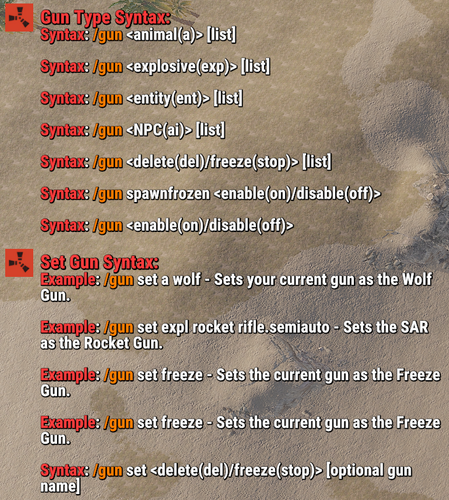


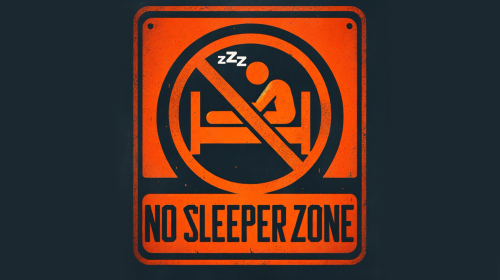


.thumb.png.8fb9cb5db33376288eba94beb961d0c6.png)