Search the Community
Showing results for tags 'game'.
-
Version 1.0.9
111 downloads
Adds a coin flipping mini game to your server. Players can try their luck by playing against both a bot and a real player. Commands flip - open interface Permissions coinflipping.use - open interface coinflipping.players - play against players coinflipping.npcs - play against npcs coinflipping.createroom - create a room Config { "Commands": [ "flip" ], "Work with Notify?": true, "Economy": { "Type (Plugin/Item)": "Plugin", "Plugin name": "Economics", "Balance add hook": "Deposit", "Balance remove hook": "Withdraw", "Balance show hook": "Balance", "ShortName": "scrap", "Display Name (empty - default)": "", "Skin": 0 }, "Interface": { "Show coin in header?": true, "Coin Image": "https://i.imgur.com/GBVGvQa.png" }, "Values for Bot Game": [ 100, 200, 300 ], "Min Bet for Bot Game": 100, "Min Bet for Player Game": 100, "Permissions Settings": { "Opening the interface": "coinflipping.use", "Playing against players": "coinflipping.players", "Playing against NPCs": "coinflipping.npcs", "Creating a room": "coinflipping.createroom" } }$19.95 -
Version 1.0.0
4 downloads
This map features elements inspired by the Hunger Games movie. The game simulates life in a Hunger Games arena, where everyone is fighting for survival and the battles are ruthless. Survival Map: Hunger Games Step into a unique multiplayer survival game where you’ll face an intense fight for life on a 1000km map. Your primary goal is to survive in harsh conditions, gather essential equipment, and withstand threats lurking at every turn. Key Features of the Map: Diverse Terrain: Dense forests, abandoned monuments, crashed vehicles, planes, and tanks create an authentic survival atmosphere. Strategic Locations: Collect supplies at carefully placed locations, where you can find weapons, food, and other gear necessary for survival. Defensive Towers: Tower structures provide strategic advantages for defense and monitoring the surroundings. But beware—enemies are always on the move! Customizability: The map has been thoroughly tested and can be modified at any time based on player feedback. Contact the creator to tailor the map to your needs. Game Mode: This multiplayer experience focuses on fast item collection and survival in a dynamic, ever-changing environment. Form alliances with other players, create fragile partnerships, or fight for your own survival. Get ready for an intense game full of tension, strategy, and action. The "Hunger Games" map is here to challenge you—can you survive? Facepunch Monuments: ▸Ferry Terminal ▸Light House Custom Monuments: ▸ Spawn point for event start ▸ Ruins style 1 - loot added and ruins modified ▸ Ruins style 2 - loot added and ruins modified ▸ Ruins style 3 - loot added and ruins modified ▸ Ruins style 4 - loot added and ruins modified ▸ Ruins style 5 - loot added and ruins modified ▸ Crashed airplane ▸ Crashed military vehicle ▸ Damaged hemp farm ▸ Lootable roads ▸ Small Light House ▸ Tower ▸ Military tent 1 ▸ Military tent 2 ▸ Large warehouse ▸ Small house by the water ▸ Ship and containers on water Additional smaller locations created on the map, offering loot for this event. If you have any questions regarding the map or plugins, or if you need something added or removed from the map, feel free to contact me.$10.00 -
Version 1.0.0
4 downloads
Commands Admin Permission `gungam.admin` needed for all commands! /gungame setlobby Set the lobby spawn point. (will over ride any default spawns on the map.) /gungame map <mapName> Create or update a map with the specified name. /gungame arena <id> <map> <maxPlayers> Create or update an arena with the given parameters. /gungame setentrance <id> Set the entrance for the specified arena ID. /gungame setspawn <id> <spawnIndex> Set a spawn point for a specific arena and index. /gungame delete <id> Delete the specified arena. Core Features Dynamic Arena Management Create and configure multiple arenas with unique maps and player limits. Define spawn points and entrance positions for each arena. Progressive Gun Game Mode Players progress through a customizable list of weapons as they get kills. The first player to reach the final weapon and meet the kill goal wins the match. Global Settings Configurable global kill goal, weapon list, and player kits. Supports customizable player kits using item shortnames for clothing and armor. Player Experience Lobby System Players start in a protected lobby where they cannot take or deal damage. Players can interact and prepare before joining an arena. Automatic Match Starting Matches begin automatically when the required number of players joins an arena. Includes a configurable countdown before the match starts. Weapon Progression Each kill advances the player to the next weapon in the list. Ammo is automatically provided for the equipped weapon. Victory Handling The plugin announces the winner and resets the match for the next round. Stats such as kills and deaths are tracked for players during the match. Bots Support Admins can spawn NPC bots into arenas for solo practice or filler players. Bots are equipped with kits and weapons and participate like regular players. Default Config { "global kill goal": 2, "required players for arena": 2, "weapons list": [ "pistol.revolver", "rifle.ak" ], "global kit shortnames": [ "hoodie", "pants", "shoes.boots" ] } There is a vid coming soon but for now if you need help you can take a look here https://drxp.xyz/plugin/gungame -- for more help or questions please dm me on discord or join my discord server!$25.99 -
Version 1.0.0
5 downloads
The MinigameCore plugin is a modular and robust solution for creating and managing minigames in Rust. It provides a core framework for handling player data, arenas, and game modes like BedWars, GunGame, FFA and OITC (One in the Chamber). * - THIS PLUGIN IS REQUIRED FOR THE CORRECT FUNCTIONING OF THE MINIGAMES. IF YOU DO NOT HAVE ANY MINIGAME PURCHASED, THE PURCHASE OF THIS PLUGIN IS NOT RECOMMENDED, SINCE IT IS A CORE. It can be used to create other minigames only if you are a developer. * - The main image shows the arenas and minigames in the menu. If there are no minigames or no arenas, the menu will be empty. * - THIS PLUGIN IS JUST A CONNECTION AND HUB BETWEEN DIFFERENT MINIGAMES. READ EVERYTHING BEFORE PURCHASING. - * [RENEWAL TERM] The renewal term is only effective when the upgrade has been too much work; otherwise, each upgrade will be given for free (you will get access to the plugin again if your month has passed).So, if you want to download the update and you have to pay for the renewal, please ask for DM first! (It can become free!) Minigames: GUNGAME ONE IN THE CHAMBER BEDWARS | NOT UPDATED YET. FFA [Free4All] | Waiting for Approval. RAID SIMULATOR | TBA. TDM [Team Deathmatch] | TBA. MATCHMAKING | TBA. (Team/rounds/economy based.) Features: Database Management: Automatically creates and manages SQLite databases for players and arenas. Minigame Integration: Supports popular minigames like GunGame, FFA, BedWars, and OITC with customizable arenas. Player Tracking: Tracks players' participation in arenas and updates their status in real-time. Configurable Lobby: Admins can set a main lobby position for players. CUI Interface: Includes a custom graphical user interface (GUI) to display minigames and their arenas. Commands: Provides several chat and console commands for admins and players to manage and interact with minigames. Admin Commands: /mg_setlobby: Sets the main lobby position to the admin's current location. Player Commands: /leave: Allows players to leave their current arena and return to the main lobby. Console Commands: show_arenas: Display a list of available arenas for a specific minigame. join_arena <minigame> <arenaID>: Joins a speccific arena by its ID. Configuration: MainLobbyPosition: Configurable lobby position stored in the configuration file. (/configs/Minigameore.json) Kits: Configurable lobby kits system. (ITEM SHORTNAME / SKIN ID / SLOT TYPE) Hooks: Get_Arena_Name: Retrieves the name of an arena by its ID. Create_Bedwars_Arena: Creates a new BedWars arena. Create_GunGame_Arena: Creates a new GunGame arena. Create_OITC_Arena: reates a new One in the Chamber arena. Update_Player_Data: Updates player data when joining/leaving arenas. Force_Tp: Teleports the player to the configured lobby position. GetArenas: Retrieves a list of arenas for a specific minigame type from the database. Get_Player_Arena_ID: Fetches the current arena ID associated with a player. update_arena: Updates arena data with specified changes and reflects the updates in the UI. Notes: This plugin requires SQLite for database functionality. The "MainLobbyPosition" defaults to (0,0,0) and should be set before use. Ensure that all players are registered in the PlayerData database on first connect. What is a renewal? - From the day you bought the plugin, you have 1 month to download any updates that may be available. After that month, you will have to renew the plugin in order to keep updating it (12.99 U$D / Month). - Renewal helps me to keep updating this plugin and the other minigames without any problem. - Only "MinigameCore" will have renewal terms. TODO - UPDATE 1.0.1 (ALL NEXT UPDATE: Invisible players / Hearing shots only in the same arena / Players can be in the same position, different arena and will not see each other)$36.99- 2 comments
-
- 1
-

-
- #core
- #minigames
- (and 6 more)
-
Version 1.0.0
3 downloads
This is a Rust server plugin designed for creating and managing a "One in the Chamber" minigame, the plugin includes features like arena setup, player management, matchmaking. This plugin requires the MinigameCore plugin for its operation, emphasizing its use in community servers that host competitive and recreational minigames. GAMEPLAY Players lose a life when killed and can spectate after losing all lives. Game ends when one player remains or the time limit is reached. Spectators can switch views between players. FEATURES Arena Management: Create, manage, and refresh arenas. Player Management: Handle player stats, respawning, and spectating. Matchmaking: Supports joining arenas mid-game, player limits, and automated game starts. UI Components: Dynamic UI elements to show game stats, results, and lobby information. Admin Commands: Commands for admins to manage arenas and game settings. Configurable Settings: Time limits, max lives, and game mechanics like melee return timings can be configured. CONFIGURABLE SETTINGS TimeLimit: Duration of the game in seconds. MaxLives: Number of lives each player has. ReturnMelee: Time in seconds before a thrown melee weapon returns. RestartOnEndGame: Whether the arena restarts automatically after a game ends. ADMIN COMMANDS /add_oitc_arena <name> <radius>: Starts the creation of a new arena. /add_oitc_spawnpoint: Adds a spawn point at the admin's location. /add_oitc_lobby: Sets the lobby location for the arena. /add_oitc_max_players <number>: Sets the maximum number of players for the arena. /add_oitc_create <name>: Finalizes the creation of the arena. - * Arena Cache: Temporary storage for arena settings during creation before they are committed to the permanent configuration. * - FILES PATH OITC Config: /carbon/data/Minigames/OneInTheChamber/Config.json OITC DB: /carbon/data/Minigames/OITC.db SPECTATING IN OITC MATCH The spectating feature in the OITC plugin allows players who have lost all their lives to observe the ongoing match from the perspective of other players. This functionality enhances the gameplay experience by keeping eliminated players engaged until the match concludes. Key Features of Spectating: - Automatic Entry into Spectator Mode: When a player's lives reach zero, they are automatically placed in spectator mode. The plugin sends a message to the player informing them of their elimination and explaining the spectating mechanics. Player Switching: - Spectators can switch between players using the Reload (R) key. This allows spectators to dynamically view different players still active in the match. Player Management: - The plugin tracks which player each spectator is currently observing using a spectators dictionary. When switching, the next alive player in the arena's player list is selected as the new spectating target. Exiting Spectator Mode: - Spectators can leave the game entirely using the /leave command. Once the match ends, all spectators are automatically removed from spectating mode and returned to the lobby. F$39.99 -
Version 1.0.4
131 downloads
This event is based on the game "Red Light, Green Light" from the popular serial "Squid Game" Description Prefab arena for this game is in the plugin package To work event is necessary to have this prefab on the map (it works only on custom maps!!!) Event starts with a message in the chat about the beginning of the event. Then everyone who wants to take part in the game must write in the chat command (/rlglenter). The player will be moved to the arena after this action. If the player is in his building zone, he will return to the same place at the end of the event. It’s a place where he wrote the command. Otherwise, at the end of the event the player will be moved to a safe zone on the map. There is a waiting time for all players at the beginning of the event. The game will begin when this time is over. The idea of the game is to follow instructions strictly. While the indicator is green, a player can move. When a red indicator is on the player’s screen, a player can’t move. If the violation of the rules is noticed, a player will be out of the game and move to the watching area of the game. Then a player can monitor other players’ game from the watching zone. All players who cross the finish line before the time limit is up will win. It is possible to set up in the configuration: a total table of items for the winners, all the time periods in the game, the inaccuracy of the player's movement when the red light is activated. Prefab Installation Instructions In this case, it is assumed that the customer uses the RustEdit program 1. Unpack the archive to a folder 2. Open the RustEdit program location 3. Place the folder with the prefab files in the "CustomPrefabs" folder 4. Run the RustEdit program 5. Open the map on which you want to install this prefab 6. In the Prefab List tab, open the Custom tab 7. In the Custom tab, open the folder that we dragged to CustomPrefabs (item 3) 8. Drag the prefab to the place you want on the map 9. Apply The Modifications (!!!THE first step is to APPLY the Height Mask, then everything else!!!) 10. Everything is ready (If available)! It remains only to save the map, run it on the server Dependencies (optional, not required) NoEscape NTeleportation Chat commands (only for administrators) /rlglstart - start the event /rlglstop - end the event /rlglenter - enter the arena of the game /rlglexit - exit the arena of the game Console commands (RCON only) rlglstart - start the event rlglstop - end the event Plugin Config "Prefix of chat messages" "Inaccuracy of changing the player position at the red indicator [м.]" "Inaccuracy of changing the position of player’s camera at the red indicator [degrees]" "Minimum time between events [sec.]" "Maximum time between events [sec.]" "Waiting time at the beginning of the event [sec.]" "Duration of the event [sec.]" "Waiting time at the end of the event [sec.]" "Minimum starting time of the stage (at least 2) [sec.]" "Maximum starting time of the stage (at least 4) [sec.]" "Sound language [ru/en]" "List of commands that you cannot use in the event area" "Table of items for winning the game" "List of items" "ShortName" "Minimum" "Maximum" "Chance [0.0-100.0]" "Is this a blueprint? [true/false]" "SkinID (0 - default)" "Name (empty - default)" "Own loot table" "Minimum numbers of items" "Maximum numbers of items" "List of items" The prefab is designed by jtedal#8448 Contact me in Discord: KpucTaJl#8923$30.00- 22 comments
-
- 7
-

-

-
- #autoturret
- #event
- (and 19 more)
-
Version 1.0.3
23 downloads
Raffles is a plugin that allows servers to create and host raffles. These raffles are a fun way to give players an outlet to dispose of excess resources, and a great way for server owners to hand out rare and valuable items! Raffles features full language support and can be translated into other languages with oxides lang system. This plugin allows for the following reward types: Item rewards: Whether it be vanilla or custom items, Raffles will support it. Economics: Reward your players with an injection of economic dollars, straight into their account. Server Rewards: The same as Economics, but for the Server Rewards plugin! Commands: You can run as many commands as you like, and have them listed in the raffle with a custom name. For example, you could have a command that gives the player a random S tier Epic Loot item for winning. It allows for the userid and name to be substituted with {id} and {name}, so will support most command types. The raffles are broken down into 2 types. Daily raffles are the primary raffle structure in the plugin. They allow you to set item currencies (yes, it supports custom items), which the player will use to purchase raffle tickets. Some features it includes: Custom ticket items. Variable duration, allowing you to have the raffle run for as long as you want. Scheduled start date/time, allowing for you to create the raffle in the config, and have it automatically start when its date/time values are met. Ticket limits, allowing you to set a maximum number of tickets, which will conclude the raffle once met. Item, economics, server rewards and command prizes. Raffles that are in the config and set for a future date, will appear under the "Future Raffles" category. This allows users to see what raffles are coming up and when. This can be disabled by setting the visible flag to false. Future raffles can be force started by admins via this menu or command. Wipe Raffles contain the same prize structure as regular raffles, allowing for economics, server rewards, items and commands to be awarded to the winners, but their participation works a little differently. Rather than having players purchase a ticket for the raffle directly, it will count any raffle tickets that the player purchases from a daily raffle as an entry. This means that if a player purchases 60 raffle tickets between 3 different daily raffles over the course of the wipe, they will have 60 entries into the wipe raffle. The wipe raffle will roll when the server wipes and will allow you to award players with prizes that are redeemable AFTER the server wipes. This can be as simple as a pickaxe and hatchet that can be redeemed when they login, or as advanced as S tier Epic Loot items, the choice is yours. The plugin allows for multiple wipe raffles, so you can have multiple winners! The plugin has 2 permissions: raffles.allow - required to use the raffles plugin. raffles.admin - required to use admin commands and see admin elements. Commands: Command: forcestartraffle Parameters: <partial raffle name> Description: forces the specified raffle to start, even if the raffle has already run its course. The start date of the raffle will be modified to time the command is run.$19.99 -
Version 0.1.5
164 downloads
Big Wheel Game UI statistics. Collecting statistics of a Big Wheel Game. And abillity to display statistics through UI with scrolling of content. Note: To make players avatars available, in the ImageLibrary config file you need to: set true in the "Avatars - Store player avatars"; set API key in the "Steam API key (get one here https://steamcommunity.com/dev/apikey).". bigwheelstats.use - Provides access to use UI. It works if the parameter "Is it worth checking permissions for using the UI interface?" is enabled in the config file. bigwheelstats.admin - Provides the same permissions as bigwheelstats.use. Additionally, it allows changing the name of the BigWheelGame directly in the UI. { "Is it worth checking permissions for using the UI interface?": false, "Is it worth clearing statistics during a wipe?": true, "Big Wheel Game - Default name": "BIG WHEEL GAME", "Big Wheel Game - New best player announce effect prefab name": "assets/prefabs/misc/xmas/advent_calendar/effects/open_advent.prefab", "UI. Text - Font(https://umod.org/guides/rust/basic-concepts-of-gui#fonts)": "RobotoCondensed-Bold.ttf", "Hud - Icon Url": "https://i.imgur.com/HvoFS7p.png", "Hud - Icon Color": "#808080", "Hud - Icon Transparency": 0.5, "Hud - Icon Is Raw Image": false, "Hud - Icon AnchorMin": "1 0", "Hud - Icon AnchorMax": "1 0", "Hud - Icon OffsetMin": "-250 15", "Hud - Icon OffsetMax": "-220 45", "Panel - Main Background Color": "#1A1A1A", "Panel - Main Background Transparency": 0.95, "Hit - Yellow Color": "#BFBF40", "Hit - Yellow Transparency": 0.4, "Hit - Green Color": "#408C8C", "Hit - Green Transparency": 0.4, "Hit - Blue Color": "#03598C", "Hit - Blue Transparency": 0.4, "Hit - Purple Color": "#8026CC", "Hit - Purple Transparency": 0.4, "Hit - Red Color": "#B24C59", "Hit - Red Transparency": 0.4, "Panel - Close Url": "https://i.imgur.com/O9m6yZF.png", "Panel - Close Color": "#D94026", "Panel - Close Transparency": 0.6, "Panel - Close Is Raw Image": false, "Panel - Close AnchorMin": "1 0", "Panel - Close AnchorMax": "1 0", "Panel - Close OffsetMin": "-250 15", "Panel - Close OffsetMax": "-220 45", "Panel - 404 Image Url": "https://i.imgur.com/ke7jDDm.png", "Panel - 404 Icon Color": "#000000", "Panel - 404 Icon Transparency": 0.5, "Panel - 404 Font Size": 24, "Panel - 404 Font Color": "#CCCCCC", "Panel - 404 Font Transparency": 0.5, "Panel - Background Color": "#4C4C4C", "Panel - Background Transparency": 0.5, "Panel - OffsetMin": "-320 -255", "Panel - OffsetMax": "320 255", "Menu - Font Size": 18, "Menu Buttons - Color": "#808080", "Menu Buttons - Transparency": 0.4, "Menu Buttons - Active Color": "#3380BF", "Menu Buttons - Active Transparency": 0.6, "Menu Buttons - Font Color": "#CCCCCC", "Menu Buttons - Font Transparency": 0.5, "Menu Buttons - Font Active Color": "#FFFFFF", "Menu Buttons - Font Active Transparency": 1.0, "Wheel - Image Url": "https://i.imgur.com/MhW63JV.png", "Wheel Info - Color": "#808080", "Wheel Info - Transparency": 0.4, "Wheel Info - Font Size": 16, "Wheel Info - Font Color": "#FFFFFF", "Wheel Info Card - Background Color": "#808080", "Wheel Info Card - Background Transparency": 0.4, "Wheel Info Card - Title Font Size": 12, "Wheel Info Card - Title Font Color": "#808080", "Wheel Info Card - Value Font Size": 16, "Wheel Info Card - Value Font Color": "#CCCCB2", "Wheel Info Card - Percentage Font Size": 12, "Wheel Info Card - Percentage Font Color": "#808080", "Personal Info - Online Color": "#CCFFB2", "Personal Info - Online Transparency": 0.4, "Personal Info - Offline Color": "#FF0000", "Personal Info - Offline Transparency": 0.4, "Personal Info - Font Size": 16, "Personal Info - Font Color": "#FFFFFF", "Personal Info Card - Background Color": "#808080", "Personal Info Card - Background Transparency": 0.4, "Personal Info Card - Title Font Size": 12, "Personal Info Card - Title Font Color": "#808080", "Personal Info Card - Value Font Size": 16, "Personal Info Card - Value Font Color": "#CCCCB2", "Column Header - Color": "#4C4C4C", "Column Header - Transparency": 1.0, "Column Header - Active Color": "#595959", "Column Header - Active Transparency": 1.0, "Column Header - Font Size": 16, "Column Header - Font Color": "#CCCCB2", "Column Header - Font Active Color": "#FFFFFF", "Column Item - Font Size": 16, "Column Item - Color": "#808080", "Column Item - Transparency": 0.3, "Column Item - Even Color": "#808080", "Column Item - Even Transparency": 0.6, "Column Item - Font Color": "#CCCCB2", "Column Item - Font Active Color": "#FFFFFF", "Wheel HitsList Item - Font Size": 18, "Wheel HitsList Item - Font Color": "#CCCCB2", "Personal HitsList - Win Color": "#CCFFB2", "Personal HitsList - Win Transparency": 0.4, "Personal HitsList - Lose Color": "#E6004C", "Personal HitsList - Lose Transparency": 0.4, "Players List - Name Font Size": 12, "Players List - ID Font Size": 10, "Players List - ID Font Color": "#808080", "BWGs List - Name Font Size": 12, "BWGs List - ID Font Size": 10, "BWGs List - ID Font Color": "#808080", "Footer - Color": "#4C4C4C", "Footer - Transparency": 0.4, "Footer - Font Size": 16, "Footer Buttons - Between Button Text": "...", "Footer Buttons - Color": "#808080", "Footer Buttons - Transparency": 0.4, "Footer Buttons - Active Color": "#3380BF", "Footer Buttons - Active Transparency": 0.6, "Footer Buttons - Font Color": "#CCCCB2", "Footer Buttons - Font Active Color": "#FFFFFF", "Footer Custom Button - Command(Leave empty to disable)": "", "Footer Custom Button - Color": "#808080", "Footer Custom Button - Transparency": 0.4, "Footer Text - Font Size": 12, "Footer Text - Font Color": "#808080", "Wipe ID": null, "Version": { "Major": 0, "Minor": 1, "Patch": 5 } } EN: { "MsgMenuPersonal": "My stats", "MsgMenuPlayersList": "Top players", "MsgMenuBWGsList": "Wheel list", "MsgHitYellow": "Yellow", "MsgHitGreen": "Green", "MsgHitBlue": "Blue", "MsgHitPurple": "Purple", "MsgHitRed": "Red", "MsgFooterCustomButton": "My button", "MsgFooterText": "Showing {0} to {1} of {2}", "Msg404Player": "Player {0} not found", "Msg404PlayersList": "Players list is empty", "Msg404BigWheelGame": "Big Wheel Game {0} not found", "Msg404BWGsList": "Big Wheel Games list is empty", "MsgPersonalCardTotalSpins": "Total spins", "MsgPersonalCardWinSpins": "Win spins", "MsgPersonalCardLoseSpins": "Lose spins", "MsgPersonalCardScrapSpend": "Scrap spend", "MsgPersonalCardScrapWin": "Scrap win", "MsgPersonalCardScrapResult": "Scrap result", "MsgPersonalCardScrapRecordBid": "Scrap record bid", "MsgPersonalCardScrapLastBid": "Scrap last bid", "MsgPersonalCardScrapLastWin": "Scrap last win", "MsgPersonalHitsListHeaderItem": "Item", "MsgPersonalHitsListHeaderHit": "Hit", "MsgPersonalHitsListHeaderBidAmount": "Bid amount", "MsgPersonalHitsListHeaderResultAmount": "Result", "MsgPlayersListHeaderPlayer": "Player", "MsgPlayersListHeaderTotal": "Total", "MsgPlayersListHeaderLoses": "Loses", "MsgPlayersListHeaderWins": "Wins", "MsgPlayersListHeaderRecordBid": "Record bid", "MsgPlayersListHeaderRecordWin": "Record win", "MsgPlayersListHeaderResult": "Result", "MsgBWGsListHeaderBigWheelGame": "Big wheel game", "MsgBWGsListHeaderTotalSpins": "Total spins", "MsgBWGsListHeaderCurrentSpins": "Current session spins", "MsgBWGCardBestPlayer": "Best player", "MsgBWGCardDefaultBestPlayer": "Empty", "MsgBWGCardCurrentSpins": "Current session spins", "MsgBWGCardTotalSpins": "Total spins", "MsgBWGCardTotalYellow": "Yellow", "MsgBWGCardTotalGreen": "Green", "MsgBWGCardTotalBlue": "Blue", "MsgBWGCardTotalPurple": "Purple", "MsgBWGCardTotalRed": "Red" } RU: { "MsgMenuPersonal": "Моя статистика", "MsgMenuPlayersList": "Топ игроков", "MsgMenuBWGsList": "Список игр", "MsgHitYellow": "Желтый", "MsgHitGreen": "Зеленый", "MsgHitBlue": "Синий", "MsgHitPurple": "Фиолетовый", "MsgHitRed": "Красный", "MsgFooterCustomButton": "Моя кнопка", "MsgFooterText": "Отображены с {0} по {1} из {2}", "Msg404Player": "Игрок {0} не найден", "Msg404PlayersList": "Список игроков пуст", "Msg404BigWheelGame": "Игра {0} не найдена", "Msg404BWGsList": "Список игр пуст", "MsgPersonalCardTotalSpins": "Всего ставок", "MsgPersonalCardWinSpins": "Выигрышные ставки", "MsgPersonalCardLoseSpins": "Проигрышные ставки", "MsgPersonalCardScrapSpend": "Потрачено скрапа", "MsgPersonalCardScrapWin": "Выиграно скрапа", "MsgPersonalCardScrapResult": "Итог скрапа", "MsgPersonalCardScrapRecordBid": "Рекордная ставка", "MsgPersonalCardScrapLastBid": "Последняя ставка", "MsgPersonalCardScrapLastWin": "Последний выигрыш", "MsgPersonalHitsListHeaderItem": "Предмет", "MsgPersonalHitsListHeaderHit": "Число", "MsgPersonalHitsListHeaderBidAmount": "Ставка", "MsgPersonalHitsListHeaderResultAmount": "Итог", "MsgPlayersListHeaderPlayer": "Игрок", "MsgPlayersListHeaderTotal": "Всего", "MsgPlayersListHeaderLoses": "Проигрышей", "MsgPlayersListHeaderWins": "Выигрышей", "MsgPlayersListHeaderRecordBid": "Рекордная ставка", "MsgPlayersListHeaderRecordWin": "Рекордный выигрыш", "MsgPlayersListHeaderResult": "Итог", "MsgBWGsListHeaderBigWheelGame": "Игра", "MsgBWGsListHeaderTotalSpins": "Всего вращений", "MsgBWGsListHeaderCurrentSpins": "Вращений за сессию", "MsgBWGCardBestPlayer": "Лучший игрок", "MsgBWGCardDefaultBestPlayer": "Пусто", "MsgBWGCardCurrentSpins": "Вращений за сессию", "MsgBWGCardTotalSpins": "Всего вращений", "MsgBWGCardTotalYellow": "Желтый", "MsgBWGCardTotalGreen": "Зеленый", "MsgBWGCardTotalBlue": "Синий", "MsgBWGCardTotalPurple": "Фиолетовый", "MsgBWGCardTotalRed": "Красный" } BWG_HUD_show - Shows HUD. Works only when player is sitting on the game chair. Permission "bigwheelstats.use" required. BWG_Panel_open - Opens UI panel. Works only when player is sitting on the game chair. Permission "bigwheelstats.use" required.$14.99- 15 comments
-
- #rust
- #banditcamp
- (and 22 more)
-
Version 2.0.0
65 downloads
Features This plugin enables players to trigger an entertaining event in Rust - the so-called "Chicken Event". If a player has the required authorisation, they can start the event. During the event, chickens are spawned near the player and the goal is to shoot as many chickens as possible. After a set time, the event ends and the players with the most chicken kills receive rewards. The plugin tracks the performance of the players and determines the winners based on their kills. The main functions of the plugin are: Launching of the Chicken Event by eligible players. Randomly spawning chickens near the player. Tracking the number of chickens shot down by each player. Announcement of winners and their rewards at the end of the event. This plugin adds a fun activity to the game of Rust and rewards players who are successful in this event. It's a great way to encourage player interaction on your server and have fun. Functions You can start the ChickenEvent command: /flashchickenevent You can start the ChickenEvent Console: flashchickenevent Config { "EventDuration": 60, "ChickenSpawnRadius": 20.0, "EnableChickenMovement": true, "WinItemShortname": "rock", "WinItemCount": 3, "WinItemSkinId": 2843316584, "VipDuration": 7, ## Set to 0 to disregard this win "RemoveDeadChickensAfterEvent": true } load, run, enjoy$12.99 -
Version 1.0.1
11 downloads
Dear friends, after a fascinating journey in creating maps, I wanted on this occasion to release three maps that I have made with the motivation of the community and with great passion for you. Each map has its own description in the following links where you can specifically find its topology, monuments and much more in its latest versions. The Bundle contains: 1) Puerto Rico Island of Enchantment https://codefling.com/maps/puerto-rico-island-of-enchantment 2) Zombie Rise Land. https://codefling.com/maps/zombie-rise-land 3) Chido Territory https://codefling.com/maps/chido-territory All maps have dependency files for your server that you need to download from the following link: RustEdit DLL: https://github.com/k1lly0u/Oxide.Ext.RustEdit On each map you will find the access codes to edit what you want. Enjoy & Have fun!$50.00-
- #puerto rico
- #zombie rise land
-
(and 6 more)
Tagged with:
-
Version 1.2.2
125 downloads
Description of the map of Puerto Rico This is a custom map customized with Rustedit, in which it is representing a great country without altering the dynamics of the game and combining some historical places that you can find throughout the map that give it energy and to continue exploring and gaining ground. The map will continue to be renewed according to the new rust updates without download limits and free editing. Play it how you want, have fun and enjoy Thank you! In tribute to players from Puerto Rico. Need some tour? You can visit our Discord and request a tour to see the map completely: https://discord.com/invite/EUSuDuTFYN With this ticket you will be able to see it completely in its entirety. Map Features File Weight 13,4 mb Map size 3000 Prefab about 20k Plugins: Since it is a custom map you can use it with most of the plugins currently used in UMOD or codefling and it is fully configurable if something more personal or specific is you required. Map Custom Monuments and Roads: Arecibo Radio Telescope. City and Church of San Juan Custom beaches. El Morro Castle Fort Amphitheater for live recitals. Surface train traveling all over the map More paths connected to the monuments waterfalls and bridges. A wider Interstate highway is built along the entire map as a perfect ring connecting all the monuments to go widely around the map or to use it with the most used game plugins. Aguadilla beach and tourist pier. Incorporation of sales of beach equipment, diving and boats. Addition of rocky systems and special underwater fishing boats for diving and hunting. Along with the addition of an underwater cave to explore. Monument Angels and Demons Puzzle: It is a complex restricted access from the Cathedral Church and has secret passages, tunnels, caves and an exit to the surface far from the starting point. Arm yourself with courage and pray with the angels to get out of this alive. Good luck! Indian Cave Monument. Spanish Pirate Galleon Monument: This is a prefab where you can board the Galleon with its treasures and you can own your own ship and take it with all its contents. But for that you must strengthen your weapons so that they do not seize your ship. Get ready to be a great pirate! Map Rust Monuments: Power Plant Train Yard Harbor Military Base Arctic Base Junkyard Water Treatment Plant Airfield Lighthouse Satellite Dish Artic Research Oil Rigs Underwater Labs Bandit Camp The Dome Quarry HQM, Stone and Sulfur Stable Gas Station Supermarket Giant Excavator Nuclear Missile Silo Ferry Terminal$28.00 -
Version 1.0.1
8 downloads
Chido Territory Map Description This is a custom map completely from Rustedit that represents the territory of Mexico where its main monument is the pyramids of the moon and the sun that are united by some caves and hidden passages. Looking at the map you will find all the monuments by defect of Rust and natural wonders with organized and connected paths with each monument to advance in land vehicles at full speed or train to seek or find resources and build your fortresses from where you can finally create your own bases with your team. The map will continue to be renewed with new Rust updates without download limits and free edition. The password is included in this text file so you can customize it as you wish. Play like you want, have fun and enjoy. Thanks! Need some tour? You can visit our Discord and request a tour to see the map completely: https://discord.com/invite/EUSuDuTFYN With this ticket you will be able to see it completely in its entirety. Map Features Entity Count: 35k Map Size 4000 File Size 9 mb File dependencies for your server: RustEdit DLL: https://github.com/k1lly0u/Oxide.Ext.RustEdit Map Custom Monuments and Roads: Complex of pyramids of the sun and the moon Custom Lake Map Rust Monuments: Power Plant Train Yard Harbor big Military Tunnels Arctic Base Junkyard Water Treatment Plant Airfield Outpost Lighthouse Satellite Dish Artic Research Nuclear Missile Silo Ferry Terminal Oil Rigs Underwater Labs Bandit Camp The Dome Quarry HQM, Stone and Sulfur Warehouse Stable Gas Station Supermarket Underwater Labs$18.00 -
Version 1.0.1
12 downloads
Are you sick of dark night times in rust? This plugin will make your servers night times a lot better for your players. Everyone hates the dark nights in rust, so why not add this plugin for a QoL for your players! Video Preview: Config File: { "Length of night (in seconds)": 300.0, "Chance of light night (percentage)": 100.0, "[Can be left untouched] Night start time": 18.5 } TimeOfDay.cs$10.00 -
Version 1.0.3
60 downloads
This plugin and prefab combo adds a functional fishing competition event into your server. Players can type the chat command in to join the event when it starts, teleporting them to the platform to compete in the competition. Setup is very easy and requires little to no RustEdit experience, as the tutorial video covers the placement and setup on your server. This submission features a prefab and plugin combination. The download includes everything required to add this to your map and run the game on your server. Some of the highlights include: Completely automated event handling - the plugin handles the joining and running of the game. Join from anywhere - players can join the minigame from anywhere on the map by typing the join command. This will strip the players items from them and place them in the lobby for when the game begins. Items are returned to the player and they are redeployed where they joined from after the game ends. Includes a custom "professional" rod item that the players fish with. This allows you to set the tensile strength of the rod so it won't snap as often. Customizable prizes - can also include custom items from other plugins. The option for players to keep the fish that they catch during the event. Support for FishingTreasure - can add a temporary hotspot to the event, increasing the chances of obtaining a casket while participating. There is also an option to let players keep the caskets that they fish. Fish specific competition options - the competition can allow any fish to give the player a point, or require the player to try and catch a specific fish type. Chat command: startfc <optional: time override> Description: Forces the game to start. Time override will dictate how long until the game begins. Chat command: endfc Description: Ends the current competition and returns players to their start locations. Chat command: gofish Description: Joins any active events that haven't started yet. Chat command: leavefc Description: Leaves the current event. Chat command: fcprize Description: Rolls and gives the player a prize if they have outstanding prizes from winning. fishingcompetition.admin - Allows you to use the startfc and endfc commands.$15.00-
- 3
-

-

-
- #fishing
- #competition
- (and 5 more)
-
Version 1.0.0
18 downloads
Let the race begin! This facility is really fun. Players can compete against each other in teams. Everyone throws some scrap into a box, the winner then gets the whole loot. There are barrels scattered around and two vending machines bring the components for the vehicles. There are cars on the road, or why not bring your own car from home? Prefabs: 750 Please note: Download the prefab files and place them in RustEdit/CustomPrefabs directory of RustEdit. The prefabs can be accessed in the custom section of prefab browser. To use sinlge letters, the prefab has to be broken by selecting it (once placed) and using the "break prefab" function. Important: I don't use "prevent building sphere/cubes" in any of my prefabs, also no monument markers are set. These need to be added by yourself. If the NPCs are not wanted, press the H key (overview of all prefabs) and delete them from the prefab. Questions and suggestions: If you have any problems you can contact me via Katalaner - Discord: https://discord.gg/e2vrPszZFX Katalaner Webseite: http://katalaner.de Rustgame Infoseite: http://webarte.de Youtube: https://www.youtube.com/channel/UC_5P_wAFKl5bdndkDEQDK4g PVE Urlaub Rust Server - Discord: https://discord.gg/75u3fJwPQw$9.96


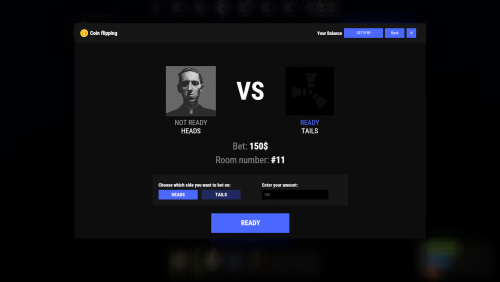


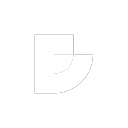



![More information about "[MINIGAME] One In The Chamber | OITC"](https://codefling.com/uploads/monthly_2024_12/OITC_LOGO.thumb.webp.dc621d9284af873dbd6c11eac5da8491.webp)
.thumb.png.d8730004887666a2775699ef18eb252c.png)
.thumb.jpg.f402b3d73008198b84f7e1c0eb601dee.jpg)









.thumb.gif.f64a62b3caa37d22c85904ebd23d4e9a.gif)

