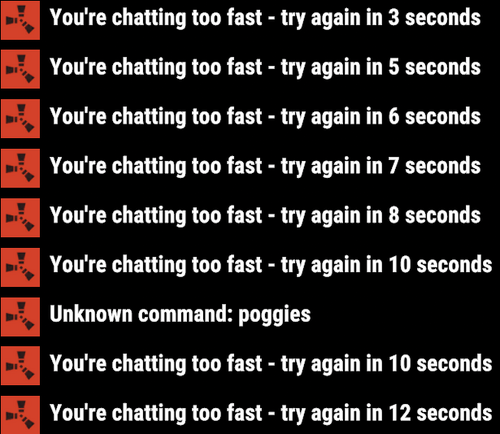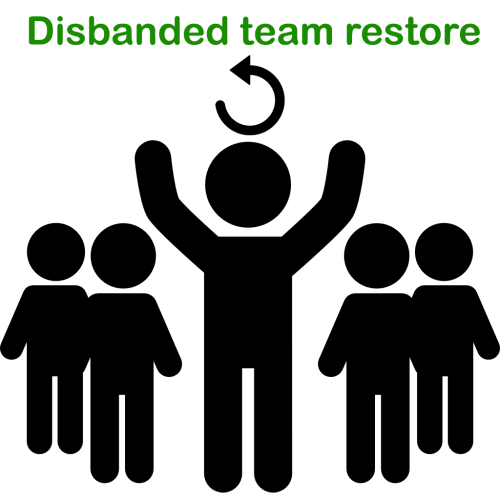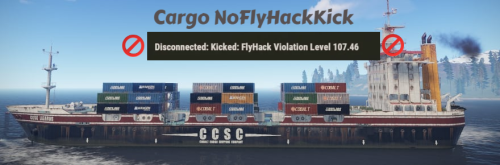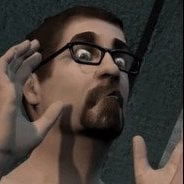Search the Community
Showing results for tags 'fix'.
-
Version 1.0.4
22 downloads
Compliment your in game economy system by allowing players to repair items using their currency. Economy Repair offers a solution that lets players repair their damaged items using in-game currency of your choice. With this plugin, your worn-out AKs, tools, and gear can be repaired through a simple new option in the repair bench, making sure you're always prepared for the next battle! Key Features: Multiple Currency Support: Use popular Rust plugins like Economics or ServerRewards to pay for repairs using your in-game currency. You can even set up custom item-based currencies for repairs! Condition Loss: Condition loss can be disabled, or the scale of it modified. VIP Discounts: Offer VIP players reduced repair costs, providing an extra incentive for premium members of your community. Customizable Repair Costs: Tailor the repair prices for different items, ensuring fair costs for everything from weapons to tools. Repair cost can be set globally, and per item. Clean UI: Enjoy a sleek almost vanilla like repair button that appears when interacting with a repair bench. Instantly know the cost to restore your item and confirm the repair with just a click. Repair Blacklist: Administrators can blacklist certain items from being repaired, maintaining control over game balance and preventing unintended item restorations. How It Works: 1. Interact with a repair bench. 2. Insert item normally into the repair bench 3. See the cost, click the repair button! Economy Repair is your perfect choice for expanding the usefulness of economy on your server. Keep your equipment in top shape without the hassle of searching through boxes to try and find the correct components. PERMISSIONS: economyrepair.use - Required to see and use the economy repair option economyrepair.VIP - Required for VIP discount feature CONFIG EXAMPLE: { "Default Max Repair Cost": 100.0, // default repair cost for all items "Reduce Durability On Repair": true, // should the item lose durability if repaired with currency? "Durability Loss Scaling Factor": 1.0, // play with this to increase/reduce how much durability is lost "Currency System (Economics, ServerRewards, Item)": "Economics", //which currency system to use "VIP Discount Percentage": 0.0, // percentage discount for players with VIP permission "Currency Item": { // If using "Item" as currency, specify item details here "ItemID": 0, "SkinID": 0, "Display Name": "Currency" }, "Custom Repair Costs": { // customize repair cost for individual items "hatchet": 50.0, "pickaxe": 75.0 }, "Repair Blacklist": [ // list of items which cannot be repaired using currency "minigun", "fuse" ], "Blacklisted SkinIDs": [ 3380502905, 987654321 ], "Debug Messages Enabled": false } LANG EXAMPLE: { "RepairCostLabel": "Economy Repair: {0} {1}", "CurrencyLabel": "$", "RepairButtonLabel": "Repair", "NoValidItem": "No valid item to repair.", "MaxDurability": "This item is already at full durability.", "NotEnoughCurrency": "You do not have enough {0} to repair this item.", "RepairSuccess": "Item successfully repaired.", "RepairFailed": "Failed to repair the item. Please try again.", "ItemBlacklisted": "This item cannot be repaired." }$9.98 -
Version 0.0.3
54 downloads
This harmony plugin makes it so that you can use commands even while typing too quickly. You will also not extend your cooldown by opening chat and pressing enter anymore, as I have fixed that as well. These two changes are a LARGE QoL improvement, in my opinion at least, that you will likely notice pretty quickly. This plugin is a drag and drop, just drop it into your normal plugins folder and you're good to go! Will do everything by itself. Example: You send a message and press a keybind for a chat command, you get told you're chatting to fast, or even just trying to type a command right after typing. With this plugin, you will NEVER have that issue again. Example 2: Send a message, and then have a cooldown of 5 seconds, you open chat and press enter to close it, your cooldown will not be updated.$1.69 -
Version 1.0.6
2,041 downloads
Fixes Facepunch Team Logic when incorrect shutdown/crashes occurs resulting in all teams lost and restores them on boot. Includes config option for changing default team sizes ( off by default & preset as default value ) Warning This plugin does not support Clans Reborn or any other plugin that modifies or forces players into teams. Also, this plugin will NOT FIX, any server that already had a fucked up/broken teams prior to installing this plugin. Team Fix will only restore/fix teams in the event a server crash causes it. If its caused by a 3rd party plugin this cannot fix that. Setting the team size limit to 0 will disable teams on your server and force unload the plugin. ( Rust Default is 8 ) { "Option": { "MemberLimit": 8 } } Works with https://umod.org/plugins/automatic-authorizationFree -
Version 1.5.2
69 downloads
TL;DR: This plugin restores lost player teams after a server crash. In some cases, after an unsuccessful shutdown or a server crash, all player teams get disbanded and no one knows why. Facepunch knows about this issue for years but since it happens rarely and sporadically, it seems that they can't fix it. This leads to many annoying problems like - players can't open doors with locks that were placed by their (former) team mates and therefore will be trapped in the base until suicide (ingame) - players are beeing attacked by their "own" turrets and traps - players can't access the tool cupboard and chests since the building priviledge of the former team owner is not shared anymore. How does it work? This plugin is simple, has just four optional chat/console commands, one permissions and a very short configuration. It just saves all Rust teams to a data file on the following events/hooks: - OnServerSave - OnTeamCreated (removed, unnecessary) - OnTeamLeave (removed, unnecessary) - OnTeamAcceptInvite (removed, unnecessary) - OnTeamDisbanded (removed, unnecessary) - OnTeamKick (removed, unnecessary) - OnTeamPromote (removed, unnecessary) - OnServerShutdown - Unload Only this last two hooks tell the plugin that the shutdown was sucessful and planned by setting a flag. If the server (re)starts and this flag is NOT set, it knows that the server crashed or the process was killed. In this case the plugin restores all teams and you are good to go. Permissions: DisbandedTeamRestore.admin Player can list, disband and restore all teams Commands: /dtr.saveteams Saves the currently existing teams to the data file /dtr.restoreteams Disbands all currently existing teams and restores the teams from the data file /dtr.disbandteams Disbands all currently existing teams /dtr.listteams Lists all teams with ID, leader and members. Outputs to chat, if ran by a player via ingame chat, or to server console if run from - you guessed it - the server console. Config file: "Keep all backups, not only the last" set to "true" will create a backup data file for the teams on every call of the above mention events/hooks, instead of just one backup file. Don't worry, each file is only a few bytes in size, they won't bloat your hard drive. Debugging/Troubleshooting: By setting the variable "debug" to "true" (in the plugin file, not in the config file!) you can enable verbose logging into the server console. Roadmap: - Make it work with "Automatic authorization". Done. After the teams are restored, the players are automatically authorized on TCs, turrets and doors/locks if the plugin "Automatic authorization" is used - Add a config option to force restore all teams on server start (even if the server did not crash) - ... Feel free to DM me your suggestions!$4.99 -
Version 1.1.2
409 downloads
This plugin solves the problem of items with different skins transferred by industrial pipe lines being improperly stacked together. This plugin ensures that items with different skins are kept as separate stacks during transfer to storage containers. Important note. Plugin fully depends Harmony. How it works?Free- 21 comments
- 6 reviews
-
- 4
-

-

-
- #industrial
- #rust
-
(and 7 more)
Tagged with:
-
Version 1.0.6
288 downloads
Introducing Sortify, the best plugin for making it easy to sort and filter boxes and containers from various plugins, all without the need for complex integrations. Sortify offers an intuitive solution to easily categorize your items, all within an elegant and efficient Rust-style user interface. Key Features: Custom Categories: With Sortify, you can create and customize your own categories to suit your unique needs. Rust style user interface: The plugin has a minimalistic and aesthetic Rust style user interface. Ease of Use: Sortify is designed with ease of use in mind. Whether you're a beginner or an experienced user, you'll find Sortify incredibly easy to use. It does not require complex training or any action on the part of the player, which allows the player to immediately begin organizing elements effectively. Permissions: sortify.allow - permission to use the plugin Video at moment version 1.0.0 (after the sorting scheme was changed, see gif):$15.00- 24 comments
- 2 reviews
-
- 3
-

-
- #sorting
- #filtering
-
(and 6 more)
Tagged with:
-
Version 2.2.2
27 downloads
RUST Plugin Test Server TEST MY PLUGINS THERE! connect play.thepitereq.ovh:28050 Jackhammer Hot Spot Fix plugin eliminates the always-hot spot hit of a jackhammer. Plugin can also revert the old "jackhammer clicking" meta. With this plugin, players must actively search for hot spots to break nodes faster. { "Cancel Only RUST Update": false }$5.00- 8 comments
-
- #jackhammer
- #rocks
- (and 11 more)
-
Version 1.0.0
8 downloads
It often happens when players can find a loophole and get under the texture, in order not to allow players to build their shelters in rocks and rocks, this plugin was created, it will simplify the life of server administrators, they will not have to track violators and punish them. Plugin features: 1. Track the location of the player when he tries to penetrate the texture, an alert will be sent to the rcon console. 2. Blocks the construction of the foundation, Wood Storage Box, Large Wood Box, small Furnace, Small Oil Refinery and sleeping bag 3. There is a lang file, you can customize the language 4. In the config you can select the language to send notifications to rcon console. Does not interfere with building in standard caves and custom Virtually no impact on server performance$10.00- 1 comment
-
- 1
-

-
- #rust plugin
- #plugin
- (and 7 more)
-
Version 1.0.0
53 downloads
Discord2Ptero allows you to start, kill, restart or save your Rust servers straight from a Discord channel. 1. Create a client API key @ https://your.pterodactyl.link/account/api and place it in .env file - application key will NOT work! 2. Include link to https://your.pterodactyl.link/account/api in .env file (no trailing slash) 3. Add bot token, channel IDs etc... to .env file 4. Add servers to servers.json (you can find server ID under 'UUID / Docker Container ID' in server details) 5. Enjoy! Requires a Python bot environment & full administration access on a Pterodactyl panel to functionFree-
- #pterodactyl
- #tool
- (and 5 more)
-
Version 1.0.0
8 downloads
About Cargo Ship Fly Hack Disabler This plugin disable flyhack detection if some one enter to cargo, in some devblogs the cargo kicks the players for flyhack in cargo. How it works? When you put this plugin in you server is gonna check the players if they are in the cargo, if they are in it it will disable flyack detection for them When some one enter in cargo example: [CargoShip Flyhack Disabler] Flyhack detection paused for [TT] Xeus97 When some one leave from cargo example: [CargoShip Flyhack Disabler] Flyhack detection resumed for [TT] Xeus97 No config files easy setup!$2.00 -
Version 0.0.2
69 downloads
This Harmony Plugin prevents ALL players who own the spray can from being able to use ONLY free spraying with the spray can. This means it still allows both the reskinning of entities, and allows the spray images (the ones similar to CS:GO). It will only prevent the use of the free spray, the one that allows a user to draw with the spray can. This means for servers who disabled the Spray Can because it was allowing players to spray things they shouldn't now can enable it! My next goal is to make it so staff (BasePlayer.Developer/BasePlayer.Admin) are allowed to use it if they own it, but regular players are not, so long as its possible. Just place this plugin in your plugins folder like any other plugin. This plugin does use harmony, but does so while still remaining a .cs file. As such, it needs to be placed in the plugins folder. DO NOT put it into the harmonymods folder, as it will not work.Free -
Version 0.0.1
335 downloads
Basically this plugin fixes the rendering bullshit that is Rust when it comes to flying vehicles (Attack Heli, Scrap Transport Helicopter, and Minicopter). View video below for an example of what it actually looks like in game. In my opinion, this is something that should have happened much sooner given how drastic of a improvement it is. ALSO this plugin unintentionally almost entirely fixes the issue of having players equipped items re-equip while flying to fast, which is a result of flying into an area that is not loaded yet, then gets loaded. Code Speak: Plugin projects forward a position based on the players speed and direction as a result, it loads that area in front of the player which allows them to see players, buildings, animals, etc. To prevent overloading the network, it has a (by default but configurable) 1 second delay between each update (each render). The distance forward it projects is also configurable for servers who have faster or slower helicopters. NOTE: The speed of Minicopters is increased on this server, so keep that in mind. However, it also goes to show how much it can improve visibility. Default Config: { "The minimum speed required for this to take effect. (Increasing this will make it so the helicopter needs to be faster to trigger this effect)": 20.0, "Distance forward to render.": 3.75, "The minimum amount of time before attempting to load the area in front of the player.": 1.0, "The value required to load the area in front of the player. Determined by speed.": 37.5 }Free- 2 comments
-
- 2
-

-

-
- #helicopter
- #fix
- (and 5 more)
-
- 8 comments
-
- 2
-

-
- #cargoship
- #cargo
-
(and 5 more)
Tagged with:
-
- 31 comments
- 1 review
-
- 6
-

-

-
-
- #fix
- #frankenstein
-
(and 6 more)
Tagged with: