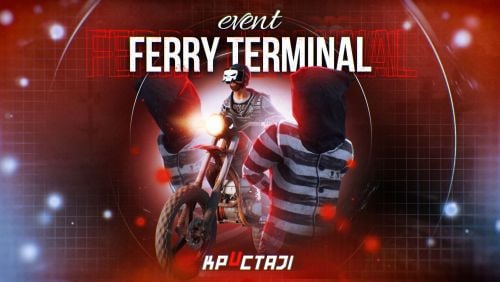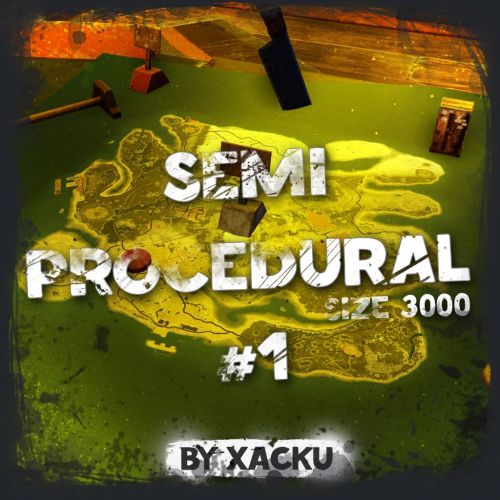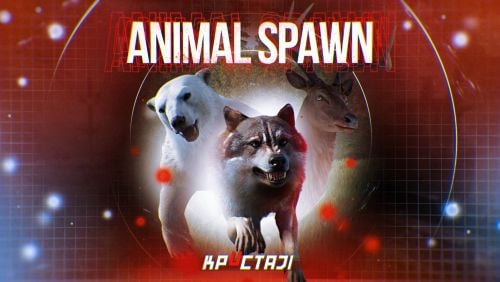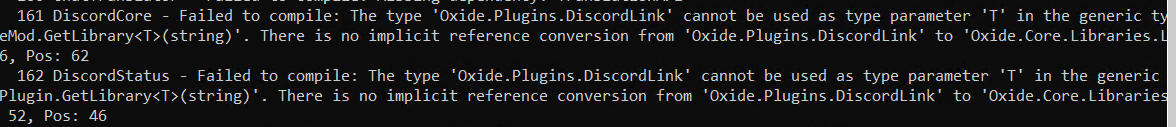-
Posts
163 -
Joined
-
Last visited
-
Days Won
1
Content Type
Profiles
Warranty Claims
Downloads
Forums
Store
Support
DOWNLOADS EXTRA
Services
Everything posted by Xacku Mapping
-
I just don't have the words. the idea and implementation of the plugin is as always on top. the players are almost fighting on my server to take a queue to complete this event. just as always, and did not forget about the extensive configuration of the plugin itself for the administrator. if it were possible to put 10 stars, then I would do it, but unfortunately, so far I can only put 5 stars. the best
- 26 comments
-
- 2
-

-
- #ferry terminal
- #ch47
- (and 25 more)
-

im new to this, how do i correctly successfully install this map
Xacku Mapping replied to Captn Shrek's Support Request in Support
Changed Status from Pending to Not a Bug -

im new to this, how do i correctly successfully install this map
Xacku Mapping replied to Captn Shrek's Support Request in Support
you need to upload the map to a file hosting service, which creates a direct link at the end of which there should be .map or use a dropbox, do not forget to correct at the end of the link dl=0 to dl=1 regarding the installation of the map on the server, ask the support service where you rent the server, because there are different conditions everywhere -
Changed Status from Pending to Closed
-
Hey, buddy. Sorry for the long answer, I was away and I didn't have a chance to check your ticket. If you still have any questions, then let me know. we will try to solve them
-
An interesting job that diversifies the gameplay with this trap on your server. To be honest, I didn't think that I would have such a fuss about this trap on the server, the players liked what they could come up with with it. I liked that I can customize each trap to my taste. It's even strange that the game developers didn't think of it, but as always, it's temporary soon they will release an update where all these features will appear
- 2 comments
-
- 3
-

-
- #jtedal
- #mad mappers
-
(and 10 more)
Tagged with:
-
Version 2.0.4
29 downloads
A semi-classic 3000-size map with railway tracks, metro and monuments that are missing from small maps when generated. The terrain has been worked out, topologies and textures have been worked out, automobile and railway tracks have been worked out A united peaceful city has been added where you can buy a copter, find all the bandit vending machines and spin the casino. Added landscape places on the map in the form of reservoirs, custom rock formations, a large automobile bridge across the bay, under which a tugboat will easily pass. The pleasant high FPS of the server with this map guarantees the stable operation of your server! Custom monuments United outpost Standard monuments Excavator Launch Site Arctic Research Base Water Treatment Plant Ferry Terminal Missile Silo Harbor small Harbor large Train Yard Abandoned Military Base The Dome Junkyard HQM, Sulfur, Stone Quarry's Roadside monuments Fishing Village's Lighthouse's Underwater lab's Oilrig small Oilrig large Swamps$11.50-
- 1
-

-
- #custom map
- #map
-
(and 1 more)
Tagged with:
-
The best combat pass plugin that is available on the sites. The developer always gets in touch, the plugin is working and gives an extensive selection of settings. At the moment, no incorrect processing of the function has been noticed. I agree, the plugin doesn't cost $30, it costs more. I advise you to consider this product for purchase if you plan to add a similar system to your server
-
- 4 comments
-
- #tools
- #madmappers
- (and 4 more)
-
Changed Status from Pending to Closed
-
hi, I just updated the build, try it out.
-
I want to share my opinion about this professional. We have been working side by side with him for a long time, he has done work for both our team and my project, as well as for the projects of my friends. I've never heard that he did his job inappropriately. Only positive feedback from our community circle. I am also pleased with the result of his work. A master of his craft. I recommend this designer, because your task will be completed in a way that even you could not imagine in your best dream
-
- 2
-

-

Noticed a few prefabs floating above ocean.
Xacku Mapping replied to HAB's Support Request in Support
Changed Status from Pending to Closed -

Noticed a few prefabs floating above ocean.
Xacku Mapping replied to HAB's Support Request in Support
-
Version 0.1.0
323 downloads
This utility is designed to help you edit and create a loot table for events from Adem and KpucTaJl For the program to work, you will need .net 6 installed and some basic skills in editing plug-in configs. To get started, you will need: 1. Make sure that .net 6 is installed 2. Download and unzip the data archive to a convenient location for you 3. open the file MMEventsLootEditor.exe The process of creating a loot table 1. Right-click on the desired items from the left side of the screen 2. Edit the spawn metrics of the items 3. Click SAVE and select the configuration language 4. After saving, open the file and select all the contents, starting and ending with square brackets 5. Open the desired config, select the desired profile position and replace the contents in square brackets 6. Save the configuration and restart the plugin The process of loading the loot table 1. Create a text file in a place convenient for you 2. open the configuration of the desired plugin 3. Highlight the contents with square brackets of the desired profile 4. Open the previously created text file and paste the previously copied content 5. Save this file 6. Open the utility MMEventsLootEditor.exe 7. Click LOAD and select the previously saved text file After that, the table you copied will load and you will be able to edit it, then return to the save point described earlier [ { "ShortName": "ammo.shotgun", "Минимальное кол-во": 1, "Максимальное кол-во": 100, "Шанс выпадения предмета [0.0-100.0]": 100.0, "Это чертеж? [true/false]": false, "SkinID (0 - default)": 0, "Название (empty - default)": "" }, { "ShortName": "ammo.shotgun.fire", "Минимальное кол-во": 1, "Максимальное кол-во": 1, "Шанс выпадения предмета [0.0-100.0]": 100.0, "Это чертеж? [true/false]": false, "SkinID (0 - default)": 0, "Название (empty - default)": "" }, { "ShortName": "ammo.shotgun.slug", "Минимальное кол-во": 1, "Максимальное кол-во": 1, "Шанс выпадения предмета [0.0-100.0]": 100.0, "Это чертеж? [true/false]": false, "SkinID (0 - default)": 0, "Название (empty - default)": "" }, ] P.S. The utility is based on a project from beee. I want to express my gratitude to him for the opportunity to create this utility to facilitate the creation of a loot collection and for his help in the moments of creation. The archive contains a readme file to familiarize yourself with the instructions and illustrations for a better understanding. If you still have questions about creating/editing the config, you can write to me in Discord: xacku.mappingFree- 4 comments
- 1 review
-
- 1
-

-
- #tools
- #madmappers
- (and 4 more)
-
Version 2.1.0
50 downloads
Grand Island is a map presented in the form of several large islands and several small islands, which is an archipelago of islands where the main events take place. The map is balanced in terms of the number and complexity of prefabs, which will allow players with very strong computers to enjoy playing on locations. There are a large number of landscape places on this map that are perfect for construction, as well as custom places for construction on the map, they are marked with an asterisk (*) on the map There are 2 custom safe zones for meeting players, buying transport and resources. All events from Adem and KpucTaJll performers will work on this map. Number of prefabs: 47679 Size: 4000 There is a surface railway There is a metro system Abandoned Military Base Airfield Arctic Base Ferry Terminal Harbor Large Harbor Small Junkyard Launch site Missle Silo Power plant Sattellite Dish Sewer branch The Dome Giant Excavator Quarry Stone Quarry Sulfure Quarry HQM Gas Station Supermarket Warehouse Ranch Fishing village *3 Lighthouse *4 Oilrig Large Oilrig Small Radio Tower *3 Abandoned Village *2 (possibility to build houses) Bunker101 Coaling tower Frontier Station Military Camp Railway Depot Seaside warehouses Shipwreck Site Stranded Shipwreck Poachers settlement Village Supermarket Village Gas Station Bandit Village Scientist Village 2 custom beautiful caves that will become a cozy home for players 1 place for building in the trees, from where you will have a beautiful view of the sunset 1 island in the ocean with a personal berth and a place for helicopters to land There are also barges around the islands that can be searched and items found.$44.90- 2 comments
-
- #custom map
- #custom
-
(and 4 more)
Tagged with:
-
it seems to me that it is illegal to release such plugins. There are just no words to choose. As always, the quality of work is excellent. A wide list of settings for the administrator is already the default from this author, and that's why I love his work. Absolutely any argument can be configured. The event itself is something indescribable. it is perfect for the theme of the wild West, just installed a map of this topic. The players are delighted. It's hard to find any words for this work, sorry. But I am satisfied with the purchase by 10,000%. The players will not be reassured for a long time. They ask you to manually launch this event in order to go through it again
-
This is something incredible. Where did the Crystal get so many ideas? I don't understand, but I definitely respect this approach to the diversity of the game. a huge selection of different settings in the configuration will help any administrator to make the event setting unique. as for the general idea, the players are laughing with happiness)) there are, of course, those who find it difficult, but all these animal raids are something excellent. Thanks for the work done and the efforts spent from each of my players.
-
The best use of this monument on the map. As always, the best implementation and a great idea. A wide range of settings for the administrator and a lot of interesting completing of the event. The players are happy, having fun. What can I say, I myself completed this event with great interest. What this cyborg helicopter xD is definitely worth, only positive emotions from this work. ♥
- 44 comments
-
- 5
-

-
- #supermarket
- #crates
- (and 20 more)
-

after restarting the server, the plugin does not work
Xacku Mapping posted A Support Request in Support
Good time of day There is such a problem: after restarting the server, the plugin loads, but when entering the /b skin command in the chat, it writes that the command is unknown. The console does not show any errors at the moment. To make the plugin work, you need to restart it with the o.reload command. I updated the plugin, deleted the config and the date file, nothing helps. -
Good time of day. After installing this plugin, when restarting the server, I get a conflict of these plugins. If you manually restart these plugins, they start working, but this is not the way out, they are constantly running manually. Is it possible to resolve this conflict?
-

vanish status is shown to regular players,
Xacku Mapping replied to Xacku Mapping's Support Request in Support
This happens selectively, not to all players. I don't have to do anything, the server turns on, the player logs in, and can see his status. As for the updated versions that you sent me, I will definitely check today and let you know