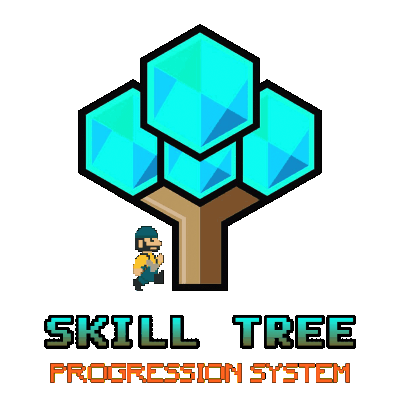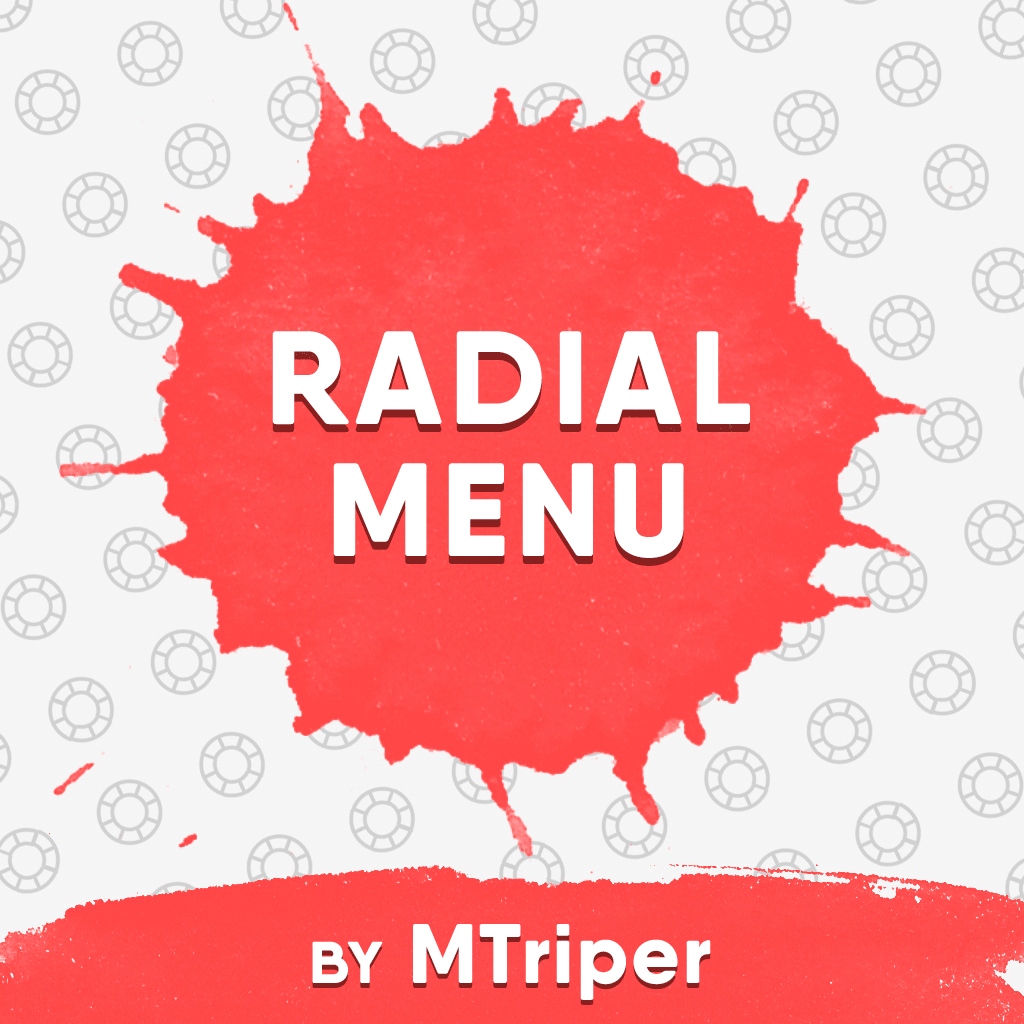-
Posts
50 -
Joined
-
Last visited
Content Type
Profiles
Warranty Claims
Downloads
Forums
Store
Support
DOWNLOADS EXTRA
Services
Everything posted by GNGGOD
-
Mercy, Can I get your oxide version? You can get that by entering o.version in the console.
-
What's up Mercy! I'm sorry that you ran into this issue...but unfortunately, I am unable to reproduce this on my end. if you can try a few things and let me know...that would be awesome! Can you make sure that you have deleted both data files? The first is in /oxide/data/homestereo/ (You can delete the homestereo directory in the data folder now.). The second is the HomeStereo.json in the /oxide/data/ folder. Also, please make sure that you have deleted the HomeStereo.json in the config folder too. One of the larger changes in this version is how we are tracking installed radios for the player limits, so if there are any of the existing data files remaining it will be an issue. Thanks!
-
Changed Status from Work in Progress to Closed
-
@Mercy Your feature requests have been added! Please note that you must delete all config files, data files, and lang files before updating. Check out the updates tab for more information. Thanks again for using the codefling support and if you are enjoying the plugin, it would be great if you left a review! ---- If you're still looking to add in the small sign, I figured I'd share my config with you. "assets/prefabs/deployable/signs/sign.small.wood.prefab": { "Position": { "x": 0.0, "y": -0.35, "z": 0.06 }, "Angle": { "x": 0.0, "y": 0.0, "z": 0.0 }, "Enabled": true
-
Changed Fixed In from 1.0.3 to Next Version
-
Changed Status from Pending to Work in Progress
-
I love this idea! "I wanted to add the ability to "hang" on signs" So from what I'm hearing, the feature you are requesting is to be able to add and remove prefabs from the config. Although, we didn't intend on this being a feature...I think it is a great suggestion. Leave it with us for a few days and watch for an update! Thanks! GNG
-
- 6 comments
-
- #sound effect
- #plugin
-
(and 2 more)
Tagged with:
-
- 6 comments
-
- #sound effect
- #plugin
-
(and 2 more)
Tagged with:
-
Version 2.0.1
628 downloads
Add excitement and immersion to your Rust server with Siren! Create dramatic server-wide alerts that grab players' attention with customizable audio alerts. Key Features: Activate sounds and effects server-wide with simple commands Monument-based alarms option for more immersive experiences Effect-based or entity-based sound generation Repeatable alarms for single sound effects. Customizable height positioning of prefab. GUI Announcements plugin integration Permission system Detailed debugging options Commands: Chat: /siren - Activate the siren (use permission required) /siren stop - Stops an active siren (admin permission required) Console: siren - Activate the siren siren stop - Stops an active siren siren.setduration <seconds> - Set siren duration siren.setsound <path> - Set siren sound path siren.setrepeat <true|false> <interval> - Configure effect repeating siren.setnotification <message> - Set notification message siren.enablenotification <true|false> - Toggle notifications siren.setguiannouncements <true|false> [bannerColor] [textColor] - Configure GUIAnnouncements siren.help - View all available commands Installation: Place the Siren plugin in your oxide/plugins directory Start/restart your Rust server to generate the default config Customize the oxide/config/Siren.json file as needed Use oxide.reload Siren to apply changes Permissions: siren.use - Allows triggering the siren siren.admin - Grants access to administrative commands Example Configuration:Free- 6 comments
-
- 2
-

-

-
- #sound effect
- #plugin
-
(and 2 more)
Tagged with:
-
Version 1.3.0
39 downloads
HomeStereo allows players to install a Portable Boom Box to various deployable items such as chests, tables, beach chairs, fireplaces, tool cupboards, fridges, workbenches, and repair benches in a preconfigured location. Key Features: NEW: UI system when looking at compatible deployables Customize prefabs within the config with the ability to add and remove your own Customize stereo locations within the config Ability to enable/disable each prefab within the config Set the number of total stereos the player can install Ability to require or not require a portable boombox in their inventory for usage Admin's ability to remove all installed stereos with a command Minimal UI: A simple, colored button appears in the bottom-right corner of the screen when looking at configured prefabs. Green Install Button: Shows "Install HomeStereo" on compatible empty deployables Red Uninstall Button: Shows "Uninstall HomeStereo" on deployables that already have stereos Commands: /installstereo: Install a stereo on the deployable you're looking at /uninstallstereo: Uninstall the stereo from the deployable you're looking at /removestereos: Remove all installed stereos from all players Permissions: homestereo.use: Allows players to install and uninstall stereos homestereo.admin: Allows players to bypass Tool Cupboard (TC) authorization, limits, and use admin commands homestereo.free: Allows players not to require a boombox in their inventory when installing a stereo Example Configuration:$4.99- 5 comments
- 1 review
-
- 1
-

-
- #home
- #poirtable
- (and 9 more)
-
Is it possible to add multiple Custom Routes? I've tried formating this a couple different ways to include my other recorder routes with no luck.
-
Yes, the problem was solved! Sorry... I did not get a notification of your reply. Thanks for your help!
-
- 1,475 comments
-
- #leveling
- #progression
- (and 19 more)
-
I may be having another plugin issue. I'll troubleshoot this first and let you know if I continue to have an issue. Thanks for the quick response!!
-
Hey there, Since the most recent wipe, our command to open the radial menu has not been working. I've double checked the config and it all seems good. We also just updated to the latest version, but the problem still persist. Thanks!
-
- 89 comments
-
He's just showing off...lol! Have you tried /SpawnPointReload Launch Site in chat? Also, if you're running oxide you can use oxide.reload BetterNpc in the console to reload the plugin. If your server is live, I find it better to only reload the spawn point you are having issues with. You can find the names in the betternpc data folder.
-
Hey there, I just purchased Craft Menu and would like to get place anything unlocked! Thanks!
- 1 reply
-
- 1
-