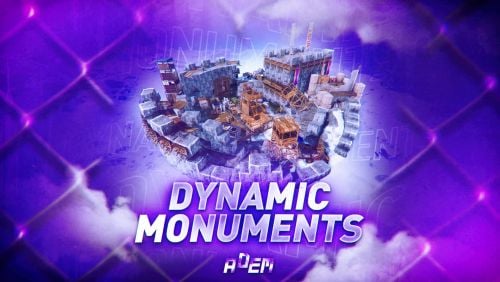-
Posts
219 -
Joined
-
Last visited
Content Type
Profiles
Warranty Claims
Downloads
Forums
Store
Support
DOWNLOADS EXTRA
Services
Everything posted by Wile E.
-
- 35 comments
-
- #halloween
- #custom maps
-
(and 1 more)
Tagged with:
-
- 35 comments
-
- 1
-

-
- #halloween
- #custom maps
-
(and 1 more)
Tagged with:
-

Rust Store & KICK/Twitch Drops Updates Discord Bot
Wile E. commented on Bxcas's file in Discord Bots
-

Rust Store & KICK/Twitch Drops Updates Discord Bot
Wile E. commented on Bxcas's file in Discord Bots
-

Rust Store & KICK/Twitch Drops Updates Discord Bot
Wile E. commented on Bxcas's file in Discord Bots
-
This was a total fail for me. The developer does not seem interested in ensuring this works for customers. I was never able to get this to work even after the developer initially pointed me to a node.js that supposedly should have. Since that time the developer has been a ghost. Pretty disappointing I am a little surprised you are choosing to blame me for the failure of this to work. Saying you "actively tried to help" is a bit misleading. You certainly did try to help but then disappeared before any resolution to having this bot work was achieved. You told me you would work with me through Discord "the next day" but then never did. We never got on any call so please do not say that we did. First, a suggestion. I think it would be very useful to have on the Description page reference to this: "a basic ability to install, configure, and host a Node.js app" along with some information about it. For me, node.js was challenging due to mis-matched information between node.js and this bot. I see that has now been fixed. You are quite determined to be misleading about our interactions. I was considering changing my rating although think that would be misleading. However, despite my misgivings I am changing my rating because the bot deserves it. I had a lot of grief trying to get this up and running for a few reasons one of which is mentioned here and another due to what I view as a lack of useful information on the Description page instead of in the read-me included **after** the bot has been purchased. Once up and running the bot is excellent all around and I would recommened with some cautions mentioned.
-
- 33 comments
-
- #gruber
- #mad mappers
- (and 7 more)
-
First, about 6 weeks ago I posted about "next tick" errors appearing in Console. In the past few days I have not seen any errors attributed to Raid Protection. This has happened to a number of players the past few days. Pretty basic Raid Protection setup with everyone on Rank 1 This is generalized information. Each player that has complained so far has different information. For instance, one player lost all their protection after paying enough scrap to be protected for 7 days. The following day this player logged in to an unprotected base. Another player only lost a portion of the scrap they paid out. Yesterday it indicated there was sufficient scrap spent to protect their base for 8 days yet upon logging in today the TC showed they had only 3 days of protection remaining. It is quite possible there are other players whose bases have lost their protection but i will not know until they log on to discover they have been raided. Not at all sure how to approach this and certainly do not want to muck protection up for remaining players.
-
Once again OreSpawnScaler to the rescue. Every so often a map will wind up not spawning enough nodes. This plugin is simple to set up with only a few settings to increase the amount of spawned nodes. Personally, I do not have this plugin loaded constantly but rather I will load it when expected node count is too low. Once settings in the config have been decided upon and the plugin is reloaded the increase in spawned nodes is immediate. For me this plugin has been completely trouble free. I can't speak about support because I have never needed to ask for any. If you ever struggle with low node counts I do recommend this plugin.
-
- 33 comments
-
- #gruber
- #mad mappers
- (and 7 more)
-
- 33 comments
-
- #gruber
- #mad mappers
- (and 7 more)
-
- 284 comments
-
- #updates checker
- #plugin
- (and 5 more)
-
Please don't take this as diminishing your troubles. That is for sure not my intention. I just wanted to add a comment. When this plugin was at vers 2.x I had all sorts of random problems but ever since it moved to vers 3 it has worked perfectly for me. It just chugs along doing its job without issue. So... it makes me wonder if you *might* have a conflict with something. I can't imagine what it could be though. I try to follow the chatter on this plugin and don't recall seeing anyone say they experienced the same or similar issue to yours. I could easily have missed something and if I have then apologies
- 263 comments
-
- 1
-

-
- #eventmanager
- #manager
-
(and 5 more)
Tagged with:
-
- 33 comments
-
- #gruber
- #mad mappers
- (and 7 more)
-
- 33 comments
-
- #gruber
- #mad mappers
- (and 7 more)
-
- 33 comments
-
- #gruber
- #mad mappers
- (and 7 more)
-
I also have lots of floaters on the Dreamland map. I have the Dreamland custom data files installed. I thought I only had Water and Train set to spawn npc's so this is pretty random and nowhere near any monument. I have the road data disabled - I thought.
-
- 263 comments
-
- #eventmanager
- #manager
-
(and 5 more)
Tagged with:
-
Strange stuff. I can no longer have either hqm quarry or stone quarry spawn. I am running the Dreamland map which has two stone quarries. I used the command /killmonument when I was standing at one of them and now have been totally unable to spawm the stone quarry again. I have deleted everything to do with Dynamic Monuments, even the language files but no joy. I suspect this is operator error on my own but I can't sort this. I set everything to false except at the start of the config: "Additional Respawn settings": { "Allow spawn of monuments from the list below? [true/false]": true, "A list of locations that will spawn in addition to random ones [presetName - amount]": { "stoneQuarryRuins": 1, "hqmQuarryRuins": 1, "observationTower": 2, "highHouse": 2, "lostOutpost": 1 All that spawned was a single highHouse and a single observationTower. Nothing else. Any feedback on this greatly appreciated Plus, I have made changes with the server stopped and dumped the save.json in the Data folder
-
This is a bit of weird question perhaps. I can't say when exactly this happens but I regularly get spammed in Console with many lines like this: [FileSystem] Not Found: assets/content/ui/ui.background.tiletex.psd (UnityEngine.Sprite) I thought it was because of Dynamic Monuments but that plugin does not use this at all. However, it appears that EventsManager does. It has been recommended to ignore this unless I notice some graphic missing but that has been difficult to track down. I manage to always stress about things like this and with the server challenges I have faced in the last number of weeks I hate ignoring anything that appears to be abnormal
- 263 comments
-
- #eventmanager
- #manager
-
(and 5 more)
Tagged with:
-
- 12 comments
-
- #rust custom
- #custom map
- (and 7 more)

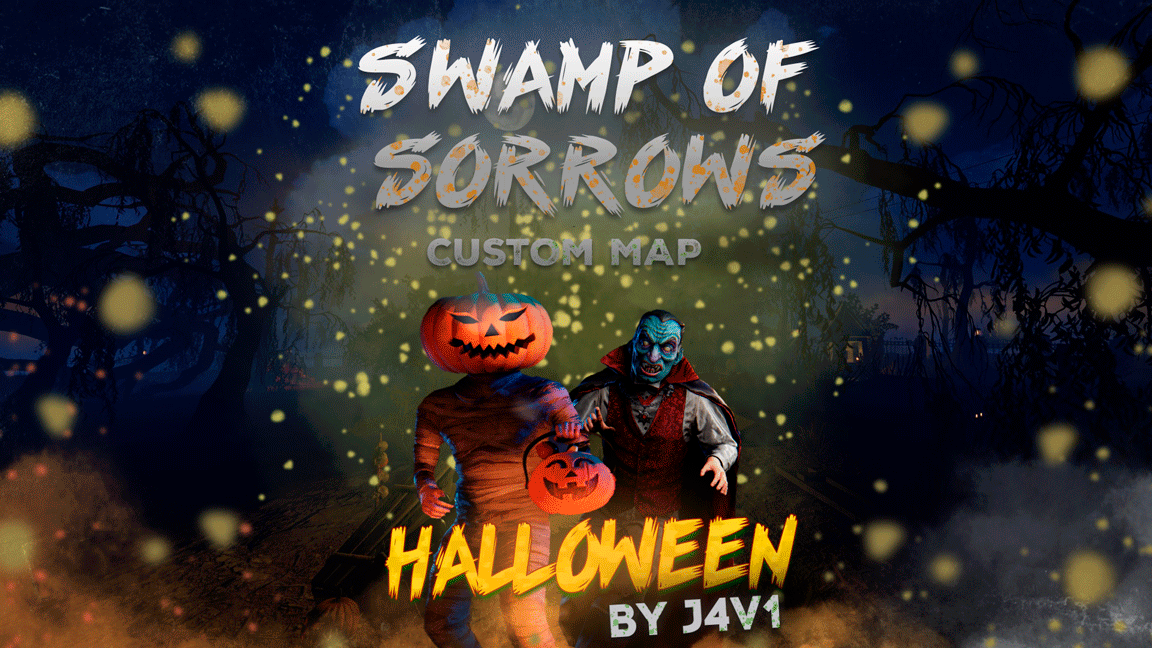


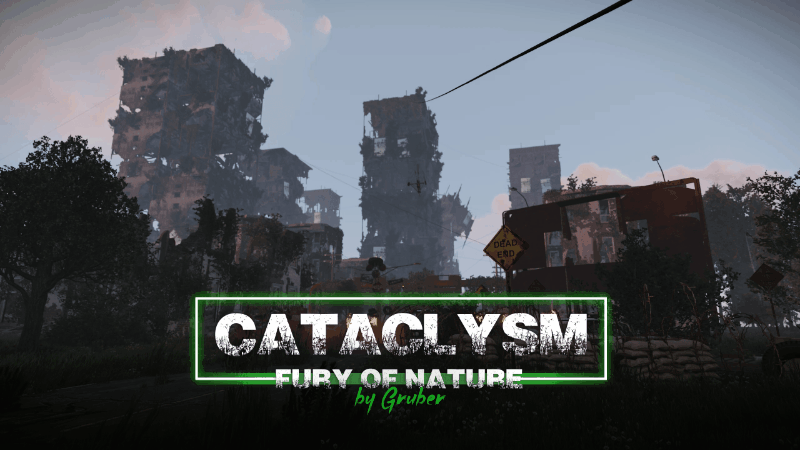
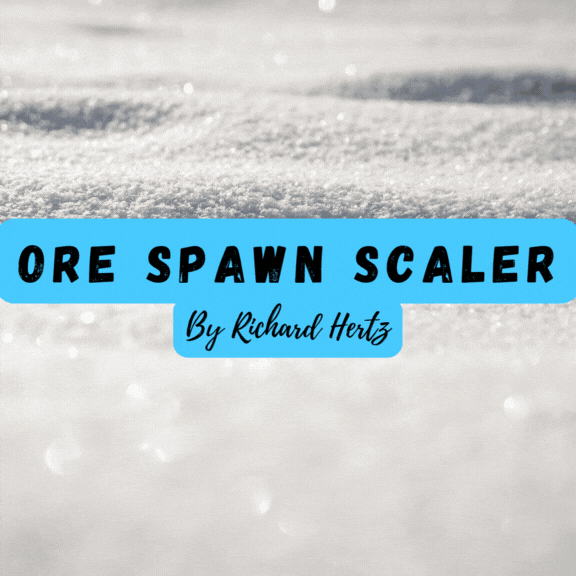

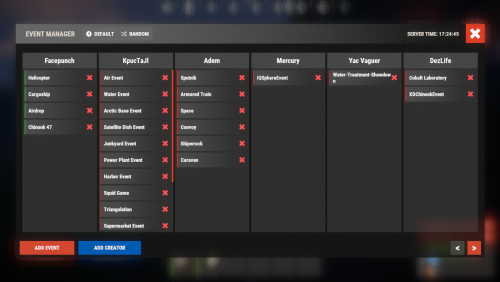
.thumb.png.a167af6d204c8731865ddb8c7651fe66.png)