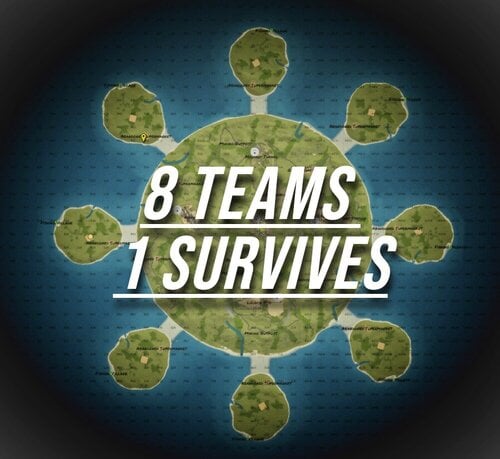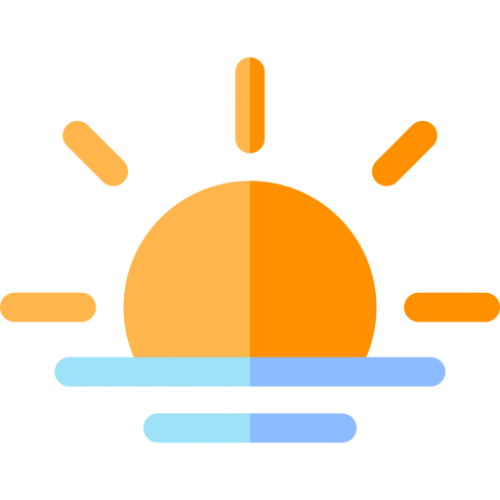Search the Community
Showing results for tags 'survival'.
-
Version 1.12.0
199 downloads
I present to you 8 Team 1 Survies is a different map than usual, it is a main island and 8 mini-islands for the teams, each island contains 1 supermarket, 21x21 area to build the base, ziplines to get to the other side and a system of tunnels that connects the entire map. Remember that only one can survive! Good luck !! Feautures: Map size is 3000 Underground Rail tunnels Ziplines Monuments: Launchsite Military tunnel Custom Outpost Sewer Branch Dome Road Monuments Train subway system Islands: Train entrance Fishing Village Supermarket ziplines conected to main island Space for built a base My Discord: Nachito#8030 A password is attached to the map. You can edit it.$15.00 -
Version 5.0
44 downloads
Welcome to "8 teams 1 Survives" Keep your players entertained, 8 symmetric islands and a main island where players must cross to get their resources. This map was created for events, competitions, or tournaments with 8 teams. Feautures: Map size is 6000 Underground Rail tunnels Ziplines Monuments: Launchsite Military tunnel Outpost Dome Airfield Trainyards Route Monuments Train subway system Islands: Fishing Village Supermarket ziplines conected to main island Space for built a base My Discord: Nachito#8030 A password is attached to the map. You can edit it.$20.00- 6 comments
- 1 review
-
- 1
-

-
- #event
- #competition
-
(and 2 more)
Tagged with:
-
Version 1.3.2
521 downloads
What kind of survival game doesn't let you break your leg? With this plugin, players can sustain injuries and become infected with diseases. Currently there are 6 status conditions, each fully customizable through the plugin's configuration file. Status Conditions /inflict <player> concussion /cure <player> concussion Periodically blurs the player's vision. Chance to occur when a player is headshot. More likely to occur with more powerful weapons. /inflict <player> foodpoisoning /cure <player> foodpoisoning Forces the player to vomit occasionally which damages their food and thirst levels. Caused by eating spoiled meat. Can be cured by drinking healing tea. /inflict <player> brokenleg /cure <player> brokenleg Prevents sprinting and causes damage when moving. Can happen when taking fall damage, chance increases the greater the height. Can also occur when being shot in the leg, this is more likely to happen the more powerful the weapon is. /inflict <player> rabies /cure <player> rabies Periodically deals damage to the victim and flashes their screen red. Can be rarely contracted from the bites of wild animals. There is no cure, it's best to put the victim out of their misery. /inflict <player> tapeworm /cure <player> tapeworm The effect of food and water consumption is greatly reduced. Can occur from consuming raw or uncooked meat. Easily treatable with anti-biotics (anti-rad pills). /inflict <player> z13virus /cure <player> z13virus Not much is known about this disease, however it is often mistaken for rabies. Something terrible occurs when the victim dies... Seems to occur when a player is bitten by a zombie (scarecrow). Customization Each status condition has properties that can be customized through the plugin config. Here is a quick description of each of the properties. Enabled - Set to false to disable this condition. Likeliness - The chance (0 - 1.0) of this condition occurring through any means. For some conditions, like concussion or broken leg, this will be the MINIMUM chance for this to occur, and it will become more likely depending on how much damage is taken. This is only relevant for some conditions, other conditions may use items/entities to inflict players. Icon - The url of the icon for this condition. From Legshots - (Broken Leg Only) Set to false to disable this from occurring when a player is shot in the leg. From Falling - (Broken Leg Only) Set to false to disable this from occurring when a player takes fall damage. Damage Scale - The damage effect multiplier for the status condition. This will modify the damage taken for all types (hunger, thirst, ect.) not just health. For example, a value of 0.5 will do half damage while a value of 2.0 will do double damage. Show Duration - Set to false if you do not want player's to see how many seconds are remaining for this condition. There is a slight performance cost for this being set to true. Show Indicator - Set to false if you do not want a custom status framework indicator to show up for this condition. Cure Items - Item short names with corresponding chances from 0-1.0. The items listed will have a chance to cure the condition when consumed/used by the player. An item skin can optionally be specified, see Item Skins section. Interval Min Seconds - The minimum amount of time in seconds between a condition's symptom from occurring. Only relevant for some conditions. Interval Max Seconds - The maximum amount of time in seconds between a condition's symptom from occurring. Only relevant for some conditions. Duration Min Seconds - The minimum number of seconds a condition will last for. Duration Max Seconds - The maximum number of seconds a condition will last for. Move Items to Zombie - (Z13 Virus Only) Set to false to disable moving items from a corpse to the newly spawned zombie. The items will instead be left in a backpack. Reanimation Seconds - (Z13 Virus Only) The number of seconds before an infected player's corpse is reanimated into a zombie. Infliction Entities - Entity short names with corresponding chance of inflictions from 0-1.0. The entities listed will have a chance to inflict the condition when dealing damage to a player. Infliction Items - Item short names with corresponding chance from 0-1.0. The items that are listed will have a chance to inflict the condition when consumed/used by the player. An item skin can optionally be specified, see Item Skins section. Infliction Damage Action - Determined the way that an infliction entity must deal damage in order to inflict a condition. The allowed values are "melee", "ranged" or "any". Item Skins You can optionally specify that only an item with a certain skin will count for Cure and Infliction items. To do so just append #<skin id here> to the end of the item shortname. If both a skinned item and a non skinned item definition are specified, then the skinned definition will take priority if applicable. For example if your config looks like this then... If Anti-Rad Pills with the Skin 12345 are consumed, then it has a 100% cure chance. Anti-Rad Pills with any other skin (including default) only have a 50% cure chance. Only Apples with the 67890 skin have a 100% cure chance. All other Apples have 0% cure chance (because they are not listed). "Cure Items": { "antiradpills": 0.5, "antiradpills#12345": 1.0, "apple#67890": 1.0 }, Creating Your Own Custom Status Conditions Please note, this is a WIP feature, there may be some bugs, please report them if you find them! As of v1.2.0 you can use the API method "CreateCondition" to create your own plugin that can register custom status conditions through Injuries and Diseases. But what if you're not a developer? No problem! I have created a plugin for you with a ton of configurable options for you to create your own status conditions. In either case, here are some guides for what you need to do to create your own status conditions. For Non-Developers If you are not a plugin developer and you would like to create your own custom status conditions then you can download this plugin file and edit the config that it generates to customize the status conditions how you like. Currently there is a limited amount of things you can do for a status condition. If there is a specific condition, trigger, or effect you would like included, please open a support ticket and make a suggestion! Or, if you want full freedom, you can see the developer section to create your own status condition plugin exactly how you would like. For Developers If you are a plugin developer and would like to create a plugin that adds some custom status conditions, then you can make use of the "CreateCondition" API method (see API section) to register any custom conditions you would like to add. To see a code example of how this will work you can refer to the plugin file download like mentioned in the "For Non-Developers" section above. That plugin contains some hints on how the plugin must operate to work with Injuries and Diseases. When creating a custom condition, there are certain aspects that Injuries and Diseases will handle, and others that your plugin will need to take care of. Here is a breakdown of some of those things: Injuries and Diseases will handle... Showing status indicators Status duration and countdowns Showing infliction, cure and diagnosis messages (they need to be in YOUR plugin's localization file though) The effect that occurs on intervals and when the condition is first inflicted (you pass these methods into the CreateCondition method) Whether your conditions duration/indicator is shown (pass this into the CreateCondition method) Your plugin should handle... Registering conditions using the API Means of inflicting your condition (entity attack, item consumed, ect) Means of curing your condition Localization (Injuries and Diseases will reference some of these) Adding images to image library Any configuration options pertaining to your custom conditions Permissions injuriesanddiseases.admin Required for admin commands injuriesanddiseases.doctor Designates a player as a doctor Required for doctor commands injuriesanddiseases.immune Player cannot be affected by any conditions Will also cure the player of any current conditions when granted Admin Commands /inflict <player> <condition> <revealed?> Inflicts the player with the specified condition (see status conditions section). Optionally, you can set if the status will be revealed or not. Default value is set in the config. /cure <player> <condition?> Cures the player from all conditions. If the condition is specified, the player will be cured of just that condition. /conditions <player> Returns a list of all the conditions a player is suffering from and includes the remaining duration. /reveal <player> <condition> Reveals the condition to the player if it has no already been revealed. Doctors (Optional) As an optional feature, you can assign a player as a doctor. Doctors can diagnose players, which will reveal to the player the condition that their are afflicted with. By default, this isn’t necessary, as players will automatically be notified of what their condition is. However, in the config, you can set it so that conditions are unknown to players until they get a doctor to diagnose them. Once they have diagnosed a player, the doctor will also be informed of how to cure the condition. Doctors can be assigned with the doctor perm, and have access to the following command: /diagnose Will diagnose any undiagnosed conditions of the player they are looking at. Will also recommend treatment if available. Supported Plugins Injuries and Diseases has built in support for the following plugins: ZombieHorde The default config values contain support for ZombieHorde zombies to inflict the Z13 Virus The keyword in the config for zombie horde entities is "zombie" WalkingDead The default config values contain support for Walking Dead zombies to inflict the Z13 Virus The Walking Dead plugin uses the "scarecrow" entity for their zombies, which is already included BotReSpawn If you want BotReSpawn entities to inflict a condition, use the keyword "botrespawn" in the infliction entities section of the condition config. Configuration Death Removes Conditions - Set to false if you want conditions to persist even when a player dies. Pause on Disconnect - Set to false if you want the condition timer to continue even when a player is sleeping. Set to true if you want it to pause when they are sleeping. Require Diagnosis - Set to false if you want conditions to be automatically revealed to player's when they are inflicted. Set to true if you want them to appear as unknown until a doctor diagnoses them. Show Doctor Indicator - Set to true if you want an indicator to appear for player's with the doctor permission. Messages Enabled - Set to false if you do not want messages to appear in the chat for player's when their conditions status is updated. Message Icon ID - The steam ID of the player portrait you want to appear for all chat messages from this plugin. Images - A list of image urls for various images used in this plugin. Status Conditions - Configuration for status conditions (see customization section). Version - Keeps track of what version your configuration was generated for, do not edit manually. Developer API With these developer API tools you can extend the functionality of existing conditions through code. You can add additional effects by making use of the various hooks for each condition. /* * Returns a list of all enabled conditions. */ List<string> GetConditions(); /* * Returns a list of conditions a player is inflicted with. */ List<string> GetPlayerConditions(ulong userId); /* * Returns true if the player has the specified condition. */ bool HasCondition(ulong userId, string conditionNameId); /* * Inflicts the player with the specified condition. */ void SetCondition(ulong userId, string conditionNameId, bool revealed); /* * Removes the condition for the player. */ void RemoveCondition(ulong userId, string conditionNameId, bool cured); /* * Removes all conditions for the player. */ void RemoveAllConditions(ulong userId, bool cured); /* * Reveals the condition to the player if it is not already revealed. */ void RevealCondition(ulong userId, string conditionNameId); /* * Create a custom condition. BETA */ void CreateCondition(Plugin plugin, string conditionNameId, string imageLibraryIconName, int minIntervalSeconds, int maxIntervalSeconds, int minDurationSeconds, int maxDurationSeconds, bool showDuration, bool showIndicator, Action<BasePlayer> beginEffect = null, Action<BasePlayer> intervalEffect = null);$19.99 -
Version 1.0.3
20 downloads
Description: This is an additional arena designed to be used with the SurvivalArena plugin. The arena is in an industrial/military wasteland setting, with ruined industrial buildings, pipelines and old military facilities. The addition of storage tanks and cranes gives additional opportunities for ranged combat. Installation: Simply drop the file into your oxide/data/SurvivalArena folder, then reload the plugin. Support: The arena is designed separately from the SurvivalArena plugin. All support and updates for the arena design/file itself will be handled by me$5.99 -
Version 1.0.2
34 downloads
Hello everyone, Zombie Rise Land Map Description This is a custom map made entirely of Rustedit depicting a zombie rising land, whose volcanic center is overrun by zombies protecting its energy fortress. Going around the map you will find a complete world of many monuments and natural wonders with ordered paths and connected with each monument to advance in land vehicles at full speed, search or find the resources and build your fortresses where you can finally invade the center of zombie origin with your friends. The map will continue to be renewed based on new rust updates with no download limits and free editing. Password is included in a text file for you to customize as you wish. Play as you want, have fun and enjoy. Thank you! Need some tour? You can visit our Discord and request a tour to see the map completely: https://discord.com/invite/EUSuDuTFYN With this ticket you will be able to see it completely in its entirety. Map Features Entity count estimate 99k Map Size 3700 File dependencies for your server: RustEdit DLL: https://github.com/k1lly0u/Oxide.Ext.RustEdit Map Custom Monuments and Roads: Volcano with zombie ceremonial center Custom Lake 2 railway bridges New! Control Center monument on new expansion island. Map Rust Monuments: Power Plant Launch Site Train Yard Harbor Military Base Arctic Base Junkyard Water Treatment Plant Airfield Outpost Lighthouse Satellite Dish Artic Research Nuclear Missile Silo Ferry Terminal Oil Rigs Underwater Labs Bandit Camp The Dome Quarry HQM, Stone and Sulfur Warehouse Stable Gas Station Supermarket Underwater Labs$16.00 -
Version 1.0.0
3 downloads
Fear of the deep sea? Now you can overcome it with this wonderful window to the ocean. Stand out on your server with Underwater Train Station, an underwater train station with access to the subway tunnel. - Contains: NPCS, Loot, Puzzles and a nice decoration. - Tip: You can remove the train tracks and put your own custom ones (Existing tracks can serve as a guide, or if you prefer you can keep them as they are fully functional).$12.90-
- #underwatertrainstation
- #trainstation
-
(and 39 more)
Tagged with:
- #underwatertrainstation
- #trainstation
- #train
- #station
- #metro
- #rail
- #railtrack
- #armoredtrain
- #water
- #ocean
- #h2o
- #mrhankey
- #survival
- #kit
- #survivalkit
- #clan
- #group
- #recycler
- #shop
- #custom
- #badgyver
- #resource
- #workcart
- #wagon
- #prefab
- #asset
- #monument
- #rust
- #rustgame
- #rustplay
- #rustserver
- #pve
- #pvp
- #adminresource
- #oxide
- #carbon
- #roleplay
- #rp
- #rustcustommonument
- #rustcustomprefab
- #rustcustomasset
-
Version 1.0.1
8 downloads
Chido Territory Map Description This is a custom map completely from Rustedit that represents the territory of Mexico where its main monument is the pyramids of the moon and the sun that are united by some caves and hidden passages. Looking at the map you will find all the monuments by defect of Rust and natural wonders with organized and connected paths with each monument to advance in land vehicles at full speed or train to seek or find resources and build your fortresses from where you can finally create your own bases with your team. The map will continue to be renewed with new Rust updates without download limits and free edition. The password is included in this text file so you can customize it as you wish. Play like you want, have fun and enjoy. Thanks! Need some tour? You can visit our Discord and request a tour to see the map completely: https://discord.com/invite/EUSuDuTFYN With this ticket you will be able to see it completely in its entirety. Map Features Entity Count: 35k Map Size 4000 File Size 9 mb File dependencies for your server: RustEdit DLL: https://github.com/k1lly0u/Oxide.Ext.RustEdit Map Custom Monuments and Roads: Complex of pyramids of the sun and the moon Custom Lake Map Rust Monuments: Power Plant Train Yard Harbor big Military Tunnels Arctic Base Junkyard Water Treatment Plant Airfield Outpost Lighthouse Satellite Dish Artic Research Nuclear Missile Silo Ferry Terminal Oil Rigs Underwater Labs Bandit Camp The Dome Quarry HQM, Stone and Sulfur Warehouse Stable Gas Station Supermarket Underwater Labs$18.00 -
Version 1.0.1
15 downloads
Meet the Monster Tower, the result of watching the film The Lord of the Rings - The Two Towers, while I was drinking a can of Monster Energy. This monument has several options to use: • You can use this tower for the Chopper Survival plugin (Event Manager). • You can use it like a monument, it contains both NPC respawn and Loot. • You can also use it like a Public Tower so players can defend themselves against the Attack Helicopter. - The Monster Tower consists of five floors with a lift, plus two hidden floors with an extra difficulty (NPC). - You can access these hidden floors via an invisible staircase containing green rings.$5.99 -
Version 1.0.0
406 downloads
Stone Processor Large Is a monument meant to take the role of essentially a greencard monument similar to harbor. What’s In Monument Recycler Green Card Puzzle Various normal crates, food crates, barrels A pile of stone ore pickupables Scientist spawners guarding a section near the fire tower SEE ANY MISTAKES OR ERRORS IN THIS PRODUCT? I URGE THEE TO CONTACT !Ash#6624 https://discord.gg/c8DXF5DVjaFree -
Version 1.1.0
7 downloads
The game time is similar to real time depending of the longitude and latitude of the chosen location. Features: Time is UTC, you can configure your timezone. The sun will rise on the server at the sunrise time of your location. The sun will set on the server at the sunset time of your location. The sun will be at noon when it's noon. ... You can choose the sunrise/sunset time using latitude and longitude of the location you want. The parameter "doClearNight: true" (by default) allows you to freeze the game time a few minutes after sunset and a few minutes before sunrise so you can enjoy a lightly lit night for playing at night AND keep the usefulness of Night Vision Goggles. Live test: You can try all my public plugins on my servers at https://Rust.Maelep.be This plugin is available on the following servers: Maelust: Extended Official, Maelust: Wildman, Maelust: Escape From Rust. Warranty: The customers benefits from a 28-day warranty from the date of the last sell of the plugin. This warranty covers bugs related to the script and, as far as possible, bugs related to Rust and uMod updates. Bugs: Bugs because of my script will always fixed as soon as possible. Bugs because of uMod or Rust changes will be fixed as soon as possible but I'm not responsible for the inability to continue to maintain the plugin due to incompatibility. No refund will be made. Credit: Icon of the plugin by Freepik on flaticon.$10.00