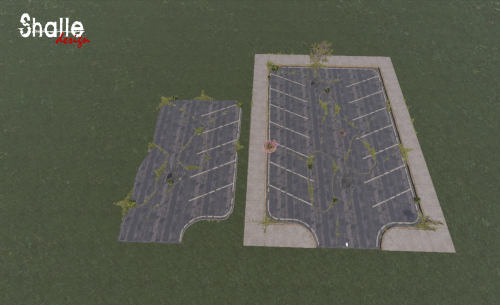Search the Community
Showing results for tags 'road'.
-
Version 2.7.2
18,354 downloads
Set your server apart with a roaming mobile event that has nearly endless configuration options! Configure the loot truck as well as the Convoy of protection vehicles ranging from sedans, module cars, Bradley tanks, motorbikes, vendor trucks, to a patrol helicopter! The plugin runs on custom and procedural generated maps, can use custom routes or let the plugin find a random route based on your configuration. You can make yours an aggressive or a peaceful Convoy, who shoots first? You can set all kinds of parameters regarding the many pieces of the event, how to beat it, whether destroying the loot truck destroys the loot or not for example. There are many compatible plugins like TruePVE, GUIAnnouncements, Notify, DiscordMessages, and RustCord to name a few. The plugin has a built in UI that will give you important information about the event as you are inside it's zone. Check the map to see the location of the event as a marker and even see the timer on the event! All of the ground vehicles are driven and filled with NPCs. Every vehicle, the NPCs, and the loot as well as all timers can be configured to suit your server. A PvP zone can be created within the event area for those of you who use TruePVE to control damage on your servers. The limits are nearly endless! If you have some players on your server that you want to really send everything you have at, this is the plugin for you. Watch players crap their pants when they first encounter a full Convoy with multiple tanks and a Patrol Heli all attacking at once. Sit back and delight in their fear as all of the vehicles empty their occupants and NPCs swarm them mercilessly! Required Dependency (must install this free plugin) NpcSpawn – link is included and can be found in the ReadMe file included with download Chat commands (admin only) /convoystart - launches the event using a random preset based on your configuration /convoystart PresetName - add the name of a preset from the configuration to launch a specific preset /convoystop - stops the event /convoyroadblock - the event will not be held on the road where you are standing (clear the Blocked roads section of config when you change maps) /convoypathstart - stand at starting point and enter command to start recording a custom route /convoypathsave RoutePresetName - to save a custom route (enter anything you'd like in place of RoutePresetName) multiple routes can be added to one route preset, one will be selected at random in this case /convoypathcancel - to reset the route Console commands (RCON only) convoystart - launches the event using a random preset based on your configuration convoystart PresetName - add the name of a preset from the configuration to launch a specific preset convoystop - stops the event Plugin Config en – example of plugin configuration in English ru – example of plugin configuration in Russian API bool IsConvoyVehicle(BaseEntity entity) bool IsConvoyCrate(StorageContainer crate) bool IsConvoyHeli(PatrolHelicopter patrolHelicopter) Hooks void OnConvoyStart() - сalled when a convoy appears void OnConvoyStop() - сalled when a convoy disappears void OnPlayerEnterConvoy(BasePlayer player) - сalled when a player enters the event area void OnPlayerExitConvoy(BasePlayer player) - сalled when the player leaves the event area void OnConvoyEventWin(ulong userId) - called at the end of the event and informs about its winner void OnConvoyStartMoving(Vector3 convoyPosition) void OnConvoyStopMoving(Vector3 convoyPosition) Check out the rest of my work: Adem's Codefling Library You can reach out to me in Discord: Adem's Discord Profile Thanks to Jbird for writing, translation, & support: Jbird's Discord Profile Join the Mad Mappers Discord!$35.00 -
Version 1.3.1
6,769 downloads
This plugin adds variety of NPC sets with very high number of parameter sets on standard and custom monuments. Also it is added during dropping the server AirDrop, locked crate and destroying a tank or helicopter Dependencies (optional, not required) AlphaLoot CustomLoot True PVE Kits Economics Server Rewards IQEconomic PveMode Custom maps Maps that have default settings for their custom monuments. For these maps, you will not need to create places for the appearance of NPCs, they have already been created by the map developer and are located inside the archive when buying the map You can also download all these files for all maps here Detroit: Irreparable Damage Oregon 2: Last Hope Lostly Island Frontier – American Old West Oregon: Land of Dead Badlands Foreign Lands Namalsk Kong: Skull Island Destroyed World Deathland Dreamland Last Train Pandora Railway Island Wasteland Cataclysm: Fury of Nature Last Oasis Crazy Island Standard monuments This item of the plugin settings is used for appearing NPCs in all standard monuments. All these settings are located in the Monument folder (oxide/data/BetterNpc/Monument). Each file in this folder corresponds to a standard monument If there is no standard monument file in the folder, you can create it (you need to name the file the same way as the standard monuments on the map inside the game). You can copy the settings from any other standard monument Configuration parameters: Enabled? [true/false] – It allows to enable/disable the appearance of NPC on the monument. If you need NPCs appearing on the map and don’t need it on another map, you can use this option simply The size of the monument – this parameter contains two values. It is the length and width of the monument. This parameter is necessary for random appearance of NPC on the monument and indication of limits of removal of standard NPCs on the monument (if it is necessary) Remove other NPCs? [true/false] – It deletes the standard NPCs inside the limits of this monument Presets – It is a list of all the NPC presets to appear on the monument (the description of the NPC preset settings is located below) Custom monuments This item of the plugin settings is responsible for the appearance of NPCs on custom monuments. All these settings are located in the Custom folder (oxide/data/BetterNpc/Custom). Each file in this folder corresponds to a custom monument If you have bought a map with already configured NPC appearance files for custom monuments you will copy these files into the Custom folder. If you want to create and configure the appearance of NPC in your custom location on the map, you will use the command in the administrators’ chat /SpawnPointAdd {name} (see the description of this command below in the instruction) Configuration parameters: Enabled? [true/false] – It allows to enable/disable the appearance of NPC on the monument. If you need NPCs appearing on the map and don’t need it on another map, you can use this option simply Position – It is a position of the custom monument on the map Rotation – It is a rotation of the custom monument on the map (this parameter is necessary for using custom places to appear of NPC on the monument, if the monument is used on more than one map) Radius – It is the radius of the custom monument from the position on the map Remove other NPCs? [true/false] – It removes the standard NPCs inside the limits of this monument Presets – It is a list of all the NPC presets to appear on the monument (the description of the NPC preset settings is located below) Roads This item of the plugin settings is used to appear NPCs on all types of roads. All these settings are located in the Road folder (oxide/data/BetterNpc/Road). Each file in this folder corresponds to a particular road type ExtraNarrow – It is a narrow, unpaved walkway ExtraWide It is a wide, paved, two-lane, beltway road Standard – It is a regular, paved road Configuration parameters: Enabled? [true/false] – It allows to enable/disable the appearance of NPC on the road. If you need NPCs appearing on the map and don’t need it on another map, you can use this option simply Presets – It is a list of all the NPC presets to appear on the road (the description of the NPC preset settings is located below) Biomes This item of the plugin settings is used to appear NPCs on all types of biomes. All these settings are located in the Biome folder (oxide/data/BetterNpc/Biome). Each file in this folder corresponds to a particular biome type (Arctic, Arid, Temperate, Tundra) Configuration parameters: Enabled? [true/false] – It allows to enable/disable the appearance of NPC on the biome. If you need NPCs appearing on the map and don’t need it on another map, you can use this option simply Presets – It is a list of all the NPC presets to appear on the biome (the description of the NPC preset settings is located below) In-game events This item of the plugin settings is used to appear the NPCs in standard Rust events. All of these settings are located in the Event folder (oxide/data/BetterNpc/Event). Each file in this folder corresponds to its own type of event The supported events: When the plane drops the server AirDrop, it will be guarded by specific NPC presets CH47 – When the chinook drops a locked crate during patrolling the map, it will be guarded by specific NPC presets Bradley – When someone destroys a tank, its crates will be guarded by specific NPC presets Helicopter – When someone shoots down a patrol helicopter, its crates will be guarded by specific NPC presets Configuration parameters: Enabled? [true/false] – It allows to enable/disable the appearance of NPC on the event. If you need NPCs appearing on the map and don’t need it on another map, you can use this option simply Radius – NPC appearance radius Presets – It is a list of all the NPC presets to appear on the event (the description of the NPC preset settings is located below) The NPC preset parameters Enabled? [true/false] – It is enabling/disabling the preset Minimum numbers – Day – It is the minimum number of NPCs from the day preset Maximum numbers – Day – It is the maximum number of NPCs from the day preset Minimum numbers – Night – It is the minimum number of NPCs from the night preset Maximum numbers – Night – It is the maximum number of NPCs from the night preset NPCs setting – It is all NPC settings of this preset (see the description of NPC settings for details) Type of appearance (0 – random; 1 – own list) – It is a type of NPC appearance. You can create your own list of places of NPC appearance. The NPC will appear only randomly. This parameter is not used in Road appearance types Own list of locations – It is your own list of NPC appearances. You need to use the number of locations at least the maximum possible number of NPCs in this preset. This parameter is not used in Road appearance types The path to the crate that appears at the place of death – It is the full path to the crate prefab that appears at the place of death of an NPC. If you don’t need this parameter, you should leave this blank Which loot table should the plugin use (0 – default; 1 – own; 2 – AlphaLoot; 3 – CustomLoot; 4 – loot table of the Rust objects; 5 – combine the 1 and 4 methods) – It is the type of the NPC loot table in this preset. Type 5 includes two types (1 and 4) at the same time and locates items from both types Loot table from prefabs (if the loot table type is 4 or 5) – It is a setting of the loot tables from Rust objects. You can see the loot table of Rust objects description for more details Own loot table (if the loot table type is 1 or 5) – It’s NPC’s own loot table. You can see the description of your own loot table for more details The NPC settings description Names is a list of NPC names. It is selected from the list randomly Health – It’s the HP amount of the NPC Roam Range – It’s the patrolling area distance. It’s the distance that the NPC can move from the place of appearance during patrolling Chase Range – It’s the chase range of the target. It’s the distance that the NPC can chase his target from the place of appearance Attack Range Multiplier – It’s the attack range multiplier of the NPC’s weapon Sense Range – It’s a target detection radius Target Memory Duration [sec.] – It’s the time that the NPC can remember his target Scale damage – It’s the damage multiplier from NPC to the player Aim Cone Scale – It’s the spread of NPC shooting, the default value in Rust is 2. It doesn’t take negative values Detect the target only in the NPCs viewing vision cone? [true/false] – It’s the parameter that allows detecting the target only in a certain NPC viewing. If you want to detect the target in 360 degrees, you will set the parameter “False” Vision Cone – It’s the NPC viewing. The range of values is from 20 to 180 degrees. If the previous parameter is False, this parameter is not used Speed – It’s the NPC speed. The default value in Rust is 5 Minimum time of appearance after death [sec.] – It’s the minimum time of NPC appearance after the death. This parameter is not used in the NPC Event places Maximum time of appearance after death [sec.] – It’s the maximum time of NPC appearance after the death. This parameter is not used in the NPC Event places Disable radio effects? [true/false] – You can disable/enable radio effects Is this a stationary NPC? [true/false] – If this parameter is True, the NPC will not move or run Remove a corpse after death? [true/false] – This parameter can control the deleting of NPC corpses (only backpacks are left). This parameter improves efficiency if there are a lot of NPCs Wear items – It’s a list of NPCs’ clothes and armor Belt items – It’s a list of weapons and items NPCs’ fast slots. Medical syringes are used for healing. If you give grenades to an NPC, he will use them. Smoke grenades are used for creating smoke screens (if you don’t need them, you should remove them from your inventory). If you give a Rocket Launcher to an NPC, he will raid the target’s building (if the target is inside it) Kits – It gives a pack of Kits plugin. If you don’t need this parameter, you should leave this blank. I recommend using the previous 2 points to configure NPC items A description of the Rust loot table settings Minimum numbers of prefabs –It’s the minimum numbers of prefabs that are needed to appear in the NPC loot table Maximum numbers of prefabs –It’s the maximum numbers of prefabs that are needed to appear in the NPC loot table Use minimum and maximum values? [true/false] – this parameter specifies whether to use the minimum and maximum numbers to limit the number of items List of prefabs – It’s a list of prefabs that need to add in the loot table. It is necessary to indicate the full path to the prefab and the probability of falling out this prefab A description of the own loot table settings Minimum numbers of items – It’s the minimum number of items Maximum numbers of items – It’s the maximum number of items Use minimum and maximum values? [true/false] – this parameter specifies whether to use the minimum and maximum numbers to limit the number of items List of items – It’s a total list of all items that can fall out in the NPC loot table. You can specify any standard items, their blueprints and any skinned or custom items The commands in the chat (for admins only) /SpawnPointPos {name} – To show the local admin’s position coordinates relative to the place where the NPC {name} appears /SpawnPointAdd {name} – To create the NPC appearance point {name} in the Admin’s custom coordinates. A file with this name will be created in the folder Custom and you can configure it as you need /SpawnPointAddPos {number} {name} – To write the local admin’s coordinate into the preset with the positional number {number} (starting from 1) to the place where the NPC {name} appears /SpawnPointAddWear {number} {name} – To write all the admin’s dressed clothes into the preset with the positional number {number} (starting from 1) to the place where the NPC {name} appears /SpawnPointAddBelt {number} {name} – To write all the admins’ quick slots cells into a preset with the positional number {number} ( starting from 1) to the place where the NPC {name} appears /SpawnPointShowPos {number} {name} – To show to the Admin all the custom NPC appearance points in the preset with the positional number {number} ( starting from 1) in the place where the NPC {name} appears /SpawnPointReload {name} – Reload Spawn Point with the name {name} Console commands (RCON only) ShowAllNpc – Shows the number of all NPCs of the BetterNpc plugin on your server Hooks object CanAirDropSpawnNpc(SupplyDrop supplyDrop) – It is called before an NPC appearance to guard an AirDrop. The returning of a non-zero value stops an NPC appearance object CanCh47SpawnNpc(HackableLockedCrate crate) – It is called before an NPC appearance to guard a locked chinook crate. The returning of a non-zero value stops an NPC appearance object CanBradleySpawnNpc(BradleyAPC bradley) – It is called before an NPC appearance to guard the boxes from crushed Bradley. The returning of a non-zero value stops an NPC appearance object CanHelicopterSpawnNpc(BaseHelicopter helicopter) – It is called before an NPC appearance to guard the crates from crushed patrol helicopter. The returning of a non-zero value stops an NPC appearance API void DestroyController(string name) – It destroys the place of appearance NPC with the name {name} void CreateController(string name) – It creates the place of appearance NPC with the name {name} These APIs can be used with standard monuments, custom monuments (NPC locations) and roads. The name of this monument is in standard monuments {name}. It is the name of the file in the Custom and Road folder in custom monuments and roads My Discord: KpucTaJl#8923 Join the Mad Mappers Discord here! Check out more of my work here! Creator of the default configuration – jtedal$30.00 -
-
- #road
- #construction
- (and 5 more)
-
-
- 1
-

-
- #roadrespawn
- #spawn
-
(and 3 more)
Tagged with:
-
Version 1.0.1
6 downloads
About "Tiny Hollow" MAP "Tiny Hollow" This is a small map with many large monuments, and its feature is the rails way that run around the entire map. You won't find huge, open fields or unoccupied areas here, but at same time the map is very picturesque and full of beautiful, you can see it all in the photo above. This gives players great survival skills, and their activities take on different colors! Due to the small size of the map, players will always have a high FPS, because prefabs will not heavily load the hosting, and the problem with the lack of PVP on small pop servers will disappear in a flash! Notes Map size: 2500 Map Optimized for Performance! No PVP problems on small pop servers rails way that run around the entire map If you need any help, join to my discord server @ discord.gg/e9f8s7aEpr Or write to me in Discord`s PB @ callofglory_anytime Monuments Large Oil Rig Military Tunnels Harbor Small Oil Rig Lighthouse(x2) Fishing Village(x3) Aboundad Military Base Aboundad Supermarket Junkyard Trainyard The Dome Mining Outpost Water Treatment Plant Bandit Camp Abounded Supermarket Sulfur Quarry Stone Quarry$3.00 -
Version 1.0.0
271 downloads
This Mini Monument was made on 3/14/2024 This download includes an image & the file for the custom prefab file Please make sure to have RustEdit installed for this to work. - Small, Fit for one grids or custom smaller servers - Low entity count - NO Performance impact - It can be used in many different situations! If support is needed or you would like to request something specific, shoot me a DM @jaiden8523 on Discord! I'm new to this, and I've already noted many things I can do to improve, this is the 1st of many to come!Free -
Version 1.0.0
2 downloads
This roundabout with a watch tower is perfect when you want to connect more roads, or if you just need a good looking zipline point. This prefab contains: 2 Zipline points - 1 launch and 1 dismount point Cables hanging from helipad works as a ladder - see screenshot included masks: height, splat, biome, topology, alpha total entities: 70$4.99-
- #watch tower
- #tower
- (and 12 more)
-
Version 1.0.0
11 downloads
This is a pack of Bridges, with a total of 146 Prefabs. =2 color version (simple) ( 64 Prefabs) =2 Detail version (v2) ( 64 Prefabs) = Addons ( 22 Prefabs) ---------------------------------------- Bridges: 4x 31 Prefabs (124 Total) ========================================= 14 Bridge Parts ( 56 Total) 12 Connections Parts ( 48 Total) 3 Pillar Parts ( 12 Total) 2 Connection Fillers ( 8 Total) Addons: 22 Prefabs ========================================= 12 Train Tracks Parts; 7 Full 4 Half 1 Quarter 8 Road Parts; 2 Connections 2 Full 2 Half 2 Quarter 2 Pillar Blocks *All Prefabs got sockets* ----------------------------------------$19.99 -
Version 1.0.0
7 downloads
a small hotel with the same furnished rooms. nevertheless, each room is a bit different and different loot. there is an office on the edge of the complex. this prefab is also suitable for placing sleeping players in pve. Please note: Download the prefab files and place them in RustEdit/CustomPrefabs directory of RustEdit. The prefabs can be accessed in the custom section of prefab browser. To use sinlge letters, the prefab has to be broken by selecting it (once placed) and using the "break prefab" function. Important: I don't use "prevent building sphere/cubes" in any of my prefabs, also no monument markers are set. These need to be added by yourself. If the NPCs are not wanted, press the H key (overview of all prefabs) and delete them from the prefab. Questions and suggestions: If you have any problems you can contact me via Katalaner - Discord: https://discord.gg/e2vrPszZFX Katalaner Webseite: http://katalaner.de Youtube: https://www.youtube.com/channel/UC_5P_wAFKl5bdndkDEQDK4g$6.94 -
Version 1.0.0
2 downloads
The three buildings in the fog were probably little factories once. What exactly people were manufacturing there is no longer recognizable. The buildings are surrounded by a swamp. There are three access roads built with bridges. You can find loot in the buildings. Prefabs: 940 Please note: Download the prefab files and place them in RustEdit/CustomPrefabs directory of RustEdit. The prefabs can be accessed in the custom section of prefab browser. To use single letters, the prefab has to be broken by selecting it (once placed) and using the "break prefab" function. Important: I don't use "prevent building sphere/cubes" in any of my prefabs, also no monument markers are set. These need to be added by yourself. If the NPCs are not wanted, press the H key (overview of all prefabs) and delete them from the prefab. Questions and suggestions: If you have any problems you can contact me via Katalaner - Discord: https://discord.gg/e2vrPszZFX Katalaner Webseite: http://katalaner.de Youtube: https://www.youtube.com/channel/UC_5P_wAFKl5bdndkDEQDK4g$12.98 -
Version 1.0.1
6 downloads
Here comes a collection of several vehicles that can be used for a convoy. the vehicles can also be placed in the field or at a monument. There are five different Humvee. For material, medics, transport, combat and a closed. Please note: Download the prefab files and place them in RustEdit/CustomPrefabs directory of RustEdit. The prefabs can be accessed in the custom section of prefab browser. To use sinlge letters, the prefab has to be broken by selecting it (once placed) and using the "break prefab" function. Important: I don't use "prevent building sphere/cubes" in any of my prefabs, also no monument markers are set. These need to be added by yourself. If the NPCs are not wanted, press the H key (overview of all prefabs) and delete them from the prefab. Questions and suggestions: If you have any problems you can contact me via Katalaner - Discord: https://discord.gg/e2vrPszZFX Katalaner Webseite: http://katalaner.de Rustgame Infoseite: http://webarte.de Youtube: https://www.youtube.com/channel/UC_5P_wAFKl5bdndkDEQDK4g PVE Urlaub Rust Server - Discord: https://discord.gg/75u3fJwPQw$12.07 -
Version 1.0.0
3 downloads
Forget the Magnet Crane and forget the Junkyard! Here comes the Ground Shredder by Pr0fa1n; a simple way to drive cars directly into the shredder and reap the rewards out the other end! Includes a recycler, a ladder leading up to cover from enemies, a prevent-build volume, Height and Alpha layering, and ample lighting for any environment. Enjoy!$4.99 -
Version 1.2.0
44 downloads
IMPORTANT: In August 1st, 2022, this creation will no longer be supported but It will available to purchase and download. This kit comes with two modular wooden bridges: A small and a large bridge. These two bridges are divided in 3 parts: Ramp A, Segment and Ramp B. All bridges commonly placed with at least one Ramp A and one Ramp B. The Segment part can can be duplicated as much as you need and then connected linking the sockets. These prefab don't require any plugins beside Oxide and RustEdit.dll. All parts have sockets. Pedestrian Bridge: Small Wooden Bridge - Ramp A (34 objects) Small Wooden Bridge - Segment (180 objects) Small Wooden Bridge - Ramp B (37 objects) Vehicle Bridge: Large Wooden Bridge - Ramp A (64 Objects) Large Wooden Bridge - Segment (304 objects) Large Wooden Bridge - Ramp B (65 Objects) Contact: Discord: https://discord.gg/XSykjZ6Nwt Steam: https://steamcommunity.com/groups/SKIROW Twitter: https://twitter.com/MadeBySKIROW$3.99 -
-
- #mini monument
- #small structure
-
(and 4 more)
Tagged with:
-
Version 3.0.0
11 downloads
Externally, it may look like an ordinary supermarket, but it has not only increased in size, but all the production has changed inside. This monument is not particularly loaded with productivity, since it consists of a small number of prefabricated structures. It can be used as a small place by the road The prefabricated house is very easy to install and is suitable for any biome There are 370 objects in total$1.89-
- 1
-

-
- #roadside monument
- #road
-
(and 1 more)
Tagged with:
-
Version 1.0.0
371 downloads
From the series - "All that irritates me" - Hi! I share with you this simple Prefab. I have added sockets on Carpark A and B to facilitate their placement on the roads. Hope you like it! Follow in Instagram https://www.instagram.com/shalle_design Like my work? Support me in Patreon https://www.patreon.com/shalle My sincere thanks to MnfreakTim of Relaxed Rust for granting me the use of his Build Server. Meet Relaxed Rust https://relaxedrust.com/ Relaxed Rust Server IP: 104.192.227.36:28221Free




.thumb.png.d8730004887666a2775699ef18eb252c.png)






















![More information about "Highwayman's Overpass [HDRP]"](https://codefling.com/uploads/monthly_2022_05/hio1.thumb.png.0db9d0e4d7ff29e1cbf2ba885e3edd26.png)
![More information about "SuperMarket [HDRP]"](https://codefling.com/uploads/monthly_2021_09/20210916141802_1.thumb.jpg.4b193c2885ff3970ac044171615dc964.jpg)