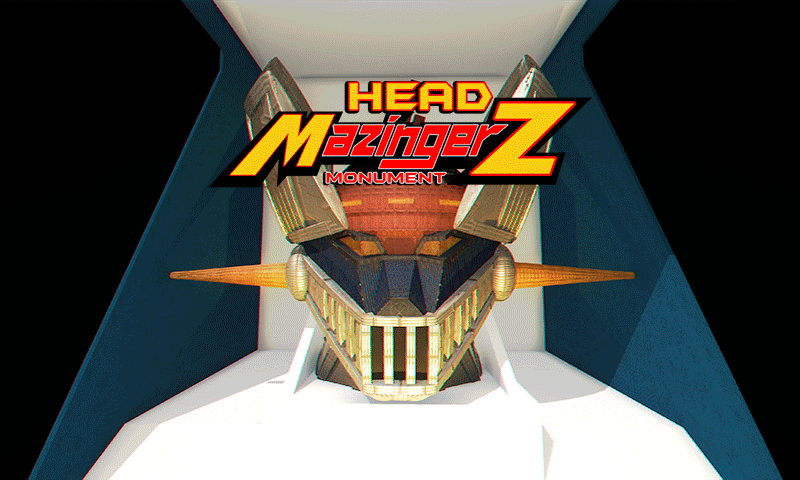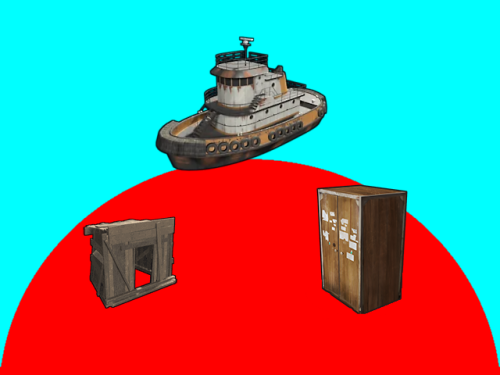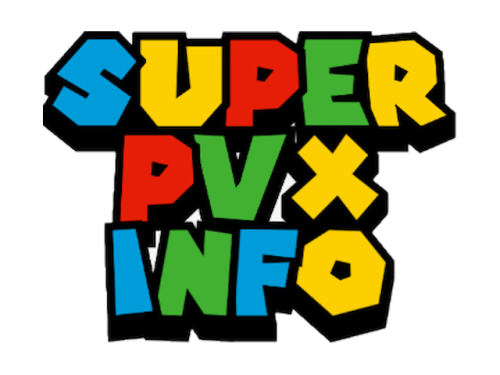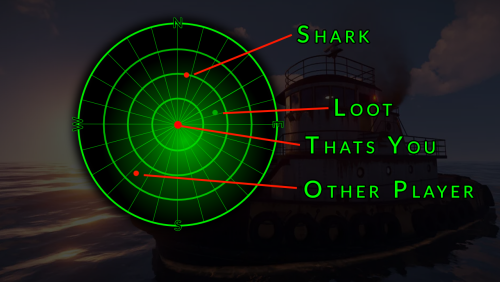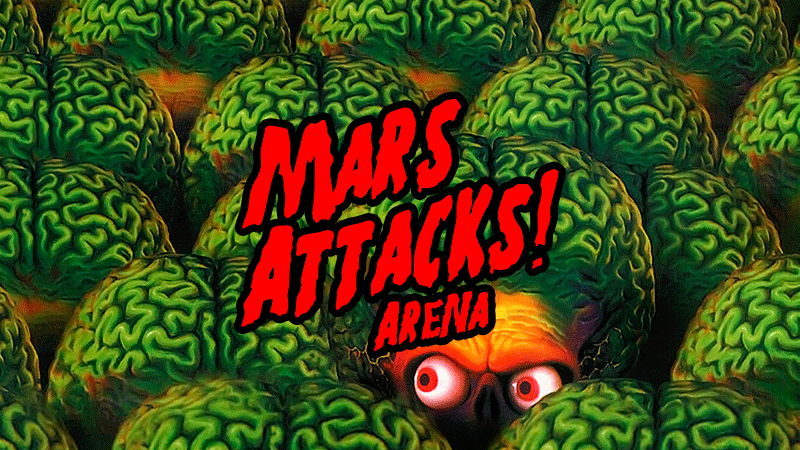Search the Community
Showing results for tags 'pvppve'.
-
Version 1.1.2.0
20 downloads
Hello, I want to offer you my map, which I have worked on a lot. This is a small-sized map, perfect for OneGrid format servers. It is also suitable for larger servers with up to 200 players. I have prepared many different custom monuments for you and your players, which I have spent a long time working on. CUSTOM MONUMENTS Convoy Dwelling Area 15 Hangar 1.6 Oasis Object 14 Out-band Robert House Container RUST MONUMENTS Mining Outpost The Dome Large Oil Rig Lighthouse Harbor The map includes a bandit town and an NPC town (OUT-BAND). There will be another version without them. Map Size: 1500k Number of Objects on the Map: 6000+$25.50- 5 comments
-
Version 1.1.1
36 downloads
READ BELOW FOR REQUIRED FIX FOR ABANDONEDBASES PLUGIN (CARBON ONLY)! YOU NEED TO HAVE RAIDABLEBASES 2.8.9 OR NEWER TO USE COUNTING DOWN PVPDELAY FOR RAIDABLE BASES (OXIDE & CARBON) Features: Tested on Carbon and Oxide Uses SimpleStatus to make a sleek customizable UI to show PVxStatus (PVE, PVP, PVPCooldown) Each UI Component can be individually toggled off or on Color settings allow for both: html color codes or rust colors (eg. #3AC916 OR 0.23 0.79 0.09 1 ) (NOTE: You will need to use the Rust color codes, if you would like to use transparency) Includes PVPDelay display and checking that integrates with: DynamicPVP, AbandonedBases, RaidableBases PVPDelay display should work with any plugin that utilizes DynamicPVP (eg. https://codefling.com/plugins/convoy) As long as the ZoneManger zone's name includes "pvp", the pvp tag will show up Option in config to enable Automatic FullPVP, if there are no PVE plugins detected (TruePVE, RealPVE, NextGenPVE, SImplePVE) Integrates with TruePVE pvp schedule (I will work on integrating schedules for other PVE plugins also) Specify additional PVE zones by including "pve" in the zone's name Command to mark the whole server as PVP, regardless of zones (such as PURGE on PVE servers (this setting saves and persists on server restart, you will need to re-issue the command, or edit the settings file to revert back) Customizable information for all 3 PVxStatus UI (Title, Text, Icon, and colors) Ability to use Rust icons, on the UI (eg. assets/icons/weapon.png) Ability to use Rust item images on the UI (eg. itemid:1055319033) NOTE: the itemID MUST have itemid: at the beginning Custom image from URL, and item images instead of only being able to use Icons (NOTE: URL MUST contain http:// OR https:// otherwise it will be seen as invalid) Integrates with DynamicPVP, AbandonedBases, RaidableBases for PVPDelay time remaining to allow for a live update of PVPDelay status with a draining UI bar (NOTE: "Separate UI Icon" AND "PVPDelay Countdown" need to be set to true to take advantage of this new UI Setting Commands: From the RCON, Console, or chat as an admin, you can type: pvpall (/pvpall for chat) to toggle the server to PVP displayed everywhere Planned Features: Languages to provide multi-language support proper integration with other PVE plugins Known Issues: PVP zone will still display, even if you are in a "Safe Zone", with FullPVP enabled when using countdown PVPDelay, sometimes UI disappears and console spams "[AddUI] Unable to update object 'ss.PVxZoneStatus': can't be found" - Working on locating the underlying issue, to fix: set "PVPDelay Countdown": false, in the config and reload plugin (This should be fixed in version 1.1.0, but will leave it here for now and monitor) Recommended: Set the Default color as needed: eg. if you have PVE hidden, and PVP shown, set the default color to PVP (this is caused by an issue where the UI will flash to the default color scheme when showing the UI) Recommend setting RaidableBases DelayUI to disabled in your RaidableBases config file Tips: Using "Separate UI Icon": true in the config file will give you a slightly different design Using "PVPDelay Countdown": true in the config will give you a counting down timer/bar for your PVP delay RaidableBases config: Delay UI": { "Enabled": false, REQUIRED MODIFICATIONS!! Carbon: AbandonedBases If you are running AbandonedBases version <= 2.1.4, you need modify on Line 2667: (Line number would change depending on version, this line number is as of the most recent version of 2.1.4) if (!TryGetDelayValue(player.userID, out var ds)) to the following: if (TryGetDelayValue(player.userID, out var ds)) { ds.Timer?.Destroy(); PvpDelay.Remove(player.userID); } if (!TryGetDelayValue(player.userID, out ds)) This is to fix a bug with the timers in Carbon with Abandoned bases, as a player can clear their PVP Delay by running in and out of the base (CARBON ONLY) Default Config { "Mark whole server as PVP Zone": false, "Default Colors (PVE, PVP, or PVPDelay)": "PVE", "FullPVP if no PVE Plugins Found": false, "Enable Schedule (TruePVE)": false, "Scheduled PVP mapping": "pvp", "Separate UI Icon": false, "PVPDelay Countdown": false, "Pvx UI Settings": { "PVE": { "Show on UI": true, "Title": "PVE Zone!", "Title Color": "#FFFFFF", "Text": "SAFE", "Text Color": "#FFFFFF", "Icon": "assets/icons/weapon.png", "Icon Color": "#FFFFFF", "Background Color": "#738D45" }, "PVP": { "Show on UI": true, "Title": "PVP Zone!", "Title Color": "#FFFFFF", "Text": "UNSAFE", "Text Color": "#FFFFFF", "Icon": "assets/icons/weapon.png", "Icon Color": "#FFFFFF", "Background Color": "#C44D43" }, "PVPDelay": { "Show on UI": true, "Title": "PVP Cooldown!", "Title Color": "#FFFFFF", "Text": "UNSAFE", "Text Color": "#FFFFFF", "Icon": "assets/icons/weapon.png", "Icon Color": "#FFFFFF", "Background Color": "#B35F1E" } } } Shoutout to @ELF for deciding to YOLO and live test$12.00 -
Version 1.0.2
10 downloads
Mazinger Z (Head), the robot that made a generation of children dream now available for Rust. Mazinger Z's head is wrapped in a collector's box. "Do you dare to discover its interior?" - CONTAINS: Maze Parkour Puzzle Loot Room NPCs - TIPS: Measure your steps with caution or you will meet your death. Have fun$14.90- 1 review
-
- 2
-

-
- #mazingerz
- #z
-
(and 46 more)
Tagged with:
- #mazingerz
- #z
- #mazinger z
- #robot
- #character
- #head
- #toy
- #toys
- #collection
- #premium
- #rats
- #rat
- #pvp
- #pve
- #rp
- #roleplay
- #role play
- #prefab
- #monument
- #halloween
- #halloweensale
- #epic
- #rust
- #rust prefab
- #rust monument
- #playrust
- #rustconsole
- #console
- #custom
- #traps
- #trap
- #badgyver
- #glow
- #pvppve
- #oxide
- #carbon
- #steam
- #facepunch
- #scifi
- #sci-fi
- #pve/pvp
- #japon
- #gonagai
- #go nagai
- #wajima
- #70s
- #80s
- #retro
-
Version 1.2.0
4 downloads
RPLootProtection has been developed for Role Play servers and serves to control and prevent the looting of players under certain conditions. It should help to promote and refine role play on your server. The plugin aims to create a fairer gaming experience by preventing players with no RP background in vulnerable states (e.g. offline, sleeping, dead) from being looted without proper authorization. It gives server operators the flexibility to customize loot protection to their specific needs to give role play more options. Features: Permission system: It defines different permissions for different states such as sleeping, offline, death and unconsciousness. Inventory Protection: It can lock or unlock a player's inventory containers (equipment, belt, main inventory) based on the player's state and permissions. Loot Control: It checks if a player is allowed to loot another player or their remains based on permissions. Event handling: It reacts to various player events such as joining, disconnecting, falling asleep, waking up, being wounded, recovery and death. Admin override: Administrators with a special permission can bypass the protection measures. Permissions The plugin defines the following permissions: rplootprotection.sleep Protects a player's inventory while they are asleep. rplootprotection.offline Protects a player's inventory when they are offline. rplootprotection.death Protects a player's inventory after death. rplootprotection.knock Protects a player's inventory when they are knocked down. rplootprotection.lootmates With this permission, players can still loot their mates. rplootprotection.admin Allows administrators to bypass the protection measures and plunder protected players. These permissions allow fine-grained control over when and under what circumstances a player is protected from looting. Server administrators can assign these permissions to individual players or groups to achieve the desired behavior for their Role Play server. The admin permission (rplootprotection.admin) is particularly useful for moderators or administrators who need to be able to check or log all players, regardless of their protection status. You may also be planning to offer a police job, which could then also receive the .admin authorization. load, run, enjoy Join my Discord pick the Role -> Flash and find Free Plugins Support Discord$9.99 -
Version 1.1.0
169 downloads
Introduction Automatically manages PVP zones for player bases, legacy shelters and tugboats. Features Manages its own Zone Manager zones and maps them as True PVE exclusion zones (Re)creates zones on plugin load and cleans them up on unload Provides tool cupboard based zones: Configurable creation & deletion delays Automatic resizing to always encompass the base as building blocks are added/destroyed, with configurable delay Configurable minimum total base and per-building-block buffer sizes Provides legacy shelter based zones: Configurable zone size Provides tugboat based zones: Configurable zone size Zone moves with the tugboat Optional support for visible zone spheres: Configurable sphere darkness Option to globally network tugboats to prevent spheres from disappearing Optional support for language file based zone creation/deletion and entry/exit notifications Configurable PVP expiration delay on player exit from zones Compatibility Hard dependency on Zone Manager for creating zones. Should work with various PVE plugins - tested with TruePVE and SimplePVE. Configuration Default configuration: { "Zone creation delay in seconds (excludes tugboat)": 60.0, "Zone creation delay notifications (owner only, excludes tugboat)": true, "Zone deletion delay in seconds": 300.0, "Zone deletion delay notifications (all players in zone)": true, "Zone creation/deletion notification prefix": "[PBPZ] ", "Zone exit PvP delay in seconds (0 for none)": 5.0, "Zone sphere darkness (0 to disable, maximum 10)": 0, "Zone entry/exit ZoneManager messages": true, "Zone TruePVE mappings ruleset name": "exclude", "Building settings": { "Building update check delay in seconds": 5.0, "Building zone overall minimum radius": 16.0, "Building zone per-block minimum radius": 16.0 }, "Shelter settings": { "Shelter zone radius": 8.0 }, "Tugboat settings": { "Tugboat force global rendering on/off when spheres enabled (null=skip)": null, "Tugboat force enable buoyancy when forcing global rendering": false, "Tugboat zone radius": 32.0 } } NOTE: The tugboat rendering options should be left at defaults. The options are provided for the case that you are running other plugins that force global networking/rendering for tugboats, which can cause spheres to disappear when a tugboat comes back into client render range.This plugin will automatically attempt to synchronize tugboat sphere networking with each tugboat's networking type when (re)creating the spheres. Developer API Supported API calls: string OnPlayerBasePvpDelayQuery(ulong playerID) Provides the ability to query whether a player has an active PVP delay Returns the triggering zone ID if the referenced player has an active PVP delay Returns an empty string If no PVP delay is active Hooks: void OnPlayerBasePvpDelayStart(ulong playerID, string zoneID) Called when PVP exit delay is applied to a player as a result of their exiting a base zone playerID is the ID of the triggering player zoneID is the Zone Manager zone ID whose exit triggered the delay void OnPlayerBasePvpDelayStop(ulong playerID, string zoneID) Called when PVP exit delay expires from a player playerID is the ID of the triggering player zoneID is the Zone Manager zone ID whose exit triggered the delay Zone Manager / PVE Plugin Integration Zone Manager zones are maintained for all bases, and are mapped to the configured True PVE ruleset (`exclude` by default). This will cause True PVE to treat them as vanilla areas by default, allowing for PVP to take place. Zone names are broken into categories in case you want other plugins to recognize them separately: `PlayerBasePVP:building` for building block bases `PlayerBasePVP:shelter` for legacy wood shelters `PlayerBasePVP:tugboat` for tugboats Developer note: Zone IDs are `PlayerBasePVP:` followed by a unique identifier. Background Player Base PVP Zones is meant for hybrid PVP servers that want to allow online raiding. It is meant to complement Dynamic PVP which only provides zones for monuments and events. Zone Manager is a hard requirement in order to implement moving zones for tugboats, as it doesn't officially support this feature. A PVE mod is required to make this useful. I only tested with True PVE for various reasons. Credits Thanks to the following folks for making this plugin possible: bmgjet (help with / code for tugboat sphere issues) CatMeat & Arainrr (moving Zone Manager zones code examples in Dynamic PVP) Karuza (help with unique entity identifiers & tugboat sphere issues) Kulltero (help with TC/building relationship) WhiteThunder (help with tugboat sphere issues) AFKBank and Mooselips whose bases I took screenshots of on my server during testingFree -
Version 2.2.0
60 downloads
Description: This plugin shows your players with authorization a fuel display. No more lost crashes because the tank is empty. You always have the fuel level in view. Features: Opens a UI with fuel display showing how much fuel is in the tank as soon as you start the engine Removes the UI automatically as soon as you get out. Permission: fueldisplay.use Required to see the Fuel display load, run, enjoy Support Discord$4.99 -
Version 1.6.0
187 downloads
Adds a highly configurable GUI to players' HUDs indicating whether they are currently in a PvE, PvP, or Safe Zone area, or are currently subject to a PvP expiration delay. Features: PvE/PvP status for Zone Manager zones Supports matching on zone name, True PVE exclusion mappings, or zone flags Tested with Dynamic PVP, but should also work with Agile Zones, Zone Manager Auto Zones, etc. PvE/PvP status detection for: Abandoned Bases (untested) Dangerous Treasures Dynamic PVP Player Base PVP Zones Raidable Bases PvP status detection for: Adem event plugins (Caravan, Convoy Reforged) (untested) KpucTaJl event plugins (Air Event, Arctic Base Event, Ferry Terminal Event, Gas Station Event, Harbor Event, Junkyard Event, Power Plant Event, Satellite Dish Event, Supermarket Event, Water Event) (untested) Cargo Train Event (untested) Player height (sky / seasonal dungeons, train tunnels, etc.) PvP expiration delay status detection for: Abandoned Bases (untested) Dynamic PVP Player Base PVP Zones Raidable Bases Safe Zone status detection Tutorial Island detection (treated as PVE) Player notification on state changes not covered by other plugins (e.g. holiday dungeon / train tunnel / safe zone entry/exit) Can be enabled in chat and/or in Popup Notifications Optional Simple Status support Commands: /pvxui (configurable) toggles the UI off and back on Configuration: { "Server Default PVx (PVP or PVE)": "PVE", "Assume PVP Below Height": -50.0, "Assume PVP Above Height": 1000.0, "Toggle UI Command (empty string to disable)": "pvxui", "Seconds Between Updates": 1.0, "Force Updates On State Change": true, "Minimum Seconds Data File Saves": 5.0, "PVE Exclusion Mapping Names (case insensitive substrings / none to disable)": [ "exclude" ], "PVE Zone Names (case insensitive substrings / none to disable)": [ "PVE" ], "PVP Zone Names (case insensitive substrings / none to disable)": [ "PVP" ], "Notification Settings": { "Chat notify enabled": false, "Chat notify prefix (empty string to disable)": "[SuperPVxInfo]: ", "PopupNotifications notify enabled": true, "PopupNotifications notify prefix (empty string to disable)": "", "Individual Notification Toggles": { "Unexpected Exit From Abandoned Or Raidable Base": true, "Unexpected Exit From Dangerous Treasures Event": true, "Safe Zone Entry": true, "Safe Zone Exit": true, "PVP Height Entry": true, "PVP Height Exit": true, "PVP Depth Entry": true, "PVP Depth Exit": true } }, "Default UI Settings": { "PVE": { "Enabled": true, "Min Anchor": "0.5 0", "Max Anchor": "0.5 0", "Min Offset": "190 30", "Max Offset": "250 60", "Layer": "Hud", "Text": "PVE", "Text Size": 14, "Text Color": "1.0 1.0 1.0 1.0", "Background Color": "0.0 1.0 0.0 0.8", "Fade In": 0.25, "Fade Out": 0.25 }, "PVP": { "Enabled": true, "Min Anchor": "0.5 0", "Max Anchor": "0.5 0", "Min Offset": "190 30", "Max Offset": "250 60", "Layer": "Hud", "Text": "PVP", "Text Size": 14, "Text Color": "1.0 1.0 1.0 1.0", "Background Color": "1.0 0.0 0.0 0.8", "Fade In": 0.25, "Fade Out": 0.25 }, "PVPDelay": { "Enabled": true, "Min Anchor": "0.5 0", "Max Anchor": "0.5 0", "Min Offset": "190 30", "Max Offset": "250 60", "Layer": "Hud", "Text": "WAIT", "Text Size": 14, "Text Color": "1.0 1.0 1.0 1.0", "Background Color": "1.0 0.5 0.0 0.8", "Fade In": 0.25, "Fade Out": 0.25 }, "SafeZone": { "Enabled": true, "Min Anchor": "0.5 0", "Max Anchor": "0.5 0", "Min Offset": "190 30", "Max Offset": "250 60", "Layer": "Hud", "Text": "SAFE", "Text Size": 14, "Text Color": "1.0 1.0 1.0 1.0", "Background Color": "0.0 0.0 1.0 0.8", "Fade In": 0.25, "Fade Out": 0.25 } }, "Simple Status UI Settings": { "PVE": { "Enabled": false, "Background Color": "0.0 0.7 0.0 0.8", "Title Text": "PVE", "Title Color": "1.0 1.0 1.0 1.0", "Status Text": "SuperPVxInfo", "Status Color": "0.0 1.0 0.0 0.2", "Icon Path": "assets/icons/resource.png", "Icon Color": "0.5 1.0 0.5 1.0" }, "PVP": { "Enabled": false, "Background Color": "0.7 0.0 0.0 0.8", "Title Text": "PVP", "Title Color": "1.0 1.0 1.0 1.0", "Status Text": "SuperPVxInfo", "Status Color": "1.0 0.0 0.0 0.2", "Icon Path": "assets/icons/warning_2.png", "Icon Color": "1.0 0.5 0.5 1.0" }, "PVPDelay": { "Enabled": false, "Background Color": "0.7 0.7 0.0 0.8", "Title Text": "WAIT", "Title Color": "1.0 1.0 1.0 1.0", "Status Text": "SuperPVxInfo", "Status Color": "1.0 1.0 0.0 0.2", "Icon Path": "assets/icons/stopwatch.png", "Icon Color": "1.0 1.0 0.5 1.0" }, "SafeZone": { "Enabled": false, "Background Color": "0.0 0.0 0.7 0.8", "Title Text": "SAFE", "Title Color": "1.0 1.0 1.0 1.0", "Status Text": "SuperPVxInfo", "Status Color": "0.0 0.0 1.0 0.2", "Icon Path": "assets/icons/peace.png", "Icon Color": "0.5 0.5 1.0 1.0" } } } Background: Super PVx Info attaches a watcher to each player on login that monitors for any changes to PvE/PvP/delay/safezone state, and updates the player's HUD. By default this is done once per second, or as soon as possible after a hook-based change has occurred - but both of these behaviors are configurable, so you can reduce server load (at the cost of reduced GUI responsiveness) by increasing "Seconds Between Updates" and/or disabling "Force Updates On State Change". This approach is needed to monitor the player's height, and for more accurate safe zone detection (Facepunch is bad at providing triggers for things like exiting Train Tunnels into Outpost). This plugin is a complete overhaul of Zone PVx Info by BuzZ[PHOQUE]/Arainrr, which I was inspired to attempt after struggling to get it to work with Zone Manager Auto Zones (since abandoned in favor of DynamicPVP). Credits: BuzZ[PHOQUE] & Arainrr for creating Zone PVx Info Bug Man & Cannabis on Carbon's Discord server for suggesting the FacepunchBehavior approach and offering examples Nivex for putting up with all of my Abandoned/Raidable Bases and TruePVE questions and fixing/enhancing/documenting those plugins KpucTaJl for providing API clarificationFree -
Version 1.0.0
7 downloads
Hey friends, welcome to my boat! Today I have something really nice for you: My plugin for the Tug boat offers you numerous additional options. It's perfect for farming, but also for monitoring your own protection! As soon as you start the engine, you have access to the boat radar. If you move away or switch off the engine, the radar is closed. You can use the radar to move through the world. The position and direction of travel are displayed based on the compass direction. You can also use the radar to scan the underwater world using sound - just like a real boater. Enemy players, sharks and, of course, underwater loot are displayed on your radar based on the position on the radar. Make the water world more interesting for your players! I hope you have a lot of fun with this plugin. If you want, you are welcome to join our support discord. This plugin works perfectly with our TugFarm plugin! Features: UI - A real-time radar Compass - Display of the compass direction Loot - Detection of underwatercrates Sharks - Detection of sharks NPCs - Uncovering NPCs Commands: You have no Commands Permissions: mytugboat.use Allows to use this Plugin. load, run, enjoy$10.99 -
Version 1.0.1
9 downloads
- Mars Attacks Arena Mars Attacks Arena is a booby-trapped battlefield where players must fight to the death. Beautifully decorated in a sci-fi style, Mars Attacks Arena will leave your players with their mouths agape. - Includes: Two zones: Floor 1 and 2, with Traps, Barricades, Parkour, Radiation Zone, NPCS and Loots.$14.90-
- 1
-

-
- #mars attacks arena
- #mars
-
(and 67 more)
Tagged with:
- #mars attacks arena
- #mars
- #attacks
- #arena
- #space
- #ufo
- #ovni
- #alien
- #et
- #extraterrestre
- #invasion
- #extraterrestrial
- #arenas
- #rats
- #rat
- #toy
- #toys
- #war
- #pvp
- #pve
- #gladiator
- #prefab
- #monument
- #halloween
- #halloweensale
- #battle
- #epic
- #fire
- #dome
- #die
- #rust
- #rust prefab
- #rust monument
- #playrust
- #rustplay
- #rustconsole
- #console
- #custom arena
- #customarena
- #custom
- #traps
- #trap
- #badgyver
- #glow
- #secret
- #dead
- #vs
- #player
- #playervsplayer
- #player vs player
- #event
- #pvppve
- #rp
- #role play
- #roleplay
- #event manager
- #eventmanager
- #zone manager
- #zonemanager
- #zone
- #gun
- #guns
- #oxide
- #carbon
- #facepunch
- #steam
- #scifi
- #sci-fi
- #pve/pvp