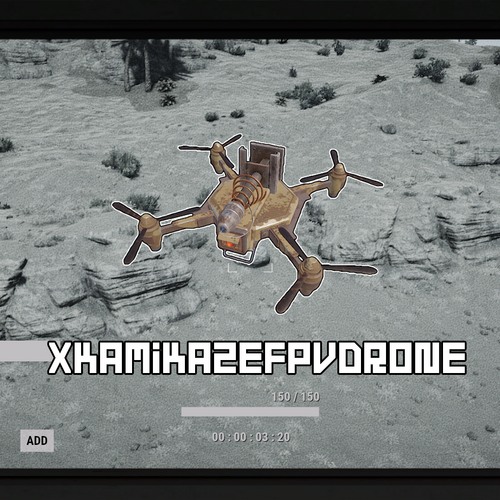Search the Community
Showing results for tags 'drone'.
-
Version 1.0.21
182 downloads
Prefabs: 1904 This is a fully recreated compound with a bunch of additions including all the features from the bandit camp. Includes All original features of the compound All vending machines from the bandit camp A custom casino with the gambling wheel, slot machines, card games and bar Drone marketplace A garage with a vehicle lift Airwolf vendor Stables with vendor 5 recyclers 3 repair benches 1 refinery 6 slot machines 1 Gambling wheel 2 Card game tables 1 Vehicle lift Bandit camp NPCs Mission NPCs and a few extra sentry turrets$24.99- 16 comments
- 2 reviews
-
- #merged outpost
- #outpost
- (and 13 more)
-
Version 1.2.4
1,143 downloads
Let your players shop from the safety of their own bases. Give them the ability to place & pickup their own drone Marketplaces, plus they look cool! With all the necessary configurable options, players will love this on any type of server, PvP or PvE. To add Marketplaces to server shops, I recommend adding the item rather than the command. You can do this with the following: Shortname: box.wooden.large SkinID: 2859284352 Features. Support for Friends, Clans, Teams Works with rewards shops like Server Rewards, Economics etc. Force on foundation (optional) Pickup by hitting a terminal with a hammer or chat command Allow multiple marketplaces (optional) Allow players to craft (optional) Configurable crafting cost More control with optional permissions Drop item if building underneath destroyed (optional) Lose condition on pickup (optional) Checks for space before placing (prevents clipping through structures) Config option to add vending machines to Marketplaces Option to block damage to attached vending machines Important Note: Rotate attached vending machines by hitting with a hammer. In-Game Commands (Remove / Prefix in F1 Console). /marketplace.give (give to self) /marketplace.give <PlayerName> or <SteamID> (give to player) /marketplace.craft /marketplace.pickup (Or hit a terminal with hammer) /marketplace.clear (Clear ALL stored marketplace data) /marketplace.clear <SteamID> (Remove marketplace data for player) Console/RCON Command. marketplace.give <PlayerName> or <SteamID> (give to player) marketplace.clear (Clear ALL stored marketplace data) marketplace.clear <SteamID> (Remove marketplace data for player) (Use console command in reward shops or give custom skinned item) Permissions (Optional). personalmarketplace.admin (Required for give & clear commands) personalmarketplace.deploy personalmarketplace.pickup personalmarketplace.craft API: Plugin devs can prevent conflict with this plugin by utilizing the following: Interface.CallHook("MarketplaceCheck", skinID) (where skinID = the skinID of the entity you are checking e.g. entity.skinID) Returns true if the given entity's skinID matches an item used by this plugin (deployable wooden box item, or Marketplace entity) or null if it is not. Plugin devs can use this to prevent conflict with their plugins if dealing with large wooden boxes or other items which maybe be Marketplace related, now or in the future. How to Place. As there is no deployable marketplace item in Rust, the plugin uses the large wooden box planner to help guide and align the Marketplace where you want to place it. Keep in mind the marketplace is a very large item, so it is only a guide to help align it. Make sure to place it far away from where you stand and from buildings, if there is not enough room you will not be able to place and you will get a chat message to tell you this. If you don’t get the position right first time, no worries, just pick it up and try again until happy with the placement. Use caution if marketplace condition is enabled, picking up the marketplace too many times will cause it to break and it is NOT repairable! Marketplaces are better placed in the middle of a 3x4 or larger foundation for best placement (see below image), but can be placed on open terrain or floors if allowed as such in the config: Inventory item: Custom Icon (to use in reward shops etc): https://rustynuts.gg/pmicon.png$12.99- 72 comments
- 5 reviews
-
- 3
-

-

-
- #rust
- #marketplace
-
(and 7 more)
Tagged with:
-
Version 1.0.9
254 downloads
This plugin adds a high-risk, high-reward element to the newly introduced Radtown Monument. This dynamic event spawns a hazardous shipping container filled with valuable loot but surrounded by dangerous radioactive material. The challenge is twofold: not only must players manage the intense radiation levels, but they must also defend the container from relentless attack drones that aim to destroy it. Key Features: Valuable Loot: The container holds rare and powerful resources, making it a highly coveted prize. Multiple drone attack waves: Drones attack in mul Intense Radiation: High levels of radiation require careful planning and protective gear to approach safely. Drone Defense: As players attempt to claim the loot, AI-controlled drones will attack the container. Players must defend it until the crate unlocks. Catastrophic Explosion: If players fail to protect the container or take too long, it will trigger a massive explosion, devastating the area and killing any nearby players. Configuration options: Drone wave count, drone count per wave Drone health and damage Container health Crate Loot and much more ... This plugin enhances the Radtown Monument with intense, timed gameplay, rewarding those who can outlast both the environment and the drones—but punishing failure with explosive consequences! Permissions: radtownevent.admin - Required to run admin commands Commands: radtown start - Start the event radtown stop - Stop the event Developer Api: void OnRadtownEventContainerDelivered() // Called when the container has been delivered and the event is ready to start void OnRadtownEventStart() // Called when the locked crate inside the container has been hacked void OnRadtownEventEnd(bool success) // Called when the event is over. Success is false when the container exploded Configuration: { "Time between events (minutes)": 60, "Crate hack time (seconds; drone waves will spawn until the crate is fully hacked)": 600, "Container health": 8000, "Time before despawn after event has been completed (seconds)": 300, "Time before despawn if event is not started (minutes)": 30, "Make event zone visible": false, "Drone wave configuration": [ { "Wave number": 1, "Preparation time before drones spawn (seconds)": 5, "Maximum number of concurrent drones": 3, "Explosive drone configuration": { "Number of attack drones to spawn (0 to disable)": 20, "Drone health": 100, "Damage per shell": 40, "Target players": false }, "Kamikaze drone configuration": { "Number of kamikaze drones to spawn (0 to disable)": 0, "Drone health": 100, "Damage on explosion": 60, "Target players": false } }, { "Wave number": 2, "Preparation time before drones spawn (seconds)": 20, "Maximum number of concurrent drones": 4, "Explosive drone configuration": { "Number of attack drones to spawn (0 to disable)": 20, "Drone health": 150, "Damage per shell": 50, "Target players": false }, "Kamikaze drone configuration": { "Number of kamikaze drones to spawn (0 to disable)": 30, "Drone health": 150, "Damage on explosion": 60, "Target players": false } }, { "Wave number": 3, "Preparation time before drones spawn (seconds)": 20, "Maximum number of concurrent drones": 5, "Explosive drone configuration": { "Number of attack drones to spawn (0 to disable)": 40, "Drone health": 200, "Damage per shell": 40, "Target players": true }, "Kamikaze drone configuration": { "Number of kamikaze drones to spawn (0 to disable)": 40, "Drone health": 200, "Damage on explosion": 60, "Target players": false } }, { "Wave number": 4, "Preparation time before drones spawn (seconds)": 20, "Maximum number of concurrent drones": 8, "Explosive drone configuration": { "Number of attack drones to spawn (0 to disable)": 40, "Drone health": 250, "Damage per shell": 70, "Target players": true }, "Kamikaze drone configuration": { "Number of kamikaze drones to spawn (0 to disable)": 40, "Drone health": 250, "Damage on explosion": 80, "Target players": true } }, { "Wave number": 5, "Preparation time before drones spawn (seconds)": 20, "Maximum number of concurrent drones": 8, "Explosive drone configuration": { "Number of attack drones to spawn (0 to disable)": 40, "Drone health": 250, "Damage per shell": 70, "Target players": true }, "Kamikaze drone configuration": { "Number of kamikaze drones to spawn (0 to disable)": 40, "Drone health": 250, "Damage on explosion": 80, "Target players": true } } ], "Locked crate loot table": { "Enabled": false, "Minimum items": 4, "Maximum items": 8, "Item list": [ { "Short name": "scrap", "Min amount": 12, "Max amount": 48, "Chance (1 = 100%)": 1.0, "Skin id": 0, "Custom name": "" } ] } }$21.00- 13 comments
- 3 reviews
-
- 2
-

-

-
Version 1.1.5
680 downloads
Adds drones to your server. Drones can attack with grenades and shoot at players, you can destroy drones, they have loot. Drones spawn near monuments, also you can add custom spawn points. Features: Easy to set up. Excellent customization options in the config. You can customize the monuments where the drones will spawn. You can customize the contents of the drone in the config file: you can set up a list of items that will be inside you can choose drop chance (1 - 100%) you can choose skins for items You can also customize the health and respawn time of the drones. Commands(admin only): dreshowpoints - displays all spawn points on the map dreshowdrones - displays all drones on the map dreshowzone - displays nearby areas with drones drerespawndrones - respawn all drones on the map forcibly dreremovedrones - removes all drones from the map dre_removepoint - removes custom spawn point (you need to be close to it) dre_addpoint - adds a custom spawn point (at the place where you are). You can also enter the command with arguments: /dre_addpoint "name" "flightRadius" "use" Developer API: (void) DroneCustomSpawn(Vector3 position, int aggressiveness, int radius, int attackRange, int health, float speed, bool grenade, float grenDmg, bool light, string turWpn, float turDmg) Spawns a drone at the coordinates "position" aggressiveness - drone aggressiveness from 0 to 100 radius - flight radius attackRange - attack range health - drone health speed - drone speed (0.5 - 1 recommended) grenade - if "true", then the drone will attack with grenades grenDmg - grenade damage scale (0-1) light - if "true", then a spotlight will be added to the drone turWpn - short name of the weapon for the turret, if empty, the turret will not be added to the drone turDmg - turret damage scale (0-1) Config file: { "Minimum respawn time(in minutes)": 15, "Maximum respawn time(in minutes)": 30, "Drone health (hits amount)": 2, "Drone speed(0.5 - 1 recommended)": 0.7, "Grenade damage scale": 1.0, "Attack range": 40, "Drone aggressiveness, from 0 to 100 (the more, the more often the drone attacks)": 10, "Adds a searchlight for drones": false, "Adds a turret for drones": false, "Turret damage scale": 1.0, "Turret weapon short name": "pistol.revolver", "The drone will throw grenades at players": true, "Do not calculate collisions while the drone is just flying (set to true if you have problems with your server performance)": false, "Monument settings": [ { "name": "gas_station", "flightRadius": 15, "offset": { "x": 17.0, "y": 30.0, "z": 0.0 }, "use": true }, { "name": "supermarket", "flightRadius": 15, "offset": { "x": 0.0, "y": 15.0, "z": 0.0 }, "use": true }, { "name": "warehouse", "flightRadius": 15, "offset": { "x": -5.0, "y": 15.0, "z": 0.0 }, "use": true }, { "name": "water_treatment", "flightRadius": 15, "offset": { "x": -60.0, "y": 20.0, "z": 0.0 }, "use": true }, { "name": "junkyard", "flightRadius": 15, "offset": { "x": 0.0, "y": 15.0, "z": 0.0 }, "use": true }, { "name": "lighthouse", "flightRadius": 15, "offset": { "x": 0.0, "y": 35.0, "z": 40.0 }, "use": true }, { "name": "sphere_tank", "flightRadius": 15, "offset": { "x": 60.0, "y": 30.0, "z": 40.0 }, "use": true }, { "name": "harbor_1", "flightRadius": 15, "offset": { "x": 20.0, "y": 15.0, "z": 90.0 }, "use": true }, { "name": "harbor_2", "flightRadius": 15, "offset": { "x": -100.0, "y": 20.0, "z": -20.0 }, "use": true }, { "name": "desert_military_base", "flightRadius": 15, "offset": { "x": -15.0, "y": 20.0, "z": -5.0 }, "use": true }, { "name": "excavator", "flightRadius": 15, "offset": { "x": 65.0, "y": 20.0, "z": -10.0 }, "use": true }, { "name": "swamp", "flightRadius": 15, "offset": { "x": -10.0, "y": 30.0, "z": -15.0 }, "use": false }, { "name": "radtown_small", "flightRadius": 15, "offset": { "x": -5.0, "y": 30.0, "z": -5.0 }, "use": true }, { "name": "water_well", "flightRadius": 15, "offset": { "x": 0.0, "y": 30.0, "z": 0.0 }, "use": true }, { "name": "mining_quarry", "flightRadius": 15, "offset": { "x": 0.0, "y": 25.0, "z": 0.0 }, "use": false }, { "name": "satellite_dish", "flightRadius": 15, "offset": { "x": -40.0, "y": 25.0, "z": -20.0 }, "use": false }, { "name": "cave_small", "flightRadius": 15, "offset": { "x": 0.0, "y": 30.0, "z": 0.0 }, "use": false }, { "name": "cave_medium", "flightRadius": 15, "offset": { "x": 0.0, "y": 30.0, "z": 0.0 }, "use": false }, { "name": "cave_large", "flightRadius": 30, "offset": { "x": 0.0, "y": 35.0, "z": 0.0 }, "use": false }, { "name": "airfield", "flightRadius": 25, "offset": { "x": -75.0, "y": 20.0, "z": 0.0 }, "use": false }, { "name": "launch_site", "flightRadius": 15, "offset": { "x": 0.0, "y": 20.0, "z": 130.0 }, "use": false }, { "name": "powerplant", "flightRadius": 25, "offset": { "x": -75.0, "y": 20.0, "z": -40.0 }, "use": false }, { "name": "trainyard", "flightRadius": 15, "offset": { "x": -70.0, "y": 20.0, "z": 0.0 }, "use": false }, { "name": "arctic_research_base", "flightRadius": 25, "offset": { "x": 10.0, "y": 15.0, "z": -25.0 }, "use": true }, { "name": "ice_lake", "flightRadius": 15, "offset": { "x": 0.0, "y": 20.0, "z": 0.0 }, "use": false }, { "name": "military_tunnel", "flightRadius": 15, "offset": { "x": 20.0, "y": 25.0, "z": -15.0 }, "use": false }, { "name": "power_sub_big", "flightRadius": 10, "offset": { "x": 0.0, "y": 20.0, "z": 0.0 }, "use": false } ], "Custom spawn points settings": [ { "name": "point1", "flightRadius": 15, "position": { "x": 0.0, "y": 100.0, "z": 0.0 }, "use": false }, { "name": "point2", "flightRadius": 15, "position": { "x": 0.0, "y": 200.0, "z": 0.0 }, "use": false } ], "Drop items list": [ { "name": "metal.fragments", "dropChance": 100, "minAmount": 50.0, "maxAmount": 300, "skinID": 0 }, { "name": "metal.refined", "dropChance": 100, "minAmount": 5.0, "maxAmount": 10, "skinID": 0 }, { "name": "scrap", "dropChance": 100, "minAmount": 10.0, "maxAmount": 20, "skinID": 0 }, { "name": "techparts", "dropChance": 50, "minAmount": 1.0, "maxAmount": 2, "skinID": 0 } ] }$14.99 -
Version 1.13.10
285 downloads
Immerse your players in a unique world with a fresh gaming experience, introducing drone patrols on monuments! Drone patrols are a fantastic addition to the existing NPCs on monuments, bringing a new level of interest to the game and extending your players' gaming experience! The plugin introduces dynamic battles, completely transforming the mechanics of monument raids and turning them into airborne combat scenarios! Give your server a breath of fresh air with the IQDronePatrol plugin. It's a unique addition that will delight players on your servers! Suitable for both PvP and PvE servers, with maximum customization options and easy plugin installation Be sure to watch until the end - dynamic moments unfold gradually. This video is worth 1.5 minutes of your time. Also, check out the screenshots section. Standard configuration is already provided in the plugin after installation! List of features : New! New Year's decoration! Let's add some light decorations for drones, in honor of a suitable holiday! Raid bases protected by drones! (Raidable Bases): Now the drone plugin is integrated with RaidableBases. You can set up drones of varying difficulty and quantity to protect raid bases! Everything is configured in the RaidableBases configuration. Bradley Defense : After the bradley is destroyed by players, patrol drones will fly out to protect its crates! This will add more variety and enhance the gameplay experience! Drone Battle : If you have the IQGuardianDrone plugin installed, your guardian drones will engage patrol drones in thrilling aerial battles! EMP Grenades : The plugin features two types of EMP grenades: - Overload: Upon detonation, creates a visual red zone. Drones caught in this zone immediately explode due to electrical overload. - Electro: Upon detonation, creates a visual blue zone. Drones caught in this zone are temporarily stunned and crash to the ground, emitting sparks. After some time, they can take off again and resume the fight. Upon repeated hits with an electro grenade, the drone explodes as if hit by an overload grenade. Overload Electro Drone Sizes : Drones come in four sizes: standard, small, medium, and large. You can create different types of drones of varying sizes on the same monument. Loot Configuration : The plugin offers detailed loot configuration. You can create various loot presets and use multiple presets with different loot in drones simultaneously. Drop chances for each item can be customized! Presets: The plugin offers detailed customization options for everything! You can create an unlimited number of drone presets and loot presets. All of this can be used on monuments, and each monument can be configured separately! This allows you to create unique battles at each monument, limited only by your imagination and settings! Drone Display on G-Map: You can enable drone display on the G-Map for each preset. This allows you to create the visibility of 'hardcore' drones or make 'ninja drones' that will not be displayed on your G-Map for players! Weapon rotation by wipe time : The plugin includes weapon rotation for drones over wipe time. This means you can configure drones to have revolvers after a wipe, and after a certain amount of time, their weapons and difficulty level improve! This is a fully dynamic plugin! Position generation : The plugin automatically generates positions for all monuments and saves them until the next wipe. The positions are always unique and unpredictable. Patrol drones fly randomly, patrolling the area and never intersecting at the same position*. *Supports 80% of monuments! Optimization : Optimization features are provided, and the plugin will not operate unnecessarily without player presence. This means that if there are no players at the monument, drones will not operate and will remain in standby mode. As soon as a player approaches the monument, drones activate for the duration of their presence. This prevents unnecessary use of server resources and ensures stable plugin operation. Limits and restrictions on the number of drones (maximum of 15 per monument) are provided to prevent potential overload$26.49- 35 comments
- 1 review
-
- 8
-

-

-

-
- #drone
- #dronepatrol
- (and 8 more)
-
Version 1.12.15
306 downloads
IQGuardianDrone is a new, technologically advanced plugin in the world of RUST. It's a plugin that introduces new mechanics and a new "teammate" for your players! Take your servers one step closer to technology, which the Rust developers themselves are slowly but surely moving towards!\ Suitable for both PvP and PvE servers, with the PvE mode easily toggled using a single configuration setting! This plugin, themed around technology, features a large number of audio cues (17 voice lines) along with a modern, minimalist UI interface! I provide all the files in an archive with the plugin You can use this link to the video for your servers, groups, etc. (Do not upload it to your channels YT - the video has my confirmed copyrights, and you will receive a strike.) Be sure to watch it until the end, dynamic moments appear progressively, and this video is worth 2 minutes of your time. List of features: NEW # NPC/Turrets and SamSite attacks on drones: Defender drones will now be targeted by NPCs, turrets, and SamSites! To enable this, you need to install the free plugin - TargetableDrones. Configuration is done inside TargetableDrones, where you can choose who will attack the drone. Sound Effects: Extensive work has been done on sound effects, with the plugin featuring 17 unique phrases for different situations. All sound effects have been professionally recorded by voice actors. The drone has phrases for various actions and situations, including instructional, combat, and humorous phrases, adding more gameplay content. The trader has greeting, farewell, purchase, and random action phrases. Dynamic Route Building: The drone is capable of autonomously building a route for movement, distinguishing between trees, rocks, structures, and monuments. This allows it to maneuver without getting stuck, enhancing its combat capabilities. Player Protection in the House: If a player is inside their house or any of their structures, the drone will guard them by flying at an altitude around the house, eliminating any approaching threats. Turret: The turret operates based on in-game mechanics and has a small but important configuration. You can adjust the enemy detection radius, select the enemy trigger for the turret (players/NPCs/animals). It is possible to change the number of ammo slots for the turret and add a blacklist of weapons for privileges. Hub: This is a point for the drone where it will wait for the player. Players can send the drone to the hub during combat or while moving. Once it reaches the hub, the drone will land at the hub point and shut down, awaiting further commands. If the player is killed or logs out of the server while having a hub, the drone will automatically return to it. The flight to the hub can be canceled by pressing the control remote again. The frequency on the hub should match the frequency on the drone. Control Remote: The control remote serves as the "detonator" with its SkinID (a regular detonator won't work). It is required to activate and control the drone. The frequency on the control remote should match the frequency on the drone. Drone Vendor: There is an integrated building in the NPC city (using the CopyPaste plugin) - you can modify it (for proper operation of your building, consult with me, and I will guide you on what needs to be installed there). All vendor goods can be customized or completely disabled. The building's position can be changed in the configuration file. Drone Configuration: Extensive drone configuration options are available. You can remove its strobe light, flashlight, and set the time for the flashlight to turn on. You can configure the drone's height, speed, flight offset, and there is support for the drone when the player is in a vehicle, which can also be configured separately. The plugin comes with an optimal configuration already set up, so you don't have to worry about the complexity of configuration and testing. Plugin Monetization: You can sell drones, remote controls, and hubs in your server's store. In addition to this, there is turret configuration based on privileges. Permissions : iqguardiandrone.dronedestroy - permission to use the drone destruction command iqguardiandrone.hubdestroy - permission to use the hub destruction command Other permissions are configured in the settings Chat commands: /hub - send the drone to the hub (there is also a button in the UI) /drone - an admin command that gives a drone, a control remote, and a hub /hub.destroy - destroys the hub at a distance /drone.destroy - destroys the drone at a distance Console commands: hub - send the drone to the hub (there is also a button in the UI) iqgd drone [Steam64ID] - give a player a drone iqgd hub [Steam64ID] - give a player a hub iqgd rfdetonator [Steam64ID] - give a player a drone control remote hub.destroy - destroys the hub at a distance drone.destroy - destroys the drone at a distance The square brackets are used for example - do not use them in commands API : private Boolean IsValidDrone(Drone drone) // Returns true/false values if this drone is someone's protector Object canRemove(BasePlayer player, BaseEntity entity) // Returns a String with information if a player is trying to remove a drone/hub, otherwise returns null Configuration : { "General plugin configuration": { "Use the plugin UI interface": true, "Use sound effects at the merchant": true, "Use sound effects for the drone": true, "Drone SkinID (if you sell the drone through a store or NPC - set the same SkinID there)": 3036002096, "Hub SkinID (if you sell the hub through a store or NPC, set the same SkinID there)": 3040010074, "Control remote SkinID (if you sell the remote through a store or NPC, set the same SkinID there)": 3040010185, "Choose the type of drone pickup with the crowbar: 0 - Cannot lift at all, 1 - Only the drone owner, 2 - Owner and his friends, 3 - All players": 1 }, "Setting up drone": { "Drone parameter configuration": { "Health level (default - 100)": 100.0, "Drone configuration while following the player": { "Height above the player": 2.0, "Vertical speed": 10.0, "Movement speed": 7.0, "Height at which the drone will follow a swimming player above the water level": 3.0, "Offset from the player": 3.0, "How many times will the player's offset increase when they are on a vehicle": 2.0, "How much will the following speed increase when the player is on a vehicle": 2.0, "The drone's pitch angle when it is following and attacking a target": 15.0, "Drone speed based on the distance to the player [distance] = speed": { "100": 10.0, "200": 15.0, "300": 20.0, "400": 25.0, "500": 30.0 } }, "Configuration of the drone's mode while waiting for a player to exit the building, as the drone circles around the house": { "Height above the building": 7.0, "Distance around the building over which the drone will rotate": 15.0, "Rotation speed around the building": 30.0 } }, "Adjusting drone lighting": { "Using strobe light on drone (true - yes / false - no)": true, "Using flashlight on drone (true - yes / false - no)": true, "What time does the drone's flashlight turn on on the server": 19.0, "What time does the drone's flashlight turn off on the server": 8.0 }, "Setting up a turret on a drone": { "Enemy detection radius (according to the standard - 30.0)": 30.0, "Disallow players from looting the turret (true - only the owner and their friends can loot/false - all players can loot)": false, "Configuring turret attack types": { "Will the turret attack animals (true - yes/false - no)": true, "Will the turret attack the NPC (true - yes/false - no)": true, "Will the turret attack players (true - yes/false - no)": true }, "Setting up a blacklist for the turret": { "Use blacklist for turret (true - yes / false - no)": true, "Blacklist of weapons and ammunition for the turret (shortname)": [ "lmg.m249", "rifle.ak", "rifle.lr300", "rifle.m39", "ammo.rifle.explosive" ] }, "How many slots to lock in the turret for ammo (maximum 5)?": 3 } }, "Configuration by privileges": { "iqdroneguardian.vip": { "Health level": 200.0, "Drone configuration while following the player": { "Movement speed": 10.0, "Drone speed based on the distance to the player [distance] = speed": { "100": 12.0, "200": 17.0, "300": 22.0, "400": 27.0, "500": 32.0 } }, "Setting up a turret on a drone": { "Enemy detection radius (according to the standard - 30.0)": 50.0, "Disallow players from looting the turret (true - only the owner and their friends can loot/false - all players can loot)": false, "Configuring turret attack types": { "Will the turret attack animals (true - yes/false - no)": true, "Will the turret attack the NPC (true - yes/false - no)": true, "Will the turret attack players (true - yes/false - no)": true }, "Setting up a blacklist for the turret": { "Use blacklist for turret (true - yes / false - no)": true, "Blacklist of weapons and ammunition for the turret (shortname)": [ "lmg.m249", "ammo.rifle.explosive" ] }, "How many slots to lock in the turret for ammo (maximum 5)?": 2 } } }, "Setting the color of parameters in the interface": { "General color": "0.8941177 0.854902 0.8196079 1", "Health level color if it is above 50%": "0.4509804 0.5529412 0.2705882 1", "Health level color if it is below 50%": "0.7607843 0.427451 0.2 1", "Health level color if it is below 25%": "0.8039216 0.254902 0.1686275 1" }, "Setting up the seller and the building": { "Use the building with the drone merchant and other items? (true - yes/false - no)": true, "The name of the file with the building should be in data/copypaste/": "MechanicHouse", "Setting up custom building positions with a merchant": { "Use custom positions (true - yes/false - no)": false, "Custom position for the building": { "x": 0.0, "y": 0.0, "z": 0.0 }, "Degree of rotation of the building": 0.0, "The radius of the safe zone (Analogous to the compound)": 25.0 }, "Store names on the map": "Mechanic's hut", "Setting up a vendor NPC": { "DisplayName NPC": "Mechanic", "ID NPC (His appearance depends on his ID)": 1369732, "Clothes NPC": [ { "ShortName": "shirt.collared", "SkinId": 1402339549 }, { "ShortName": "pants", "SkinId": 1402353612 }, { "ShortName": "burlap.gloves", "SkinId": 1402323871 }, { "ShortName": "hat.cap", "SkinId": 1137543887 }, { "ShortName": "shoes.boots", "SkinId": 2830476912 } ] }, "Configuration of items for sale in the mechanic's shop": [ { "Item for sale": { "ShortName": "drone", "SkinId": 3036002096, "Amount": 1 }, "Item price": { "ShortName": "scrap", "Amount": 350 } }, { "Item for sale": { "ShortName": "discofloor", "SkinId": 3040010074, "Amount": 1 }, "Item price": { "ShortName": "scrap", "Amount": 500 } }, { "Item for sale": { "ShortName": "rf.detonator", "SkinId": 3040010185, "Amount": 1 }, "Item price": { "ShortName": "scrap", "Amount": 100 } }, { "Item for sale": { "ShortName": "carburetor3", "SkinId": 0, "Amount": 1 }, "Item price": { "ShortName": "scrap", "Amount": 100 } }, { "Item for sale": { "ShortName": "crankshaft3", "SkinId": 0, "Amount": 1 }, "Item price": { "ShortName": "scrap", "Amount": 100 } }, { "Item for sale": { "ShortName": "piston3", "SkinId": 0, "Amount": 1 }, "Item price": { "ShortName": "scrap", "Amount": 100 } } ] }, "Settings IQChat": { "IQChat : Custom prefix in chat": "[<color=#4A5ED5>IQGuardianDrone</color>]\n", "IQChat : Custom chat avatar (If required)": "0", "IQChat : Use UI notification (true - yes/false - no)": false } }$34.99- 75 comments
- 3 reviews
-
- 9
-

-

-

-
- #drone
- #iqguardiandrone
- (and 8 more)
-
Version 1.0.5
41 downloads
Allows you to place explosives inside the drone, this makes it a kamikaze drone. Just put a regular drone on the ground, you will see a small stash attached to it. Put explosives inside the small stash. Control it like a regular drone using a computer station and attack your enemies. Almost all types of explosives are supported, the plugin is ready to work right away. The plugin is also easy to configure. Config: { "Explosive list(short names of explosive items that can be placed in a drone)": [ "ammo.grenadelauncher.he", "ammo.grenadelauncher.smoke", "supply.signal", "ammo.rocket.mlrs", "explosive.timed", "ammo.rocket.basic", "ammo.rocket.hv", "ammo.rocket.fire", "grenade.smoke", "grenade.beancan", "explosive.satchel", "grenade.f1", "grenade.flashbang", "grenade.molotov", "surveycharge", "ammo.rocket.sam" ], "Sensitivity(if the drone is damaged by this amount, detonation will occur)": 5, "Prohibitory message": "You can't put this item here" }$9.99-
- 1
-

-
- #oxide
- #oxiderust
- (and 15 more)
-
Version 1.0.0
1 download
Featuring two dynamic events, this plugin introduces cargo drones that spawn at random monuments and raid drones that patrol the island, targeting and destroying unprotected bases. Enhance your gameplay with these exciting drone encounters. This plugin also adds C4 Drones and Anti Drone Turrets to the game. Features: Raid Drone Event: Drones patrol the island and attack unprotected bases. Loot Drone Event: Drones with loot boxes appear at random monuments and can be shot down. Player controlled C4 Drone: Players can craft a bomb drone and detonate it remotely through a computer station. Anti-Drone Turret: Players can craft Anti-Drone Turrets to protect their bases from raid drones while offline. Fully customizable Anti Drone Turrets: Can be used to protect your base from raid drones and C4 Drones. They require homing missile ammo to function. C4 Drones: Can be controlled by players and used to raid player bases. They can be detonated from the computer station. Commands: raiddrones - Spawn raid drone swarm at current position lootdrones - Spawn loot drones at current position antidrone.give <?amount> <?player> - Give Anti Drone Turret to the specified player (player and amount can be omitted) bombdrone.give <?amount> <?player> - Give C4 Drone to the specified player (player and amount can be omitted) Permissions: droneraiders.admin - Required to use event commands droneraiders.give - Required to use give commands Items: Anti Drone Turret: Command: antidrone.give <?amount> <?player> Shortname: box.wooden ItemId: -180129657 SkinId: 1220840269 Bomb Drone: Command: bombdrone.give <?amount> <?player> Shortname: drone ItemId: 1588492232 SkinId: 3241799978 This plugin supports the Loot Api and Custom Items Api of https://codefling.com/plugins/loot-table-stacksize-gui$21.00 -
Version 1.3.0
53 downloads
Adds UAV Function to in game Drones All that needs to be done is set Drone Identifier to " UAV" and then something unique ex. "UAVnoob" (Can be Changed via config) remember you don't want others to control your drone NOTE: all other RemoteConnections with the identifier starting with your prefix will be removed when leaving computerstation so when you open ComputerStation , all your teammates(and your own) drones with the UAV in identifier will be displayed, and when you have the perms the drone will ping all players near it(other players red and teammates green,NPC purple) UI to see Direction and buttons to toggle pings Remote UAV . you need a RFtransmitter and a Computer station in inventory then setting RF to FREQ 9992 (to be config soon) will remote deploy computerstation. Permissions UAVDrone.silent - Players with this permission can use function to not alert pinged players UAVDrone.admin - Players with this permission dont show up on pings UAVDrone.use - Players with this permission can use UAV ability UAVDrone.npc - allows players to ping Scientists CONFIG { "CustomSoundPrefab": "assets/bundled/prefabs/fx/invite_notice.prefab", "DroneRange": 5000.0, "IdentifierPrefix": "UAV", "Pingfrequency": 9.0, "PingPlayersinsidebases": true, "PingRange": 150.0, "PlayPingSound": true, "UseCustomSound": false, "UsePluginDroneLightSystem": true } LANGUAGE FILE { "Pinged": "You are being <color=red>Pinged</color> by a UAV Drone!!!!" } Videos Preview$5.00 -
Version 1.1.2
115 downloads
This plugin adds personal helper drones to your server that can collect resources, buy items from vending machines, shoot from turrets and drop grenades at enemies, and the player will be able to fly on them! You can create a huge variety of drones and give them as an item or using a command. IMPORTANT! By default drone's max control range is limited by 500. To increase it, you can use drone.maxcontrolrange command in the server console. IMPORTANT! At the moment, the bot can: Attack enemies from turret Attack enemies by dropping grenades from the bag Buy items in vending machines Collect resources for player Be an inventory for player's loot Be a vehicle for player You can customize: Controls Which button will assign tasks to the drone Which button will open the inventory Which button will be used to mount drone Button range Displaying 3D arrows above the target Arrow display duration GUI Update rate Panel layer Panel position, also the second and third positions of the panel to use with other 'Personal' plugins Panel colors Shortcut buttons Drones Item setup Item name Item skin Can player pickup drone back Command setup Can player spawn this drone using a command Permission to spawn Spawn cooldown Short name to spawn this drone Can player pickup drone back Drone movement Altitude Movement YAW Obstacle detection Forward obstacle detector Distance to detect an obstacle How many meters to fly up if obstacle is detected Rear obstacle detector Distance to detect an obstacle How many meters to fly up if obstacle is detected Addons Inventory Add inventory to the drone? Inventory capacity Blacklist Seat for player Spawn invisible seat for player? Turret Add turret to drone? Default weapon Grenade throwing feature Enable this option Throw delay Distance between drone and enemy to begin throwing Purchase in vendings Enable this option Block buy in safezone vendings? Block buy in non-safezone vendings? Max distance to buy Resources collect Allow drone to loot crates and boxes Allow drone to loot resources (wood, stones etc.) Allow drone to loot owner's corpse (drone will collect items from corpse and deliver them back to player) Rates for resources Min distance to pickup Drone's marker Simple marker Enable simple marker Radius Alpha Display name Main color Outline color Special delivery drone marker Enable this marker? (works only in 1-2 squares, otherwise it disappears) Death marker Enable death marker Display name Radius Outline color Main color Alpha Duration Drone's max health Min fly height Kill drone if in water Disable collision damage Video: If you have enabled turret for drone, you need to install these plugins: https://umod.org/plugins/drone-turrets https://umod.org/plugins/better-turret-aim Personal NPC and Personal Animal interfaces are fully compatible with Personal Drone By default, the plugin has 2 localization files, for Russian and English Commands: Console commands: pdrone.item {STEAM_ID} {SKIN_ID} {AMOUNT} - gives the drone as an item if the corresponding one is found in the config Chat commands: /pdrone - spawns an available drone or destroys an existing one /pdrone vending - asks the player to place a marker on the map so that the drone will fly to the nearest vending and buy an item there /pdrone follow - follow the owner Configuration: { "Control setup": { "Which button will assign tasks to the drone, attack/fly to point, etc. (MIDDLE_MOUSE, SECOND_MOUSE, E, RELOAD, SPRINT)": "MIDDLE_MOUSE", "Button to open inventory if it exists (MIDDLE_MOUSE, SECOND_MOUSE, E, RELOAD, SPRINT)": "RELOAD", "Button to mount drone if this option enabled (MIDDLE_MOUSE, SECOND_MOUSE, E, RELOAD, SPRINT)": "E", "Range of action of the assignment button": 25.0, "Display 3D arrows over a target/point?": true, "Arrow display duration": 2 }, "GUI setup": { "How many seconds to update the GUI?": 6, "Panel layer (Hud, Overlay, Overall, Hud.Menu, Under)": "Overlay", "Panel position": { "type": "RectTransform", "anchormin": "1 1", "anchormax": "1 1", "offsetmin": "-170 -104", "offsetmax": "-10 -10" }, "Second position of the panel (used if the player has a personal bot/animal)": { "type": "RectTransform", "anchormin": "1 1", "anchormax": "1 1", "offsetmin": "-335 -104", "offsetmax": "-175 -10" }, "Third position of the panel (used if the player has a personal bot and a personal animal)": { "type": "RectTransform", "anchormin": "1 1", "anchormax": "1 1", "offsetmin": "-500 -104", "offsetmax": "-340 -10" }, "1 panel color": "#7f8c8d", "2 panel color": "#bdc3c7", "Health bar color": "#2ecc71", "Shortcut buttons": [ { "Text on button": "Land Drone", "Executable chat commands": [ "pdrone land" ] } ] }, "Drones Settings": [ { "Drone item": { "Item name": "Personal Drone", "Item skin": 2824523761, "Can pickup?": true }, "Command spawn": { "Can player spawn this drone using a chat command? (/pdrone {name})": true, "Permission to spawn": "personaldrone.drone1", "Spawn cooldown": 3600.0, "Name of this drone preset to spawn": "drone1", "Can player pickup this drone after spawn?": false }, "Drone Movement": { "Altitude acceleration": 30.0, "Movement acceleration": 30.0, "YAW acceleration": 5.0 }, "Obstacle Detectors": { "Forward obstacle detector": { "Obstacle detect distance": 5.0, "How many meters to fly up if an obstacle is detected": 5.0 }, "Backward obstacle detector": { "Obstacle detect distance": 5.0, "How many meters to fly up if an obstacle is detected": 5.0 } }, "Addons": { "Inventory Addon": { "Add inventory to drone?": true, "Inventory capacity": 12, "Black list of items that cannot be put into the inventory of the bot": [ "rocket.launcher" ] }, "Seat Addon": { "Add invisible seat for drone's owner?": true }, "Turret Addon": { "Add turret to drone? (more settings in DroneTurrets plugin's config)": true, "Default weapon shortname (not necessary)": "" }, "Grenade thrower Addon (requires inventory)": { "Enable feature to throw grenades to the target? (player will be need to put the grenades to drone inventory)": true, "Throw cooldown": 1.0, "Distance between target and drone to start throwing": 5.0 }, "Purchase in Vending Addon (requires inventory)": { "Purchase in vending enable? (requires inventory)": true, "Block buy in safezone vendings?": false, "Block buy in non-safezone vendings?": false, "Max distance to buy": 200.0 }, "Loot Collect Addon (requires inventory)": { "Can drone loot crates?": true, "Can drone pickup collectibles? (sulfur, metal, wood etc.)": true, "Collectibles pickup rate (shortname:rate)": {}, "Min distance to pickup": 5.0 } }, "Death marker": { "Show marker on drone's death position?": true, "Display name on map": "Drone's death marker", "Marker radius": 0.35, "Outline color (hex)": "00FFFFFF", "Main color (hex)": "00FFFF", "Alpha": 0.5, "Duration": 20 }, "Drone max. health": 1000.0, "Minimum fly height": 10.0, "Kill in water?": false, "Disable collision damage": true } ] }$30.00 -
Version 0.1.3
164 downloads
Allows you to add delivery drones to your vending machine through which you can order various items. Note: For transactions with a custom fee, you still need to have 20 scrap available, which will not be taken. Also, for the vending machines modified by CustomVendingSetup(umod), there is no custom fee. vDelivery.admin - Provides unrestricted access to the plugin's functionality. This includes the ability to add/remove or clear terminals from other players' vending machines. Note: In the configuration file, within the "Settings of Vending machines for each permission" section, you can specify limits for any existing permission by simply listing its name. "Settings of vending machines for each permission. Leave null or empty to recreate the default": { "vDelivery.default": { "Max ammount": 1, "Delivery fee item": "scrap", "Delivery fee amount": 20 }, ... } If you want to create a new permission, you can also include it in the list, but the name must begin with "vDelivery". { "Chat command": "vdelivery", "Is it worth enabling GameTips for messages?": true, "Is it worth ignoring the inaccessibility of drones?": false, "AutoModify - Default value for new players": true, "Display position - Forward": -0.35, "Display position - Up": 1.8, "Display position - Right": 0.0, "Popup - Duration": 6.0, "Popup - Position AnchorMin": "0 0.9", "Popup - Position AnchorMax": "0.25 1", "Popup - Position OffsetMin": "20 0", "Popup - Position OffsetMax": "0 -30", "Popup - Icon Url": "https://i.imgur.com/4Adzkb8.png", "Popup - Icon Color(Hex or RGBA)": "#CCE699", "Popup - Icon Transparency": 0.8, "Popup - Text Font(https://umod.org/guides/rust/basic-concepts-of-gui#fonts)": "RobotoCondensed-Bold.ttf", "Popup - Text Font Size": 14, "Popup - Text Font Color(Hex or RGBA)": "#FFFFFF", "Popup - Description Font": "RobotoCondensed-Regular.ttf", "Popup - Description Font Size": 12, "Popup - Description Font Color(Hex or RGBA)": "#FFFFFF", "Popup - Text FadeIn": 1.0, "Popup - Sound Prefab Name": "assets/bundled/prefabs/fx/invite_notice.prefab", "Settings of vending machines for each permission. Leave null or empty to recreate the default": { "vDelivery.default": { "Max ammount": 1, "Delivery fee item": "scrap", "Delivery fee amount": 20 }, "vDelivery.vip": { "Max ammount": 3, "Delivery fee item": "scrap", "Delivery fee amount": 20 }, "realpve.vip": { "Max ammount": 5, "Delivery fee item": "scrap", "Delivery fee amount": 20 } }, "Version": { "Major": 0, "Minor": 1, "Patch": 3 } } EN: { "MsgNotAllowed": "You do not have permission to use this command!", "MsgNotOwner": "You are not the owner of this vending machine!", "MsgNotAccessible": "The vending machine is not accessible to drones!", "MsgNotVending": "You need to look at the vending machine or provide correct net ID!", "MsgNotVendingDelivery": "The vending machine does not have a terminal!", "MsgLimitReached": "You cannot add a terminal as you have reached your limit of {0}!", "MsgPopupText": "Add a terminal to the vending machine?", "MsgPopupSubText": "Click on the notification to confirm", "MsgMyAdded": "The terminal has been successfully added!", "MsgMyRemoved": "The terminal has been successfully removed!", "MsgMyAllRemoved": "All your terminals have been successfully removed!", "MsgPlayerAllRemoved": "All {0}'s terminals have been successfully removed!", "MsgAllRemoved": "All terminals have been successfully removed!", "MsgTerminalsNotFound": "No terminals found!", "MsgPlayerTerminalsNotFound": "{0}'s terminals not found!", "MsgNoHaveCustomFee": "To pay the personal fee, you need to have :{0}:(x{1}). Using default fee settings!", "MsgAutoModifyEntityEnabled": "Automatic entity modification is enabled!", "MsgAutoModifyEntityDisabled": "Automatic entity modification is disabled!" } RU: { "MsgNotAllowed": "У вас недостаточно прав для использования этой команды!", "MsgNotOwner": "Вы не являетесь владельцем данного торгового автомата!", "MsgNotAccessible": "Торговый автомат не доступен для дронов!", "MsgNotVending": "Вам необходимо смотреть на торговый автомат или указать корректный net ID!", "MsgNotVendingDelivery": "Торговый автомат не имеет терминала!", "MsgLimitReached": "Вы не можете добавить терминал, так как вы превысили свой лимит в {0}!", "MsgPopupText": "Добавить терминал к торговому автомату?", "MsgPopupSubText": "Нажмите на уведомление для подтверждения", "MsgMyAdded": "Терминал успешно добавлен!", "MsgMyRemoved": "Терминал успешно удален!", "MsgMyAllRemoved": "Все ваши терминалы успешно удалены!", "MsgPlayerAllRemoved": "Все терминалы игрока {0} успешно удалены!", "MsgAllRemoved": "Все терминалы успешно удалены!", "MsgTerminalsNotFound": "Терминалы не найдены!", "MsgPlayerTerminalsNotFound": "Терминалы игрока {0} не найдены!", "MsgNoHaveCustomFee": "Для оплаты персональной комиссии вам необходимо иметь :{0}:(x{1}). Использование настроек комиссии по умолчанию!", "MsgAutoModifyEntityEnabled": "Автоматическая модификация сущностей включена!", "MsgAutoModifyEntityDisabled": "Автоматическая модификация сущностей выключена!" } add - Adding a terminal to the vending machine that you are looking at from a distance of no more than 10 meters. *netID* - Adding a terminal to a vending machine with the specified netID; remove - Removing a terminal from the vending machine that you are looking at from a distance of no more than 10 meters. *netID* - Removing a terminal from the vending machine with the specified netID; clear - Removing all of your terminals from vending machines. *userID* - Removing all of specified player's terminals from vending machines. Permission "vDelivery.admin" required. all - Removing all terminals from vending machines. Permission "vDelivery.admin" required. auto - Enabling/Disabling automatic modification of VendingMachines, if possible. Example: /vdelivery add /vdelivery clear all$4.99 -
Version 2.1.0
614 downloads
Get the Large Fishing Village and Ranch merged! No need to go to the middle of the map to get horses anymore! This prefab requires the rust edit extension. Prefabs included - Recyclers located near Entrances. - Heli Vendors. - Horse Stables. - Betting Area. - Drone Marketplace. You will also gain .map files to use on RustMaps.Free- 3 comments
- 2 reviews
-
- 5
-

-
- #stables
- #fishing village
-
(and 7 more)
Tagged with:
-
Version 1.0.2
55 downloads
XKamikazeFPVDrone - kamikaze drone for your server. - Optimization of the interface for different monitor resolutions. - There is a lang ru/en/uk/es. - Sound effects when interacting with the menu. - The ability to craft a drone. - The ability to give away a drone by command. [ Shop and other things. ] - The ability to change the drone's camera speed. - The ability to change the speed and manoeuvrability of the drone. - The ability to customise the radius and scale of damage. - The creator of the explosives is the player controlling the drone. [ Settings in the config. ] - Instant drone detonation if the explosives took damage. [ Settings in the config. ] - Automatically add the player drones ID to the computer station they are sitting at. [ Radius: 15 meters ] Permissions xkamikazefpvdrone.usecraft - access to the drone crafting. Commands /craft.d - to open the crafting menu. give_drone steamID amount - to give the player a drone. API bool API_IsFPVDrone(Drone drone) - returns True/False if it's a kamikaze drone. Hooks void OnDroneExplode(Drone drone, Vector3 position) - is called when a kamikaze drone explodes. Config { "Drone settings": { "Drone skin": 0, "The speed at which the drone camera moves left and right. [ Default: 2.0 ]": 5.0, "The speed at which the drone camera moves up and down. [ Default: 2.0 ]": 5.0, "The speed of the drone moving left, right, forward and backward. [ Default: 10.0 ]": 50.0, "The speed of the drone moving up and down. [ Default: 10.0 ]": 50.0, "Automatically add the player drones ID to the computer station they are sitting at. [ Radius: 15 meters ]": false }, "Explosive settings": { "Explosion radius. [ Default: 3.8 ]": 5.0, "Damage scale. [ Default: 1.0 - 137 HP ]": 2.5, "The creator of the explosives is the player controlling the drone. [ Useful for killing players on your own behalf. Blocks damage in a safe zone. Supports many plugins - TruePVE, RaidProtection, etc. ]": true, "Instant drone detonation if the explosives took damage.": false }, "Craft settings": { "Crafting workbench level. [ 0 - workbench is not required ]": 2, "List of crafting resources": { "ammo.rocket.basic": 1, "techparts": 1, "battery.small": 1, "ducttape": 2, "wiretool": 1, "gunpowder": 25, "cloth": 10, "lowgradefuel": 5 } } }$10.99










![More information about "IQDronePatrol [+XMAS Style]"](https://codefling.com/uploads/monthly_2024_04/AVA.thumb.png.a61a40dd504c0f4edbe3aa93ddb54c30.png)